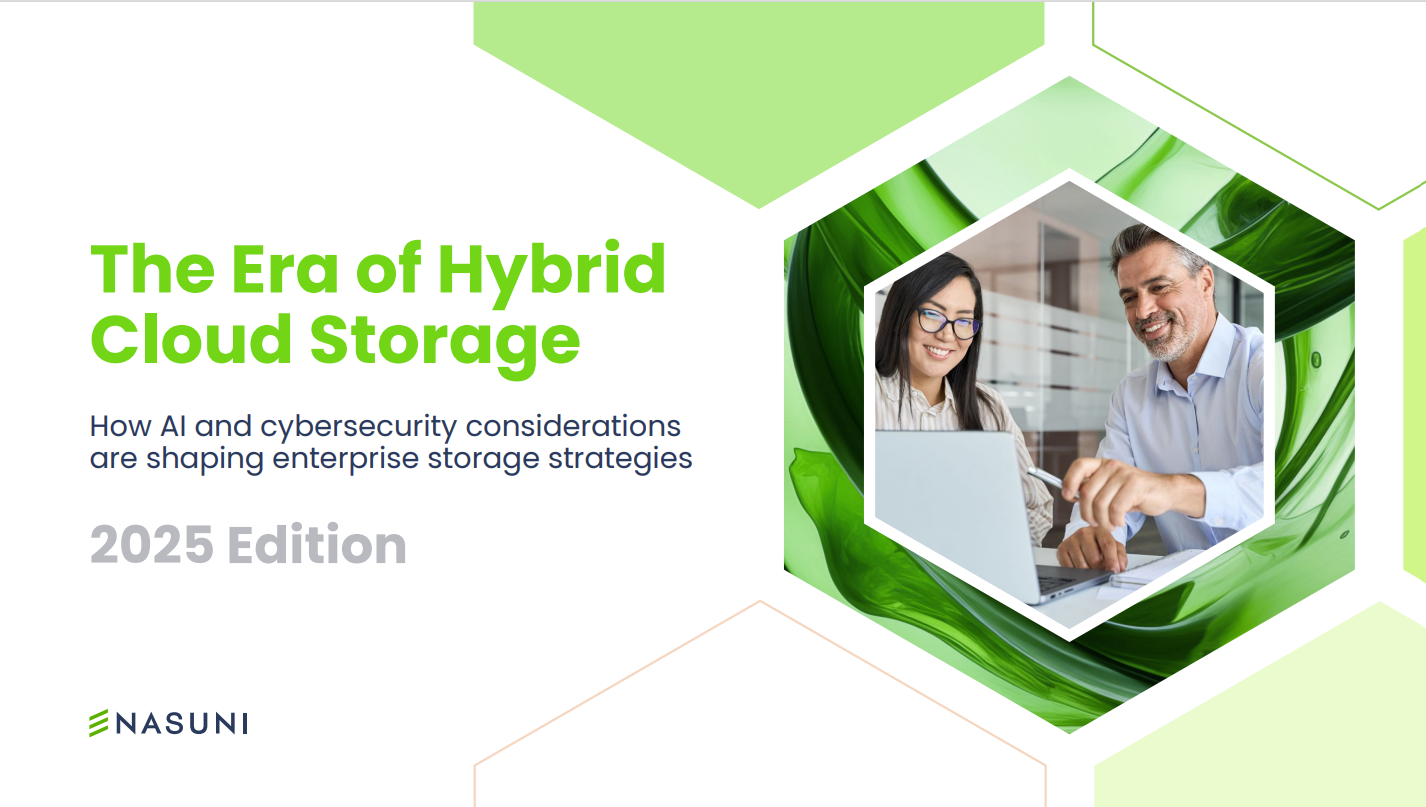Microsoft launches Remote Desktop app for Android and iOS
Connect smartphones and tablets to Windows PCs for free.

Microsoft has quietly launched a Remote Desktop app for Android and iOS devices allowing users to access the Windows PCs using smartphones and tablets.
The free app connects users to Windows through the Remote Desktop Gateway. However, it does not detect PCs automatically, so credentials including domain, computer name, username and password need to be entered manually.
Remote Desktop scales Windows to native resolution of the device it is connecting too - whether it be the iPad or Nexus 7. All Windows 8 gestures are present and the on-screen keyboard also includes commonly used keys including shift, ctrl, alt, and the Windows key.

The iOS app has one extra piece of functionality at this time - allowing users to content to external monitors/projectors for presentations.
Microsoft has built in remote access into its operating system since Windows XP. Although there are a number of third party apps that already allow Android and iOS users to remote into Windows, this is the first time Microsoft has made an official app available to do this on third-party platforms.
"With the Microsoft Remote Desktop app, you can connect to a remote PC and your work resources from almost anywhere. Experience the power of Windows with RemoteFX in a Remote Desktop client designed to help you get your work done wherever you are," Microsoft noted in description.
Microsoft Remote Desktop is free and is available in the Apple App and Google Play stores. The apps work on Apple devices with iOS 6+ and Android 2.2 and beyond.
Get the ITPro daily newsletter
Sign up today and you will receive a free copy of our Future Focus 2025 report - the leading guidance on AI, cybersecurity and other IT challenges as per 700+ senior executives
-
 Microsoft is ending support for the Remote Desktop app – here are three alternatives you can try instead
Microsoft is ending support for the Remote Desktop app – here are three alternatives you can try insteadNews Microsoft has announced plans to end support for its Remote Desktop application in just over two months.
By George Fitzmaurice
-
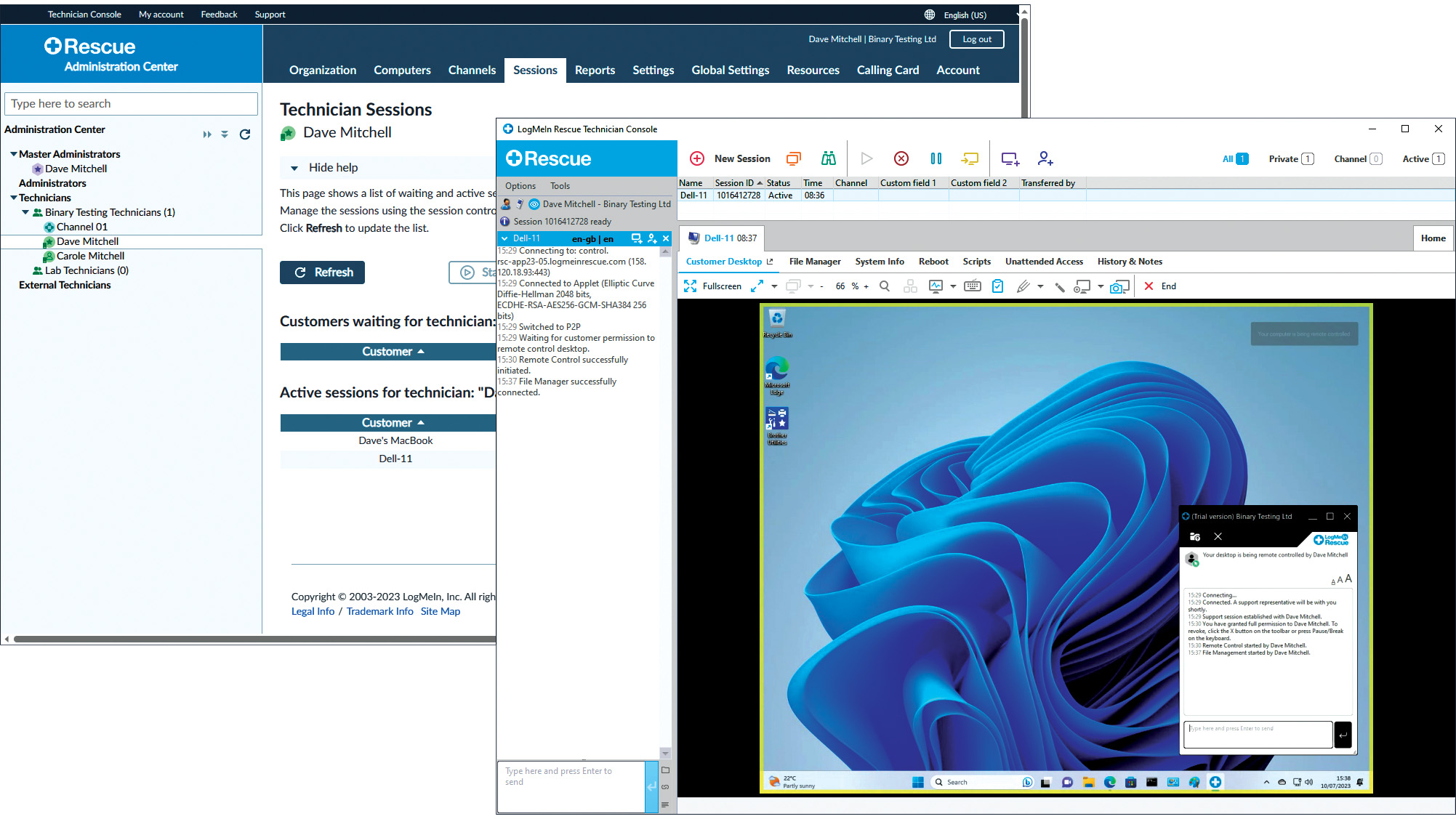 LogMeIn Rescue review: For those who want the strictest access security for their remote support services
LogMeIn Rescue review: For those who want the strictest access security for their remote support servicesReviews LogMeIn Rescue delivers an easily deployed cloud-hosted support solution with top-notch access security
By Dave Mitchell
-
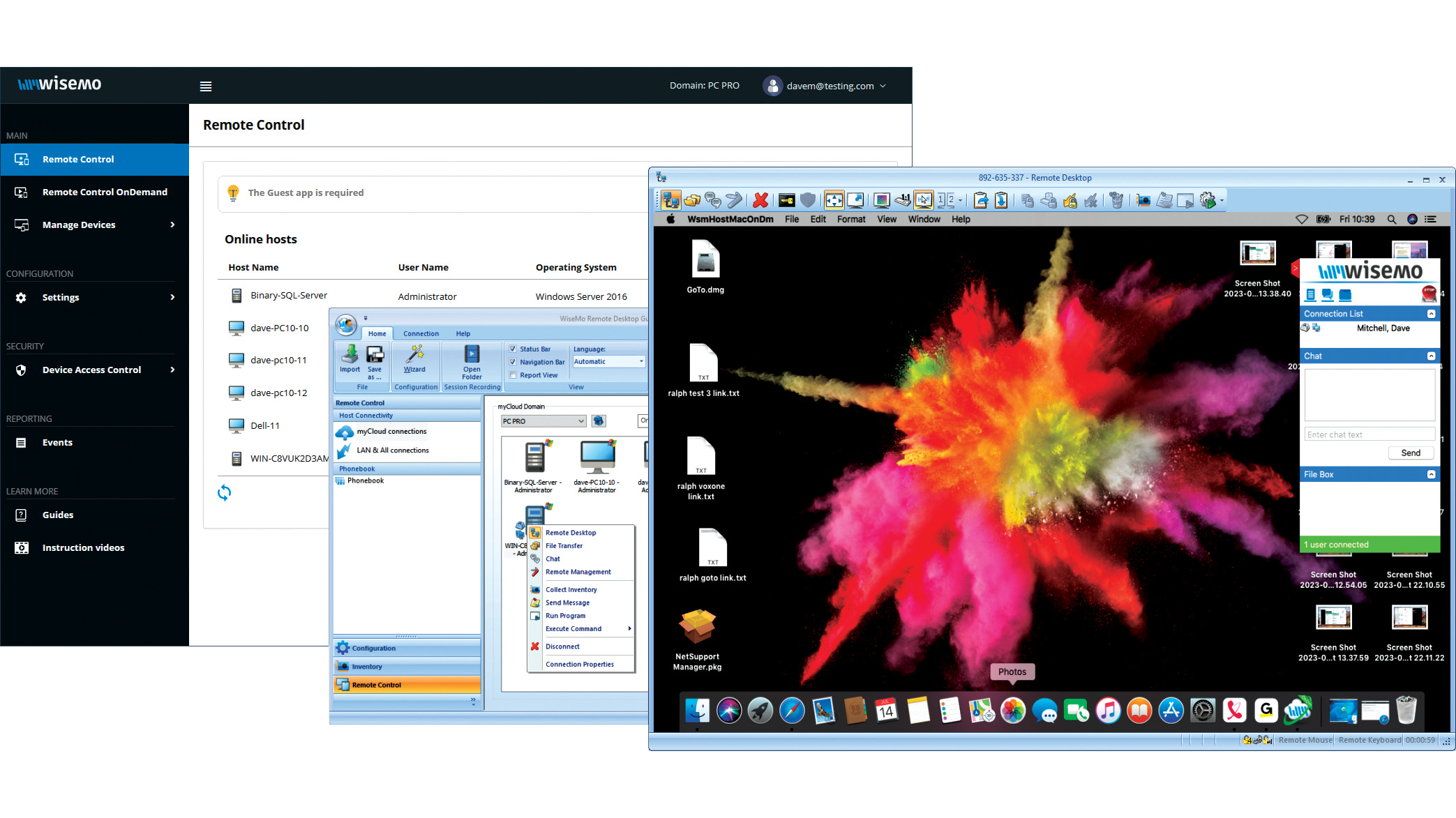 Wisemo Remote Control review: Ideal for businesses that want versatile connection options
Wisemo Remote Control review: Ideal for businesses that want versatile connection optionsReviews A smart hybrid support solution with great access security and a connection for every occasion
By Dave Mitchell
-
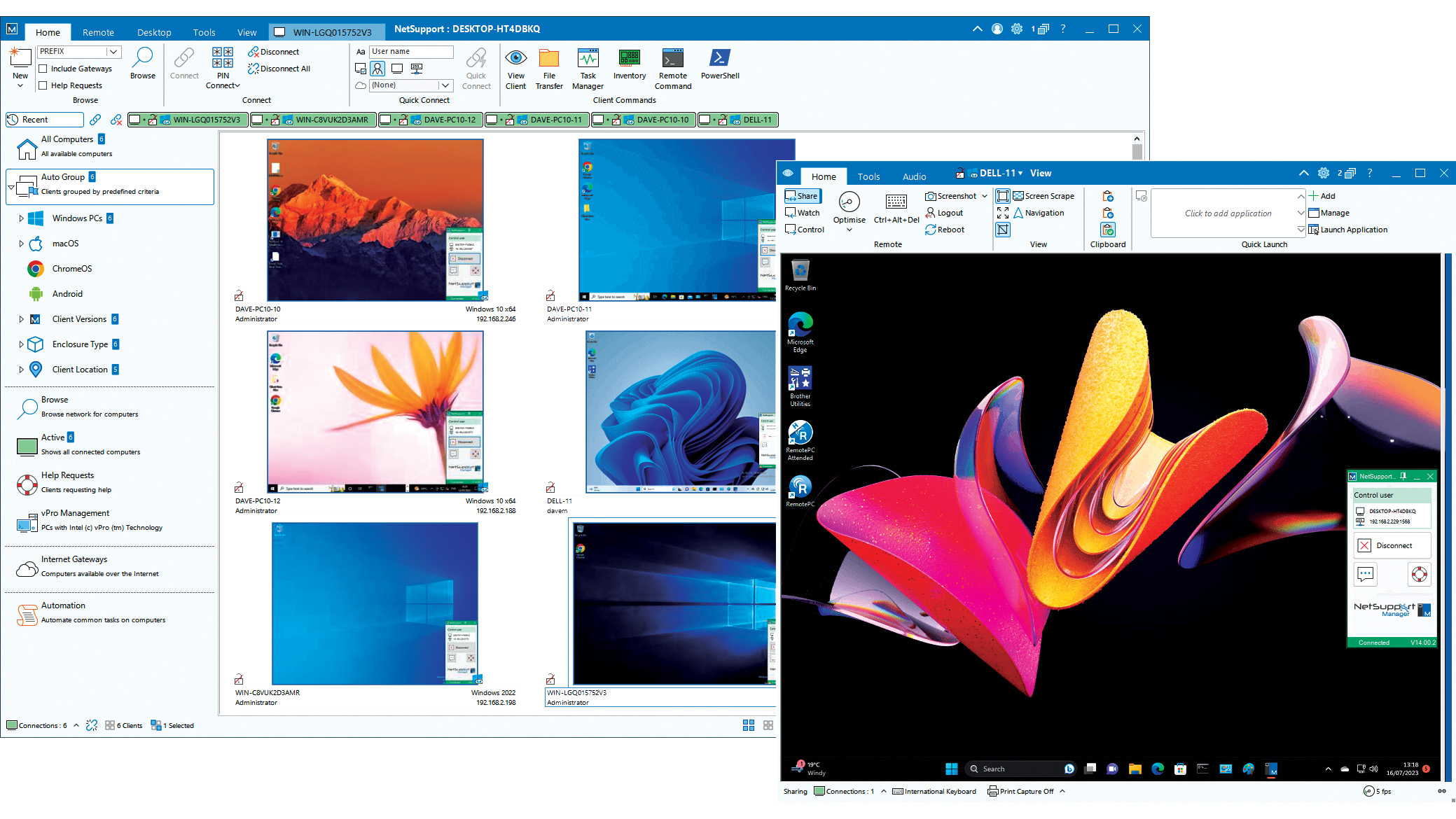 NetSupport Manager 14 review: Delivers a wealth of support tools
NetSupport Manager 14 review: Delivers a wealth of support toolsReviews The perfect on-premises support solution with a wealth of valuable features and simple licensing
By Dave Mitchell
-
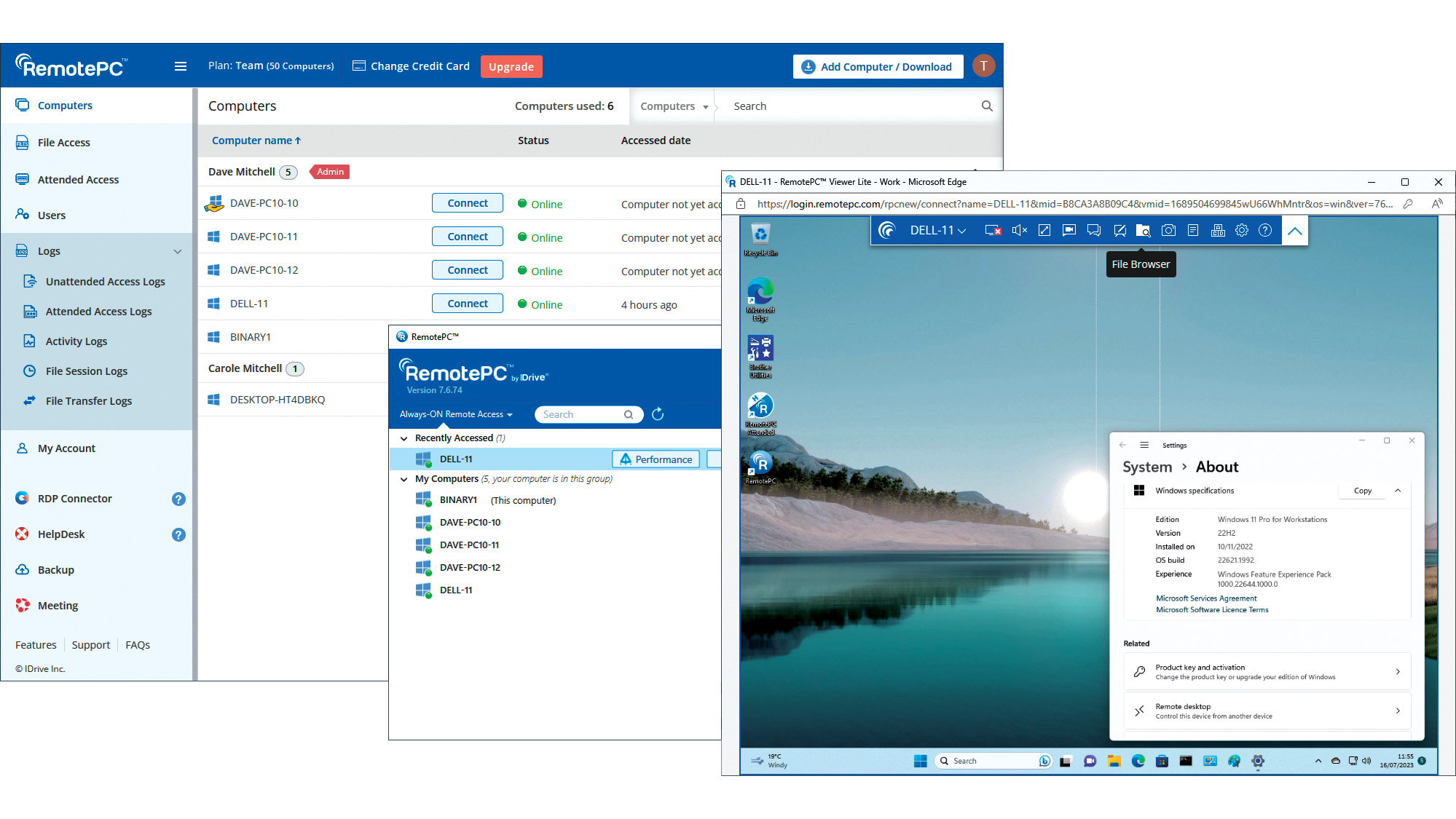 IDrive RemotePC Team (2023) review: Affordable cloud-hosted remote support
IDrive RemotePC Team (2023) review: Affordable cloud-hosted remote supportReviews Secure cloud-hosted remote support that's easy to use, rich in features and exceptional value for SMBs
By Dave Mitchell
-
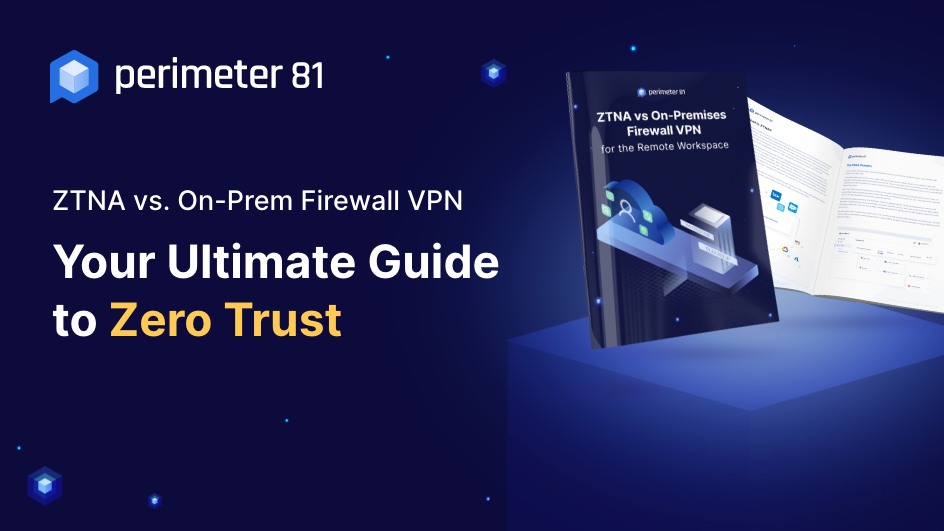 ZTNA vs on-premises VPN
ZTNA vs on-premises VPNWhitepaper How ZTNA wins the network security game
By ITPro
-
 Getting the best value from your remote support software
Getting the best value from your remote support softwareAdvertisement Feature Value is about much more than just the initial costs involved, so careful consideration must be given to any purchase
By Jane McCallion
-
 Why you need a cloud solution for your remote support
Why you need a cloud solution for your remote supportAdvertisement Feature With distributed workforces and a broad user base, modern businesses are looking for modern software
By Jane McCallion