Raspberry Pi: 3 essential add-ons reviewed
We take a look at the PiFace Control & Display, Fuze and GertDuino modules.


Having sold two million units since its launch, the sub-30 Rasberry Pi has proven its worth as a product and resulted in an explosion of creativity last seen during the 80s microcomputing boom.
From books and educational materials to fully-fledged retail-ready devices powered by the Pi, there are lots of projects you can get cracking with.
We take a lot at three of the devices expected to sell well during Christmas 2013:
1) The handy PiFace Control & Display module2) The powerful GertDuino add-on board3) An expansive Fuze Powered by Raspberry Pi educational bundle
Each is targeting a different sub-section of the Pi demographic, all have one thing in common: it was the launch of the Pi which gave their creators the impetus to launch their own products into the market.
PiFace Control & Display
The PiFace Control & Display module was the brainchild of Dr. Andrew Robinson, honorary research fellow of the University of Manchester. He was inspired to create add-on products for the Pi as soon as he first clapped eyes on the project. Seeing its potential for educational use, Dr. Robinson - along with colleagues Thomas Preston and Thomas Macpherson-Pope - designed the original PiFace as a means of expanding on the Pi's handy but somewhat limited general-purpose input-output (GPIO) capabilities.
Get the ITPro daily newsletter
Sign up today and you will receive a free copy of our Future Focus 2025 report - the leading guidance on AI, cybersecurity and other IT challenges as per 700+ senior executives
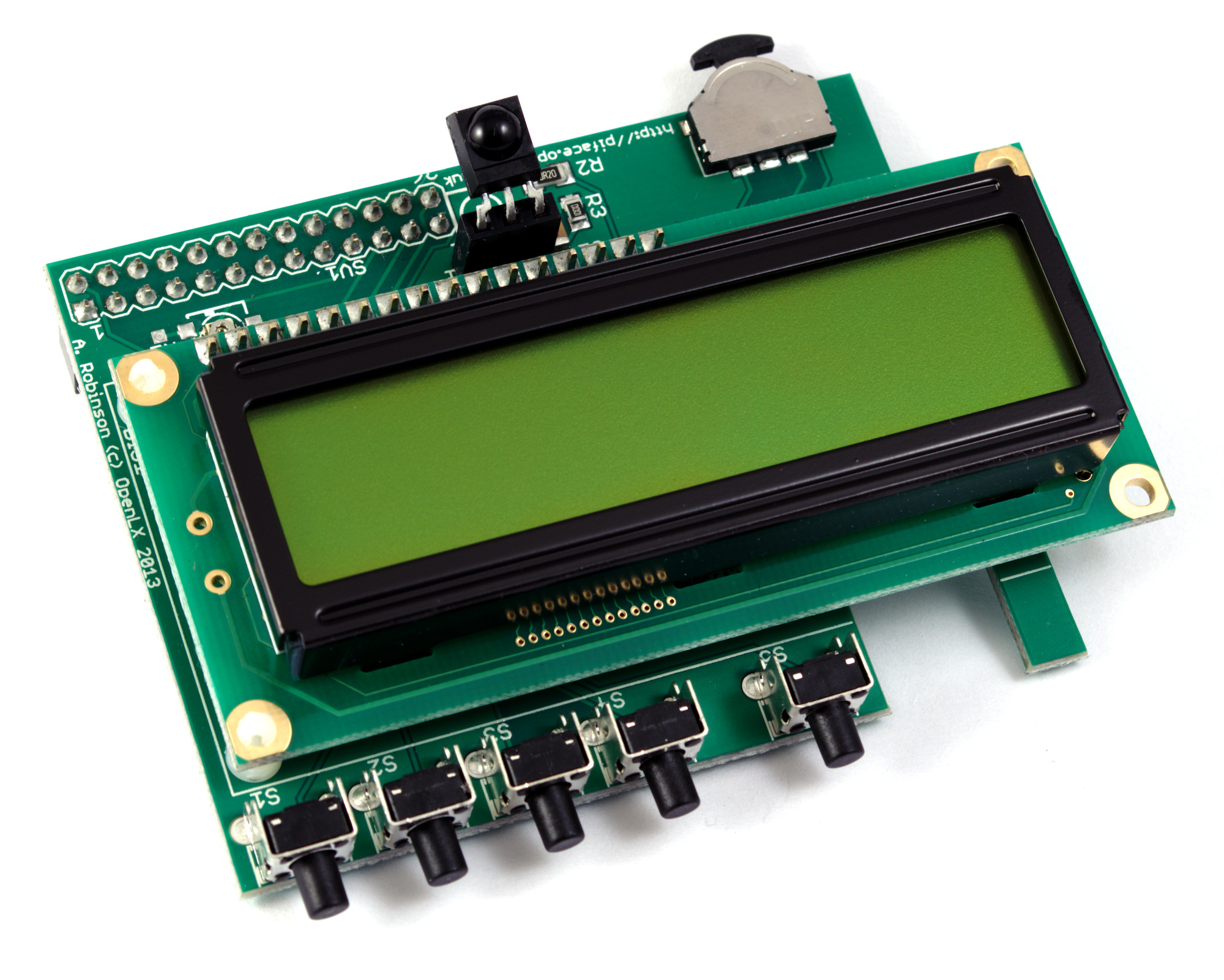
The team's latest product, the PiFace Control & Display module, addresses a common problem with the use of the Pi in embedded projects: no way of controlling the system without a display device and some form of input. Network control is a common solution to this problem, but inapplicable to the Raspberry Pi Model A which lacks the Ethernet connectivity of its more expensive predecessor. As a result, it's not unusual to see a Pi festooned with LEDs, liquid-crystal panels and buttons - but difficult to do so in a manner befitting permanent installation.
The PiFace Control & Display board sits atop the Pi, connecting to the GPIO header at the top left and balancing thanks to a supportive strut which rests atop the Ethernet port - giving the board an unfortunate wobble on the Model A. The split-level board provides a significant amount of IO capability for Pi-based projects: a 16x2 alphanumeric backlit liquid-crystal display dominates the face of the board along with an infra-red receiver for use with almost any infra-red remote control unit. Whilst, the top edge includes a three-way jog-style controller, the bottom edge, has five buttons split into a bank of four - for directional control through a menu system, as an example - plus a single lone button.
While none of those are esoteric components a hobbyist would struggle to connect to a Pi, they are bundled in an attractive plug-and-play package. It's the software which makes the PiFace stand out from the crowd. Written in Python, the language of choice for the Raspberry Pi Foundation, the downloadable software is designed to get the user up and running as soon as possible - either by following one of the example projects or by creating something new using a handy menu builder package.
Example projects on the official website include using the PiFace as a direct monitor replacement for the entering and execution of shell commands, playing a hangman game directly on the display, and retrieving and displaying train times - all without a monitor, keyboard or mouse. There's even a seasonal advent calendar example, while the team has produced an emulator which allows the budding engineer to test a project without needing physical access to the device itself - a boon for schools, who may baulk at buying a unit for every child in a class.
Software and documentation quality was a real issue in the early days of the Raspberry Pi's availability, and can still be a problem for some projects, but the PiFace Control & Display appears to get everything right. Priced at 25.20, the PiFace isn't cheap - it's only a few pounds less than the Raspberry Pi Model B to which it would be connected, and more than the 20.05 of the Model A - but it's a worthwhile upgrade for anyone looking into building embedded systems.
The PiFace Control & Display is available now.
Score: 5/5
GertDuino
Gert van Loo is no stranger to the Raspberry Pi: a Broadcom engineer, van Loo worked heavily with project co-founder Eben Upton on the board's original design. He was also one of the first to latch on to the potential market for Pi-compatible accessories, announcing the original GPIO expander: the Gertboard.
Sadly, the Gertboard was not a great success: poor documentation, complex configuration and a fiddly self-assembly process - soon abandoned by manufacturing partner Farnell in favour of pre-assembled boards - led to the board being ignored by all but those Pi fans already well-versed in embedded development and C programming.
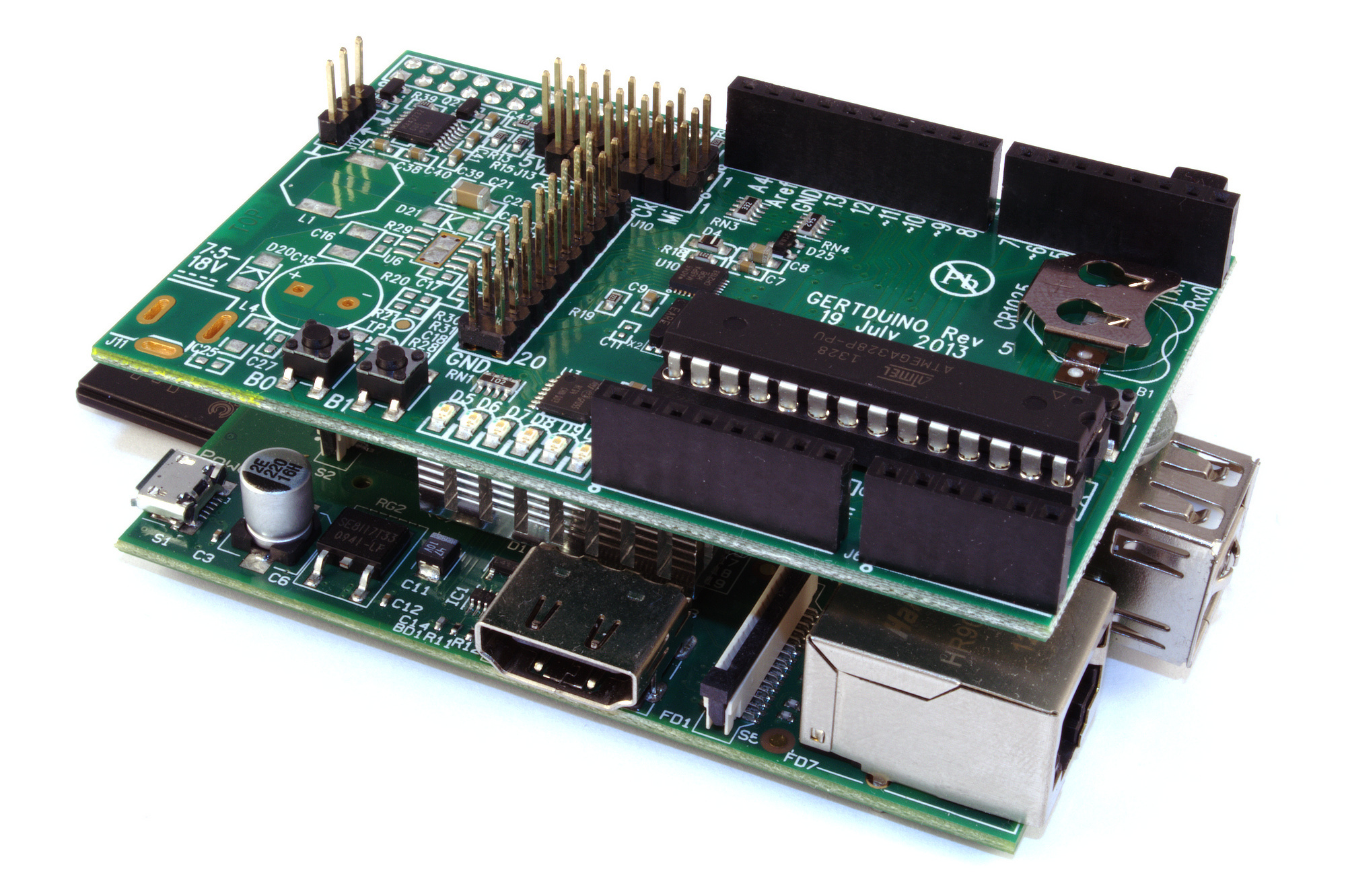
Now, van Loo is back with a second crack of the whip: the GertDuino. Concentrating on a small sub-set of impressive capability of the original Gertboard, van Loo hopes to bridge the gap between the Raspberry Pi community and the open hardware Arduino microcontroller project.
Designed, like the PiFace, to sit directly on top of the Raspberry Pi and connect to its GPIO header. Where the PiFace Control & Display sacrifices the GPIO capabilities of the Pi in exchange for the ability to operate it without a monitor, keyboard and mouse, however, the GertDuino expands its capabilities - making it entirely compatible with the popular Arduino Uno microcontroller family.
The Arduino has long been a darling of the hobbyist electronics world. Based on Atmel's ATmega family of microcontrollers, the open hardware board is compatible with a range of 'Shields' which connect to the oddly-spaced headers on the face of the board to add displays, sensors, motor controllers, or even just a miniature breadboard and some buttons. These Shields range in the thousands at this point, but are incompatible with the Pi: as well as requiring the Arduino's esoteric header spacing, they communicate at 5V rather than the 3.3V used for the Pi's logic. Additionally, all code created with Arduino Shields in mind is written - as you might expect - for the ATmega microcontroller, not the ARM processor powering the Pi.
The GertDuino's solution for this is twofold. First, the board includes a bi-directional level shifter which translates the Shield's 5V logic into 3.3V for the Pi and vice-versa. Second, it includes an on-board ATmega328 microcontroller - the same model as the Arduino Uno - for full Arduino compatibility, along with a smaller ATmega48 which handles on-board infra-red capabilities and doubles as an extra digital IO pin and real-time clock.
Sadly, the GertDuino falls into the same trap as its predecessor the Gertboard: clever hardware let down by poor documentation. The 30-page PDF manual should walk the user through getting started with the board, but instead becomes an exercise in scrolling as it sends the reader back and forth through various sub-sections. Then the examples are written from the perspective of someone with at least passing knowledge of command-line tools such as avrdude and gcc and while it is possible to program the board using the far more user-friendly Arduino integrated development environment (IDE) the instructions for doing so are incomplete and will leave beginners stranded.
Even if you know what you're doing, getting started with the GertDuino can be awkward. Like the Gertboard before it, the GertDuino's various modes are controlled by connecting jumpers to a central pin header in a variety of configurations. While jumpers are provided for the two most common configurations, a third - required to make use of any Arduino Shield which uses serial communications - needs the use of jumper straps, which are not provided. Even when scrounged from a kit-bag, the straps cause another problem: Shields no longer sit on top of the GertDuino due to a lack of clearance, leaving the user having to procure stacking headers to build a precariously top-heavy tower of hardware.
If you can get past the steep learning curve, and don't mind supplying your own stacking headers, jumper straps and a lithium battery for the real-time clock, there's a lot of power in the GertDuino; it's just a shame it's locked behind such a beginner-unfriendly veneer.
The GertDuino is available for 22.50.
Score: 3/5
The Fuze Powered by Raspberry Pi
Where the previous two products have been aimed at the more budget end of the market, the Fuze is a bundle aimed at the education market. The Fuze transforms the Pi from a fragile bare circuit board into a metal-clad microcomputer reminiscent of Acorn's BBC Micro design from the 80s.

The Fuze started was developed by Jon Silvera. Seeing how attractive the low-cost Raspberry Pi would be to education, Silvera set about making it more suitable to use in a classroom - and doing so in a way that provides as much benefit to the UK economy as is feasible.
The flagship version of the Fuze - which is also available in a version that swaps the Pi for the microcontroller-based Maximite - is an impressive bundle. As well as the metal case itself, which protects the Pi at its centre from inquisitive fingers, the full kit includes an embedded keyboard, wireless mouse with Fuze-branded mat, GPIO break-out board with breadboard, a parts packet and a series of educational project cards designed to get classes up and running with the system as quickly as possible.
A lot of thought has gone into the Fuze, as evidenced by the growing number of educational project cards provided as free-to-download PDFs and the use of a language readers of a certain age may find familiar: BASIC. Provided on a bundled SD card containing a customised Raspbian Linux installation, the variant of Gordon Henderson's BASIC interpreter is a blast from computing's history - but brought bang up-to-date with Arduino-like control over the Pi's various GPIO pins.
The principle behind the Fuze is simple enough: the easily-broken Pi is encased in metal, whilst its GPIO header is broken out into a short-protected board at the top left of the case above the embedded keyboard. A dip in the casing provides room for a solderless breadboard, into which jumper cables and supplied components - switches, LEDs, a buzzer and the like - can be inserted as per the PDF project cards. A bit of BASIC programming later, and the student has created his or her first Pi-powered piece of hardware.
The Fuze comes across as a labour of love: the cards are detailed and well-written, the design well thought-out, and everything bar the keyboard and mouse is locally sourced - even the cardboard packaging. It's not perfect, but it is a work in progress. Since the Fuze launched earlier this year, Silvera has worked to address criticisms and produce increased numbers of the project cards.
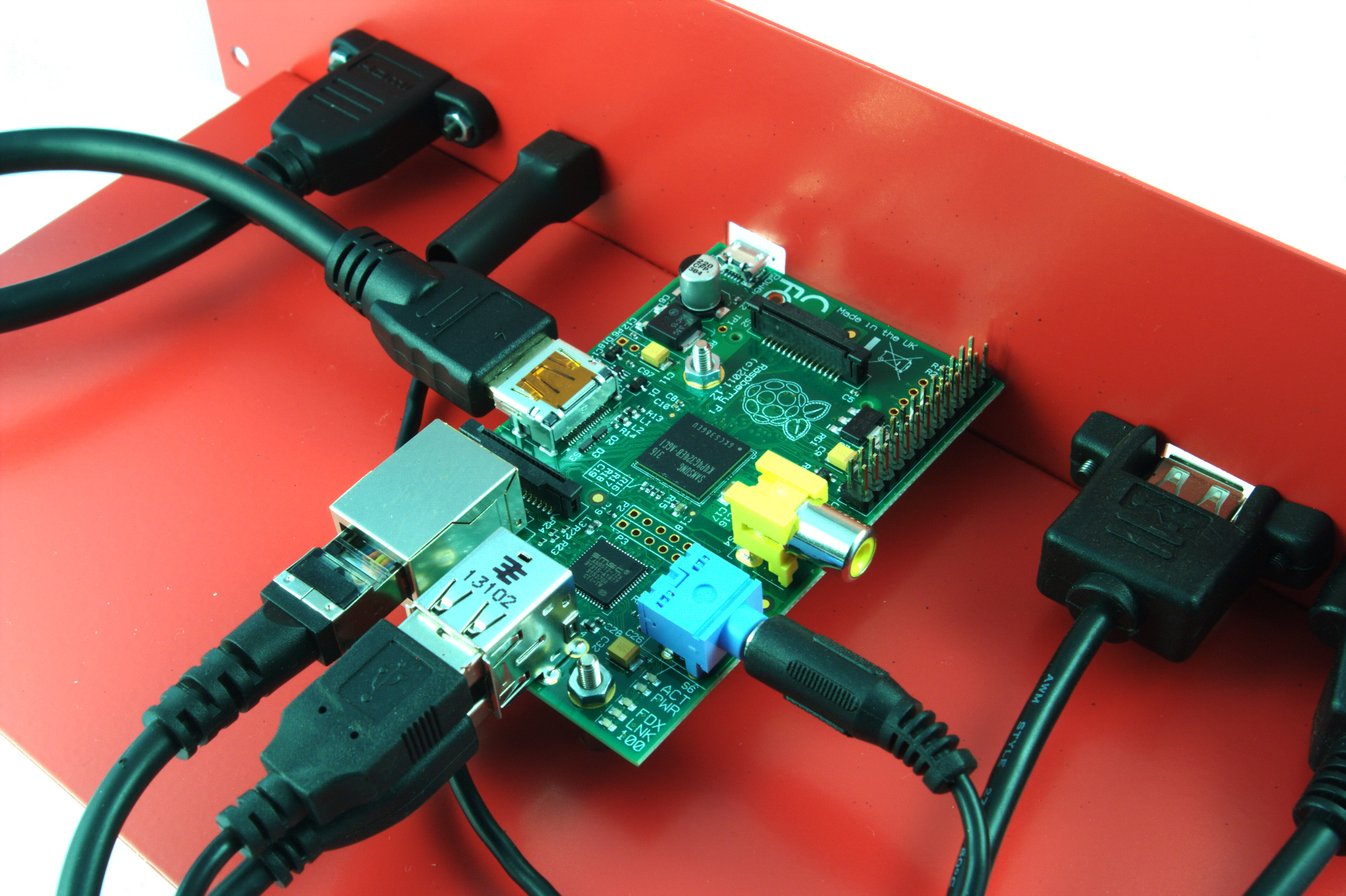
There's only one fly in the ointment for those who do not have a school's budget: the price. The full bundle costs an impressive 179.99 - although businesses and educational establishments can claim the VAT back to bring this total down - while a model without a Pi costs 129.99, allowing for a small saving when paired with a sub-30 Pi from a different provider. For hobbyists with plenty of components already, it's also possible to buy the metal chassis and integrated keyboard alone for 69.99.
For those with the money to spare, however, the Fuze is an excellent way to get the most from the Pi - especially for those hoping to introduce the younger generation in computing, where its attractive appearance and much-needed protection against accidental damage during experimentation will likely prove invaluable.
The Fuze Powered by Raspberry Pi is available for between 69.99 and 179.99 depending on version.
Score: 4/5
Gareth Halfacree is an experienced tech journalist and IT professional, and has been writing since 2006. In addition to contributing article for ITPro, Gareth has been featured in publications such as PC Pro, Techmeme, The Register, The MagPi, and Tom’s Hardware.
In addition to his digital articles, Gareth is the author of several best-selling books. These include the Raspberry Pi User Guide, an essential text for those looking to get started with their Raspberry Pi, as well as The Official Raspberry Pi Beginner’s Guide. Gareth also wrote the Official BBC micro:bit User Guide, a comprehensive guide to setting up the pocket-sized computer, learning to code on it, and even creating your own hardware addons.
-
 Third time lucky? Microsoft finally begins roll-out of controversial Recall feature
Third time lucky? Microsoft finally begins roll-out of controversial Recall featureNews The Windows Recall feature has been plagued by setbacks and backlash from security professionals
By Emma Woollacott Published
-
 The UK government wants quantum technology out of the lab and in the hands of enterprises
The UK government wants quantum technology out of the lab and in the hands of enterprisesNews The UK government has unveiled plans to invest £121 million in quantum computing projects in an effort to drive real-world applications and adoption rates.
By Emma Woollacott Published
-
 How monitors deepen your employee experience and support your distributed workforce
How monitors deepen your employee experience and support your distributed workforcewhitepaper Drive business outcomes by empowering, enabling, and inspiring employees with the right monitors wherever they work from
By ITPro Published
-
 Driving employee experience and productivity across industries
Driving employee experience and productivity across industrieswhitepaper Monitors are an imperative in the hybrid era
By ITPro Published
-
 Forrester: Power up your hybrid workplace with monitors
Forrester: Power up your hybrid workplace with monitorswhitepaper Evolve remote work policies into work-and-learn-from-anywhere strategies
By ITPro Published
-
 Forrester: Sustainable monitors
Forrester: Sustainable monitorswhitepaper Monitors are an imperative in the hybrid era
By ITPro Published
-
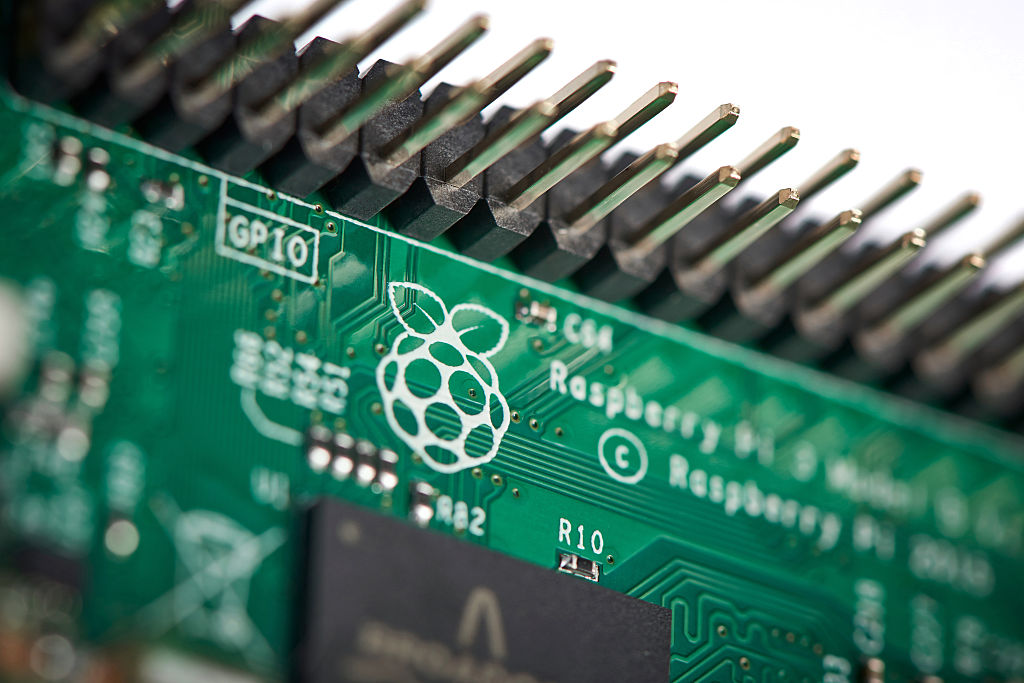 Arm acquires stake in Raspberry Pi in bid to drive IoT development
Arm acquires stake in Raspberry Pi in bid to drive IoT developmentNews The deal confirms a long-standing Raspberry Pi commitment to Arm chips
By Emma Woollacott Published
-
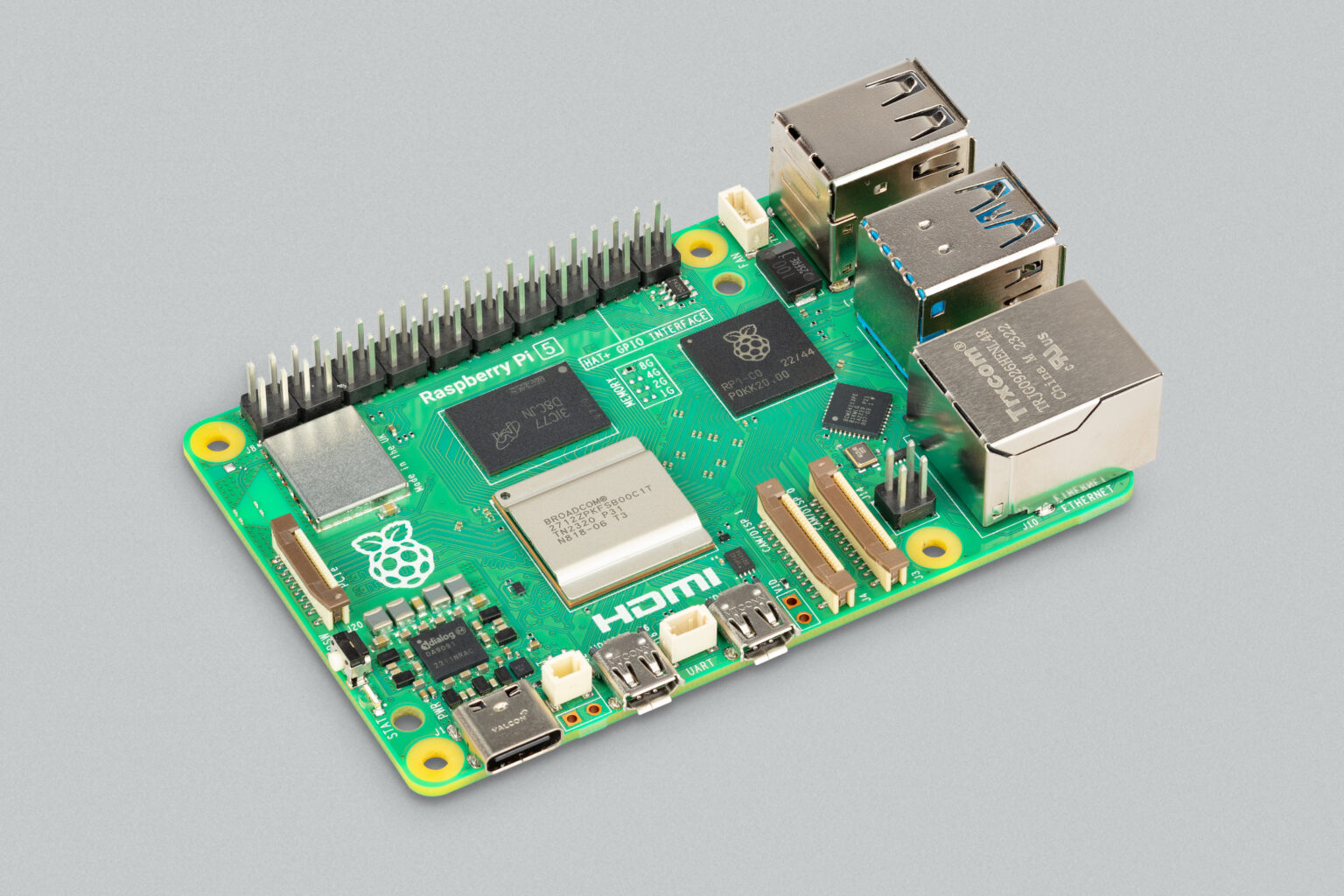 Raspberry Pi 5: New model is “2-3 times more powerful” than previous generation
Raspberry Pi 5: New model is “2-3 times more powerful” than previous generationNews The new Raspberry Pi 5 will provide a “no-compromise user experience”, the firm said
By Ross Kelly Published
-
 The time has come to say arrivederci to the all-in-one PC
The time has come to say arrivederci to the all-in-one PCOpinion Laptops and desktops do it better, faster, smaller, lighter, so what need is there for a jack of all trades?
By Rory Bathgate Published
-
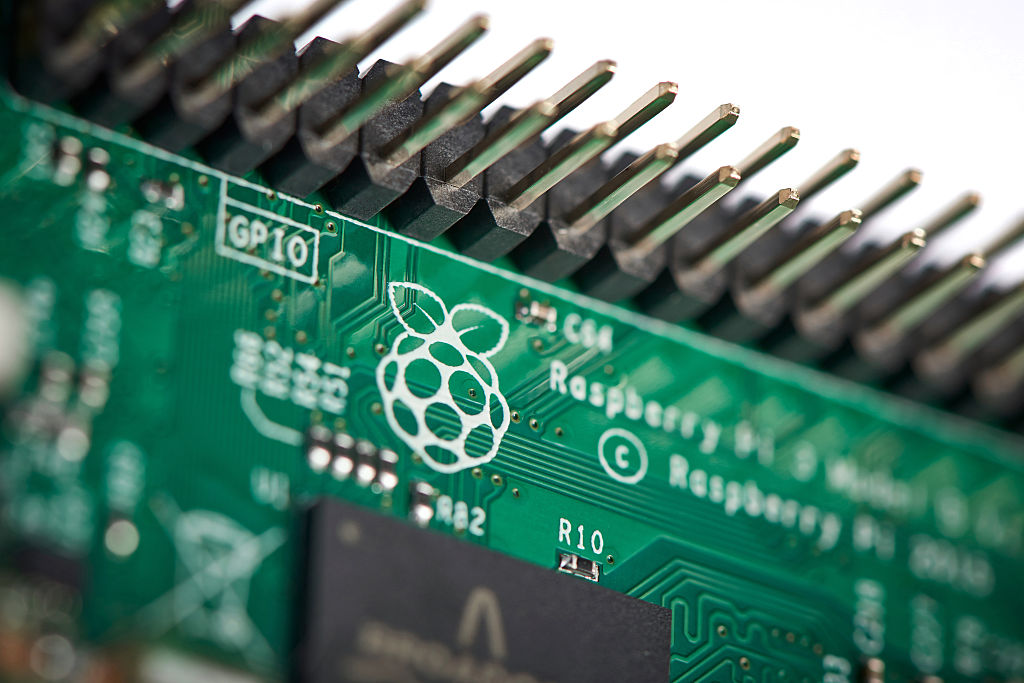 Sony invests in Raspberry Pi to strengthen edge AI offering
Sony invests in Raspberry Pi to strengthen edge AI offeringNews The move follows longstanding ties between the two firms
By Ross Kelly Published