Windows 8.1 release date arrives and is available to download now
Microsoft's upgraded Windows 8.1 operating system is available to download now.
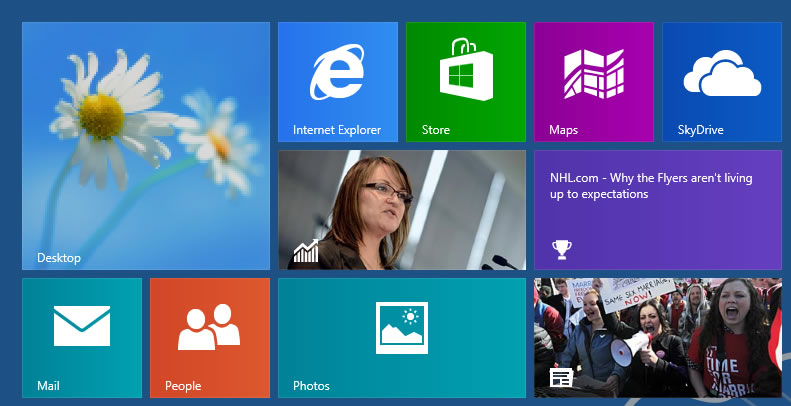
What is Windows 8.1? Windows Blue as it has been codenamed, is Microsoft's first major upgrade to the Windows 8 desktop operating system.
The launch of 8.1 will mark a change in strategy for Microsoft. Instead of releasing new editions of Windows after lengthy development cycles, going forward Redmond is expected to refresh its OS on a yearly basis. Windows 8.1 will offer much more than a traditional "Service Pack", makingit comparable to Apple's annual OS X updates.
So what can users expect from Windows 8.1 Preview?In a blogpost, Microsoft confirmed a number of features which will appear and we run through a list of key features below.
Lockscreen Microsoft already allows users to set a picture password. With Windows 8.1, this feature will be expanded so the lockscreen can be turned into a picture frame by pulling images from local storage or SkyDrive galleries. It will also be possible to take pictures with the camera without having to log into the device.
Start button As has been widely reported, the Start button will return. However, Microsoft has been ambiguous about the functionality it will offer.
Redmond claims the Start button will always be visible on the desktop and when in the Live Tile interface it will appear when mouse is moved to the bottom left-hand corner. It is highly unlikely the Start Button will have the same functionality as Windows 7.

Return of unified search
Get the ITPro daily newsletter
Sign up today and you will receive a free copy of our Future Focus 2025 report - the leading guidance on AI, cybersecurity and other IT challenges as per 700+ senior executives
One of the biggest bugbears of Windows 8 is the search functionality. When searching the app only returns results from "Apps" by default and users have to manually click to search for settings and files. With 8.1, unified search will return as default.
Booting to alternate screens
Another feature which has been craved is the ability to boot straight to the desktop. Although Microsoft has stopped short of confirming this, it has said there will be options to boot to alternate screens.
"For example, if you prefer to see the Apps view versus all the tiles, you can choose to have the Start screen go directly to Apps view," said Antoine Leblond,corporate VP of the Windows program management said.Internet Explorer 11
Microsoft has noted that IE 11, debut with Windows 8.1. Improvements touted include better touch performance and faster page loading times. Users will also be able to choose whether they always want the address bar to show and have an unlimited number of tabs open at the same time. Tabs can also be synced across Windows 8.1 devices.
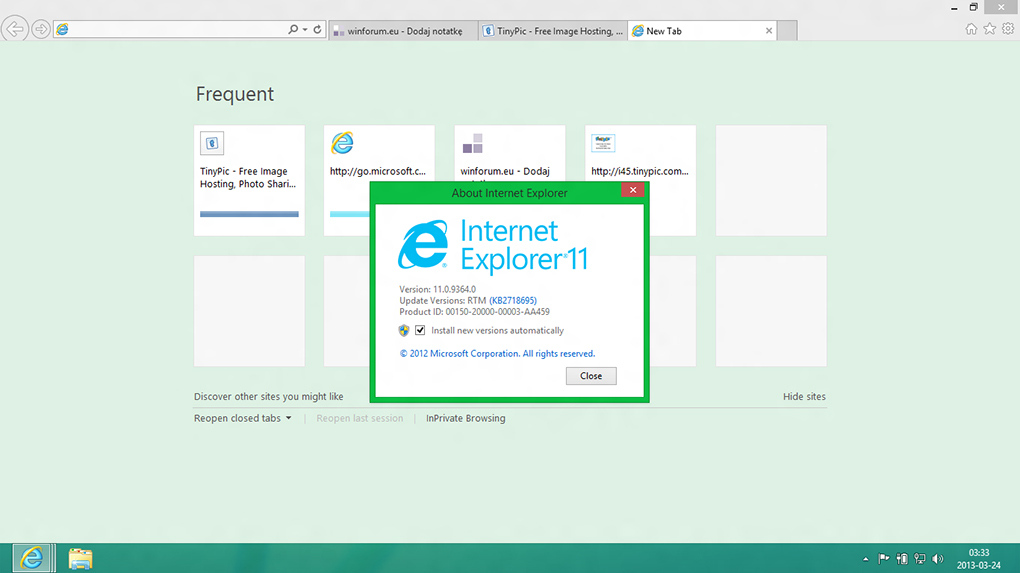
Microsoft has introduced different sizes including the large and small tile. It is also possible to select multiple apps at the same time and resize, uninstall or rearrange them.
You can view all apps just by swiping from the bottom to view all apps, and we've added the ability to filter your apps by name, date installed, most used, or by category.

Files will automatically be saved to SkyDrive and Microsoft also stated that the refreshed app will grant offline access to documents.
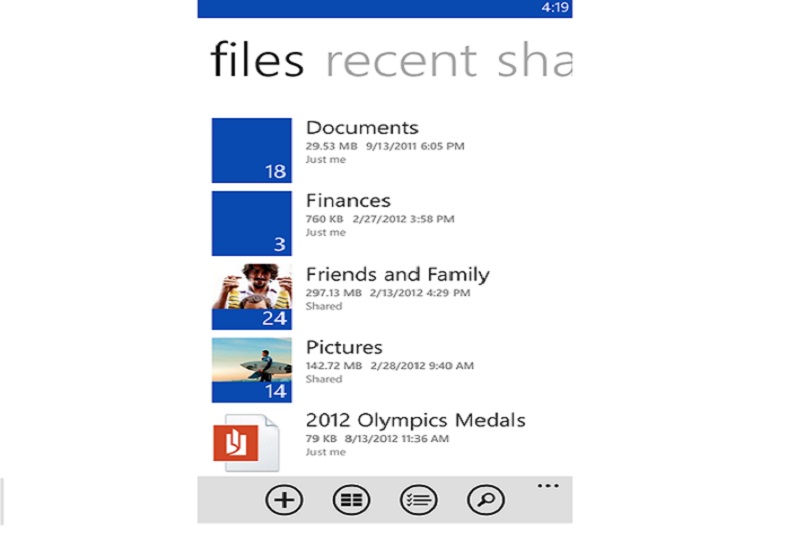
It will be easier to use multiple apps in Windows 8.1. Microsoft claims users will be able to resize apps to any size, share the screen between two apps, or have up to three apps on each screen if you have a multiple displays connected.

Users will multiple displays will also be able to run different Windows Store apps on screens as well as the Start Screen. Windows 8.1 also allows you can have multiple windows of the same app snapped together such as two Internet Explorer windows.PC Settings
The Settings features has been beefed up, meaning you will not have to go into your Control Panel. It will be possible to change your display resolution, set power options, see the make and model of the device, change product key, update Windows Update, and join domains.
Users will also be able to manage SkyDrive accounts from this menu.Price and upgrading
Microsoft will not charge users to upgrade to Windows 8.1.
However, installing could pose problems for some users. Microsoft has gone on record as stating that users who download the Windows 8.1 Preview edition will have to reinstall of their applications when they upgrade to the final version of 8.1. Redmond claims that all account information and data will remain unaffected.
Release date
Microsoft has now released the public preview, and the full version is expected to follow in the Autumn.
NB. This article was updated on the 14/8/13 to the official announcement of the release date.
-
 Global cybersecurity spending is set to rise 12% in 2025 – here are the industries ramping up investment
Global cybersecurity spending is set to rise 12% in 2025 – here are the industries ramping up investmentNews Global cybersecurity spending is expected to surge this year, fueled by escalating state-sponsored threats and the rise of generative AI, according to new analysis from IDC.
By Ross Kelly Published
-
 Google Cloud is leaning on all its strengths to support enterprise AI
Google Cloud is leaning on all its strengths to support enterprise AIAnalysis Google Cloud made a big statement at its annual conference last week, staking its claim as the go-to provider for enterprise AI adoption.
By Rory Bathgate Published
-
 AlmaLinux follows Oracle in ditching RHEL compatibility
AlmaLinux follows Oracle in ditching RHEL compatibilityNews Application binary compatibility is now the aim with 1:1 now dropped
By Richard Speed Published
-
 Windows 10 vs Windows 8.1: Which was the best operating system?
Windows 10 vs Windows 8.1: Which was the best operating system?Vs We rate Windows 10 vs Windows 8.1 in a number of key categories for professional use
By Barry Collins Last updated
-
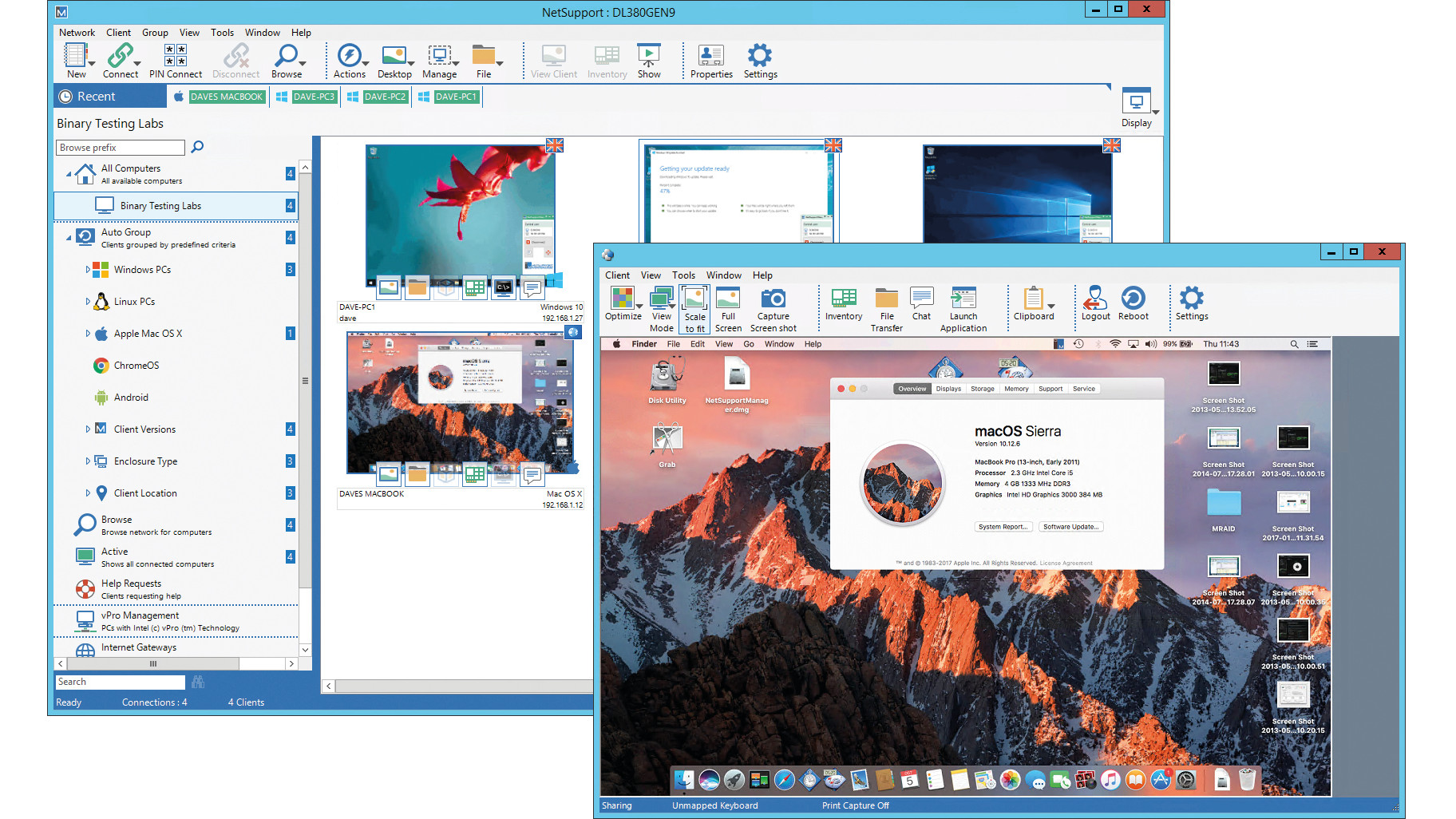
 NetSupport Manager 12.5 review: A great all-in-one package
NetSupport Manager 12.5 review: A great all-in-one packageReviews A classy on-premises remote support solution that’s packed with useful features and priced right for businesses of all sizes
By Dave Mitchell Published
-
 Windows 10 vs Windows 8.1 vs Windows 7 - Microsoft OS head-to-head
Windows 10 vs Windows 8.1 vs Windows 7 - Microsoft OS head-to-headVs We pit Microsoft's most popular operating systems against each other to see which is the greatest of all time
By Mike Passingham Last updated
-
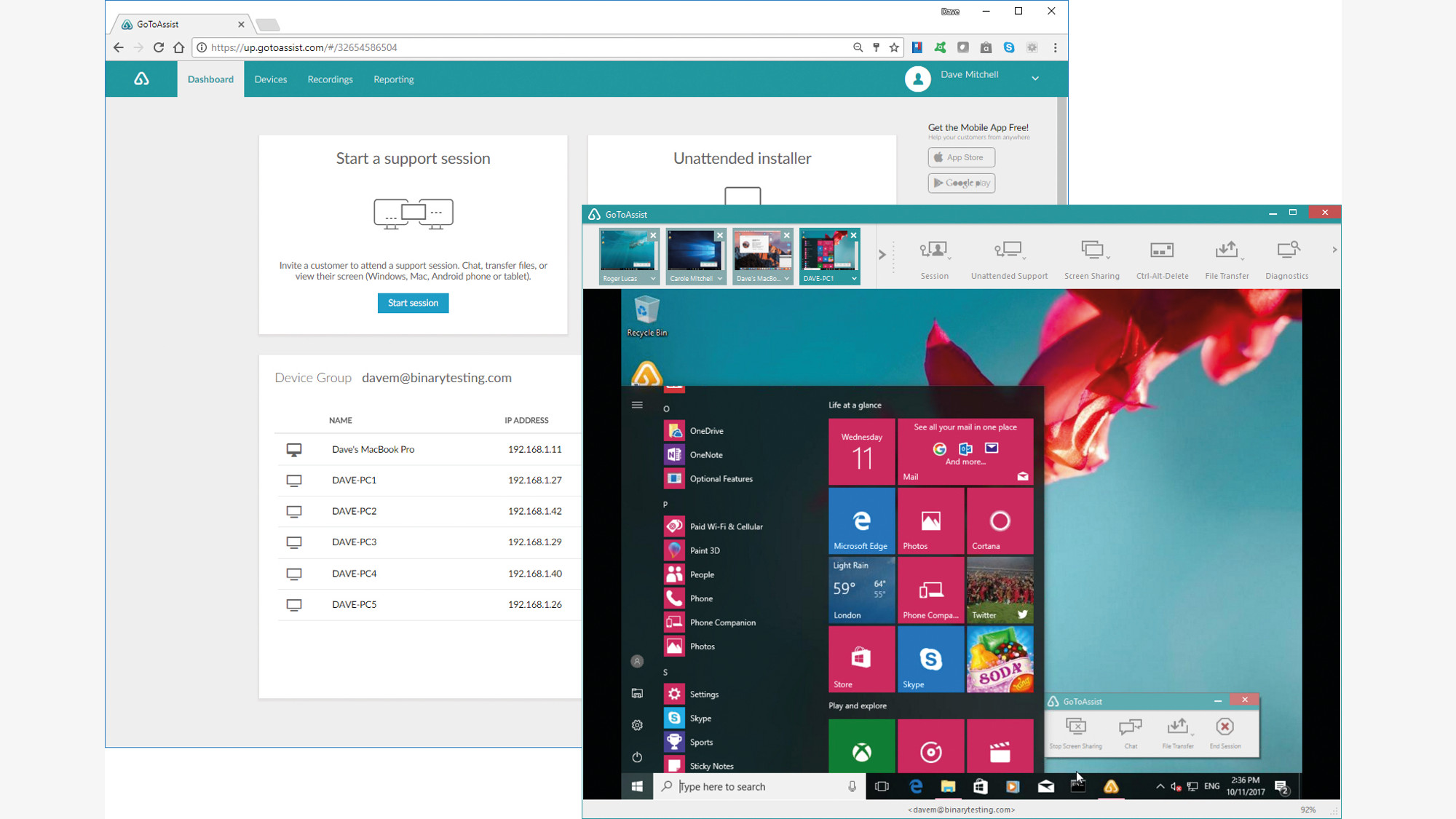
 LogMeIn GoToAssist Remote Support v3.5 review
LogMeIn GoToAssist Remote Support v3.5 reviewReviews A cloud hosted support platform that’s perfect for SMBs seeking ease of use and low prices
By Dave Mitchell Published
-
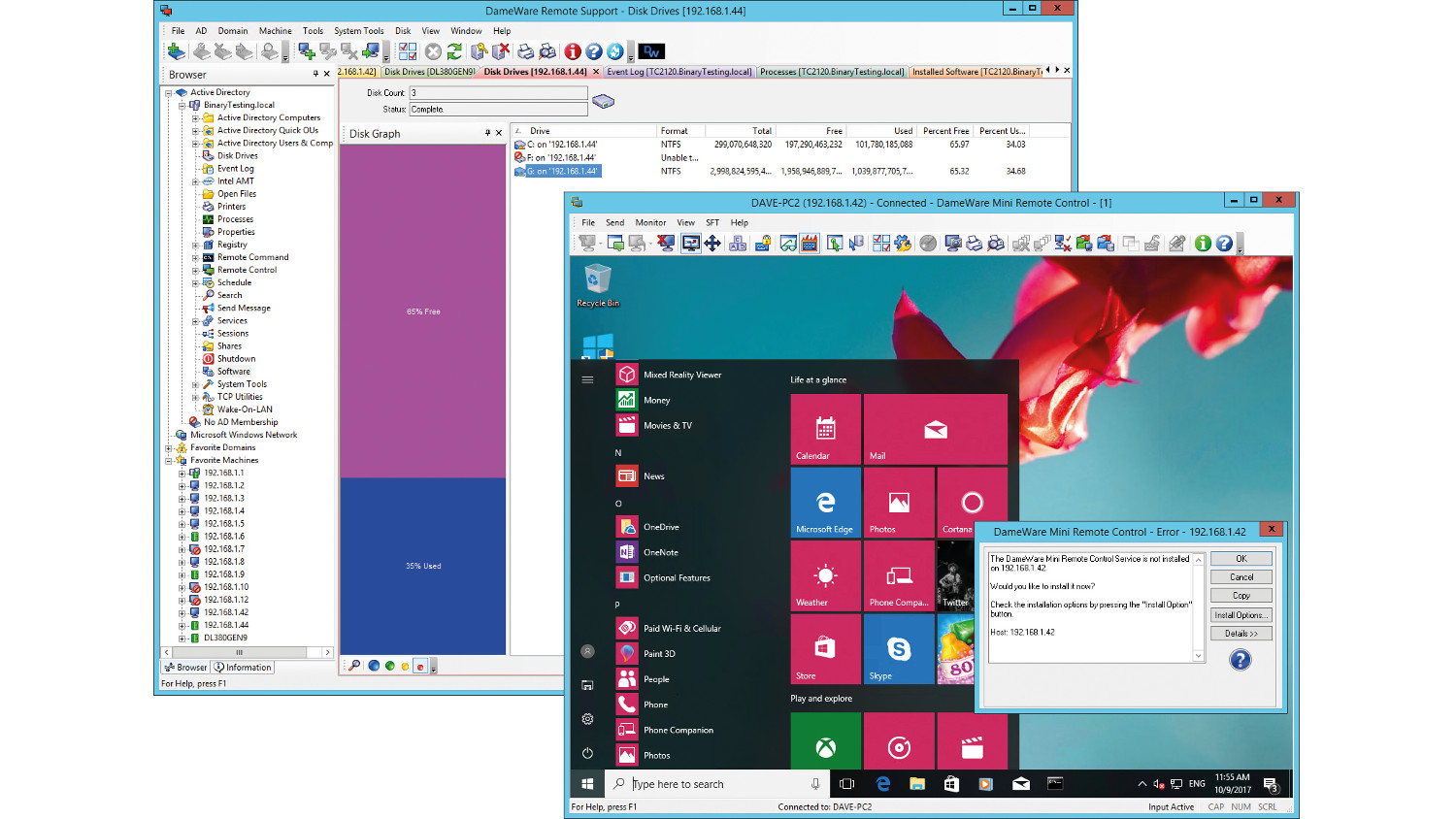 SolarWinds DameWare Remote Support 12.0.5 review
SolarWinds DameWare Remote Support 12.0.5 reviewReviews An untidy console but DameWare offers great AD management features, good value and agent-free operations for many support tasks
By Dave Mitchell Published
-
 Apple 'spaceship' campus gets official name and launch date
Apple 'spaceship' campus gets official name and launch dateNews New compound will also house a memorial auditorium for Steve Jobs
By Adam Shepherd Published
-

 Logitech Group review
Logitech Group reviewReviews A classy and comprehensive videoconferencing kit that gives you the big picture at a sensible price
By Dave Mitchell Published