Windows Server 2012: Installation and setup
We show you how to get up and running with Windows Server 2012.
The installation process will now ask where Windows Server is going to be installed. We shall install the OS on the primary partition. It's important to note here that the Drive Options link will allow you to set up and configure any other drives attached to the server.
The disc will now install Windows Server to your hardware. How long this process lasts depends on the specifications of the server. Once finished, you will need to enter an administrator's passed for the newly installed OS. Type this in and click on Next.
Note that Windows Server 2012 now uses the new ReFS file system for all created partitions. ReFS is a new and improved version of the NTFS file system.
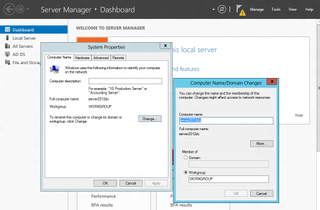
Get the ITPro. daily newsletter
Sign up today and you will receive a free copy of our Focus Report 2025 - the leading guidance on AI, cybersecurity and other IT challenges as per 700+ senior executives
Current page: Step 4: Installing the OS
Prev Page Step 3: Configuring install options Next Page Step 5: Server management and configurationRene Millman is a freelance writer and broadcaster who covers cybersecurity, AI, IoT, and the cloud. He also works as a contributing analyst at GigaOm and has previously worked as an analyst for Gartner covering the infrastructure market. He has made numerous television appearances to give his views and expertise on technology trends and companies that affect and shape our lives. You can follow Rene Millman on Twitter.

Red teaming comes to the fore as devs tackle AI application flaws

‘This shift highlights not just a continuation but a broad acceptance of remote work as the norm’: Software engineers are sticking with remote work and refusing to budge on RTO mandates – and 21% would quit if forced back to the office





