Windows 8.1: working on the move
Flexible working has never been easier than with Windows 8.1. Now you can have full access to your apps, data and settings wherever you are

Mobile working is about more than just responding to emails. Today, we need fast access to documents, the ability to share documents securely with colleagues, and the flexibility to hold meetings wherever we may be. The tools built into Windows 8.1 and Windows Server 2012 R2 allow you to do all of this - and you don't even need a company-supplied PC or tablet to do so.
Managing business email
Although it's continually written off, email remains a critical tool for the vast majority of businesses. Being able to respond quickly to messages is often crucial for workers in businesses, large or small.
Windows 8.1 offers the traditional Windows desktop, giving you the full power of Outlook on your laptop or tablet, and the ability to deal with messages both on and offline. Windows RT now includes Outlook amongst the suite of Microsoft Office applications preloaded on every device, allowing you to marry the superb battery life of ARM-based devices, such as the Surface 2, with the unrivalled power of Outlook.
The Mail app can also be used to manage Microsoft Exchange or Office 365 email accounts. So when you're working from a cramped train seat or picking up messages on your tablet at home, you can tap a response using the onscreen keyboard, without having to open a full-blown mail client on the desktop.
Only Windows offers the power of both desktop applications and the convenience of streamlined mobile apps on a single device.
Mobile presence
The real-time status and presence information provided by Lync also allows colleagues to know when you're available
Sometimes work won't wait for an email. Colleagues might need a quick response to a question that can be delivered in seconds via instant messaging, or need advice on a presentation. Here, Microsoft has an abundance of tools that can help.
Microsoft's Lync allows you to quickly switch between instant messaging, audio or video conversation, no matter what Windows device you're using: smartphone, tablet or PC. The ability to quickly answer a colleague's query using Lync instant messaging on Windows Phone might save you the bother of replying to another email chain when you arrive back at the office. The real-time status and presence information provided by Lync also allows colleagues to know when you're available, allowing you to make good use of those ten minutes spent online in the station coffee shop whilst waiting for a train.
The recently revamped Lync app for Windows 8.1 now shows incoming calls from a laptop or tablet's Lock Screen, so you can answer without having to enter a password or passcode. It's now also possible to take control of shared screens, giving you the option to edit a PowerPoint presentation on one of the new breed of compact Windows 8.1 tablets, for example, while colleagues look on and discuss the changes.
OneDrive for Business
Remote access to company documents can also be secured via OneDrive for Business (formerly SkyDrive Pro). This allows employees within the same company to collaborate on documents from different locations, with revisions and previous versions maintained. The OneDrive for Business app for Windows 8.1 allows you to edit those documents in either Microsoft Office desktop apps, or in the browser with Office Web Apps, depending on the Windows device you have to hand at the time.
With OneDrive for Business, documents can also be edited offline using a tablet on a plane journey or with a laptop in the back of a taxi - with changes synchronised back to the server as soon as the employee reconnects to the internet. There's no need to attach documents to email and wait for uploads on slow mobile connections: simply invite your colleagues to open the document from their own OneDrive for Business account.
With the permission rights available in OneDrive for Business, IT administrators can ensure that sensitive company documents aren't stored on personal machines or other, insecure file-sharing services.
Bring your own device
Nowadays, we're increasingly working on our own devices, be that a home laptop or personal tablet, which of course brings inherent security risks. How, for example, can the IT department ensure that sensitive company documents aren't being stored on devices that aren't even protected by a password? Previously, they would either have had to set up a VPN or remote desktop session into office machines and ensured that files were only saved to the company server, or barred external access to company files, both of which could hamper flexible working and increase the complexity of IT systems.
Now, Windows 8.1 and Windows Server 2012 offer several features that allow employees to use their own devices without compromising company security. DirectAccess, for instance, allows you to access files on the company intranet as if you were sat at your office desk, without any need to instigate a VPN session or remember login details. The device connects to the company network as soon as it goes online, without you having to do anything.
Under Windows 8, a PC was either connected to a company domain and had access to company resources, or it wasn't. With Workplace Join in Windows 8.1, however, you can have access to the corporate network from your own device, simply by logging in with your work email address and password. The IT department retains control over what parts of the network you have access to, and can enforce security settings, and revoke access if the device is lost or stolen. The IT department has no control over or access to your personal files or applications, however, providing a clear separation between your work and personal activity.
Work Folders, meanwhile, allow you to synchronise data on your personal device with your company user folder, letting you work on a local copy of documents from wherever you may be at the time. All changes are seamlessly synchronised back to the company's servers, and the IT department can enforce various security measures, such as Dynamic Access Control policies and rights management, to ensure that you don't accidentally email documents via an insecure personal account, for example.
From the IT department's perspective, the tools available in Windows Server 2012's System Center Configuration Manager and Windows Intune make it possible to manage both employees' own devices and company-issued equipment from the same management console. The ability to wipe sensitive business data, whilst leaving employees' personal files and apps intact, gives both parties the confidence to make a Bring Your Own Device policy work.
Flexible and secure
All of these flexible working solutions are backed up by enterprise-grade security. We'll cover more of these in a future article, but support for fingerprint and smartcard readers, multi-factor authentication, and encryption of individual files, folders or hard drives, ensures that businesses need not fear giving you the flexibility to work where you want, when you want and on whatever Windows device you choose.
Get the ITPro daily newsletter
Sign up today and you will receive a free copy of our Future Focus 2025 report - the leading guidance on AI, cybersecurity and other IT challenges as per 700+ senior executives
Barry Collins is an experienced IT journalist who specialises in Windows, Mac, broadband and more. He's a former editor of PC Pro magazine, and has contributed to many national newspapers, magazines and websites in a career that has spanned over 20 years. You may have seen Barry as a tech pundit on television and radio, including BBC Newsnight, the Chris Evans Show and ITN News at Ten.
-
 Meta just revived plans to train AI models using European user data
Meta just revived plans to train AI models using European user dataNews Meta has confirmed plans to train AI models using European users’ public content and conversations with its Meta AI chatbot.
By Nicole Kobie
-
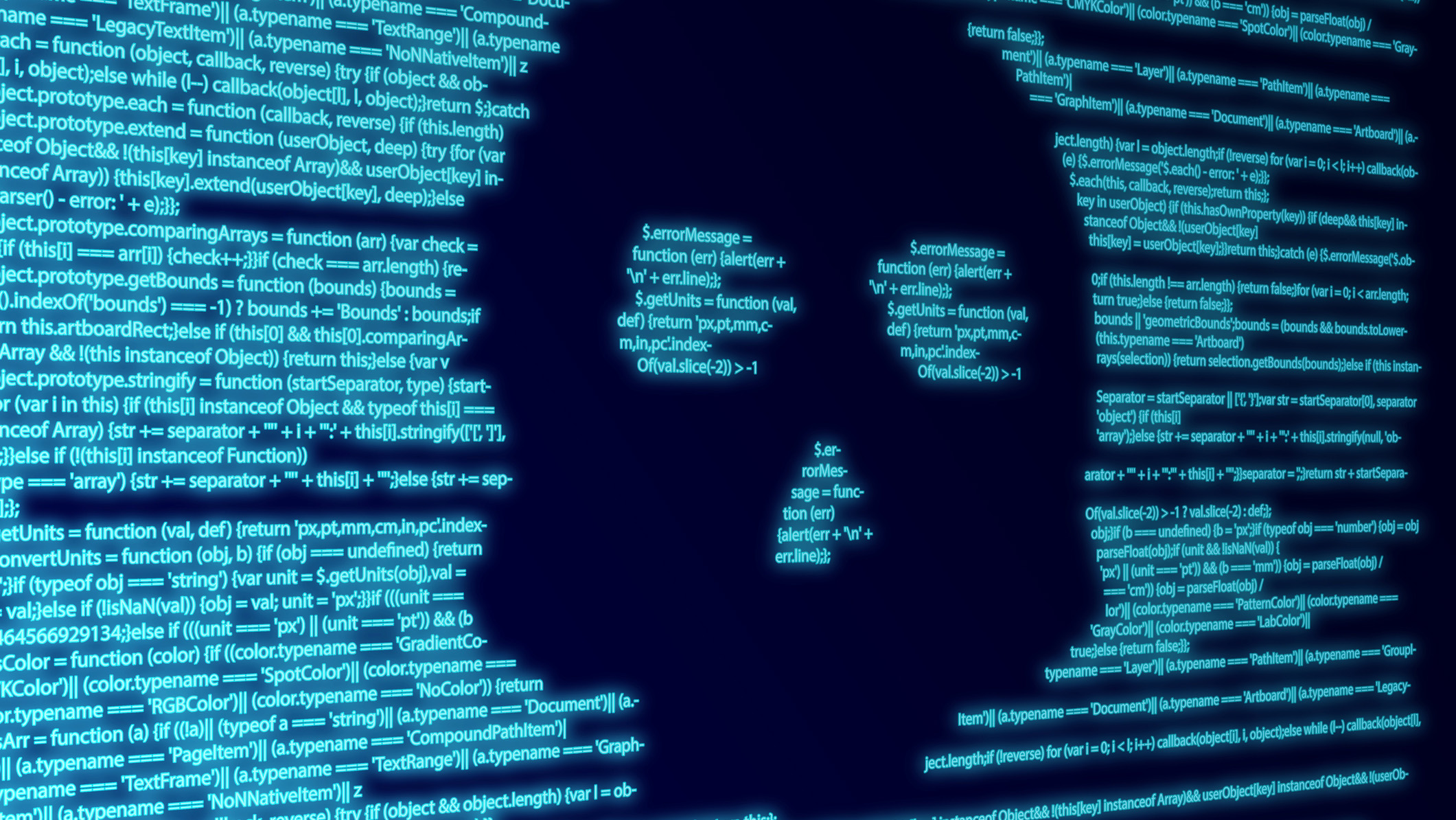 AI is helping bad bots take over the internet
AI is helping bad bots take over the internetNews Automated bot traffic has surpassed human activity for the first time in a decade, according to Imperva
By Bobby Hellard
-
 Windows 10 vs Windows 8.1: Which was the best operating system?
Windows 10 vs Windows 8.1: Which was the best operating system?Vs We rate Windows 10 vs Windows 8.1 in a number of key categories for professional use
By Barry Collins
-
 Windows 10 vs Windows 8.1 vs Windows 7 - Microsoft OS head-to-head
Windows 10 vs Windows 8.1 vs Windows 7 - Microsoft OS head-to-headVs We pit Microsoft's most popular operating systems against each other to see which is the greatest of all time
By Mike Passingham
-
 Surface Pro 3 review: Everything you need to know
Surface Pro 3 review: Everything you need to knowReviews Microsoft may have just fixed Surface Pro 3 battery issue
By Joe Curtis
-
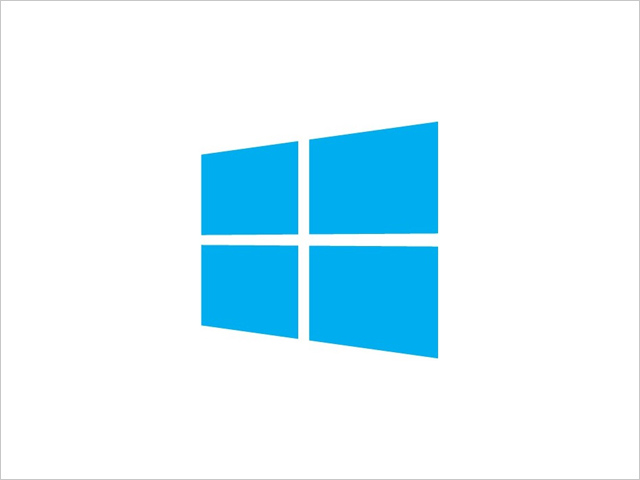 Top 10 Windows 8.1 and Windows 10 apps for 2015
Top 10 Windows 8.1 and Windows 10 apps for 2015Best Our collection of the best and most popular Windows 8.1and Windows 10 apps to download in 2015
By Caroline Preece
-
 Windows 10 vs Windows 8.1: What’s new?
Windows 10 vs Windows 8.1: What’s new?Vs Windows 10 brings back the Start Button, adds multiple desktops & an adaptable interface
By Khidr Suleman
-
 Gov ends £5.5m XP custom support contract
Gov ends £5.5m XP custom support contractNews But the Met and NHS are still using XP, leaving them potentially exposed to hackers
By Joe Curtis
-
 Dell Venue 8 Pro 3000 review
Dell Venue 8 Pro 3000 reviewReviews A Windows 8.1 tablet with Office 365 (1-year subscription) available for a bargain £120
By Cliff Joseph
-
 Dell Latitude 13 7000 Series
Dell Latitude 13 7000 SeriesReviews Find out how the Core M hybrid stacks up in terms of performance and battery life...
By Mike Jennings
