Windows 8.1 vs Google Chrome OS review
Can your business save money by using Chrome OS instead of Windows?
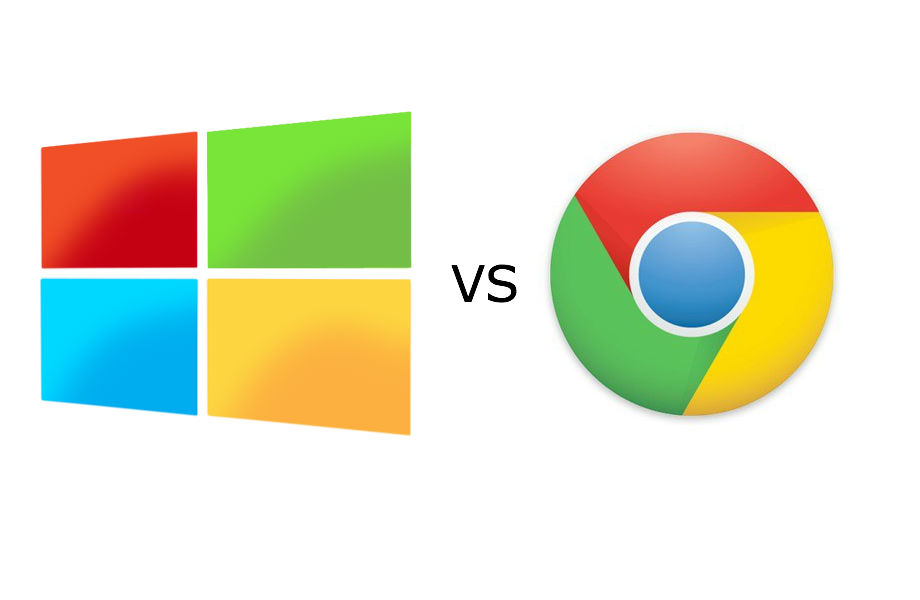

Features and Flexibility
Chrome OS is tied to services in the cloud. This reliance on an internet connection makes it a flexible OS but can also limit its usage. Everything from your user profile, to email, calendar, contacts, bookmarks, documents and apps are all stored within your Google profile. Even your user photo, account picture and desktop background are synced. This allows you to sign into any Chromebook or Chromebox and find your personal environment waiting for you there.
Support for Google's own apps and services is baked in, so there's no need to install anything. Windows can match most of this through profile roaming, but the experience isn't as consistent. This is a real advantage if you want to move between, a Chromebox in the office and a Chromebook on the move, or if you want to use a micro-fleet of Chromebooks and hand them out as and when needed.
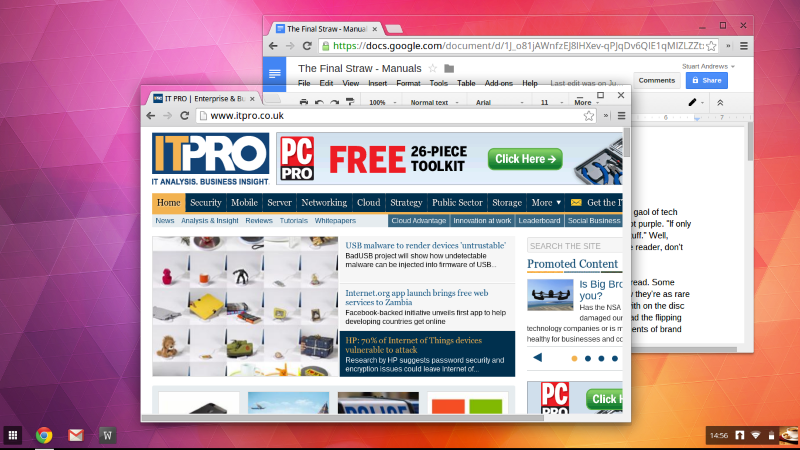
Chrome OS is growing more flexible too helped by the way the OS is continuously updated. You can already customise the look through Chrome themes, choose a desktop background and add tools through Chrome extensions. There are plans to enhance connection with Android phones, and even run selected Android apps within Chrome OS.
Concerns over Chrome OS remain. Printer support is restricted to Google's Cloud Print service, and while this isn't difficult to setup, you will need a supported WiFi or Ethernet-enabled printer with a live internet connection. Most new office inkjets and lasers will qualify, but the old laser printer sitting in the corner will need replacing. Many other peripherals will also be off the menu, so if your business relies on a scanner, for example, then you can't dump Windows entirely. Support is believed to be coming, but with no definite timeline.
Windows 8.1 undoubtedly has more features and and flexibility. The modern UI isn't as useful as the traditional Windows desktop, but you can alter the size and position of the live tiles, change backgrounds and pinned apps, or simply set your PC to boot to the desktop. It's easy to customise for tablets, laptops or desktops, and if you want a different browser, a different email client or a different voice and video communications app, then that's fine too. Windows 8.1 is tied into Microsoft's OneDrive cloud service, but it's not quite as locked into them. It's as happy to work with Google Drive, Google+ and Gmail, Dropbox, Box and even iCloud as it is with the Microsoft equivalents.
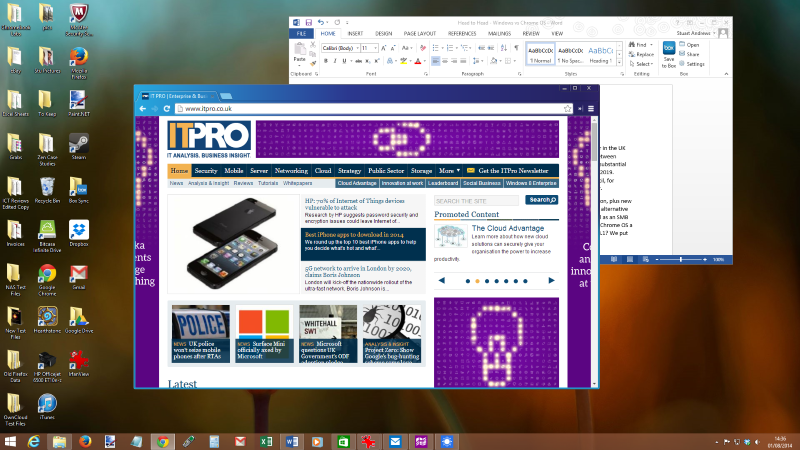
Winner: Windows 8.1. It's hugely customisable and can be extended to do anything you want.
Get the ITPro daily newsletter
Sign up today and you will receive a free copy of our Future Focus 2025 report - the leading guidance on AI, cybersecurity and other IT challenges as per 700+ senior executives
Stuart has been writing about technology for over 25 years, focusing on PC hardware, enterprise technology, education tech, cloud services and video games. Along the way he’s worked extensively with Windows, MacOS, Linux, Android and Chrome OS devices, and tested everything from laptops to laser printers, graphics cards to gaming headsets.
He’s then written about all this stuff – and more – for outlets, including PC Pro, IT Pro, Expert Reviews and The Sunday Times. He’s also written and edited books on Windows, video games and Scratch programming for younger coders. When he’s not fiddling with tech or playing games, you’ll find him working in the garden, walking, reading or watching films.
You can follow Stuart on Twitter at @SATAndrews.
-
 Should AI PCs be part of your next hardware refresh?
Should AI PCs be part of your next hardware refresh?AI PCs are fast becoming a business staple and a surefire way to future-proof your business
By Bobby Hellard Published
-
 Westcon-Comstor and Vectra AI launch brace of new channel initiatives
Westcon-Comstor and Vectra AI launch brace of new channel initiativesNews Westcon-Comstor and Vectra AI have announced the launch of two new channel growth initiatives focused on the managed security service provider (MSSP) space and AWS Marketplace.
By Daniel Todd Published
-
 Tiny11 review: Windows 11 with only 2GB of RAM
Tiny11 review: Windows 11 with only 2GB of RAMReview A version of Windows 11 for older machines that don't meet the full requirements
By Nik Rawlinson Published
-
 Red Hat Enterprise Linux becomes foundational operating system for Cohesity Data Cloud
Red Hat Enterprise Linux becomes foundational operating system for Cohesity Data CloudNews New strategic partnership between Red Hat and Cohesity aims to drive innovation in the data security and management space
By Daniel Todd Published
-
 Ubuntu shifts to four-week update cycle
Ubuntu shifts to four-week update cycleNews Critical fixes will also come every two weeks, mitigating the issues involved with releasing prompt patches on the old three-week cadence
By Richard Speed Published
-
 AlmaLinux follows Oracle in ditching RHEL compatibility
AlmaLinux follows Oracle in ditching RHEL compatibilityNews Application binary compatibility is now the aim with 1:1 now dropped
By Richard Speed Published
-
 How big is the Windows 10 cliff-edge?
How big is the Windows 10 cliff-edge?ITPro Network With some comparing the upcoming Windows 10 end of life to Windows XP, we ask members of the ITPro Network for their insight
By Jane McCallion Published
-
 Everything you need to know about the latest Windows 11 updates - from bug fixes to brand-new features
Everything you need to know about the latest Windows 11 updates - from bug fixes to brand-new featuresNews Two new cumulative updates are on the way and will be installed automatically on Windows 10 and Windows 11 machines
By Rory Bathgate Published
-
 How to download a Windows 11 ISO file and perform a clean install
How to download a Windows 11 ISO file and perform a clean installTutorial Use a Windows 11 ISO to install the operating system afresh
By John Loeppky Published
-
 We could all benefit from better Windows and macOS accessibility features
We could all benefit from better Windows and macOS accessibility featuresOpinion Today’s accessibility features can help you work through a nasty injury, but there’s still plenty of room for improvement
By Barry Collins Published