Visual Studio Code: Everything you need to know
Free, cross-platform code editor unveiled at Microsoft's Build conference
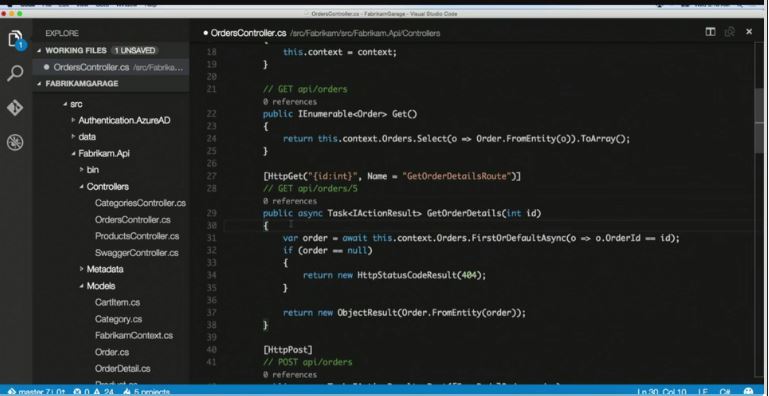

Microsoft kicked off its Build conference by unveiling Visual Studio Code, a free code editor that works across Windows, Linux and even OS X.
Visual Studio Code is a lightweight editor for writing web and mobile apps. It's the first in the Visual Studio software line that's truly cross platform, with the original Visual Studio app remaining Windows only.
S. Somasegar, Microsoft's corporate vice president of its developer division, told TechCrunch: "A lot of people use Windows as their development environment, but we are also seeing a lot of people on Linux and Mac. Instead of making them go to Windows, we want to meet them where they are."
That report said Visual Studio Code would support Git Hub, and features rich code assistance for a wide variety of languages, and includes the usual code editor features including syntax highlighting, customisable keyboard bindings and more.
What is Visual Studio Code?
This is a cross-platform source code and text editor. It marks the first time Microsoft has offered developers a cross-platform editor.
As well as debugging support and Git control it features intelligent code completion (also known as IntelliSense). The editor is also customisable; users can change theme, keyboard shortcuts and preferences. It also include syntax highlighting, auto indent, bracket matching and snippets.
The editor is based on Electron, a piece of software that is based on Chromium, which is used to deploy io.js applications.
Get the ITPro daily newsletter
Sign up today and you will receive a free copy of our Future Focus 2025 report - the leading guidance on AI, cybersecurity and other IT challenges as per 700+ senior executives
Developers can use the tool to build web applications in JavaScript, TypeScript, ASP.NET 5, among others. It will also help developers integrate with Microsoft's Azure and Visual Studio Online. Microsfot said the tool seemlessly integrates with package managers and code repositories.
The tool is based on files and folders. Users can open a file or folder that contains project files or code. The user interface comprises an editor, viewbar, status bar and sidebar. IT also supports side by side editing so up to three editors can be opened up together.
An explorer window can be used to manage folders and files and here these can be created, moved, deleted or renamed. Auto save can be enabled to automatically save chages to disk.
Also featured in the tool is a search function allowing users to search for text in code or files.
The preview of Visual Studio Code is available here for free.
Freelance journalist Nicole Kobie first started writing for ITPro in 2007, with bylines in New Scientist, Wired, PC Pro and many more.
Nicole the author of a book about the history of technology, The Long History of the Future.
-
 DocuWare CEO Michael Berger on the company’s rapid growth
DocuWare CEO Michael Berger on the company’s rapid growthNews ChannelPro sat down with DocuWare CEO Michael Berger to discuss the company's rapid growth and channel strategy.
By Bobby Hellard Published
-
 Seized database helps Europol snare botnet customers in ‘Operation Endgame’ follow-up sting
Seized database helps Europol snare botnet customers in ‘Operation Endgame’ follow-up stingNews Europol has detained several people believed to be involved in a botnet operation as part of a follow-up to a major takedown last year.
By Emma Woollacott Published
-
 Microsoft angers admins as April Patch Tuesday delivers password feature without migration guidance
Microsoft angers admins as April Patch Tuesday delivers password feature without migration guidanceNews Security fixes include a zero day exploited by a ransomware group and seven critical flaws
By Connor Jones Published
-
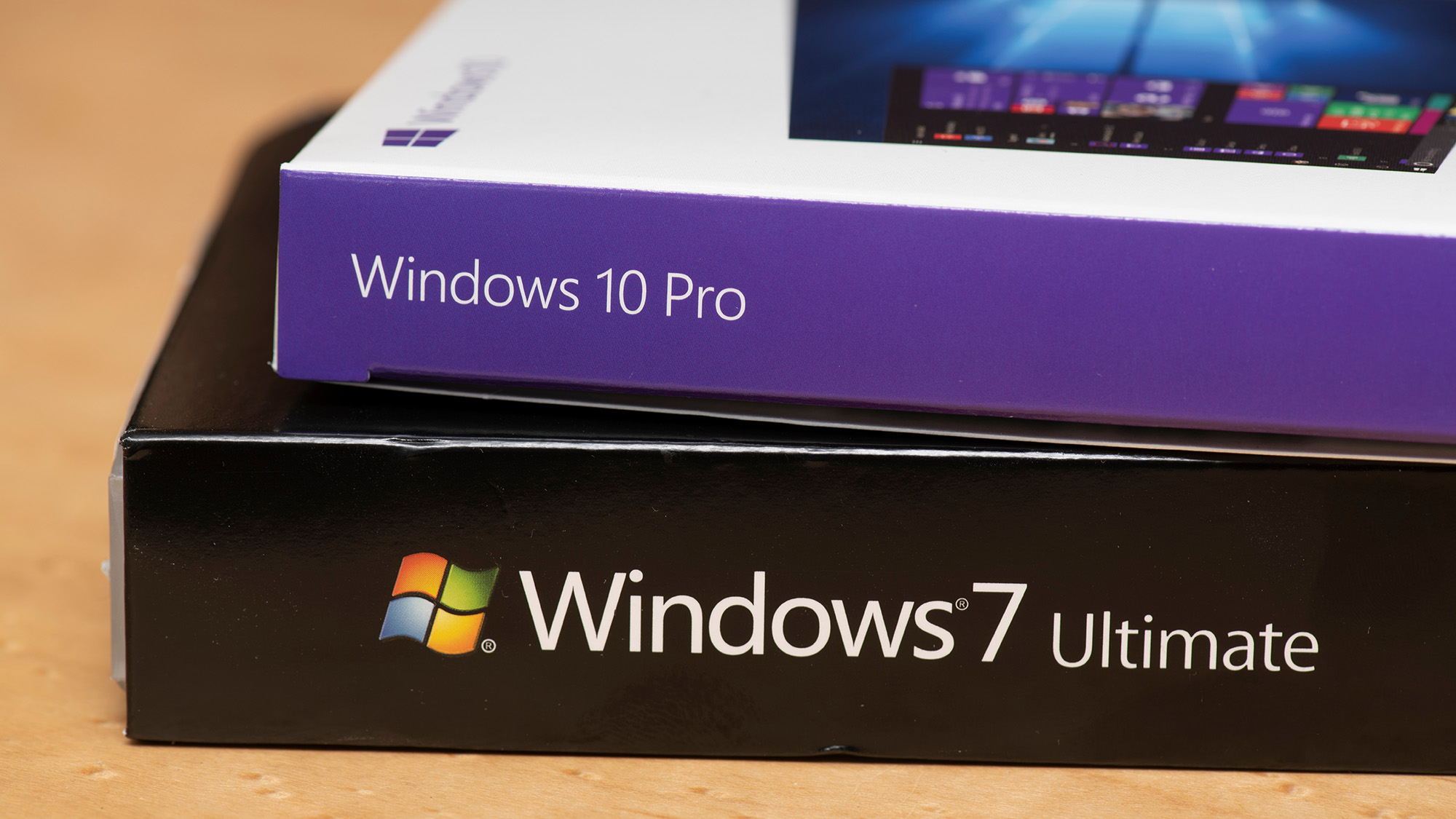 Managing a late migration
Managing a late migrationOpinion When it comes to moving from Windows 7 to Windows 10, it's better late than never
By Jon Honeyball Published
-
 How to set up a Windows 7 emulator for Windows 10
How to set up a Windows 7 emulator for Windows 10Tutorials A complete guide for setting up a Windows 7 emulator for Windows 10 so you don’t lose access to your apps
By Nik Rawlinson Last updated
-
 The autopsy of Windows 7
The autopsy of Windows 7In-depth Report of a postmortem examination
By Chris Merriman Published
-
 The IT Pro Podcast: Farewell Windows 7
The IT Pro Podcast: Farewell Windows 7IT Pro Podcast We reflect on the legacy of one of Microsoft's most enduringly popular operating systems
By IT Pro Published
-
 Windows 7 ends: what do you do next?
Windows 7 ends: what do you do next?In-depth From SMBs to big business and individuals, after 10 years it's time to move on from Windows 7
By Jon Honeyball Published
-
 Windows 7 end of life: What to do if you haven't upgraded yet
Windows 7 end of life: What to do if you haven't upgraded yetIn-depth Microsoft has now officially moved Windows 7 to end of life, meaning it's no longer a viable business platform
By Dale Walker Last updated
-
 Windows 10 vs Windows 8.1 vs Windows 7 - Microsoft OS head-to-head
Windows 10 vs Windows 8.1 vs Windows 7 - Microsoft OS head-to-headVs We pit Microsoft's most popular operating systems against each other to see which is the greatest of all time
By Mike Passingham Last updated