Netop Remote Control 12.2 review
Affordable remote support with handy cloud-hosted remote control and stiff security
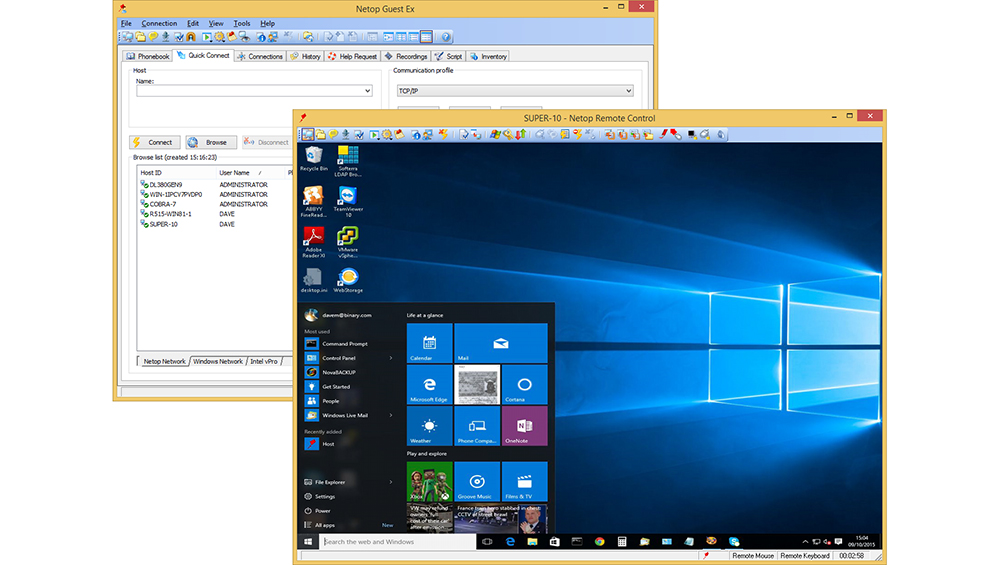
Netop Remote Contol is easy to deploy and use. It offers an impressive range of features for the price and is best suited to businesses that want swiftly deployed remote support that's tightly locked down against unauthorised use.
-
+
Excellent security features; Easy to use;
-
-
Basic support features on hosted service;

Businesses looking for a wide choice of client connection types will appreciate the options offered by Netop Remote Control. Along with guest and host components, it offers a cloud portal for remotely connecting to users' systems and - if you don't want to rely on a third party to host the support sessions -- you can do it all yourself with the optional Netop WebConnect module.
It's also big on security. Access to hosts can be password-protected, and you can authenticate using Windows login credentials and integrate Netop with Active Directory. Netop also offers an optional Security Server module that both maintains a central log-server database and manages network authentication tasks.
Each remote PC must have a host component installed locally, which worked fine on our Windows desktops. However, this hadn't been updated to support OS X El Capitan at the time ofour tests. Larger deployments can be streamlined with Netop's Pack'n Deploy tool, which sends the host to multiple Windows systems, complete with custom configurations.
All of the Netop action takes place at the guest console, which hasn't changed a great deal in many years, other than a lick of paint. Even so, we found it easy to use, presenting a neat row of tabbed folders for each function. For example, we used the Quick Connect tab to browse the network and pull up a list of systems running the host software.
Connecting to a remote host is a simple double-click manoeuvre, while a dropdown menu provides quick access to functions including remote control, a file-transfer window, text chat and audio or video chat. The Demonstrate mode is also handy. This shows the guest's screen on the host computer, allowing support staff to provide visual cues for a particular task.
The remote management feature is very useful, presenting views of the host's hard disks, direct access to the event viewer and task manager, plus Registry editing. In our tests, we could see running services or shared folders and directly control the host. We could even log out the remote user and restart the machine.
Netop's guest console accurately displays hardware and software inventories, and it correctly identified hardware including CPUs, memory and hard disks on our test systems. It also got all the OS versions right and provided a complete list of software applications, along with their installation dates and version numbers.
We needed to enter a user's password every time we connected to their machine, but this can be streamlined using the guest's Netop phonebook. Each entry in the book contains authentication credentials, encryption options, keyboard and mouse behaviour and more, allowing host connections to be initiated immediately.
The WebConnect 2 portal required the host profiles to be reconfigured with the portal's web address, plus a username and password. It provides a list of available devices, which can each be placed into custom groups. Connecting to the remote host is then just a matter of entering a password.
The hosted service only allows for remote control, meaning the range of support features on offer is basic. We could lock, restart or shut down the host, resize the display to fit, and use the Windows key, but that was all.
Netop Remote Contol is easy to deploy and use. It offers an impressive range of features for the price and is best suited to businesses that want swiftly deployed remote support that's tightly locked down against unauthorised use.
Verdict
Netop Remote Contol is easy to deploy and use. It offers an impressive range of features for the price and is best suited to businesses that want swiftly deployed remote support that's tightly locked down against unauthorised use.
Netop Guest/Host: Windows XP/Server 2003 upwards
OSX upto 10.1
Linux
Get the ITPro daily newsletter
Sign up today and you will receive a free copy of our Future Focus 2025 report - the leading guidance on AI, cybersecurity and other IT challenges as per 700+ senior executives
Dave is an IT consultant and freelance journalist specialising in hands-on reviews of computer networking products covering all market sectors from small businesses to enterprises. Founder of Binary Testing Ltd – the UK’s premier independent network testing laboratory - Dave has over 45 years of experience in the IT industry.
Dave has produced many thousands of in-depth business networking product reviews from his lab which have been reproduced globally. Writing for ITPro and its sister title, PC Pro, he covers all areas of business IT infrastructure, including servers, storage, network security, data protection, cloud, infrastructure and services.
-
 ‘Phishing kits are a force multiplier': Cheap cyber crime kits can be bought on the dark web for less than $25 – and experts warn it’s lowering the barrier of entry for amateur hackers
‘Phishing kits are a force multiplier': Cheap cyber crime kits can be bought on the dark web for less than $25 – and experts warn it’s lowering the barrier of entry for amateur hackersNews Research from NordVPN shows phishing kits are now widely available on the dark web and via messaging apps like Telegram, and are often selling for less than $25.
By Emma Woollacott Published
-
 Redis unveils new tools for developers working on AI applications
Redis unveils new tools for developers working on AI applicationsNews Redis has announced new tools aimed at making it easier for AI developers to build applications and optimize large language model (LLM) outputs.
By Ross Kelly Published
-
 Google layoffs continue with "hundreds" cut from Chrome, Android, and Pixel teams
Google layoffs continue with "hundreds" cut from Chrome, Android, and Pixel teamsNews The tech giant's efficiency drive enters a third year with devices teams the latest target
By Bobby Hellard Published