SolarWinds DameWare Remote Support 12.0.3 review
The console is clunky and very busy, but DameWare delivers affordable, agent-free remote support tools
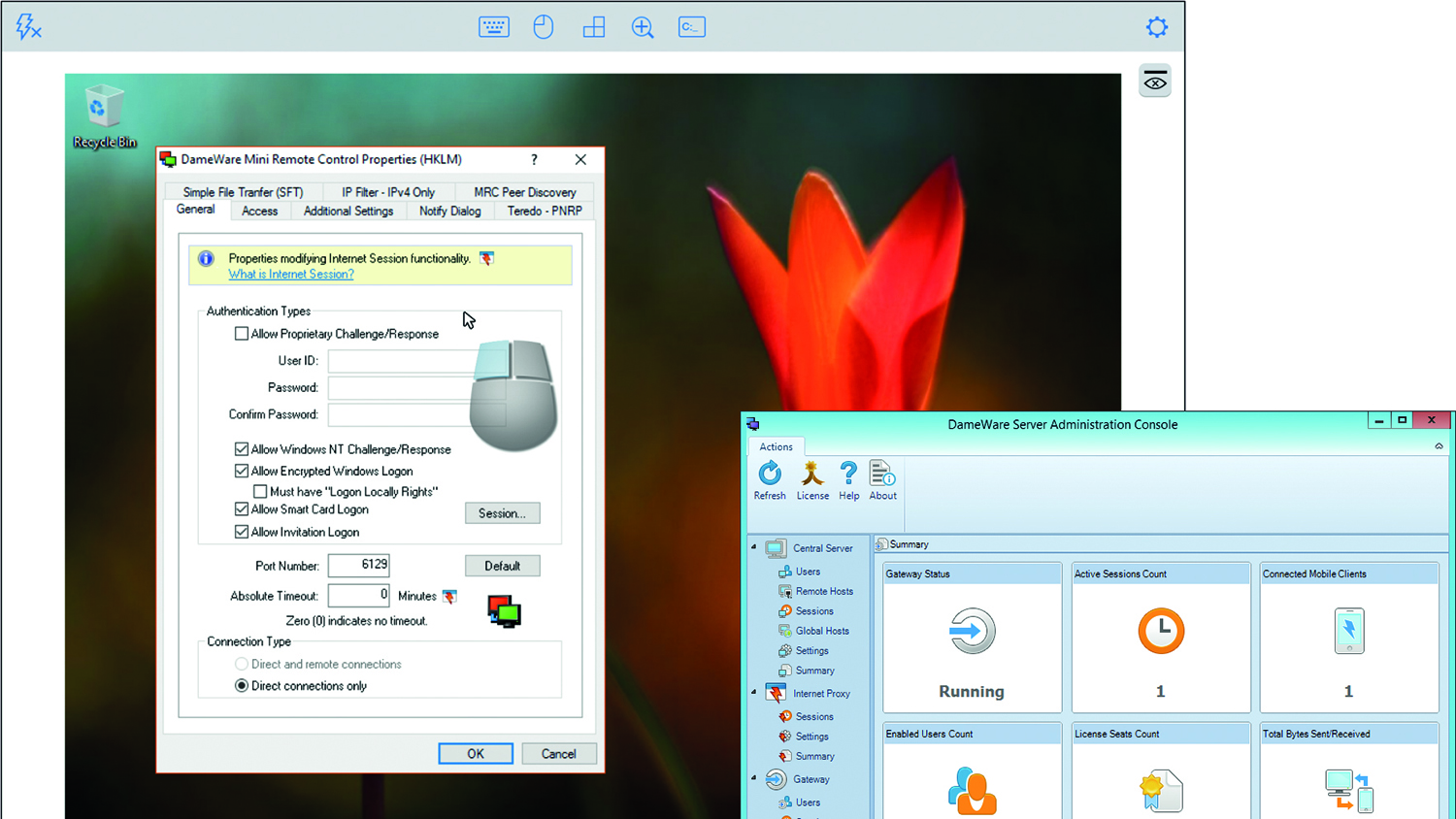
DameWare scores for its extreme ease of deployment and use, and the fact that many support tasks can be carried out without even needing a remote control session. Its AD integration is a strength too, and its support for unlimited clients might make it the ideal choice for a growing business.
-
+
Affordable; Simple to setup and use
-
-
Outdated console; Basic hardware inventory tools

DameWare Remote Support is part of SolarWinds' epic portfolio of network management products, and for a medium-sized organisation it could be excellent value: the price covers unlimited client systems, being based instead on the number of technicians accessing the management console.
It took us barely five minutes to get the Remote Support console set up on a Windows Server 2012 R2 host. The console presents a simple Windows Explorer-style interface, with the left-hand pane showing Active Directory domains and workgroups discovered on the local network.
As for client-side installation, there is none: DameWare doesn't need to deploy its own agents, instead relying on native technologies. You might imagine that this would limit its capabilities, but selecting a client brings up a huge lists of tasks: even without opening a remote session, you can view its hard disks and storage properties, list local users or groups and create new ones, check event logs, monitor the Registry and stop or start services.
Some tasks require the remote registry service to be enabled, but this isn't a showstopper: if it isn't running, DameWare will offer to start it remotely. The client can also be remotely powered off or rebooted, and there are specific options for managing Intel vPro-enabled systems.
Active Directory integration is outstanding too: DameWare provides direct access for administering domain objects including containers, groups and users. With the appropriate access permissions, you can remotely add or modify AD users or groups, unlock accounts and reset passwords if the user had forgotten them.
When it's time to fire up a remote access session, you can choose from RDP or DameWare's Mini Remote Control (MRC) utility. This requires a client-side agent, but again you don't have to worry about installation, at least not on Windows: it will be automatically loaded for you, and then unloaded when the session has finished.
The MRC interface toolbar offers buttons for chat, locking the client's keyboard and mouse, view-only mode, taking screenshots and rebooting the system. For easy file transfers, a single click will mount the client's hard disk as a network drive on the connecting system, so you can simply drag and drop files as needed.
For OS X systems, we loaded the MRC app separately and configured the client's IP address and user credentials by hand. The app works over the standard VNC service, so DameWare will support any version of OS X that has this enabled (and password-protected) in its screen sharing options.
If you want to extend remote services outside of your LAN, you'll need to install DameWare's Server product. This comprises Central Server, Proxy Server and Mobile Gateway Server components, with the latter providing remote access to clients from iOS and Android mobile devices.
This works well: with the free DameWare Mobile iOS app loaded on our iPad, we logged into the Mobile Gateway and could search for and connect to clients on the main network. From the server, we added global hosts which appeared in the app's interface for quick selection. The iOS remote control window provides a basic toolbar for accessing a keyboard, and a virtual mouse which you can drag around screen to move the mouse pointer, tapping its virtual left and right buttons to select items on the remote desktop.
DameWare Remote Support has its weak points. The console looks dated, and for large networks it can get cluttered. And its hardware inventory capabilities are very basic: the system properties tool just shows the CPU, memory, display adapter, environment variables and hotfixes. On the upside, the software tab is more informative, as it reveals all installed apps along with Windows updates.
Overall, though, DameWare scores for its extreme ease of deployment and use, and the fact that many support tasks can be carried out without even needing a remote control session. Its AD integration is a strength too, and its support for unlimited clients might make it the ideal choice for a growing business.
This review originally appeared in PC Pro issue 269
Verdict
DameWare scores for its extreme ease of deployment and use, and the fact that many support tasks can be carried out without even needing a remote control session. Its AD integration is a strength too, and its support for unlimited clients might make it the ideal choice for a growing business.
Get the ITPro daily newsletter
Sign up today and you will receive a free copy of our Future Focus 2025 report - the leading guidance on AI, cybersecurity and other IT challenges as per 700+ senior executives
Dave is an IT consultant and freelance journalist specialising in hands-on reviews of computer networking products covering all market sectors from small businesses to enterprises. Founder of Binary Testing Ltd – the UK’s premier independent network testing laboratory - Dave has over 45 years of experience in the IT industry.
Dave has produced many thousands of in-depth business networking product reviews from his lab which have been reproduced globally. Writing for ITPro and its sister title, PC Pro, he covers all areas of business IT infrastructure, including servers, storage, network security, data protection, cloud, infrastructure and services.
-
 ‘Phishing kits are a force multiplier': Cheap cyber crime kits can be bought on the dark web for less than $25 – and experts warn it’s lowering the barrier of entry for amateur hackers
‘Phishing kits are a force multiplier': Cheap cyber crime kits can be bought on the dark web for less than $25 – and experts warn it’s lowering the barrier of entry for amateur hackersNews Research from NordVPN shows phishing kits are now widely available on the dark web and via messaging apps like Telegram, and are often selling for less than $25.
By Emma Woollacott Published
-
 Redis unveils new tools for developers working on AI applications
Redis unveils new tools for developers working on AI applicationsNews Redis has announced new tools aimed at making it easier for AI developers to build applications and optimize large language model (LLM) outputs.
By Ross Kelly Published
-
 Google layoffs continue with "hundreds" cut from Chrome, Android, and Pixel teams
Google layoffs continue with "hundreds" cut from Chrome, Android, and Pixel teamsNews The tech giant's efficiency drive enters a third year with devices teams the latest target
By Bobby Hellard Published