Podcast transcript: Why digital accessibility is good for business
Read the full transcript for this episode of the IT Pro Podcast

This automatically-generated transcript is taken from the IT Pro Podcast episode ‘Why digital accessibility is good for business’. To listen to the full episode, click here.
Adam Shepherd
Hi, I'm Adam shepherd.
Jane McCallion
And I'm Jane McCallion.
Adam
And you're listening to the IT Pro Podcast. This week we're talking about digital accessibility, and how organisations can use technology to make themselves more inclusive for people with disabilities.
Jane
Much attention has been paid over the past few years to making the workplace more welcoming for people from different racial backgrounds. But in the push for greater diversity, one group that should not be overlooked is people with disabilities. There's a lot more that can be done to make our workplace better suited to supporting disabled people. And assistive technology can play a major part in that effort.
Adam
Here to tell us more about the issue of digital accessibility and inclusive tech is Robin - Christopherson, head of digital inclusion at AbilityNet. Robin, thanks so much for joining us.
Robin Christopherson
Adam, Jane, thanks for having me on.
Get the ITPro daily newsletter
Sign up today and you will receive a free copy of our Future Focus 2025 report - the leading guidance on AI, cybersecurity and other IT challenges as per 700+ senior executives
Jane
So, Robin, can you tell us a bit more about what digital accessibility is?
Robin
So digital, we all know what that bit is. Accessibility is making sure that all of your digital products and services are inclusive to people regardless of their particular impairment, I for one am blind for example. So I use a software called a screen reader, which is built into Mac and iOS, for example, I use a third party one on Windows called Jaws - job access with speech, if you're wondering why a screen reader has such a funny name. And it basically speaks everything out to me, who can't, you know, see anything at all. And it's driven from the keyboard because I can't see the arrow, the mouse pointer, either. So that's an example of where accessibility is so crucial, you know, your websites, your applications, for me, anyway, need to be speech friendly, and need to be able to be driven fully from the keyboard. But obviously, there are other disabilities other impairments, the full range of people with a motor vision, hearing, cognitive impairment, there are 13 million people in the UK with a registered disability. So that's one in five. But there are so many more that have an impairment. In fact, I would argue that we're all you know, different shapes and sizes, and maybe get eyestrain on a Friday afternoon, maybe have some wrist pain, maybe just choose to turn on that Immersive Reader in your browser and have the article spoken to you. For example, 60% of people who watch YouTube videos, have the captions turned on Google tell us. And that's not all because they've got a hearing impairment. So there are so many reasons why we would encourage people to play with the accessibility settings of their devices, and not just settle with the kind of vanilla out of the box experience. Because we're all different. So accessibility, yes, it's for disabled people. It's absolutely key for us to be able to engage in the digital world. And how important is that, you know, for all of us. So it can actually lock out people that have a significant need. But it will also help everybody who needs to have usability, needs to be able to do things in an extremely easy way. And because we have more extreme needs than people that don't have a disability, it actually makes those products extremely usable for everybody else. And I can go into that in a bit more detail later on.
Adam
So with that in mind, can you tell us a little bit about what abilitynet does?
Robin
AbilityNet, we're a technology and disability charity here in the UK. We have centres across the country. We deliver consultancy services to organisations who want to become compliant, it is a legal requirement, but also want to do the right thing and make sure that their services and products are as inclusive as possible. We also deliver free services to disabled individuals. We've got a network of 300 volunteers around the country who would normally be going into people's homes, hopefully that will resume at some point in the not too distant future. But we also have a free phone number. We've got an email inquiries team. So you know, we're about helping individuals get the access they need. There are loads of solutions out there, built into your devices, as I mentioned before, but also lots of specialist third party assist assistive technology, as it's called. And we do assessments for students in university, for employees in the workplace. So we're kind of both sides of the solution, making sure that the digital services that people access are inclusive, but also helping make sure that people with particular requirements have the right technology suite for you know, helping them get over any hurdles they may have, in using the technology to its best effect.
Jane
What can companies do to make their IT more accessible? I mean, I'm sure that some of us are familiar with things like the more upright mice for people who might have mobility issues in their hands, or, indeed, screen readers. But does it go a bit beyond that?
Robin
Absolutely. So the end user technologies, the more ergonomic mouse that you mentioned there, more ergonomic keyboards, making changes to your desktop, for example, to increase the text size, make the mouse pointer bigger, there are so many different adjustments that the end user can make, to make their access better. organisations on their part, need to follow certain rules when they are creating digital products. And the de facto world standard is called WCAG, many of your listeners I'm sure are, or at least have heard of WCAG - Web Content Accessibility Guidelines 2.1, that's the current version. And the legal requirement is that they meet double-A level of compliance. So there's single-A, double-A and triple-A; triple-A is like the Rolls Royce. Double-A is where you need to be to stop hindering access for people with disabilities. So priority levels one, two, and three, if you comply just with the P1, the 'high-pri', the highest priority checkpoints, then it's like making sure that you provide a ramp up into a building for someone in a wheelchair. If you're not single-A compliant, then it's almost going to be a non starter for people who are using, you know, voice recognition or like myself needing to rely on speech output. Double-A is where they can get around all parts of the site, they can do things, everything's inclusive. Triple-A is like layering on additional features, like a style switcher, for example, so that with a single click someone with dyslexia can get a more dyslexia friendly colour scheme, you know, maybe a beige background, 120% font size, one and a half line spacing, that sort of thing, high contrast theme, etc. So but double-A, that middle point, that's the sweet spot, whereby you are no longer discriminating against people who have particular requirements. But as I mentioned before, that's actually going to make it easier for everybody, because you're making your products extremely usable. And the RNIB, the Royal National Institute for the Blind, here in the UK did some brilliant research, where they got a bunch of visually impaired people to look at a range of websites. And obviously, the sites that were accessible, were easier to use for them. But the actual, the most interesting part of that research was the control group of able bodied testers that had no disability or impairment, didn't do anything, you know, differently about accessing websites, the sites that were accessible, were also easier for them to use, on average 35% more quickly, they were able to complete the tasks. So you get this 35% usability bonus. And you know, every developer and designer, you know, they stress about how to optimise the UI and the UX and make it a really good experience. WCAG is a way of shortcuts to really massive leap in usability for every single user. So there are similar guidelines for iOS and Android. Both Apple and Google have published the accessibility guidelines for developing on those platforms. So the guidelines are out there. If you follow them, and make your products as inclusive as possible, then you're going to be legally compliant, you're going to be you know, doing the right thing to give access to as many people as possible. But you're also going to get, you know, a very significant uplift in performance for everybody. And I could go on and on; SEO is improved because you're exposing all of the right information. You know, if it's visible to me as a screen reader, then Google's going to be able to access it, proper labels on images, that sort of thing. So it's going to improve your search engine rankings. It's going to make the pages slimmer, it's going to make them more platform compatible. So if it speaks to me, then it's going to be more easily ported over to a voice first technology like smart speakers, etc. So I could go on and on.
Jane
I was gonna say you've actually, you have touched on a couple of times there, something I want to delve a little bit deeper into, which is, a lot of these technologies are stuff that I think everybody is starting to use in their everyday life. And I'm sure, I'm not the only person who yells at my phone to put on a timer or tells my smart speaker to do a thing. All of this is voice recognition which I don't even have to speak strangely to these things anymore. It can deal with a British accent, how are things just generally coming along better as these types of technology are used more broadly, anyway?
Robin
Absolutely so, the ways that disabled people have been using a PC and getting access to Windows, to the internet, etc, for decades now have now very much become mainstream. So yeah, voice first paradigm like yelling at Siri or the 'A lady', I'm not going to say a name because there's one right here. And having things spoken back to you in an intelligible way that doesn't leak out some HTML code or something, all of those things are absolutely central to this proliferation of platforms. Talking about what we use every day, the smartphone is obviously at the heart of a lot of what we do, and never leaves our side. And when it comes to accessing the services and the information that we used to on a PC, obviously, from an editorial point of view, you know, you need to cut in half the amount of verbiage, the length of text from a PC screen down to a mobile, and you need to be able to make your make sure that your sites are responsive, etc, you need to have a much more clean and distilled down interface, you know, you need to impose a lot more discipline on yourself when you're creating a UI for a much smaller screen. But actually, everyone that's using a mobile phone is in very real terms disabled on a daily basis, or at least impaired for reasons that it's not this controlled environment, when you had a PC, you know, you can get as big a monitor as you like, if the text is difficult to see, just bump it up a little bit, if the mouse is difficult to see, make it bigger. If the sun's on your monitor, draw the blinds etc. Get a nice ergonomic keyboard, nice ergonomic mouse, as we talked about before, it was a really controlled environment. Now, all of that's out of the window. With a mobile phone, the size of the screen is what it is, yes, they're getting bigger, but they're also getting smaller these days.
Small sheet of shiny glass, on a sunny day, when you're out and about, you have exactly the same requirements as someone with a vision impairment does 24-7, regardless of you know how big they make their screen, those accessibility guidelines that I talked about to make sure that you've got sufficiently contrasting colours, a decent default font size and style choice, etc. All of those will help people across platform who have got a vision impairment, but they're absolutely going to help that person with their mobile phone out and about who doesn't have any impairment whatsoever. Similarly, using your phone one handed, you know you're holding in one hand, you're using your thumb on the screen to tap on things that gives you a motor or dexterity impairment just like somebody does using a mouse with a tremor, for example, on a desktop browser. So you have the same requirements and you will benefit from the same accessibility guideline. So for people that are interested 44 by 44px is the minimum tappable element size, good separation, so you don't accidentally get the wrong one. My wife is forever going back to the start of an episode or programme in iPlayer, because the start button is right, you know that kind of go back to start button is right next to the pause button. So you know there's some basics in UI, that if they follow the guidelines, then that wouldn't be that close. And then everyone would benefit from that. I mentioned before about YouTube, most people have captions turned on. And yeah, whilst that's going to help people that have a hearing impairment, it's also going to help people in a noisy cafe or in a noisy train or whatever it might be. And so to make sure that captions are available, as per the accessibility guidelines, we'll help everybody who wants to turn those on. For preference reasons. I could go on and on, you know, Uber, that app needs to be supremely usable, to help people who need to order an Uber after a good night out. And they've had a few. And that's exactly the same, that extreme usability for someone with a cognitive impairment, who wants to try and book an Uber without support, we don't always have, you know, someone on hand to help us, particularly with home working, you know, as a blind person, I would often turn around and ask a colleague, oh can I borrow your eyes? You know, this thing isn't accessible, it's not talking to me. So, yeah, there are so many overlaps, I could go on and on. But the main message is that accessibility is actually no longer for disabled people. If you think about the numbers, I mentioned that, you know, one in five definitely need it. But four in five will benefit from it. So you know, if you just look at the numbers, accessibility is actually no longer for us. Because we're only a fifth of that audience, it's actually for everybody. So, if you're on the fence, if you've, you know, always known about accessibility, but you haven't quite got round to it, or you haven't got the level of support within your organisation that will free up the necessary resources and time etc, to be able to get people to get up to speed on it, retool, if needs be, get the right documentation in place, it's really important to make sure that, you know, you really champion it within your organisation because this is worthwhile. This is really, really important. And I would argue, in this mobile first world, and we know it is because 56% of traffic to any given website, you know, on average is from mobile on a daily basis. So it is a mobile first world we're living in, it's really important to make sure that it's sufficiently championed and prioritised within an organisation.
Adam
And I think it's really interesting, the point you raised about the difference between mobile and desktop usage. I think that's a really interesting kind of comparison. If you'll forgive the slightly trite example, anyone that's tried to use a desktop formatted website or application on a mobile device probably has kind of some small idea of how difficult it is for people kind of with various impairments to use kind of normal websites and applications even even on desktop, which kind of hopefully should help kind of bring across how you know how necessary and how impactful these technologies can be?
Robin
Absolutely, certainly, I know that colleagues that don't have an impairment do struggle with websites and applications, I'm pretty sure that's because of the things that you talked about, you know, unresponsive on a desktop, on a mobile phone, and you have to do horizontal scrolling, etc, etc. So, but for me, as a blind person, and people with, you know, other disabilities, it can be an absolute showstopper. So you know, it's a difference between being able to engage in the digital world, which we know is so important, and being locked out, not being able to book that airline ticket, not being able to bank online, etc. And so many organisations are closing their phone channels, the alternative channel to be able to do things via human. So it's really, really important that we make sure that everybody kind of jumps on there, you know, joins the party and does things in an inclusive way. It is a journey, no organisation is going to be fully compliant, going forward, because there is a lot to do and sites are very agile and you know, fast moving, etc. We have a brilliant yearly conference called TechSharePro, it's the biggest conference concerning accessibility and digital inclusion in Europe - I think the world, actually. Over 500 organisations come together. It's obviously been online recently, but we discuss in great depth all of the areas that we've touched upon here, and in particular, how to embed accessibility within your organisation and what best practice looks like across different sectors, different organisations of different sizes, Microsoft, Google, all of the organisations are there, they are key sponsors etc. So, there are so many organisations prioritising this and in fact, getting real brand value out of being vocal about being inclusive and prioritising accessibility, that yeah, we would strongly recommend people having a look at that - TechSharePro.com - and seeing if they're able to join, obviously, it's online again this year. But the timing's right, you know, you can start having a look at how accessibility can be a bigger part of what you do each day. And, you know, jump on TechSharePro, and really immerse yourselves in some brilliant sessions, different work streams about an inclusive workplace, about accessibility leadership within an organisation, about the business advantage, there are so many different themes and streams. And we also have a new initiative called TechSharePro 365, which is a year round stream of information via email newsletter, a series of webinars and podcasts, and various other fact sheets, etc, that will be pushed to people who want to get up to speed on what inclusive design looks like. So if you again, subscribe going to TechSharePro.com, to 365, then we will help you by providing information to you about how you can, you know, get on that journey and make sure that your products are fit for purpose, I would say, in this mobile first world.
Jane
And we will of course include links to all of that in the show notes as well as our very own episode, 'when bots go bad', in which Adam and I share our own thoughts on the disappearance of phone lines in favour of bots when it comes to customer service.
Adam
But that aspect of kind of accessibility to the whole kind of chatbot versus, you know, human telephone operator question isn't something that I'd particularly taken into account, kind of as, as part of that conversation. And I suspect there's a lot of organisations that similarly haven't kind of, haven't incorporated that into their thinking,
Robin
We should talk about AI. Because AI plays such a massive part in accessibility. You know, machine learning, let's say, is at the heart of voice recognition. It's at the heart of object recognition, which I use all the time, I use an app on my phone to snap something, to get information about what's around me, obviously, to scan in printed documentation, etc. iOS has a built in screen recognition feature where I can get a description of people's I don't know social media profile pictures or other things that they post on there, which otherwise weren't given alternative text. So AI is massively important. But it also has this darker side, where bots driven by machine learning are, for example, trying to submit forms. And that's why you have the evil that is CAPTCHA having to exist, so something like Google's I'm not a robot tick box only works if you're not a keyboard user, which I am. Because that region on a web page just around that tick box and message is monitored for mouse movement towards the checkbox. It doesn't monitor mouse movement across the rest of the site, because that would be far too creepy. But around that area, Google is allowed to monitor your mouse movement towards that tick box. And if it's sufficiently wobbly...
Adam
Is that how that works?
Robin
Yeah.
Jane
I did wonder.
Robin
If you tab to it and hit the spacebar, which is what I would do, then invariably, not always, but actually most of the time, you will get the other CAPTCHA challenge coming up, which is increasingly obscured pictures of, you know, traffic signals or whatever it might be. And the reason why that's becoming increasingly difficult to see is because the AI is getting increasingly better at recognising those images, and successfully completing the CAPTCHA. So it's an arms race. And the people that are losing out are, well everyone really, because it's often very difficult for someone with no vision impairment to successfully complete that CAPTCHA, because the AI is getting better and better. But for someone like myself, those images can't have alternative text, by definition, otherwise, it would be machine readable. So there's a catch 22 there. So I have to go for the audio CAPTCHA - alternative which I don't know if you've ever listened to. Sometimes it's not too bad; reCAPTCHA from Google isn't too bad, the audio challenge, but often they are supremely garbled. And the reason why these are getting worse and worse as well is the same one, because AI is getting increasingly better at recognising speech, you know, in the context of background noise. So this is an arms race to the bottom. And it's one example where AI is kind of working against inclusion. So if we can try and avoid that, and I would definitely recommend a service like textcaptcha.com, which on relatively low trafficked sites, I think the first 2,000 API calls a day are free. And textCAPTCHA just gives you logic challenges that are text based, so they're machine readable, I can, you know, answer them. Which of these is not a fruit or something, which, surprisingly, isn't easily cracked or readily cracked by AI just yet. And you might be thinking, well, what about people with a learning difficulty? that challeng, you know, that text based logic question might be too challenging for them, I would argue that if they find that too challenging, then they're probably not going to be surfing solo. And they're almost certainly not going to be completing the sort of form that you would find this sort of CAPTCHA challenge on. So yeah, there's lots of nuances to what accessible design looks like in practice. Don't worry about navigating your way through and trying to work things out for yourself. Look at the guidelines, they're very well described. There's lots of technical compliance techniques that are listed in them. So it's just a question of feeling passionate enough, after having listened to today's podcast, to go away and start having a, having a play. And, you know, if you're finding it challenging to build into your day to day job, you know, time constraints, etc, escalate it. It's important enough, it's a legal requirement. And with legislation, like the public sector bodies accessibility regulations, if you are a local authority, central government organisation, university, etc. Or if you sell your services to the public sector, or to Europe, because this is something that came from European legislation, then you absolutely need to be very, very aware, and prioritise it to, you know, the extent that you, you have the time to get to grips with it. Because for the first time ever here in the UK, the government is proactively monitoring websites reporting and fining on them because of these public sector regulations that came into effect a couple of years ago. So yeah, there's loads of reasons to start embracing inclusive design, and I can't think of any reasons not to.
Adam
So Robin, where can organisations go to find out more about how to enact some of these changes and how to improve their digital accessibility?
Robin
Great. Well, yes, whether you are wanting to become more familiar with accessibility and how to do it within your organisation. Or if you're someone who wants to know about how you can use technology to help you, whether it's about wrist pain, or eyestrain on a Friday afternoon, we can help with both sides of the story. So if you go to abilitynet.org.uk, or you can give us a call, 0800 04 876 42 or email inquiries@abilitynet.org.uk.
Adam
And we'll put both of those in the show notes for this episode. Unfortunately, however, that's all we've got time for this week. Our thanks once again to Robin from AbilityNet for joining us.
Robin
Thank you.
Jane
You can find links to all of the topics we've spoken about today in the show notes and even more on our website www.itpro.com.
Adam
You can also follow us on Twitter @ITPro, as well as Facebook, LinkedIn, Instagram, and YouTube.
Jane
Don't forget to subscribe to the IT Pro Podcast wherever you find podcasts to never miss an episode. And if you're enjoying the show, leave us a rating and a review. We'll be back next week with more analysis from the world of it. But until then, goodbye.
Adam
Bye.
ITPro is a global business technology website providing the latest news, analysis, and business insight for IT decision-makers. Whether it's cyber security, cloud computing, IT infrastructure, or business strategy, we aim to equip leaders with the data they need to make informed IT investments.
For regular updates delivered to your inbox and social feeds, be sure to sign up to our daily newsletter and follow on us LinkedIn and Twitter.
-
 The Race Is On for Higher Ed to Adapt: Equity in Hyflex Learning
The Race Is On for Higher Ed to Adapt: Equity in Hyflex LearningBy ITPro
-
 Google faces 'first of its kind' class action for search ads overcharging in UK
Google faces 'first of its kind' class action for search ads overcharging in UKNews Google faces a "first of its kind" £5 billion lawsuit in the UK over accusations it has a monopoly in digital advertising that allows it to overcharge customers.
By Nicole Kobie
-
 Women show more team spirit when it comes to cybersecurity, yet they're still missing out on opportunities
Women show more team spirit when it comes to cybersecurity, yet they're still missing out on opportunitiesNews While they're more likely to believe that responsibility should be shared, women are less likely to get the necessary training
By Emma Woollacott
-
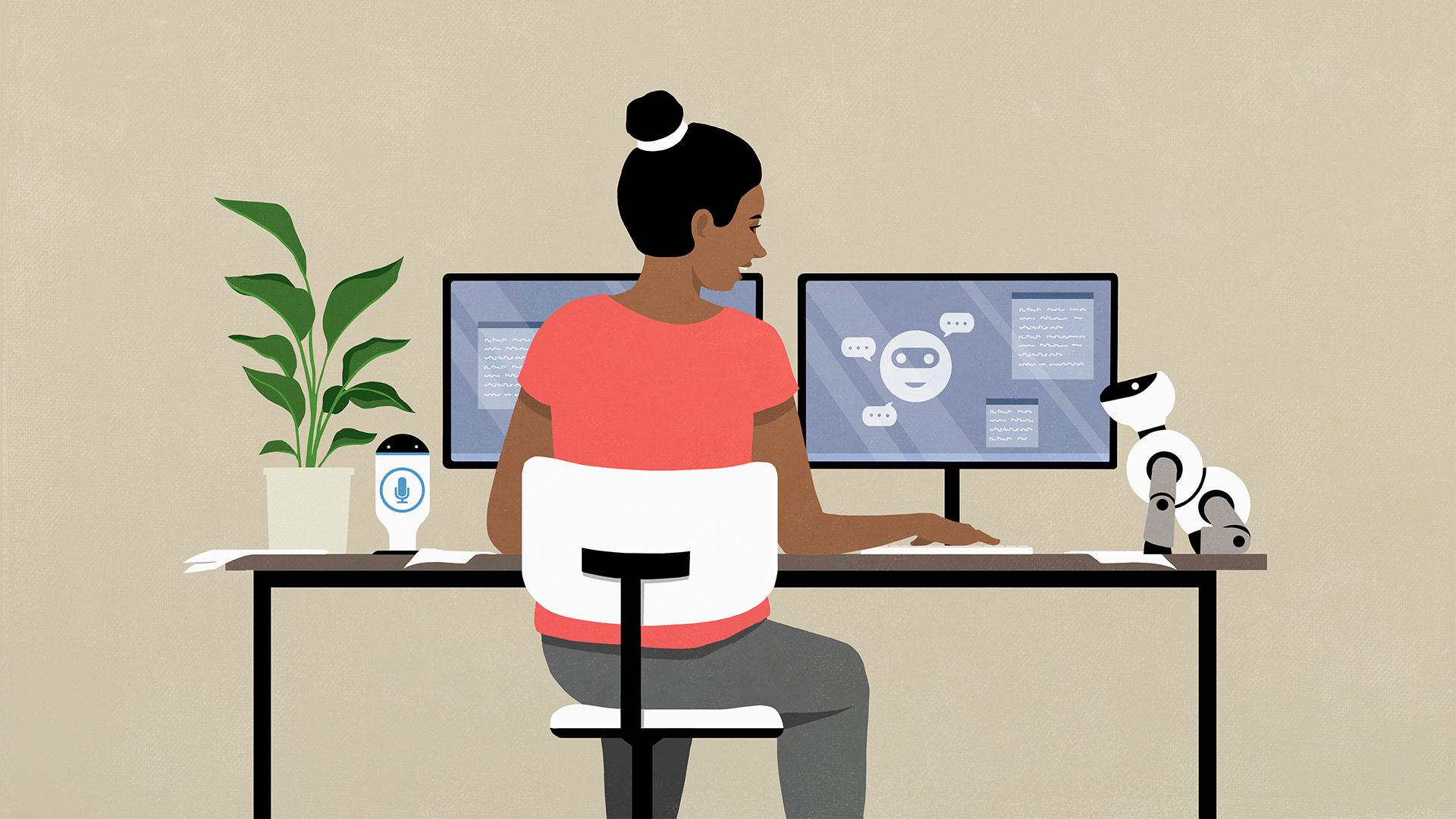 Imposter syndrome is pushing women out of tech
Imposter syndrome is pushing women out of techNews Men have dominated the tech space, though some evidence suggests that it's beginning to change
By George Fitzmaurice
-
 DEI rollbacks could exacerbate tech talent shortages – nearly half of recruitment leaders worry diversity cuts will impact their company’s appeal and employee retention
DEI rollbacks could exacerbate tech talent shortages – nearly half of recruitment leaders worry diversity cuts will impact their company’s appeal and employee retentionNews Finding talent with AI skills has already become a major challenge for enterprises, but with some enterprises shelving DEI hiring practices, research suggests the situation could get worse.
By Emma Woollacott
-
 Women in tech think the industry has changed for the better, but there’s still more work to be done
Women in tech think the industry has changed for the better, but there’s still more work to be doneNews 84% of female tech leaders in the US believe the industry has changed for the better, but lingering issues still persist.
By Nicole Kobie
-
 Businesses know they have major skills deficits, but less than half plan on hiring more women
Businesses know they have major skills deficits, but less than half plan on hiring more womenNews Male IT leaders remain complacent about gender diversity despite widespread skills shortages
By Emma Woollacott
-
 Addressing the gender divide in the channel
Addressing the gender divide in the channelIndustry Insight Tackling a long-standing gender deficit could be a key differentiator for the channel amid challenging economic conditions
By Celine Cazali
-
 Female representation in UK cyber drops amid growing skills demand
Female representation in UK cyber drops amid growing skills demandNews While firms are accelerating efforts to recruit more women, an industry shortfall still remains
By Ross Kelly
-
 Little is being done to address the tech industry's racial hiring bias, report
Little is being done to address the tech industry's racial hiring bias, reportNews Non-white individuals are far less likely to be offered an interview compared to other applicant groups, research shows
By Ross Kelly
