HostGator vs IONOS vs GoDaddy
We compare HostGator vs IONOS vs GoDaddy across features, performance, customer support, and prices, to see which comes out on top


If you’re new to building websites, your best option for getting started might be to use a website builder. The platforms considered the best website builder are not only usually extremely user-friendly, but you also won’t need any technical experience or knowledge to use them, and anyone can get a site online in hours.
With so many platforms available, you need to be able to find one that meets your needs. However, we've done the hard work so you don't have to, and have analysed three leading builders, pitting HostGator vs IONOS vs GoDaddy. All three companies regularly rank among the best web hosting services, but each also provide website builders that compete with platforms focused entirely on site building.
We focused on how the three builders stack up against each other in terms of main features, prices, performance, and more. Read on to see how they compare.
- HostGator: strong templates and comprehensive support
Popular web host HostGator's Gator Website Builder uses a drag-and-drop interface to create simple, mobile-friendly websites. Over 200 completely customisable templates are available, allowing for endless personalisation, while a generous support package and free analytics provide further functionality. - 1&1 IONOS: easy-to-use builder with two options
One of the largest web hosts in Europe, 1&1 IONOS' website builder (available as either MyWebsite Now or MyWebsite Creator) features a wide selection of templates and great functionality for all businesses, with its drag-and-drop editor featuring a built-in targeted content system. - GoDaddy: a simple builder equipped with powerful analytics
The company's website builder is simple and easy-to-use, with no third-party app market or add-ons meaning in-house features provide compatibility and security. Excellent support and powerful analytics allow beginners to focus on important elements via the customisable drag-and-drop builder.
HostGator vs IONOS vs GoDaddy: Features
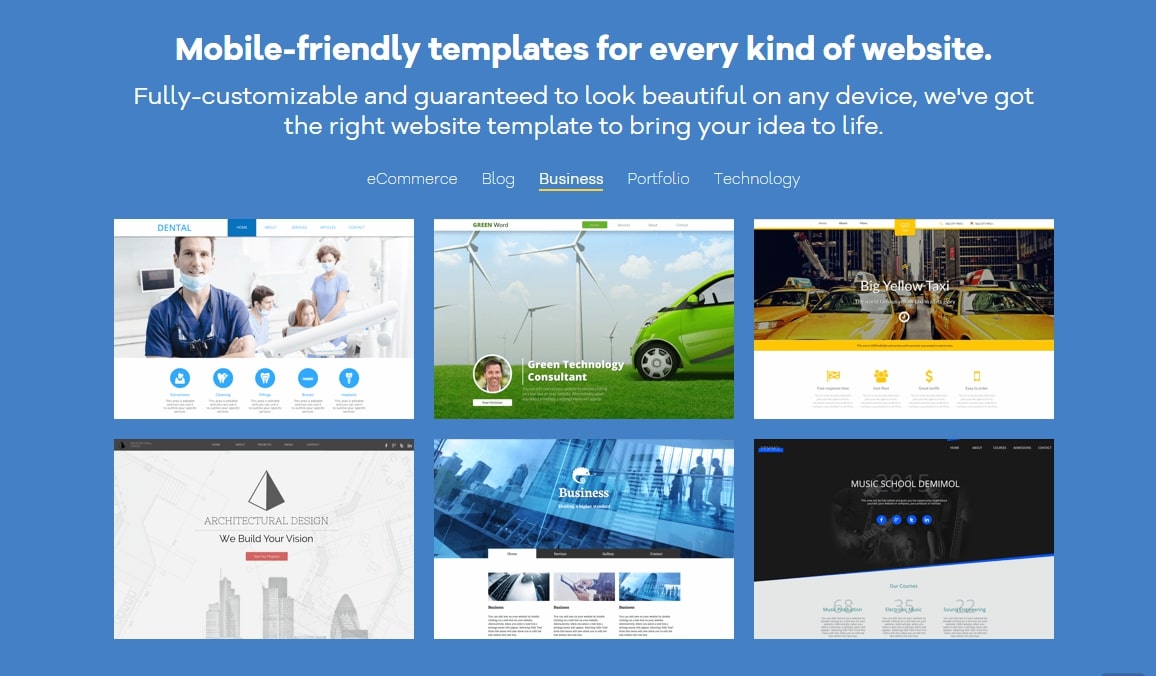
We’ve looked at and compared some of the main features of these three website builders. Note, though, that each builder is suited to different users, and therefore places more emphasis on certain features. Both IONOS and GoDaddy come with a full SEO toolkit that’s designed to help you boost your search engine rankings. HostGator also offers some SEO tools, though they are quite basic to say the least.
All three website builders allow you to build some form of online store. Unfortunately, GoDaddy’s ecommerce features are very basic, and we just can’t recommend using them. HostGator’s Gator Builder comes with everything you will need for a basic ecommerce site, and it’s much cheaper than GoDaddy or IONOS. IONOS meanwhile offers great ecommerce features, though they obviously don’t compare to industry giants like Shopify.
IONOS includes either five or 10 professional email addresses with its hosting plans, depending on which one you use. GoDaddy allows you to send marketing emails through your management dashboard, although you will be limited to just 100, 500, or 25,000 sends a month with its plans. Unfortunately, HostGator doesn’t offer any sort of email marketing features or a professional email account.
All three website builders come with a selection of templates that offer a neat starting point for your new site. GoDaddy’s template library is quite small, and its designs are simple, but they are perfect for beginners who just want to develop an attractive online presence. HostGator comes with hundreds of advanced designs that are heavily categorised according to the type of website they are made for. IONOS meanwhile only has 17 templates, which is quite disappointing.
HostGator vs IONOS vs GoDaddy: Performance
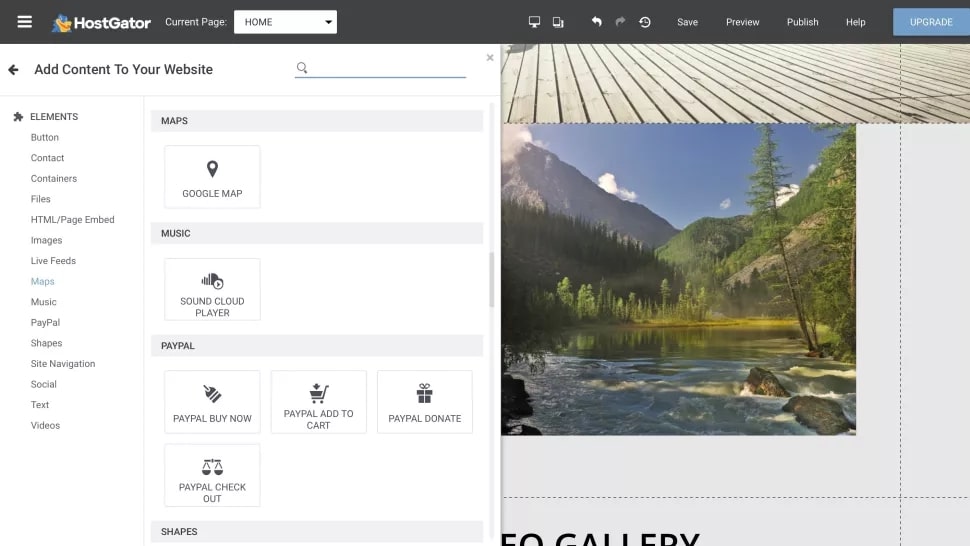
We briefly tested the performance of each builder to help you decide which one is best suited to your needs. For starters, the GoDaddy builder is extremely basic, but this will be a positive for some. It allows you to choose a template, rearrange your design slightly, and customise your written and visual content.
You can choose global color schemes and font pairings, but don’t expect to be able to personalise your layout very much. In saying that, it’s a great option for those who want to get online quickly. It’s extremely easy to use, and even those with absolutely no website building experience should have no trouble creating a new site within a couple of hours.
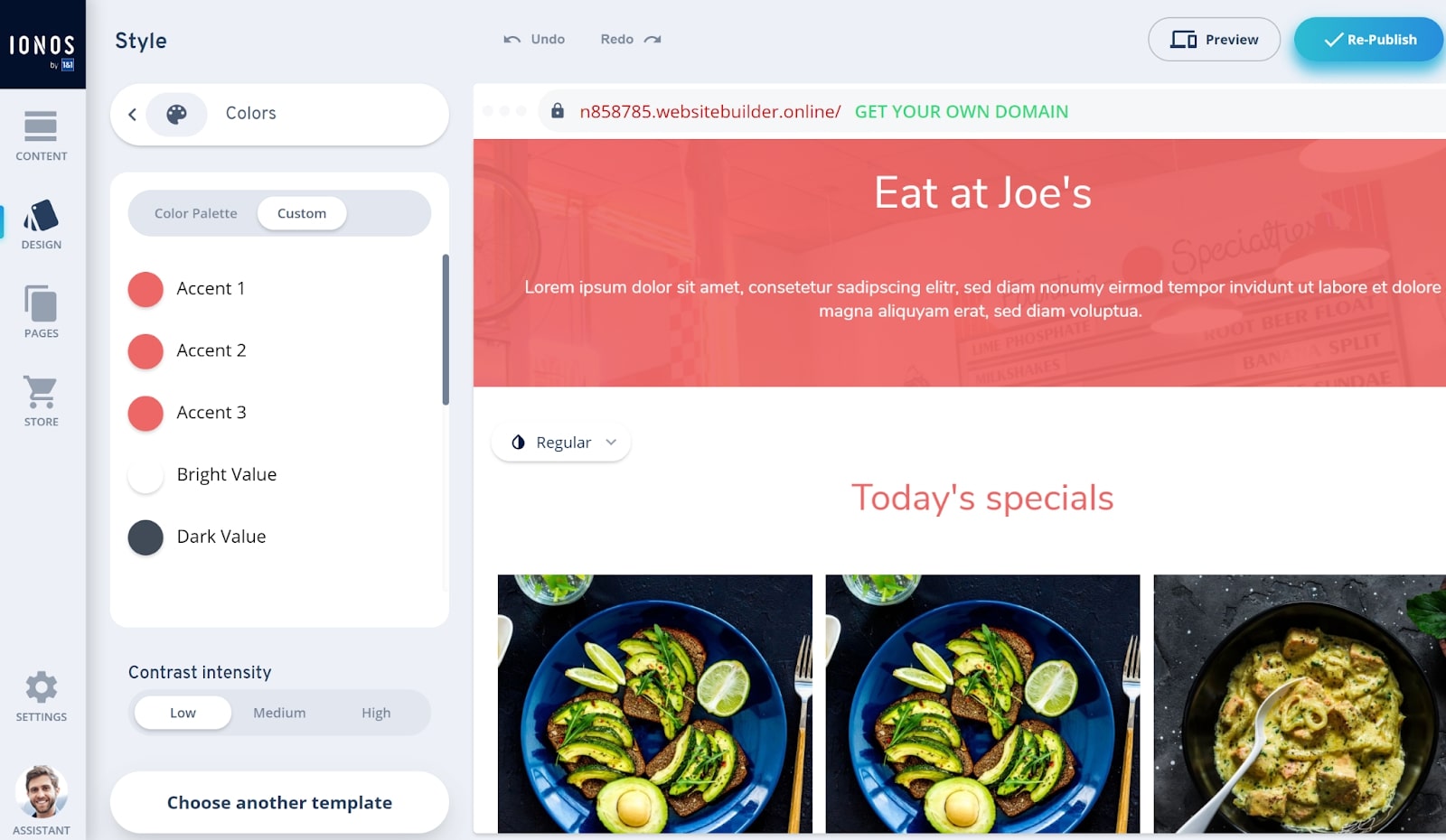
The IONOS editing interface is slightly more advanced, but you will still be restricted to pre-coded element positions. Like GoDaddy, it uses a block-based editor, which allows you to add and remove sections as required. However, your site’s appearance will be largely dictated by the template you choose. Content can be customised by clicking on it and following the prompts. Global design settings including colors, fonts, and element spacing can also be modified, but don’t expect too much power.
Meanwhile, the Gator Builder’s editing interface is significantly more advanced than either GoDaddy’s or IONOS’s. It uses a drag-and-drop editing style, which allows you to place different design elements exactly where you want them. On top of this, you will have the ability to customise every aspect of your website.
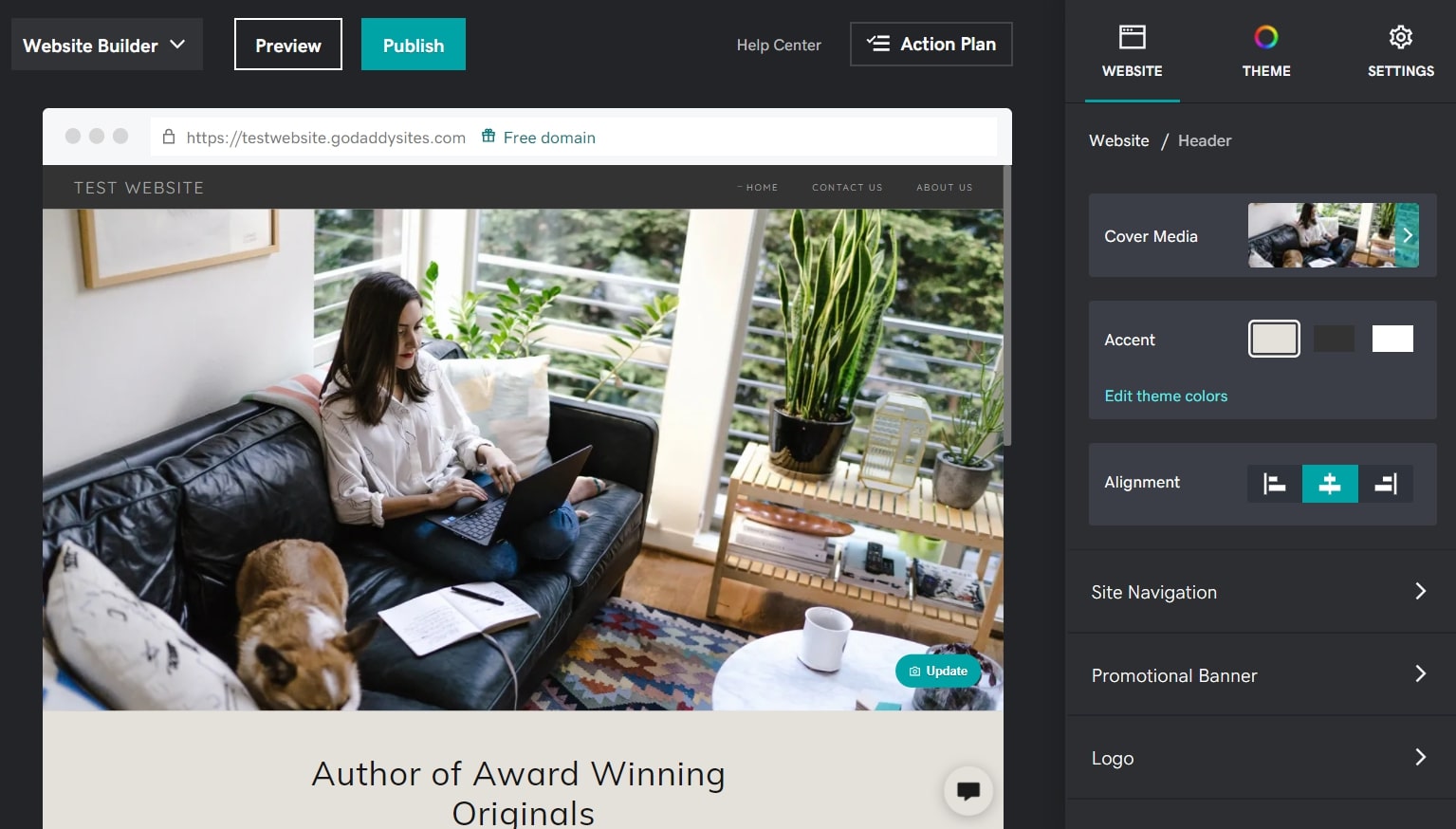
Every element (think text boxes, media, buttons, and more) can be edited individually, and you won’t be restricted to global font or color settings. What’s more, HostGator’s templates are excellent, which means that, on top of everything else, you should be able to find a great design to get started with.
Overall, HostGator clearly takes the points here, although some users will like the simplicity of IONOS and GoDaddy’s editors.
HostGator vs IONOS vs GoDaddy: Support
IONOS’s live support services include 24/7 phone and email. Unfortunately, it has no live chat, but its knowledge base contains a selection of self-help resources that are cleverly categorised and aimed at beginners. GoDaddy offers 24/7 live chat, and phone support, although the lack of email ticketing is slightly concerning. Like IONOS, it comes with a range of tutorials and technical documentation, and there is also an active community forum and various FAQs.
HostGator also has live chat and phone support, but no email ticketing options. Its knowledge base is very impressive, and the support team really knows their stuff.
HostGator vs IONOS vs GoDaddy: Pricing and plans
HostGator is clearly the cheapest option. It has three website builder plans, with prices ranging from £3.15 to £7.56 for an initial subscription. The cheapest Starter plan includes a free domain name and SSL certificate, full analytics, and great customer support.
Upgrading to a Premium plan will give you priority support, while the eCommerce plan allows you to sell online. There is no free trial or free forever plan, but you will benefit from a 45-day money-back guarantee.
Meanwhile, GoDaddy has a basic free forever plan and four paid plans. Its prices are quite high, ranging from £7.99 to £19.99 a month for standard website plans. The eCommerce plan costs £19.99 a month and comes with very limited tools.
IONOS has three plans, and the two cheapest differ in the level of customisability you get, costing £9 a month and £15 a month. The more expensive ecommerce plan variants of these three cost £19, £25, and £50 a month. All three options are free for the first month and only £1, £5, and £10 a month for the first year or six months (the latter two), allowing you to test the builder and then cancel your subscription if required.
HostGator is clearly the best choice if low prices are your main focus, although the lack of a free forever plan or free trial is slightly concerning.
HostGator vs IONOS vs GoDaddy: Verdict
If you’re looking for a basic option that offers very simple if somewhat limited editing, GoDaddy or IONOS could be a good choice. HostGator’s Gator Builder is certainly the pick of the three overall, though. It’s backed by a range of advanced features, boasts a powerful editor, is very well priced, and offers excellent support services.
If you’re looking for a strong all-round website builder, the Gator Builder is a great option, but remember: at the end of the day, the best website builder for you will depend on your needs.
Further reading on website builders
You can read other comparisons of leading website builders in our features pitting WordPress vs Wix vs Squarespace; Wix vs Shopify; Wix vs Squarespace; GoDaddy vs Wix; Wix vs Squarespace vs Weebly;
Get the ITPro daily newsletter
Sign up today and you will receive a free copy of our Future Focus 2025 report - the leading guidance on AI, cybersecurity and other IT challenges as per 700+ senior executives
Daniel is a freelance technology and finance writer, whose scientific background in the natural sciences lends rigour and nuance to his informative, accessible articles. His reviews on website builders, web hosting and business web development grace the virtual pages of TechRadar Pro, WebsiteHostingRating.com, and HostingReview.com, as well as IT Pro Portal. Well-versed in blockchain, cloud computing and cybersecurity, Daniel takes a keen interest in all aspects of B2B and B2C tech.
-
 Bigger salaries, more burnout: Is the CISO role in crisis?
Bigger salaries, more burnout: Is the CISO role in crisis?In-depth CISOs are more stressed than ever before – but why is this and what can be done?
By Kate O'Flaherty Published
-
 Cheap cyber crime kits can be bought on the dark web for less than $25
Cheap cyber crime kits can be bought on the dark web for less than $25News Research from NordVPN shows phishing kits are now widely available on the dark web and via messaging apps like Telegram, and are often selling for less than $25.
By Emma Woollacott Published