WordPress review
Our full WordPress review explores the pros and cons of this popular hosting and website creation platform

WordPress.com is a decent choice for small websites, but its limited design flexibility and high prices are major concerns.
-
+
Integrated WordPress website builder
-
+
Attractive free-forever version
-
+
Full access to WordPress plugin and theme libraries
-
-
Quite expensive compared to some options
-
-
Limited design flexibility

WordPress.com provides an alternative to the best website builders, and utilises some of the best web hosting providers for website creation, combining the power of advanced web hosting with the power of the WordPress.org CMS to deliver all-in-one solutions.
WordPress review: Snapshot
Now, WordPress.com is far from the most powerful site creation platform we’ve used, but it still brings a lot to the table. There’s a great free version that you can use to test the platform, an integrated website builder, and access to the full range of WordPress plugins and themes—as long as you have a high-end subscription.
This platform is very popular, but as you will see in our WordPress review, it has a few major flaws as well. These include relatively high prices and an inflexible website editor. Overall, though, it’s an acceptable option for those looking to create a simple site.
Score: 3.5/5
Read on for the full WordPress review.
WordPress's competitors
How does WordPress compare to its main competitors?
| Header Cell - Column 0 | WordPress.com | Wix | Hostinger |
|---|---|---|---|
| Score | 3.5/5 | 4.5/5 | 4.5/5 |
| Pros | - Integrated WordPress website builder - Attractive free-forever version - Full access to WordPress plugin and theme libraries | - All-in-one hosting and website builder platform - Industry-leading design flexibility - Huge selection of attractive templates | - Very competitively priced hosting solutions - Excellent native hPanel control panel - A focus on security |
| Cons | - Quite expensive compared to some options - Limited design flexibility | - Quite expensive compared to some options - Limited design flexibility - Customer service is average at best - Can be confusing to get started with | - No native website builder - Resources are a little limited with shared hosting plans |
| Verdict | WordPress.com is a decent choice for small websites, but its limited design flexibility and high prices are major concerns. | Wix offers all-in-one website building solutions complete with integrated hosting and technical support, but it is a little expensive. | Hostinger offers some of the best budget shared hosting solutions we’ve seen, and they are backed by excellent security and a suite of advanced features. |
| View deals | <a href="https://www.wordpress.com">Visit site</a> | <a href="https://wixstats.com/?a=18408&c=2798&s1=hawk-custom-tracking">Visit site</a> | <a href="https://www.hostg.xyz/aff_coffer_id=458&aff_id=1631&url_id=2380&aff_click_id=hawk-custom-tracking">Visit site</a> |
WordPress: Key features
As a fully hosted, managed version of WordPress.org, WordPress.com naturally offers an excellent selection of advanced features. You will benefit from the power of the WordPress.org CMS, along with a suite of additions designed to streamline the site-creation process.
When you use WordPress.com, you will benefit from most of the tools included with the more popular WordPress.org platform. The Pro subscription provides full access to the WordPress theme library, which includes thousands of designs that you can base your site on.
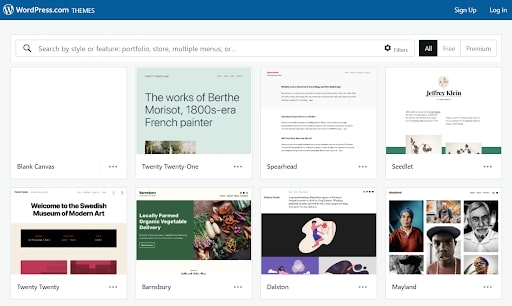
Similarly, the Pro plan includes access to a huge plugin library and the ability to upload custom themes. The plugin library contains hundreds of extensions that you can use to add functionality to your site.
All WordPress.com users will have access to an excellent statistics portal. The basic plans enable you to track visitor numbers, interactions, sources, and more. Upgrading will enable you to install plugins such as Cloudflare Analytics, which provide much deeper insights into various key metrics.
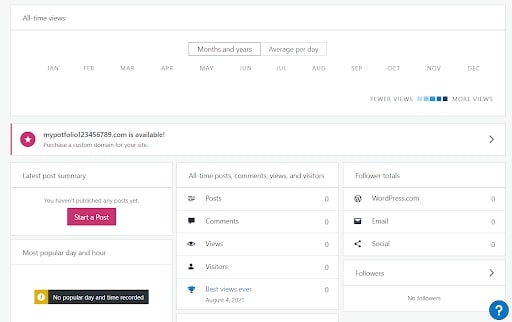
Although WordPress.com’s editor is a little basic and its design flexibility is limited at best, it’s actually quite an attractive option for simple blog creation. There’s a suite of tools available to streamline post creation, management, and editing. You will have access to in-depth blog analytics, and there’s actually a decent amount of flexibility on offer when it comes to customising the layout of your posts.
Another thing that stands out is WordPress.com’s pre-built ecommerce solutions. The three more expensive plans all include some form of online store tools, enabling you to accept payments and build a strong digital business. For example, the Pro plan enables you to accept payments, donations, or subscriptions. You won’t be able to install custom plugins though, and the actual tools are a little basic.
The Business plan is more advanced, adding the ability to list products on your website. You will benefit from the ability to install any of a suite of custom plugins, enabling you to add more sophisticated ecommerce tools. And the most advanced Ecommerce plan adds even more powerful tools, including advanced marketing integrations and international payment options.
WordPress: What’s new in 2022?
WordPress.com uses the powerful WordPress.org CMS, which is updated extremely regularly. The latest version, WordPress 5.8 Tatum, added a suite of new features, including advanced developer tools.
For starters, a number of new display options have been added. Widget areas can now be customised using the block-based editor, and blog post pages can be customised on a much deeper level. In addition, you can now display specific blog posts based on their category.
Workflow tools were also added to help streamline the editing process. You will benefit from a navigation panel outlining every page’s structure, suggested block patterns and layouts, and the ability to stylise images directly within the WordPress media interface.
A few developer tools were added, including support for the modern WebP image format. A theme.json file has been added, enabling you to control various editor and customisation settings. It’s also worth noting that support for Internet Explorer 11 has been discontinued.
WordPress: Pricing
WordPress.com doesn’t offer standalone hosting solutions. Instead, it offers all-in-one packages that include hosting, a website builder, technical management, and a suite of site creation and management features. There’s a free plan with limited access to advanced tools, along with two premium subscription options.
These start at £5 a month for an annual Starter subscription, which includes a free domain, advanced hosting, and full access to the site builder. The Pro plan, at £15 a month, adds increasingly advanced tools.
WordPress's pricing plans
| Plan type/feature | Free | Starter | Pro |
|---|---|---|---|
| Cost per month | Free | £5 | £15 |
| Cost per year | Free | £60 | £180 |
| Free domain | ✖ | ✔ | ✔ |
| Live chat support | ✖ | ✖ | ✔ |
| Storage | 3GB | 6GB | 50GB |
| SEO tools | ✖ | ✖ | ✔ |
Testing WordPress
In order to comprehensively compare WordPress to the competition, we analysed a series of its features and tools to see how it performed. This included its website creation process, and its uptime and response time, as these factors are key when taking website building into account.
How do you build a website with WordPress?
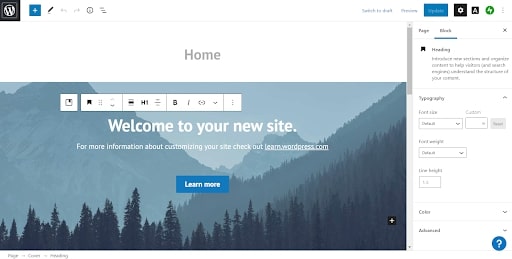
To start a new website with WordPress.com, you can either take advantage of the free-forever plan, or sign up for a premium plan from the start. You can connect with your Google or Apple account for streamlined management. We worked through this process, building a simple site to see how well the platform really functions.
Select a free WordPress subdomain, wait a few moments, and you will be taken straight to the management dashboard. Here, you will find numerous tools, including a Site Setup guide to help you take care of the basics.
With the lower-end plans, you will have access to the native WordPress editor. It uses a block-based building interface, and you will find that it’s quite limited unless you have the knowledge and skills to use the code editor. It is quite easy to use, though, and you shouldn’t have too much trouble getting your site up and running. There are countless WordPress tutorials on the web if you run into trouble.
On top of that, you can even use advanced page-builder plugins such as Elementor or the Beaver Builder if you have a Business or Ecommerce subscription. These provide a more beginner-friendly drag-and-drop interface that you can use to design your site.
How does WordPress perform?
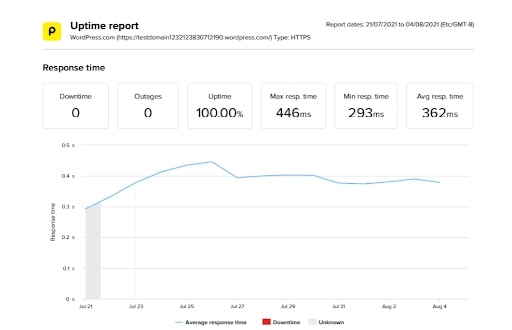
To test the performance of WordPress.com’s servers, we used Pingdom.com to monitor a basic site for a 14-day period. The results weren’t the best we’ve seen, but they were certainly more than satisfactory.
For starters, our website had a 100% uptime figure across the test period, and there are no concerns there. The average server response time was 362ms, with a maximum of 446ms and a minimum of 293ms.
The thing that stands out here is WordPress’s consistency. There were no major spikes in the response times, suggesting that the servers are well maintained and not overloaded. However, the average response time was a little longer than some of the best-performing hosting providers we’ve tested, which tend to come in between 200 and 300ms.
Alternatives to WordPress
WordPress.com is an interesting platform, as it combines the power of the WordPress.org CMS and its own advanced hosting solutions. It’s known for its affordable low-end options, which start at just £5 a month.
Like WordPress, Wix offers all-in-one site creation solutions, complete with hosting, technical support, and an advanced website builder. The Wix Editor is among the best website editors we’ve seen. It offers leading drag-and-drop design flexibility, and it’s much more powerful than WordPress.com.
Unfortunately, though, Wix is quite expensive. It does have a free-forever plan, but this is quite limited. The cheapest premium plan costs £11 a month, and this only gets you 3GB of storage.
Hostinger is a little different, as it doesn’t come with an integrated website builder. It’s a great option for those looking for powerful hosting to use with a CMS such as WordPress.org, Drupal, or Joomla, and prices start from just £1.99 a month for a basic shared hosting plan. This flexibility to choose your CMS is something that WordPress.com doesn’t offer, making Hostinger an attractive option for many users.
On top of this, Hostinger boasts excellent customer service and a friendly support team. Storage and bandwidth are a little limited with the base plans, but you will still get significantly more resources than you would with Wix or WordPress.com.
WordPress's features compared to the competition
| Header Cell - Column 0 | WordPress.com | Wix | Hostinger |
|---|---|---|---|
| Integrated website builder | ✔ | ✔ | ✖ |
| Free domain | ✔ | ✔ | ✔ (with higher-end plans) |
| Base storage | 6GB | 3GB | 30GB |
| Support | Email, live chat with advanced plans | Online ticketing, callback, chatbot | 24/7 live chat, email |
| Basic plan | £5 a month | £11 a month | £1.99 a month |
- Read our guide to the best website builders
- Find out who we rated among the best web hosting services
- How to build a website with WordPress
WordPress: The verdict
After a full analysis, it’s easy to see that WordPress.com offers quite specialised hosting and website building solutions. It only enables you to create a website with the WordPress.org software, and the editing interface is on the basic side, to say the least.
However, it’s quite a beginner-friendly option. You shouldn’t have too much trouble starting your site and publishing your first pages or posts. And if you use a high-end plan, you will be able to install a page-builder plugin for even more editing power.
Another standout feature is the fact that, with select plans, WordPress.com provides access to the WordPress.org plugin and template libraries. You will be able to install custom templates, and full code access offers more design flexibility for advanced users.
On the downside, though, WordPress.com is quite expensive when compared to many other website builders or web hosts. Its free plan is very limited, and most features are only available with one of the two most expensive subscription options.
The decent performance of our test website was a major plus for WordPress.com. It’s certainly not the fastest host we’ve used, but it’s right up there among the best. Ultimately, though, WordPress.com just doesn’t do enough to make it stand out from the competition.
It could be a good option for those looking to create a blog or simple website, but we’d recommend looking elsewhere for more powerful website building or hosting solutions.
Get the ITPro daily newsletter
Sign up today and you will receive a free copy of our Future Focus 2025 report - the leading guidance on AI, cybersecurity and other IT challenges as per 700+ senior executives
Daniel is a freelance technology and finance writer, whose scientific background in the natural sciences lends rigour and nuance to his informative, accessible articles. His reviews on website builders, web hosting and business web development grace the virtual pages of TechRadar Pro, WebsiteHostingRating.com, and HostingReview.com, as well as IT Pro Portal. Well-versed in blockchain, cloud computing and cybersecurity, Daniel takes a keen interest in all aspects of B2B and B2C tech.
-
 ‘Phishing kits are a force multiplier': Cheap cyber crime kits can be bought on the dark web for less than $25 – and experts warn it’s lowering the barrier of entry for amateur hackers
‘Phishing kits are a force multiplier': Cheap cyber crime kits can be bought on the dark web for less than $25 – and experts warn it’s lowering the barrier of entry for amateur hackersNews Research from NordVPN shows phishing kits are now widely available on the dark web and via messaging apps like Telegram, and are often selling for less than $25.
By Emma Woollacott Published
-
 Redis unveils new tools for developers working on AI applications
Redis unveils new tools for developers working on AI applicationsNews Redis has announced new tools aimed at making it easier for AI developers to build applications and optimize large language model (LLM) outputs.
By Ross Kelly Published
-
 Google layoffs continue with "hundreds" cut from Chrome, Android, and Pixel teams
Google layoffs continue with "hundreds" cut from Chrome, Android, and Pixel teamsNews The tech giant's efficiency drive enters a third year with devices teams the latest target
By Bobby Hellard Published