Shopify vs WooCommerce
We compare Shopify vs WooCommerce to find out which offers the best way to build and grow an online store


Shopify and WooCommerce rank among the best website builder platforms as the most popular ecommerce solutions on the market—but they’re not that alike. Shopify is an all-in-one, fully-hosted ecommerce platform, whereas WooCommerce is an open-source ecommerce plugin built on the WordPress CMS.
We wanted to find out which one offered the best way to build and grow your online store, so we tried out both, and put together this in-depth comparison of Shopify vs WooCommerce. Read on to learn everything you need to know to decide which is the best for your business.
Shopify
Shopify: the best ecommerce website builder
Shopify is designed for constructing ecommerce sites, and boasts over 1m merchants in 175 different countries as users. Among its top features include an extensive range of third-party apps, clutter-free interface, a built-in shopping cart and checkout manager, and marketing and security tools.
WooCommerce
WooCommerce: ecommerce sites for WordPress
WooCommerce is one of the most powerful online store builders available, designed for exclusive use with WordPress. It brings flexibility and design freedom, alongside advanced inventory management, and a range of marketing and order management tools, alongside further customisation via the Extensions Store.
Shopify vs WooCommerce: What we compared
To find out which is best, we compared the performance of Shopify and WooCommerce in all the most important areas. Here’s a quick overview of what we’ll cover:
- User interface and setup
- Pricing
- Ecommerce features
- Apps and extensions
- Design and customisation
- Marketing tools
- Support options
- Which product is best for me?
- What our reviewers said
- Alternatives to Shopify and WooCommerce
User interface and setup
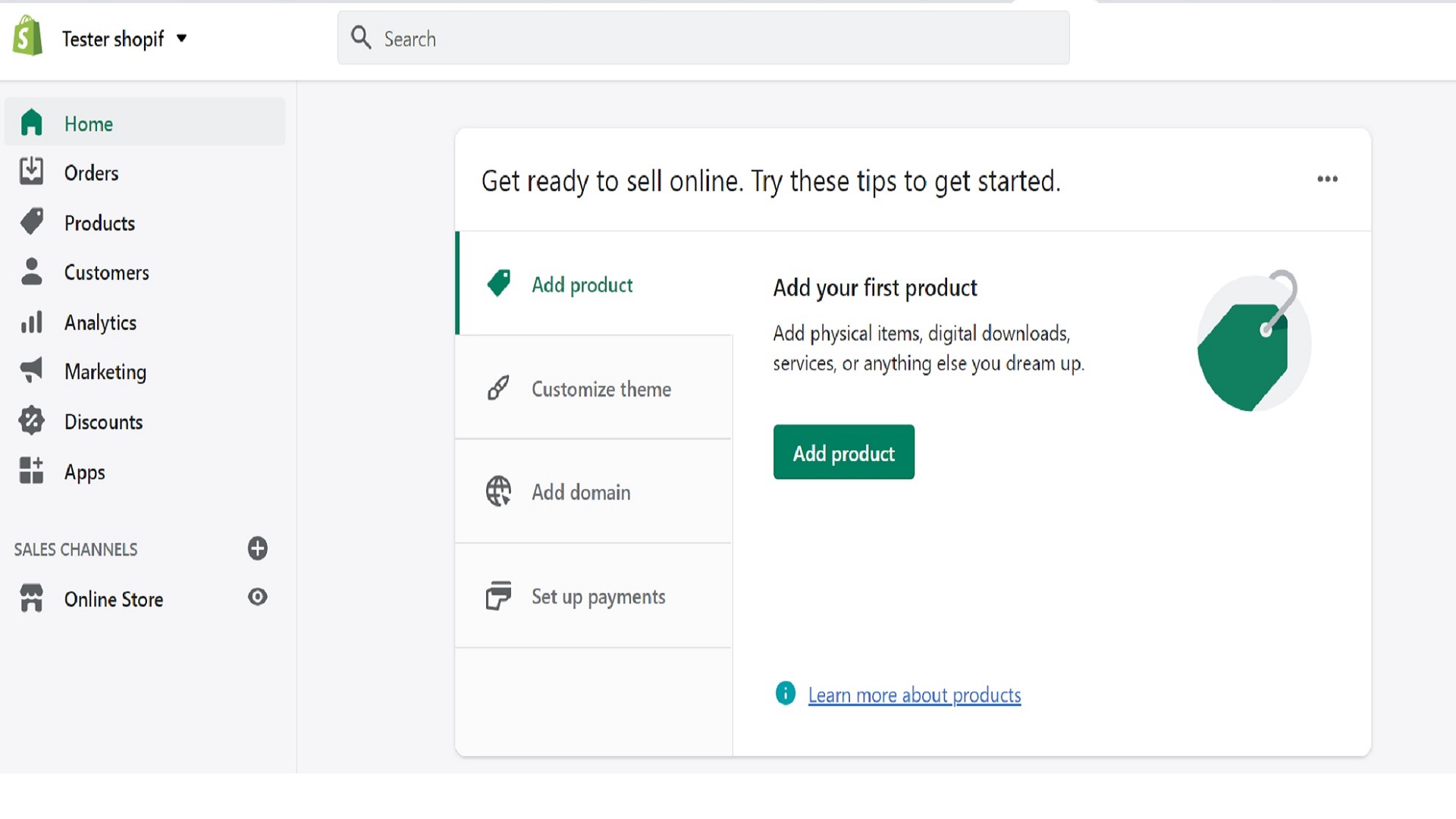
You don’t have to be a tech whiz to set up your online store with either platform. However, if you don’t already have a WordPress site, you’ll find Shopify easier to get started with.
Unlike WooCommerce, Shopify is a fully-hosted ecommerce platform, which means once you sign up, everything you need to create your store is included right out of the box. You don’t have to worry about things like hosting your site, installing software, or managing security and backups—Shopify takes care of it for you.
All you have to do is follow the simple setup wizard, and within a few clicks, you’ll be in your store’s dashboard area. The interface is super straightforward and easy to navigate. You can access everything you need from the sidebar.
For example, you can click the products tab to add new products to your catalogue, or the analytics tab to view important metrics about your business.
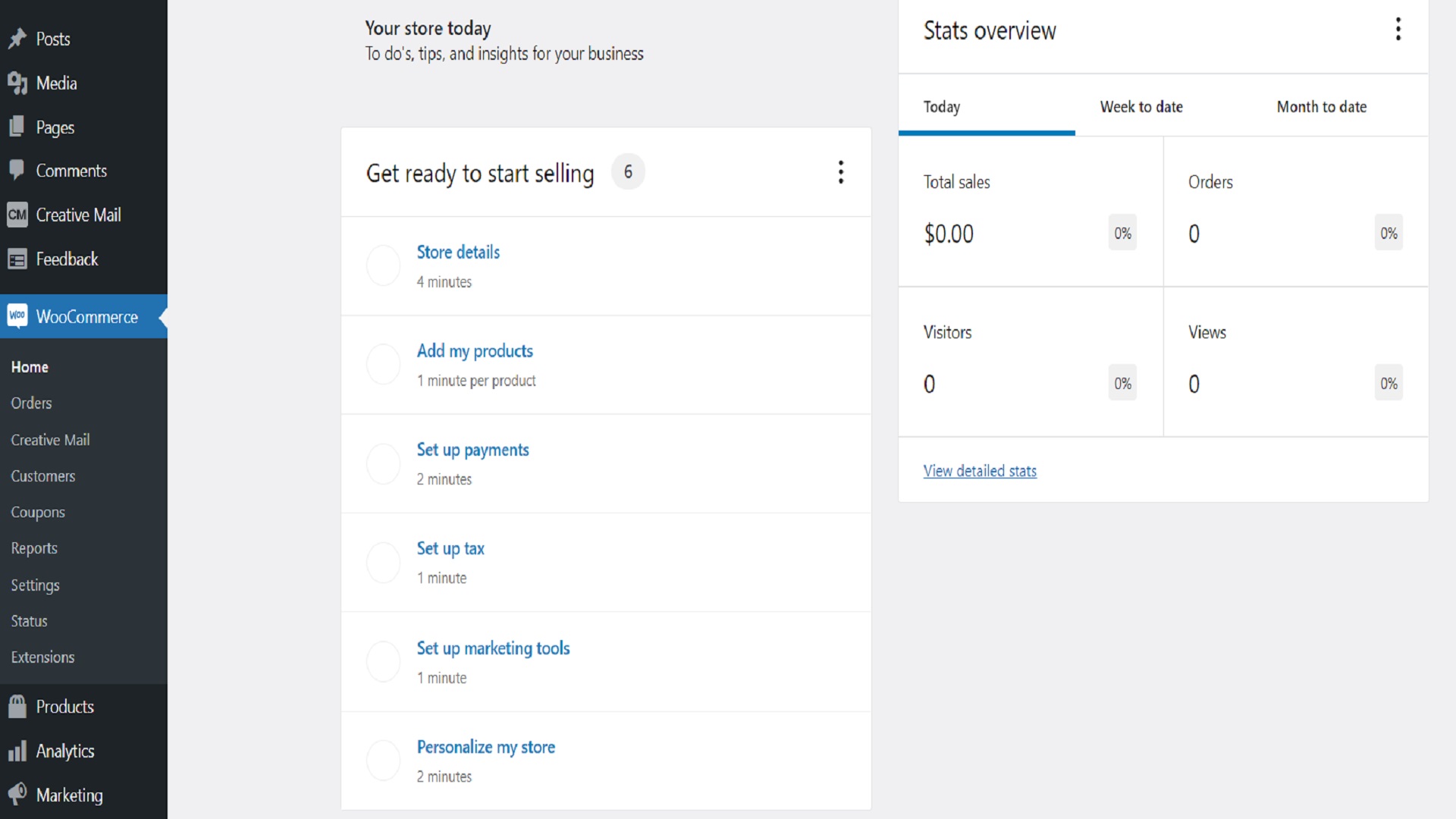
With WooCommerce, there are a few more steps in the process. It isn’t a standalone platform—it’s a plugin—so you’ll need to set up a WordPress site before you can use it. And because WordPress is a self-hosted platform, you’ll also need to purchase web hosting separately and install the core WordPress software.
The good news is that once you’ve done all that (and installed and activated WooCommerce), things get simpler. Like Shopify, WooCommerce provides a handy setup wizard to guide you through basic configuration, and will turn your site into a fully-functioning online store in a few clicks.
This interface should be intuitive enough if you’re experienced with WordPress’s backend. If not, there may be a bit more of a learning curve than with Shopify. Everything you need is accessible through the WooCommerce plugin section in the WordPress sidebar.
From there, you can add products, set up payments and tax, personalise your store, manage orders, and everything else involved in running an ecommerce business.
Pricing
Pricing is one of the key features that really set Shopify and WooCommerce apart. The biggest difference is that WooCommerce is free, whereas Shopify is paid.
The cheapest Shopify plan, Shopify Basic, starts from £19 a month. With this, you'll have everything you need to start an online store bar a domain name, which usually costs upwards of £7 a year. As you scale your business, you'll need to upgrade to a more expensive plan, which will allow you to increase the number of staff accounts and inventory locations. This will also help you to reduce fees.
Although WooCommerce is a free plugin, it doesn't include anything you'll need to actually get your site up and running. You'll need to purchase a domain name and WordPress hosting at a minimum, and you may want to consider premium themes, extensions, and plugins that will all add up.
Depending on your hosting package and what kind of add-ons you need, this will probably be in the region of £10 to £20 a month.
Once you take these things into account, Shopify and WooCommerce are neck and neck when it comes to price. Shopify is simply more expensive because it's an all-in-one solution, whereas WooCommerce is just one piece of the ecommerce puzzle.
Shopify's pricing plans
| Header Cell - Column 0 | Basic | Shopify | Advanced |
|---|---|---|---|
| Price per month | £19 | £49 | £259 |
| Unlimited ecommerce products? | ✔ | ✔ | ✔ |
| Processing fee | 2.9% + $0.30 | 2.6% + $0.30 | 2.4% + $0.30 |
| Sell subscriptions? | ✔ (requires add-on) | ✔ (requires add-on) | ✔ (requires add-on) |
Ecommerce features
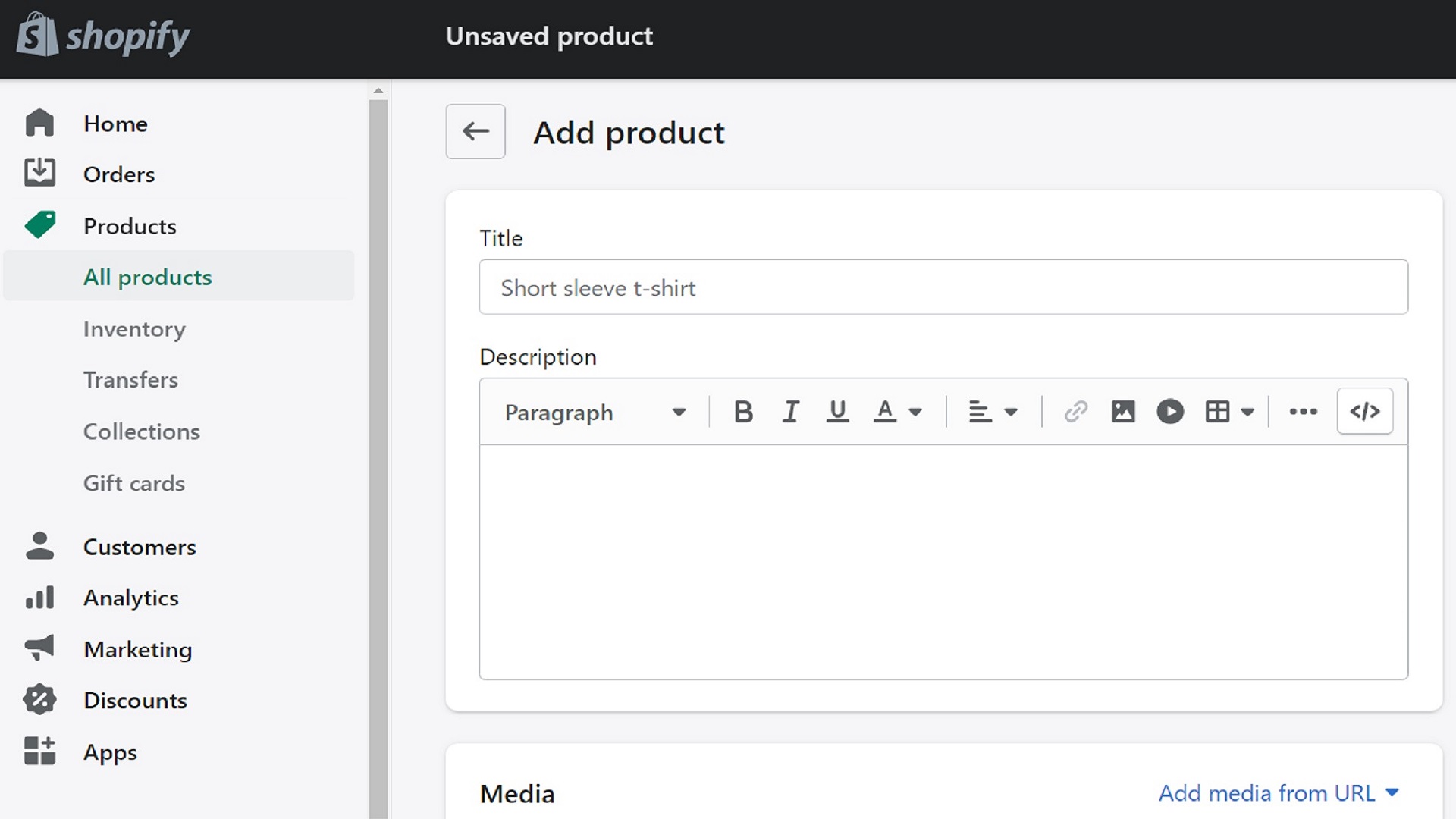
As you’d expect, both Shopify and WooCommerce come with a wide range of ecommerce features to help you run and manage your online store.
Both platforms support physical and digital product sales, and make it easy to add and customise your product list. They also both come with integrated checkouts, shopping carts, and payment gateways, plus support for coupons and discount codes, and all the other features needed to sell products online.
Aside from that, each platform also comes with all the tools you need to manage your site, including a wide range of inventory and order management tools. You can add shipping rules and SKUs, calculate tax, and more.
Apps and extensions
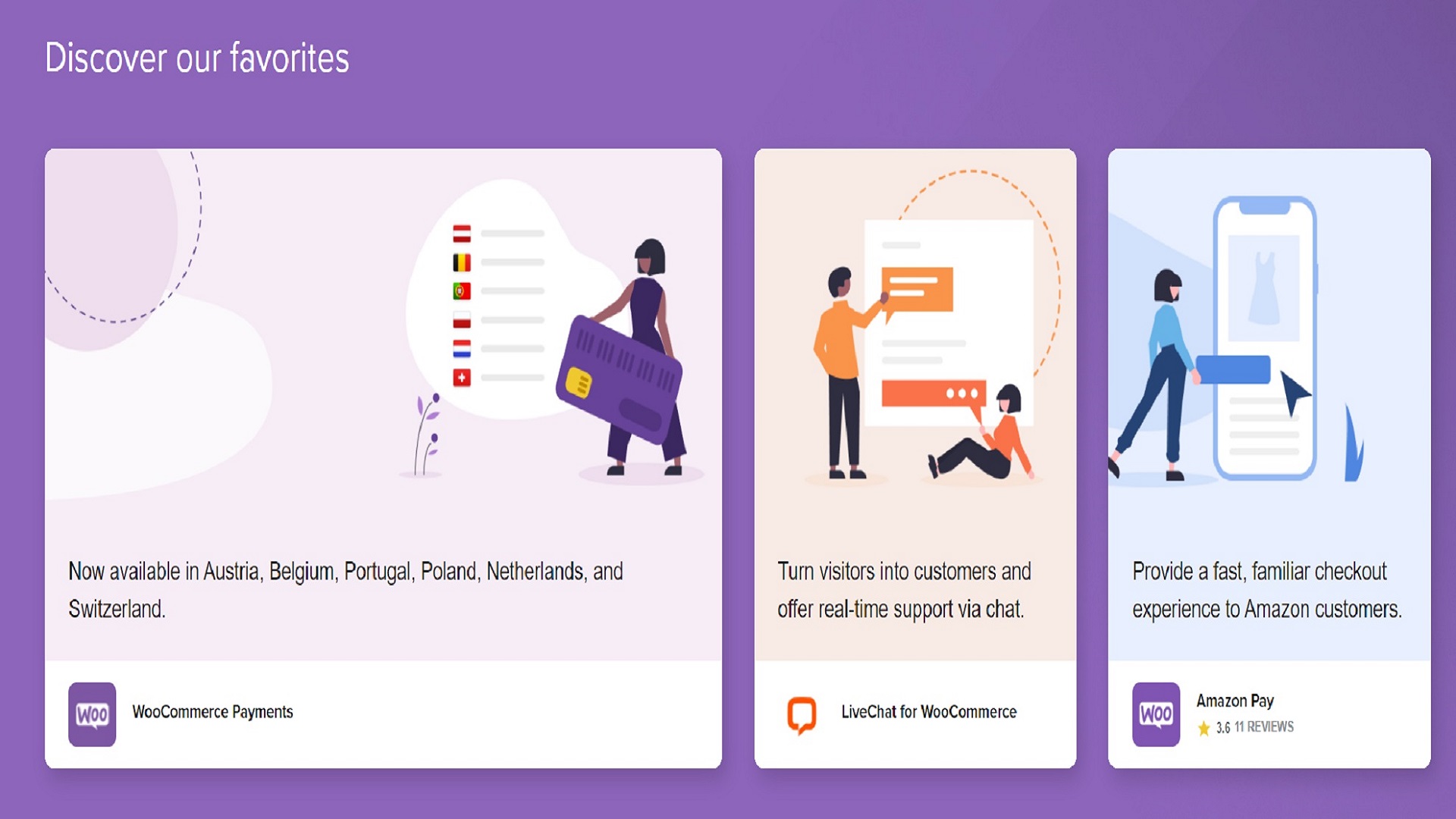
If you want to add extra functionality to your store beyond what’s included in the core features, you’ll typically need to install third-party extensions—and this is where WooCommerce really shines.
Because WooCommerce is open-source and built on WordPress, there are a seemingly endless number of third-party add-ons available. You’ll find over 59,000 free plugins in the WordPress.org plugin library, plus many more premium plugins available through third-party sellers.
Some examples include LiveChat for WooCommerce, which allows you to add a chatbox to your website and offer customers real-time support; and Subscription Essentials, which enables you to set up recurring payments and sell subscription products.
Shopify also has its own app marketplace where you can download useful add-ons. However, with around 6,000 apps in total, it’s not nearly as extensive as the WooCommerce/WordPress plugin library.
Design and customisation
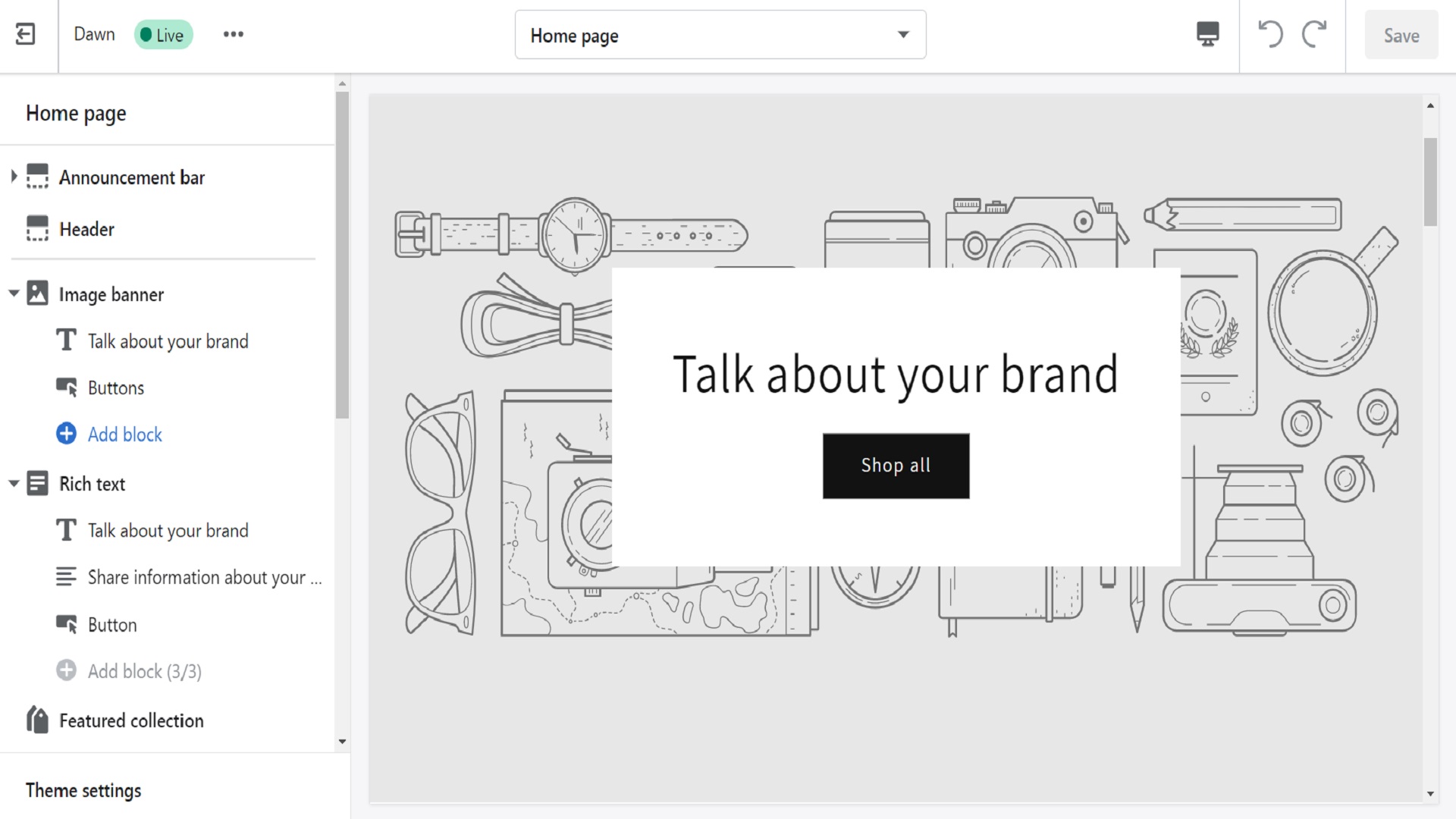
Shopify provides a selection of high-quality store themes that you can use to lay the design foundations of your site.
Once you’ve chosen a theme, you can customise it in Shopify’s built-in site editor. You can drag and drop elements in from the sidebar to change the design, but it’s fairly limited, and not as flexible as website builders like Wix or Elementor. If you need more flexibility, you’ll need to install a third-party builder app.
Unlike Shopify, WooCommerce isn’t an all-in-one ecommerce platform, so it doesn’t take care of the design part for you—it just provides the ecommerce functionality. You take care of the design yourself through WordPress. You’ll first need to install a WordPress theme, and then customise the design either by making site-wide changes in the customiser, or by using a drag-and-drop page plugin like Elementor.
WooCommerce is compatible with most themes, but for best results, you should choose one designed to integrate well with it. You can’t go wrong with any of the options in the WooCommerce theme store.
Marketing tools
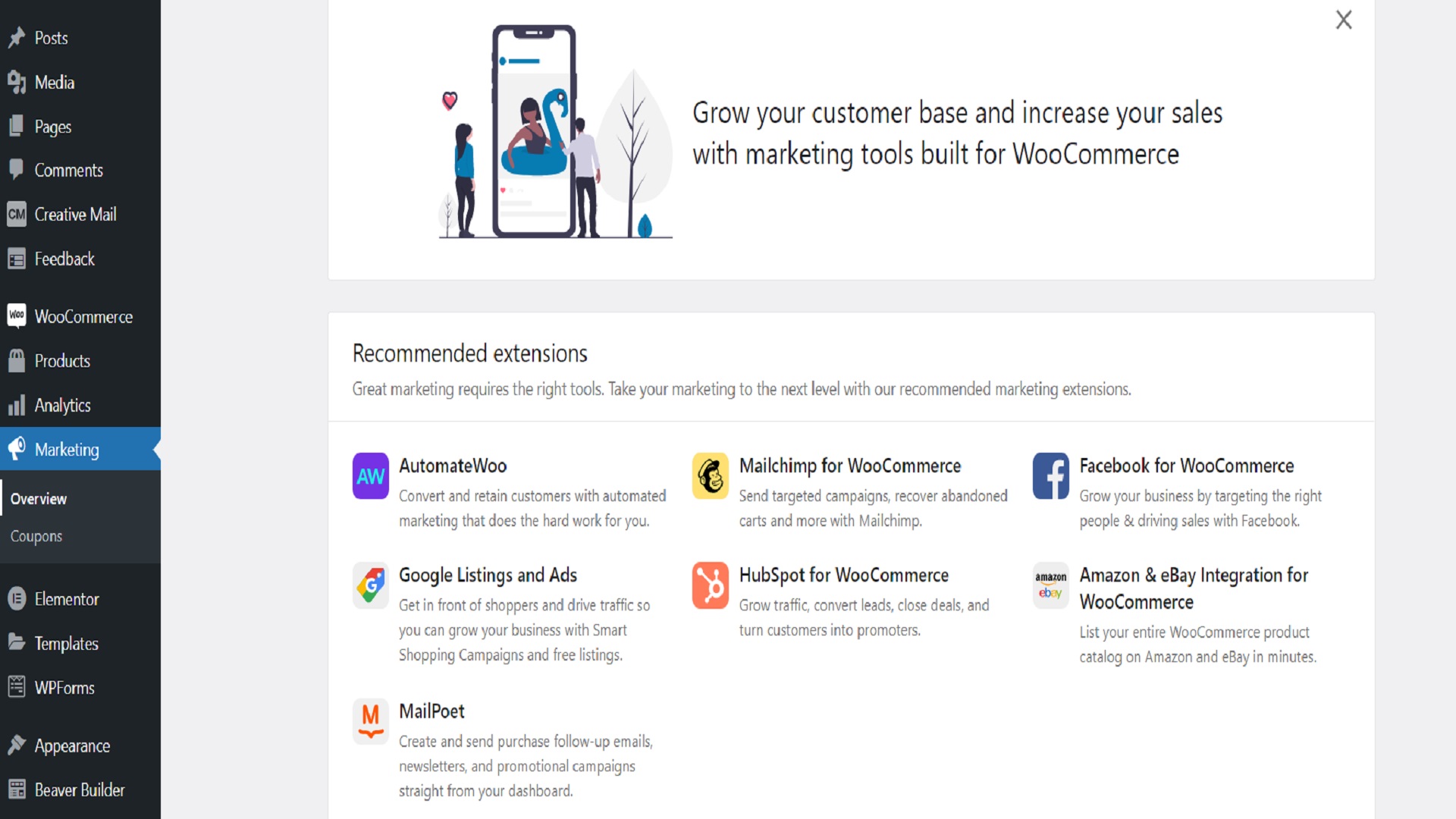
Both Shopify and WooCommerce provide access to plenty of marketing tools that can help you drive traffic and sales, including abandoned cart recovery emails, automations, ad campaign tools, SEO, and more.
However, with WooCommerce, you’re going to be heavily reliant on third-party plugins. Shopify includes more marketing tools out of the box.
For example, Shopify Email is a powerful email marketing tool that Shopify users can get started with for free (up to 2,500 emails). It lets you build stunning emails using pre-made templates and a visual, drag-and-drop editor.
On the other hand, to send out newsletters with WooCommerce, you’ll need to integrate your store with third-party email marketing solutions like MailChimp or Campaign Monitor.
Support options
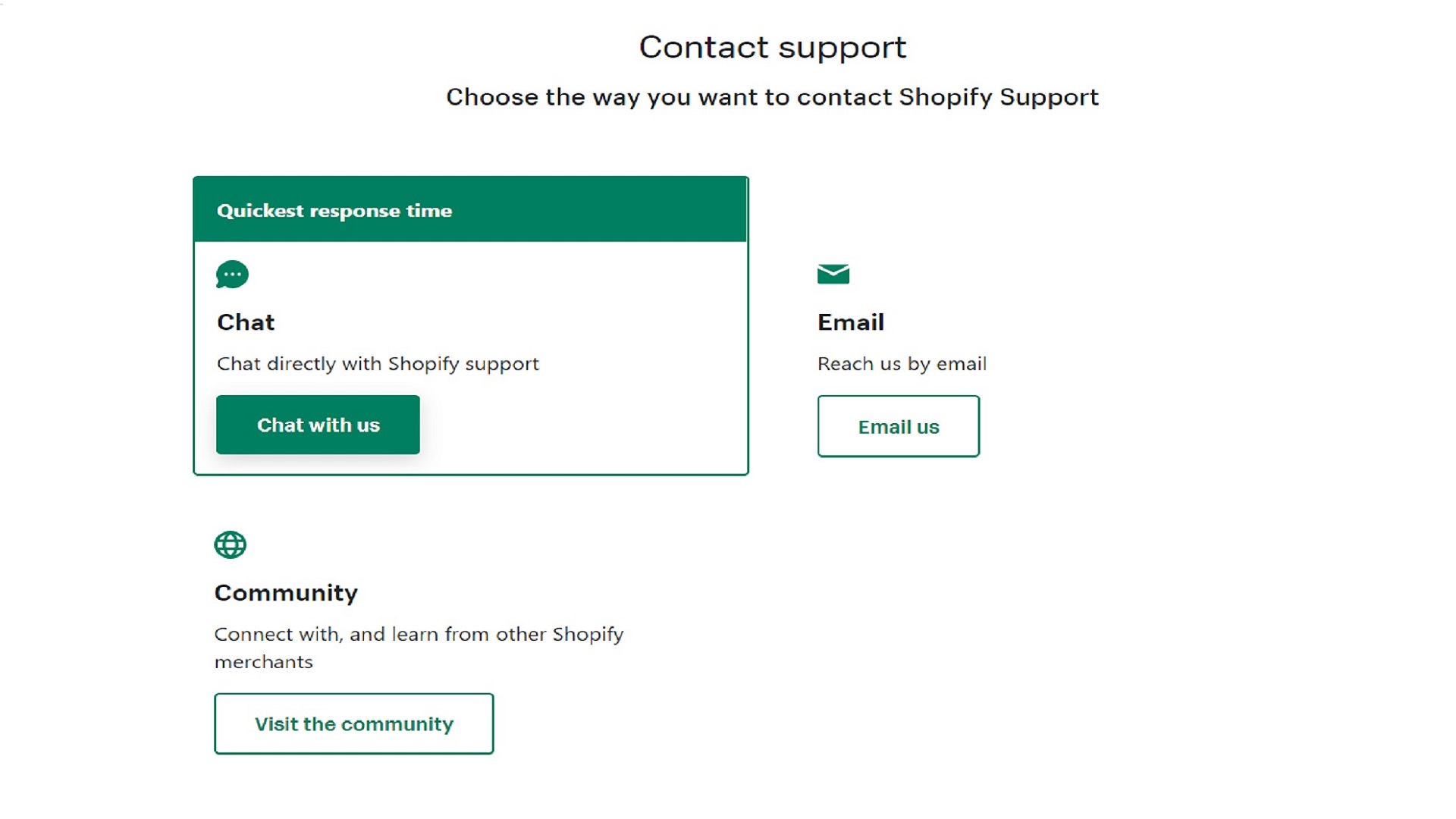
If you're looking for an ecommerce product that offers comprehensive support options, Shopify is the best choice.
As it’s a paid product, Shopify has a support team available to help customers via live chat 24/7. You can also contact the support team by email for less urgent queries. Additionally, you can get help from the Shopify community, or search the extensive help center for the information you need.
Unlike Shopify, WooCommerce is free and open source. Therefore, there are no dedicated support options available from the WooCommerce team. If you need support for WooCommerce issues, the best way to get it is to pick the brains of community groups on forums like Reddit and Facebook.
Thankfully, WooCommerce is so popular that the community surrounding the plugin is thriving, and finding free help and guidance is pretty easy. If you purchase premium extensions for WooCommerce, you can also usually get dedicated support from the extension developer.
Which product is best for me?
Shopify and WooCommerce are both great options for building your online store. However, the best one for you will depend on your business needs.
If you're new to the world of ecommerce, and you want to start a site from ground zero, Shopify is probably the way to go. The all-in-one package means you have everything you need to get your site off the ground for an affordable monthly price.
On the other hand, if you already have an established WordPress site and you want to add ecommerce functionality to it, then WooCommerce is your best option. It’s free, powerful, and offers unparalleled flexibility and control.
Shopify vs WooCommerce: main features compared
| Header Cell - Column 0 | Shopify | WooCommerce |
|---|---|---|
| UI and setup | Straightforward with a quick setup wizard | Complicated with more steps and a higher learning curve |
| Pricing | Starts from £19 a month | Free to use with a hosted WordPress site |
| Ecommerce features | Checkouts, payment gateways, unlimited products, order management, inventory management, shipping, and tax calculations | Checkouts, payment gateways, unlimited products, order management, inventory management, shipping, and tax calculations |
| Apps and extensions | ~6,000 | 59,000+ |
| Design and customisation | Built-in design editor and ecommerce themes | No design features in the plugin (add themes and customise them through WordPress separately) |
| Marketing tools | Email, SMS, social media campaign builders | Third-party plugins required |
| Support options | 24/7 chat support and community support | No dedicated support, community support is available |
What our reviewers said
Shopify
“Shopify offers excellent value for money. Its cheapest Basic Shopify plan comes in at $29, which may seem a little expensive at first glance, but it has an excellent range of online selling tools.”
- Score: 4.5/5
WooCommerce
“WooCommerce clearly sits in elite company among the few top ecommerce platforms in the world. It’s used in combination with WordPress.org, the world’s most popular content management system (CMS), and is designed for those who want to create a highly personalised online store.”
- Score: 4.5/5
Alternatives to Shopify and WooCommerce
WooCommerce and Shopify dominate the ecommerce industry. However, they're not always the best choice for every business. The good news is that there are more options available.
When it comes to ecommerce tools, the next big name to consider is BigCommerce. BigCommerce is comparable in price and features to Shopify. However, it offers a little more flexibility than Shopify when it comes to product design.
Additionally, features like customer reviews and real-time shipping come as standard, whereas you have to pay extra for an app to access these features in Shopify. Thus, BigCommerce can be the cheaper option depending on your business needs.
Another option to consider is Wix. If you're a complete newbie when it comes to website building, Wix can be more user-friendly than WooCommerce and Shopify. It is complete with a super-simple drag and drop builder and over 800 templates.
It also has some useful ecommerce features that are comparable to WooCommerce and Shopify, making it a great option for ecommerce beginners.
Further reading on website builders and web hosting
Keen to learn more about ecommerce website builders and plugins? We’ve reviewed the best small business website builders, and the best ecommerce website builders, If you're just starting out, learn how to build a site from scratch. Wondering whether you need a website for your small business? Look at why you need one; see some top tips for creating a small business website; explore the top tools needed; and discover the foundations of a successful small business site.
Get the ITPro daily newsletter
Sign up today and you will receive a free copy of our Future Focus 2025 report - the leading guidance on AI, cybersecurity and other IT challenges as per 700+ senior executives
Matt has over five years experience writing for leading publications in the digital marketing space, including Ahrefs, and Bloggingwizard.com, Profitblitz.com. A regular contributor to Wordcandy.com and avid tech enthusiast, Matt has written hundreds of product and service reviews and roundups, in the marketing tech space and beyond.
-
 Bigger salaries, more burnout: Is the CISO role in crisis?
Bigger salaries, more burnout: Is the CISO role in crisis?In-depth CISOs are more stressed than ever before – but why is this and what can be done?
By Kate O'Flaherty Published
-
 Cheap cyber crime kits can be bought on the dark web for less than $25
Cheap cyber crime kits can be bought on the dark web for less than $25News Research from NordVPN shows phishing kits are now widely available on the dark web and via messaging apps like Telegram, and are often selling for less than $25.
By Emma Woollacott Published