Bluehost WordPress website builder review
The Bluehost WordPress website builder is designed to help you build your new WordPress website in a fast, efficient manner

The Bluehost WordPress website builder is one of the best WordPress website builders we’ve seen, and it enables fast WYSIWYG site editing.
-
+
Enables rapid WordPress website creation
-
+
Comes free with all Bluehost shared hosting plans
-
+
Includes versatile editing tools
-
-
Can only be used with Bluehost and WordPress.org
-
-
Can’t change template once you’ve started editing
-
-
Poor server response times

In our Bluehost website builder review, we take a close look at one of the newest contenders for best website builder on the market. It’s a new product developed by Bluehost, one of the best web hosting services, for use with the WordPress CMS, and it offers a straightforward way for beginners to create their first site.
You won’t find it on many top lists yet, but there’s no doubt that it won’t be long before this platform begins to feature.
Bluehost WordPress website builder review: Snapshot
The Bluehost WordPress website builder is designed to enable fast, streamlined website creation for those with limited design experience. It comes with a tidy, section-based editor, custom HTML, CSS, and Javascript code support, and a suite of excellent self-help resources.
The editor is very easy to use, and you shouldn’t have any problems. One limitation is the inability to switch templates once you’ve begun building your site, but this is a minor flaw. Bluehost’s performance also poses some concerns, but you may have a better experience if you use a higher-end shared or WordPress hosting plan.
All things considered, the Bluehost WordPress website builder presents as an excellent option for those who want to harness the power of WordPress.org through a beginner-friendly, easy-to-use editor. It stands out above similar WordPress website builders like the Beaver Builder and Divi, although it offers slightly less design flexibility than Elementor.
Score: 4/5
Read on for our full Bluehost WordPress website builder review.
Bluehost WordPress website builder competitors
How does the Bluehost WordPress website builder compare to its main competitors?
| Header Cell - Column 0 | Bluehost WordPresswebsite builder | Elementor | GoDaddy |
|---|---|---|---|
| Score | 4/5 | 4/5 | 4/5 |
| Pros | - Enables rapid WordPress website creation - Comes free with all Bluehost shared hosting plans - Includes versatile editing tools | - Enables drag-and-drop WordPress site creation - Competitive pricing options - Full WooCommerce e-commerce support | - Very easy to use - Enables rapid site creation with little tech knowledge - Comes with built-in SEO and marketing tools |
| Cons | - Can only be used with Bluehost and WordPress.org - Can’t change template once you’ve started editing | - A little confusing to get started with - Can only be used with WordPress | - Design flexibility is very limited - Small selection of generic templates |
| Verdict | The Bluehost WordPress website builder is one of the best WordPress website builders we’ve seen, and it enables fast WYSIWYG site editing. | Elementor is an advanced WordPress website builder plugin, and it comes with excellent design tools to help you build your site. | GoDaddy’s website builder is designed for beginners, and it enables you to get online in minutes with a minimum amount of fuss. |
| View deals | <a href="https://www.bluehost.com/website-builder">Visit site</a> | <a href="https://elementor.com/ref=21451&campaign=hawk-affiliate-tracking">Visit site</a> | <a href="https://www.godaddy.com/websites/website-builder/plans-and-pricing">Visit site</a> |
Bluehost WordPress website builder: Key features
The Bluehost WordPress website builder is a specialised platform, designed solely for those who want to build a WordPress website with Bluehost hosting. Nonetheless, it comes with a number of noteworthy features that you can take advantage of.
For starters, you'll have access to an excellent introductory tour when you navigate to the builder for the first time. This is designed to help you familiarise yourself with the user interface, and it does a great job of pointing out the main tools and how they can be used.
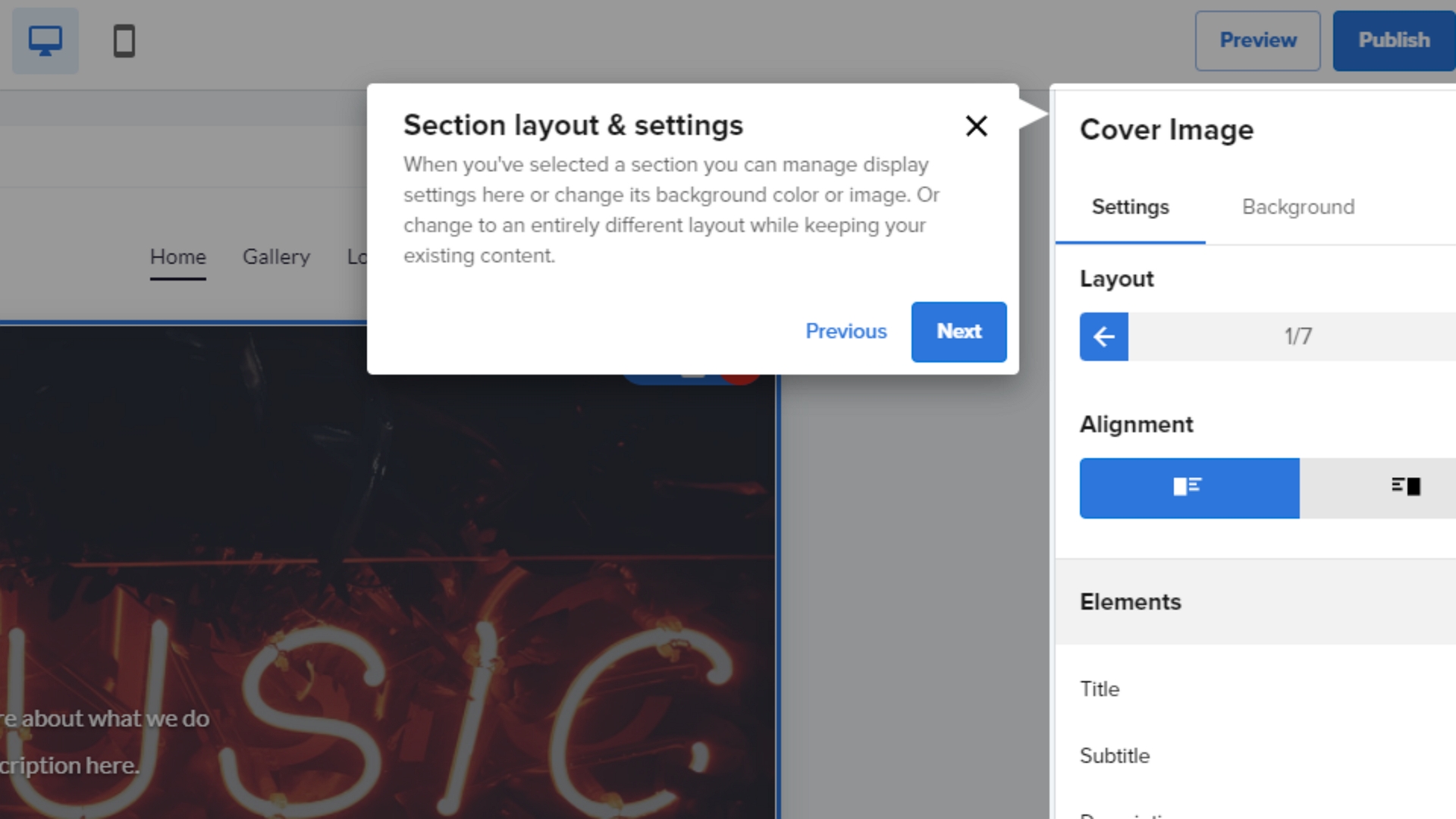
If you need more help, Bluehost also boasts an excellent knowledge base and 24/7 live support. In the knowledge base, you will find a selection of articles and guides designed to help you familiarise yourself with the website builder.
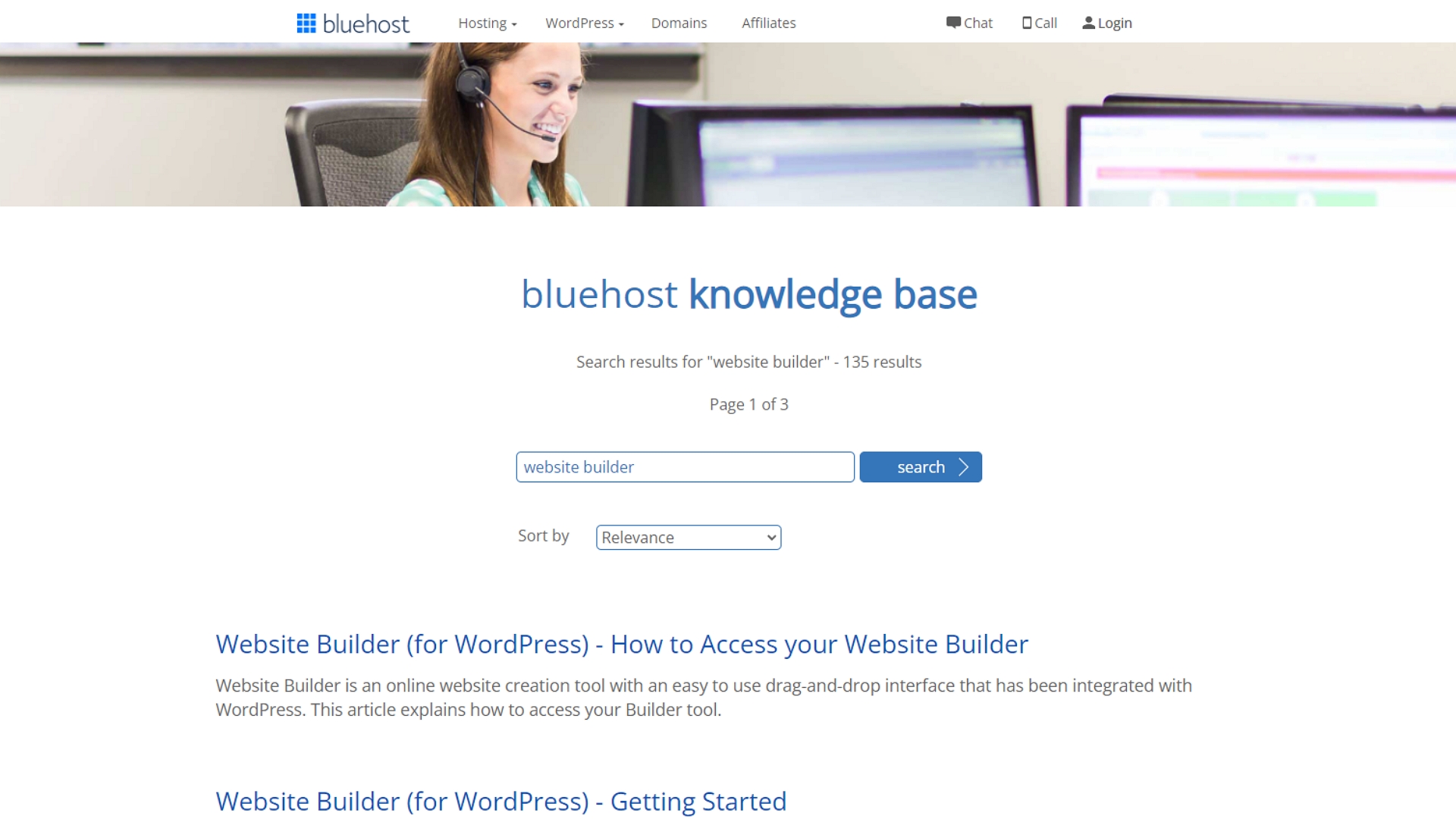
Along with the expected broad getting-started guides, you will find information about specific actions such as adding custom code, managing images, and connecting your domain.
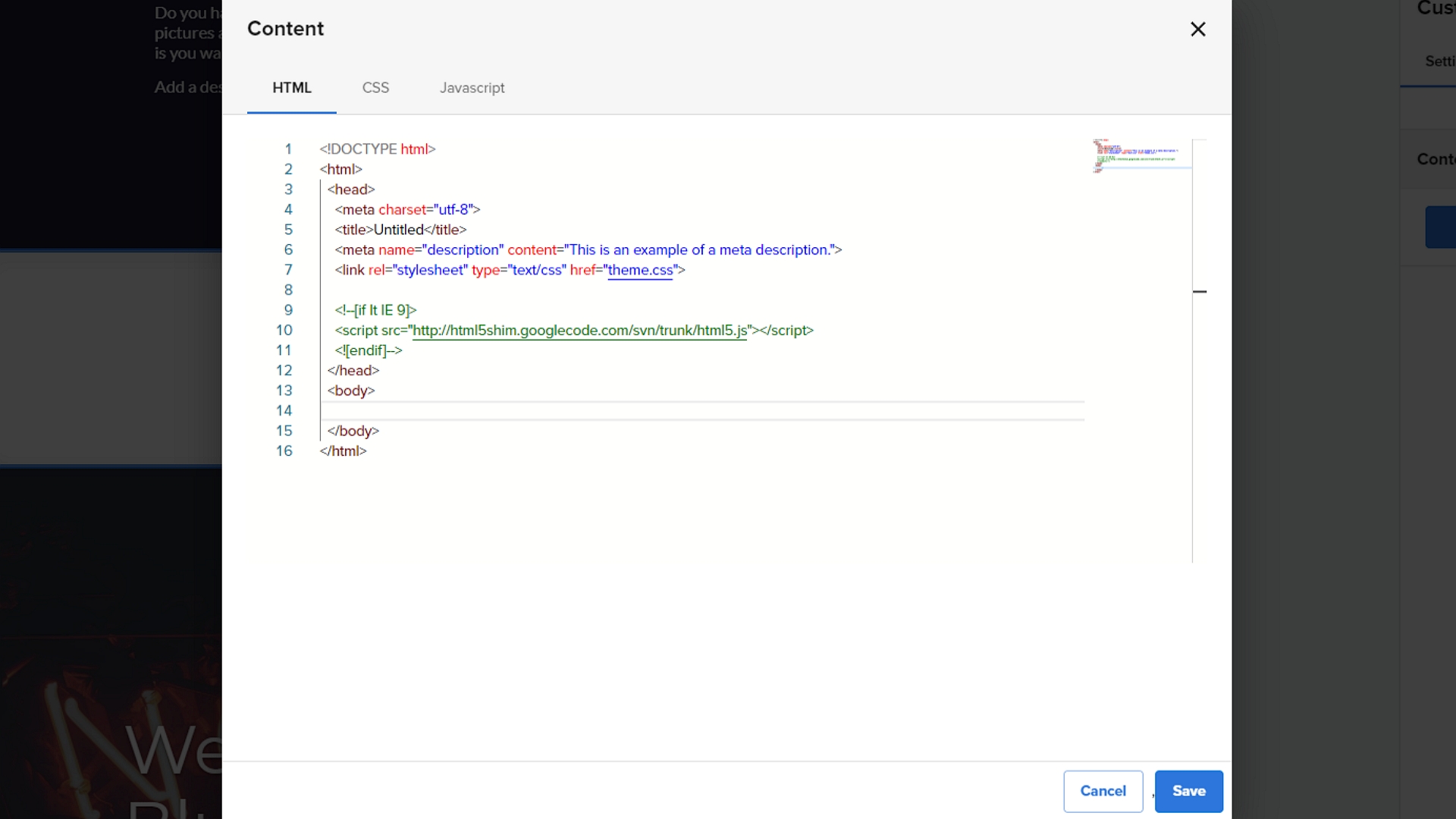
Another thing that stands out is how easy the Bluehost website builder makes it to add custom code snippets. HTML, CSS, and JavaScript code can be added by dropping a simple code element where it’s required on your site. Then, simply edit the contents of the element, write or paste your code, and hit the save button.
Additionally, there are various SEO tools that you can use to boost your search engine ranking and drive more organic traffic to your site. There’s a simple popup window that you can use to add a meta title and meta description to every page. A small number of global SEO settings can be customised via the main settings menu. And of course, you can still use WordPress plugins like Yoast SEO for even more advanced tools.
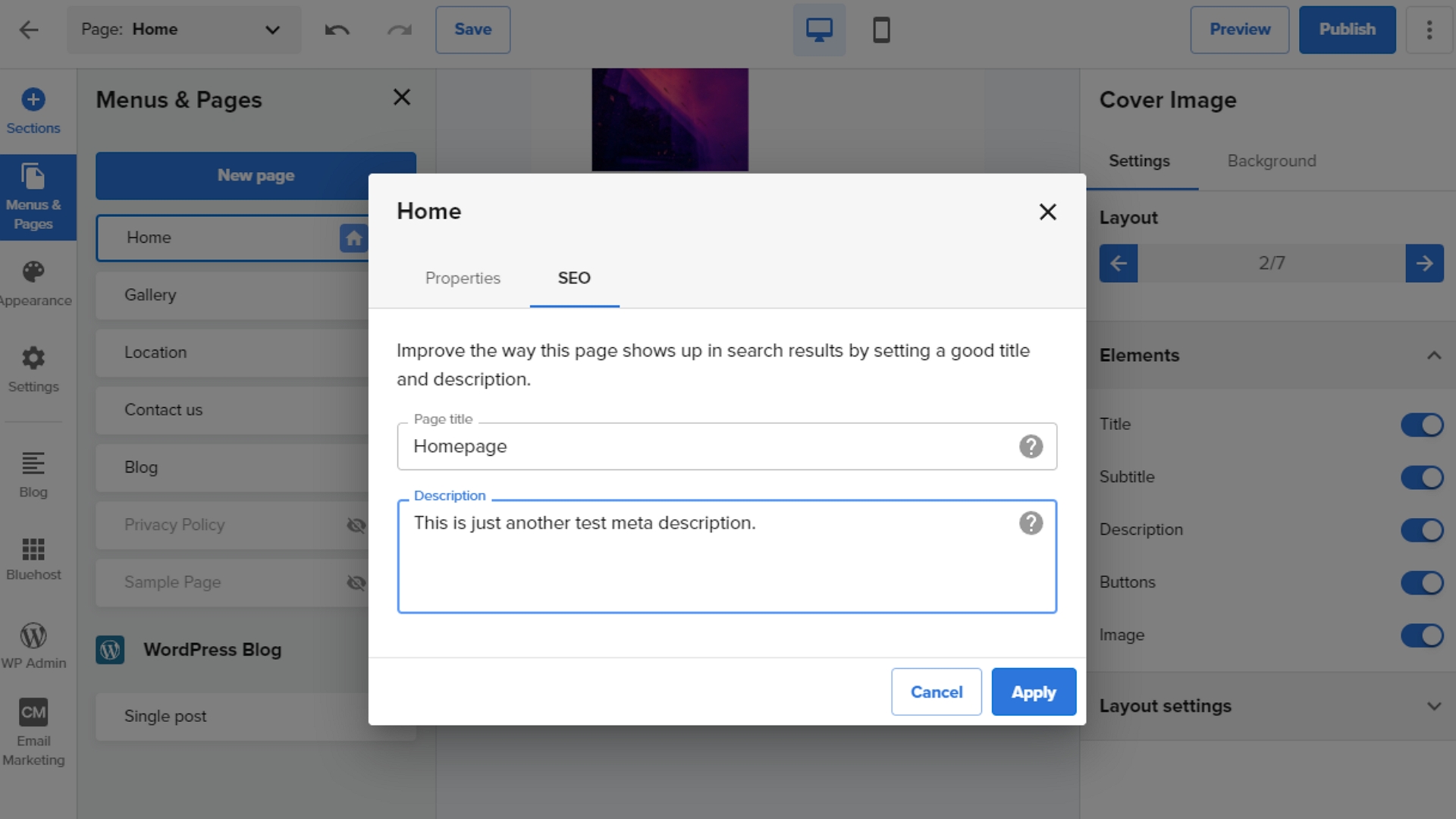
Last, but not least, the Bluehost WordPress website builder includes a number of ecommerce design elements. With these, you can add an online store to your site with just a few clicks.
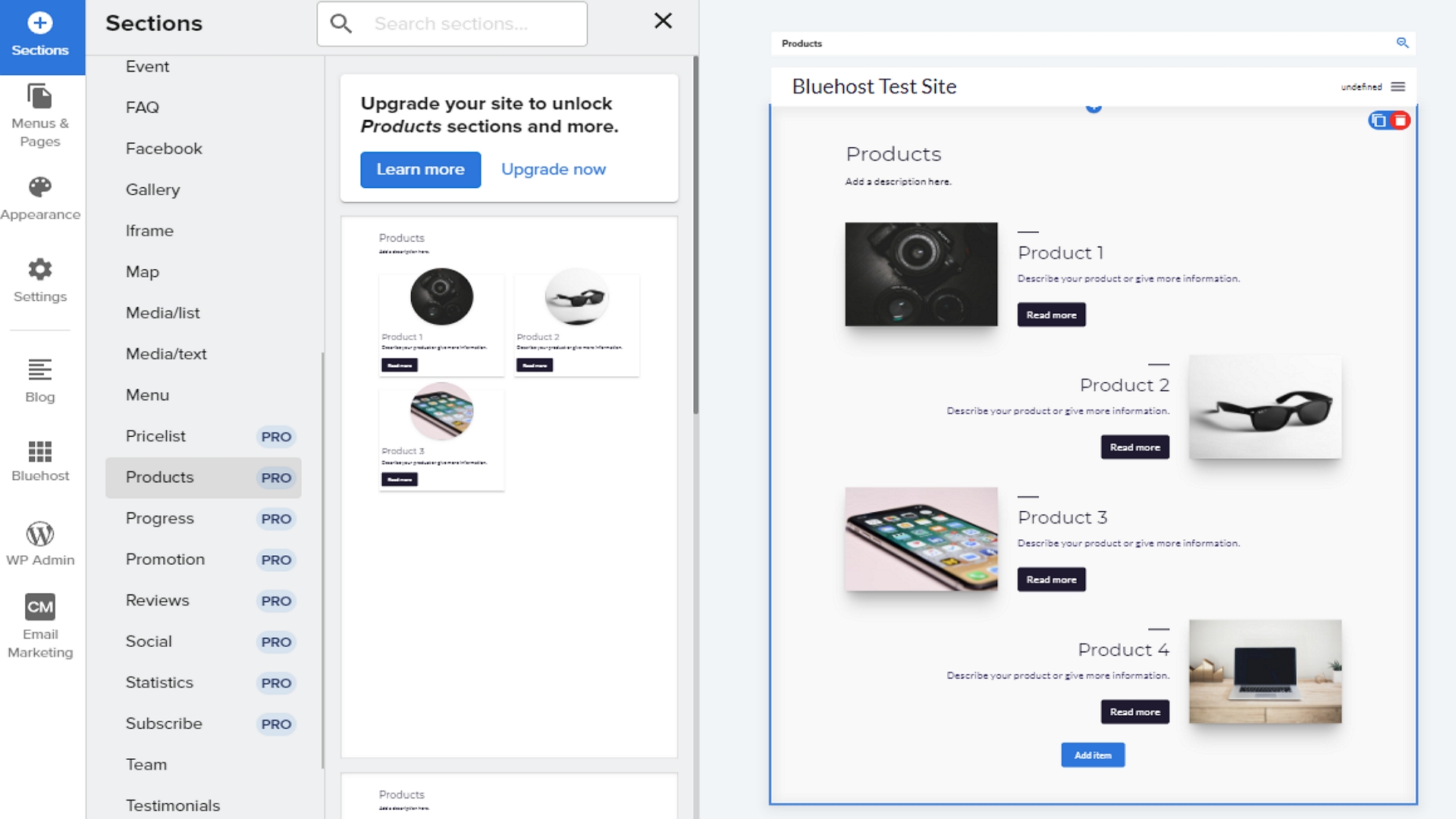
Bluehost WordPress website builder: What’s new in 2022?
The Bluehost WordPress website builder is a brand new name in itself. It was released in August 2021, and is beginning to gain popularity as a beginner-friendly site creation option. Because of its recent release, there haven’t been any updates yet.
This isn’t Bluehost’s first website builder, though. In the past, it has released its own native builder, but this lacked power and failed to compete with industry giants like Wix and Weebly. This has been discontinued with the release of the new WordPress website builder.
Bluehost WordPress website builder: Pricing
The Bluehost WordPress website builder is available with a number of Bluehost’s hosting packages. These include the four shared hosting plans, which cost from £4.08 to £11.51 a month for an initial 36-month subscription.
There are also three specific website builder plans available, but these are very similar to the shared hosting options. They cost £2.05, £7.90, and £19.81 respectively for an initial 12-month plan, with the most expensive offering ecommerce functionality. Thirdly, you might like to take advantage of Bluehost’s managed WordPress hosting, which starts at £4.08 a month.
Bluehost WordPress website builder’s pricing plans
| Plan type/feature | Basic | Pro | Online Store |
|---|---|---|---|
| Cost per month | £2.05* | £7.90* | £19.81* |
| Cost per year | £24.60* | £94.80* | £237.72* |
| Unlimited websiteconnections | ✔ | ✔ | ✔ |
| Free domain | ✔ | ✔ | ✔ |
| Full code access | ✔ | ✔ | ✔ |
| Built-in ecommerce support | ✖ | ✔ | ✔ |
*The Bluehost WordPress website builder is available with a minimum 12-month subscription, and prices will increase on renewal
Testing the Bluehost WordPress website builder
To test the Bluehost WordPress website builder, we signed up for a basic shared hosting account, worked through the website creation process, and monitored our site’s uptime and server response times for a two-week period.
How do you start building a website with the Bluehost WordPress website builder?
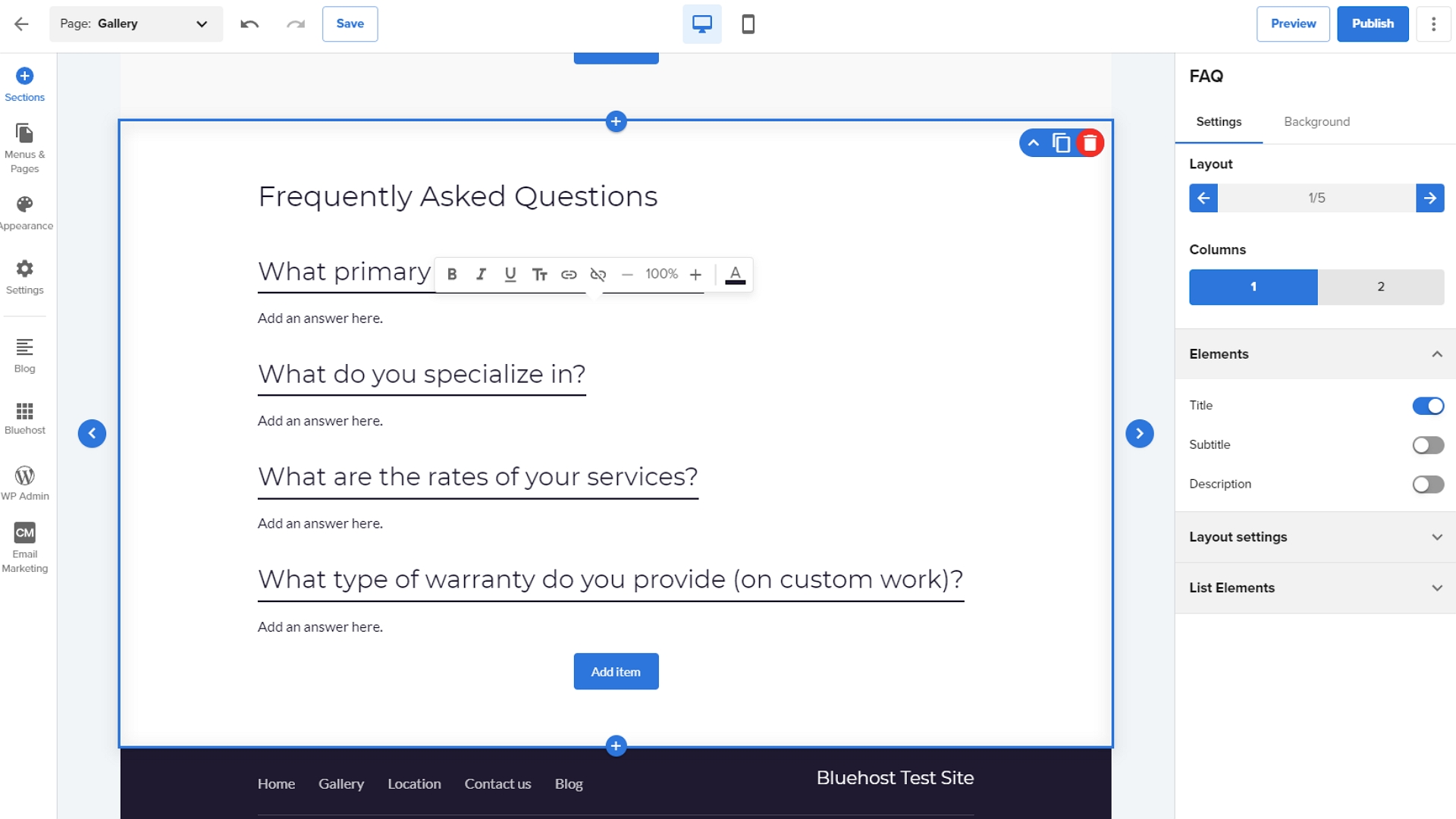
When you log in to your Bluehost dashboard for the first time, you will be asked whether you want to install WordPress directly or use the Bluehost website builder. Select the website builder option, and the platform will put together a basic design for you to get started with.
If you would like to select a theme other than the default WordPress theme, make sure to head to your WordPress dashboard before you begin editing. There are thousands of themes available through the WordPress template library, as well as in various third-party libraries.
Once you’ve done this, it's time to go to the Bluehost website builder to get started. This works similarly to many website builders with its section-based editor, and streamlined what-you-see-is-what-you-get (WYSIWYG) interface.
Various navigation and global design settings are available via the menu on the left of the screen. The popup menu on the right of the screen enables you to customise the selected section or element. You can switch between mobile and desktop views if required.
All in all, our testing found that the Bluehost WordPress website builder is very easy to use, and you shouldn’t run into any problems.
How well does the Bluehost WordPress website builder perform?
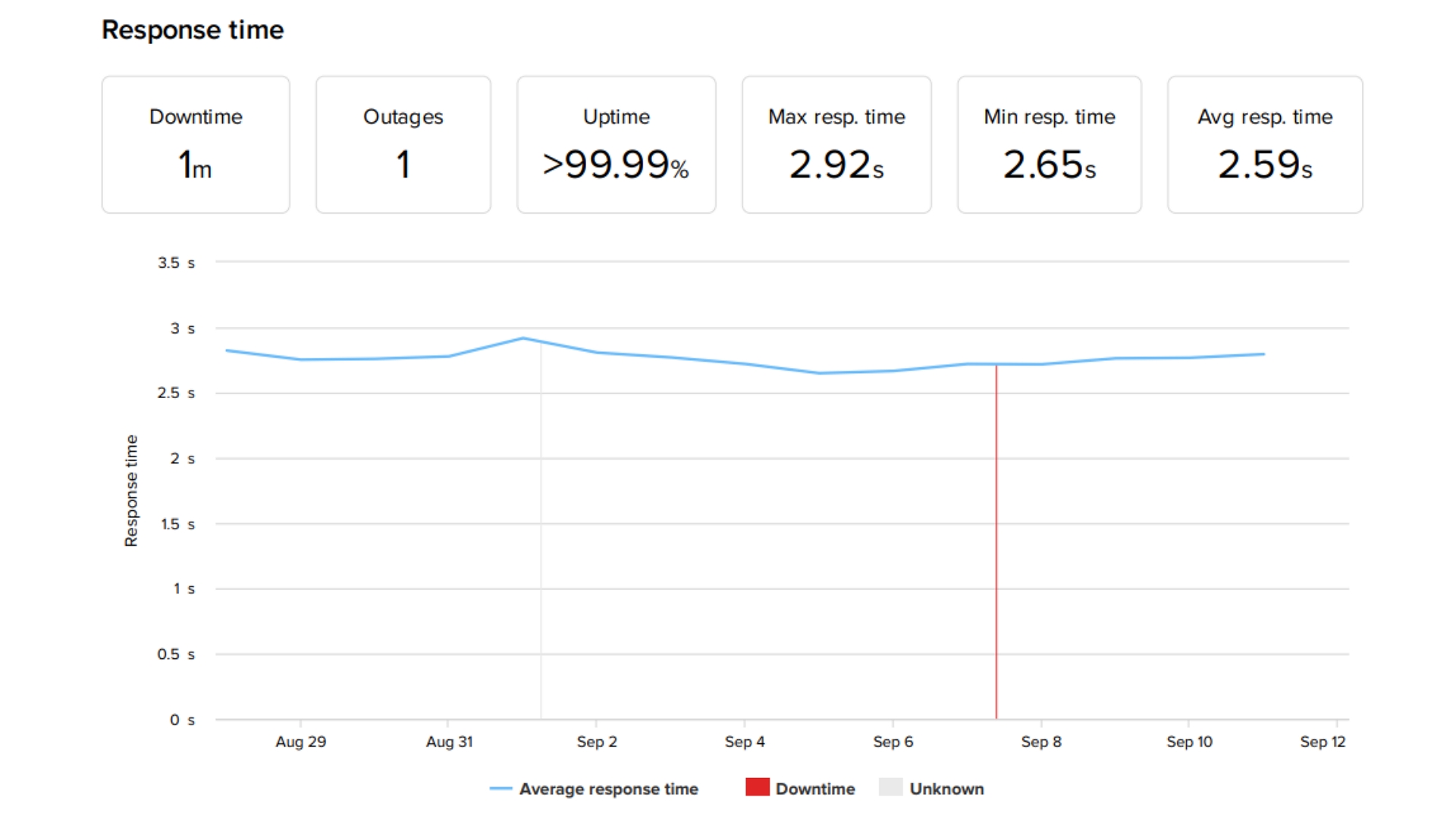
Unfortunately, performance is an area where the Bluehost WordPress website builder falls down. Since it’s only available with Bluehost hosting subscriptions, the performance of sites created with the WordPress builder will be dependent on the quality of Bluehost’s hosting.
We monitored our test website for 14 days using Pingdom’s uptime monitoring tools. The average server response time was a very high 2.59 seconds. When compared to the average of 200–400ms that we experience with most shared hosts, this is terrible. Your website will be slow to load, which will affect the user experience and, by extension, SEO.
On the plus side, our website was only offline once for a total of one minute during the test period. This translates to a higher than 99.99% uptime, which is great to see. On the downside, Bluehost has no uptime guarantee, which means that there’s nothing you can do if this uptime figure does fall.
Alternatives to the Bluehost WordPress website builder
The Bluehost WordPress website builder is an excellent site creation option, but then again, so are alternatives like the Elementor plugin or GoDaddy’s native builder.
Like the Bluehost website builder, Elementor can only be used with WordPress. It comes with a great selection of native templates, a neat drag-and-drop editing interface, and a suite of widgets that you can use to add functionality to your site.
What’s more, Elementor is one of the most popular WordPress Website Builder plugins available. It can be used with virtually any template or host, and there’s even a fully functional free-forever version available for those on a tight budget.
On the other hand, the GoDaddy website builder is designed for beginners wanting to get online for the first time. It’s not nearly as powerful as Bluehost or Elementor, but it enables you to create a basic website in no more than a few hours.
With GoDaddy, virtually everything is taken care of for you. It only has a small number of templates, but these can be customised as required. There are also various native ecommerce, marketing, and SEO tools for you to take advantage of.
Bluehost's WordPress website builder’s features compared to the competition
| Header Cell - Column 0 | Bluehost WordPresswebsite builder | Elementor | GoDaddy |
|---|---|---|---|
| Templates | Thousands | 300+ | 22 |
| Custom CSS support | ✔ | ✔ | ✖ |
| Support | 24/7 phone, livechat, social media | Live chat and ticketingwith premium plans | 24/7 phone and livechat |
| Basic Plan | £2.05 a month | £40.16 a year | £7.99 a month |
Bluehost WordPress website builder: Final verdict
The Bluehost WordPress website builder may be a newcomer to the market, but it’s poised to become an industry leader over the next few years. It offers streamlined website creation solutions backed by the power of the WordPress.org content management system.
It’s available with all Bluehost’s shared, WordPress, and website builder subscriptions. Prices are quite competitive, especially when compared to alternatives such as GoDaddy. There are numerous excellent design tools available, and the section-based editor is one of the most intuitive we’ve seen.
Along with this, there’s a great selection of self-help resources covering the website builder and its use. Creating a new website is very straightforward, and there are various e-commerce and SEO tools available for added functionality.
On the downside, Bluehost’s performance is terrible. You may have a better experience with a more expensive hosting plan (we used a low-end shared option), but this isn’t guaranteed. It’s also impossible to switch templates once you’ve begun editing, but this is a minor flaw.
The bottom line: We’d suggest giving the Bluehost WordPress website builder a try if you want to harness the power of WordPress through a more beginner-friendly builder than WordPress’s native editor.
Further reading on website builders
Discover more alternatives to the Bluehost WordPress website builder in our guides to the best website builders, the best ecommerce website builders, and the best free website builders.
You might also like to read about the best WordPress website builder plugins, how to make an ecommerce website, and the pros and cons of free vs paid website builders.
Get the ITPro daily newsletter
Sign up today and you will receive a free copy of our Future Focus 2025 report - the leading guidance on AI, cybersecurity and other IT challenges as per 700+ senior executives
Daniel is a freelance technology and finance writer, whose scientific background in the natural sciences lends rigour and nuance to his informative, accessible articles. His reviews on website builders, web hosting and business web development grace the virtual pages of TechRadar Pro, WebsiteHostingRating.com, and HostingReview.com, as well as IT Pro Portal. Well-versed in blockchain, cloud computing and cybersecurity, Daniel takes a keen interest in all aspects of B2B and B2C tech.
-
 ‘Phishing kits are a force multiplier': Cheap cyber crime kits can be bought on the dark web for less than $25 – and experts warn it’s lowering the barrier of entry for amateur hackers
‘Phishing kits are a force multiplier': Cheap cyber crime kits can be bought on the dark web for less than $25 – and experts warn it’s lowering the barrier of entry for amateur hackersNews Research from NordVPN shows phishing kits are now widely available on the dark web and via messaging apps like Telegram, and are often selling for less than $25.
By Emma Woollacott Published
-
 Redis unveils new tools for developers working on AI applications
Redis unveils new tools for developers working on AI applicationsNews Redis has announced new tools aimed at making it easier for AI developers to build applications and optimize large language model (LLM) outputs.
By Ross Kelly Published
-
 Google layoffs continue with "hundreds" cut from Chrome, Android, and Pixel teams
Google layoffs continue with "hundreds" cut from Chrome, Android, and Pixel teamsNews The tech giant's efficiency drive enters a third year with devices teams the latest target
By Bobby Hellard Published