Squarespace vs Shopify
We compare Squarespace vs Shopify to help you decide which website builder is right for your online business


If you want to launch an online business, Squarespace and Shopify are two of the best website builder options available. The platforms take very different approaches to design, selling, and more, so it’s important to fully understand what they have to offer.
In this article, we compare Squarespace vs Shopify head-to-head, to help you decide which website builder is right for you.
Squarespace
Squarespace: top for templates and tools
Squarespace's visually-appealing designs are well suited to small business sites, and it also offers ecommerce tools. With over 500 professionally-designed templates, Squarespace also provides native tools designed for businesses, alongside options for extra customisation.
Shopify
Shopify: the top ecommerce site builder
Shopify is ideal for building ecommerce websites, and over 1 million merchants in 175 different countries use it. An extensive range of third-party apps, a clutter-free interface, and a built-in shopping cart and checkout manager are supplemented by additional security and marketing tools.
Squarespace vs Shopify: What we compared
We dove deep into Squarespace and Shopify to determine what these platforms offer for website designers and business owners. Here’s what we’ll cover as part of our comparison:
- User interface and setup
- Pricing
- Site builders
- Ecommerce
- Marketing tools
- Traffic and sales analytics
- Apps
- Which platform is best for me?
- What our reviewers said
- Alternatives to Squarespace and Shopify
User interface and setup
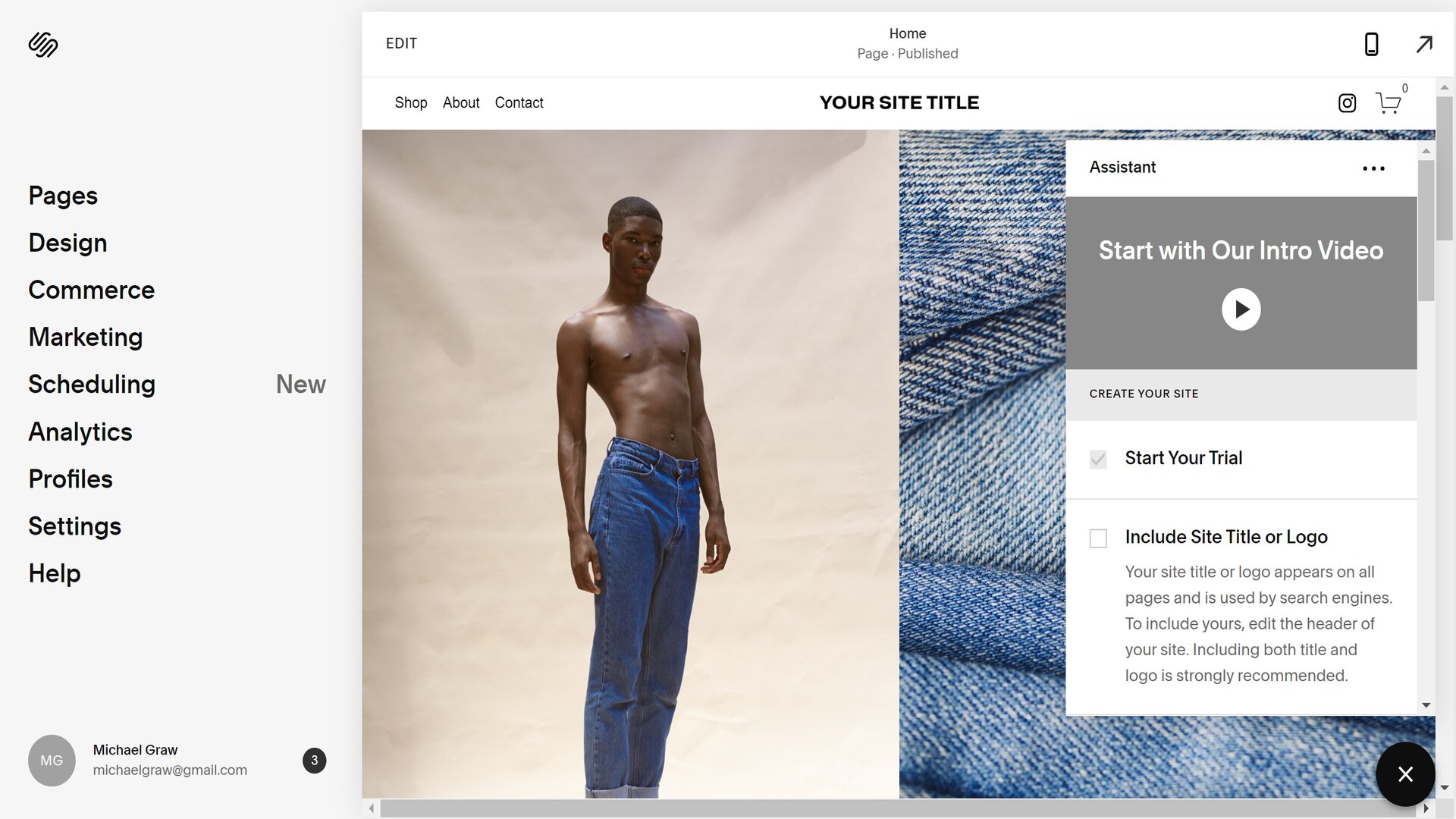
Setting up your site is relatively easy with both Squarespace and Shopify.
For Squarespace, you’ll select a template from a library of around 110 options organised by category. The back-end dashboard consists of a simple menu in which you’ll find options for designing your site, setting up your online store, analysing visitor traffic, and more. Squarespace also offers a checklist to help you get your site up and running.
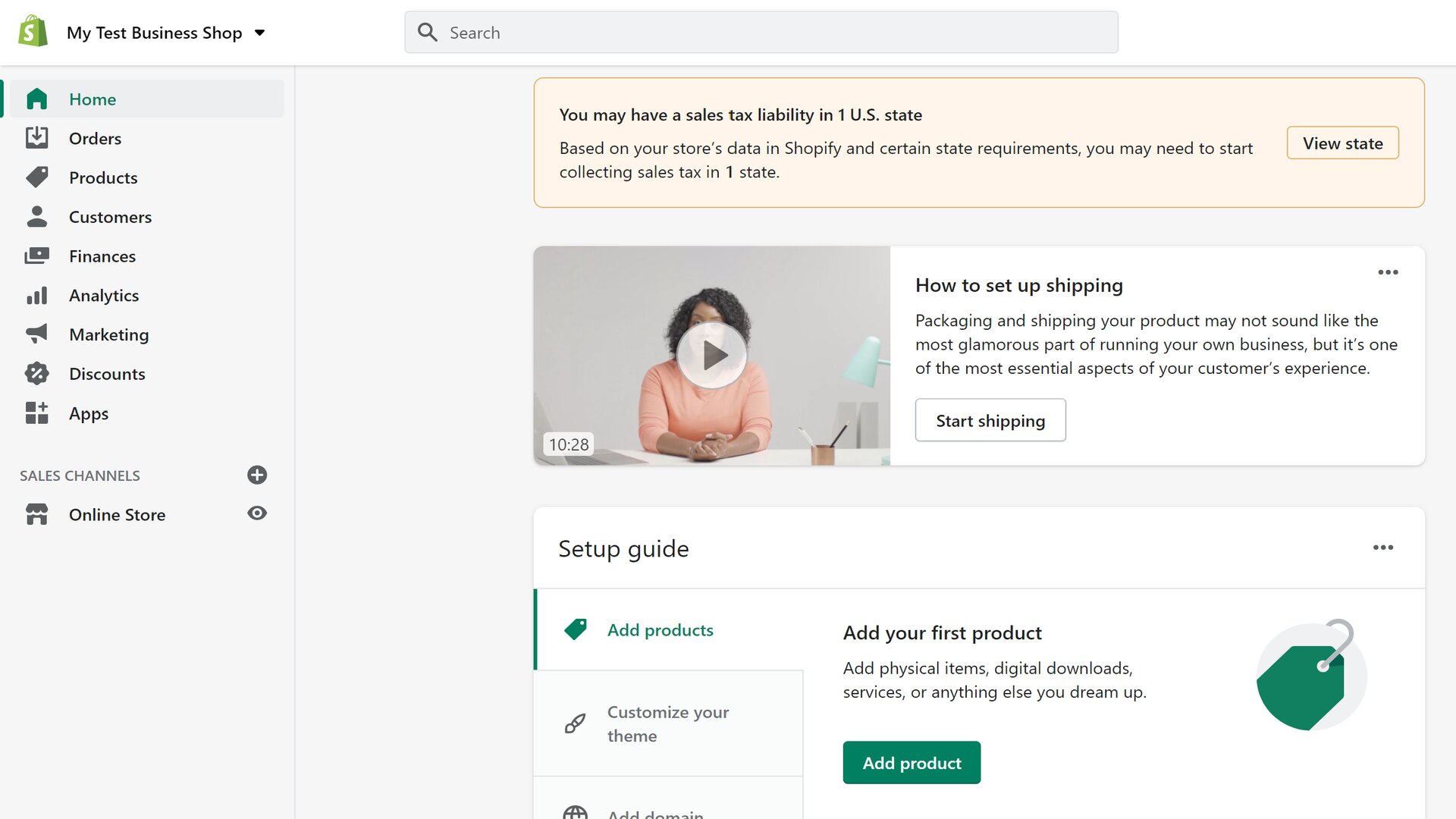
Shopify doesn’t require you to choose a template before you get to your dashboard. The dashboard menu is set up similarly to the one in Squarespace, but the menu items are more business-focused than design-focused.
For example, while menu items for discounts and customers are secondary items in Squarespace, they’re primary menu items in Shopify. That makes these functions easier to access in Shopify.
To modify your site’s design in Shopify, you first need to preview your site and then open the page editor. Once in the page editor, you can change your template and customise your content.
One other aspect of Shopify’s menu that’s different is a section labeled "Sales Channels". Here, your Shopify website is just one channel. You can add Google Shopping, Facebook, eBay, and other online marketplaces to Shopify to manage all of your online sales in one place.
Squarespace, in contrast, doesn’t have any comparable options for integrating sales made on other platforms.
Pricing
Neither Squarespace or Shopify have a free plan, but they each offer several pricing options. At Squarespace, the Personal plan doesn’t include ecommerce support, but all other plans do, and enable you to add unlimited products. All Shopify plans support ecommerce with unlimited products.
Squarespace's pricing plans
| Header Cell - Column 0 | Personal | Business | Basic Commerce | Advanced Commerce |
|---|---|---|---|---|
| Price per month | £13 | £21 | £24 | £37 |
| Ecommerce | ✖ | Unlimited products | Unlimited products | Unlimited products |
| Transaction fee*/processing fee | N/A | 3% | 0% | 0% |
| Sell subscriptions | N/A | ✖ | ✖ | ✔ |
Squarespace’s most expensive plan costs £37 a month, whereas Shopify’s mid-tier plan costs £49 a month. In addition, features like selling subscriptions require paid add-ons at Shopify. Squarespace can be much cheaper if it offers the features your business needs.
Shopify's pricing plans
| Header Cell - Column 0 | Basic | Shopify | Advanced |
|---|---|---|---|
| Price per month | £19 | £49 | £259 |
| Ecommerce | Unlimited products | Unlimited products | Unlimited products |
| Transaction fee*/processing fee | 2.9% + $0.30 | 2.9% + $0.30 | 2.9% + $0.30 |
| Sell subscriptions | ✔ (requires add-on) | ✔ (requires add-on) | ✔ (requires add-on) |
*In addition to any credit card processing fees
Site builders
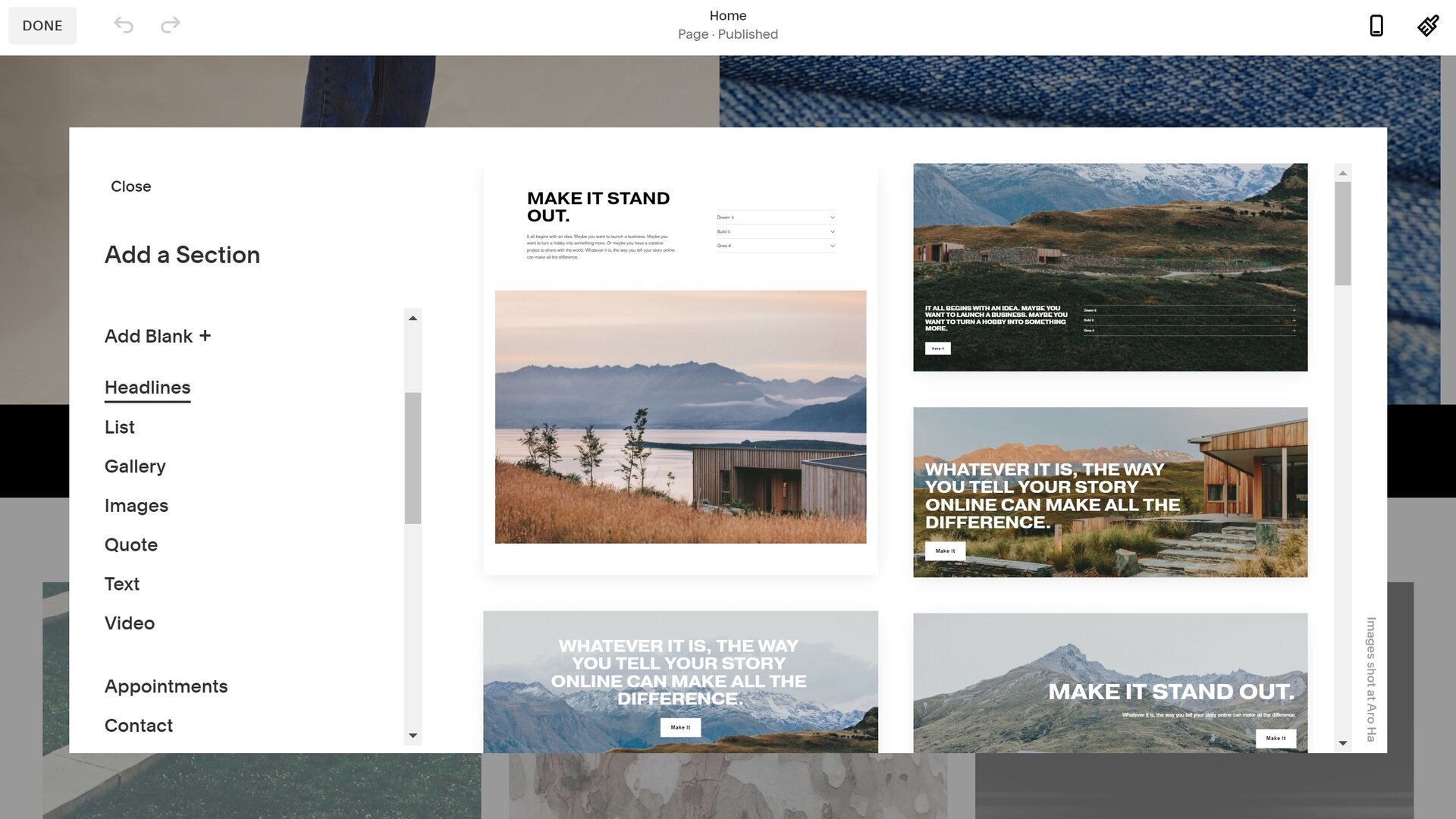
One of the biggest differences between Squarespace and Shopify is the capability of their website builders.
Squarespace offers an intricate drag-and-drop website builder, with 110 professionally-designed templates and tons of design flexibility. Shopify’s builder offers around 100 templates—only 10 of which are included with your plan—but limits how much control you have over your design.
With Squarespace, you can drag and drop content elements like images, galleries, videos, text boxes, buttons, products, testimonials, and much more. The platform also offers page sections, which include multiple prearranged content elements to help you design your site more quickly.
What’s even better is that templates in Squarespace are extremely customisable. You can change everything from font styles to menu colours to the shapes of call-to-action buttons. If you can’t find a setting you want, Squarespace enables you to dive into your site’s CSS to make changes to your site’s design.
In Shopify, page sections are defined by your theme, and you can toggle them on or off or move them up or down your page. Each section can have up to three content elements, and you don’t have much control over how they’re arranged. Options for adjusting your template’s style settings are somewhat limited, but you can access your template’s CSS.
Ecommerce
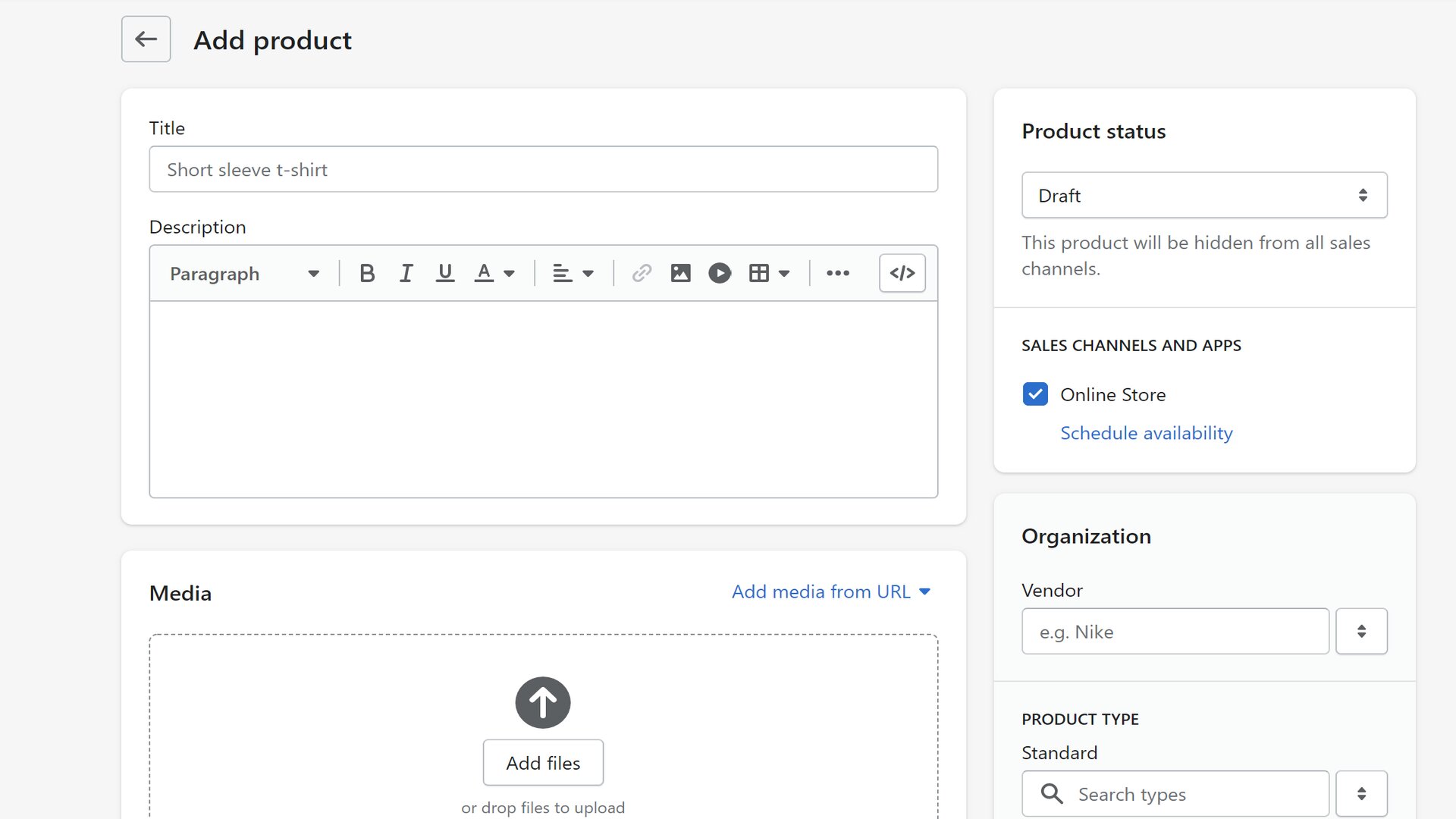
Squarespace and Shopify each boast a wide range of features for online businesses.
Both platforms allow you to sell an unlimited number of physical and digital products and gift cards. You can customise your products with text, images, and videos and create an unlimited number of variants. Both also enable you to add shipping rules and SKUs for inventory management.
Squarespace and Shopify each offer abandoned cart recovery. This feature requires an Advanced Commerce plan in Squarespace, but is standard for Shopify. In addition, both platforms offer discounts, but Shopify gives you more options for tailoring which products and which customers qualify for offers.
Shopify also goes further than Squarespace in a few key areas. For example, Shopify enables you to group products into collections, which isn’t possible on Squarespace. In addition, you can automatically track inventory transfers from suppliers or between physical stores, so that you always know what quantity of each product you have on hand.
Marketing tools
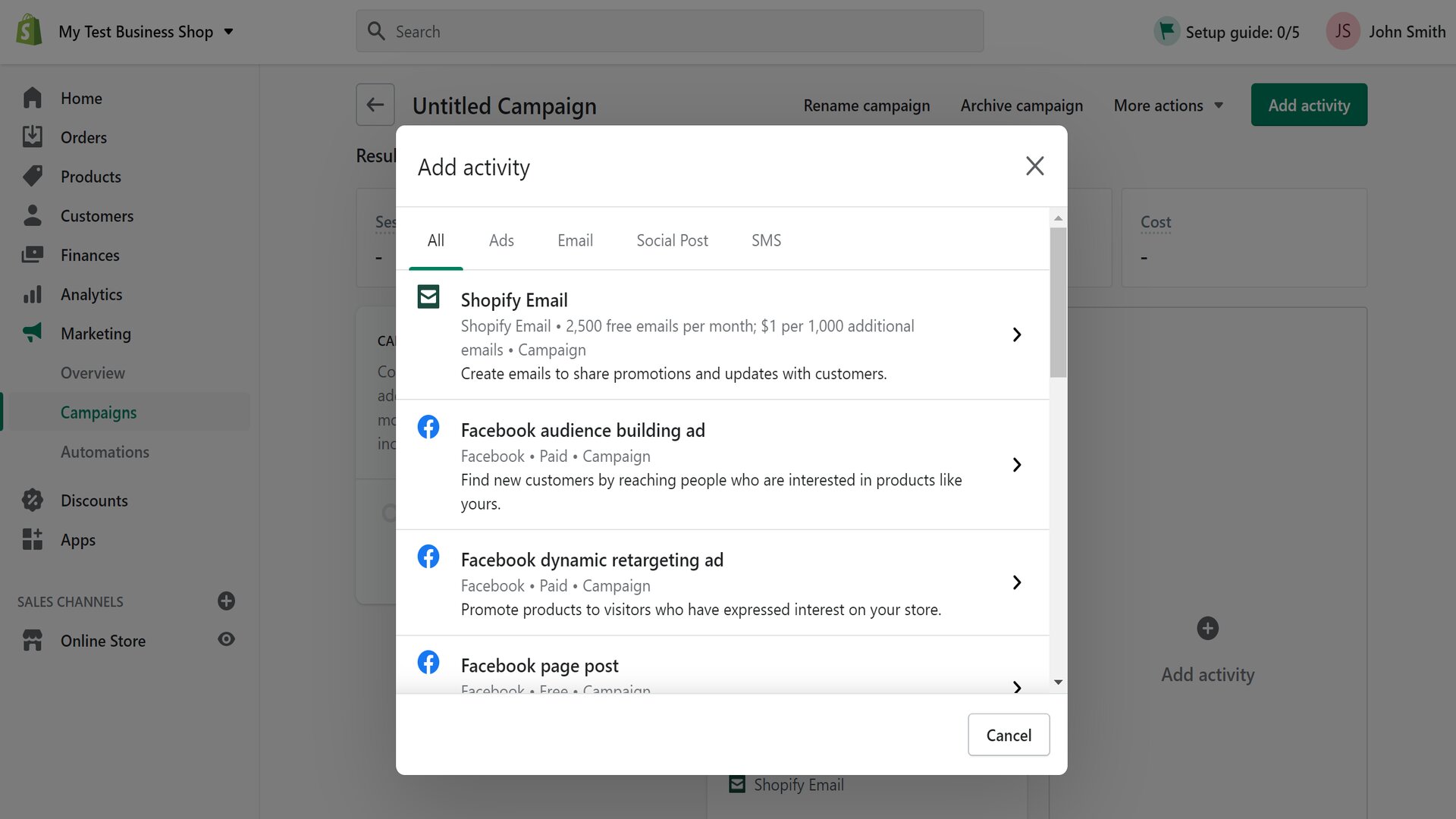
Both Squarespace and Shopify offer built-in email marketing tools to help you reach customers. You have access to dozens of email templates, and the ability to segment your customers into groups. Neither platform offers advanced features like A/B testing, but Squarespace enables you to schedule campaigns ahead of time.
While Squarespace’s outbound marketing features are limited to emails, Shopify offers integrated ad building tools for Facebook, Instagram, Pinterest, and Snapchat. You can also launch SMS marketing campaigns.
What really sets Shopify apart from Squarespace when it comes to marketing is that Shopify makes it easy to track the impact of your campaigns. You can see how much revenue is directly attributable to your marketing efforts.
There’s also a marketing dashboard, so you can monitor all of your ongoing campaigns and see how recipients are responding to them. This offers critical information about which of your campaigns to double down on if you have leftover money in your marketing budget. It can also offer insights into what discounts or offers might drive sales.
In Squarespace, you can track how many recipients click a link in your emails, as well as how many visitors to your site were directed there from a specific link. However, determining whether an email campaign translated into sales on your website requires some detective work using Squarespace’s analytics tools.
Traffic and sales analytics
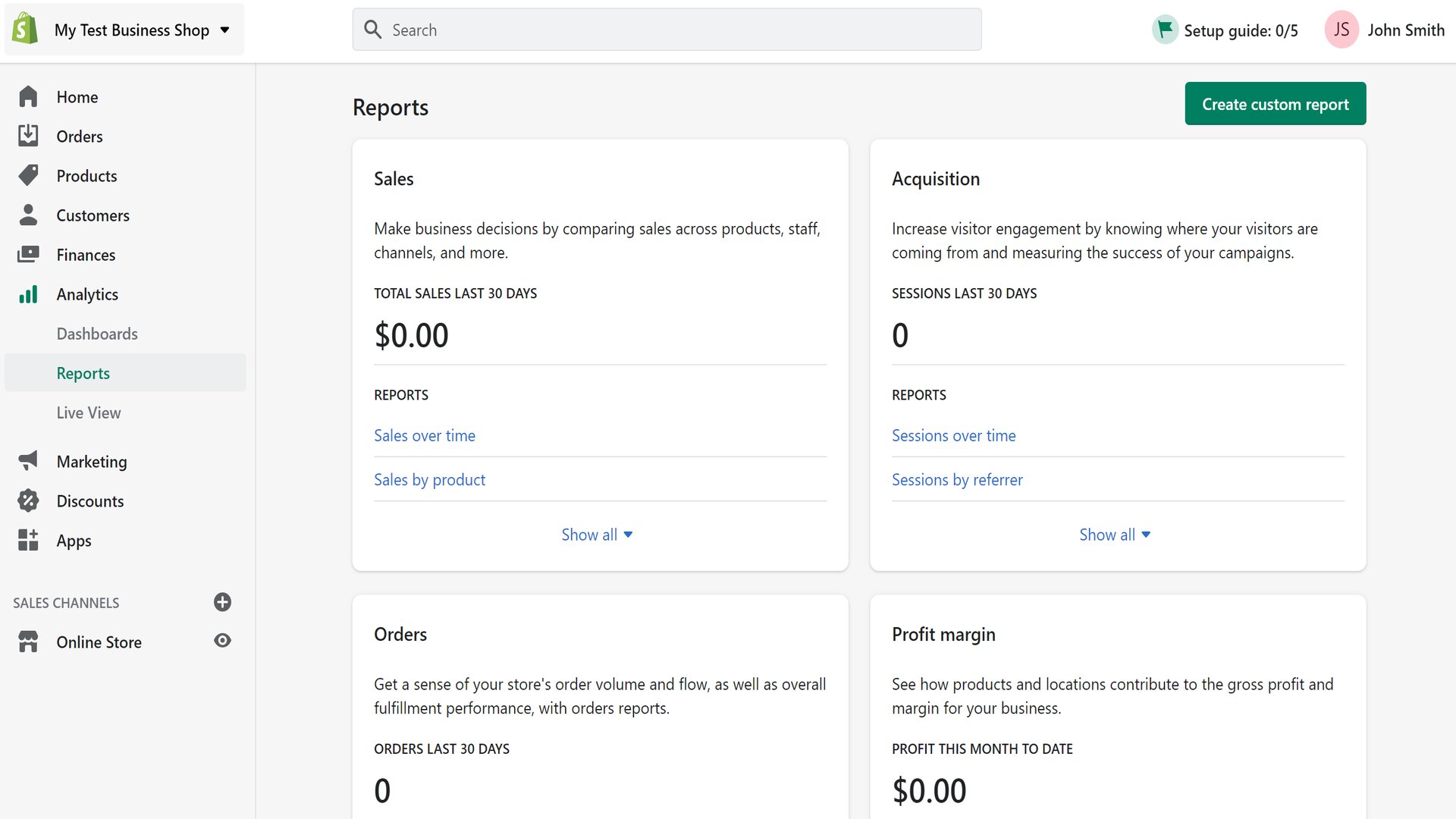
Shopify also offers more tools than Squarespace for analysing your web traffic. Both platforms let you see how many visitors you’ve had, what pages or products they’ve viewed, and what sources your traffic is coming from.
Shopify also enables you to break down your statistics into customers who made a purchase versus those who did not. You can even create custom reports to dig further into your sales, top customers, and more. Better yet, Shopify can incorporate sales data from across all of your different sales channels, and all of your data can be exported to Excel or Quickbooks.
Squarespace, on the other hand, doesn’t offer custom reports, sales channel integration, or data exports. However, you do have the option to integrate Google Analytics, which offers custom reports and data exports.
Apps
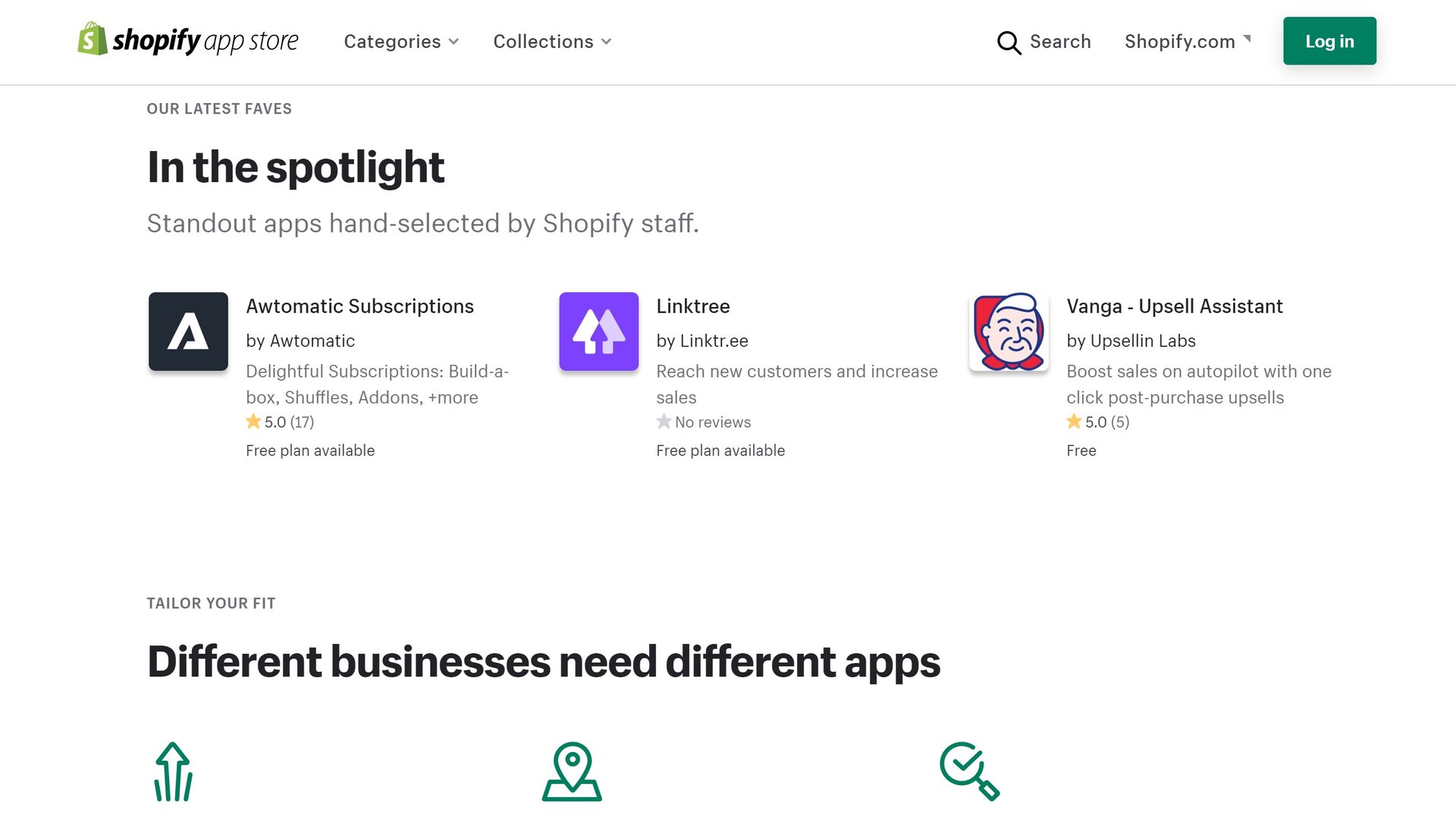
Squarespace and Shopify each offer third-party apps to help expand the functionality of your site. On Squarespace, the apps can be useful, but they aren’t essential for many businesses. On Shopify, you’ll need paid apps even for somewhat basic features, like selling subscriptions and enabling customer reviews.
The Shopify app marketplace is massive. It contains more than 4,000 apps, compared to only 28 in the Squarespace marketplace. Squarespace’s apps are limited to shipping, accounting, and a few dropshipping options. Shopify offers hundreds of apps for dropshipping, return shipping, and logistics alone.
Which platform is best for me?
Squarespace and Shopify are powerful platforms with a lot to offer for businesses.
Ultimately, we think Squarespace is the better platform if you want to focus equally on your site design as well as selling online. Squarespace can also be a good choice for small businesses that don’t have many products, or that are in the early stages of ramping up.
Shopify, on the other hand, is the platform of choice for businesses that are growing rapidly, and want to take advantage of advanced marketing and analytics tools. Shopify is also the better choice for businesses with multiple sales channels, including physical stores.
Squarespace vs Shopify: main features compared
| Header Cell - Column 0 | Squarespace | Shopify |
|---|---|---|
| UI and setup | Straightforward, with setup checklist | Straightforward, with setup checklist |
| Pricing | £13 to £37 a month | £19 to £259 a month |
| Site builders | Very flexible drag-and-drop builder | Simple builder with customisable page sections |
| Ecommerce | Unlimited products, inventory and shipping management | Unlimited products, inventory and shipping management, product collections |
| Marketing tools | Email campaign builder | Email, SMS, social media campaign builders |
| Traffic and sales analytics | Basic traffic and sales data | Custom reports and data exports |
| Apps | 28 apps available | 4,000+ apps available |
What our reviewers said
Squarespace
“Squarespace's ecommerce features feel well thought out. It’s not quite as powerful as a dedicated ecommerce solution like Shopify, but it’s close. You get inventory management, order management, flexible product variants, customisable checkout, customer accounts, and member-only pages.”
- Score: 4/5
Shopify
“Shopify is by far the world’s most popular ecommerce platform, and one would expect it to offer excellent service across the board. Our analysis revealed a few small flaws, but we didn’t come across any major deal-breakers. For one, Shopify offers excellent value for money. Its cheapest Basic Shopify plan comes in at $29, which may seem a little expensive at first glance, but it has an excellent range of online selling tools.”
- Score: 4.5/5
Alternatives to Squarespace and Shopify
Squarespace and Shopify bring a lot to the table for online businesses. However, if neither platform offers exactly what you need, there are alternatives available.
Another website builder that’s worth considering is Wix. Like Squarespace, it puts website building and design flexibility first and foremost. Wix offers a drag-and-drop editor and more than 800 templates. However, Wix offers somewhat more business features than Squarespace.
You’ll find a larger app library for marketing and shipping, as well as more advanced sales analytics tools. Wix still isn’t quite as capable as Shopify for scaling your business, but it’s close.
You might also consider BigCommerce, a Shopify competitor with very similar pricing. BigCommerce isn’t quite as easy to use as Shopify, but it gives you a little more control over your product design. In addition, BigCommerce makes some features that require apps in Shopify—like customer reviews and real-time shipping quotes—standard.
BigCommerce could be a better choice if you find that Shopify app costs are piling up quickly for your business.
Further reading on web hosting and website builders
Once you've found the best website builder, and are looking for cheaper hosting, look into the best cheap web hosting for your next project, or even the best free web hosting if you're on a tight budget. If you're searching for hosting for a small business website, take a look at the best web hosting for small business.
Do you want your site to focus on European and UK customers? Ensure your chosen host is among the best European web hosting providers. Finally, if you've got a WordPress website or are looking to create one with one of the best WordPress website builders, the best WordPress hosting is ideal and is provided by many of the best web hosts.
Get the ITPro daily newsletter
Sign up today and you will receive a free copy of our Future Focus 2025 report - the leading guidance on AI, cybersecurity and other IT challenges as per 700+ senior executives
Michael is a prolific author in business and B2B tech, whose articles can be found on Business Insider, Entrepreneur, TechRadar Pro, IT Pro Portal, Tom's Guide, and more, covering everything from international tech regulations to corporate finance and emerging tech brands and markets. A successful copywriter and entrepreneur, Michael has worked with dozens of SaaS and tech companies, and has his finger firmly on the pulse of B2B tech, finance and business.
-
 Bigger salaries, more burnout: Is the CISO role in crisis?
Bigger salaries, more burnout: Is the CISO role in crisis?In-depth CISOs are more stressed than ever before – but why is this and what can be done?
By Kate O'Flaherty Published
-
 Cheap cyber crime kits can be bought on the dark web for less than $25
Cheap cyber crime kits can be bought on the dark web for less than $25News Research from NordVPN shows phishing kits are now widely available on the dark web and via messaging apps like Telegram, and are often selling for less than $25.
By Emma Woollacott Published