Zyro review
Our Zyro review will help you decide if this website builder’s cheap plans and simple design tools are right for you

Zyro is an easy-to-use website builder that offers extremely inexpensive plans for basic websites and ecommerce storefronts. The builder has limited flexibility, but you can get a professional website off the ground in minutes.
-
+
Inexpensive plans
-
+
Easy-to-use drag-and-drop builder
-
+
Excellent uptime
-
-
Cannot change templates
-
-
Limited design elements

Zyro is a user-friendly website builder from Hostinger, our pick for the best web hosting provider. It can help you get a professional website off the ground in minutes, and ranks among competitors in our guide to the best website builder.
Zyro review: Snapshot
We think Zyro’s template selection is quite good, and the drag-and-drop website builder itself makes it easy to customise your design. We also appreciated that you can get a site off the ground in minutes using the AI website generator.
However, the platform doesn’t offer a huge range of content elements compared to competitors like Squarespace. The fact that you can’t change templates is also somewhat disappointing.
One key advantage to Zyro is that it’s cheap, especially for building an ecommerce website. Whereas competitors such as WordPress charge loads for opening an online store, you can start selling with Zyro for under £15 a month. All plans come with 24/7 support and blogging features, and upgraded plans include unlimited storage and bandwidth.
Overall, Zyro is a good option for building a professional website or launching an online store on a tight budget. If you want unlimited customisation or eye-catching content elements, though, you might be better served by a competitor like Squarespace.
So, is this the best website builder for you to use to create your perfect website? In our Zyro review, we’ll cover everything you need to know to decide.
Score: 4/5
Read on for the full Zyro review.
Zyro's competitors
How does Zyro compare to its main competitors?
| Header Cell - Column 0 | Zyro | Wordpress.com | Squarespace |
|---|---|---|---|
| Score | 4/5 | 3/5 | 4/5 |
| Pros | - Inexpensive plans- Easy-to-use drag-and-drop builder- Excellent uptime | - Free plan available- Top-tier blogging tools- Run ads on your site | - Highly curated templates- Integrations for businesses- Tons of design options |
| Cons | - Cannot change templates- Very limited design elements | - Expensive business plans- Limited customisation without upgrading | - Pricey ecommerce plans- Takes a lot of time to customise |
| Verdict | Zyro is a simple but capable website builder with excellent templates, a user-friendly design module, and helpful AI tools. Plans are inexpensive, but you’re somewhat limited in how much you can customise your site. | WordPress.com is one of the best website builders for simple blogs, but its business and e-commerce plans are prohibitively expensive. You also cannot access most customisation features without upgrading. | Squarespace offers exquisitely crafted templates and a wide range of customisation options. However, plans can be pricey and it can take some time to get your site off the ground. |
| View deals | Visit site | Visit site | Visit site |
Zyro: Key features
Zyro offers users a selection of 133 templates, so you have plenty of choices when setting up your website. The templates are divided into categories for ecommerce, restaurants, portfolios, landing pages, and more, which we found helpful for zeroing in on a particular look.
Overall, we were impressed by the diversity and quality of the templates. While you won’t find any extraordinarily unique designs, Zyro does a nice job of covering all the bases and offering a template for most projects.
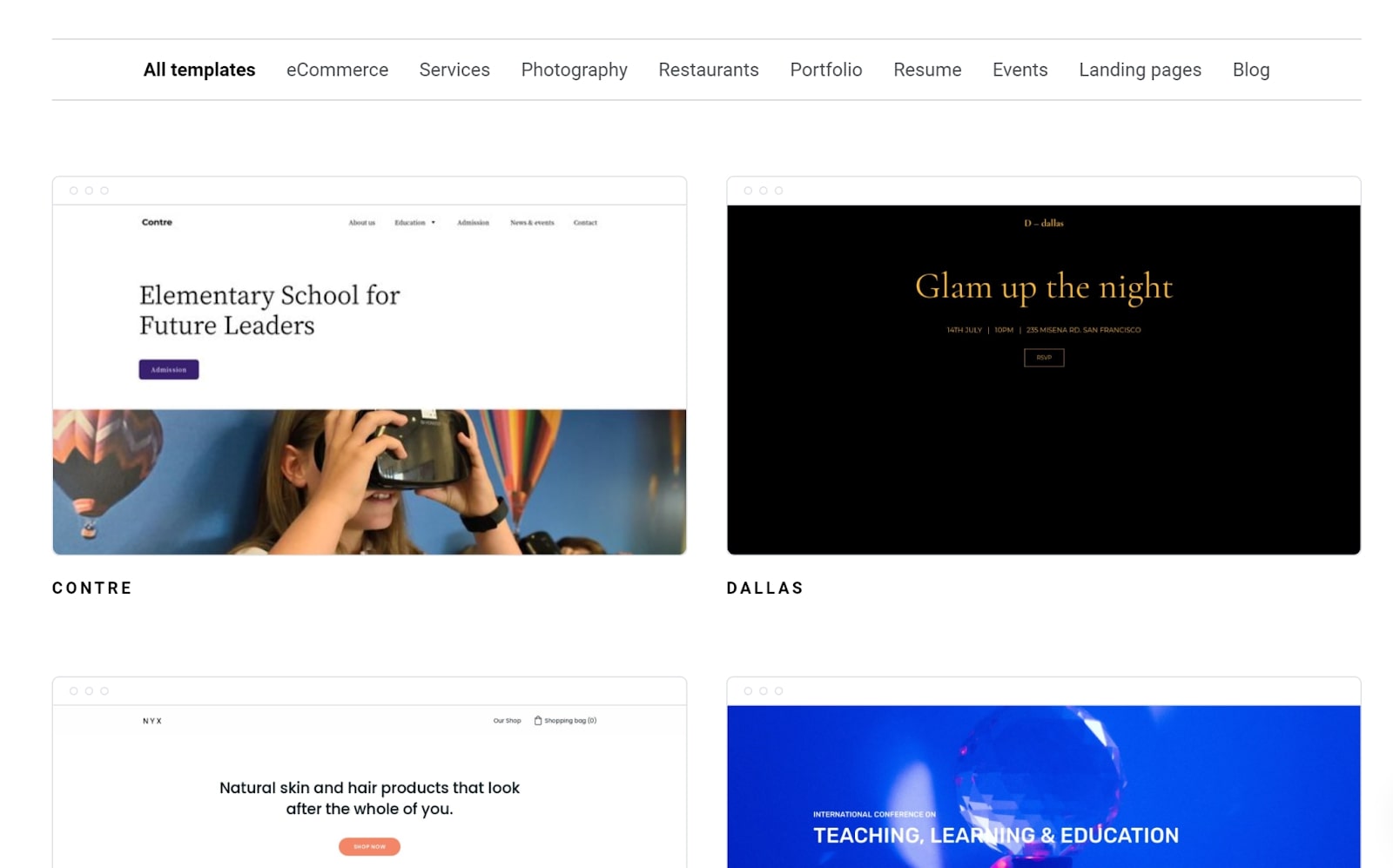
The one complaint we have about Zyro when it comes to templates is that once you choose a template, you can’t change it. Although all the template elements can be customised with Zyro’s drag-and-drop builder, you’ll want to choose your template carefully when first setting up your site.
If you don’t know which template to choose—or want to get your site off the ground as quickly as possible—Zyro also offers an AI website generator. You’ll need to answer some basic questions about your site, like whether you intend to sell products and what industry your site is focused on. Then you can choose from several color palettes, font styles, and page types.
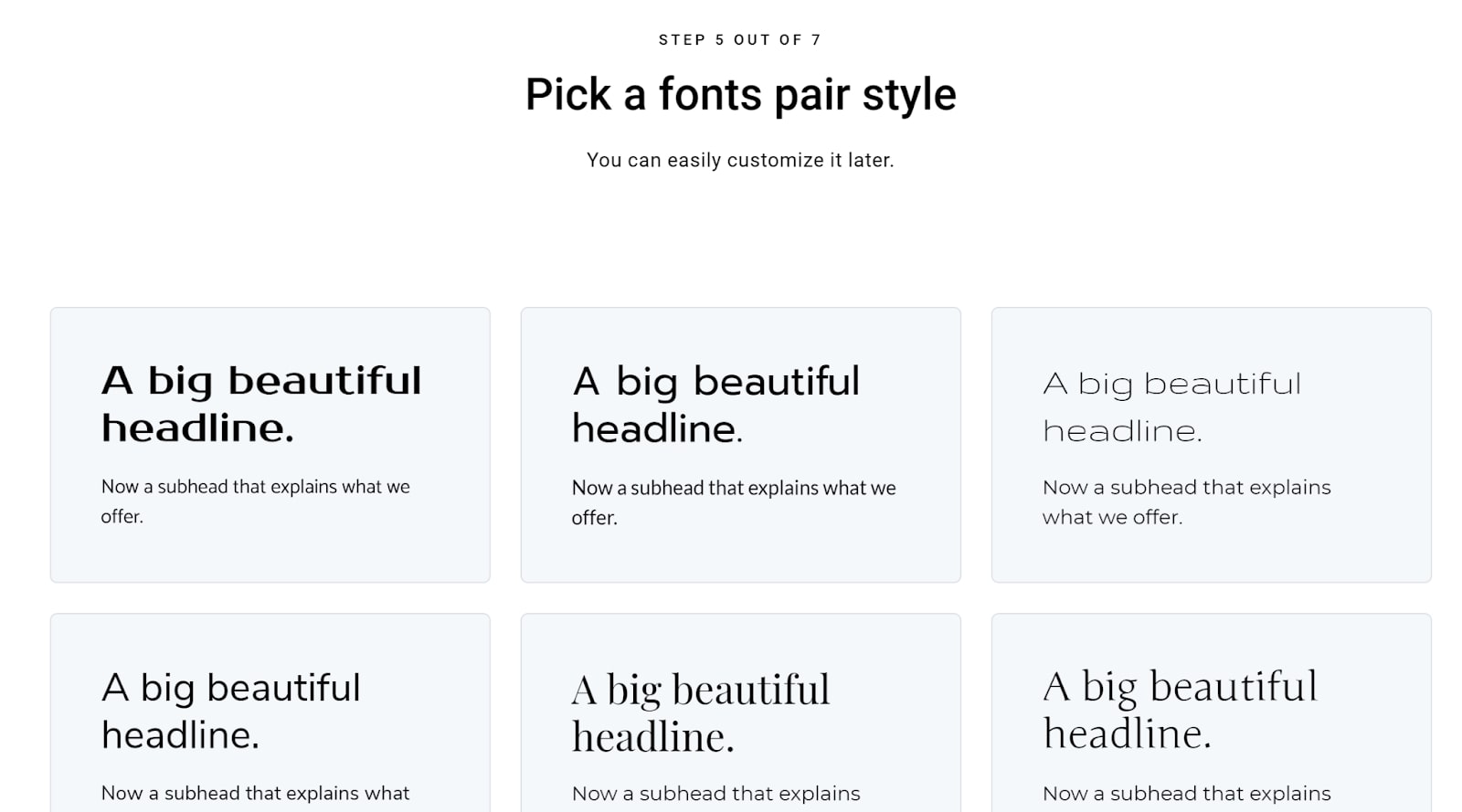
The nice thing about using the AI generator is that it’s incredibly quick. The styling process takes less than a minute, and then all that’s left for you to do is customise the text and images on your site. If you decide you want to change your site’s color palette or font style later, you can.
Whether you use a template or the AI website generator, the next step in building your website is to customise it with Zyro’s drag-and-drop site builder. This enables you to add elements like text boxes, images, videos, social media icons, and more to your website.
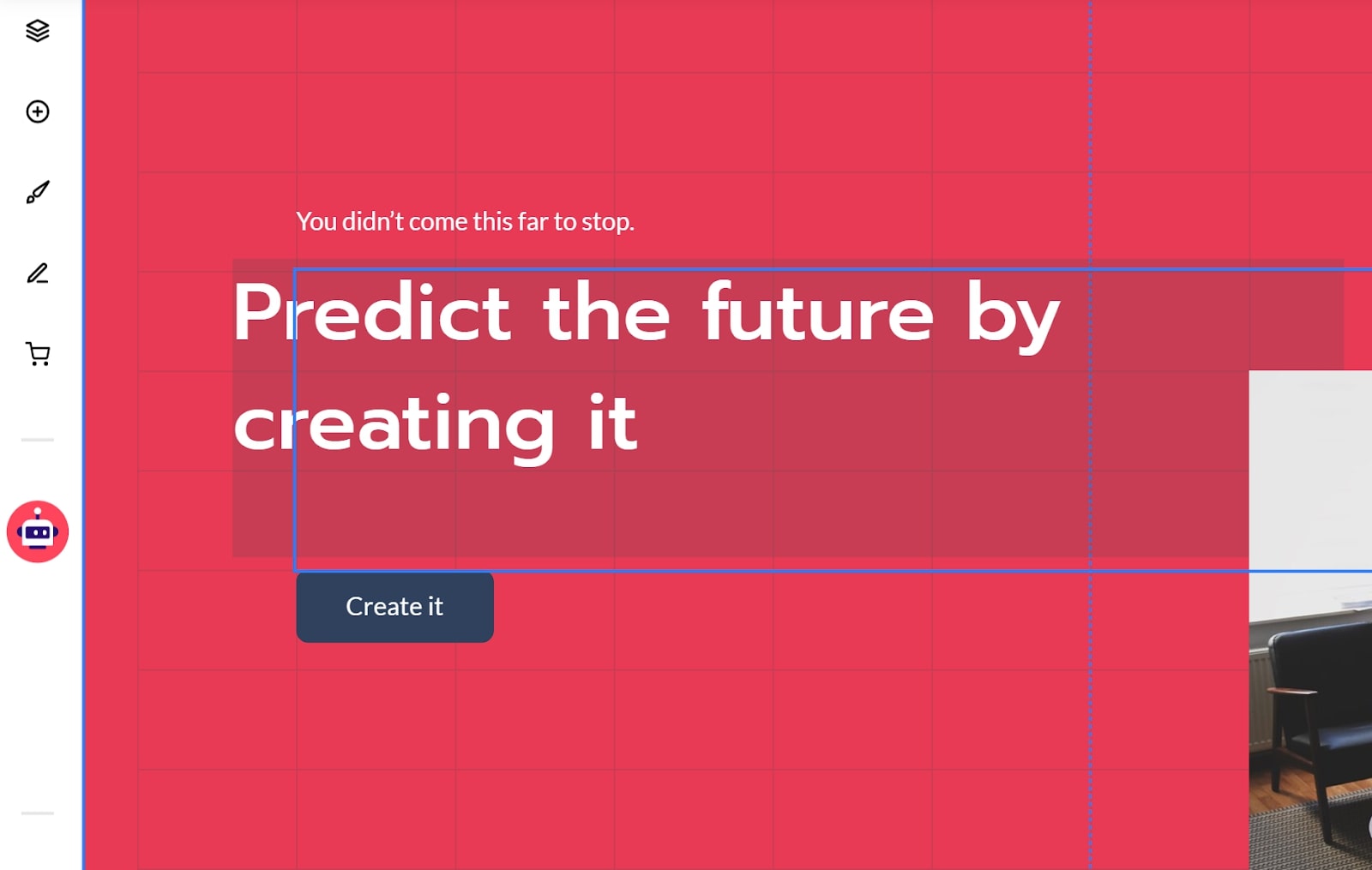
You can also move any existing elements around your website, although you’re confined to a grid layout for all pages. The elements themselves also aren’t very customisable. For example, images can only be rectangular, and you can only have one style of button across your website. However, we found the builder to be very easy to use, and the lack of customisation options meant that we could design a new page in a relatively short amount of time.
The site builder has a few neat AI-enabled tricks up its sleeve. One is that you can scan your website for what elements will draw viewers’ eyes. Zyro will overlay a heatmap on your site design, highlighting content that will pop out when users land on your site or scroll down the page.
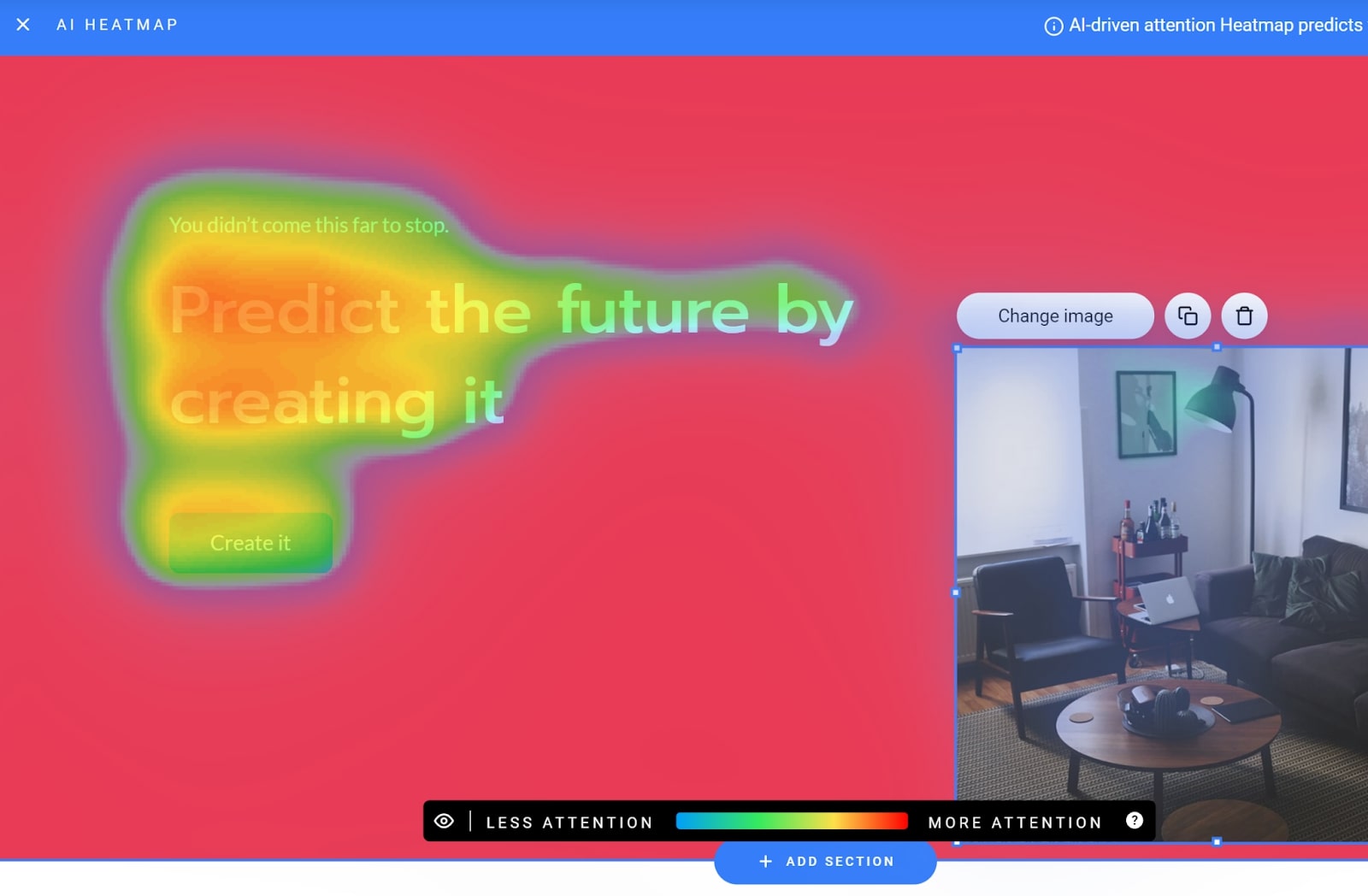
Another handy tool is the page importer. You can give Zyro the URL of any website, and it will do its best to copy the page’s elements in Zyro’s editor. We found this works best for simple sites that have the same types of rectangular layout as Zyro, but it can be extremely helpful if you have a design in mind that you want to emulate.
Zyro offers relatively simple ecommerce stores with basic customisation options. If you’re only selling a few products, though, this platform is one of the cheapest website builders available for setting up a storefront.
The store manager module gives you control over your products and inventory. For each product, you can write a description, add images, keep track of inventory, and even choose related products to suggest to customers. Zyro supports digital downloads, which is a plus, but there’s no way to add product videos or offer a sample download to customers.
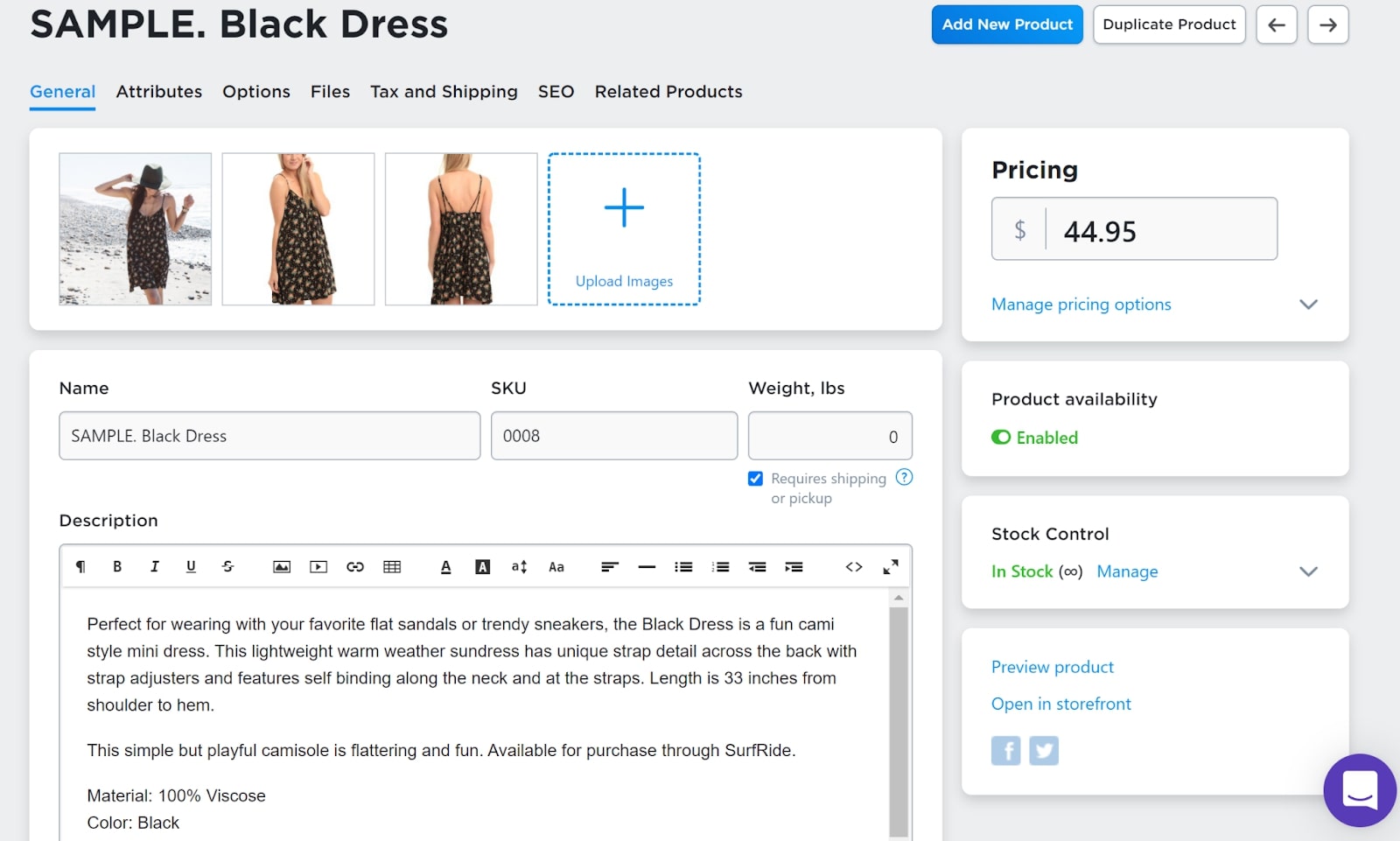
Zyro also has decent support for multi-channel ecommerce. You can integrate your online store with Facebook, Instagram, Amazon, eBay, and Google Shopping. In addition, Zyro offers a mobile app specifically for store owners, so that you can manage your inventory and approve orders on the go.
Zyro: What’s new in 2022?
Zyro fully revamped its website builder at the beginning of 2020, and the development team has been steadily rolling out updates since then. Most of these updates are small, but they move the platform in the right direction.
For example, you can now change font styles for any template and insert drop-down menus into your site. In recent months, Zyro has also added image slideshows, galleries, and lightboxes. Best of all, the platform now enables users to add page header code, which opens the door for much more customisation.
A change we’re still waiting on, though, is the ability to switch templates. This was an issue we highlighted in our last Zyro review. Unfortunately, the platform still doesn’t let you change templates after you start designing your site.
Zyro: Pricing
Zyro’s pricing is fairly inexpensive compared to other website builders, especially when you consider that it comes with free hosting and a free domain name for one year. Plans start at just £9.83 a month, and you can unlock ecommerce features for £12.29 a month. The most expensive plan, Advanced Store, costs £32.78 a month, and there are no commissions on your sales.
All plans can be paid monthly or annually, and the annual pricing offers huge discounts, coupled with Zyro’s promotional pricing. For the first year, you can launch a basic website for £1.10 a month and an ecommerce site for £2.94 a month.
One complaint we have about Zyro is that there’s no free plan or free trial. If you want to test out the platform, you’ll have to sign up and pay for a plan. You can cancel within 30 days and get your money back, but that can be a hassle if you decide Zyro isn’t right for you.
Zyro's pricing plans
| Plan type/feature | Website | Business | Advanced Store |
|---|---|---|---|
| Cost per month | £9.83 | £12.29 | £32.78 |
| Cost per year | £117.96* | £147.48* | £393.36* |
| Storage | ✔ | ✔ | ✔ |
| Google Analytics | ✖ | ✔ | ✔ |
| Ecommerce | ✖ | ✖ | ✔ |
| Blogging | ✔ | ✔ | ✔ |
*Pricing after the first year, which sees respective monthly pricing of £1.10, £2.94, and £11.79
Testing Zyro
In order to comprehensively compare Zyro to the competition, we analysed a series of its features and tools to see how it performed. This included both its uptime and the responsiveness of its customer support, as these factors are key when taking website building into account.
How good is Zyro's uptime?
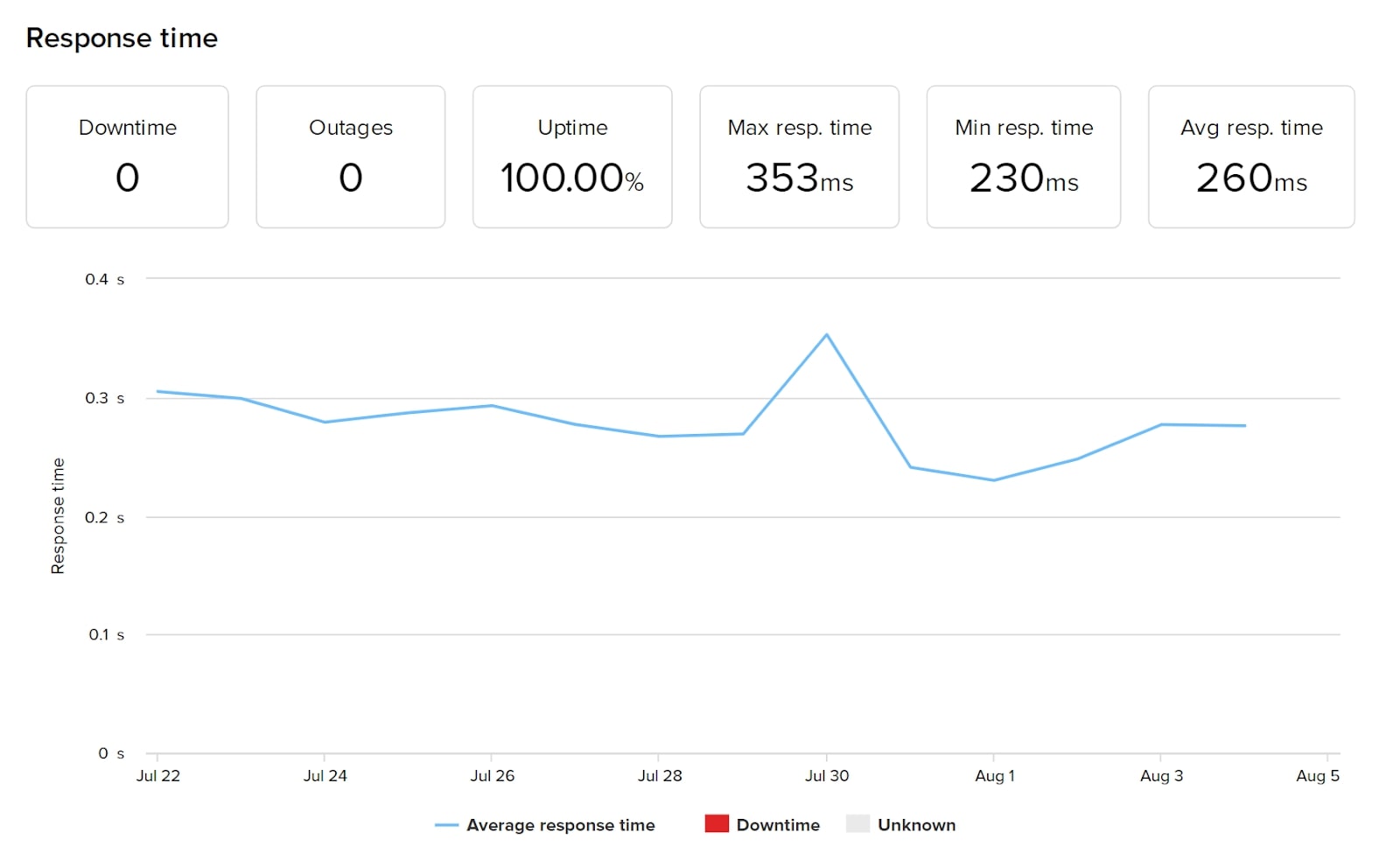
We tested the responsiveness of a basic Zyro website using Pingdom for a span of two weeks. Over the course of our test, our Zyro website never experienced downtime, and the response time was remarkably consistent. It took just 260ms on average to load the home page, which is pretty fast, and the response time only once jumped above 350ms.
How responsive is Zyro's customer support?
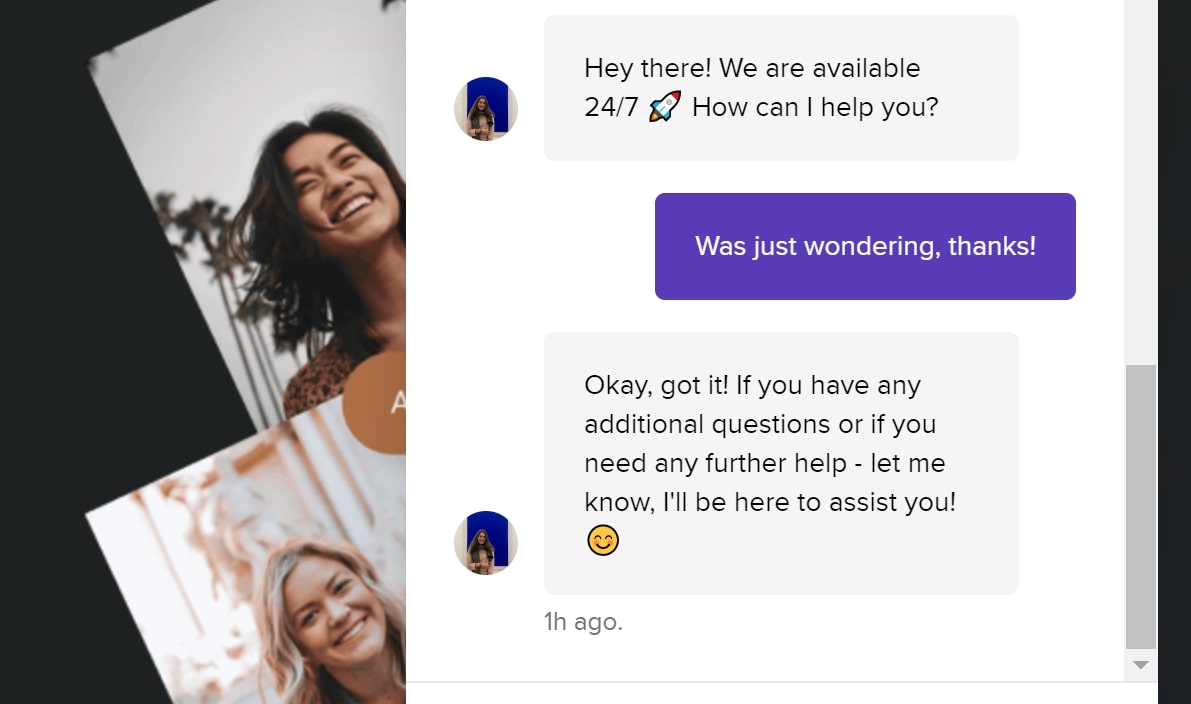
Zyro offers customer support by email and live chat 24/7. We got in touch by chat, and received a response in under two minutes. Zyro also has a fairly comprehensive online knowledge base with more than 200 articles, many of which include annotated screenshots.
Alternatives to Zyro
Zyro is just one of many drag-and-drop website builders offering ecommerce plans. So, how does it stack up against popular competitors like WordPress.com and Squarespace?
The main selling point for Zyro over more well-established website builders is that it’s inexpensive. Zyro plans start at £9.83 a month and ecommerce plans at £12.29 a month. However, for the first year, you can launch a website for just £1.10 a month or a storefront for £2.94 a month.
In comparison, WordPress's paid plans start at £5 a month and ecommerce plans cost £15 a month. At Squarespace, plans start at £13 a month and ecommerce features cost £21 a month.
Zyro’s drag-and-drop builder is much more flexible than what WordPress.com offers, but it doesn’t offer nearly the same level of customisation as Squarespace. On the other hand, Squarespace doesn’t have an AI website generator, and the number of style options means that it takes much longer to launch a custom website.
So, if you want maximum customisation, Squarespace is the better option. If you want to launch quickly, Zyro is the better option.
Zyro's features compared to the competition
| Header Cell - Column 0 | Zyro | WordPress.com | Squarespace |
|---|---|---|---|
| Drag-and-drop builder | ✔ | ✔ | ✔ |
| Unlimited storage | ✔ (with upgrade) | ✖ | ✔ |
| Support | 24-hour chat and email | Chat and email(chat requires upgrade) | 24-hour chat and email |
| Basic plan | £9.83 a month | £5 a month | £13 a month |
Zyro: The verdict
If you’re looking to get a professional website off the ground quickly, Zyro has a lot to offer. You can choose from over 130 templates or use the platform’s AI website generator, plus its AI tools like the page importer, to instantly customise your site. On top of that, Zyro’s drag-and-drop website builder is extremely easy to use, and doesn’t have much of a learning curve.
An even bigger draw to Zyro is its pricing. You can build and host a website starting at under £2 a month for the first year, and you can sell products online for less than £3 a month for the first year. While Zyro’s ecommerce tools aren’t the most advanced we’ve seen, it’s hard to complain when this platform charges less than half of what most competitors charge for storefronts. Even after the promotional pricing ends, Zyro remains surprisingly inexpensive.
In addition, Zyro’s cut-rate pricing doesn’t affect its performance. We experienced zero downtime over two weeks of testing the platform. The biggest downside to Zyro is that your options for customising your site become limited rather quickly. The set of content elements available is small and not very flexible, and you can’t change templates after setting up your site.
That said, if you can live with just moderate customisation, we think Zyro is a great value, particularly for store owners. On the other hand, if your budget isn’t a constraint, and you want to build a website that’s truly unique, then Zyro might not be the best platform for you.
Further reading on website builders
If you're looking to find out more about Zyro, make sure to read our interview with CEO Giedrius Zakaitis. You might also like to read about the best WordPress website builder plugins, how to make an ecommerce website, and the pros and cons of free vs paid website builders.
Get the ITPro daily newsletter
Sign up today and you will receive a free copy of our Future Focus 2025 report - the leading guidance on AI, cybersecurity and other IT challenges as per 700+ senior executives
Michael is a prolific author in business and B2B tech, whose articles can be found on Business Insider, Entrepreneur, TechRadar Pro, IT Pro Portal, Tom's Guide, and more, covering everything from international tech regulations to corporate finance and emerging tech brands and markets. A successful copywriter and entrepreneur, Michael has worked with dozens of SaaS and tech companies, and has his finger firmly on the pulse of B2B tech, finance and business.
-
 ‘Phishing kits are a force multiplier': Cheap cyber crime kits can be bought on the dark web for less than $25 – and experts warn it’s lowering the barrier of entry for amateur hackers
‘Phishing kits are a force multiplier': Cheap cyber crime kits can be bought on the dark web for less than $25 – and experts warn it’s lowering the barrier of entry for amateur hackersNews Research from NordVPN shows phishing kits are now widely available on the dark web and via messaging apps like Telegram, and are often selling for less than $25.
By Emma Woollacott Published
-
 Redis unveils new tools for developers working on AI applications
Redis unveils new tools for developers working on AI applicationsNews Redis has announced new tools aimed at making it easier for AI developers to build applications and optimize large language model (LLM) outputs.
By Ross Kelly Published
-
 Google layoffs continue with "hundreds" cut from Chrome, Android, and Pixel teams
Google layoffs continue with "hundreds" cut from Chrome, Android, and Pixel teamsNews The tech giant's efficiency drive enters a third year with devices teams the latest target
By Bobby Hellard Published