10 tips for building your first website
Building your first website can feel overwhelming, but some basic know-how makes the process much more straightforward


Building your first website is no mean feat or easy task—your business will have a unique set of requirements for its online presence, and there are dozens of services to choose from when looking for the best website builder.
A company’s reputation largely rests on the strength of its site, and as such you need to optimise performance, functionality, design, and usability to ensure that prospective customers are impressed. Letting even one of these elements slip could see these potential purchasers turn to your competitors instead, impacting on your bottom line.
However, many questions need answering before you dive in. Are you looking for a content-rich site, or a simple landing page and some links? Would you prefer a design that's simple and sleek, or busy and informative? And importantly, how much are you willing to pay?
10 tips for building your first website
We've put together this top 10 list of the most important tips for building your first website, in which we try to answer the aforementioned questions, and ensure your site is the best it can be. You might also appreciate reading our guide on how to build a website from scratch.
1. Make your homepage informative and attractive
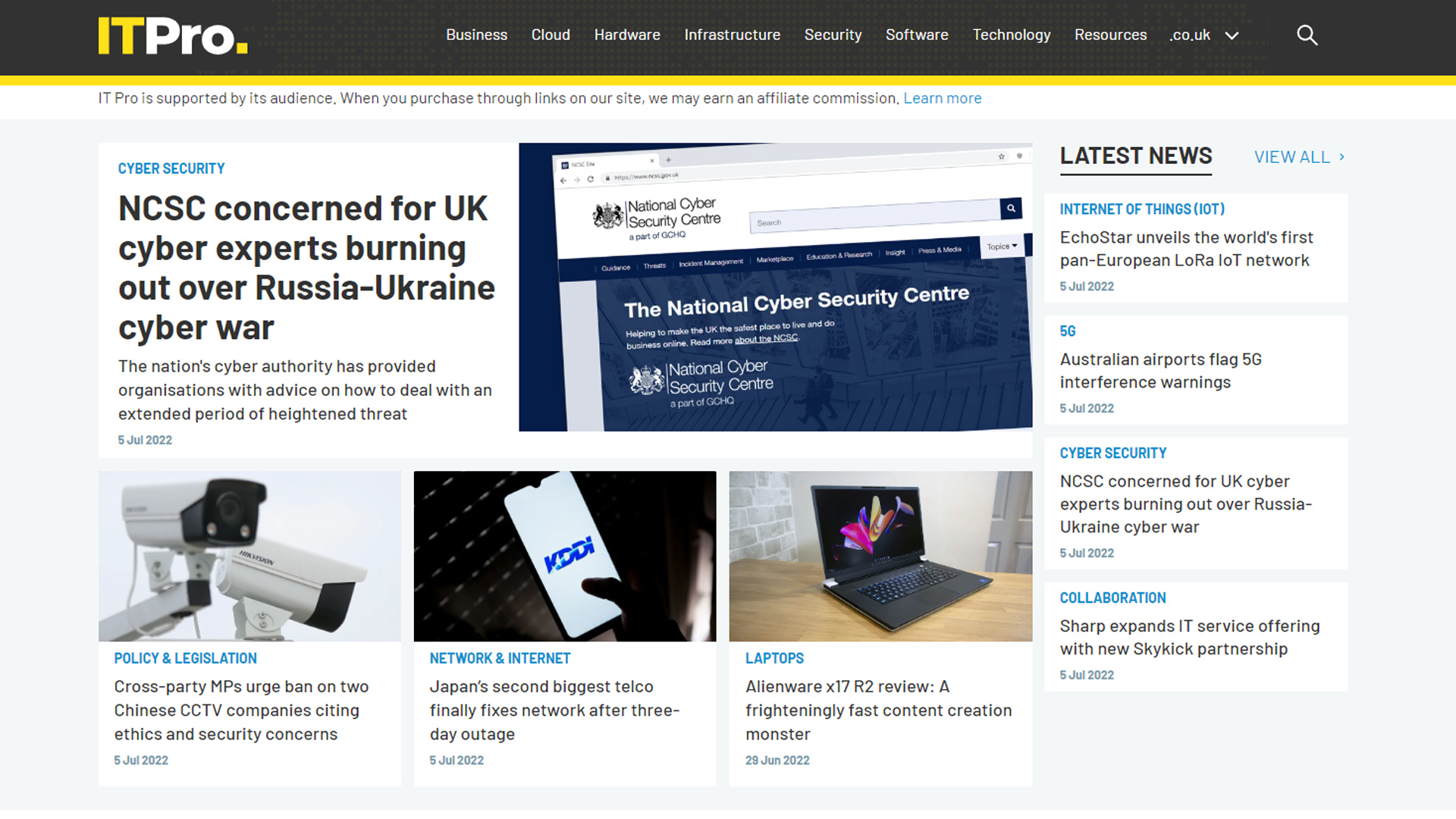
Your homepage should immediately communicate your business’ core message or selling point. In a world of decreasing attention spans and immense quantities of online content, getting to the point is vital. Users will naturally scan your site for the information most relevant to them, and an overcrowded site can frustrate this process.
A few tactics can help you streamline things and keep your audience’s attention. Reducing the amount of text and employing more white space will stop content from overwhelming users, while large headings will help them find the information most relevant to them. And if you're utilising calls to action—requests for the user to do something, such as a “buy now” button—make sure they're obvious, and don’t add more than three or four.
2. Make menus easy to navigate
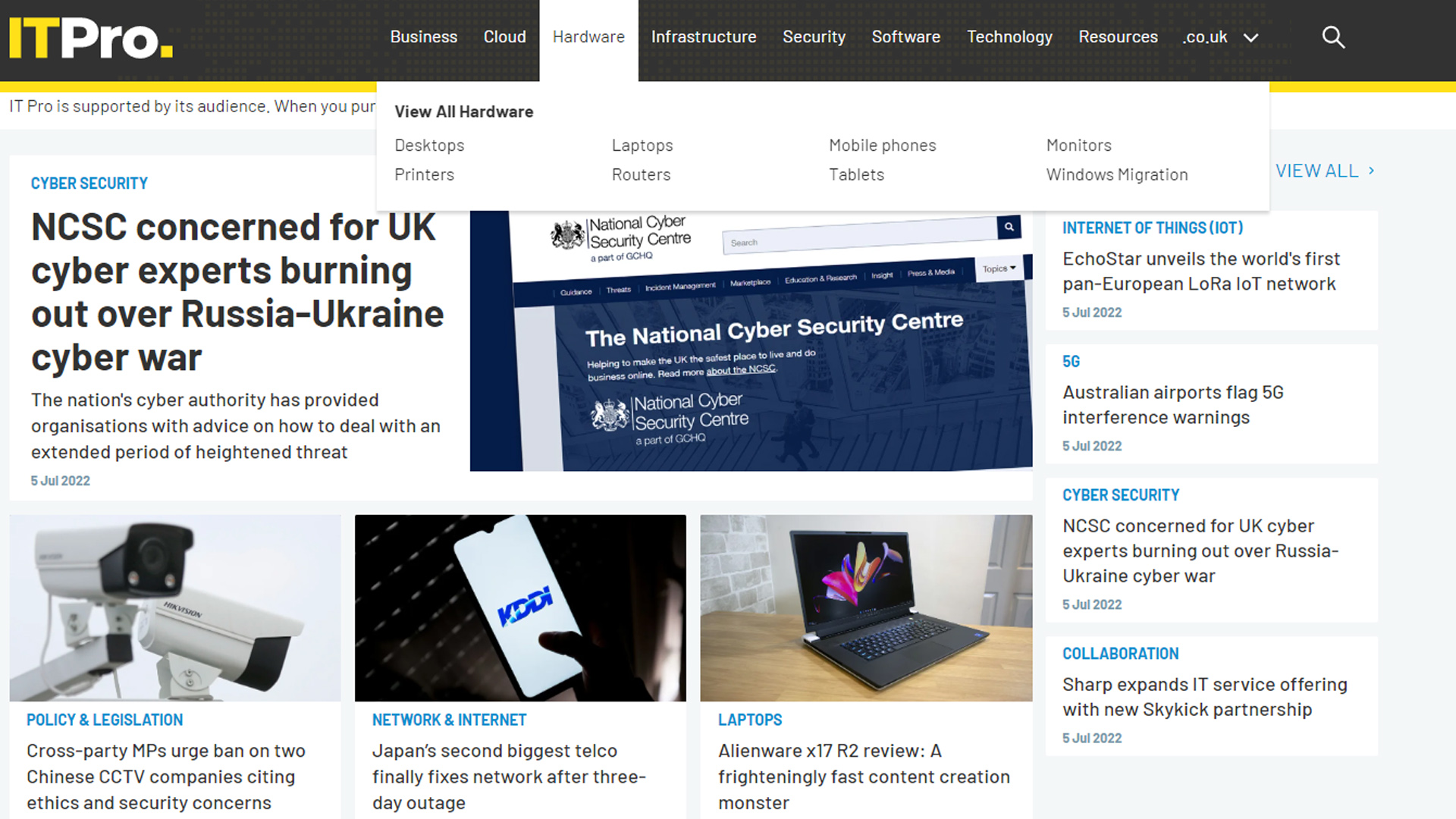
It’s also important not to overcrowd your site with menus. A good rule of thumb is to have no more than five drop-down tabs at the top of your homepage, but the fewer the better. Many options can confuse users, or look untidy and unfocused. If you need more page links on your site, consider placing options like "Contact Us", "Opening Times", and "About" in the footer menu to make space further up.
Get the ITPro daily newsletter
Sign up today and you will receive a free copy of our Future Focus 2025 report - the leading guidance on AI, cybersecurity and other IT challenges as per 700+ senior executives
Making your website accessible is also key when building a website, as not every user will be able to appreciate every element of your site: Google also rewards sites that make an effort to be more accessible to all users.
3. Pick the optimal domain name

The domain is the central part of a web address—in https://www.itpro.com/, for example, the domain is “itpro”—and is one of the most important things about your site.
People should find the domain easy to communicate, so choose words that are simple to pronounce and spell, and avoid punctuation and slang. If possible, use a “.com” domain suffix (technically, these are called “top level domains” or TLDs), as it carries prestige and is most well known to users, as opposed to “.net”, “.co”, and the like.
If it’s likely your operation will expand into new business areas, it’s also worth not including your exact product in the domain. For example, if you run a t-shirt store in New York, using NewYorkClothes.com will allow you to sell different products down the line, while NewYorkTShirts.com is more limiting.
4. Use a scalable and secure web host

Finding the right web host for your site is the next step after your domain name. For the uninitiated, a web host is a service that stores your site on the internet. When your domain is accessed by a user—for example, if they click on it on Google—they are taken to the site that it is linked to on your hosting account.
Cheap shared server web hosting providers can cost as little as £3 a month, but these tend to be slow and lack security, especially if your web traffic increases. A dedicated server set-up means you rent your own standalone server, and this is by far the most expensive option—costing from hundreds to thousands of dollars a month.
In most cases, a virtual private server (VPS) is the best bet for all but the most traffic-heavy sites, and offers most of the security and scalability of a dedicated server, for £20 to £70 a month. When you're looking for a web host, our guide to the best web hosting services to help you choose the right host for your needs.
5. Produce accurate and engaging content

The length of time users spend on your site, and how likely they are to revisit, is linked to the quality of your content. To ensure that you keep up with the competition, it is essential to produce interesting and thoroughly fact-checked content.
Google’s search ranking partly depends on whether a site’s information is authoritative and reliable, as well as how long most users spend looking at it. Try to tailor content to your niche. If, for example, you’re selling a visual product, large, high-quality imagery is your best friend. If you’re selling something more technical, readable and waffle-free prose may be the way to go.
6. Make sure it’s mobile-friendly

Half of all web traffic comes from mobile users, and Google favours mobile-optimised sites. To boost your rankings and attract a larger audience, it is essential for your website to appear well on a mobile device. Thankfully, most web design services will include a mobile-friendly version of your site as standard, or even a responsive web design which can accommodate all devices—including TVs and tablets.
7. Cultivate backlinks
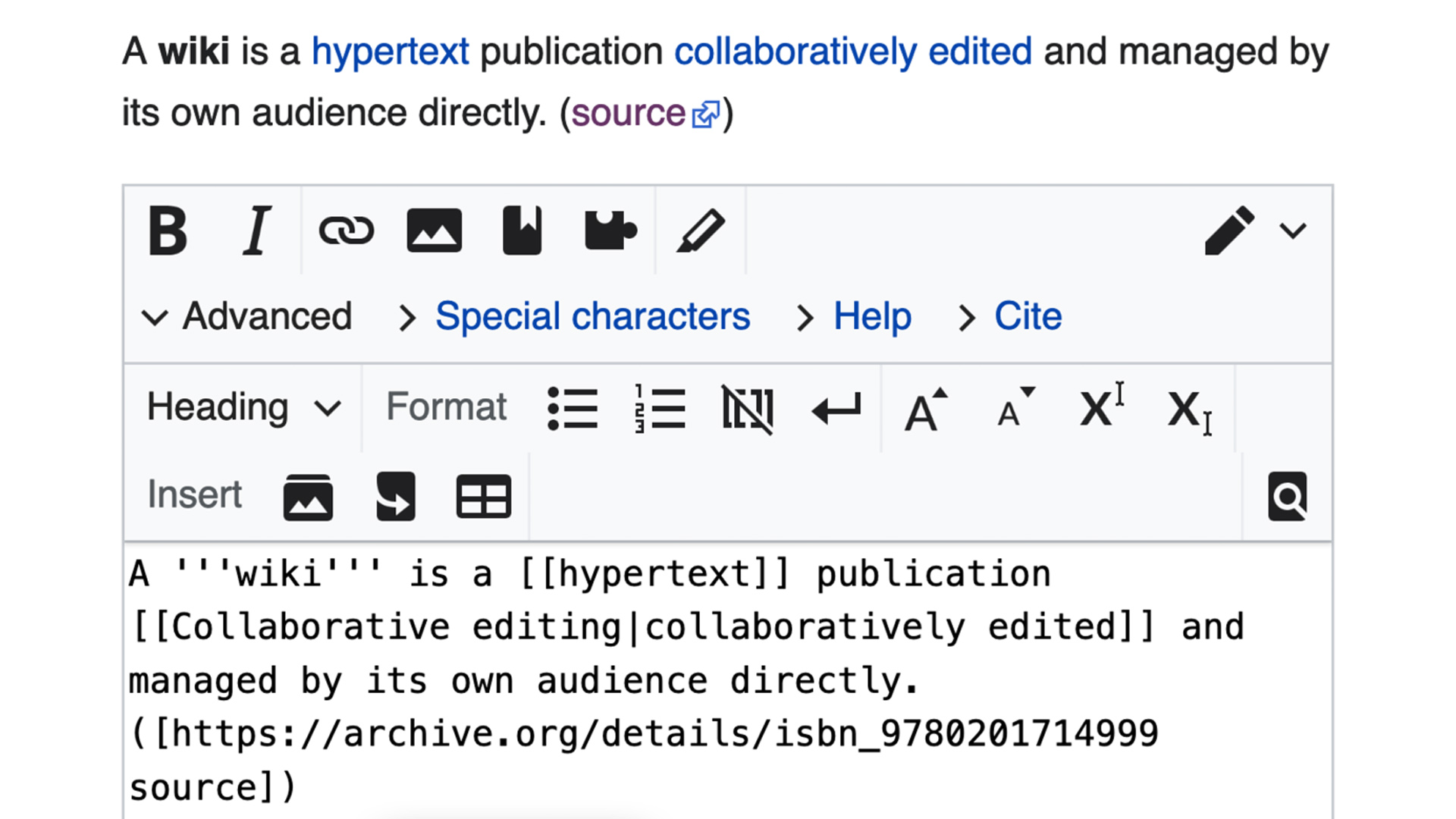
When a link appears in text on a site, this is referred to as a “backlink” to the linked site. Google ranks higher in its search results those sites that are linked to by other reputable sites such as BBC News, as it views these as an indicator of reliability and good content.
As a new site, getting other sites to link to you can be difficult, but producing consistently high-quality content should pay dividends eventually. If you’d rather take a more direct approach, asking other sites to link to your content can work. But be careful—Google might penalise you if it finds out you’ve been using dishonest tactics.
8. Choose some keywords
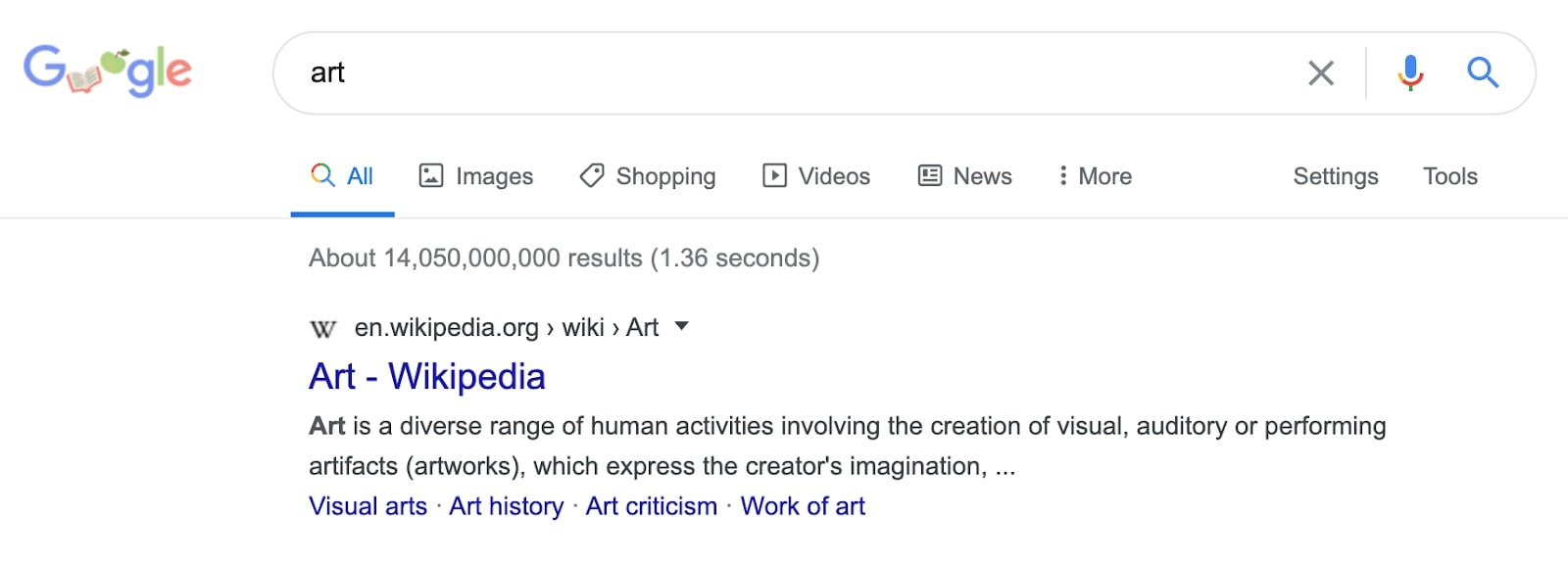
Mobile optimisation and backlinks are two tactics that fall under search engine optimisation, or SEO. But keywords—common terms and phrases that users enter into search engines—are perhaps the most important aspect of SEO. Including them in your site’s content gives you a better chance of drawing internet traffic.
It’s easier to rank highly for specific, niche long-tail keywords—for example, “cheap oil paints New York”—than for broader and hyper-competitive keywords like “art”. Your audience size may be smaller, but the traffic that does reach you is more likely to be interested in your content.
9. Use a respected content management system

A content management system, or CMS, is a digital platform that allows you to manage, create, or modify content for your site without the need for technical knowledge. It handles the “back-end” code, so you can focus on the visible side of things.
By far the most popular CMS is WordPress. Most developers know WordPress well, so finding a freelancer or agency to help build you a site within its ecosystem is straightforward. Another popular option is Squarespace, which is ideal for those looking for a sleek design on a budget, and also allows you to build a website from scratch.
10. Install web analytics
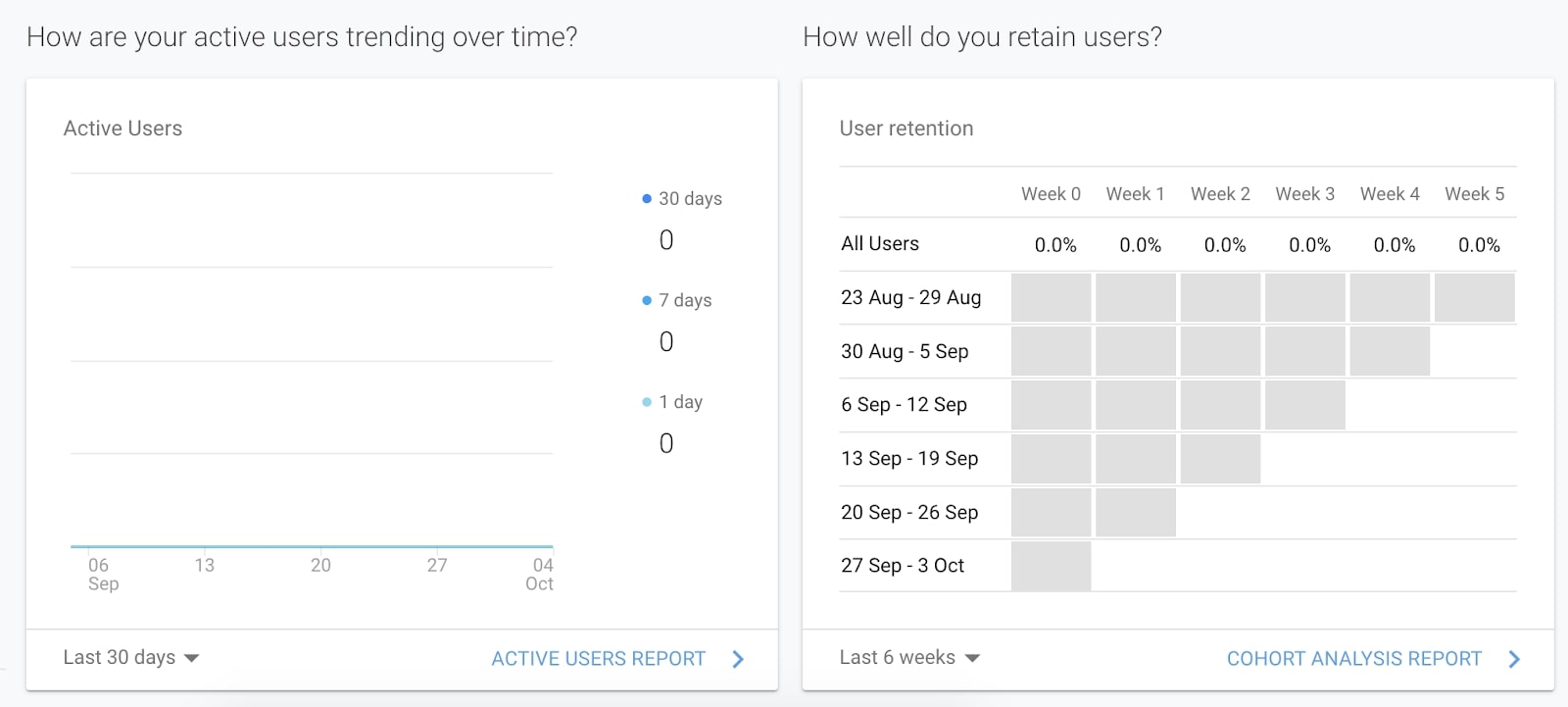
There are many good reasons to install web analytics on your first site. Firstly, it provides you with information about the users who visit your site, including their age, gender, location, device, and interests.
You’ll also be able to see how they interact with the site—such as how quickly they exit, what they search for, how long they read for, and much more. Analytics are also inexpensive—Google Analytics, for example, is free to integrate with the main CMSs, including WordPress.
But the main reason to install web analytics is that it can help shape the strategy and success of your business. By having greater insight into your audience and customers, you will be better equipped to consider which products, markets, and advertising efforts to focus on, and which ones to sideline.
Building your first website: Summary
Building your first website is an exciting process, but it’s not without challenges. Ensuring your domain and CMS are the right fit for your business requires careful consideration and planning, whilst SEO optimisation can become a technical rabbit hole of keyword tweaking.
However, these top tips provide a good grounding for first-time website builders to make a site that suits their business’s needs, or for simply approaching a prospective developer with confidence.
Further reading on website builders
Check out our step-by-step guides on how to make a website with WordPress and how to make a website with Squarespace. We also compared the two against one another and fellow builders in our comparisons, including: Wix vs Shopify; Wix vs Squarespace; GoDaddy vs Wix; Wix vs Squarespace vs Weebly; and WordPress vs Wix vs Squarespace.
Toby is a freelance writer, editorial director and screenwriter who’s covered technology subjects across Tom’s Guide and IT Pro Portal. He’s also founding editor of satirical student magazine The Whip.
-
 Bigger salaries, more burnout: Is the CISO role in crisis?
Bigger salaries, more burnout: Is the CISO role in crisis?In-depth CISOs are more stressed than ever before – but why is this and what can be done?
By Kate O'Flaherty Published
-
 Cheap cyber crime kits can be bought on the dark web for less than $25
Cheap cyber crime kits can be bought on the dark web for less than $25News Research from NordVPN shows phishing kits are now widely available on the dark web and via messaging apps like Telegram, and are often selling for less than $25.
By Emma Woollacott Published