Wix vs Squarespace
We pit Wix vs Squarespace in a head-to-head to decide once and for all which is the best website builder

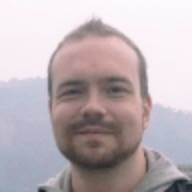
The best website builder platforms, like Wix and Squarespace, are excellent for non-coders who want to create professional websites.
The entire process of building and maintaining a website is simplified and streamlined, and you can build a site just by choosing from a template and dragging elements onto your pages. What’s more, you get site hosting, a domain name, professional templates, editing tools, and support, all for one ongoing payment.
To help you determine which of these great website building tools is the best website builder for your requirements, we look at their price, user interface, features, ecommerce capabilities, and support in our Wix vs Squarespace comparison.
Wix: the best all-round choice
Wix is one of the best website builders, providing a high level of flexibility alongside a user-friendly, drag-and-drop editor, and an industry-leading template library. Pricing options are fair too, with the full website builder included in its free package, while upgrades provide ad-free, feature-packed site editing, and a 14-day money-back guarantee.
Squarespace: leading on support and professional design
Squarespace’s range of stylish, professional templates and its impressive native integrations build on powerful ecommerce tools. It allows for high-quality sites to be made without much experience, and its design flexibility is matched by excellent and responsive support, with the paid plans stacked with advanced features.
Wix vs Squarespace: Features
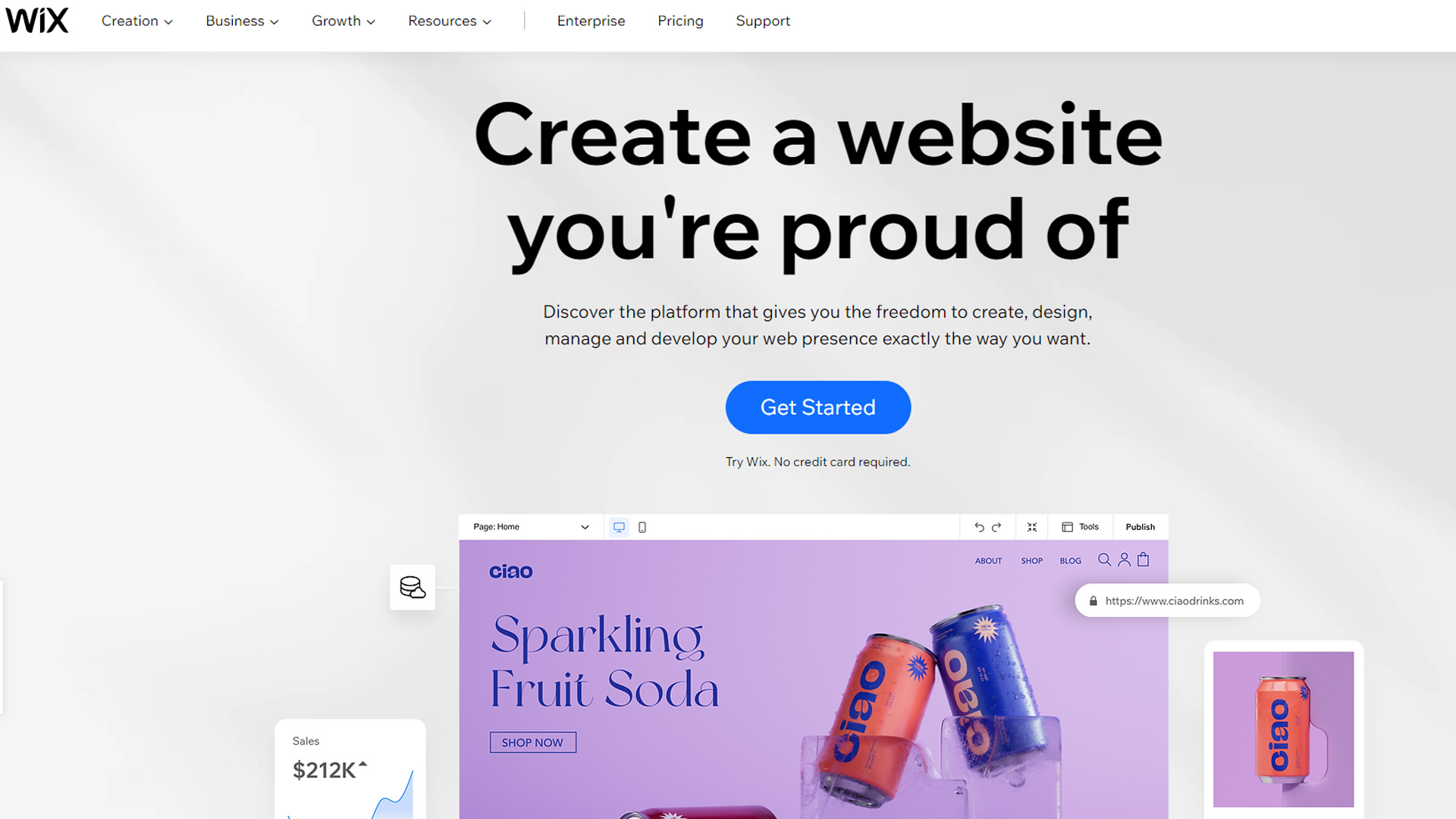
Page positioning
One of the most striking differences between Wix and Squarespace is how on-page positioning is handled.
Wix uses absolute placement, which means you can put page elements just about wherever you want. This offers a lot of freedom, but it also means that you may need to make changes to your website's mobile version in order for it to work correctly. It’s a bit of a pain switching to your mobile site only to find it doesn’t properly display your carefully crafted website.
Get the ITPro daily newsletter
Sign up today and you will receive a free copy of our Future Focus 2025 report - the leading guidance on AI, cybersecurity and other IT challenges as per 700+ senior executives
Squarespace instead utilises a responsive framework, which means you're limited in how you arrange components on a page, but your site will adjust to various screen sizes without requiring any changes. It’s our preferred way of working, and we expect Wix will follow suit.
Indeed, Wix has a separate platform called Editor X that uses the same responsive design system as Squarespace. It’s completely separate from the main Wix product, though, with its own features and pricing structure.
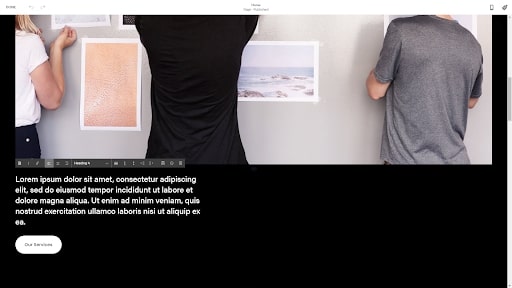
Templates
You get loads of free video backdrops and stock photos from sites like Unsplash on both services. Wix also sells premium stock images from Shutterstock, whereas Squarespace sells high-quality images from Getty.
Squarespace offers approximately 120 templates to select from, while Wix has close to 1,000. It’s easier to find a Wix design that’s tailored to your industry already than it is on Squarespace.
However, Squarespace's templates are subjectively superior to Wix's designs. Squarespace goes for quality over quantity, whereas Wix has too many filler designs. Squarespace also has hundreds of typefaces to choose from, while Wix only has around 100.
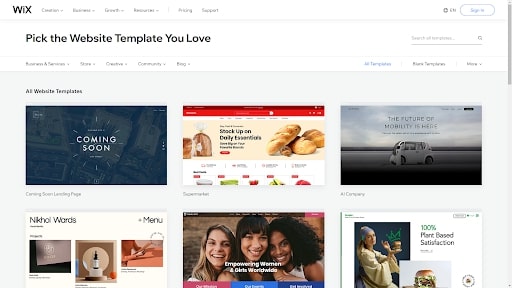
Ecommerce
Squarespace and Wix are both excellent choices for ecommerce. They may not have all the ecommerce features of dedicated solutions like Shopify, but they’re close. You can build a shop with thousands of items, all with their own variations, such as size, color, and pattern. Both offer the option to sell via Facebook, Instagram, and Amazon.
So, where do they differ? While you can sell both physical and digital goods on either service, only Squarespace has support for selling subscriptions and services without using third-party addons. But Wix offers the niche option of selling or renting video content.
You don’t even need to have your own inventory of goods to sell using Wix or Squarespace. Both have dropshipping support from third parties. On Wix, you can use Modalyst, though you have to stump for the Business VIP plan if you want to sell over 250 different products via dropshipping. On Squarespace, you can use Spocket or Printful.
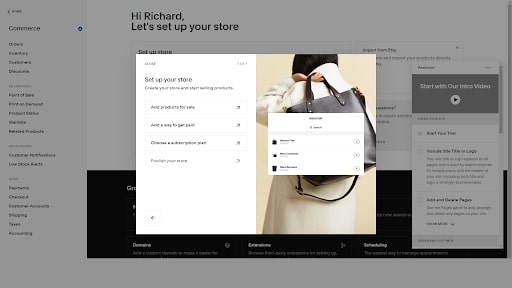
Online stores lose a lot of business when customers abandon their shopping carts at the last minute. Abandoned cart recovery is a feature of ecommerce platforms where the customer is sent a reminder email, or even shown ads on other websites, in an attempt to get them to return.
While both Wix and Squarespace offer this feature, Wix’s abandoned cart recovery is more customisable, and you get it on all ecommerce plans. Squarespace reserves abandoned cart recovery for its most expensive plan.
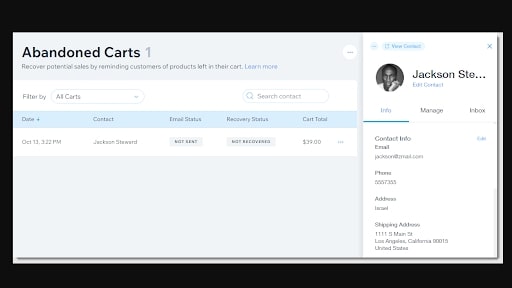
The sticker price of ecommerce plans is just the beginning of the fees you pay when you run an online store. There are also payment processing fees to worry about.
Wix has Squarespace beat on transaction fees and payment processing. First off, you can select from over 50 payment processing providers. With Squarespace, your choices are limited to PayPal, Square, Stripe, and Afterpay (via Stripe).
Besides this, Wix doesn’t charge an additional transaction fee on any of its ecommerce plans. You’ll still need to do your research on how much your chosen payment provider will charge you, but on Squarespace, if you choose the £24 a month ecommerce plan, you’ll have to pay an additional 3% on every sale you make. The more expensive ecommerce plans waive this fee.
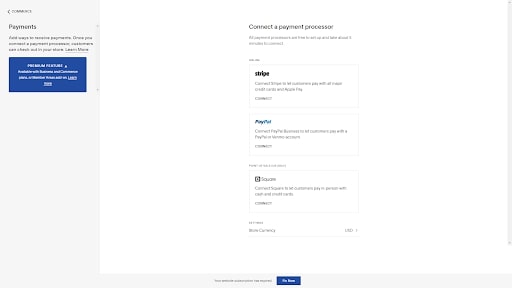
Third-party apps
Website editors have a reputation for being inflexible. Modern tools like Wix and Squarespace combat this by offering add-ons or plugins that extend the basic functionality of your website or add custom features.
Squarespace’s third-party extensions are rather limited. There are 27 in total, including FreshBooks, Outfy, Mailchimp, and Smart SEO. Mostly, they offer alternative ways to sell and market products, and don’t make fundamental changes to your website.
Wix fares much better, with over 250 extensions in its App Market. There is a better mix of impactful solutions here, too, from product reviews and event booking to automated site translation and form builders.
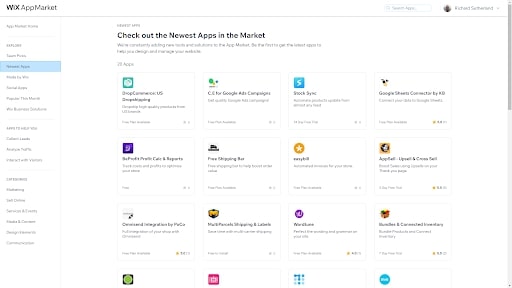
We’d like to say that Squarespace makes up for this with its own tools, but that’s not really the case. Wix offers basic email marketing on all plans, whereas Squarespace charges between £6 and £53 a month.
With Wix’s free email marketing, you can send a maximum of three newsletters per month to 5,000 people. That’s enough for most small businesses. For smarter marketing, such as sending emails based on the precise actions of your visitors, you’ll need Wix Ascend, which costs per month and requires you to login to see prices.
Squarespace Email Campaigns, the equivalent marketing solution from Squarespace, is less flexible. It’s a bit more cumbersome to use than Wix Ascend, with simple things like segmenting email recipients into groups taking some effort.
Wix vs Squarespace: Performance

Both Wix and Squarespace include hosting as part of their packages. It’s a major selling point of website builders that you don’t need to think about where your site will be hosted, or keeping software up to date. They take care of all that for you. But if your site frequently goes offline or loads slowly for your users, you’ve got nowhere else to go, so you want to make sure they perform well.
For our performance testing, first we wanted to make sure that Wix and Squarespace websites aren’t often offline. We performed uptime testing for seven days on sites we hosted on Wix and Squarespace, checking if our sites were available from multiple US locations every five minutes, for a total of 2,016 checks.
Both Wix and Squarespace passed with flying colours, showing 100% uptime during our testing. Granted, much longer testing would be required to spot pervasive uptime problems, but this is a good start.
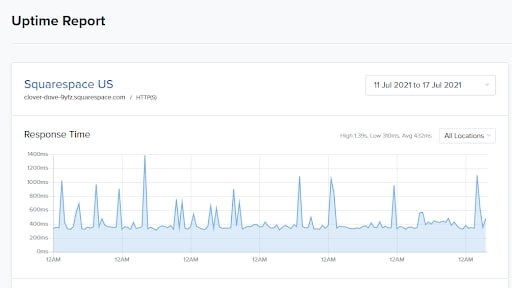
To gauge how fast a website hosted with Wix and Squarespace feels, we performed response time testing. This is how quickly a page will first load for visitors. Again, we performed 2,016 tests over a seven-day period from servers located in Los Angeles, Dallas, and New York.
Wix performed especially well in this test, with an average response time of 120ms. The slowest speed we saw was 290ms. This is even faster than competitor WordPress.com, which averaged 123ms.
Squarespace performed poorly, with an average response of 432ms. We saw more spikes in response time with Squarespace, too, up to 1.39s. This suggests the Squarespace servers are under more strain than Wix’s, and that visitors to your Squarespace website may sometimes experience sluggishness.
Wix vs Squarespace: Support
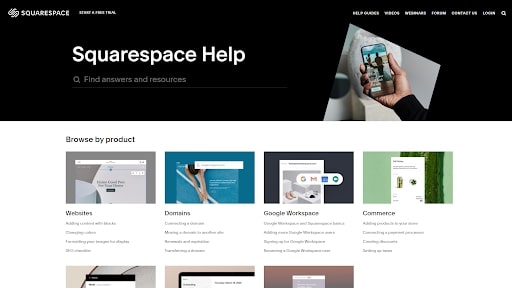
Wix provides phone assistance for all plans, even the free one. Squarespace doesn't offer any phone support, and we found the online support system to be a bit slow. Responses took around six to eight hours, on average. Wix, on the other hand, responded in under five minutes every time.
Wix and Squarespace both offer excellent help sites that include FAQs, tutorials, how-to videos, and community forums.
Wix vs Squarespace: Pricing and plans
The initial difference between Wix and Squarespace price is that Wix has a free plan you can use forever, whereas Squarespace has just a free trial. The free plan from Wix is quite limited, though. You can't link your own domain to your website, and there's no ecommerce support, for example.
With the Squarespace free trial, you can experiment with all the features for two weeks: but without subscribing for a plan, you can’t actually publish your site.
Both website builders have a variety of plans for personal sites and businesses. Wix has no less than seven paid plans ranging between £4 and £27 a month, while Squarespace has four plans ranging between £13 and £37 a month. Both services provide a discount if you pay annually instead of monthly, with Squarespace offering the biggest incentives to pay in advance.
The more expensive plans from each provider unsurprisingly add more features. One of the two businesses' noteworthy differences is that Squarespace provides limitless file storage on every plan, whereas Wix always imposes a storage space limit.
If you need ecommerce features, the cheapest options are the £15 a month Business Basic Plan from Wix and the £21 a month Business Plan from Squarespace. Notably, abandoned cart recovery is included in all Wix ecommerce plans, but you’ll need to pay for the most expensive £37 a month plan from Squarespace to get it.
If you don’t choose the most expensive plans from Squarespace, you’ll also be saddled with a 3% service charge on all online payments on top of the usual credit card transaction fees. Wix, therefore, is cheaper than Squarespace at just about every turn.
Wix vs Squarespace: Verdict
It’s easy to recommend both Squarespace and Wix, as they’re both fantastic website builders. Squarespace is simple to use, and has a shorter learning curve for businesses happy to have a really attractive website built from a template design. Squarespace’s editor may limit your options compared to Wix, but this does ensure your site is consistent throughout and that it works well on mobile devices.
Wix is the more adaptable option of the two. There are more designs to pick from, the editor allows you to put things exactly where you want them, and the ecommerce features are more powerful than Squarespace's. It's also always less expensive than Squarespace across the board.
The Squarespace and Wix editors both work quite differently, so we recommend checking out both systems before you commit to a website builder. Since Wix has a free-forever plan and Squarespace a two-week free trial, this is easy to do.
Overall, Wix comes out on top in most metrics. It’s faster, cheaper, and more versatile than Squarespace. We recommend Wix if you value having precise control over how each page looks. But Squarespace is a perfectly viable alternative, particularly if you like the look and feel of the template designs that have made the service so popular.
Further reading on web hosting and website builders
Once you've found the best website builder, and are looking for cheaper hosting, look into the best cheap web hosting for your next project, or even the best free web hosting if you're on a tight budget. If you're searching for hosting for a small business website, take a look at the best web hosting for small business.
Richard brings more than 20 years of computer science, full-stack development and business operations experience to ITPro. A graduate in Computer Science and former IT support manager at Samsung, Richard has taught courses in Java, PHP and Perl, and developed software for both private businesses and state organisations. A prolific author in B2B and B2C tech, Richard has written material for Samsung, TechRadar Pro, and now ITPro.
-
 Bigger salaries, more burnout: Is the CISO role in crisis?
Bigger salaries, more burnout: Is the CISO role in crisis?In-depth CISOs are more stressed than ever before – but why is this and what can be done?
By Kate O'Flaherty Published
-
 Cheap cyber crime kits can be bought on the dark web for less than $25
Cheap cyber crime kits can be bought on the dark web for less than $25News Research from NordVPN shows phishing kits are now widely available on the dark web and via messaging apps like Telegram, and are often selling for less than $25.
By Emma Woollacott Published