Squarespace review
In our Squarespace review, we examine why it’s the most popular website builder in the US, Canada, and the UK

Squarespace is a great website builder for those uninterested in website coding. It takes some practice to get used to the editing flow, but once you do, a gorgeous website is easy to make.
-
+
Stunning templates
-
+
Good integration with marketing tools
-
+
Mobile-responsive themes
-
-
Lacks autosave
-
-
Has an initial learning curve
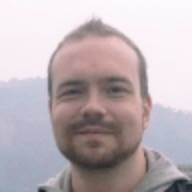
Squarespace is an all-in-one website building and ecommerce platform, and one of the best website builder platforms. With Squarespace, you can build a website from pre-built templates and drag and drop elements onto your pages. It also offers advanced website analytics, fully integrated ecommerce features, and a portfolio of third-party extensions to help you build the perfect site.
According to BuiltWith.com, there are 2.56 million websites based on Squarespace today. It’s the most popular website builder in the US, Canada, and the UK.
Squarespace review: Snapshot
In this Squarespace review, we outline why it’s one of the best website builders available today, highlighting where the service is strong and where it could use some improvement.
In summary, Squarespace offers better template designs and more tools for customising your site than competitor Weebly, but it falls behind Wix in versatility, third-party app support, and page load speed.
Score: 4/5
Read on for the full Squarespace review.
Squarespace's competitors
How does Squarespace compare to its main competitors?
| Header Cell - Column 0 | Squarespace | Wix | Weebly |
|---|---|---|---|
| Score | 4/5 | 4.5/5 | 3.5/5 |
| Pros | - Cool, modern designs- Edit pages on-the-go - Sophisticated blogging tools | - Powerful editor- Has the most templates- Third-party app market | - Simple editor- Good set of third-party apps- Mobile-friendly sites |
| Cons | - Pages load relatively slowly- Best suited for small sites- No autosave | - Templates often require tweaking for mobile- Can’t swap templates- More expensive | - Limited drag-and-drop functionality- Manual backups only- Cheapest plans have very limited storage |
| Verdict | The best designs but lacks customisability | The all-around best website editor for SMEs | An easy-to-use editor that lacks the power of Wix and Squarespace |
| View deals | <a href="https://www.squarespace.com">Visit site</a> | <a href="https://wixstats.com/?a=18408&c=2798&s1=hawk-custom-tracking">Visit site</a> | <a href="https://www.weebly.com">Visit site</a> |
Squarespace: Key features
Squarespace packs a lot into its plans. You get unlimited storage and bandwidth across the board, and a free domain for the first year on all annual plans. It has robust blogging tools, ecommerce support, email campaigns, social media integration, marketing analytics, built-in SEO tools, and support for third-party extensions.
Squarespace’s most touted feature is its excellent templates. There aren’t many of them—around 60 in all—but they’re all modern and cohesive, and look great. Unlike with Wix, you can switch between templates at will, and your website will work perfectly well on mobile devices without requiring any tweaks.
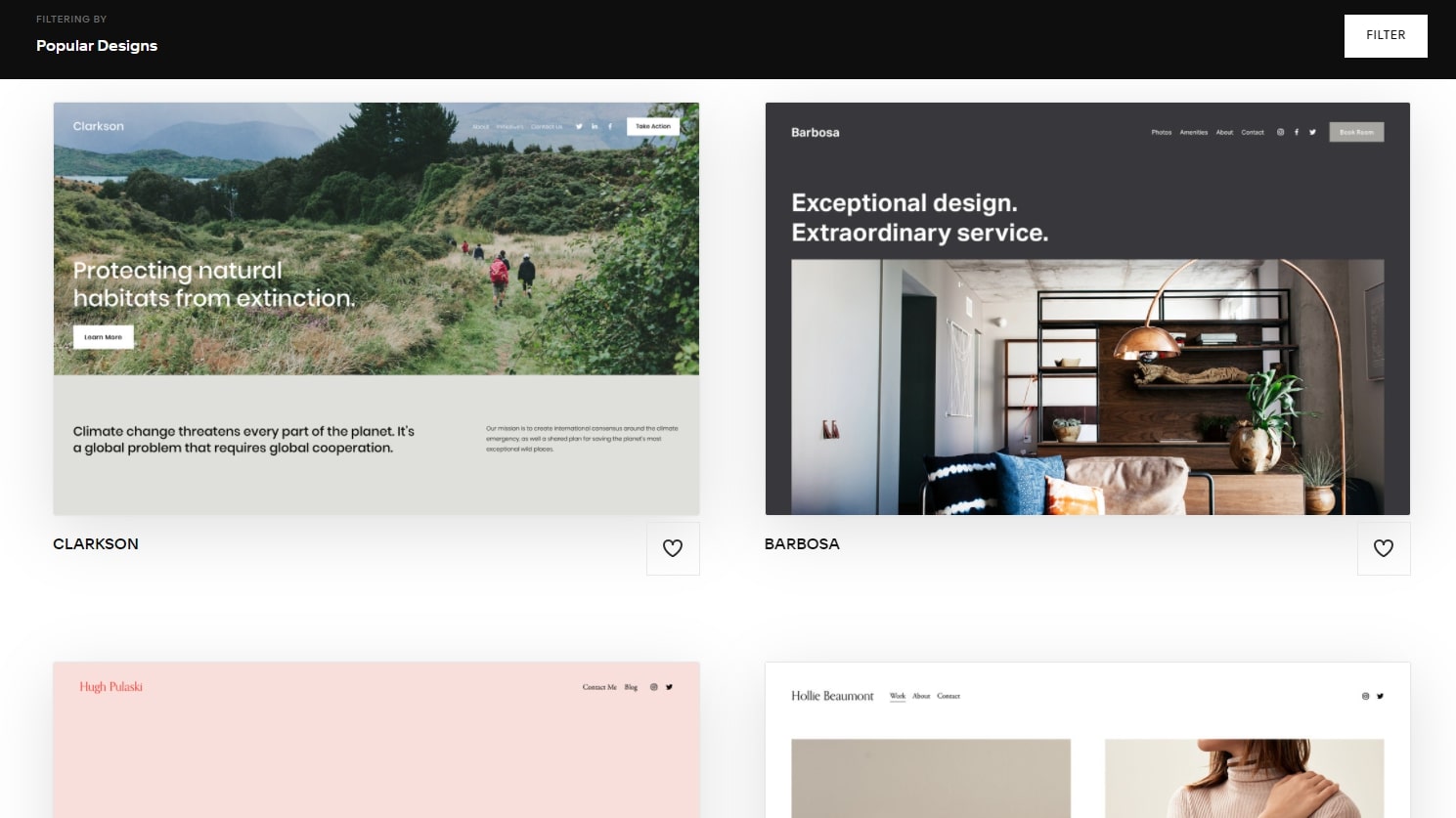
Squarespace has good search engine optimisation, so you don’t need to do much additional work to get your site to rank well on Google. Squarespace automatically creates search-engine-friendly URLs and Google sitemaps for you, and there’s a tool for seeing exactly how your pages will be displayed in search engine results.
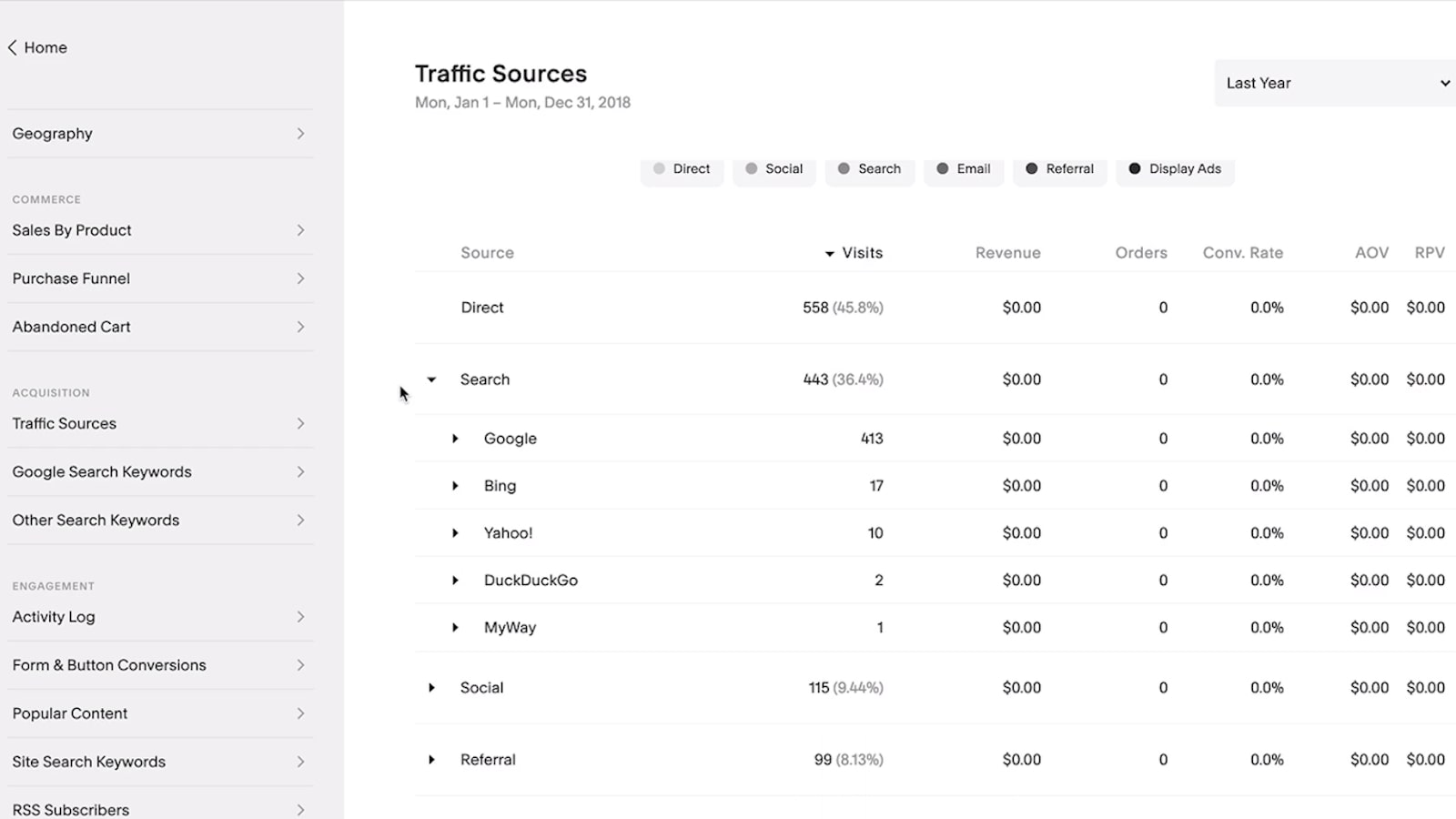
Squarespace’s website editor appears to be polarising; people either hate it or love it. We like it, for the most part. Menus are mostly hidden until you click on a part of a web page you want to edit, so it’s a tidy interface that helps you focus on the things that matter.
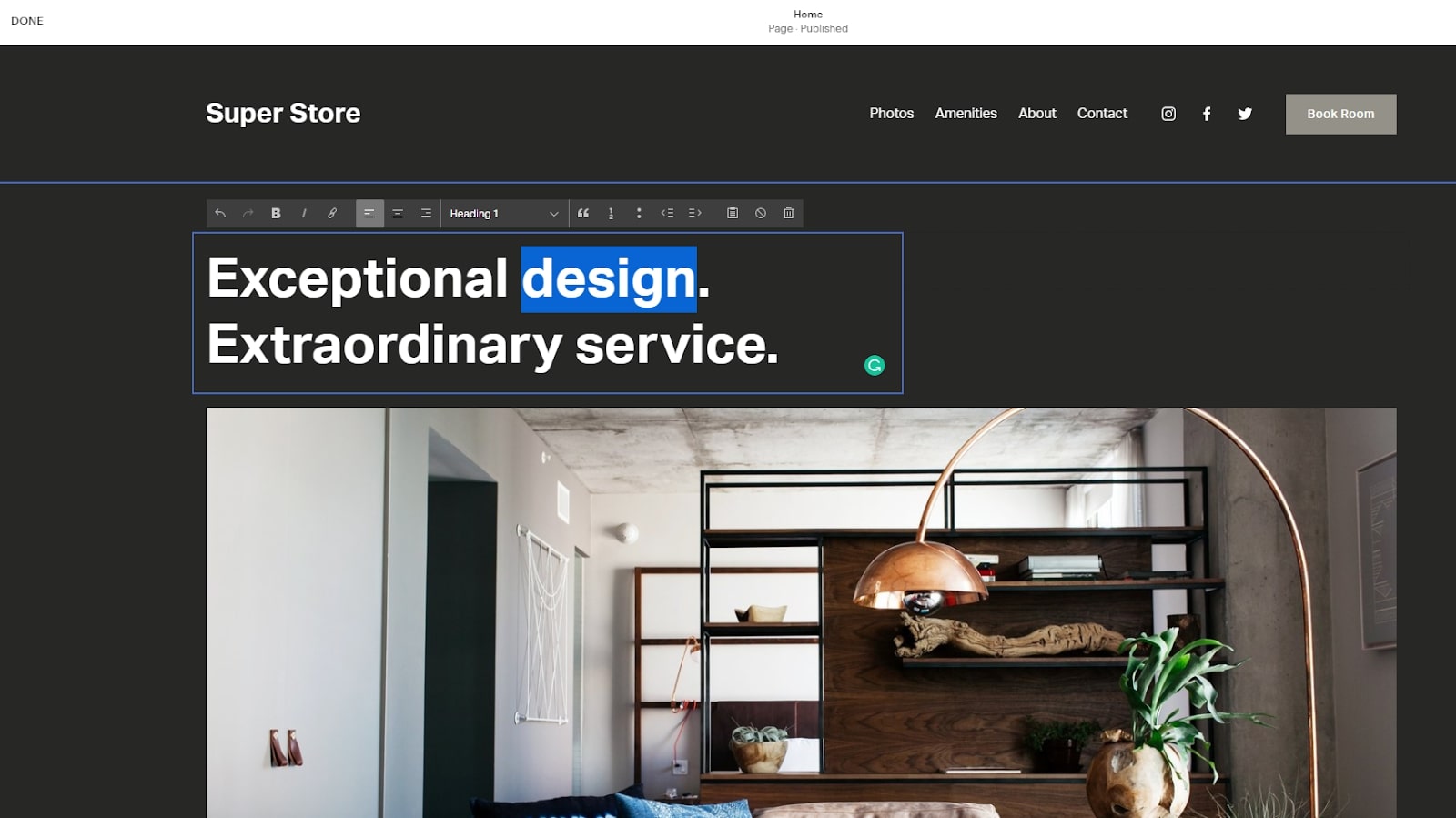
At first, though, it can be a little confusing to understand how to add elements to a page. There’s no autosave function, and it can be frustrating if you have something particular in mind that doesn’t fit the template. You can’t drag and drop elements anywhere on the page like you can with Wix. Instead, you’re limited to keeping elements arranged in a hidden grid.
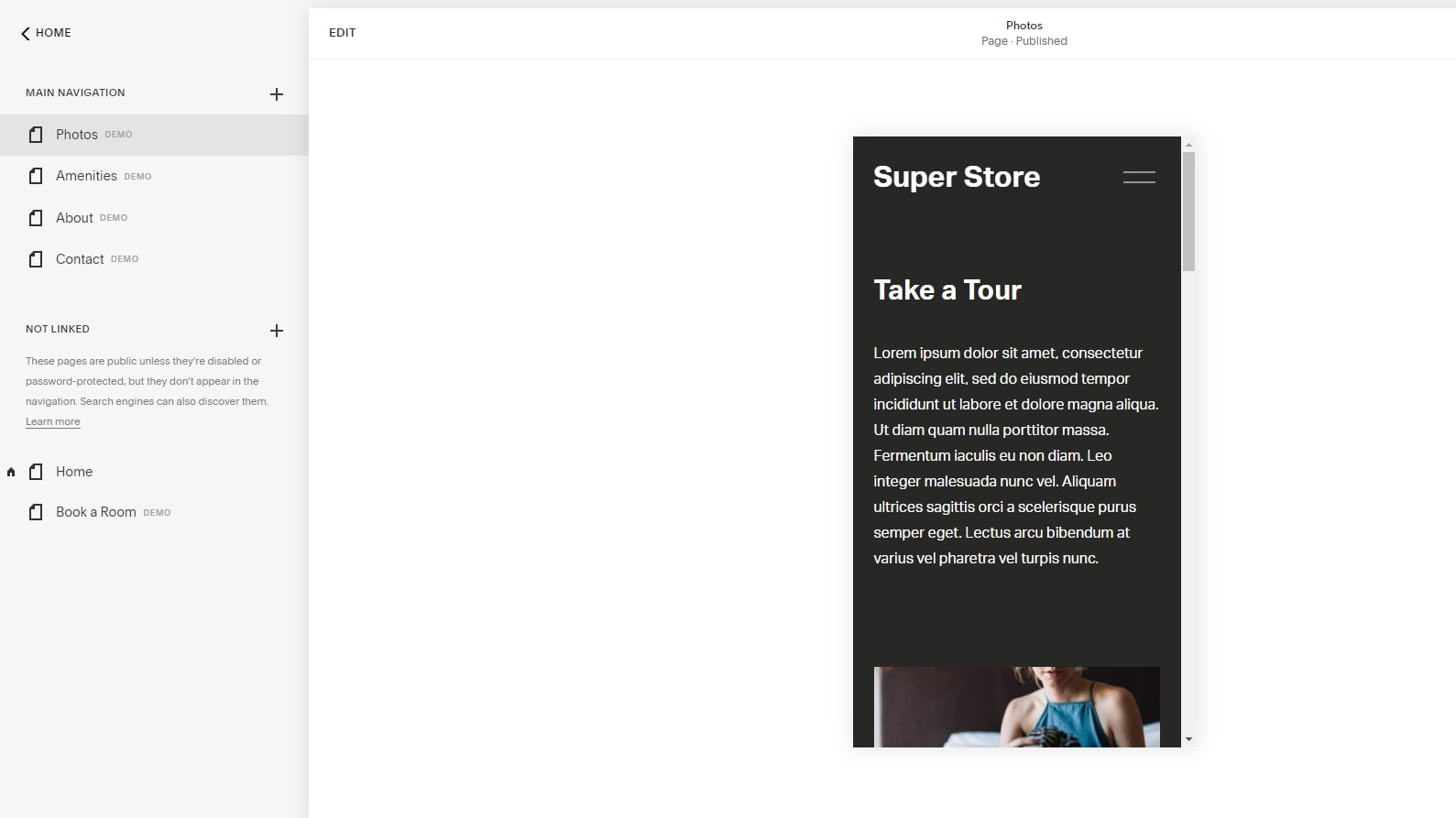
For some users, these enforced boundaries are a positive, as it ensures your website follows web design best practices. But if you have a very specific vision of how each page should be arranged, Squarespace might leave you lacking.
The ecommerce features of Squarespace are as slick as its templates. Interestingly, you can choose a cheap plan that charges you 3% per transaction, or forgo the transaction fee altogether by opting for a more expensive plan. You can sell an unlimited number of products, accept donations, take restaurant bookings, create promotional pop-ups, and sell gift cards. In the US, you can take your selling offline with the Squarespace app.
Squarespace's ecommerce features feel well thought out. It’s not quite as powerful as a dedicated ecommerce solution like Shopify, but it’s close. You get inventory management, order management, flexible product variants, customisable checkout, customer accounts, and member-only pages.
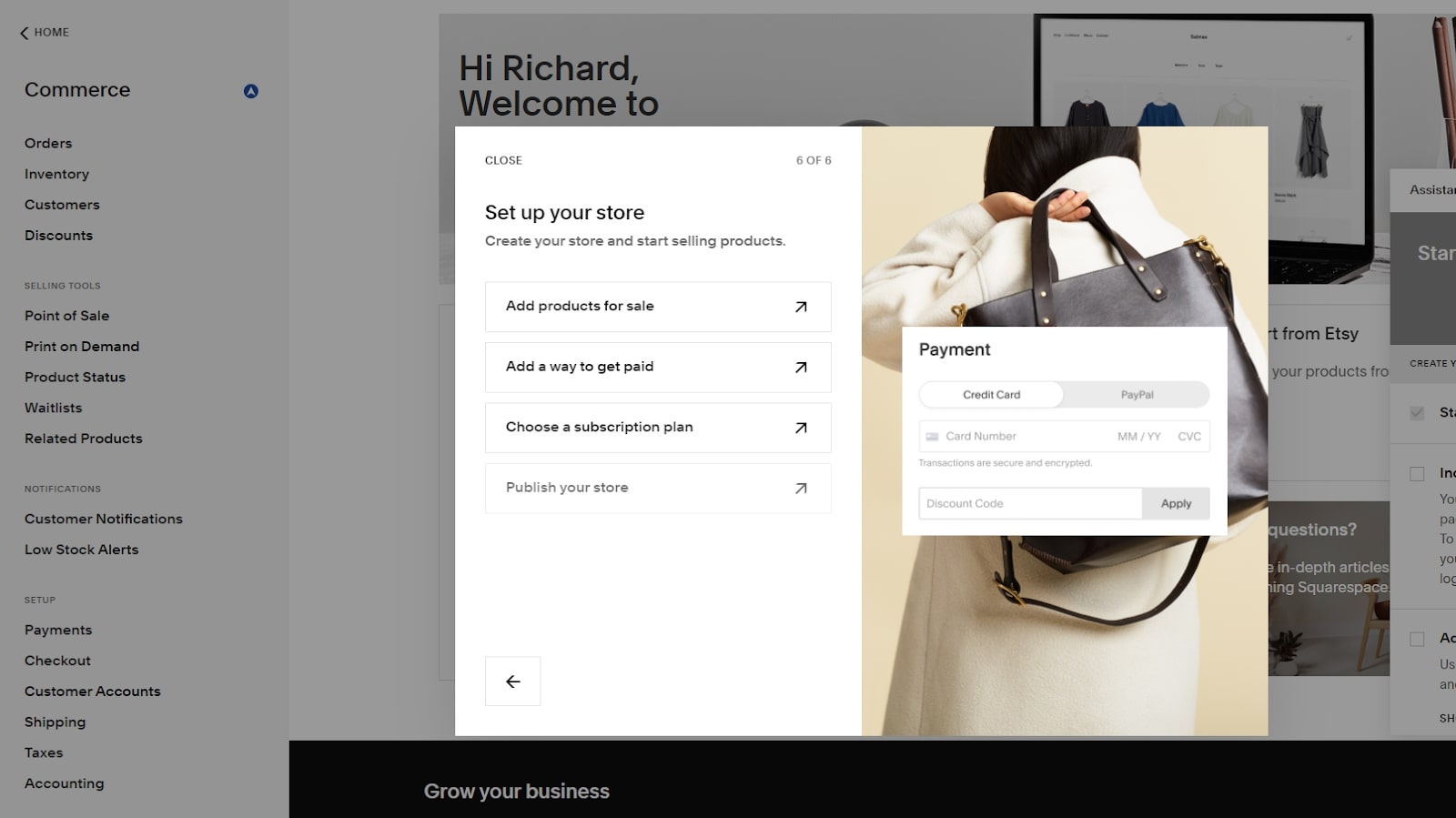
Besides selling products, you can use Squarespace Scheduling to allow visitors to book time with you or your employees. With this calendar-based feature, clients can book appointments with you from your website, Facebook Business page, or Instagram.
Some of the best ecommerce features of Squarespace are reserved for the most expensive Advanced Commerce plan. It enables you to offer advanced shipping, discounts, and subscriptions, and is the only plan that includes abandoned cart recovery. This, however, is a feature that Wix offers on all its ecommerce plans.
Squarespace: What’s new in 2022?
In April 2021, Squarespace switched from version 7.0 to 7.1. This was a significant update that expanded the features of the website builder. You can now add pre-built sections to any page, choose from a variety of customisable header and footer layouts, and globally change the font and color scheme of your site while giving certain sections their own style.
Importantly, sites now adapt to mobile view automatically without you needing to make mobile-specific style changes. Competitor Wix doesn’t do this, so designing for mobile is faster with Squarespace than with Wix.
Some of Squarespace’s features aren’t available on version 7.1, such as the ability to switch templates. The Developer Platform is also not available on version 7.1 sites. This leaves users who are running a version 7.0 Squarespace website in a difficult position, unsure if they can or should upgrade to version 7.1.
Squarespace: Pricing
You can check out Squarespace for free for 14 days, but you won’t be able to put your site live without buying a plan. Squarespace has four plans—Personal, Business, Basic Commerce, and Advanced Commerce. You can choose to pay monthly or annually, with annual payments receiving a discount of 25 to 30%.
Even the cheapest Personal plan (from £10 a month when paid annually) includes unlimited bandwidth and storage. Ecommerce is possible with the Business plan (from £15 a month), but you need to pay a 3% fee on all transactions. Basic Commerce (from £20 a month) removes this transaction fee, and the Advanced Commerce plan (from £30 a month) adds abandoned cart recovery and the ability to sell subscriptions.
Squarespace's pricing plans
| Header Cell - Column 0 | Personal | Business | Basic Commerce | Advanced Commerce |
|---|---|---|---|---|
| Cost per month | £13 | £21 | £24 | £37 |
| Cost per year | £120 | £180 | £240 | £360 |
| Unlimited bandwidth and storage | ✔ | ✔ | ✔ | ✔ |
| Advanced Website Analytics | ✖ | ✔ | ✔ | ✔ |
| 0% transaction fees | ✖ | ✖ | ✔ | ✔ |
| Abandoned cart recovery | ✖ | ✖ | ✖ | ✔ |
Testing Squarespace
In order to comprehensively compare Squarespace to the competition, we analysed a series of its features and tools to see how it performed. This included both its uptime and its response time, as these factors are key when taking website building into account.
How good is Squarespace's uptime?

A website that’s unavailable from time to time is terrible for your sales and reputation. We measure website builders’ uptime by testing them over 2,000 times over a seven-day period to check if websites are available at all times.
Squarespace didn’t disappoint. At no point during our testing did our test website become unavailable. A more conclusive uptime test would require months or years of continuous testing, but it’s still good to see these results.
How responsive are Squarespace sites?
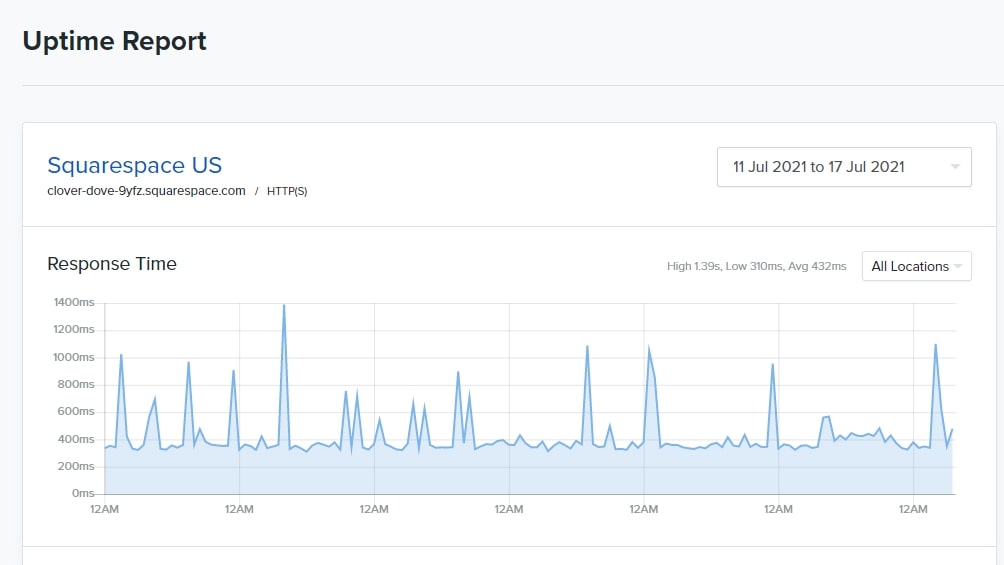
Your website might look great, but if it doesn’t load quickly, then visitors will go elsewhere. One metric we use to understand how quickly a website will load is response time. We created a basic Squarespace website and proceeded to load it over 2,000 times over a seven-day period.
Our Squarespace site responded within 432ms on average, but in some cases, it took up to 1.39s. Over the course of the testing, response times saw a number of spikes, suggesting that a Squarespace website may sometimes feel sluggish for your visitors.
Alternatives to Squarespace
Squarespace wins the beauty contest, and its designs are all mobile-responsive. Templates are all minimalistic, cool, and sophisticated.
While its plans can be slightly more expensive at first glance, they typically include more features. This means pricing is broadly in line with that of other website builders. But for entrepreneurs on a budget who don’t need an extensive range of features, Weebly’s prices can’t be beaten.
Squarespace doesn’t offer as many payment processors as most other website builders. You can use Square (which includes Apple Pay), PayPal, and that’s it. This is one reason Squarespace is dwarfed by Wix in international markets.
Squarespace customer support, in our testing, has been great. We got fast, knowledgeable replies to our queries. But Wix wins this round again, as it offers phone callbacks to all users and 24-hour ticket support.
In short, all three of these top website builders have their audience. If you’re a beginner but want to maintain creative control over your site, consider Wix. If you’re building a small business website, Weebly can offer a professional site at a low cost. And if you want an appealing website for a creative blog or photo-centric portfolio, Squarespace is the clear choice.
Squarespace's features compared to the competition
| Header Cell - Column 0 | Squarespace | Wix | Weebly |
|---|---|---|---|
| Responsive themes | ✔ | ✖ | ✔ |
| Design assistant | ✔ | ✔ | ✖ |
| Support | Email; live chat Mon–Fri | 24-hour ticket and phone callbacks | Email; live chat and phone with a Pro account |
| Basic plan | £13 a month | £11 a month | £9 a month |
Squarespace: The verdict
Squarespace’s designs are mostly visual, so they work best when you have great images of your products and services. We like that the templates are mobile-responsive, so you don’t have to build a separate site for mobile users.
The drag-and-drop editor is uncluttered, but doesn’t give you complete control over where you can place elements. Some features are hard to find at first, so there’s a certain learning curve. However, once you get to grips with how the editor works, it’s pretty powerful.
Squarespace isn’t the cheapest website builder, but it includes great features across the board, such as unlimited storage and bandwidth. On the other hand, we’d like to see abandoned cart recovery also available on tiers other than the most expensive one.
Squarespace has great blogging tools. It’s arguably better than WordPress if your blog features a lot of images. You can manage your blog from the blog app, and there’s support for multiple contributors.
For business, Squarespace includes some useful features so you don’t have to turn to third-party solutions. Email campaigns, SEO tools, and built-in analytics are all available, making it feel like a complete solution for SMEs. But the Squarespace extensions store is limited, with fewer than 30 third-party apps to choose from. Still, we feel they’re better curated than Wix’s apps, which are a mixed bag.
In summary, Squarespace is the best website builder for people who value great design and want their content to look its best.
Further reading on website builders and web hosting
If you're keen to find out more about Squarespace, make sure you read our step-by-step guide on how to make a website with Squarespace. When it comes to website builders, see our tips for building your first website, how much it costs to build a website, and our buying guides for the best small business website builders, the best ecommerce website builders, and the best free website builders.
Get the ITPro daily newsletter
Sign up today and you will receive a free copy of our Future Focus 2025 report - the leading guidance on AI, cybersecurity and other IT challenges as per 700+ senior executives
Richard brings more than 20 years of computer science, full-stack development and business operations experience to ITPro. A graduate in Computer Science and former IT support manager at Samsung, Richard has taught courses in Java, PHP and Perl, and developed software for both private businesses and state organisations. A prolific author in B2B and B2C tech, Richard has written material for Samsung, TechRadar Pro, and now ITPro.
-
 ‘Phishing kits are a force multiplier': Cheap cyber crime kits can be bought on the dark web for less than $25 – and experts warn it’s lowering the barrier of entry for amateur hackers
‘Phishing kits are a force multiplier': Cheap cyber crime kits can be bought on the dark web for less than $25 – and experts warn it’s lowering the barrier of entry for amateur hackersNews Research from NordVPN shows phishing kits are now widely available on the dark web and via messaging apps like Telegram, and are often selling for less than $25.
By Emma Woollacott Published
-
 Redis unveils new tools for developers working on AI applications
Redis unveils new tools for developers working on AI applicationsNews Redis has announced new tools aimed at making it easier for AI developers to build applications and optimize large language model (LLM) outputs.
By Ross Kelly Published
-
 Google layoffs continue with "hundreds" cut from Chrome, Android, and Pixel teams
Google layoffs continue with "hundreds" cut from Chrome, Android, and Pixel teamsNews The tech giant's efficiency drive enters a third year with devices teams the latest target
By Bobby Hellard Published