Weebly review
In our Weebly review, we look at what makes the builder different, and why you might want to use it for your next business site

Best for SMEs, Weebly has all the tools you need to build an excellent business site or even sell goods online. It lacks the design versatility of some competitors, but this keeps the interface intuitive and easy to use.
-
+
Mobile-responsive templates
-
+
Helpful SEO guides
-
+
Very easy to use
-
-
Limited drag-and-drop functionality
-
-
No site design assistant
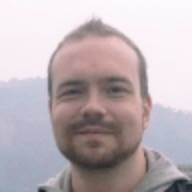
Weebly is a low-cost website builder. You can use it to build a professional website without writing a line of code. A leading best website builder for small business sites and portfolios, it also offers tools for search engine optimisation and ecommerce.
Weebly review: Snapshot
Weebly's one of the easiest website builders to use, and pricing is great, but it doesn’t offer as many features as its top competitors.
While Weebly should be considered one of the best website builders available today, we think it’s eclipsed by competitors Wix and Squarespace. In this Weebly review, we outline why.
Score: 3.5/5
Read on for the full Weebly review.
Weebly's competitors
Weebly has some of the lowest pricing of the popular website builders, but its features never feel as polished and complete as Wix or Squarespace. Its template designs are fine, particularly for small business sites, but its competitors tend to offer more for your money on ecommerce features, marketing, and editor versatility.
How does Weebly compare to its main competitors?
| Header Cell - Column 0 | Weebly | Squarespace | Wix |
|---|---|---|---|
| Score | 3.5/5 | 4/5 | 4.5/5 |
| Pros | - Great pricing- Easy to pick up- Responsive themes | - Swish templates- Great for blogging- Mobile apps | - Huge list of templates- Smart AI assistant- Versatile editor |
| Cons | - Low-end plans lack important features- Limited multi-language features- Least versatile editor | - No autosave- No backups- Relatively slow pages | - Swapping templates is hard- Site isn’t transferrable- Relatively pricey |
| Verdict | Easy to use and inexpensive. | Great-looking websites but lacks Wix’s versatility. | Overall, Wix offers the best website-building experience. |
| View deals | Visit site | Visit site | Visit site |
Weebly: Key features
The Weebly editor has a drag-and-drop interface for creating a website. You drag items you want to insert onto your pages from the side drawer, and then edit them as you see fit. The interface is less cluttered and overwhelming than Wix’s editor, as most menus only appear when you need them and disappear when they’re not relevant.
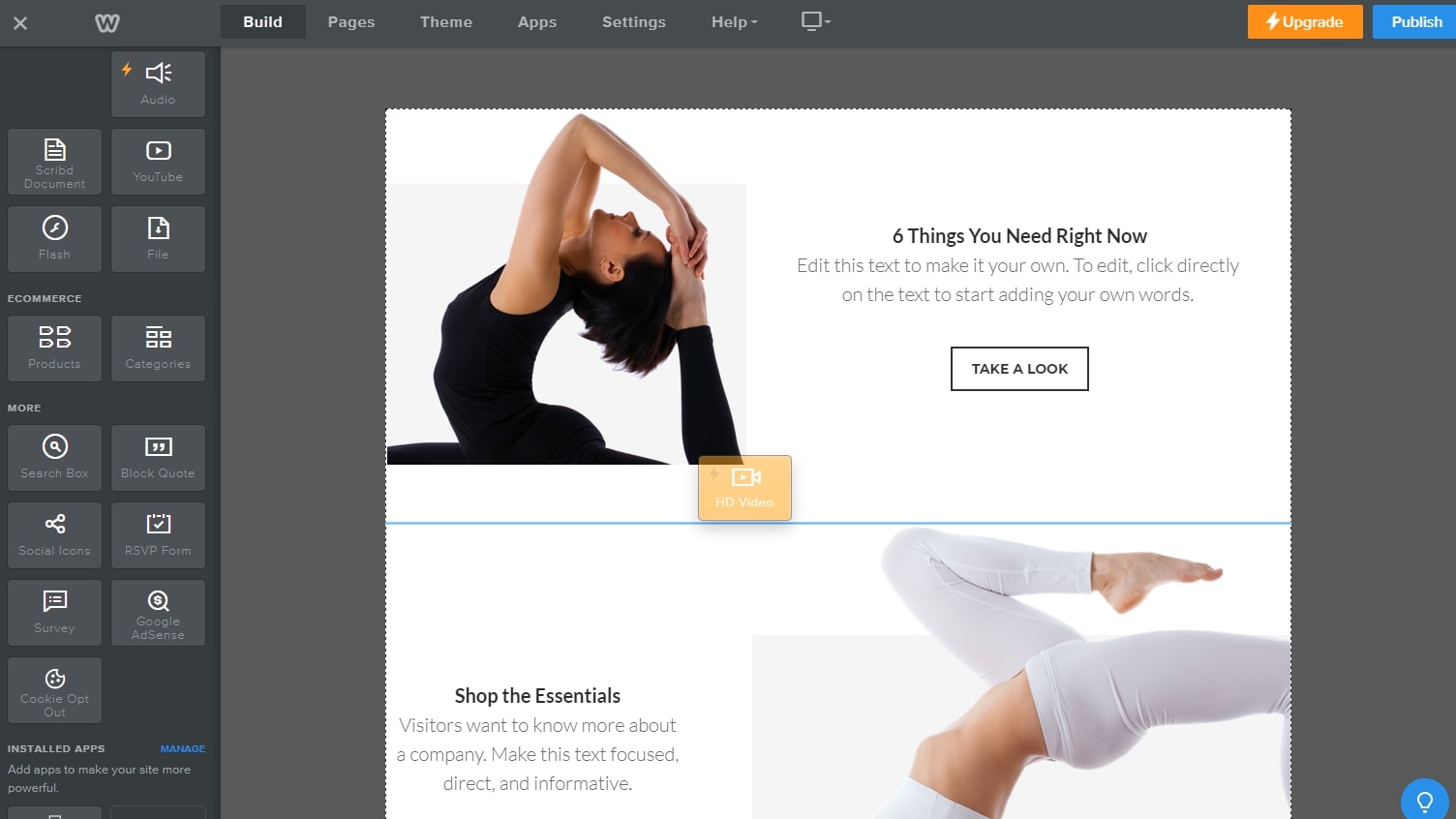
Besides basic elements like titles, text, and images, you can add some more interesting pre-built options such as galleries, maps, contact forms, videos, and surveys. The list of elements isn’t as impressive as competitors Wix and Squarespace, but all the typical embeds a small site would need are here.
Add new elements to your Weebly site pages, and existing sections will shift around on the page to accommodate them. For simple sites, this is fine and saves you from going too far off the rails with your site’s design. However, if you have a more complex design in mind, Weebly can feel a bit rigid.
At the top of the interface, you’ll find options for adding new pages to your site, and can change the theme to one of around 40 preset templates. You can change the fonts and colours of all major elements like the navigation menu, headings, and paragraph text from a sub-menu.
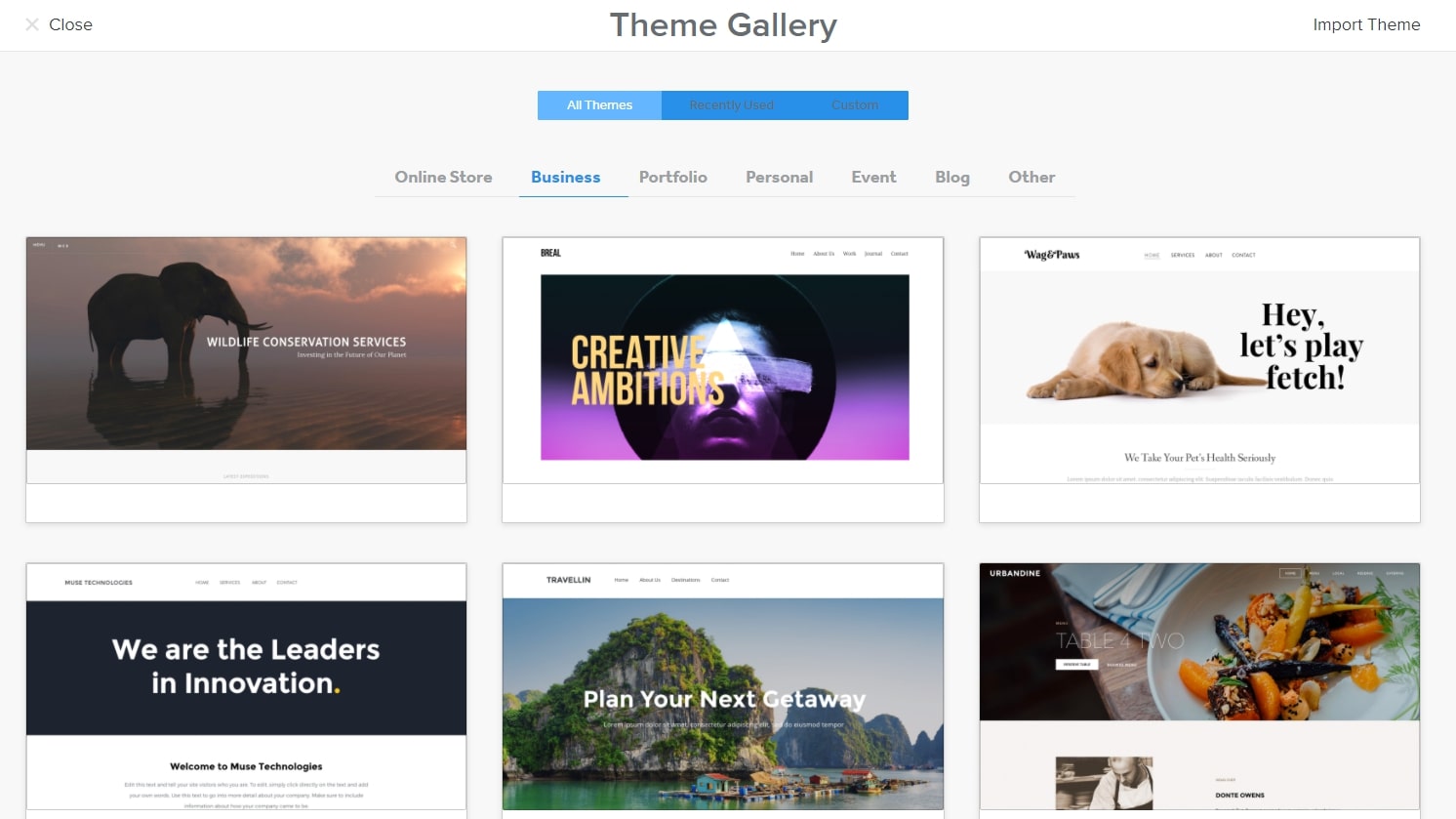
Weebly has a huge app market you can use to add features to your site, usually from third parties. There are 360 apps to choose from, of which 36 are free. Many of the apps are there to help you boost your search engine rankings, improve your social media presence, and set up new sales channels.
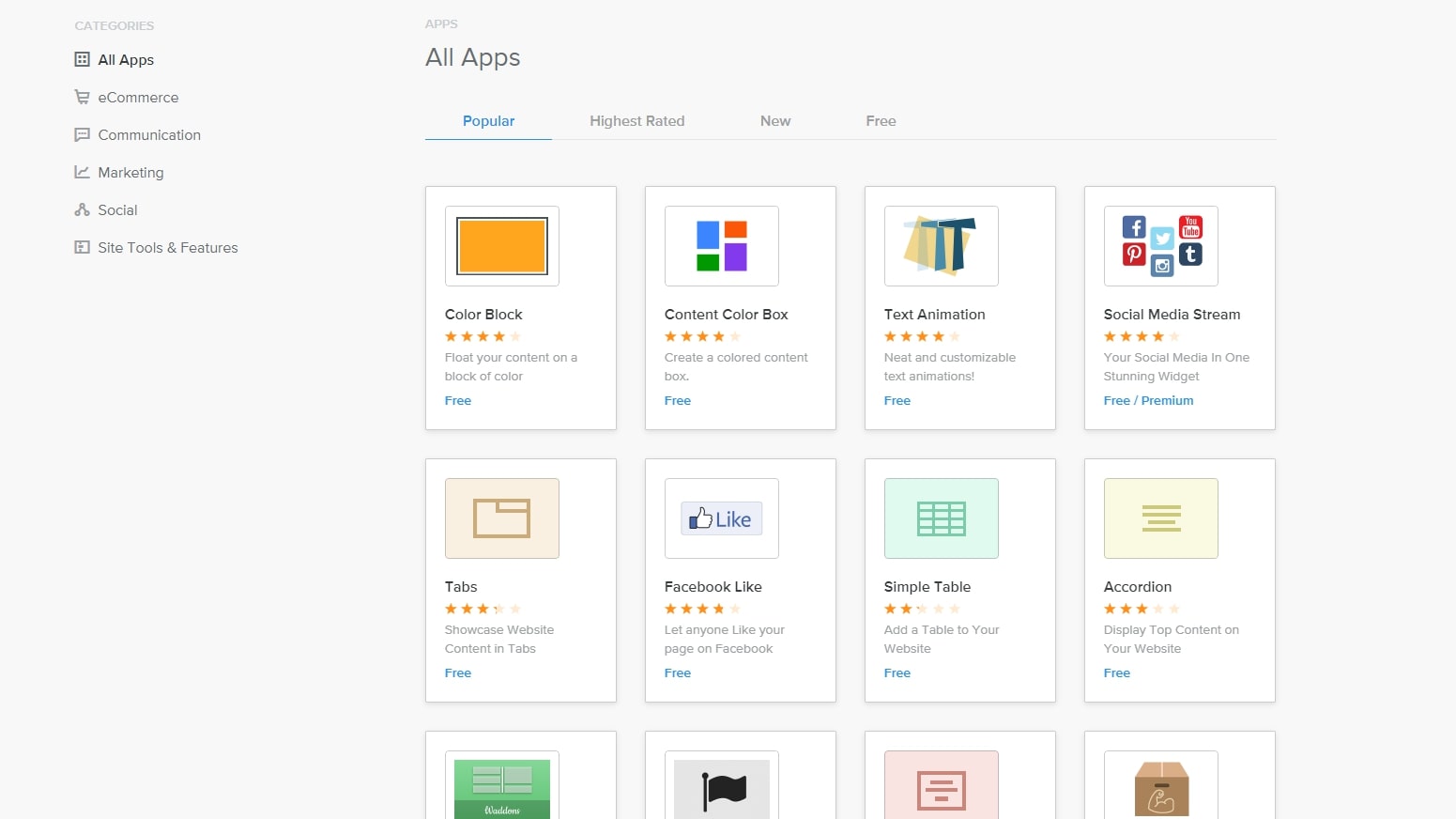
When you have your site looking the way you want it, you’ll find additional tools outside of the Weebly editor. A reports section shows you details of where your site traffic is coming from, how many sales you’ve made, and which parts of your site are getting the most interest from visitors.
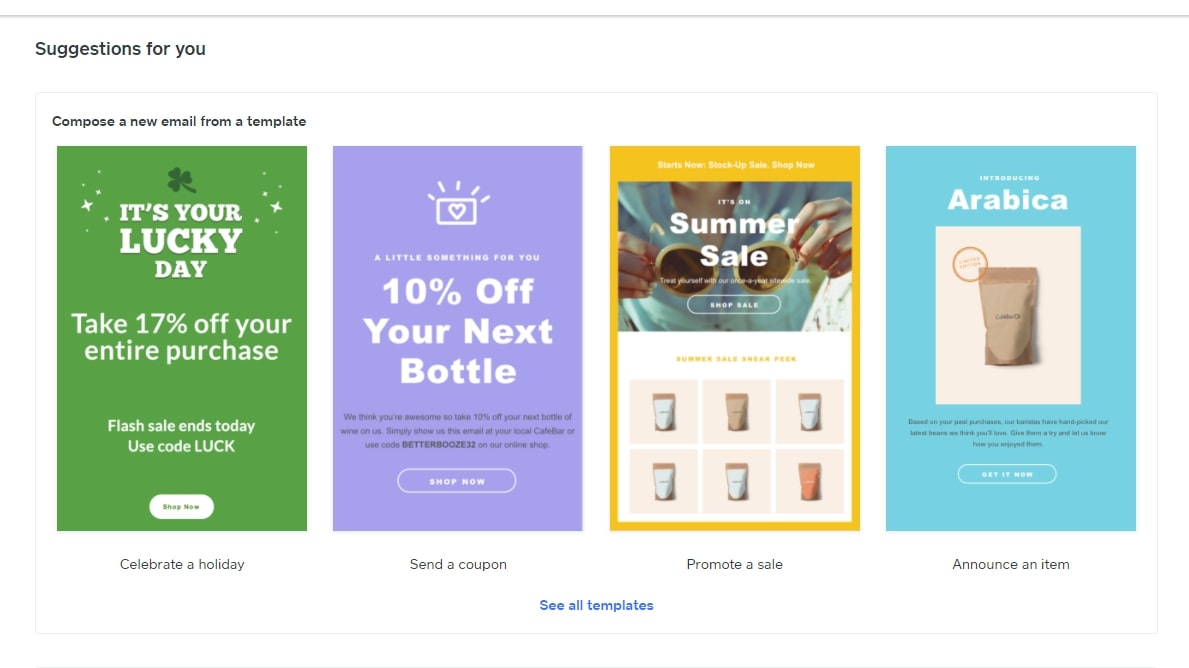
The marketing tool includes a bunch of things you can add to your site to increase traffic and sales. You can create email marketing campaigns from template designs, and send out emails automatically when site visitors take a particular action. You can use the tool to display pop-ups on your website, enticing visitors to join your mailing list, make important announcements, or offer coupons.
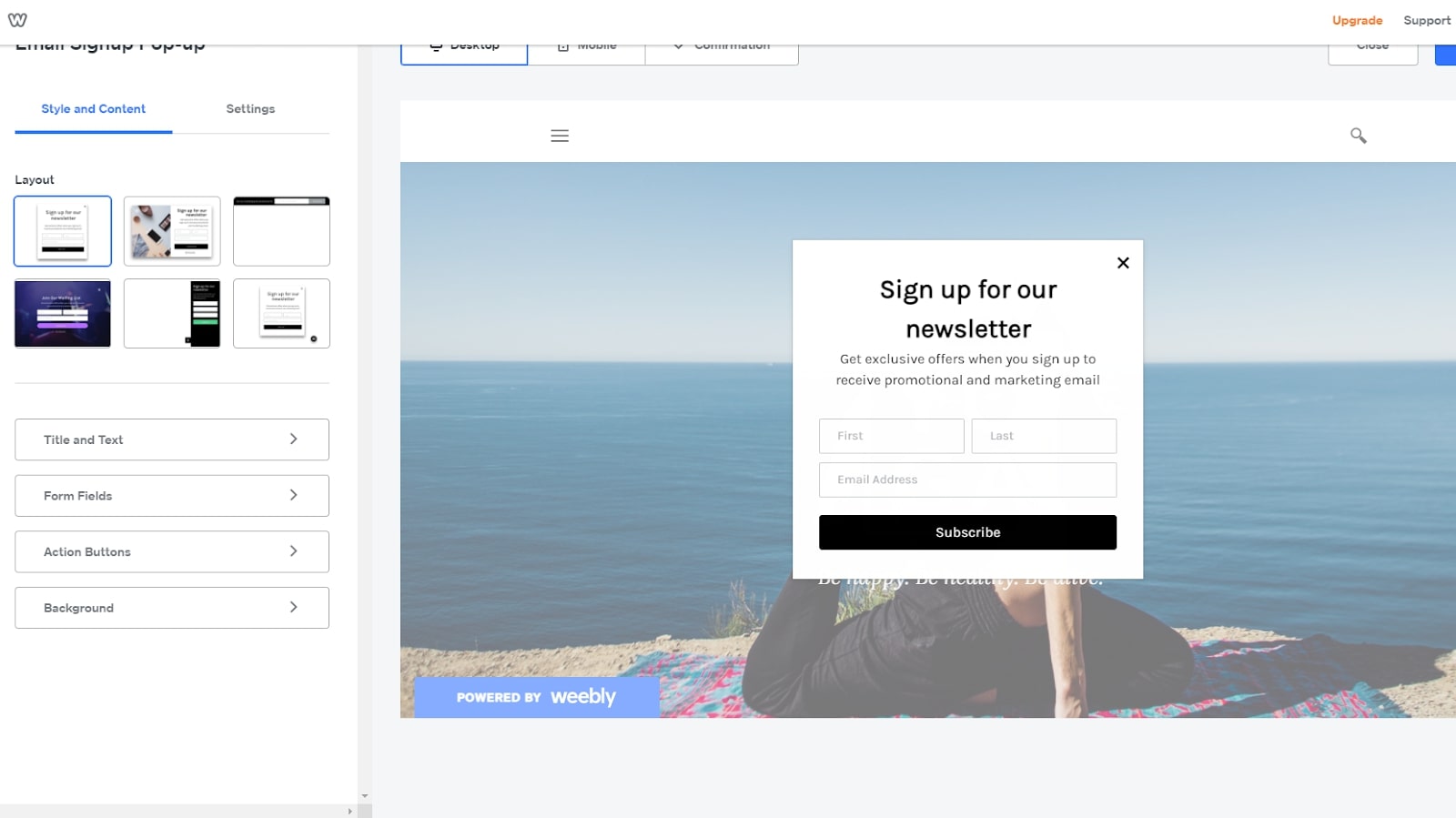
Weebly: What’s new in 2022?
In 2018, Weebly was acquired by Square Inc., and the company later attempted to move Weebly users over an alternative website builder tool titled Square Online. This didn’t go over particularly well with long-term Weebly users, as Square Online lacks many of the Weebly editor’s more advanced features.
At this point, Square Inc. is keeping the two products alive and updated, but the company suggests users with ecommerce in mind would be better served by Square Online than Weebly.
In June 2021, Weebly announced it would be closing Weebly for Education in 2022. Weebly for Education is a program where teachers and up to 40 of their students get a free Weebly Pro account.
Weebly: Pricing
Weebly offers a free plan, but it’s ad-supported. You can pay for one of the four paid plans monthly or annually, with a discount if you pay annually. You get a 30-day money-back guarantee, but only if you stump up for an annual plan.
Weebly’s low-end plans are decidedly cheap, but they also skimp on features. The Connect plan only includes 500MB of storage space, and doesn’t offer a free domain name. This is fine for a freelancer or portfolio site, but any SME looking to sell online should consider, at the very least, the Pro plan.
It unlocks phone support and unlimited storage, and removes the Square footer that otherwise appears on all pages. Finally, the Business and Business Plus plans adds the option to accept PayPal, product reviews, and abandoned cart recovery.
Weebly's pricing plans
| Header Cell - Column 0 | Free | Connect | Pro | Business | Business Plus |
|---|---|---|---|---|---|
| Cost per month | Free | £4* | £9* | £18* | £28* |
| Cost per year | Free | £48 | £108 | £216 | £336 |
| Ad-free | ✖ | ✔ | ✔ | ✔ | ✔ |
| Site stats | ✖ | ✖ | ✔ | ✔ | ✔ |
| Unlimited bandwidth and storage | ✖ | ✖ | ✔ | ✔ | ✔ |
| PayPal accepted? | ✖ | ✖ | ✖ | ✔ | ✔ |
*Price when paid annually
Testing Weebly
In order to comprehensively compare Weebly to the competition, we analysed a series of its features and tools to see how it performed. This included both its uptime and its response time, as these factors are key when taking website building into account.
How good is Weebly's uptime?

How often are Weebly websites offline? We tested this by creating a standard Weebly website and leaving it running for seven days. Every five minutes, we checked if the website was responding.
This is a relatively short test, and Weebly returned a 100% uptime. There’s nothing to suggest that Weebly servers are overloaded or prone to downtime in our testing, which is good to know.
How responsive are Weebly sites?
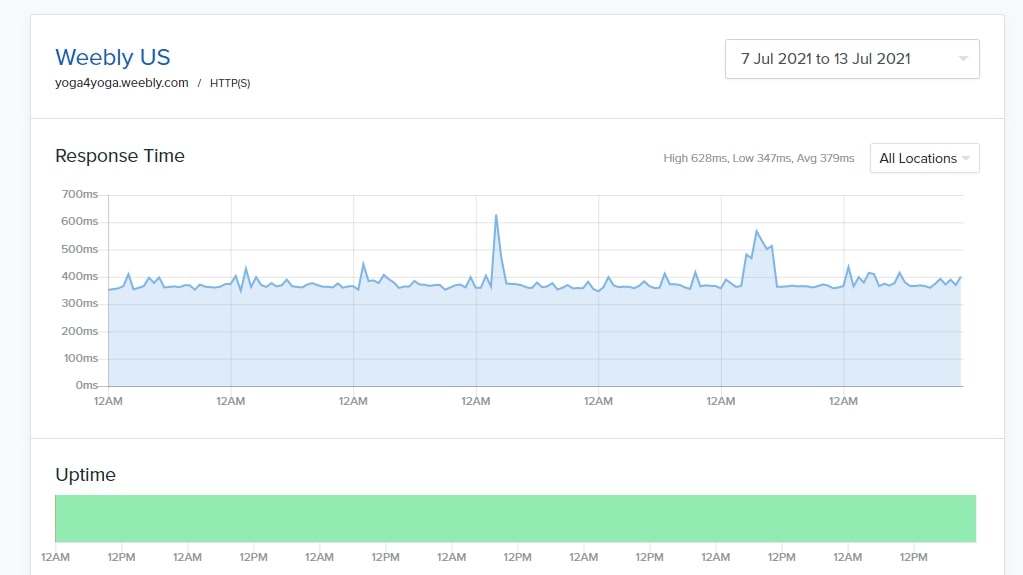
There are a few metrics we can use to compare the speed of websites created by website builders, and response time is one of the fairest. This is the time it takes for a request from a user to receive a response from the server. Again, we tested Weebly's response time every five minutes over a seven-day period, making for 2,016 checks in all.
Weebly’s response time averaged 379ms, though most of the time, the response was closer to 347ms. The average is higher because of a few spikes in response time over the course of testing, as slow as 628ms at worst. Overall, we consider Weebly’s response time results to be about average.
Alternatives to Weebly
Weebly offers the cheapest plans of all the major website builders, but be aware that its most basic plans are limited, and lack many of the features an SME might want to use. When you compare Weebly’s more feature-rich plans that start at £9 a month, it’s less of a bargain.
Wix is a better choice than Weebly if you want a lot of creative freedom, and Squarespace trumps Weebly on design aesthetics. But Weebly works fine for small businesses and portfolio sites, and its huge app store means you can make a decent range of different site types.
Weebly is one of the few website editors that doesn’t lock you into using its platform in the future. It’s possible to export almost all the HTML and CSS from your Weebly site, so you can use it elsewhere if you wish.
Similarly, Weebly gains points for allowing you to edit the code of your site. While the general idea of website editors is to save you from having to touch code, some of them take this policy too far, blocking you from ever editing your site. Weebly allows more experienced developers to edit the code if they see fit.
It feels that Square Inc. hasn’t been giving as much attention to Weebly as it could have, particularly when it comes to modernising it and adding new ecommerce features. Perhaps the company hopes most Weebly users will switch to Square Online instead, so they are focusing more attention on that product.
Weebly's features compared to the competition
| Header Cell - Column 0 | Weebly | Squarespace | Wix |
|---|---|---|---|
| Export website | ✔ | Limited support | ✖ |
| Responsive themes | ✔ | ✔ | ✖ |
| Support | Email; live phone and chatwith Pro account | Email; live chat Mon-Fri | Email; live chat and phonewith an Unlimited account |
| Basic plan | £9 a month | £10 a month | £11 a montj |
Weebly: The verdict
Weebly is easy to use, so we’d recommend it to beginners. The WYSIWYG interface is simple to understand, and you never have to worry about editing code. If you can make a PowerPoint presentation, you can make a Weebly website.
Weebly isn’t the best option if you desire lots of customisation. You can certainly add and remove elements of your site’s pages and choose layouts, but your website will need to stay within the general outline of the template you choose.
Weebly’s themes are good, but rarely stunning. There are only around 40 to choose from, and since there’s limited customisation, your website might end up looking like all the other Weebly websites out there. For a superb-looking Weebly site, you might need to hire a third-party theme developer. But themes are all mobile-responsive, so they look just as good on small devices as they do on computers without you having to make a second site for mobile.
Weebly’s App Centre is massive, too, with hundreds of third-party apps for extending the functionality of your site. They’re easy to install, and include everything from ecommerce to social media marketing tools. Bear in mind that most of these tools cost between $10 and $30 a month, so using too many can quickly make your website expensive to run.
Weebly scored well for search engine optimisation by automatically creating a sitemap, SEO-friendly HTML code, and a responsive design. There’s a good guide to optimising your site for better search engine results in the Weebly documentation, and the platform offers built-in website statistics, so you can see how your site is performing and where the traffic is coming from.
In summary, Weebly offers most things you could want from a website builder, and it’s easy to use. But some other website editors offer more features and better designs for a similar price.
Further reading on website builders
When it comes to website builders, see our tips for building your first website, how much it costs to build a website, and our buying guides for the best small business website builders, the best ecommerce website builders, and the best free website builders.
Get the ITPro daily newsletter
Sign up today and you will receive a free copy of our Future Focus 2025 report - the leading guidance on AI, cybersecurity and other IT challenges as per 700+ senior executives
Richard brings more than 20 years of computer science, full-stack development and business operations experience to ITPro. A graduate in Computer Science and former IT support manager at Samsung, Richard has taught courses in Java, PHP and Perl, and developed software for both private businesses and state organisations. A prolific author in B2B and B2C tech, Richard has written material for Samsung, TechRadar Pro, and now ITPro.
-
 ‘Phishing kits are a force multiplier': Cheap cyber crime kits can be bought on the dark web for less than $25 – and experts warn it’s lowering the barrier of entry for amateur hackers
‘Phishing kits are a force multiplier': Cheap cyber crime kits can be bought on the dark web for less than $25 – and experts warn it’s lowering the barrier of entry for amateur hackersNews Research from NordVPN shows phishing kits are now widely available on the dark web and via messaging apps like Telegram, and are often selling for less than $25.
By Emma Woollacott Published
-
 Redis unveils new tools for developers working on AI applications
Redis unveils new tools for developers working on AI applicationsNews Redis has announced new tools aimed at making it easier for AI developers to build applications and optimize large language model (LLM) outputs.
By Ross Kelly Published
-
 Google layoffs continue with "hundreds" cut from Chrome, Android, and Pixel teams
Google layoffs continue with "hundreds" cut from Chrome, Android, and Pixel teamsNews The tech giant's efficiency drive enters a third year with devices teams the latest target
By Bobby Hellard Published