Wix review
Our Wix review looks at the pricing, features, performance, and usability of the world’s most popular website builder

Wix’s drag-and-drop editor is flexible and easy to use, making it simple to create a pro website without knowing a lick of code. The huge list of great templates seals the deal.
-
+
Tons of flexibility
-
+
Great searchable knowledgebase
-
+
Drag-and-drop simplicity
-
-
No template switching
-
-
Some third-party apps are expensive
-
-
Wix Editor can be daunting for newbies
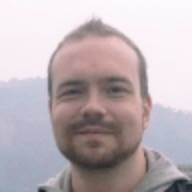
Wix is a website builder you can use to create a site with no prior knowledge of coding. It's the best website builder, and ranks highly among the best free website builders, the best small business website builders, the best ecommerce website builders, and even the best web hosting services.
With Wix, you get a website builder which is easy to use: simply choose a template from a long list of options, make a few changes, and your website is ready to go without you having to worry about hosting, software, or security updates.
Wix review: Snapshot
With Wix, you get a website builder which is easy to use: simply choose a template from a long list of options, make a few changes, and your website is ready to go without you having to worry about hosting, software, or security updates.
With over 110 million live sites, Wix absolutely dwarfs its nearest competitors. Offering a great mix of streamlined web design and creative freedom, Wix is undoubtedly one of the best website builders available today.
Score: 4.5/5
Read on for our full Wix review.
Wix's competitors
Wix compares favorably to other website editors. For one, it offers the biggest number of templates of all the major website-building tools. It also has the most versatile and powerful editor that gives you loads of control over how your website looks and behaves.
We prefer the look of Squarespace’s templates, and Weebly is easier to use and cheaper than Wix. But we feel Wix offers the best mix of flexibility, features, and pricing.
How does Wix compare to its main competitors?
| Header Cell - Column 0 | Wix | Weebly | Squarespace |
|---|---|---|---|
| Score | 4.5/5 | 3.5/5 | 4/5 |
| Pros | - Lots of templates- Flexible builder- Flawless integration of third-party apps | - Cheapest option- Easy to use- Sites work on mobile without tweaking | - Sophisticated designs- Fast live chat support- Useful mobile apps |
| Cons | - Designs are not responsive- Navigation menu too limited- Hard to change templates | - Most businesses will need the more costly plans- Editor lacks versatility- Poor internationalisation | - No backups- No telephone support- Menu system overly complex |
| Verdict | The best website builder overall. | Lacks the power of Wix, but it’s cheaper and easier to use. | Swish templates and good support make Squarespace a top contender. |
| View deals | Visit site | Visit site | Visit site |
Wix: Key features
Wix has a good list of features. All annual plans come with a free domain name for the first year, and every site gets a free SSL certificate. The Wix App Market is stocked with useful free and paid integrations to extend the functionality of your site.
You can connect your site to social media, and Wix’s SEO Wiz tool makes suggestions for optimising your website for better search engine rankings. Wix offers a separate product called Wix Ascend for marketing, which you can use to send email newsletters, social media posts, and personalised notifications.
The platform also gives users two ways to create a new website. You can take advantage of the Artificial Design Intelligence (ADI) system, or skip to creating your site from scratch with the Wix Editor.
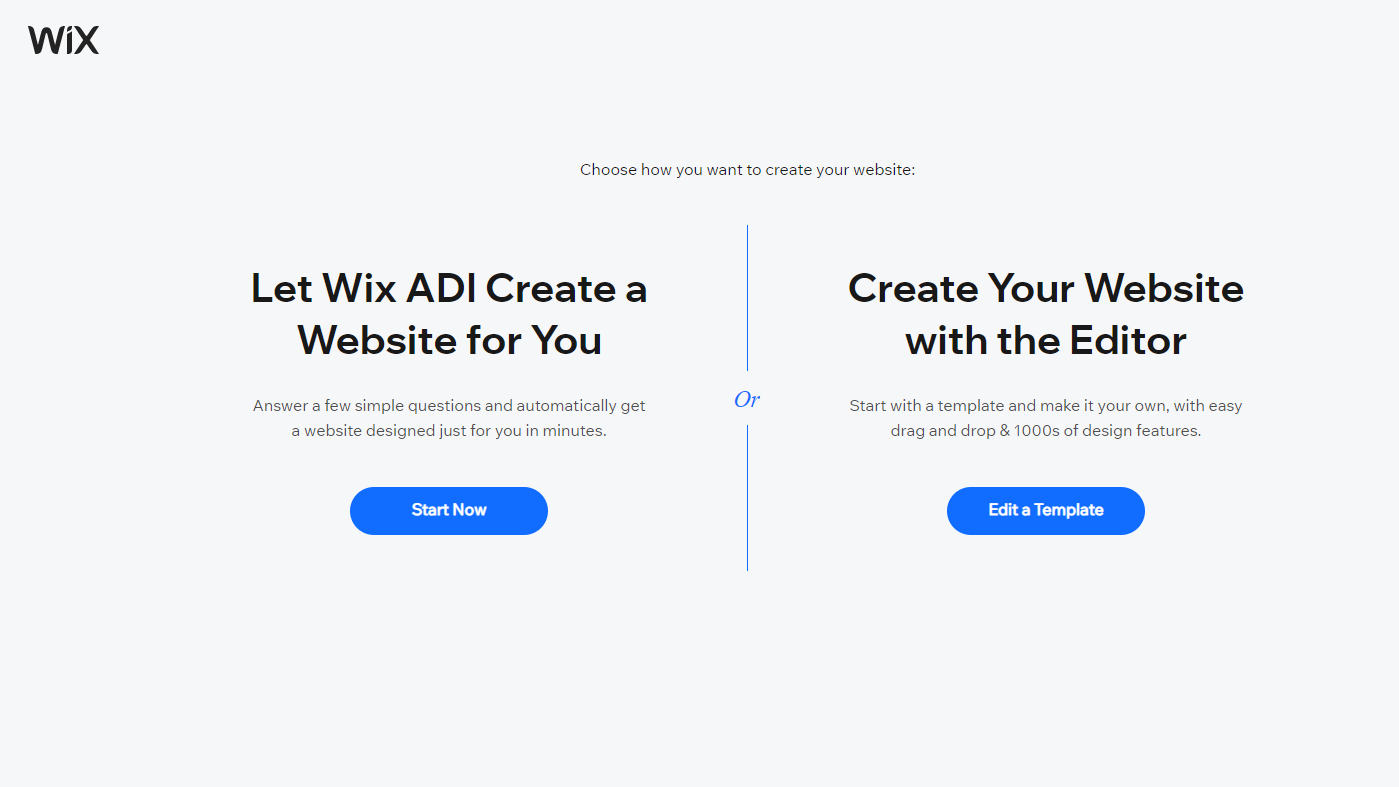
The ADI system asks you what type of business you have, then which additional features like a site chat, online store, or blog you’d like. You’re then asked to pick a theme and homepage design, and select pre-designed pages you want to add, such as About Us and Customer Support.
An interesting option is the ability to import content from an existing website. Wix ADI will crawl your current site and build a Wix version of it, making the transfer process easier. From there, you have the option of staying in the streamlined “Wix-lite” ADI editor or switching to the full Wix Editor interface.
The Wix Editor is a drag-and-drop WYSIWYG editor for your site. It may seem intimidating, but most of the time, you just click on something you want to change, and a context-sensitive menu will pop up.
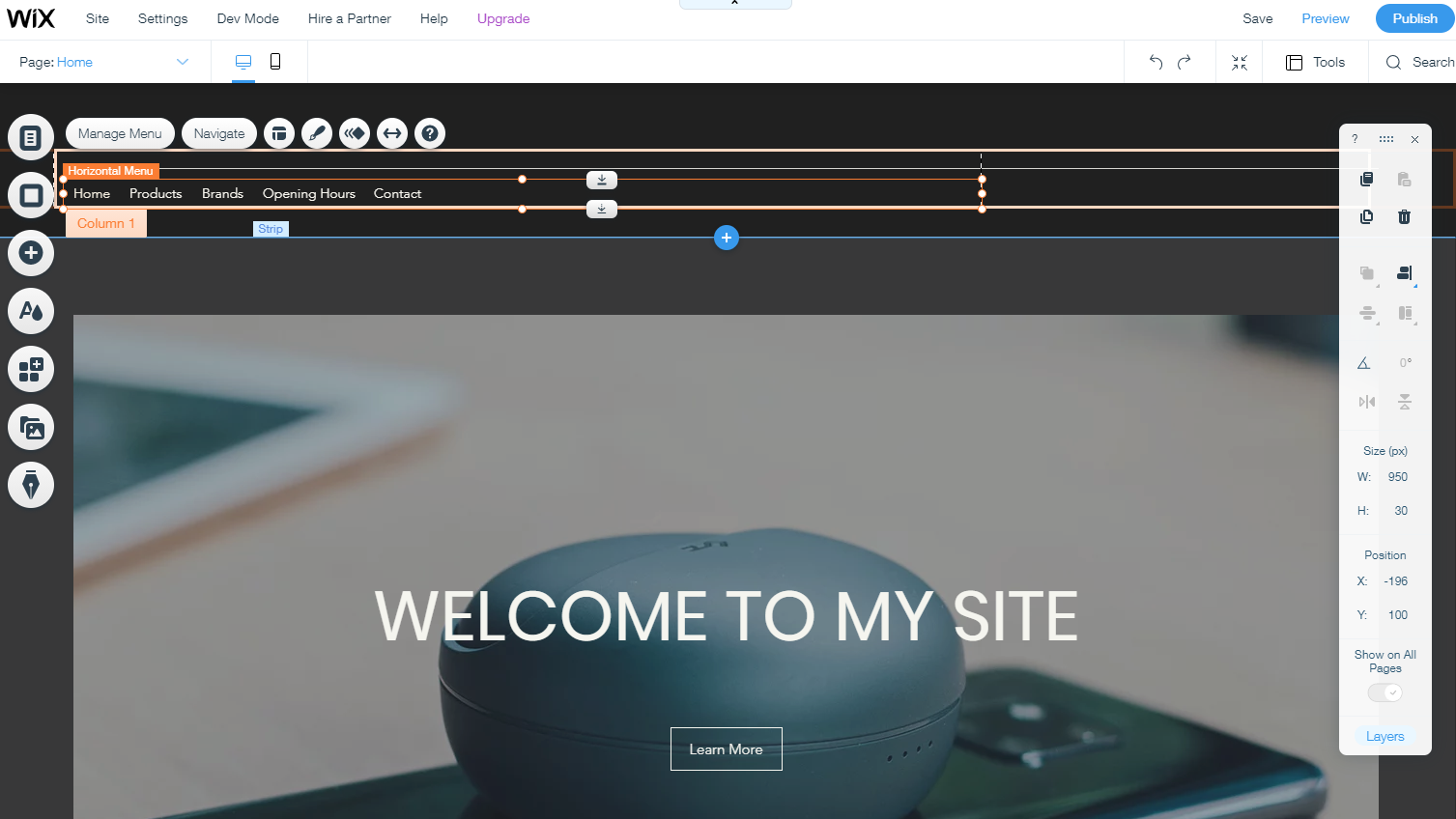
Wix lets you drag, arrange, align, and rotate virtually everything on your site, providing a lot of creative freedom. However, deviating too far from the template arrangement can cause minor issues on mobile devices, which is why Wix has a separate editor for your mobile site. Any design changes made on your mobile site don’t affect the primary site.
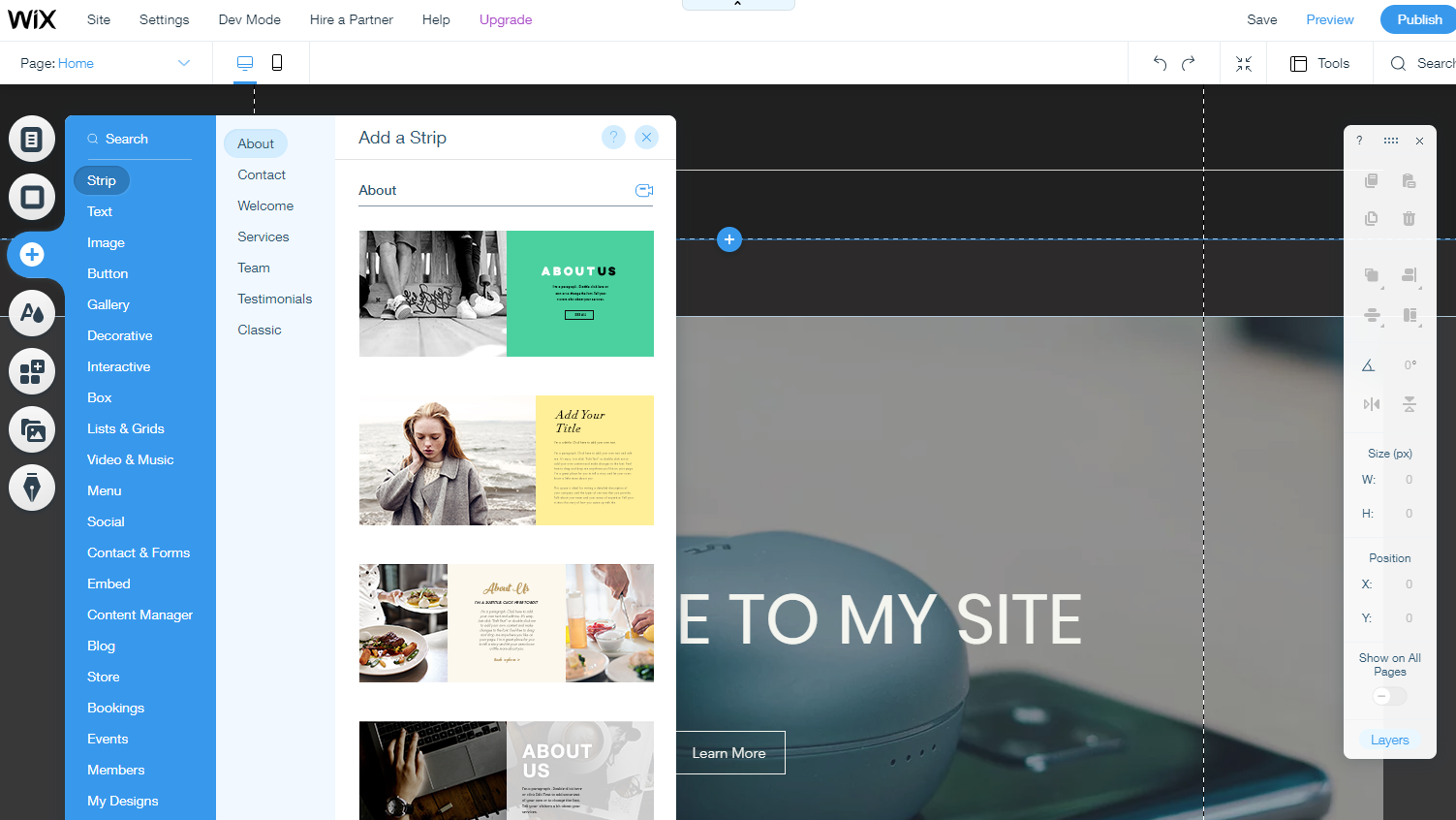
New page elements can be added through a menu on the left of the editor. There’s an extensive list of features you can simply drag and drop onto your pages, from text, images, buttons, and galleries to social sharing, contact forms, slideshows, and video.
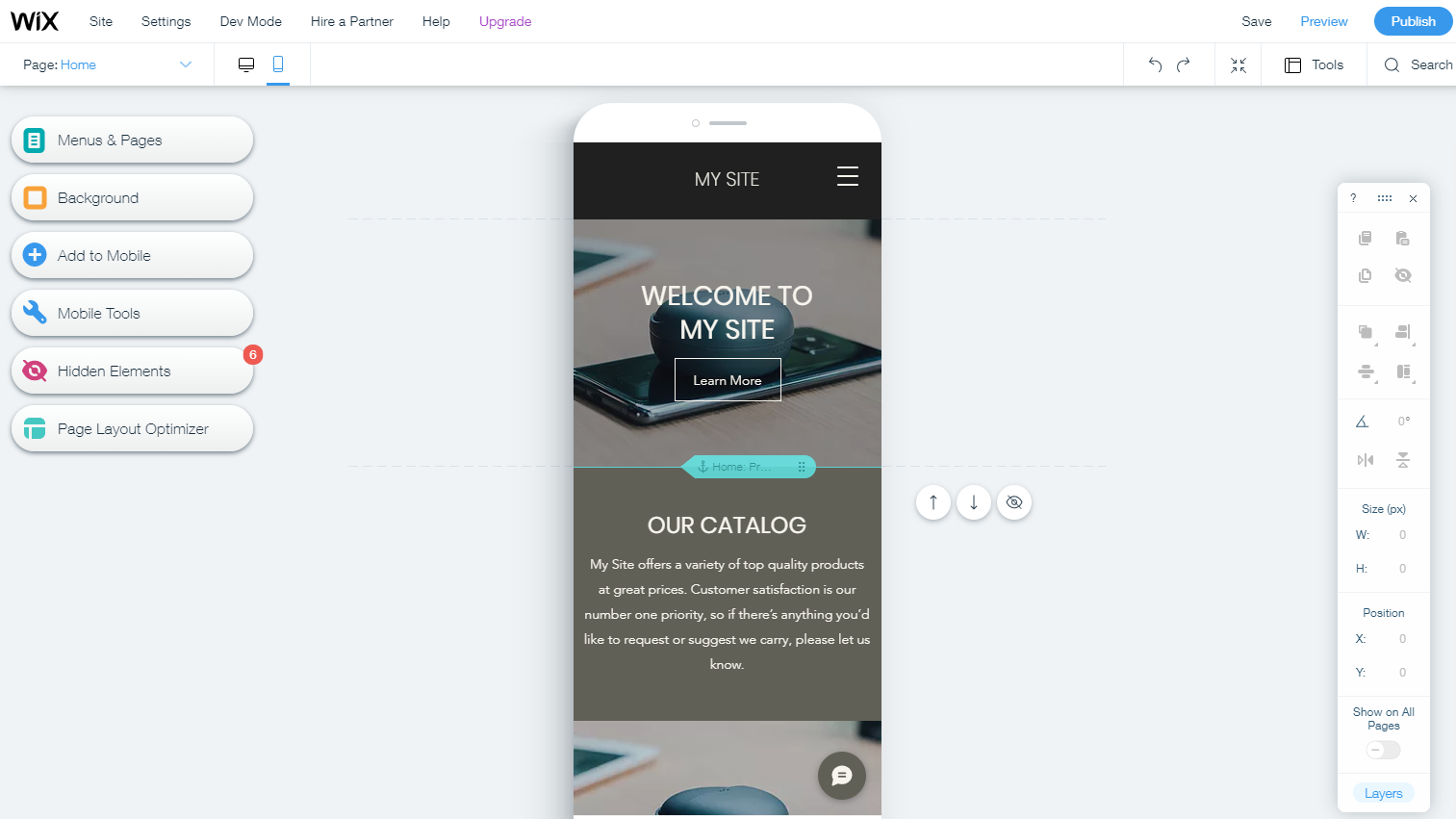
If you can’t find the functionality you need in the standard Wix interface, there’s always the Wix App Market. Here, you can add extras to your site, both from Wix and from third parties. Some require a subscription, and most will only work on a premium site, but there’s a wealth of apps for collecting leads, interacting with visitors, marketing, and selling online.
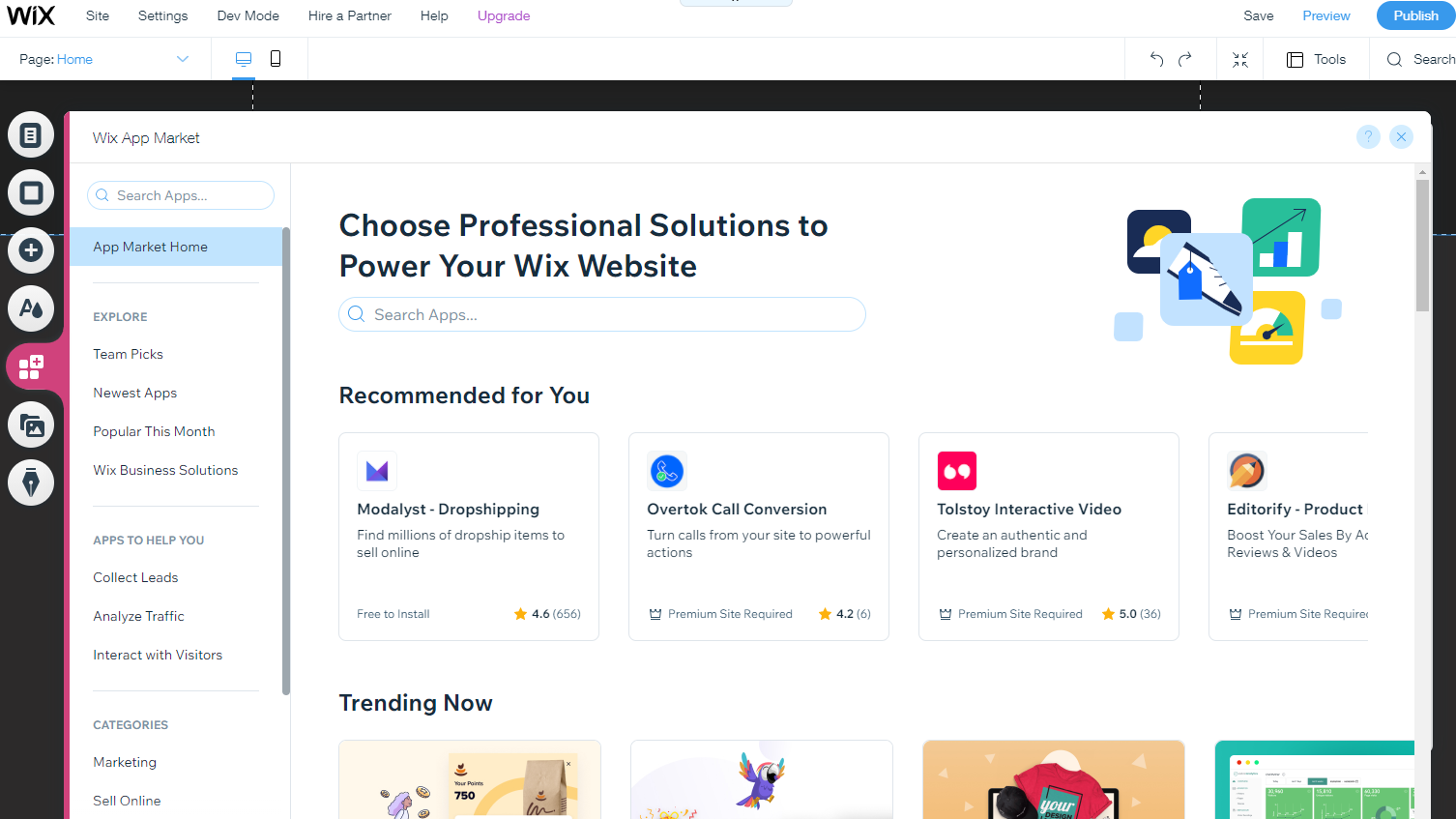
These apps vary in quality. Those made by Wix—Bookings, Restaurants, Hotels, and Events, for example—are great. Many others are expensive and add little value.
Wix: What’s new in 2022?
Wix regularly tweaks and upgrades its platform. In July 2021, the company added the ability to customise how your pages appear on Twitter when you share them. You can now see how and when search engines crawl your website, too, and you can create a Google My Business Profile from within the Wix dashboard.
Earlier that year, in March 2021, Wix added new advanced SEO settings for blog posts, and the ability to add Amazon as a sales channel to your Wix store.
Wix: Pricing
Wix offers a limited free plan, but your site will have prominent ads on it, so you’ll likely want to upgrade to one of the seven paid plans. Most include 50% off your first term if you buy one to three years in advance, and you get a 14-day money-back guarantee.
Wix's pricing plans
| Header Cell - Column 0 | Connect Domain | Combo | Unlimited | VIP | BusinessBasic | BusinessUnlimited | BusinessVIP |
|---|---|---|---|---|---|---|---|
| Cost per month | £4 | £7.50 | £11 | £21 | £15 | £20 | £27 |
| Cost per year | £48 | £90 | £132 | £252 | £105 | £240 | £324 |
| Free domain | ✖ | ✔ | ✔ | ✔ | ✔ | ✔ | ✔ |
| Unlimited bandwidth | ✖ | ✖ | ✔ | ✔ | ✖ | ✔ | ✔ |
| Logo maker | ✖ | ✖ | ✖ | ✔ | ✖ | ✖ | ✖ |
| Priority support | ✖ | ✖ | ✖ | ✔ | ✖ | ✖ | ✖ |
| Secure online payments | ✖ | ✖ | ✖ | ✖ | ✔ | ✔ | ✔ |
Testing Wix
In order to comprehensively compare Wix to the competition, we analysed a series of its features and tools to see how it performed. This included both its uptime and its response time, as these factors are key when taking website building into account.
How good is Wix's uptime?

To test Wix’s uptime, we created a basic Wix site from a template and left it running for seven days. We then ran an automated check on the website every five minutes to ensure it was still up. In total, that’s 2,016 checks.
Wix performed well. At no point was our website unavailable over the seven-day period. We’d need to run the same test for months or years to get a complete idea of how often Wix websites go down, but it certainly got off to a good start here.
How responsive are Wix sites?
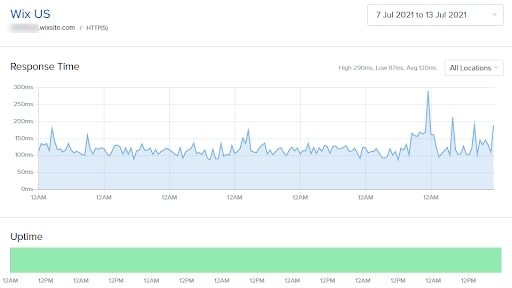
To get an idea of the speed of Wix’s infrastructure, and how quickly a website would load for visitors, we ran response time tests from several locations in the U.S. Again, 2,016 checks were performed over a seven-day period to get a reasonable idea.
Our Wix site has an average response time of 120ms, with the fastest response being 87ms and the slowest 290ms. Spikes in response time, which could indicate an overloaded network, were rare.
So, compared to its competitors, Wix performed very well in our response time testing, suggesting sites will load quickly for visitors. Of course, the average speed of your website will also depend on your theme and how many slow-loading elements you add to your pages.
Alternatives to Wix
The three big website builders today are Wix, Squarespace, and Weebly. Wix is by far the biggest in terms of global live sites, but Squarespace is more popular than Wix in English-speaking countries like the U.S. and Canada.
Wix is the only true drag-and-drop editor of the three. Though Weebly and Squarespace do offer drag-and-drop functionality, you’re restricted to placing items on a more rigid grid structure. If you want pixel-perfect control over your site, Wix is the best option. But some people prefer Squarespace’s grid system as it keeps you “on rails” and, therefore, more likely to follow the best web design practices.
Wix’s design freedom can land you in trouble sometimes. A Wix site on mobile doesn’t always display properly, so you often need to edit the design for your mobile site separately. Squarespace and Weebly have responsive designs instead, which means they adapt automatically to the size of the visitor’s screens without you needing to make tweaks.
Ultimately, preference between Wix, Weebly, and Squarespace editors is subjective. Weebly is simple but lacks power, and the Squarespace editing workflow takes some getting used to. Wix arguably wins because it offers the super-simple ADI interface for new users, while also giving you much more control through the full Wix Editor.
Wix wins in customer support, too, by offering a 24/7 callback service. There’s no live chat, but you can contact customer support via a ticketing system. It’s also worth highlighting the excellent in-app documentation. Every tool has a question mark you can click for details on what it’s for and how to use it. Many tools also have their own video guide, and the Help Center is fully stocked.
Overall, we believe Wix is the best all-around website editor, but Squarespace is a tempting alternative for smaller sites, mainly for its cohesive, good-looking themes.
Wix's features compared to the competition
| Header Cell - Column 0 | Wix | Weebly | Squarespace |
|---|---|---|---|
| Mobile editor | ✔ | ✖ | ✔ |
| Website powered | 110 million+ | 50 million+ | 2 million+ |
| Support | 24-hour ticket andphone callbacks | Email; live chat andphone with a Pro account | Email; live chat Mon-Fri |
| Basic plan | £11 a month | £9 a month | £10 a month |
Wix: The verdict
Wix is perfect for creatives, small businesses, and beginners alike. It uses a drag-and-drop interface, so you don’t need any coding skills, and with Wix ADI, getting a site up and running is child’s play. Templates come with dummy text and images in place, and all you need to do is replace them with your own personalisation.
Wix has the biggest list of templates from which to choose. There are nearly 1,000 professionally designed themes, but quantity doesn’t always mean quality. None of Wix’s templates are particularly bad, but some are a little dated, and we generally prefer the templates from Squarespace.
It’s not the cheapest website builder, but it’s fairly priced and doesn’t skimp on features. It has a free-forever plan, so you can play with it as long as you like before plumping for a paid subscription.
Wix falls down somewhat as a tool for creating larger websites and ecommerce stores. The navigation menu isn’t designed for complex site structures, so you’re restricted to a single set of sub-menus. Ecommerce features are good but can’t match dedicated ecommerce platforms like Shopify. We do like that there are no transaction fees, and abandoned cart recovery is included on all ecommerce plans. Wix’s analytics are also good.
We can therefore recommend Wix to anyone looking to build a personal site or small business site. It has everything you need for blogging, CVs, or portfolios and great templates and marketing tools for business.
Further reading on website builders
Check our guide to outlining how to make a website with Wix. It's also worth noting that Wix ranks among the best web hosting providers, in case you're unsure about the differences between web hosting and website builders. Finally, read our Editor X review, analyzing Wix's new site creation platform aimed at more experienced users.
Get the ITPro daily newsletter
Sign up today and you will receive a free copy of our Future Focus 2025 report - the leading guidance on AI, cybersecurity and other IT challenges as per 700+ senior executives
Richard brings more than 20 years of computer science, full-stack development and business operations experience to ITPro. A graduate in Computer Science and former IT support manager at Samsung, Richard has taught courses in Java, PHP and Perl, and developed software for both private businesses and state organisations. A prolific author in B2B and B2C tech, Richard has written material for Samsung, TechRadar Pro, and now ITPro.
-
 ‘Phishing kits are a force multiplier': Cheap cyber crime kits can be bought on the dark web for less than $25 – and experts warn it’s lowering the barrier of entry for amateur hackers
‘Phishing kits are a force multiplier': Cheap cyber crime kits can be bought on the dark web for less than $25 – and experts warn it’s lowering the barrier of entry for amateur hackersNews Research from NordVPN shows phishing kits are now widely available on the dark web and via messaging apps like Telegram, and are often selling for less than $25.
By Emma Woollacott Published
-
 Redis unveils new tools for developers working on AI applications
Redis unveils new tools for developers working on AI applicationsNews Redis has announced new tools aimed at making it easier for AI developers to build applications and optimize large language model (LLM) outputs.
By Ross Kelly Published
-
 Google layoffs continue with "hundreds" cut from Chrome, Android, and Pixel teams
Google layoffs continue with "hundreds" cut from Chrome, Android, and Pixel teamsNews The tech giant's efficiency drive enters a third year with devices teams the latest target
By Bobby Hellard Published