I don’t like Outlook.com. Where can I complain?
I don’t like Outlook.com. Where can I complain?
published
in How to
Follow us
Add us as a preferred source on Google
Newsletter
Subscribe to our newsletter
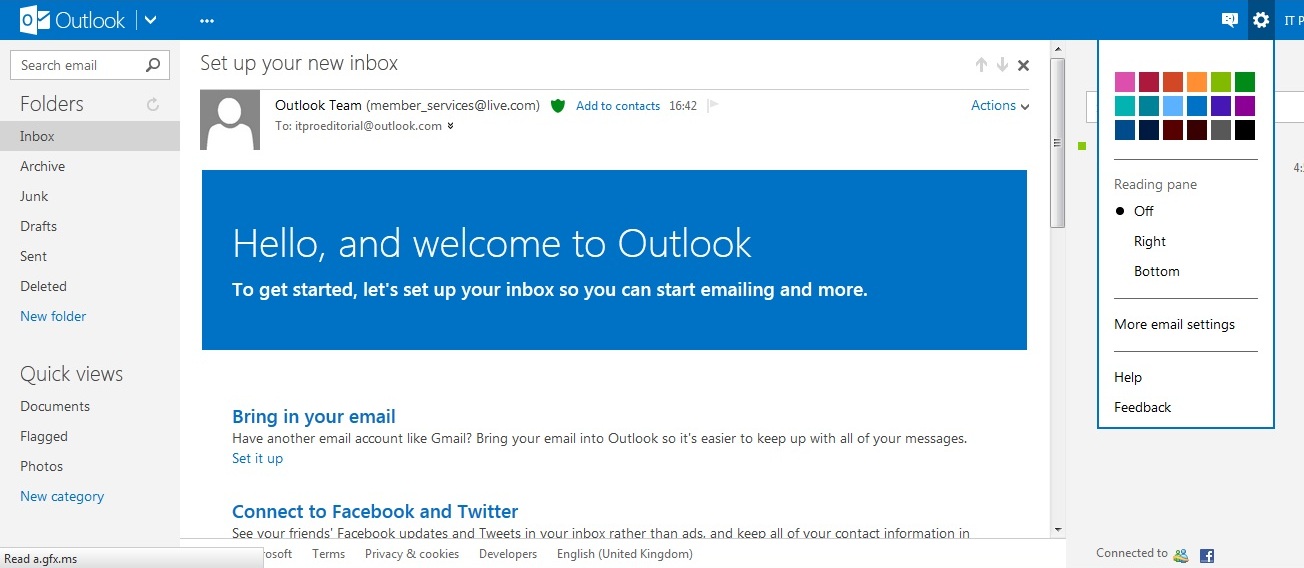
If you click on the setting wheel icon within Outlook.com, you should see a drop down menu with a Leave Feedback option.
Click on this, and you'll be asked to select a box that best describes the nature of your feedback ("I love the new look" or "I don't like the new look"). Once that's done, you'll be asked to complete a form where you can go into more detail about what you do or don't like about the service, and whether or not you would recommend it to others.
Get the ITPro daily newsletter
Sign up today and you will receive a free copy of our Future Focus 2025 report - the leading guidance on AI, cybersecurity and other IT challenges as per 700+ senior executives
Caroline Donnelly is the news and analysis editor of IT Pro and its sister site Cloud Pro, and covers general news, as well as the storage, security, public sector, cloud and Microsoft beats.
Caroline has been a member of the IT Pro/Cloud Pro team since March 2012, and has previously worked as a reporter at several B2B publications, including UK channel magazine CRN, and as features writer for local weekly newspaper, The Slough and Windsor Observer.
She studied Medical Biochemistry at the University of Leicester and completed a Postgraduate Diploma in Magazine Journalism at PMA Training in 2006.