I don’t like Outlook.com. Where can I complain?
I don’t like Outlook.com. Where can I complain?
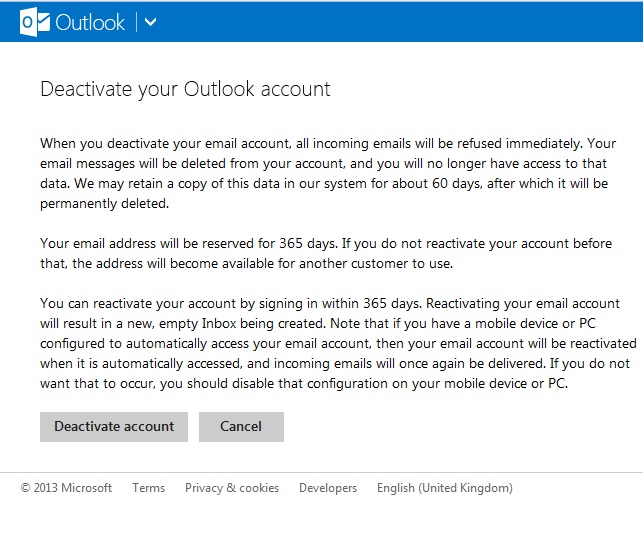
Microsoft has made it relatively easy to deactivate Outlook.com accounts. To do this, users simply need to click on the account settings tab, scroll down and there should be an option to close your account there.
When you click on this, you'll be asked to enter your Outlook.com password and then taken to another screen that asks you to deactivate your account.
For some reason, when IT Pro clicked on the deactive Hotmail account link, we were taken back to the MSN home page. However, if this happens to you, try clicking here instead, as this allowed us to proceed with the termination process.
If you have a change of heart once you've deactivated your account, as long as you log into it again within 365 days, you can reclaim your email address and username.
Unfortunately, your contacts and emails are likely to have been wiped. So, if you do decide to pursue this route, make sure you've backed up everything first.
Sign up today and you will receive a free copy of our Future Focus 2025 report - the leading guidance on AI, cybersecurity and other IT challenges as per 700+ senior executives