Google chief lays out rules for successful emailing
Respond quickly and be concise, says Schmidt
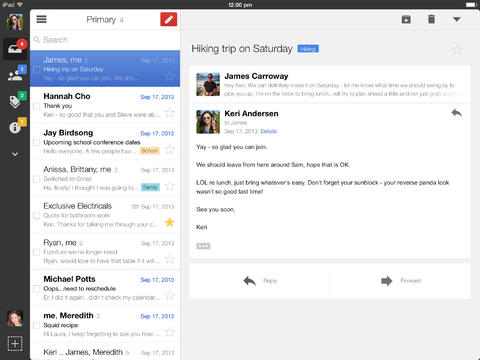

Email users should strive to respond quicker to emails and cut out unnecessary words, according to Google executive chairman and former CEO Eric Schmidt.
Schmidt, alongside Google's senior vice president of products Jonathan Rosenberg, laid out the ground rules for emailing in a new book, How Google Works.
The pair said being responsive sets up a "positive communications feedback loop" whereby your team and colleagues will be more likely to include you in important discussions and decisions.
"Being responsive to everyone reinforces the flat, meritocratic culture you are trying to establish," said Schmidt and Rosenberg.
The pair, writing in Time magazine, also advised readers to eliminate any words that aren't necessary.
Email users were also urged to clean out their inboxes and handle messages in a last in, first out order as older stuff will get taken care of by someone else.
People should also consider themselves as "routers" of information. When someone is emailed useful information, they should consider who else would find it useful.
Get the ITPro daily newsletter
Sign up today and you will receive a free copy of our Future Focus 2025 report - the leading guidance on AI, cybersecurity and other IT challenges as per 700+ senior executives
"At the end of the day, make a mental pass through the mail you received and ask yourself, What should I have forwarded but didn't?'" the pair said.
Schmidt and Rosenberg warned against using blind carbon copy (BCC) in emails as well as using the caps lock.
They also said that email users should make it easy to follow up on requests by copying themselves in an email and marking it "follow up". A similar technique could also be used to help email users search for information by forwarding on emails to themselves and adding keywords they could later remember.
"This isn't just handy for emails, but important documents too. Jonathan scans his family's passports, licenses, and health insurance cards and emails them to himself along with descriptive keywords," said Schmidt. "Should any of those things go missing during a trip, the copies are easy to retrieve from any browsers."
Rene Millman is a freelance writer and broadcaster who covers cybersecurity, AI, IoT, and the cloud. He also works as a contributing analyst at GigaOm and has previously worked as an analyst for Gartner covering the infrastructure market. He has made numerous television appearances to give his views and expertise on technology trends and companies that affect and shape our lives. You can follow Rene Millman on Twitter.
-
 Bigger salaries, more burnout: Is the CISO role in crisis?
Bigger salaries, more burnout: Is the CISO role in crisis?In-depth CISOs are more stressed than ever before – but why is this and what can be done?
By Kate O'Flaherty Published
-
 Cheap cyber crime kits can be bought on the dark web for less than $25
Cheap cyber crime kits can be bought on the dark web for less than $25News Research from NordVPN shows phishing kits are now widely available on the dark web and via messaging apps like Telegram, and are often selling for less than $25.
By Emma Woollacott Published
-
 Google Workspace is getting a Gemini makeover – but prices are going to increase
Google Workspace is getting a Gemini makeover – but prices are going to increaseNews The new pricing structure may help Google boost competition with Microsoft
By George Fitzmaurice Published
-
 Google confirms Gmail is “here to stay” amid speculation over plans to scrap the email service
Google confirms Gmail is “here to stay” amid speculation over plans to scrap the email serviceNews Claims that Google plans to sunset Gmail were a hoax, so there's no need to panic
By Ross Kelly Published
-
 Google Workspace Review: A simple aesthetic with productivity in mind
Google Workspace Review: A simple aesthetic with productivity in mindReviews From free to enterprise, Google’s ever-popular productivity suite has a range of tiers and functions for all sizes of business
By Ross Kelly Last updated
-
 CloudHQ fully integrates Gmail with Google Sheets
CloudHQ fully integrates Gmail with Google SheetsNews Users can bulk export email text to Google Sheets, Excel, or CSV files
By Praharsha Anand Published
-
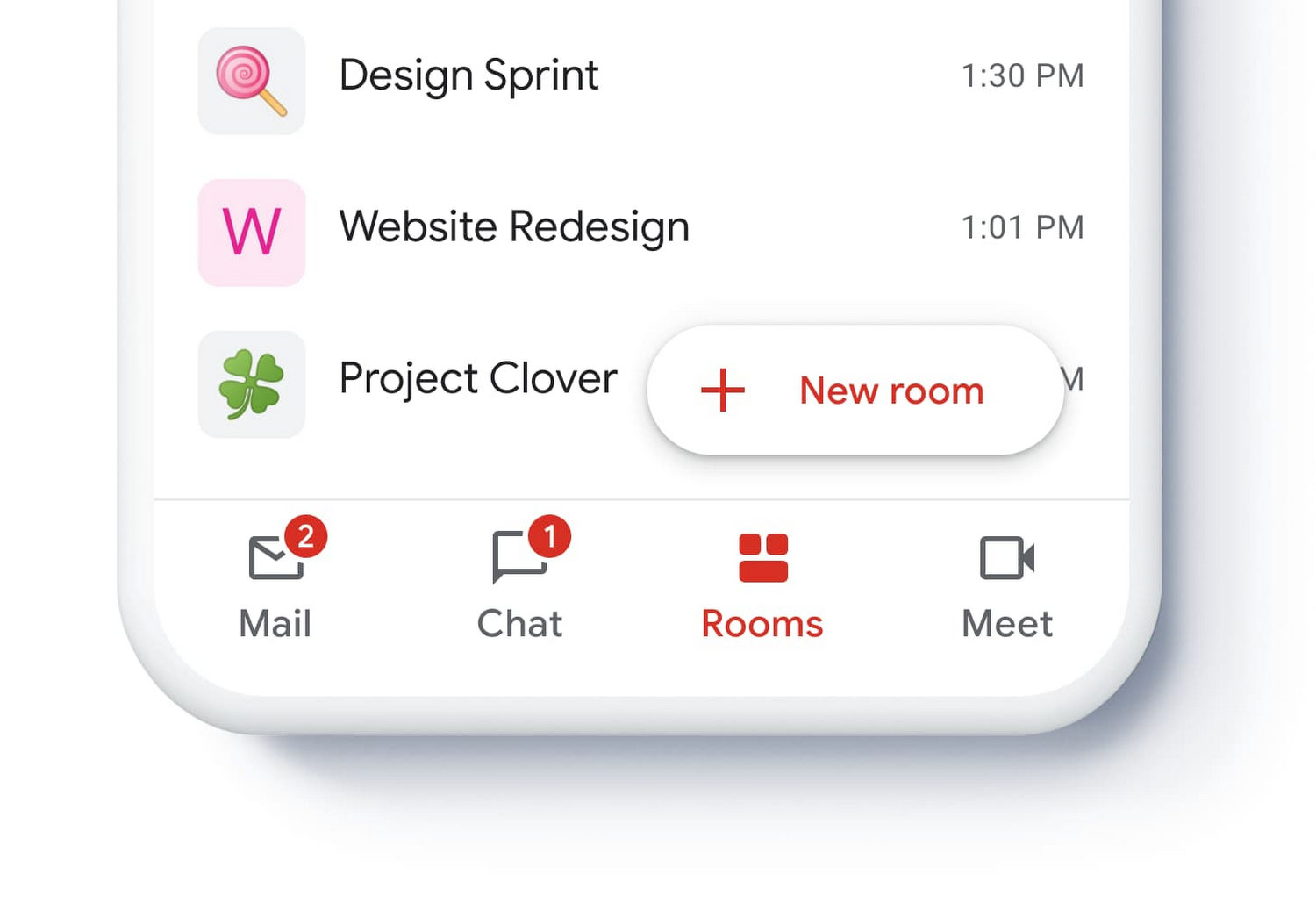 Gmail for G Suite becomes a hub for corporate communications
Gmail for G Suite becomes a hub for corporate communicationsNews Everything you need is now on one page, but it may get overwhelming
By Justin Cupler Published
-
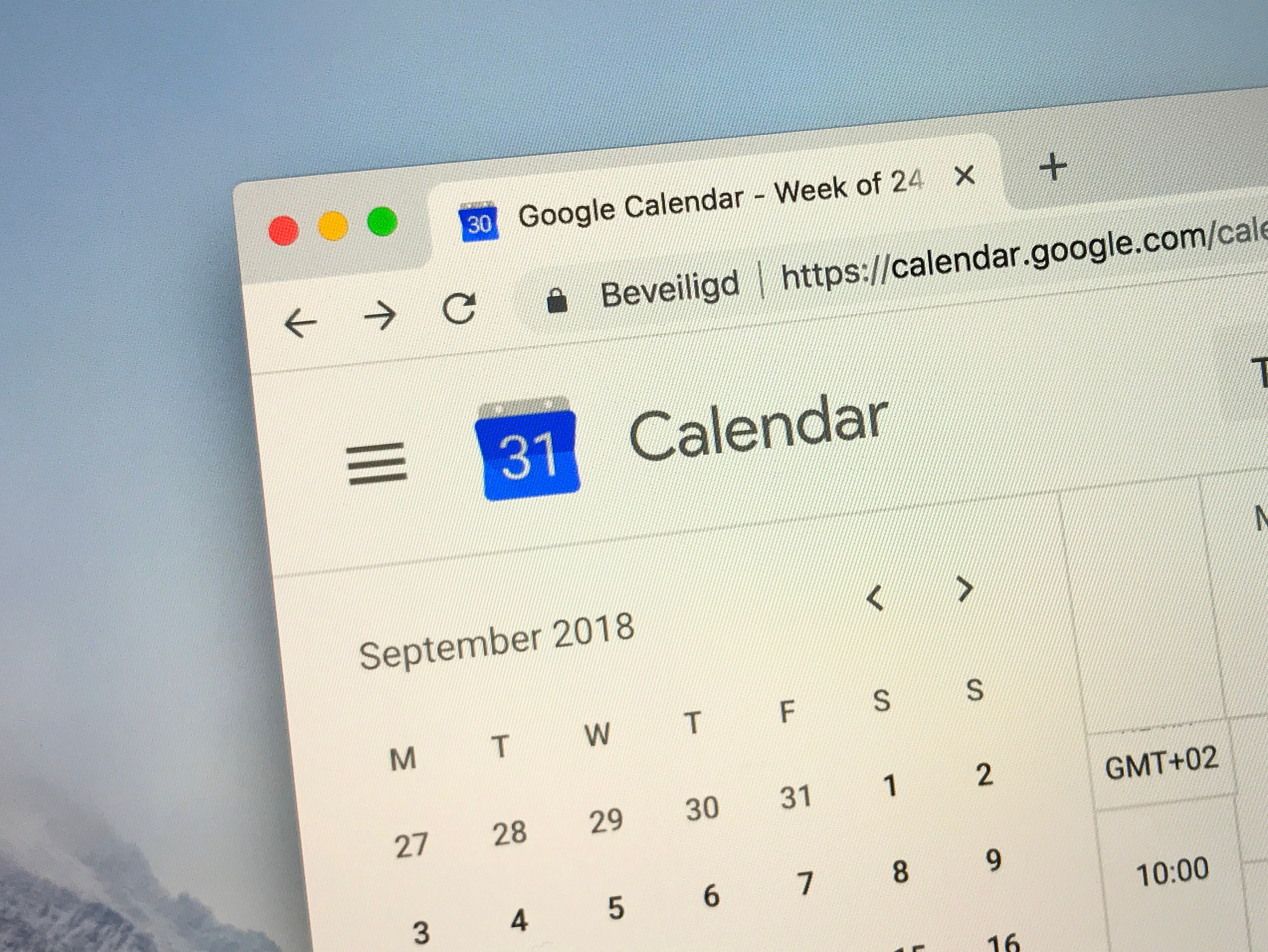 How to share your Google Calendar
How to share your Google CalendarTutorials Follow these easy steps to share your Google Calendar with family, friends or team members
By Sarah Brennan Last updated
-
 Gmail introduces new features to makes personalizing your inbox easier
Gmail introduces new features to makes personalizing your inbox easierNews G Suite customers will see the Quick Setting feature starting June 2020
By Susan Johnson Published
-
 How to delete a Gmail account
How to delete a Gmail accountIn-depth Our step-by-step guide on how to close your Google email account for good
By Jane McCallion Last updated