How to slash your business' energy bill
As organisations continue to struggle with surging bills, we explain how to reduce your energy bills and keep consumption under control

Anxieties are rife given the surge in the cost of energy, with a combination of global factors and lack of long-term planning domestically causing prices to skyrocket as we edge into the winter months.
Everyone, from consumers to businesses of all sizes, are looking for ways to reduce their energy bills and cut consumption. Employees, for example, are asking whether going into the office might save on energy bills, while organisations wonder whether the support scheme available cuts the mustard. Indeed, an entire generation raised on the mantra of “disruption” is now finding out just what that term means when applied to their own energy costs.
It seems likely the present price squeeze will ease off at some point in the future, but it's inevitable the situation will get worse before it gets better. The long-term solution might be to power down any energy-hungry systems for good, in favour of cloud services and mass-scale remote working. Those are, however, major projects, so we must ask ourselves where our electricity is going in the first place, and how we can begin working to get our bills down bit by bit. We examine some of the most common causes of excess power use, and what you can do at the corporate level to reduce your consumption, your carbon footprint and, ultimately, your energy bill.
1. Measure energy consumption
You could use a little plug-socket wattmeter, but that’s not ideal for IT infrastructure, as it requires you to unplug each device you want to test. The professionals use a clamp metre, which clips onto the power cable of a running system and measures the strength of the magnetic field around it, which in turn indicates how much power is being consumed.
You can get one of these clever devices for under £200, so depending on what it discovers it could pay for itself pretty quickly. This is the first step towards understanding how one can reduce energy consumption. Although not everything can simply be ‘turned off’ – for example, powering down a high-wattage server – it’s a crucial first step in a broader plan.
There are also various tools you can use to give you an estimate for how much you're likely to save by taking various measures. Chcek out Schneider Electric's virtualisation calculator, which allows you to input variables to determine the energy cost breakdown. Another illuminating tool is Microsoft's cloud carbon tracking dashboard.
As far as day-to-day hardware goes, it might be a good idea to double-check how much power is being consumed, especially if fans are constantly spinning, or a power metre indicates unexpectedly high power draw. There is, thankfully, a handy tool built directly into the Windows operating system (OS) that can help to diagnose the cause.
Sign up today and you will receive a free copy of our Future Focus 2025 report - the leading guidance on AI, cybersecurity and other IT challenges as per 700+ senior executives
Open an elevated Command Prompt (right-click on the icon and select 'Run as Administrator'), and enter "powercfg -energy" without the quotation marks. Windows will spend about 60 seconds analysing the PC's configuration and detecting anything anomalous about its power consumption. When it's finished, enter "energy-report.html" to open the results in your default browser.
The report is split into three sections: information (useful to know but safe to ignore), warnings and errors. Errors on our test machine included unusually high processor usage of 35.95% when the system was running nothing apart from background tasks. That will have a significant effect on our overall energy consumption. Using this as a starting point, we were able to use Task Manager to try disabling various processes and services to identify the culprit and take remedial action.
2. Optimise energy-guzzling IT infrastructure
Most of the things in any organisation’s server room are probably running 24/7 because that organisation needs them to be. An audit, however, often reveals that a few systems are consuming the lion’s share of energy – and probably not the ones you’d expect. Some machines draw a lot of power because they need to keep those RAID disks spinning and cooled; others do so because their vents and heat sinks are clogged up with dust, resulting in the fans running at full speed all the time.
It might be that the best way to manage your energy budget is to dip into your hardware budget. If you look at the power consumption of a ten-year-old file server and then compare a modern counterpart based on something such as an AMD Ryzen CPU, the difference almost defies belief. Not that power-efficiency is the only benefit; the cost of the newer hardware can also be justified in terms of improved performance and support.
Improving server efficiency is another step towards getting energy bills down, but can often be problematic. The hardware needs to be powerful, by definition, and, unlike hardware like PCs and laptops, it spends barely any time sitting idle. What's more, you can't generally power down a server out of hours.
A 2011 IBM white paper put the upper-end consumption of 1U, 2U and 4U rackmount servers at 350W, 400W and 1kW respectively, with a fully populated blade server chassis typically consuming 4.5kW. Those figures are upper estimates, and improvements in server technology over the past decade have brought power demands right down. Even so, if you're looking to reduce your energy footprint, it's clear that the server room deserves particular attention.
RELATED RESOURCE
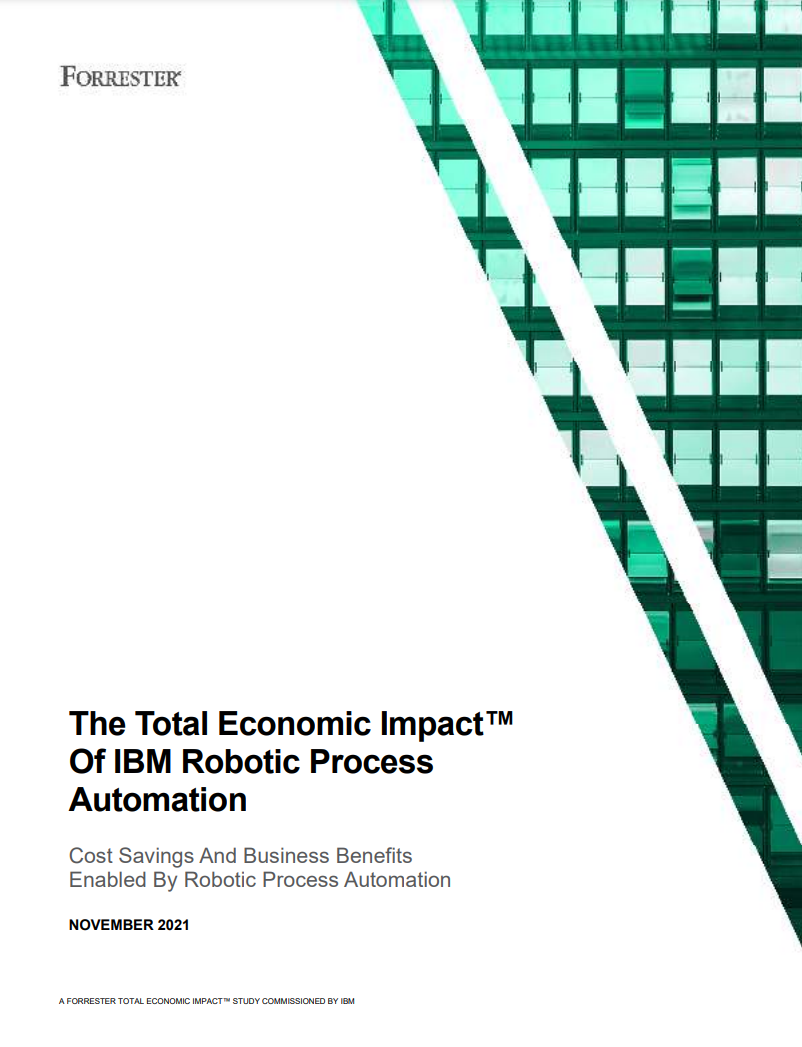
The Total Economic Impact™ of IBM robotic process automation
Cost savings and business benefits enabled by robotic process automation
One way you can make savings is by maximising use of virtualisation. If you virtualise multiple discrete environments on a 1U device, suddenly it can do the work of ten separate servers split between different departments. Smaller organisations can take advantage of the same principle without even needing to own their servers, by renting space and processor cycles on commercial shared hosting.
Buying a set of modern services with a blade-chassis architecture means you’ll be drawing in all the power supply data you could ever wish for, along with extensive details of every other aspect of performance. That’s no small investment, though. In most fully instrumented builds like this, the cost of the licensing along with the monitoring software is likely to outweigh the money you’re trying to save on power. Otherwise, I’m afraid you’re left with a lot of small LAN and single-PC utilities; these tend to be produced by frustrated third parties and susceptible to the pitfalls of hobbyist code.
3. Replace older PCs and optimise laptops
It’s worth testing hardware that employees use on a day-to-day basis, and also working on a programme to replace these too, if need-be. Desktop PCs, even excluding their standalone monitors, consumer far more energy than laptops, so if you can move desk-based staff onto mobile or ultraportable devices, you can make a saving. Naturally, there's no point doing this outside of your regular upgrade cycle, as the energy savings will be dwarfed by the residual value lost through upgrading early.
If you must use desktop displays, smaller screens with a less intense backlight can make a difference. You only need put your hand on the back of some large panel displays to recognise how much energy is being wasted as heat. While they can act as surrogate heaters in colder months, in summer they will add to your air conditioning bill.
Then, there's the question of how much time your PCs spend in full-power mode. A typical PC and monitor combination could consume around 200W when sitting idle so if a system's left switched on 24/7, that's a cost to your business of hundreds of pounds a year. Often, employees simply leave them switched on. If you can enforce a staff switch-off policy (or automate the process) to ensure that your desktops are only awake for eight hours a day, you could reclaim over £200 per seat.
Each laptop, meanwhile, might only consume a fraction of the power of a server, but there are probably more of them plugged in at any one time. Although a laptop-first approach has a great impact on reducing energy consumption, they can still be quite wasteful if their usage isn't optimised. High-end hardware, for instance, is often dished out as a mark of seniority, but someone who spends long business hours dealing with emails and spreadsheets has no need for a workstation-class processor.
Then there’s the bloatware factor. Users love to fill up their laptops with things like 3D games, along with plenty of other stuff that they don’t even realise is there. The laptops with the highest power draw could even be infected with cryptocurrency-mining Trojans, meaning you can slash power consumption with a simple bit of malware clean-up.
4. Adjust Windows 11 power settings
If your office mostly runs on desktop PCs, you might not have spared much thought for Windows' built-in energy management tools. There are some powerful options here, though, which can make a real difference to your power consumption, and it might be worth advising, or even enforcing, employees to enable these settings while at work.
To access them, open the Control Panel, click through 'Hardware and Sound' to 'Power Options', then click the 'Edit Plan Settings' link beside your current plan, followed by 'Change advanced power settings'. This is where you'll find the Power Options dialogue box, which gives you more control than just picking 'Balanced', 'High Performance' or 'Power Saver'.
If you're working on a mobile device, though, you will find settings for both 'On battery' and 'Plugged in'; the former option is aimed at minimising power consumption, while the latter is skewed towards achieving the best performance.
Keep track of things such as display brightness, as super-bright screens can devour power at a shocking rate. If adaptive brightness is an option, it makes sense to use this to automatically dim the display when possible. Consider setting video playback quality to power-saving too, to reduce GPU power consumption.
If you're managing a network of Windows clients, you can push one of the three default power plans to all systems using Group Policy Editor. You'll find the setting inside the System\Power Management sub-section of the Editor's Administrative Templates. Sub-sections also give you access to sleep, display and hard disk settings, all of which can have an effect on the amount of energy a remote PC consumes.
5. Enforce the use of power-efficient apps
Software developers don't generally pay a lot of attention to power-efficiency, but if you notice fans regularly spinning up when using one particular application, that's a clue that it's using more juice than it should. Consider switching to an alternative if you can. Notably, there is one group of developers who are happy to talk about how much power their software consumes, and that's those working on browsers. It makes sense, as Microsoft calculates that Windows users spend more than half of their time on the web, so improving browser efficiency can make a big difference to power costs.
How is this done? Writing on the Chromium Blog in March 2017, Google's Alexander Timin explained that activity in background tabs accounts for a third of Chrome's power demands on the desktop which is why Chromium limits background tabs to 1% of a single CPU core. Not only does this keep your CPU free to work on other things, it means less energy is wasted on web pages you're not looking at.
RELATED RESOURCE

Leverage automated APM to accelerate CI/CD and boost application performance
Constant change to meet fast-evolving application functionality
Microsoft's Brandon Heenan, meanwhile, responded on the Windows Blog, claiming that the Edge browser used up to 31% less power than Chrome, and up to 44% less than Firefox. Microsoft also claims that using HTML5 in preference to Flash has a positive effect on consumption.
Taking an application's power requirements into account at the point of deployment can deliver deep savings when multiplied across the client systems in a small or medium-sized business (SMB). Limiting user accounts so that individual staff members can't deviate from officially sanctioned choices can lock these savings in for the future.
6. Invest in green technology
Aside from consuming less energy, another way to cut power bills is by reducing your reliance on the national grid by installing your own solar panels.
Needless to say, solar energy has its limits, especially in the UK. If you’re dealing with a cupboard full of dusty towers that look like they fell out of the 1980s then even the odd record heatwave is unlikely to provide enough energy to keep everything up and running.
A decent solar array, however, can generate a persistent feed of 2kW – enough to drive a good few NAS or gateway appliances. Or you can feed the energy you collect back into the grid to offset your bills.
This isn’t futurology. Solar panelling for industrial buildings and offices is a mature technology, and already underpins a number of major infrastructures that might otherwise be held back by power provision. Take Vodafone, for example: in the past, the company’s biggest business cost in the UK was the power required to run its 3G network. By sharp contrast, the 5G network is planned to power itself entirely by solar panels. There’s no reason why your business can’t enjoy similar benefits.
With additional reporting from Nik Rawlinson
-
 Can the ‘microshifting’ trend work in the tech sector?
Can the ‘microshifting’ trend work in the tech sector?In-depth Research shows that employees want to break up their working days into short, flexible blocks – here’s how tech leaders can implement what’s being coined as ‘microshifting’
-
 Brother DCP-L1640W review
Brother DCP-L1640W reviewReviews This compact mono laser multifunction looks perfect for home workers, but is its appeal more than skin-deep?
-
 Global IT spending set to hit a 30-year high by end of 2025
Global IT spending set to hit a 30-year high by end of 2025News Spending on hardware, software and IT services is growing faster than it has since 1996
-
 AI tools are a game changer for enterprise productivity, but reliability issues are causing major headaches – ‘everyone’s using AI, but very few know how to keep it from falling over’
AI tools are a game changer for enterprise productivity, but reliability issues are causing major headaches – ‘everyone’s using AI, but very few know how to keep it from falling over’News Enterprises are flocking to AI tools, but very few lack the appropriate infrastructure to drive adoption at scale
-
 Pegasystems teams up with AWS to supercharge IT modernization
Pegasystems teams up with AWS to supercharge IT modernizationNews The duo aim to create deeper ties between the Blueprint, Bedrock, and Transform services
-
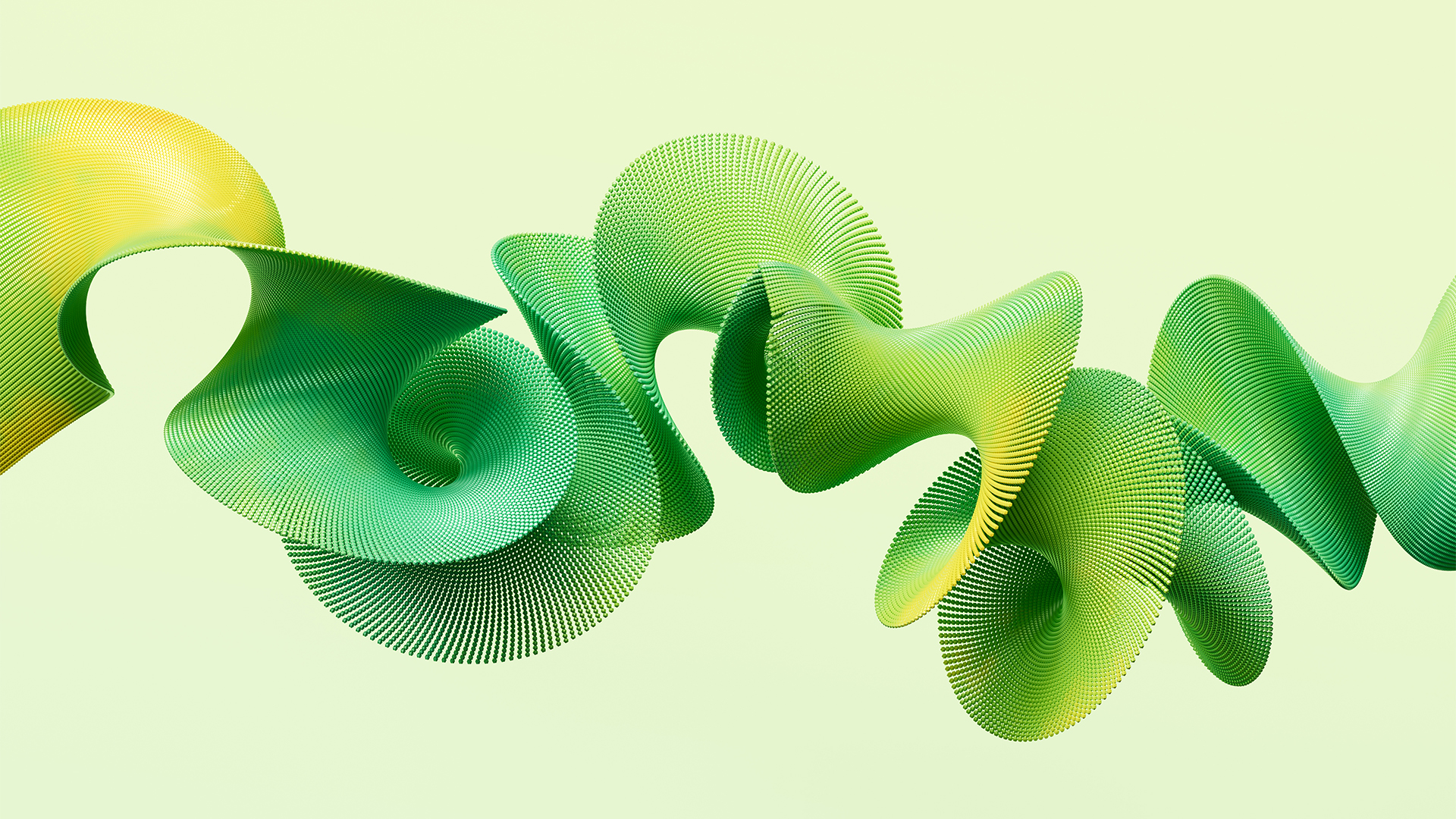 Small businesses are ‘flying blind’ on carbon emissions and struggling to meet sustainability goals – and the blame lies with big tech vendors
Small businesses are ‘flying blind’ on carbon emissions and struggling to meet sustainability goals – and the blame lies with big tech vendorsNews Research from Wasabi shows small businesses are struggling to keep track of carbon emissions, and a key factor lies in the poor reporting from tech vendors.
-
 Microsoft just hit a major milestone in its ‘zero waste’ strategy
Microsoft just hit a major milestone in its ‘zero waste’ strategyNews Microsoft says it's outstripping its zero waste targets, recording a 90.9% reuse and recycling rate for servers and components in 2024.
-
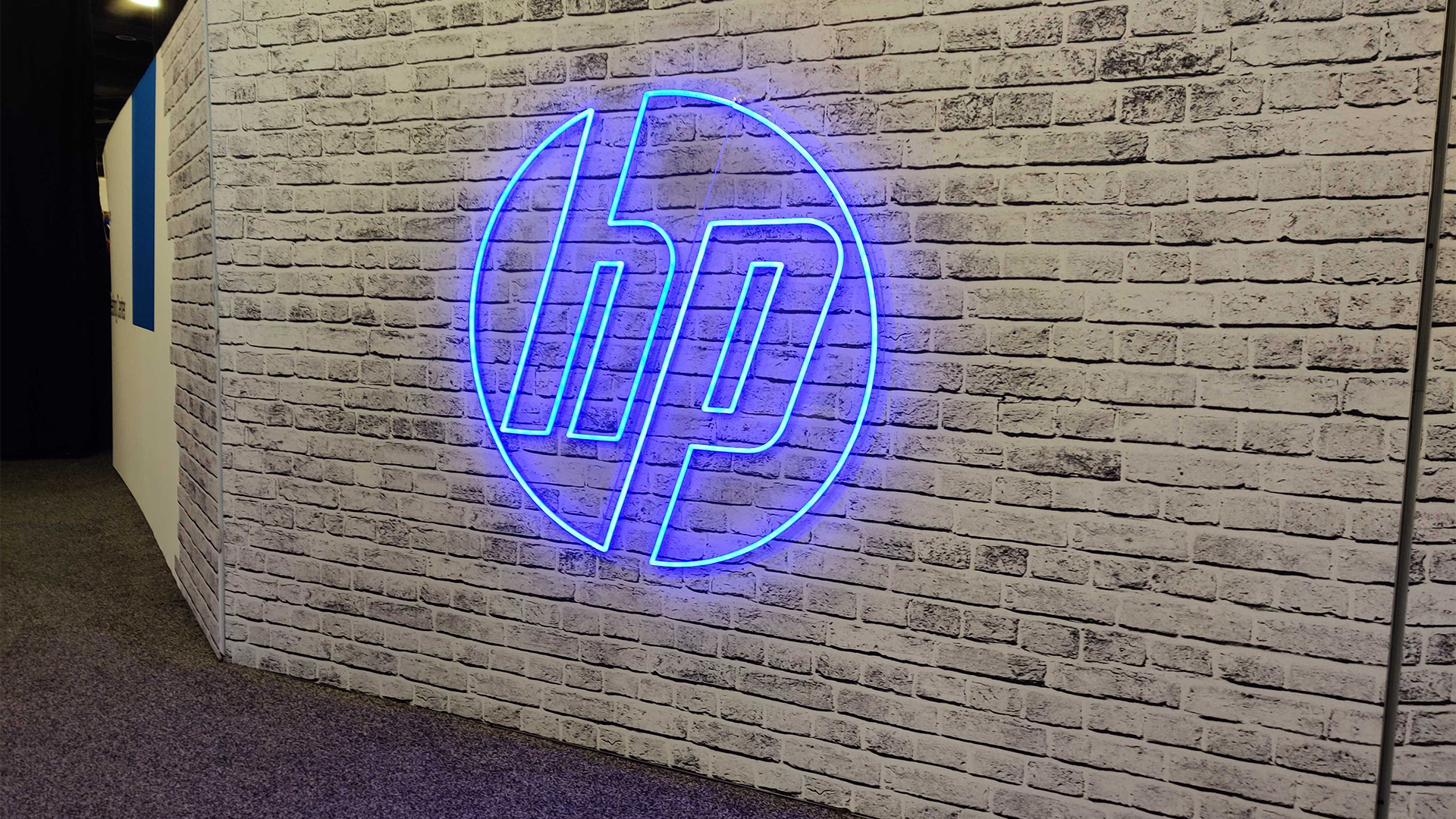 HP’s sustainability drive is paying off for channel partners
HP’s sustainability drive is paying off for channel partnersNews Channel partners that bought into HP’s sustainability program saw sales increase as customers react positively
-
 Beyond the upgrade: How to maximize IT investments and minimize waste
Beyond the upgrade: How to maximize IT investments and minimize wasteHow to maintain optimal performance and productivity with your fleet of hardware and stave off the next upgrade cycle for a bit longer
-
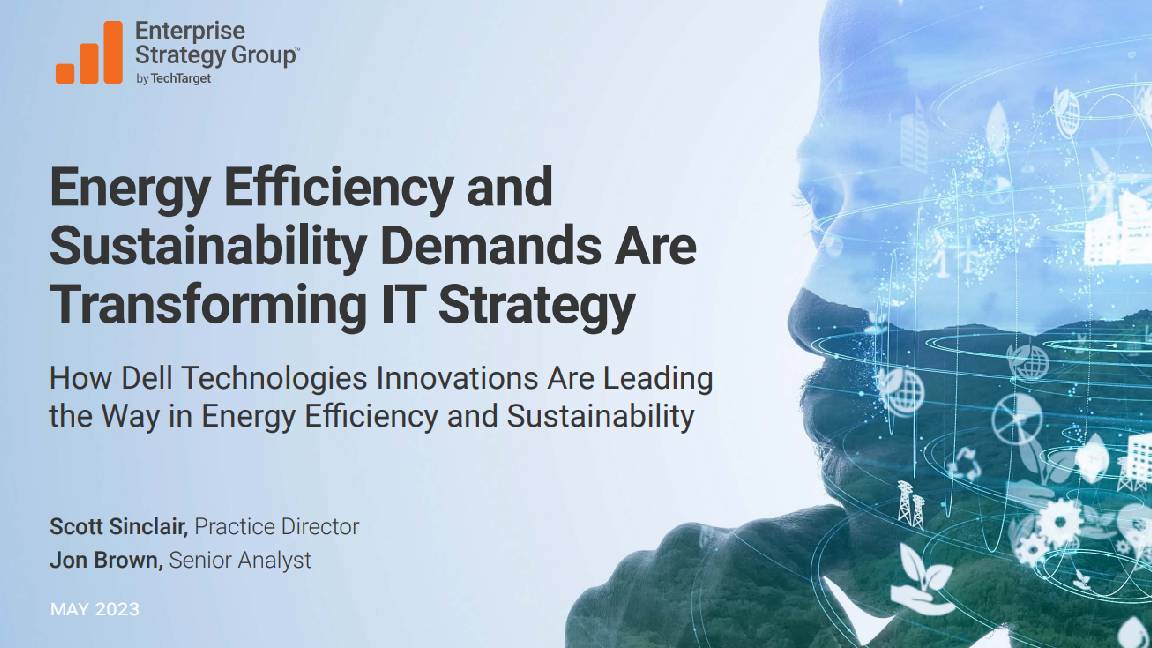 Energy efficiency and sustainability demands are transforming IT strategy
Energy efficiency and sustainability demands are transforming IT strategywhitepaper How Dell Technologies innovations are leading the way in energy effiency and sustainability