Apple iMac 27in 5K (2019) review: Two feet of pure class
Apple’s latest big-screen iMac delivers the goods where it counts
Apple’s newest 27in iMac may not look like a significant upgrade from its predecessor, but it’s still got the goods under the hood, offering astonishing performance and a screen that’s as eye-catching as ever
-
+
Outstanding performance; Top-notch display
-
-
Adjustability is still limited; large screen bezels look dated; Expensive





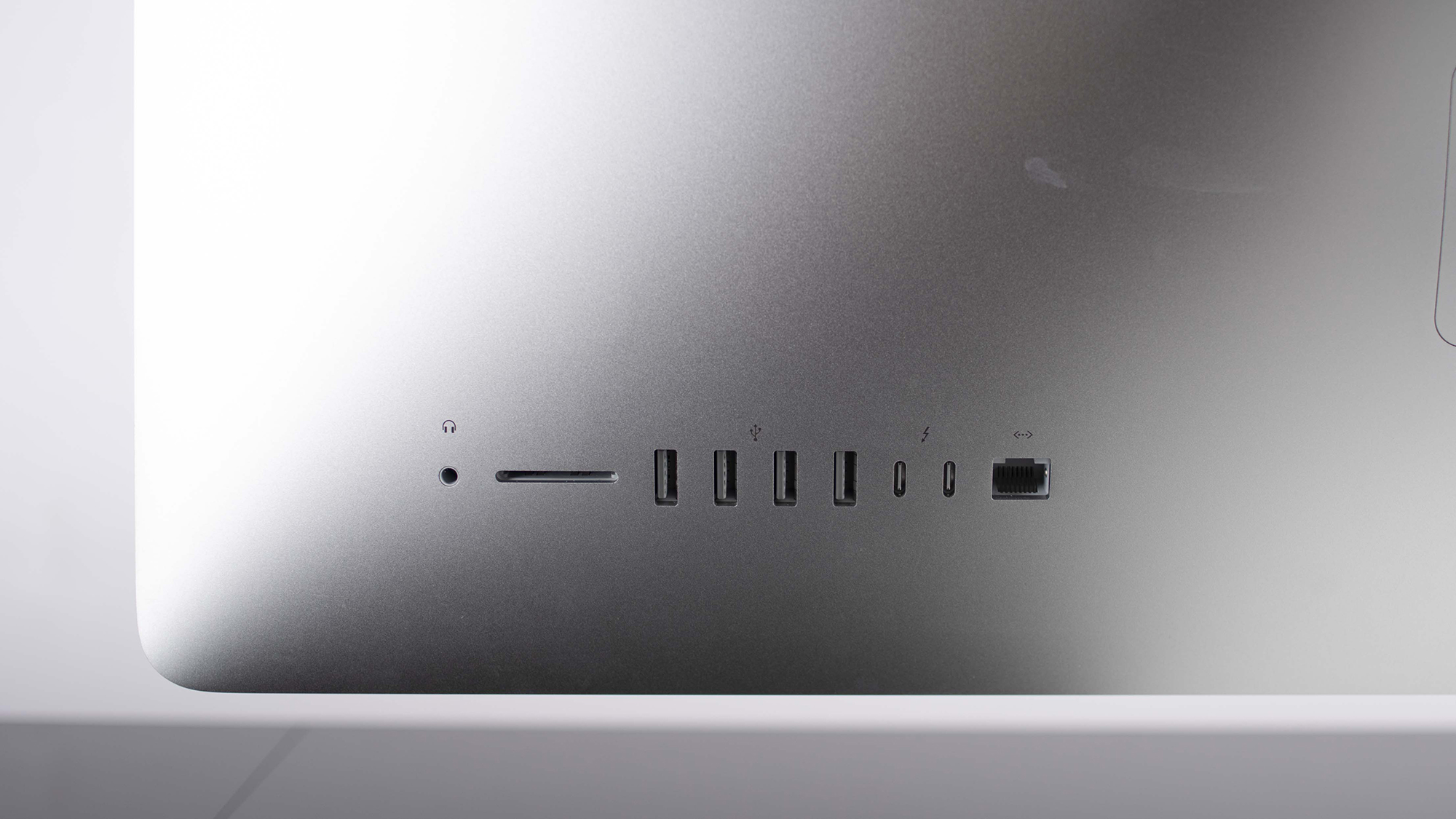




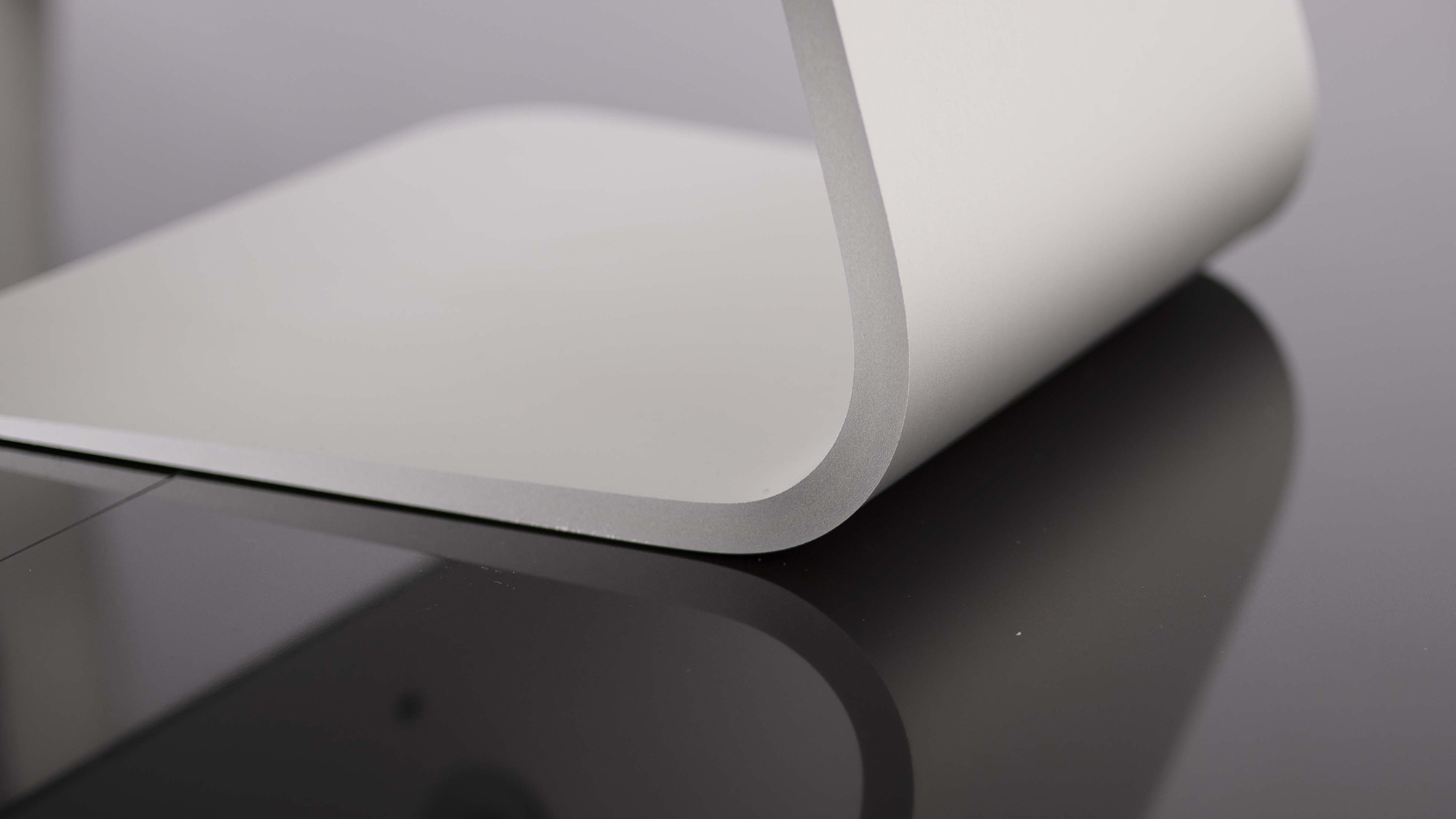
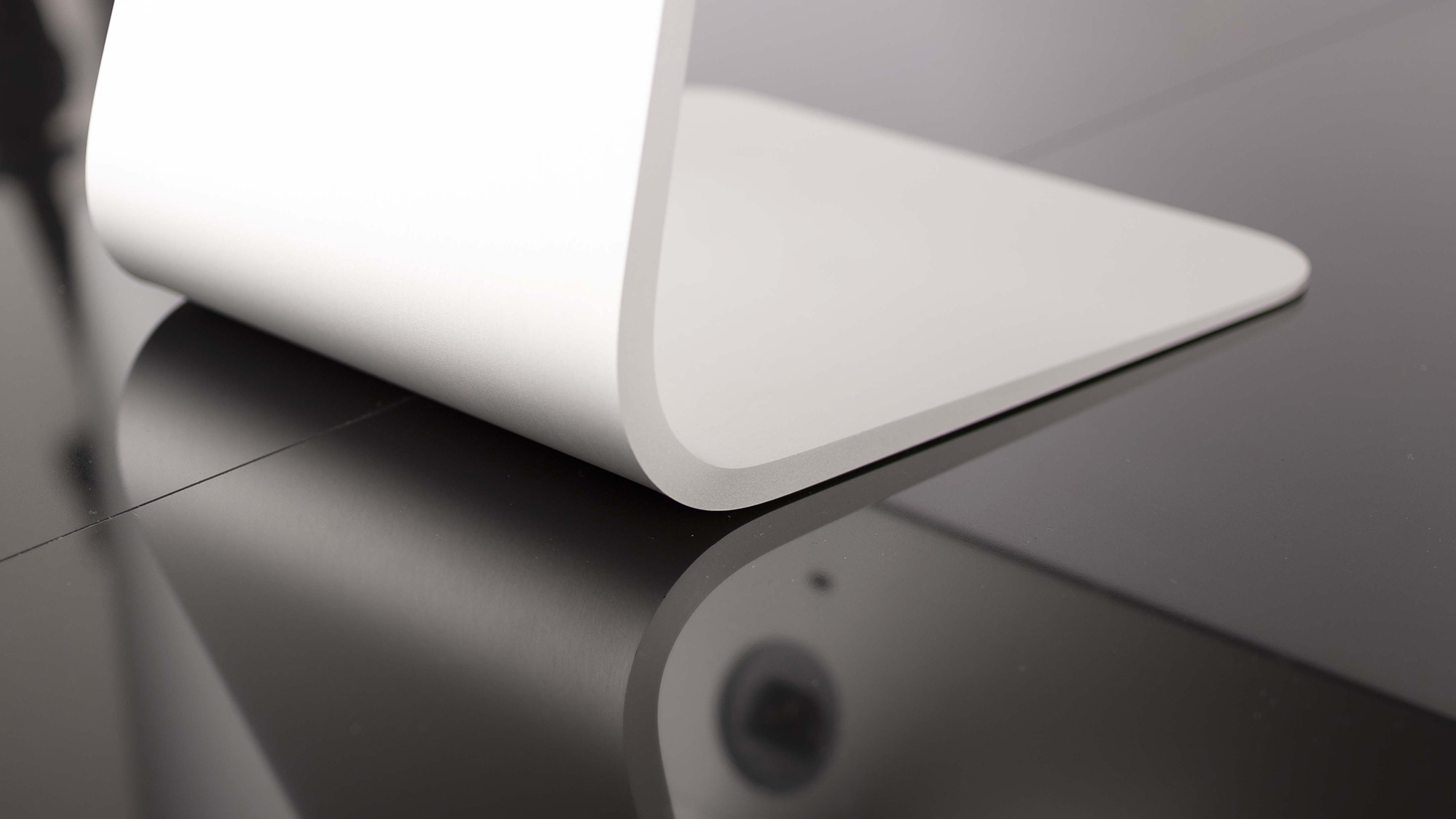

There's something unique about the Apple iMac. Whether it's the internal hardware, the astonishing display, the vaguely retrofuturist aesthetic or some combination of all three, something about the iMac has struck a chord with users in a way that no other all-in-one has quite been able to replicate.
Competitors continue to produce credible rivals to Apple's other products, but we'd struggle to name more than a couple of devices that even occupy the same category as the iMac, let alone put up a genuine challenge. However, while Apple should be commended for creating such an iconic device, there's also a risk that the company becomes too complacent, leaving room for other companies to close the gap.
This brings us neatly to the 2019 re-issue of the 27in desktop iMac. Once again, Apple has opted to update the device's internal hardware without materially changing the design. But is an engine tune-up enough to get this all-in-one over the line?
Apple iMac 27in (2019) review: Design
In the years since its big 2012 redesign, Apple's iconic iMac has become a staple in homes and offices the world over. Its sleek lines and smooth, minimalist aluminium chassis have made it a sought-after status symbol for everyone from developers to directors. It's easy to see why, too - its space-age looks exude a sense of timeless class.

On the other hand, however, Apple hasn't significantly updated the iMac's exterior design for the better part of a decade, and it's now starting to show. This iteration hasn't updated the chassis at all from its previous incarnation and unfortunately, while many elements of its appearance are still as fresh as they were when it was first unveiled, certain aspects have started to age rather poorly.
The things which most noticeably betrays its age are the large 27mm bezels surrounding the screen. Frankly, bezels this big have no place on a display in 2019, and they're far bigger than the bezels on any other standalone monitor or all-in-one we've tested in the past year or so. It's purely a cosmetic issue, and one that shouldn't adversely affect the actual usability of the device, but it's becoming increasingly irritating - particularly as rival manufacturers have long ago surpassed Apple in this area.
Another aspect of the design in which Apple trails behind the competition is adjustability. As with every single one of the company's previous iMacs, the screen only tilts up and down - there's no sideways rotation here, and if you want to adjust the height then you'll simply have to pop the stand on top of a couple of books. Most of Apple's competition offers a lot more adjustability than this; consider the Surface Studio, which not only has adjustable height but also drops down to become a digital artboard.
Apple iMac 27in (2019) review: Display
Look past the slightly dated chassis, though, and you'll find that the display inside it is still one of the very best in the business. The massive 27in panel still has a 5,120 x 2,880 5K resolution, but it's even more technically impressive than last time. The brightness and contrast have been marginally increased to 540cd/m2 and 1,063:1 respectively, while colour accuracy and gamut coverage is superb across both the sRGB and DCI-P3 colour spaces.
This is, obviously, not much of a surprise - the quality of Apple's iMac displays has been nigh-untouchable for around a decade now. It's a reliably outstanding screen, and that's worth bearing in mind when you look at the price. You're paying not just for the internal components, but also for a top-notch 27in 5K display - something that would cost you a pretty penny when purchased separately.
Apple iMac 27in (2019) review: Specs and performance
With Apple reusing the same shell as its 2017 iMac for this model, the meat of the upgrades are once again found under the hood this year. They come in the form of powerfully upgraded processors, including three separate flavours of Intel's 6-core, 8th-gen i5 processors (clocked at 3GHz, 3.1GHz and 3.7GHz), with the option to upgrade to a mighty 8-core, 9th-gen Core i9 processor.

Similarly, there are multiple AMD Radeon Pro GPUs on offer depending on which tier of device you opt for; a 4GB 570X, a 4GB 575X or an 8GB 580X. If you really want to splash out, you can go for a Radeon Pro Vega 48 with a whopping 8GB of HBM2 memory. All configurations start with 8GB of RAM, which is upgradeable at point of purchase to a maximum of either 32GB or 64GB, depending on the configuration.
Our review unit came with the fitted with the 3.6GHz 8-core i9-9900K CPU, the Pro Vega 48 graphics chip and 16GB of RAM - an awe-inspiring loadout indeed, and it's not even fully maxed-out. What's even more impressive is that when we put it through our performance benchmark tests, it nosed ahead of last year's hulking iMac Pro with an overall score of 294 - and it managed the same feat across all of our performance tests, including the LuxMark and CineBench rendering tests.
It's worth noting, of course, that the iMac Pro we tested was the entry-level configuration with an 8-core Intel Xeon processor, rather than the titanic 18-core max-spec chip, but that's still a hell on an achievement - the iMac Pro's starting price is more than 1,500 more expensive than even this powerful configuration.
Apple iMac 27in (2019) review: Storage
We don't usually devote an entire section to talking about storage, but the iMac is a special case. The reason it's a special case is that if you're not careful, you can get seriously stung by picking the wrong storage option. The default option is one of Apple's Fusion Drives, which are hybrids of flash memory and mechanical disks, and although they're faster than traditional mechanical drives, they still don't get anywhere near the speeds of a proper SSD.
On the flip side, however, Apple charges a downright extortionate premium for upgrading to a higher-capacity SSD, with the maximum 2TB option costing almost 1,000. The best option is to plump for the smallest SSD on offer - the 512GB option - which provides the best mix of speed and value, adding a mere 90 to the base price.

That's the drive that arrived in our review model, and it managed pretty good performance overall. Its read and write speeds of 2.4GB/sec and 1.9GB/sec weren't quite as fast as the speeds offered by the iMac Pro, but they're still out in front of most Windows-based devices - particularly in terms of write speeds.
Apple iMac 27in (2019) review: Ports and features
Unlike its laptops, Apple thankfully fits its iMacs with a well-rounded and comprehensive selection of ports and inputs. This includes four USB 3 ports and two Thunderbolt 3-compatible USB Type-C ports, alongside a Gigabit Ethernet port and a full-size SD card reader. That's more than enough for just about any business user - especially given that you won't necessarily need to worry about connecting an external monitor.
Our sole complaint is that the placement of the ports - on the rear of the chassis - makes them a bit fiddly to get at. If you're plugging something in, you'll likely need to rotate the iMac in order to see what you're doing, which can be a pain.
Apple iMac 27in (2019) review: Verdict
It's hard to feel like Apple isn't resting on its laurels a little when it comes to the iMac. Although it's been periodically updated, there haven't been any significant changes to the exterior design in a number of years, which is a shame given how polished and impressive the rest of it is.
The 27in version, in particular, is one of the most powerful devices we've ever seen from the company, with the top-end configuration offering a staggering amount of performance. Combined with a display that's somehow even better than the previous iteration, and you get an all-in-one which is guaranteed to please.
You'll pay for the privilege, of course - the configuration on test came in at 3,284 including tax, for example - but as previously mentioned, once you factor in the cost of such an outstanding display, that starts to look a tad more reasonable. It's highly-priced to be sure, but that doesn't mean it's poor value. In fact, the 27in iMac remains one of the best choices around for media and design companies - or anyone that has to work with demanding and visually-intensive applications.
| CPU | 8-core Intel Core i9-9900K (8 x 3.6GHz, 5GHz Turbo Boost) |
| GPU | AMD Radeon Pro Vega 48, 8GB HBM2 |
| RAM | 16GB |
| Storage | 512GB SSD |
| Display | 27in 5K Retina IPS, 5,120 x 2,880) |
| Ports | 4 x USB 3, 2 x Thunderbolt 3, 1 x Gigabit Ethernet, 1 x SDXC |
| Dimensions | 51.6 x 65 x 20.3 (HWD) |
| Weight | 9.42kg |
Get the ITPro daily newsletter
Sign up today and you will receive a free copy of our Future Focus 2025 report - the leading guidance on AI, cybersecurity and other IT challenges as per 700+ senior executives
Adam Shepherd has been a technology journalist since 2015, covering everything from cloud storage and security, to smartphones and servers. Over the course of his career, he’s seen the spread of 5G, the growing ubiquity of wireless devices, and the start of the connected revolution. He’s also been to more trade shows and technology conferences than he cares to count.
Adam is an avid follower of the latest hardware innovations, and he is never happier than when tinkering with complex network configurations, or exploring a new Linux distro. He was also previously a co-host on the ITPro Podcast, where he was often found ranting about his love of strange gadgets, his disdain for Windows Mobile, and everything in between.
You can find Adam tweeting about enterprise technology (or more often bad jokes) @AdamShepherUK.
-
 ‘Phishing kits are a force multiplier': Cheap cyber crime kits can be bought on the dark web for less than $25 – and experts warn it’s lowering the barrier of entry for amateur hackers
‘Phishing kits are a force multiplier': Cheap cyber crime kits can be bought on the dark web for less than $25 – and experts warn it’s lowering the barrier of entry for amateur hackersNews Research from NordVPN shows phishing kits are now widely available on the dark web and via messaging apps like Telegram, and are often selling for less than $25.
By Emma Woollacott Published
-
 Redis unveils new tools for developers working on AI applications
Redis unveils new tools for developers working on AI applicationsNews Redis has announced new tools aimed at making it easier for AI developers to build applications and optimize large language model (LLM) outputs.
By Ross Kelly Published
-
 Google layoffs continue with "hundreds" cut from Chrome, Android, and Pixel teams
Google layoffs continue with "hundreds" cut from Chrome, Android, and Pixel teamsNews The tech giant's efficiency drive enters a third year with devices teams the latest target
By Bobby Hellard Published