Why your business needs a colour MFP
Bring down your operating costs with an efficient multi-function printer


The paperless office may be a pipe dream, but SMEs can still reduce their impact on the environment and slash operating costs by investing in a multi-function printer (MFP). Printing is traditionally a core function of all business operations but the ability to digitize documents using the same device can reap rewards in terms of reduced paper usage, less equipment and improved efficiency.
Combining print, copy, scan and fax functions into a single device brings many other benefits. Productivity can be enhanced by integrating scanning into your workflows so instead of printing a document, you could send it by email, as a network file or even to the cloud.
The business benefits of an A3 colour printer Best printers 2021: For all your printing, scanning and copying needs Laser printers vs Inkjet: Which is best for the workplace?
By centralizing document printing and processing, an MFP makes it easier to manage the use of these facilities. Left unchecked, printing and copying costs are a big drain on company profits so it pays to implement strict controls. Many businesses are already seeing the benefits of MFPs and this increased demand is driving costs down, making them an affordable option for SMEs.
Defined benefits
Before purchasing, determine clearly what you want the MFP to achieve and how many users it will be supporting. An MFP with slow print, copy and scan speeds has the potential to become a bottleneck as staff queue up to use it.
Many MFPs claim print speeds ranging from 20ppm (pages per minute) to 31ppm but we found these could only be achieved at all resolutions when printing simple text-based documents. You'll have to accept compromises when producing quality colour marketing material as almost all are slower when printing at their highest resolutions.
Double-sided printing, or duplexing, should be on your check list as this will halve paper usage. However, staff must be encouraged to use it as we've yet to see an MFP (or a printer for that matter) that can enforce this mode.
Most MFPs come with good-quality colour flatbed scanners but if you anticipate a high scan volume, you'll need one with an automatic document feeder (ADF) which can handle large quantities of documents. For increased performance, check that the ADF supports duplex operations allowing it to scan both sides of a page in one pass.
Get the ITPro daily newsletter
Sign up today and you will receive a free copy of our Future Focus 2025 report - the leading guidance on AI, cybersecurity and other IT challenges as per 700+ senior executives
When duty calls
How much do you expect your MFP to be used for printing and copying? We suggest estimating your expected monthly print volume and choosing an MFP with a recommended (not maximum) duty cycle that's at least two times higher leaving you with plenty of headroom to cater for increased demand.
When selecting an MFP, don't be seduced by a low purchase price. Vendors will claw back these savings by making their consumables more expensive and in a high-demand print environment, this will increase running costs massively.
Choosing the right printing technology is just as important but don't discount inkjets, as today's business models have shaken off the perception that they're expensive to run. We've reviewed laser, LED and inkjet models and running costs are all in the same ballpark.
Inkjets are a natural choice for photo printing but lasers and LEDs are less choosy about paper quality. We found they produce far better results than inkjets on cheap 75gms recycled paper, helping to cut costs further. Also, encourage staff to use the driver's draft mode to print internal documents where quality isn't so important as this will also save on consumables.
Well connected
A networked MFP is a must-have in a shared office environment and with wireless now all-pervasive, it makes sense to specify this as well. Not all MFPs include wireless as standard so check they can be upgraded and for how much, as costs for add-on modules vary considerably.
Workforces with Apple mobile devices will appreciate AirPrint support as this allows them to print documents directly over the network. NFC (near-field communications) is another boon for mobile users as they can walk up, tap their device on the MFP's operator panel and pair it for quick printing.
Vendors are focusing even more on mobile device support with many offering free apps for iOS and Android devices. These let users remotely print to the MFP with some also allowing them to access the scanner over the network and pull images directly to their mobile.
Cloud support is very variable across different vendors, so it pays to check what features are available. How useful would it be to email a document to the MFP and have it print immediately or scan a document using the MFP's touchscreen and send it straight to shared cloud storage?
Security first
Internet-connected MFPs can be easily hacked so change all default passwords immediately. If you're handling confidential information, look for driver features that provide extra security such as assigning a PIN to print jobs so they can only be released by walking up and entering it at the touchscreen.
Some MFPs can enforce user authentication from their web interface, allowing you to strictly control access to print, scan, copy and fax functions. Unfettered access to cloud storage is another back door so ensure accounts set up at the MFP as scan destinations can be secured with a password or PIN.
Many businesses are unaware of just how much uncontrolled personal use is costing them so it pays to lock this down. Look for management features that place page limits on colour usage or block it completely, restrict access to the copier and provide job accounting facilities so you can see who is using them.
An MFP is more than just a printer and copier, as it combines all the features SMEs need to streamline their document management workflows. The best MFPs are affordable options for SMEs and can help you reduce costs, increase productivity and be more environmentally friendly.
Dave is an IT consultant and freelance journalist specialising in hands-on reviews of computer networking products covering all market sectors from small businesses to enterprises. Founder of Binary Testing Ltd – the UK’s premier independent network testing laboratory - Dave has over 45 years of experience in the IT industry.
Dave has produced many thousands of in-depth business networking product reviews from his lab which have been reproduced globally. Writing for ITPro and its sister title, PC Pro, he covers all areas of business IT infrastructure, including servers, storage, network security, data protection, cloud, infrastructure and services.
-
 Bigger salaries, more burnout: Is the CISO role in crisis?
Bigger salaries, more burnout: Is the CISO role in crisis?In-depth CISOs are more stressed than ever before – but why is this and what can be done?
By Kate O'Flaherty Published
-
 Cheap cyber crime kits can be bought on the dark web for less than $25
Cheap cyber crime kits can be bought on the dark web for less than $25News Research from NordVPN shows phishing kits are now widely available on the dark web and via messaging apps like Telegram, and are often selling for less than $25.
By Emma Woollacott Published
-
 HP LaserJet Pro MFP 3102fdwe review: Hamstrung by high running costs and the restrictions of HP+
HP LaserJet Pro MFP 3102fdwe review: Hamstrung by high running costs and the restrictions of HP+Reviews hamstrung by high running costs and the restrictions of HP+
By Simon Handby Published
-
 How we test printers and scanners
How we test printers and scannersReviews Everything you need to know about our benchmarking process for print devices
By IT Pro Published
-

 Xerox D35 Scanner review: A great choice for heavy workloads
Xerox D35 Scanner review: A great choice for heavy workloadsReviews A budget USB scanner offering good speeds, a great range of apps and clever networking capabilities
By Dave Mitchell Published
-
 How do laser printers work?
How do laser printers work?In-depth If you’re scratching your head wondering how laser printers work, then we’ve got all the answers here
By Zach Marzouk Published
-
 LED vs laser printers: Which is better for business?
LED vs laser printers: Which is better for business?In-depth Laser and LED printer technology is similar, but each come with their own unique benefits that could make them best for your company
By Rory Bathgate Published
-

 Fujitsu ScanSnap iX1300 review: Affordable, versatile and impressive
Fujitsu ScanSnap iX1300 review: Affordable, versatile and impressiveReviews The compact ScanSnap iX1300 combines great scan speeds and output quality in a space-saving package
By Dave Mitchell Published
-
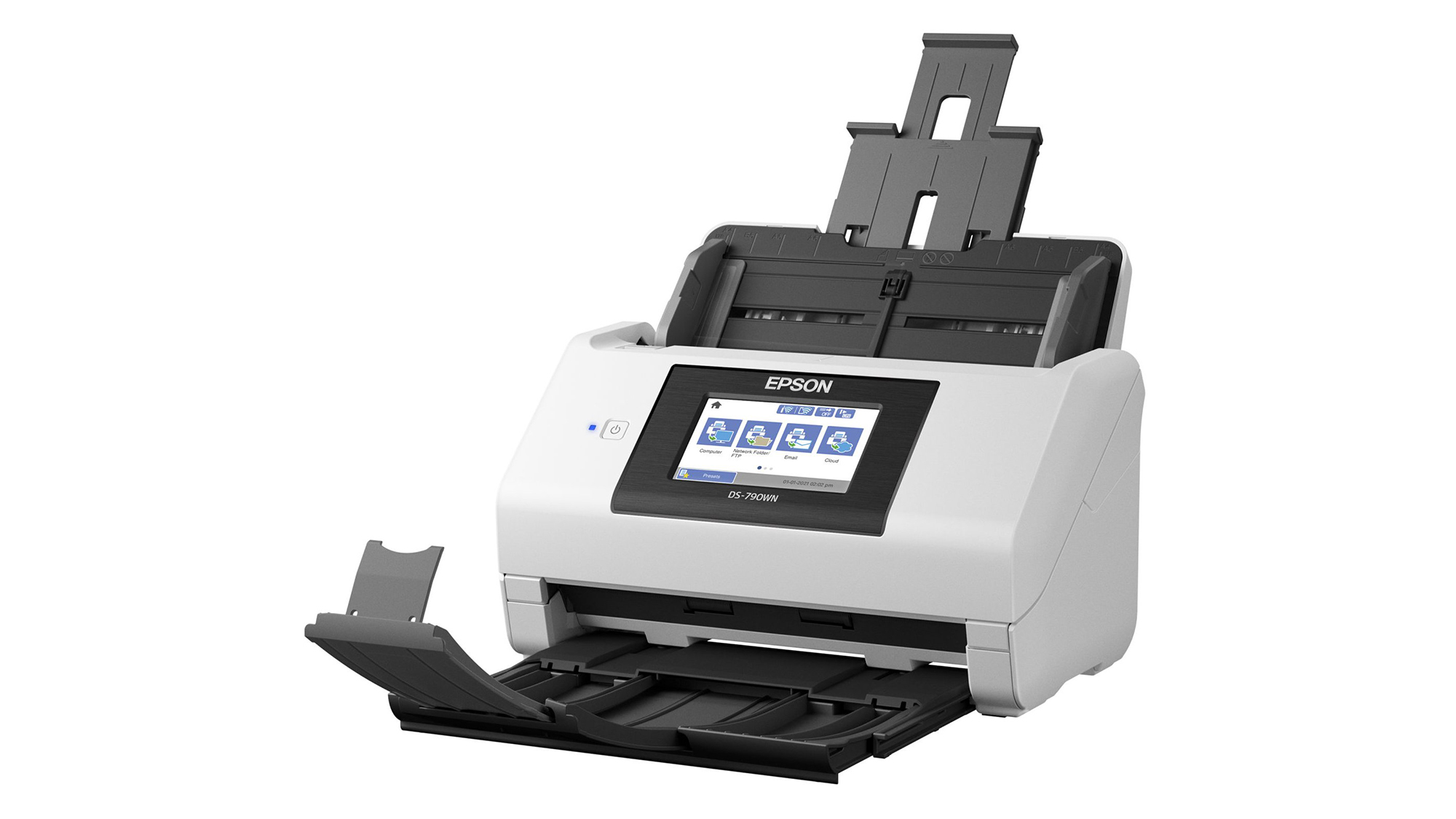
 Epson WorkForce DS-790WN review: Scanning that covers every angle
Epson WorkForce DS-790WN review: Scanning that covers every angleReviews A fast and affordable networked desktop scanner with a great software bundle
By Dave Mitchell Published
-
 Canon imageFormula R40 review: Capable performance at a good price
Canon imageFormula R40 review: Capable performance at a good priceReviews It lacks network support, but the R40 is an efficient desktop scanner with good management software
By Dave Mitchell Published