Lenovo ThinkVision M14 Monitor hands-on: An ultraportable companion to your laptop
Lenovo's ultralight battery-less monitor is a remote worker's dream

Lenovo's ThinkVision M14 monitor is a low weight, battery-less portable display that will please most remote workers
-
+
Light; Innovative; Portable
-
-
The display could be better

What is hot desking without monitors? Probably the same as remote working; a little limited. Many people use an extra monitor for work, enjoying an extra display to see multiple pages and more content, but it's not always been easy to have this while working away.
However, Lenovo might have just the device to solve that problem: The ThinkVision M14 monitor. Unveiled at MWC 2019 in Barcelona, the ThinkVision is a lightweight, portable display that hooks up to your laptop via USB-C ports (that's right, plural).
Now, there's no battery on it and it doesn't come with a charger, which does sound crazy, but read on and you'll find out why this is, in fact, a real innovative extra to your laptop.
Lenovo ThinkVision M14 Monitor hands-on: Design
There's been a variety of portable monitors over the years, but mostly these have tended to be quite bulky devices. The ThinkVision M14, on the other hand, is a svelte display; it's only 4.6mm thick and weighs just 595g. It's so thin it can actually fit into the same bag or case as your laptop which really says something about just how portable this extra monitor is.
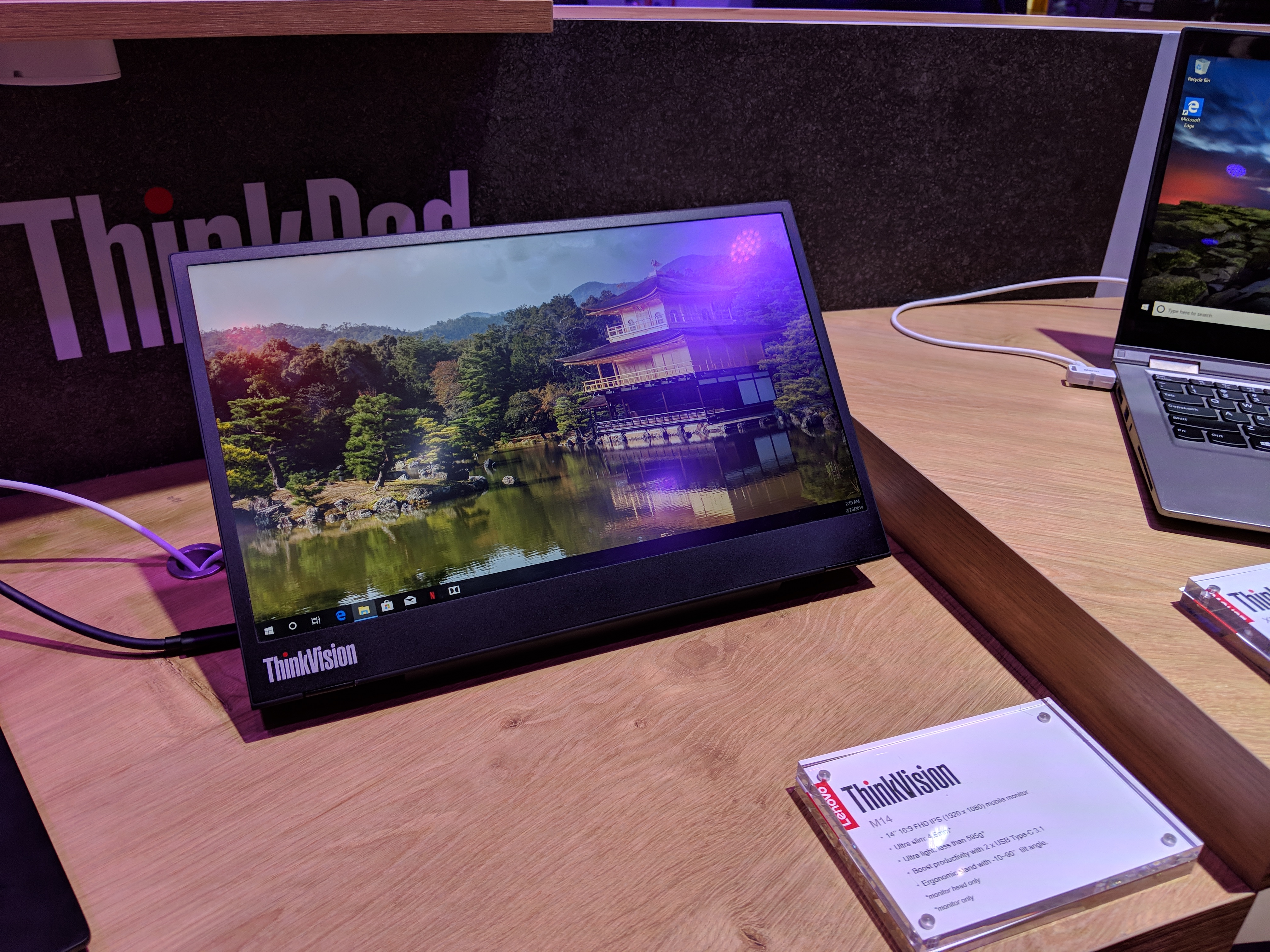
And, the reason it's so light is that it's just a screen, there are hardly any other components - not even a battery. But, don't let that put you off though, because there's a rather innovative way it draws energy, which we will explain further down.
All the electronics of the device have been fitted into a little stand, with Yoga-type hinges, that close up to make a completely flat, tablet-like screen. What's more, is the extra little stand that can be used to adjust the height of the display. It has a good range of height adjustment if you need to aline both laptop and monitor. Or, if you're like us and you have the monitor above the laptop, it does have the standard 100mm VESA mount pattern on the back to fit a stand.
Lenovo ThinkVision M14 Monitor hands-on: Display
This is perhaps the part of the M14 that'll need improving, as it's actual screen is not up to the same standard as the new ThinkPad and IdeaPad models. So, if you hook your ThinkVision monitor up to say, the ThinkPad T490, which has an option for a higher-spec 4K HDR Dolby Vision panel, you'll most definitely notice the difference when you transfer work over.

But, that's not to say the M14 is a low-quality screen. It's an FHD 14in display with a 16:9 aspect ratio and although it's not exactly cutting edge, with its 1920 x 1080 resolution, it does peak at 300 nits for brightness. When it comes to colour performance, you're looking at 72% NTSC and low blue light emission. So it's not very far below standard.
Lenovo ThinkVision M14 Monitor hands-on: Specs and Features
So there's no battery on the ThinkVision and the remaining components and wiring are all housed inside the slim stand. Which leaves a burning question about where the power comes from? The answer is two USB-C ports on either side of the device.

Your USB-C laptop cable can connect straight to the monitor and power it and pass through and power your laptop. This is quite clever as you can connect your laptop to the monitor from either side and whichever port is free can be used to charge the device. So, if you have a laptop with the USB-C charger port, you can use the Lenovo ThinkVision. Clever and portable.
Lenovo ThinkVision M14 Monitor hands-on: Verdict
Display aside, this is an inventive addition to any laptop. And, it's cheap too at only $249 (roughly 188). Having an extra screen is a necessity for many and often that isn't possible for those working remotely. But the ThinkVision monitor is a brilliant option with its low weight and slim dimensions. This will easily fit into a laptop carry case and with that clever use of USB-C ports, it's one less charger to carry around.
Verdict
Lenovo's ThinkVision M14 monitor is a low weight, battery-less portable display that will please most remote workers
Get the ITPro daily newsletter
Sign up today and you will receive a free copy of our Future Focus 2025 report - the leading guidance on AI, cybersecurity and other IT challenges as per 700+ senior executives
Bobby Hellard is ITPro's Reviews Editor and has worked on CloudPro and ChannelPro since 2018. In his time at ITPro, Bobby has covered stories for all the major technology companies, such as Apple, Microsoft, Amazon and Facebook, and regularly attends industry-leading events such as AWS Re:Invent and Google Cloud Next.
Bobby mainly covers hardware reviews, but you will also recognize him as the face of many of our video reviews of laptops and smartphones.
-
 Google faces 'first of its kind' class action for search ads overcharging in UK
Google faces 'first of its kind' class action for search ads overcharging in UKNews Google faces a "first of its kind" £5 billion lawsuit in the UK over accusations it has a monopoly in digital advertising that allows it to overcharge customers.
By Nicole Kobie Published
-
 Darktrace unveils tailored AI models with a twist for its cybersecurity agent
Darktrace unveils tailored AI models with a twist for its cybersecurity agentNews Darktrace has announced new AI models for its agentic AI security tool, but it's taken a novel approach to tackle hallucinations.
By Rory Bathgate Published
-
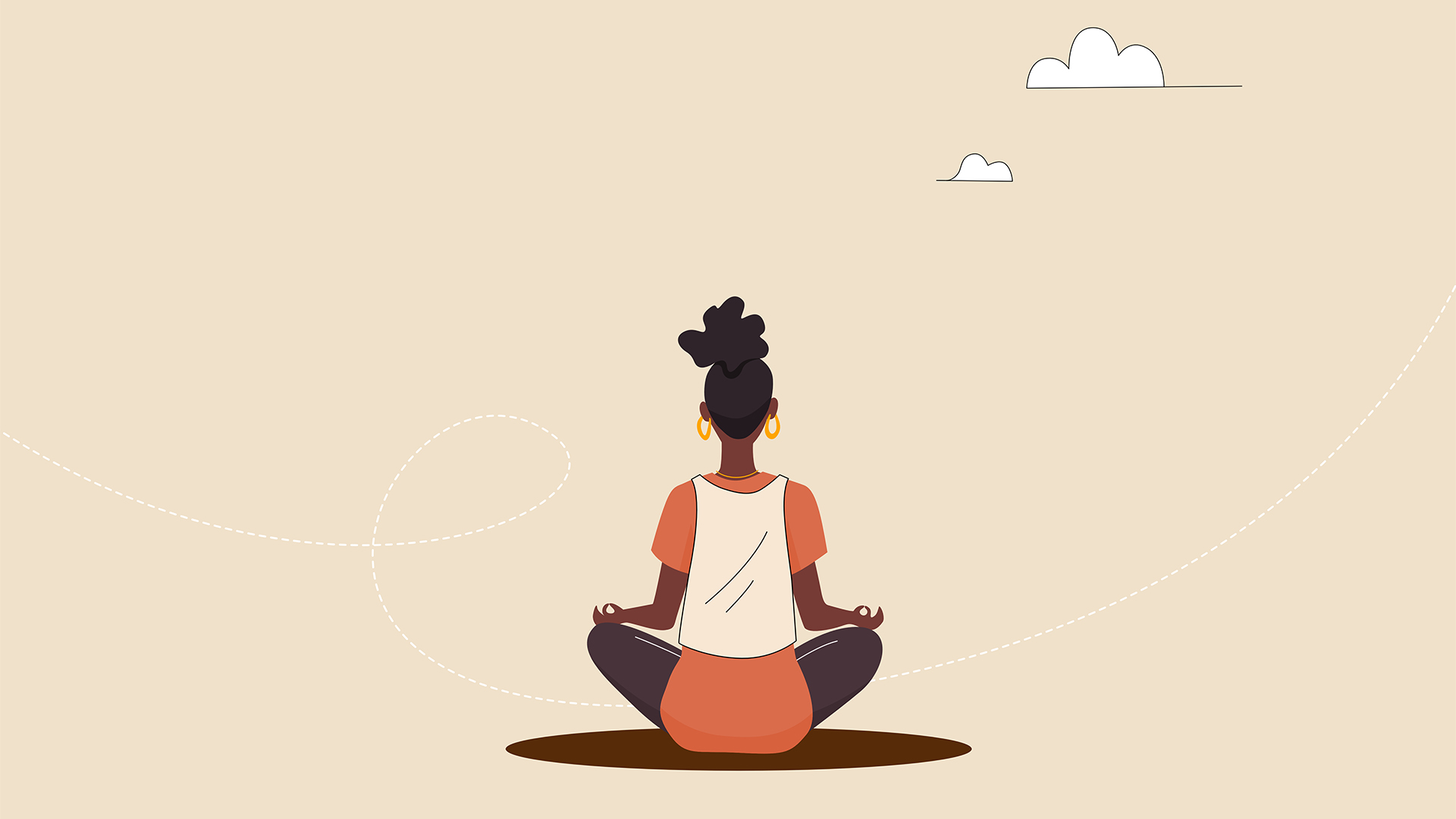 This tech company wants to pay staff to look after their mental and physical wellbeing
This tech company wants to pay staff to look after their mental and physical wellbeingNews Hot on the heels of its four-day week trial, tech company Thrive is offering staff new incentives to take care of their mental and physical wellbeing.
By Ross Kelly Published