Apple iMac 21.5in (2019) review: Return of the (improved) Mac
Internal upgrades aside, this iMac is an homage to everyone's favourite all-in-one
A snappy processor and vibrant display are welcome upgrades to everyone's favourite desktop PC from 2012. Like 'S' model iPhones, the new iMac is an improvement on what you probably already have.
-
+
Snappy Processor; Stunning display; Beautifully classic design
-
-
Thick bezels




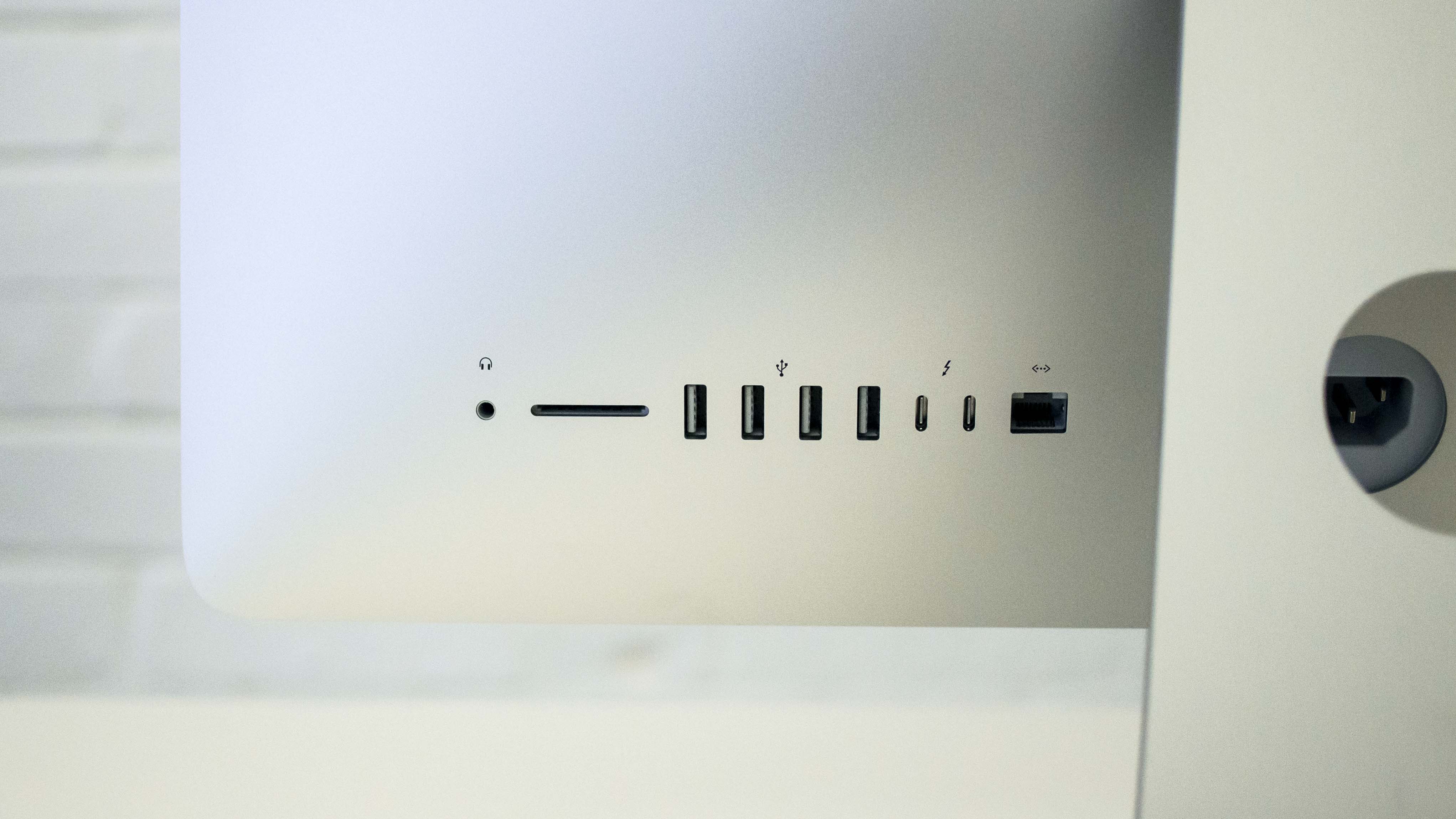


Since the big redesign in 2012, the iconic iMac has been a staple of businesses and homes alike. In those seven years, smartphones and laptops have undergone radical aesthetic changes, but the faithful iMac has stayed the same. The saying 'if it ain't broke, don't fix it' comes to mind with this classic desktop PC because the design hasn't changed much, if at all, in seven years.
The Apple brand and its likeable designs have a dedicated following, but if it doesn't look any different year on year, why should they upgrade now? For 2019, the company might point to the souped-up specs that have been crammed into the super slim display, but what's so good inside this PC that could tempt you to switch from 2018's model?
Apple iMac 21.5in review: Design
Admittedly, Apple created something quite beautiful with the iMac in 2012 and seven years later that design still has picturesque quality - the iconic old iMac silhouette still works. And that signature look is a big reason it's become such a popular choice in homes and offices around the world. So, while little has changed on the outside, we can't really hold that against it.
It has that lovely flat screen TV look, thanks to its almost impossibly thin edges. This is particularly impressive when you consider what's packed into it, which is virtually everything. Apple has managed to fit a nice selection of ports into the back of this all-in-one PC and it's all elegantly held up by a neat L shaped stand. That stand, like the monitor, is constructed from aluminium and finished in an attractive matte silver. Now, while it is a thing of beauty, you still can't adjust the height of the monitor - it does tilt, but not enough to make up for it. So, depending on your height, you may need to bump it up by putting a couple of books underneath.
Apple iMac 21.5in review: Display
While it looks no different on the outside, the screen has been upgraded from its last outing. This 4K, wide-gamut display has a resolution of 4,096 x 2,340 and you'll notice straight away that it's capable of producing extremely vibrant colours. This was backed up in our tests with a colour gamut coverage of 98.3%, which was matched by its excellent colour accuracy. Its brightness levels too were impressive, reaching a peak of 517cd/m - however, the contrast ratio was down at 571:1, which is surprisingly low for an otherwise high-spec display.

As you'd rightly expect from an iMac display, the quality is stunning across the board. Everything looks pin-sharp, colours are both accurate and vibrant, and the 21in size allows a decent amount of working space for multi-window multi-tasking.
What really lets the screen down though, is the massive black bezels around the display. It's 2019 and everything from smartphones to TVs are rocking edge-to-edge displays. As such, the bezels on the iMac stand out all the more, particularly at the bottom where there's an aluminium bar with the Apple logo already robbing us of more screen space. It's the one element of the design that really should have been updated.
Apple iMac 21.5in review: Performance and Features
Powering this refreshed iMac is a new CPU which offers a noticeable jump in performance over the previous generation of iMac. The new processor options include the quad-core Intel Core i3 chips or, for more power, the six-core Core i5 and Core i7 parts. Our review unit includes the six-core Core i5-8500 chip with a base frequency of 3GHz, which is supported by 8GB of RAM and an AMD Radeon Pro 560X with 4GB of memory.
The processor is a low-end desktop part, and while it's got two more cores than the Core i5-7500 part that the 27in iMac we reviewed back in 2017 had, these cores aren't hyperthreaded. You might think that would hold it back somewhat, but you'd be wrong.
In actual fact, it racked up a capable overall score of 196 in our benchmark tests, with strong results across all areas. That puts it ahead of the 15in MacBook Pro and its six-core, Core i9 processor, and almost twice as fast as the 27in 2017 iMac. It's also only around 30% slower than the 27in Core i9 iMac that launched alongside it, which recently overtook the iMac Pro as the fastest Apple machine we've ever tested.

In short, it means that the 21in Core i5 iMac Pro - which, let's not forget, is not even the most powerful configuration - offers a level of processor performance that's approaching what we'd expect from a professional workstation.
Apple iMac 21.5in review: Storage
Our review model was fitted with a 1TB Apple Fusion drive, quite a fancy name for what is just a 2.5in 5,400rpm Hitachi hard disk combined with a 32GB flash drive, the latter of which is used for caching commonly accessed files.
If you're now used to the blistering speeds of SSDs, you might this older hard disk a little too sluggish, particularly when first opening programs and large files. And that's for the more expensive model - the cheaper version comes with an even slower 1TB hard disk, so paying a little more for a more modern storage device is advisable.
That begs the question as to why Apple is still using mechanical disks at all. It would have been easy to offer customers faster storage options, especially since the price of SSDs is continually falling, with equivalent sizes of 1TB being available for around 100.
Apple iMac 21.5in review: Ports and Features
The keyboard and mouse, both of which are 'Magic' branded, live up to their respective names. The keyboard, in particular, is superb - it looks fantastic, feels great to use, and is a joy to type on. As you might expect, it also integrates seamlessly with the iMac.
Round the back of the screen, to the right-hand side, there's a decent range of ports; four USB 3, two Thunderbolt 3 USB Type-C sockets, a Gigabit Ethernet port, SDXC card slot and 3.5mm headset jack. The speakers are also hidden away, with the sound coming from grilles cut discreetly into the narrow bottom edge underneath the screen.
Apple iMac 21.5in review: Verdict
In some ways, the lack of change on the iMac's design is comforting, like a big dollop of nostalgia. Sure, it's a bit of a bezel-heavy homage to 2012, but a big reason why the iMac took over offices around the world, and certainly in home offices, is the brilliant design. It still looks (almost) as beautiful and eye-catching as it did seven years ago.

Inside it, however, there is real tangible change, such as the vibrant display and the speedy processor. This adds up to a machine that, although it may look the same as its forebears, is a radically different beast inside. It's a worthy upgrade from any of the previous iMacs (with the exception of the iMac Pro), and it runs rings around most of the Windows-based competition. In short, this 21.5in iMac is a bit like the 'S' variants of its iPhone stablemates - a much snappier version of what you already have.
Verdict
A snappy processor and vibrant display are welcome upgrades to everyone's favourite desktop PC from 2012. Like 'S' model iPhones, the new iMac is an improvement on what you probably already have.
| CPU | 6-core Intel Core i5-8500 (6 x 3GHz, 4.1GHz Turbo Boost) |
| GPU | AMD Radeon Pro 560X, 4GB GDDR5 |
| RAM | 8GB |
| Storage | 1TB Apple Fusion Drive |
| Display | 21.5in 4K Retina IPS, 4,096 x 2,304 |
| Ports | 4 x USB 3, 2 x Thunderbolt 3, 1 x Gigabit Ethernet, 1 x SDXC |
| Dimensions | 45 x 52.8 x 17.5 (HWD) |
| Weight | 5.6kg |
Get the ITPro daily newsletter
Sign up today and you will receive a free copy of our Future Focus 2025 report - the leading guidance on AI, cybersecurity and other IT challenges as per 700+ senior executives
Bobby Hellard is ITPro's Reviews Editor and has worked on CloudPro and ChannelPro since 2018. In his time at ITPro, Bobby has covered stories for all the major technology companies, such as Apple, Microsoft, Amazon and Facebook, and regularly attends industry-leading events such as AWS Re:Invent and Google Cloud Next.
Bobby mainly covers hardware reviews, but you will also recognize him as the face of many of our video reviews of laptops and smartphones.
-
 Westcon-Comstor and Vectra AI launch brace of new channel initiatives
Westcon-Comstor and Vectra AI launch brace of new channel initiativesNews Westcon-Comstor and Vectra AI have announced the launch of two new channel growth initiatives focused on the managed security service provider (MSSP) space and AWS Marketplace.
By Daniel Todd Published
-
 Third time lucky? Microsoft finally begins roll-out of controversial Recall feature
Third time lucky? Microsoft finally begins roll-out of controversial Recall featureNews The Windows Recall feature has been plagued by setbacks and backlash from security professionals
By Emma Woollacott Published
-
 The UK government wants quantum technology out of the lab and in the hands of enterprises
The UK government wants quantum technology out of the lab and in the hands of enterprisesNews The UK government has unveiled plans to invest £121 million in quantum computing projects in an effort to drive real-world applications and adoption rates.
By Emma Woollacott Published