How businesses can get the most out of a desktop scanner
It's time to ditch your filing cabinet and go digital, as we introduce you to the world of desktop scanners
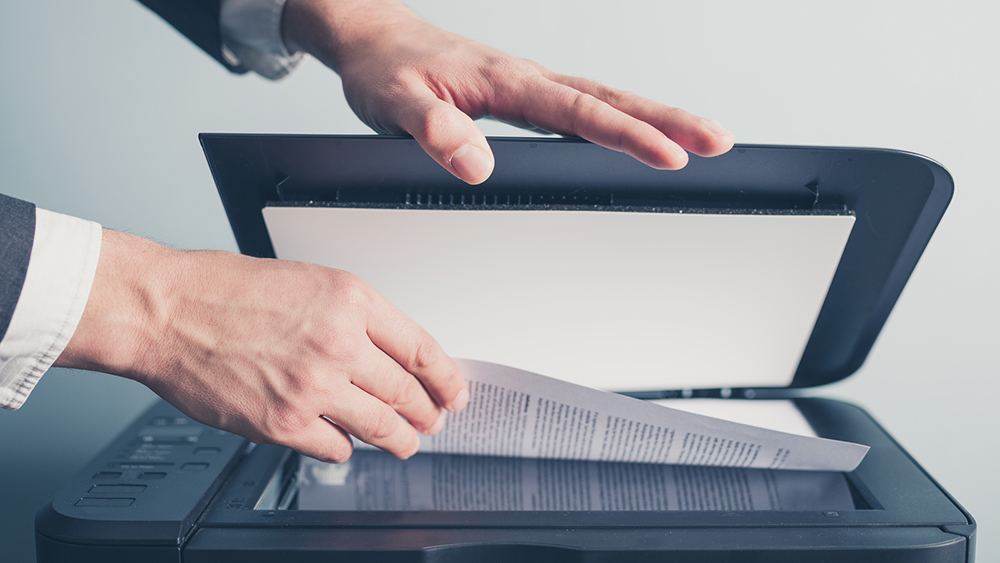

Businesses still relying entirely on paper records need to ditch their filing cabinets and go digital. It's rarely possible to be completely paperless, but a 'paper-lite' office offers many undeniable benefits, not least in terms of operating cost reductions and increased productivity.
Digitization improves efficiency by creating a single source for all information so staff won't need to waste time rummaging through filing cabinets looking for that crucial invoice or sales record. With office rental costs rising all the time, businesses can also save hard cash: once paper records have been digitized, they can be sent to a secure storage facility instead of occupying expensive office floor space.
Storing paper records in the office is a potential security risk, too, as short of locking the filing cabinets, there's no easy way to prevent unauthorized access and they're vulnerable to tampering. Digital documents aren't at risk of damage or destruction from fire or flood, are easily backed up to protect against loss and, if required, can be password-protected and encrypted.
SMBs moving to a digital workplace will be pleased to know there are plenty of affordable document-scanning solutions on the market, with prices to suit all budgets.
How businesses can get the most out of a desktop scanner
It's tempting to choose a multifunction printer (MFP), since this offers the convenience of print, scan and copy services in one device, but it can involve a lot of compromises. MFP scan speeds are generally slow, they don't come with any decent document management software, and users with big scan jobs can cause a bottleneck with others waiting in the queue to print, copy, or even fax.
A separate scanner is a smarter investment: it requires less desktop real estate (and power) than an MFP, can be dedicated to the task, and offers much higher scan speeds. The good news for SMBs facing a big paper backlog is that performance doesn't come with a high price; there are products with scan speeds ranging from 40 pages per minute (ppm) to a stonking 90ppm that only cost between $475 and $990 (£370 and £765).
Business scanners also come with automatic document feeders (ADFs) so they can process large paper stacks without supervision. These vary in capacity from 60 to 100 pages, and it's also worth checking the scanner's maximum duty cycle as you'll want one that can handle your expected daily volume now and into the future.
Get the ITPro daily newsletter
Sign up today and you will receive a free copy of our Future Focus 2025 report - the leading guidance on AI, cybersecurity and other IT challenges as per 700+ senior executives
Another essential feature you won't find on most MFPs is duplexing, which allows documents to be scanned on both sides in a single pass. Many organizations send paper documents printed on both sides to reduce costs and their environmental impact, so you won't want your staff wasting time flipping pages over as they're scanned.
Businesses should standardize on scan resolutions, output file formats, and storage locations for document archiving to ensure consistency across their management system and avoid future complications. Also, think carefully about the output file format and whether you really need to use color when archiving large volumes of documents, as the wrong choice will eat up storage and increase the time it will take to back them up.
Choosing the right scan resolution can lead to substantial storage savings. Modern scanners produce perfectly legible digital copies at 200dpi, but you may want the option to step up to 300dpi for improved quality – anything higher is unnecessary for most business documents and it will hit scan speeds hard.
The management software supplied with scanners supports a wide range of output formats including JPEG, BMP, PDF, and searchable PDF (sPDF). The best choice is the industry standard sPDF, as it's highly space efficient and lets users quickly search for specific text in documents; great for reducing customer wait times. For general business use, we've always found a 200dpi greyscale output is fine for good-quality sPDFs that won't take up much space. Play around with the settings to see which works best and then standardize it so every employee uses the same settings.
A USB-connected scanner initially looks the best value, but you'll need to factor in the cost of a PC to host it. Even so, there are many benefits of this method: you can centralize all scan operations for easier management, the host PC can be used as a single document vault and access will be simple to control.
Networked scanners are more expensive but a lot more versatile as they don't require a host PC and can be placed in more convenient locations in the office. Some come with integral Wi-Fi so they just need to be placed near a power socket, but bear in mind that many lack support for simultaneous wired and wireless connections.
Access controls are good, as you can install the network drivers and software only on the devices permitted to access the scanner. Other valuable features network scanners offer are facilities to walk up and send a scan to pre-configured destinations such as a PC or even a cloud file-sharing service such as Dropbox.
If you plan on offering walk-up scanning services to your users, we recommend choosing a desktop scanner with a large LCD touchscreen as it will make it much easier for staff to find the required function. You'll want to control access to these features as well, so look for scanners that require a PIN or password to be entered at the touchscreen.
For this guide, we have reviewed four affordable business-class desktop scanners from Brother, Canon, Epson, and Xerox, putting them through their paces in the lab, to help you make the right buying decision.
FAQs
How is a scanner used in business?
It really depends on the type of business, but largely document scanners are used to convert physical documents into digital files or information. A lot of the time it is part of a digitization process where businesses are looking to store the import information on computer and free up space taken up by filing cabinets.
Why do businesses use scanners?
Time and money are the short answers here; it is far easier and faster to search, transfer, and store information on a computer, particularly with the Internet, so the ability to scan physical paperwork and save that digitally is a very important part of modern business.
What can you do with a computer scanner?
Computer scanners can provide a range of services, from capturing photographic prints to digitizing text. They are a key part of digital transformation, helping businesses to reduce their use of paper.
Dave is an IT consultant and freelance journalist specialising in hands-on reviews of computer networking products covering all market sectors from small businesses to enterprises. Founder of Binary Testing Ltd – the UK’s premier independent network testing laboratory - Dave has over 45 years of experience in the IT industry.
Dave has produced many thousands of in-depth business networking product reviews from his lab which have been reproduced globally. Writing for ITPro and its sister title, PC Pro, he covers all areas of business IT infrastructure, including servers, storage, network security, data protection, cloud, infrastructure and services.
-
 Bigger salaries, more burnout: Is the CISO role in crisis?
Bigger salaries, more burnout: Is the CISO role in crisis?In-depth CISOs are more stressed than ever before – but why is this and what can be done?
By Kate O'Flaherty Published
-
 Cheap cyber crime kits can be bought on the dark web for less than $25
Cheap cyber crime kits can be bought on the dark web for less than $25News Research from NordVPN shows phishing kits are now widely available on the dark web and via messaging apps like Telegram, and are often selling for less than $25.
By Emma Woollacott Published
-
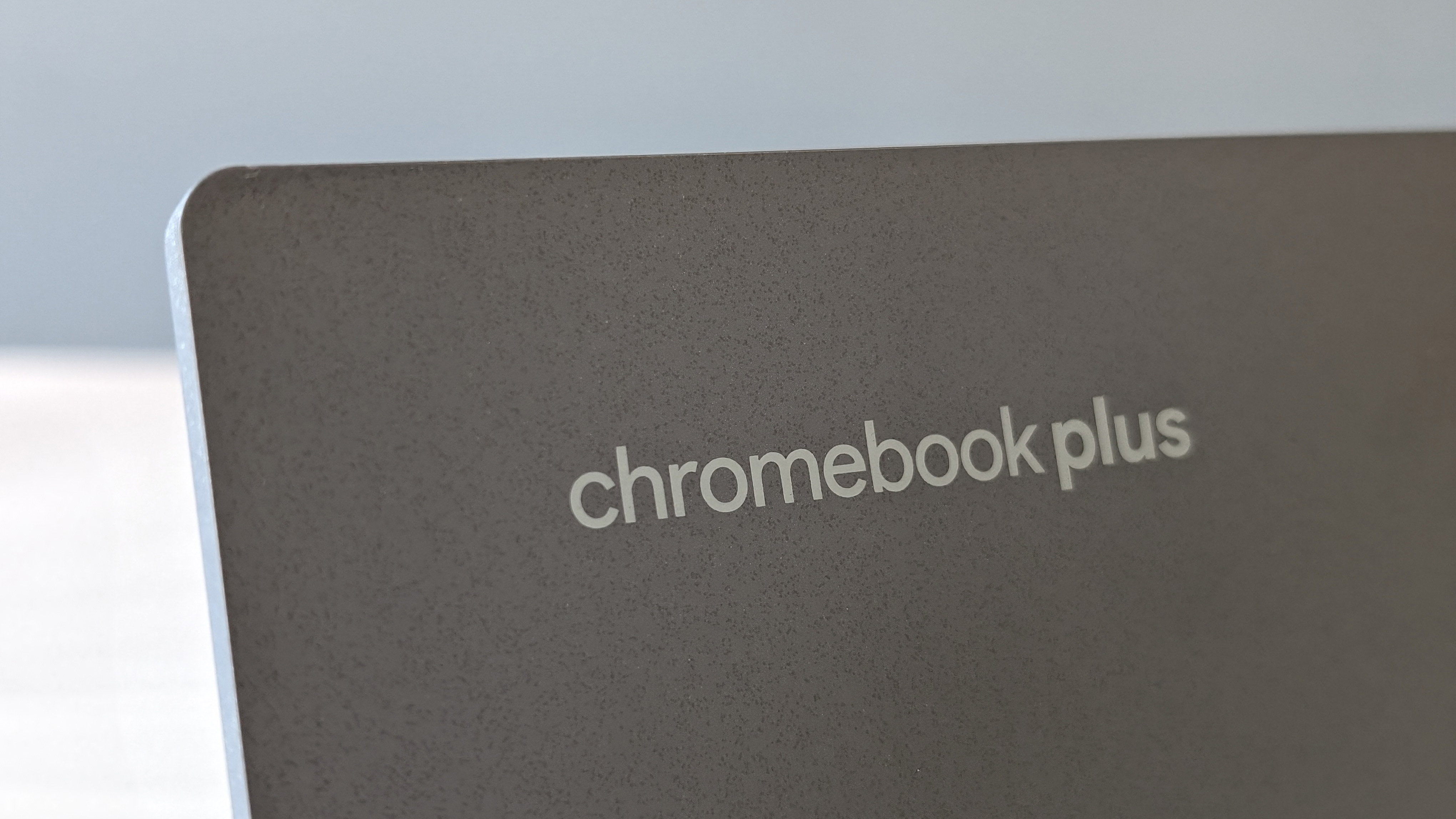 The business guide to Chromebook Plus
The business guide to Chromebook PlusIn-depth Google's Chromebook Plus initiative is driving a new wave of business-ready Chromebooks, but what does Chromebook Plus mean, and is it worth buying one for work?
By Stuart Andrews Published
-
 Can thin clients be an antidote to the sprawling attack surface?
Can thin clients be an antidote to the sprawling attack surface?In-depth Data security and the risk of ransomware may be about to push organizations into using thin clients again
By David Howell Published
-
 The AI-powered PC: From personal computer to personal companion
The AI-powered PC: From personal computer to personal companionIn-depth HP Imagine 2023 dares us to dream of a work machine that goes beyond the keyboard and mouse
By Bobby Hellard Published
-
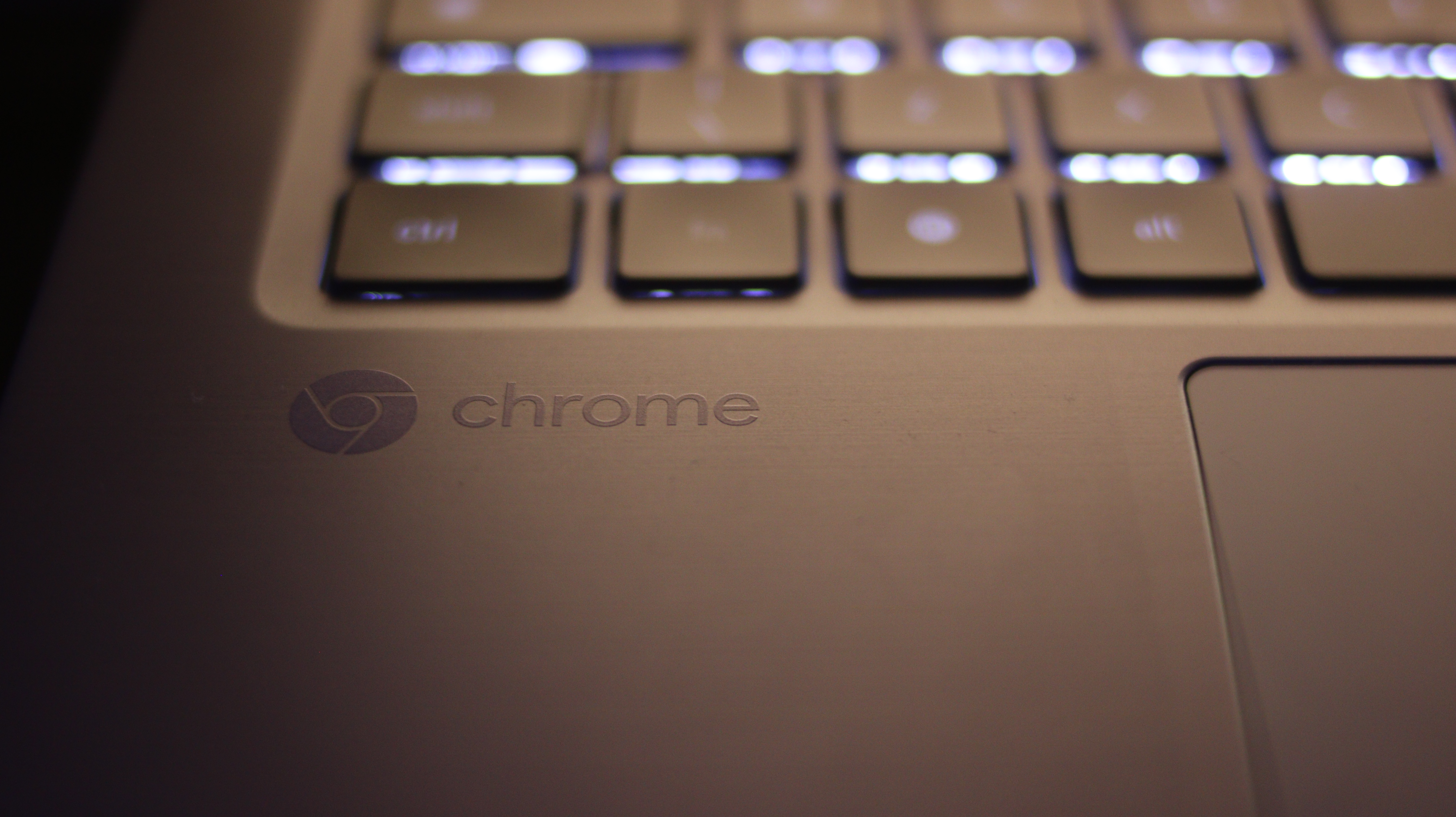 How to buy a Chromebook for business
How to buy a Chromebook for businessHow to Google's Chromebooks have become viable tools for serious business. What should you look for if you're buying one for work?
By Stuart Andrews Published
-
 Lenovo ThinkVision 27 3D first-look
Lenovo ThinkVision 27 3D first-lookFirst-look This 3D monitor can be a game-changer for the creative industry, but it’ll cost a hefty sum
By Tim Danton Published
-
 Why is Microsoft neglecting the Windows on Arm ecosystem?
Why is Microsoft neglecting the Windows on Arm ecosystem?In-depth Developer apathy, expensive hardware, and poor performance could signify the end of the platform
By Richard Speed Published
-
 Why is accessible tech still so expensive, and is there anything we can do about it?
Why is accessible tech still so expensive, and is there anything we can do about it?Opinion The economics of mass production and the needs of people with disabilities simply don’t add up
By Jane McCallion Published
-
 The time has come to say arrivederci to the all-in-one PC
The time has come to say arrivederci to the all-in-one PCOpinion Laptops and desktops do it better, faster, smaller, lighter, so what need is there for a jack of all trades?
By Rory Bathgate Published