Nvidia driver update will boost game performance
Update adds support for Microsoft’s DirectX 12 Ultimate programming interface
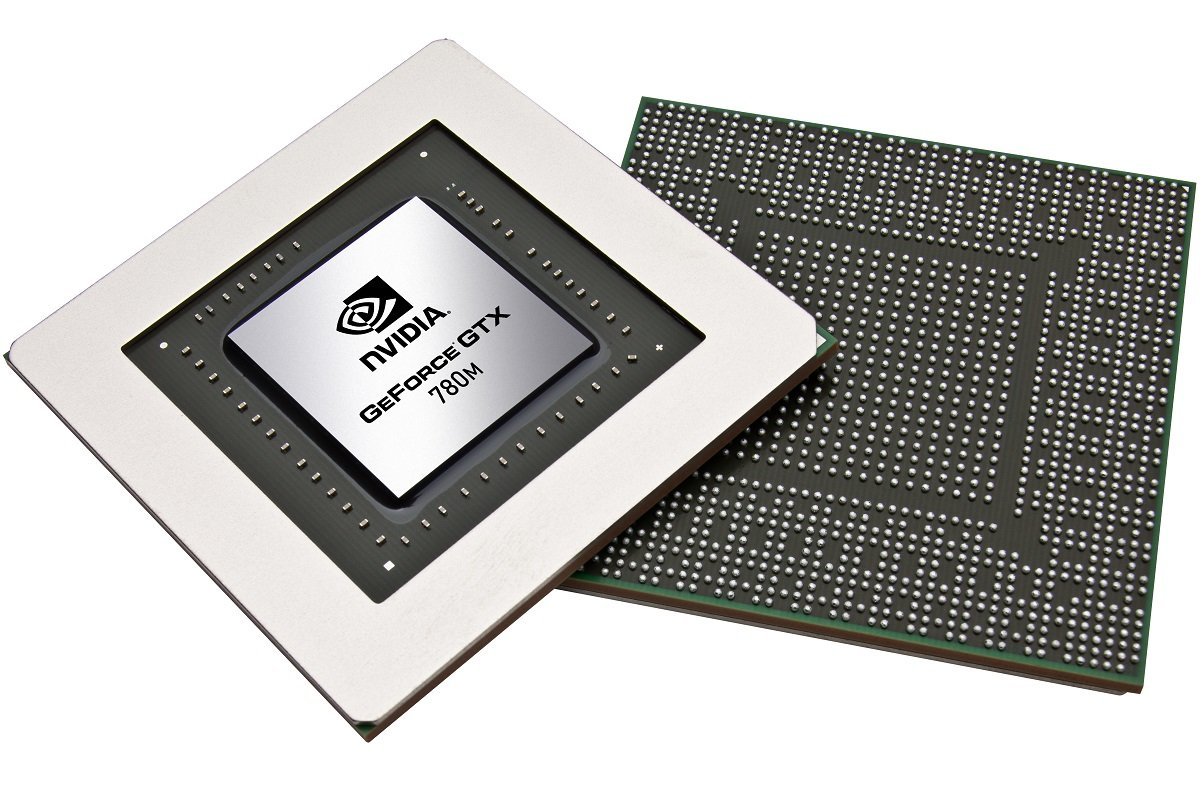
Nvidia has released a new driver update that supports DirectX 12 Ultimate, new graphics technology that Microsoft unveiled in March 2020 to boost the performance of games using ray tracing.
Ray tracing is a digital technique that massively improves how your PC renders light, shadows and reflections, adding more detail and accuracy.
Nvidia’s new driver update also works with Windows 10’s May 2020 Update in ways that could improve your PC’s gaming performance immediately, particularly by making use of a hardware-accelerated GPU-scheduling feature that’s included in the software update’s graphics settings.
“This new feature can potentially improve performance and reduce latency by allowing the video card to directly manage its own memory,” Nvidia said.
With the release of Nvidia’s new GeForce Game Ready Driver, DirectX 12 Ultimate and its features are fully supported on GeForce RTX GPUs on Windows 10 operating systems using version 2004 or newer.
“DirectX 12 Ultimate gives developers a large, multi-platform install base of hardware to target, and ready-made tools and examples to work from — all backed by time-saving middleware,” Nvidia said. “This makes game development faster and easier, and enables more developers to add these innovative technologies to their games.”
Specifically, the driver update and the frameworks it supports should make it easier for developers to optimize games for the upcoming Xbox Series X, which is slated for release during 2020’s holiday season. The Series X is billed as Microsoft’s fastest, most powerful home video game console ever.
Get the ITPro daily newsletter
Sign up today and you will receive a free copy of our Future Focus 2025 report - the leading guidance on AI, cybersecurity and other IT challenges as per 700+ senior executives
Beyond the Xbox gaming platform, the driver update is also expected to influence the development of next-generation games to be played on Nvidia’s latest graphics cards.
To download the new GeForce Game Ready Driver, go to Nvidia’s drivers page or download the free GeForce Experience app and click the “Drivers” tab.
Again, the driver update could improve your PC’s gaming performance immediately. Once you install the update, you’ll see a new option in Windows 10’s graphics settings that allows you to enable the hardware-accelerated GPU-scheduling feature that came with the Windows 10 May 2020 Update.
Open “Graphics Settings: Change Default Graphics Settings.” You’ll have to reboot to reap the full benefits of this new feature.
-
 Cleo attack victim list grows as Hertz confirms customer data stolen
Cleo attack victim list grows as Hertz confirms customer data stolenNews Hertz has confirmed it suffered a data breach as a result of the Cleo zero-day vulnerability in late 2024, with the car rental giant warning that customer data was stolen.
By Ross Kelly
-
 Lateral moves in tech: Why leaders should support employee mobility
Lateral moves in tech: Why leaders should support employee mobilityIn-depth Encouraging staff to switch roles can have long-term benefits for skills in the tech sector
By Keri Allan
-
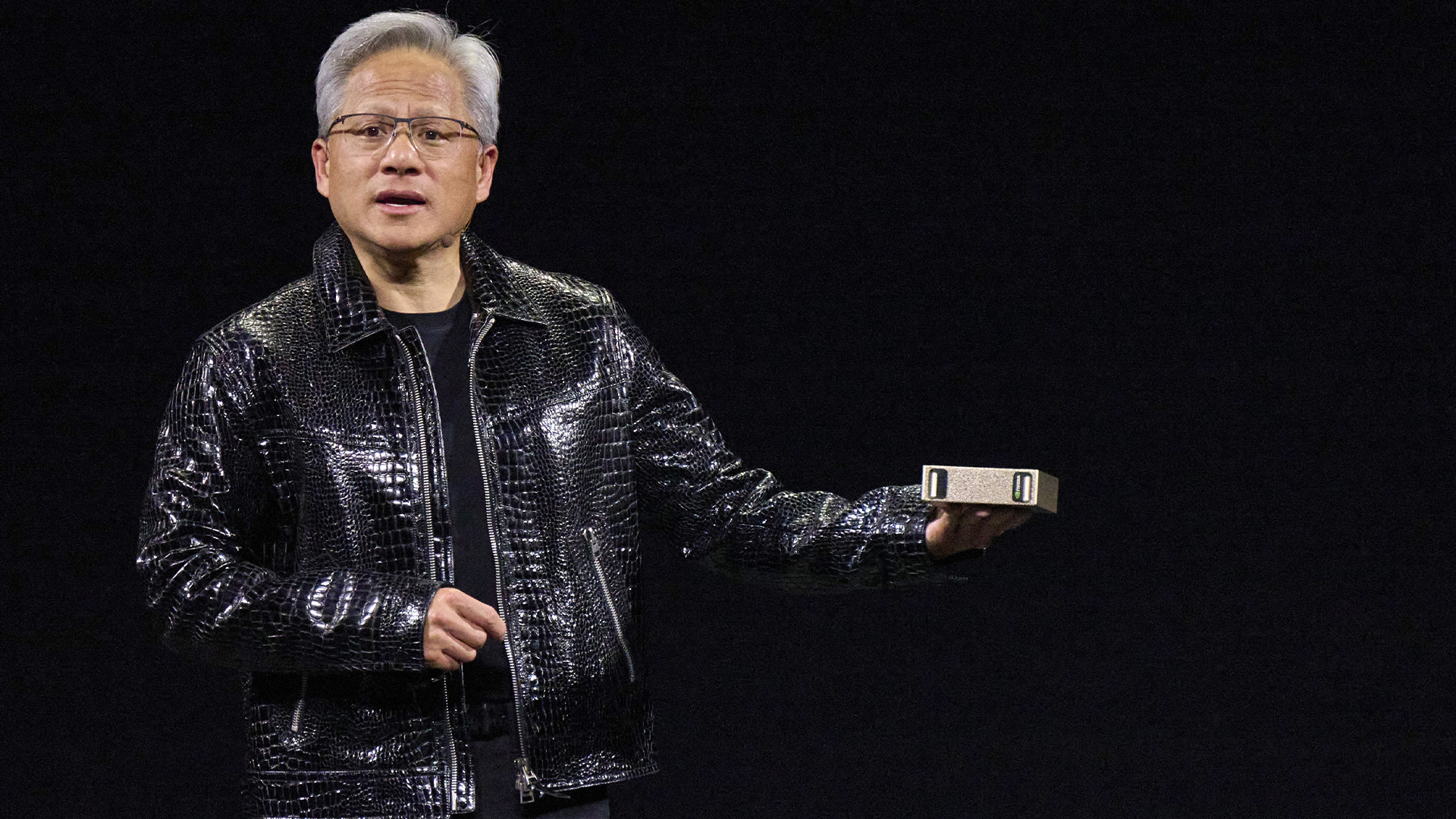 “The Grace Blackwell Superchip comes to millions of developers”: Nvidia's new 'Project Digits' mini PC is an AI developer's dream – but it'll set you back $3,000 a piece to get your hands on one
“The Grace Blackwell Superchip comes to millions of developers”: Nvidia's new 'Project Digits' mini PC is an AI developer's dream – but it'll set you back $3,000 a piece to get your hands on oneNews Nvidia unveiled the launch of a new mini PC, dubbed 'Project Digits', aimed specifically at AI developers during CES 2025.
By Solomon Klappholz
-
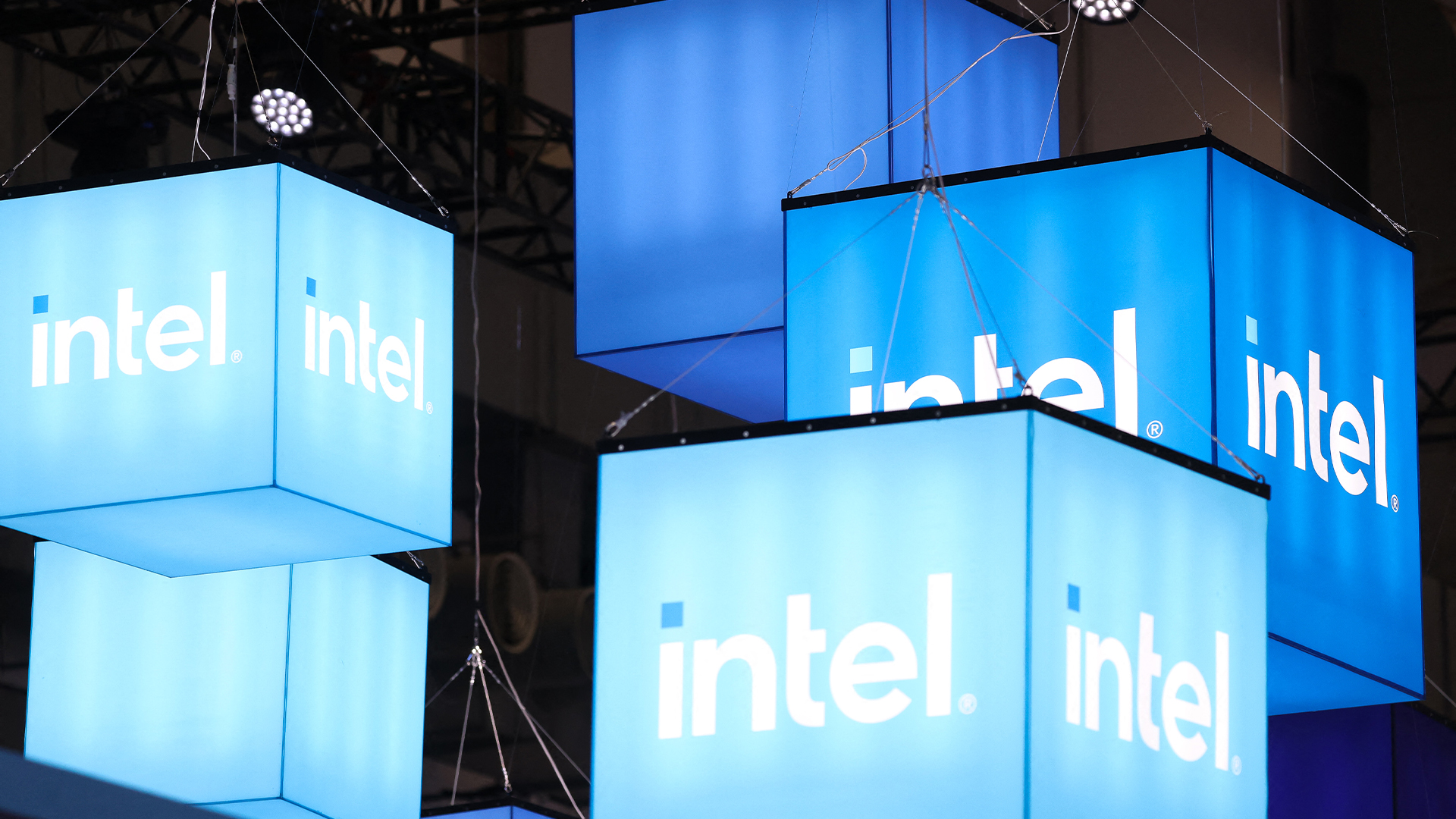 Intel just won a 15-year legal battle against EU
Intel just won a 15-year legal battle against EUNews Ruled to have engaged in anti-competitive practices back in 2009, Intel has finally succeeded in overturning a record fine
By Emma Woollacott
-
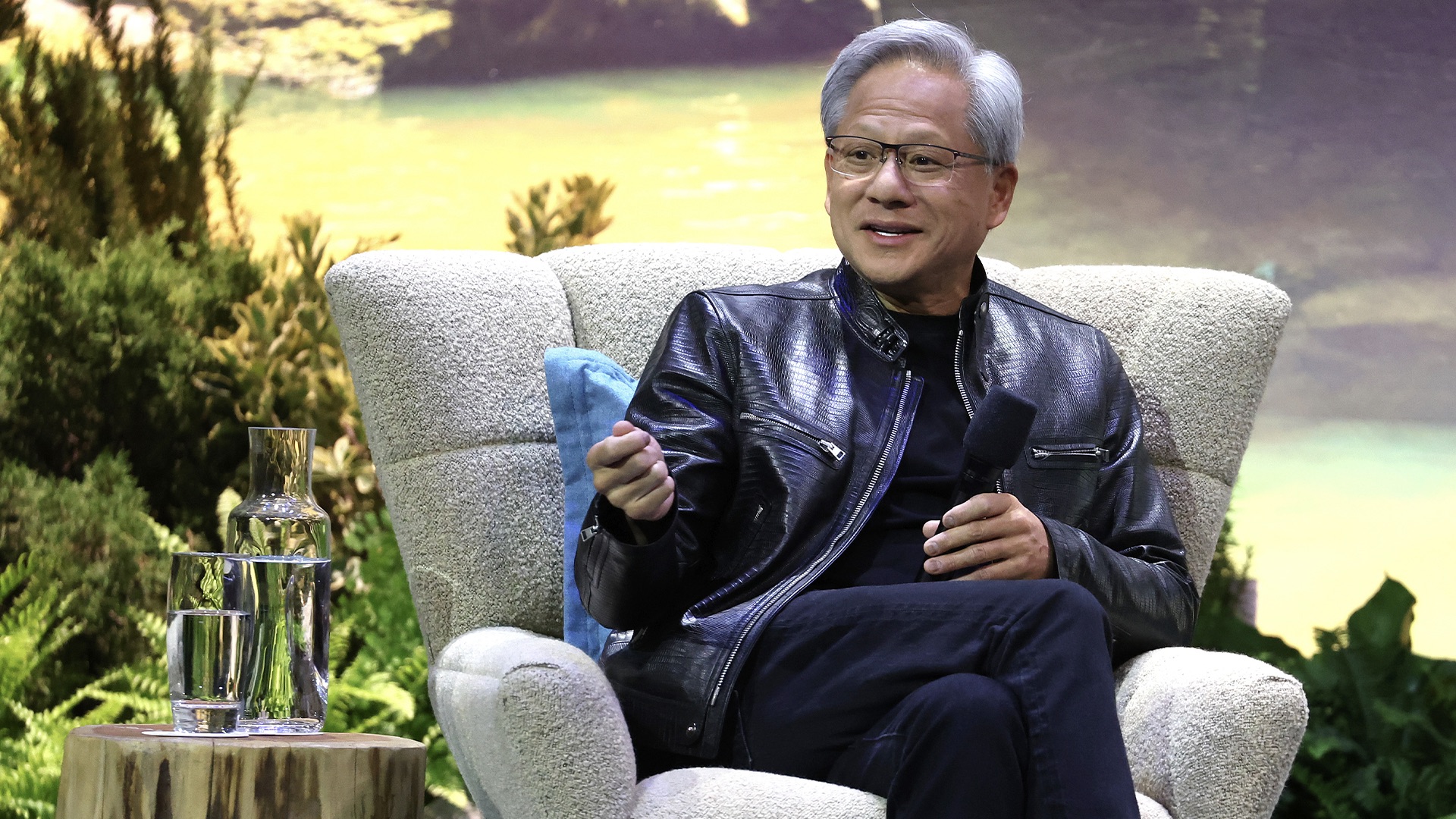 Jensen Huang just issued a big update on Nvidia's Blackwell chip flaws
Jensen Huang just issued a big update on Nvidia's Blackwell chip flawsNews Nvidia CEO Jensen Huang has confirmed that a design flaw that was impacting the expected yields from its Blackwell AI GPUs has been addressed.
By Solomon Klappholz
-
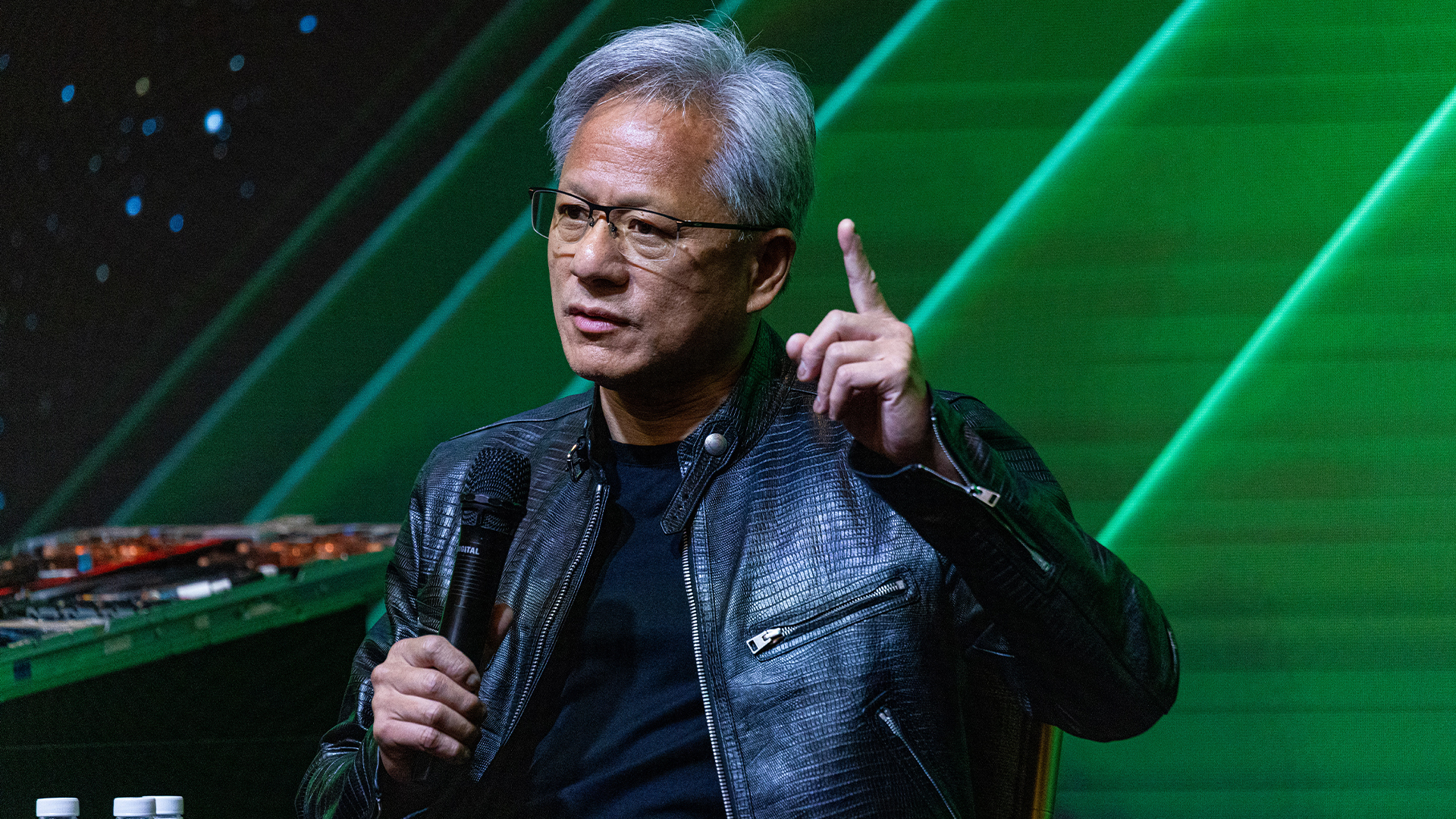 How Nvidia took the world by storm
How Nvidia took the world by stormAnalysis Riding the AI wave has turned Nvidia into a technology industry behemoth
By Steve Ranger
-
 Meta unveils two new GPU clusters used to train its Llama 3 AI model — and it plans to acquire an extra 350,000 Nvidia H100 GPUs by the end of 2024 to meet development goals
Meta unveils two new GPU clusters used to train its Llama 3 AI model — and it plans to acquire an extra 350,000 Nvidia H100 GPUs by the end of 2024 to meet development goalsNews Meta is expanding its GPU infrastructure with the help of Nvidia in a bid to accelerate development of its Llama 3 large language model
By George Fitzmaurice
-
 TD Synnex buoyed by UK distribution deal with Nvidia
TD Synnex buoyed by UK distribution deal with NvidiaNews New distribution agreement covers the full range of Nvidia enterprise software and accelerated computing products
By Daniel Todd
-
 PCI consortium implies Nvidia at fault for its melting cables
PCI consortium implies Nvidia at fault for its melting cablesNews Nvidia said the issues were caused by user error but the PCI-SIG pointed to possible design flaws
By Rory Bathgate
-
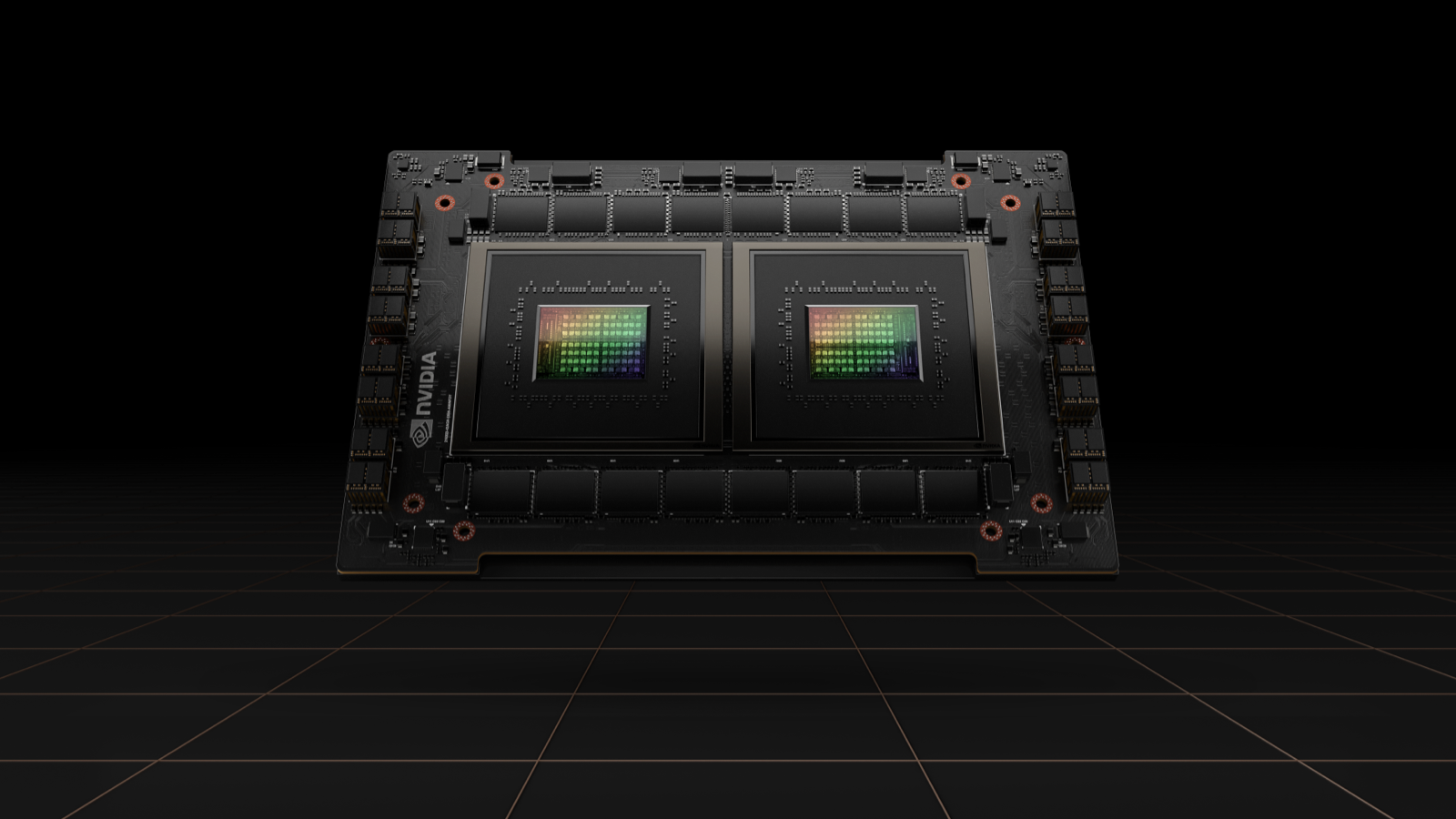 Nvidia announces Arm-based Grace CPU "Superchip"
Nvidia announces Arm-based Grace CPU "Superchip"News The 144-core processor is destined for AI infrastructure and high performance computing
By Zach Marzouk