HP DesignJet Studio 24in review: Scandi-style printing
HP’s slinky DesignJet Studio inkjet plotter has its eye on the big picture


-
+
Slick design
-
+
Classy output quality
-
+
Print apps galore
-
+
Easy remote printing
-
-
Ink cartridges could be more capacious

There are plenty of wide-format plotters to choose from, but most of them are pretty ugly. HP aims to change that: its DesignJet Studio family provides an affordable entry point into large-scale printing and manages to look good at the same time.
Targeting architects and designers, the range comprises four models – two 24in-wide versions for A1 printing and two 36in-wide ones for A0. The distinctive designs include the choice of a smart steel finish for the upper surface, or a wood effect for the Scandinavian touch.
Best printers 2021: For all your printing, scanning and copying needs Laser printers vs Inkjet: Which is best for the workplace? How to reduce printing costs and paper waste
We tested the latter and we can honestly say it’s smart enough that you’ll want to show it off to your clients. There isn’t a hint of boring grey or black anywhere: the rest of the chassis is constructed of plain white plastic, with the printer sitting on a minimalist white tubular steel stand.
HP DesignJet Studio 24in review: Features and paper handling
Our review sample arrived fully assembled, but we doubt it will take you long to put the stand together with the supplied Torx T-bar driver. The printer sits comfortably on top, at around waist height, and is fixed firmly in place with metal brackets on each side. The lower section of the stand provides a thick canvas shelf for storing prints and paper supplies. Above there’s a pull-out bar with a spring-loaded canvas paper-catching tray, which can be pushed back under the printer when not in use.
The plotter offers three paper input methods. The main feeder supports paper rolls up to 610mm wide; remove this and you can feed single sheets into the feeder slot, or use the multi-sheet feeder for A3 or A4 media. The printer can automatically switch between sources as needed, or you can manually select a source from the 8cm colour touch screen on the top panel – and while this feels a little small compared to the size of the unit itself, it provides easy access to all settings.

HP DesignJet Studio 24in review: Drivers and software
The printer is well connected, with built-in Gigabit Ethernet, 802.11n Wi-Fi and USB 2, along with WiFi Direct and AirPrint support. We found software installation took around 10 minutes, with the single setup utility loading the Windows printer drivers plus HP’s Print Preview, Support Assistant and Click apps.
This last app makes light work of printing multiple designs, posters and documents. You can just drag and drop files into its interface, shuffle them around to suit, use the nesting feature to automatically arrange them to minimise paper wastage, choose your driver settings and hit print.
You can also use HP’s Application Centre cloud portal to create posters. Run this on a host with Click installed and, when you’ve created your work of art, it can be passed directly to Click for printing. Mobile users can get in on the act too with HP’s free Smart apps.
As you’d expect, the printer has its own web interface which provides plenty of information on supplies plus tools for wireless network configuration, automatic firmware updates and access to HP’s ePrint services. After enabling ePrint, we were able to log onto our HP Smart cloud account and assign a unique email address to the printer, allowing remote users to send it documents from anywhere.
HP DesignJet Studio 24in review: Consumables
The printer comes with a set of half-empty starter cartridges; after these run out it uses the same consumables as its DesignJet stablemates. The HP 712 C, M and Y ink cartridges cost around £30 each, while the 38ml and 80ml black cartridges will set you back £33 and £45 respectively.
How long these will last naturally depends on your usage. During our presentation and poster print tests we could see ink levels dropping noticeably, but this will be less of a concern with CAD drawings as they’re mostly white space: HP estimates that 20ml of ink will yield 101 A1 pages, based on drawings with 5.2% page coverage.
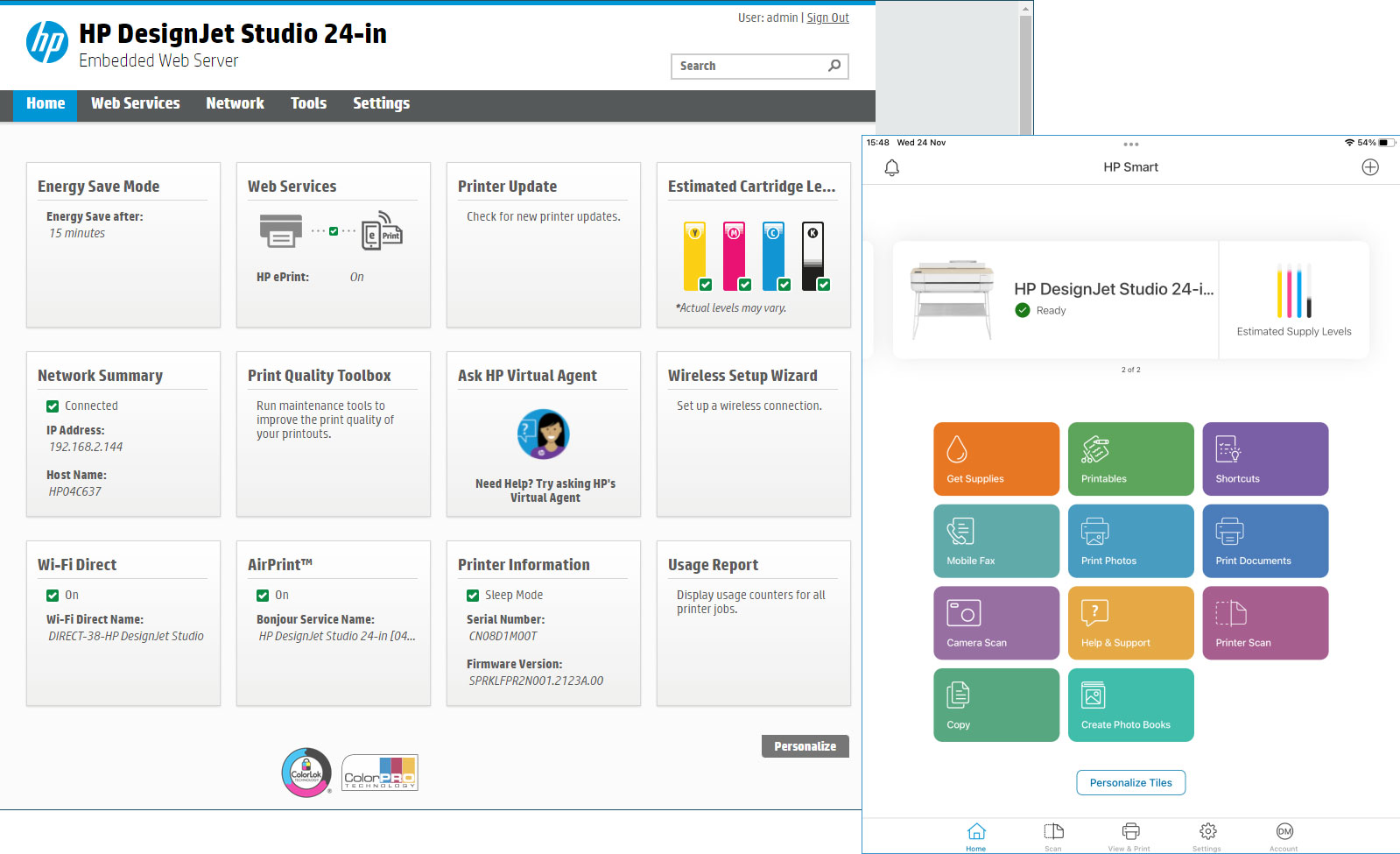
Cartridge replacement is easy. Simply lift the flap at the front and the carrier moves into view and presents itself ready to receive new supplies. Pressing down a cartridge releases it, and new ones are installed by pushing them in until they click. You can use a similar process to replace the entire print head as needed: a new one costs £160, and removing the old head is a simple matter of taking out the cartridges and flipping up a release lever.
HP DesignJet Studio 24in review: Print performance
HP claims the DesignJet Studio 24in can churn out an A1 print in 26 seconds. This may be technically true, but it doesn’t take into account all the paper-handling operations that have to happen before and after each print. We used the Click app to output an A1 blueprint in Fast mode and found ourselves having to wait around 50 seconds in total, while the printer lined the paper up, completed the print, dried the ink and finally sliced the paper off the roll.
Producing the same A1 print in Normal mode took a total of 90 seconds, and in Best mode the job took a far longer 370 seconds. For master copies, however, the wait may well be worth it, as output quality for plans, design blueprints and posters is excellent. Lines in our test blueprints were clean, sharp and straight with no noticeable dusting, and there wasn’t a hint of banding in large single colour blocks. Even in Normal mode, the printer produced bold, punchy posters and presentations, on paper weights ranging from 80gsm to 220gsm.
HP DesignJet Studio 24-in review: Verdict
HP’s DesignJet Studio is ideal for architects, designers and creative studios wanting an affordable wide-format printer. We found it easy to use, and very versatile thanks to HP’s range of desktop and mobile apps. It’s capable of producing very high quality professional prints – and it certainly doesn’t hurt that it’s one of the most stylish-looking plotters we’ve ever seen.
HP DesignJet Studio 24-in specifications
| Format | Wide-format A1 printer/plotter |
| Print speed | 26 seconds per A1 page (Fast Mode) |
| Memory | 1GB RAM |
| Technology | HP thermal inkjet |
| Max. resolution | 2,400 x 1,200dpi |
| Ink type | Dye-based C, M, Y; pigment-based K |
| Connectivity | Gigabit Ethernet, 802.11n wireless, USB 2, Wi-Fi Direct, AirPrint |
| Control panel | 8cm colour touchscreen |
| Paper inputs | Paper roll (max 610mm wide), A1 single-sheet, A3/A4 sheet feeder |
| Max paper weight | Roll /single sheet: 280gsm; Feeder: 220gsm |
| Weight | 33.6kg |
| Dimensions | 1013 x 555 x 932mm (WDH) |
| Warranty | 1yr limited hardware |
Get the ITPro daily newsletter
Sign up today and you will receive a free copy of our Future Focus 2025 report - the leading guidance on AI, cybersecurity and other IT challenges as per 700+ senior executives
Dave is an IT consultant and freelance journalist specialising in hands-on reviews of computer networking products covering all market sectors from small businesses to enterprises. Founder of Binary Testing Ltd – the UK’s premier independent network testing laboratory - Dave has over 45 years of experience in the IT industry.
Dave has produced many thousands of in-depth business networking product reviews from his lab which have been reproduced globally. Writing for ITPro and its sister title, PC Pro, he covers all areas of business IT infrastructure, including servers, storage, network security, data protection, cloud, infrastructure and services.
-
 ‘Phishing kits are a force multiplier': Cheap cyber crime kits can be bought on the dark web for less than $25 – and experts warn it’s lowering the barrier of entry for amateur hackers
‘Phishing kits are a force multiplier': Cheap cyber crime kits can be bought on the dark web for less than $25 – and experts warn it’s lowering the barrier of entry for amateur hackersNews Research from NordVPN shows phishing kits are now widely available on the dark web and via messaging apps like Telegram, and are often selling for less than $25.
By Emma Woollacott Published
-
 Redis unveils new tools for developers working on AI applications
Redis unveils new tools for developers working on AI applicationsNews Redis has announced new tools aimed at making it easier for AI developers to build applications and optimize large language model (LLM) outputs.
By Ross Kelly Published
-
 Google layoffs continue with "hundreds" cut from Chrome, Android, and Pixel teams
Google layoffs continue with "hundreds" cut from Chrome, Android, and Pixel teamsNews The tech giant's efficiency drive enters a third year with devices teams the latest target
By Bobby Hellard Published