Best small printers 2025: The best compact printers for business
Want great quality prints, but don’t have a whole heap of space? These are the best small printers you can buy in 2025


If you're running a small business, or just getting started in a spare room, space is going to be at a premium. You might need a printer you can squeeze onto your desk, or tuck away on a bookshelf, but there's no point getting a super-compact device if it simply isn't up to the job. Fortunately, there's no shortage of capable small printers for business.
It's true that you can't have everything. The best small printers can deliver great quality and even a decent turn of speed, but they might be missing a few features – manufacturers simply can't fit everything into the smallest enclosures. Shop around and you'll find printers and MFPs that offer a good compromise, and even ones that will cope as your business takes off.
If you're looking for a compact business printer, here are four of the best. Our selection ranges from a sub-£60 marvel, through a do-it-all laser MFP, to simply the smallest printer you can buy. They're all ideal for different use cases – read our buying guide to understand which is best for you, and discover the best small office printers in 2025.
What to look for in a small business printer
You simply can't cram every printing feature into the smallest printer around. If you want a compact printer, you may have to miss out on useful features like multiple paper trays. If you want to choose a small multifunction peripheral (MFP), it might not have room for an automatic document feeder (ADF) to simplify multi-page scans, copies, and faxes.
Significantly, you might also be limited to smaller consumables, which means more frequent maintenance, and often slightly higher running costs. If you're looking to keep those down, stick to refillable inkjets, which offer just about the lowest cost of ownership you can find.
If size is critical, consider whether you can get by with a single-function printer, rather than an MFP. You can make decent photocopies using your phone camera together with the printer manufacturer's app. However, this won't help you if you need to fax, and it'll become annoying if you make lots of copies.
With that in mind, it's important to plan ahead. You might find it's better to buy a slightly larger and more capable MFP now than, for example, buy a very compact printer that can't cope as your business takes off. If you can compromise a little on space, you can still get feature-rich small printers. Take the Xerox B315DN in our guide (below): it packs duplex printing and scanning with an ADF into a 0.15m2 footprint – only about twice the very smallest printers.
Some features simply can't be shrunk, though. If you must have an A3-capable printer, you'll just have to find somewhere with the space for it.
Whatever small printer for business you're considering, don't compromise on quality. Focus on something that balances decent speeds with reasonable results, and you won't find yourself wishing you'd spent more – or worse, buying a new printer just a few months down the line. In this list, we've focused on small printers that deliver on the basics, but each has its own special talents.
The best small printers
Epson WorkForce WF-110W
Our expert review:
Reasons to buy
Reasons to avoid

If space concerns are absolutely everything, then you won't find smaller than this. Indeed, as our review says, "we've eaten bigger boxes of chocolates". This 1.6kg printer is intended for travel, rather than to live out its days in a single location. It even packs an internal battery, which means you can print from a laptop on a train if you really want.
RELATED WHITEPAPER
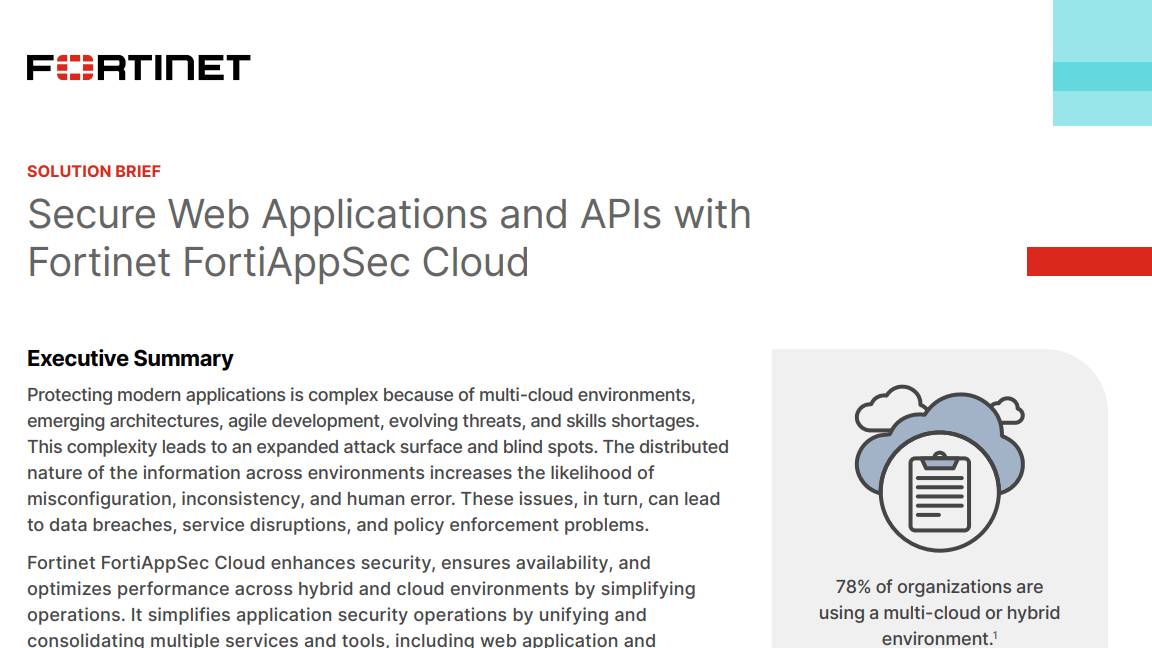
Of course, making a product so small does come with drawbacks: there's no scanning or photocopying, and it's incapable of duplex printing. It doesn't even have a paper output tray, such is its dedication to compactness, and the input's only good for 20 sheets. Performance is a little on the slow side, too, at just 6.9 pages per minute, or 2.2ppm for our complex color test. Running costs are also high, with mono pages hitting 6p per page once the initial ink supply runs dry.
But you won't find a tinier footprint than this, and for that reason alone the Epson WorkForce WF-110W deserves a place on our list of the best small printers.
Technology | Inkjet |
Maximum print resolution | 5,760 x 1,440dpi |
Dimensions | 309mm x 159mm x 61mm |
Maximum paper size | A4/legal |
Input tray | 20-page input tray |
Speed | 7/4ppm mono/color |
Price when reviewed: £158 exc. VAT
Read our full Epson WorkForce WF-110W review for more information
Canon PIXMA TS5350i
Reasons to buy
Reasons to avoid

Canon's PIXMA TS5350i is a compact inkjet MFP for under £60, so it fits a lot into a small space and a small price tag. It's missing an ADF, and it can't send or receive faxes, but if you just need a basic device to make prints, scans and single-page copies, the TS5350i more than has you covered. Helpfully it has two paper inputs, so you could load one with plain paper and use the other for headed sheets or photo media.
This isn't the best photo printer, but on plain paper it's surprisingly capable, turning out excellent prints and copies. It's not especially fast, however, so it's definitely not suitable if you have more than a couple of users or you often need to reel off long print jobs. The TS5350i would be better for office work if its excellent scanner also had an ADF, but then, that would make it bigger.
Buy your own cartridges and this MFP works out at more than 11p per full-color page, but you can bring this down by subscribing to one of Canon's PIXMA Print Plans. The most generous of these gets costs down to 4.5p, although it only allows 200 pages per month. That, and its slow speeds, mean the TS5350i is really only suitable for very light use, but if you need an attractive, small MFP with two paper trays, this is a strong choice.
Technology | Inkjet MFP |
Dimensions | 403mm x 315mm x 148mm |
Maximum print resolution | 4,800 x 1,200dpi |
Maximum paper size | A4 |
Connectivity | USB, 802.11b/g/n Wi-Fi |
Speed | 13/6.8ppm mono/color |
Price when reviewed: £58 exc. VAT
HP Smart Tank 7005
Our expert review:
Reasons to buy
Reasons to avoid
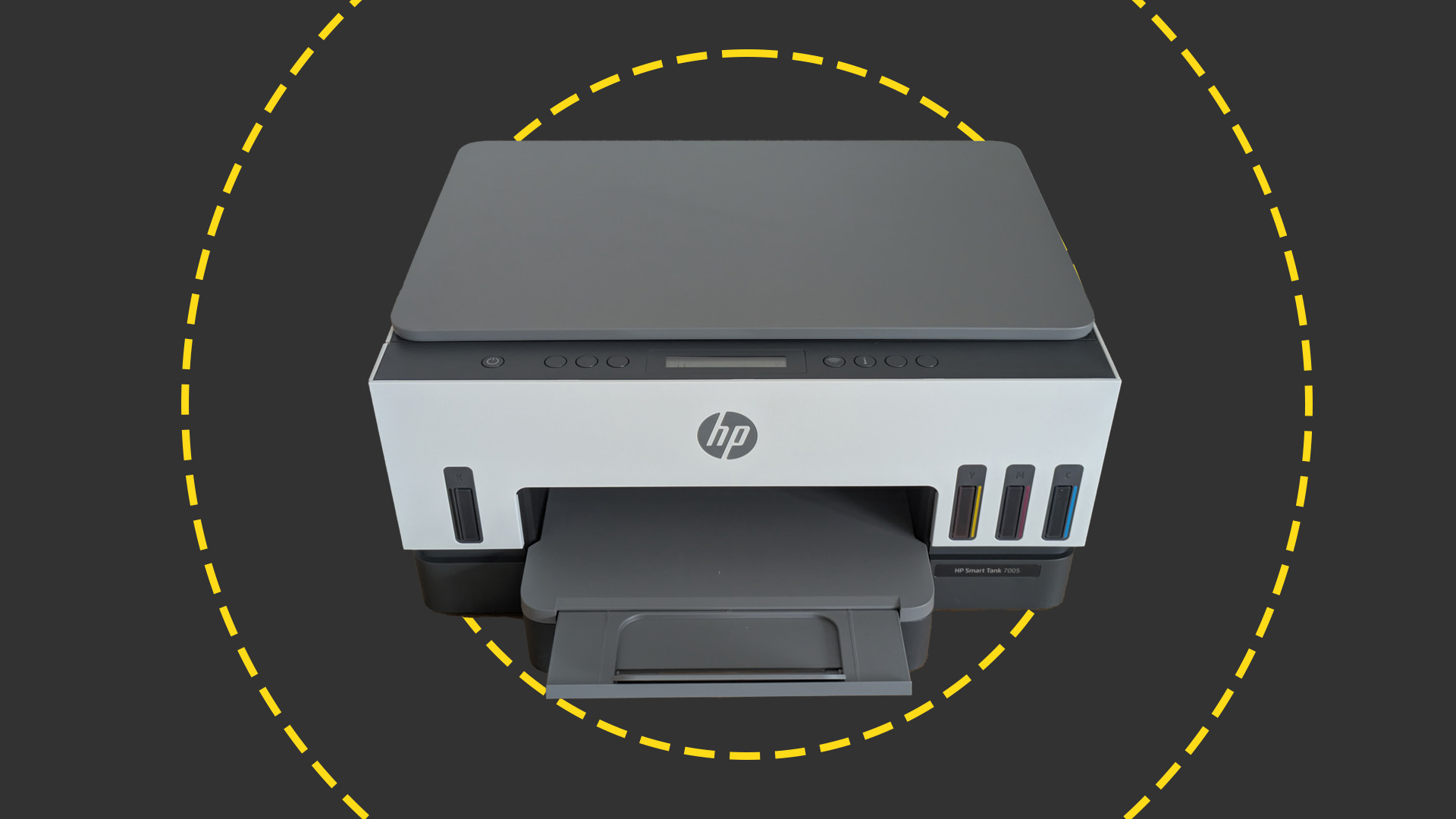
If you want a compact printer with low running costs, there's no better choice than a refillable inkjet. HP's Smart Tank 7005 is a strong example, arriving with enough ink to cover around 12,000 black or 8,000 color pages. That's an incredible value, equating to around 2.3p per page with a free printer thrown in. Once you finish the supplied ink, you'll pay around 0.4p per full-color page, which is almost unbeatable.
It's a good thing, then, that this MFP is competent elsewhere. At 13 pages per minute it's a fast enough text printer for most micro businesses. That's pretty much the story for its color printing, scans, and copies, which are all fast enough for light office use among a few people.
Print and copy quality are generally good, but this MFP's weaknesses in our tests were underwhelming photo prints, and blocky document scans. Still, if you're after a small and smart MFP with ultra-low running costs, and you'll only scan occasionally, the Smart Tank 7005 remains a good choice.
Technology | Inkjet MFP |
Dimensions | 435mm x 362mm x 157mm |
Maximum print resolution | 4,800 x 1,200dpi |
Paper handling | 250-sheet tray |
Connectivity | USB, 802.11b/g/n Wi-Fi |
Speed | 15/9ppm mono/color |
Read our full HP Smart Tank 7005 review for more information.
Canon MAXIFY GX6550
Our expert review:
Reasons to buy
Reasons to avoid

Canon's MAXIFY GX6550 is a compact and odd-looking MFP with refillable ink tanks. That gives it very low running costs of around 0.5p per page, but its real USP is a scanner with a very unusual portrait orientation. With its ADF accessed from the front, rather than the top or side, the GX6550 is ideal for wedging back into shelving or a tight cubby hole, such as you might find on a reception desk.
This is a fairly strong MFP in most respects, supporting full duplex scans, copies and prints. Its only real omission is a fax modem, which could be an issue if you are buying for reception. One other problem is that the scanner has a small, 5x7" platen, ruling out A4 scans from the glass – you won't be able to open the scanner lid if it's in a confined space, anyway. All in all, the GX6550 could be an excellent choice where you have limited headroom, but if an ultra-small footprint is more important, consider Epson's WorkForce WF-110 (above).
Technology | Inkjet |
Dimensions | 479mm x 370mm x 159mm |
Maximum print resolution | 6,00 x 1,200dpi |
Paper handling | 250-sheet cassette, 100-sheet tray, 35-sheet ADF |
Connectivity | USB host, USB, 10/100 Ethernet, 802.11a/b/g/n/ac wireless |
Speed | 24/15.5ppm mono/color |
Price when reviewed: £235 exc. VAT
Read our full Canon MAXIFY GX6550 review for more information.
FAQs
Where should I put my small printer?
If your working area doesn't have a lot of spare space, it can be difficult to work out where to put even the smallest printer. Placing it within arm's reach of the PC may seem like the most natural option, but it might not be the best. Most modern printers now come with wireless networking as standard, which means you're not limited by cable routing. Placing it somewhere out of the way – such as on a shelf, or even tucked away in a cupboard – can be a great way to stop a printer taking up valuable real estate.
It's best to put devices used by other people such as coworkers, housemates or family members in an easily accessible central location, such as a sideboard or end table. If you're going down this route, however, you might want to choose a printer that looks reasonably attractive.
How can I maintain my small printer?
All printers will need replacement consumables or topping up with ink. For a laser printer, that's usually it -- although it helps to give any printer an occasional dusting or a wipe down with a damp cloth.
Inkjet printers don't tend to like being left idle for more than a couple of weeks, as it can cause some of their ink nozzles to dry up and become blocked. This reduces their print quality. It's a good idea to print at least a page every month, increasing this frequency if you find the printer still becomes blocked. If it does, check on the display or in the print driver options for print head test patterns and cleaning cycles.
On all printers, you should check regularly for firmware updates, or make sure that automatic updates are enabled. These can be selected via many printer's settings menus, or by running the update program installed with the drivers.
Do I need a small printer with a scanner?
Unless you know you'll never need it, we generally recommend all businesses have at least one multifunction printer that can print, scan, copy, and fax. If you're buying your first printer, that means you probably need an all-in-one.
Otherwise, you can save a bit of money and space by sticking with a single-function printer. But remember – even one big MFP takes up less room than the printer you bought initially, and the MFP you had to add later because you needed a scanner after all.
How we test small printers
When testing a printer, there are two key metrics that we measure to assess its performance: speed and image quality. The first of these is measured by running a batch of documents through the machine and timing how long it takes to get through the whole job from the point we hit print, as well as how long it takes to produce the first page.
We use a 25-sheet black-and-white text document to test mono performance, as well as a mixed sheaf of 24 web pages, magazine pages, and presentation slides to test color speed. For inkjet devices, we'll also repeat the mono test at draft quality, and to measure duplex printing, we'll run the first ten pages of the mixed graphics workload, measuring the images per minute.
Image quality, meanwhile, is tested by assessing a series of greyscale pictures, color photos, and mono office documents. For devices with scan functionality, we'll look at the image quality of a scanned office document, color photo, and color input target chart, looking primarily for any evidence of color banding or loss of clarity in both cases.
To measure scan speeds, we time how quickly an MFP can deliver a single photocopy, how quickly it scans at various resolutions, and how quickly preview images appear. In the event that a compact printer includes an ADF, we'll use a ten-page copy job to test its speeds in both mono and color (where we can), and if both it and the printer are duplex, we'll test this with a ten-sheet double-sided batch as well.
Sign up today and you will receive a free copy of our Future Focus 2025 report - the leading guidance on AI, cybersecurity and other IT challenges as per 700+ senior executives
After a brief career in corporate IT, Simon Handby combined his love of technology and writing when he made the move to Computer Shopper magazine. As a technology reviewer he's since tested everything from routers and switches, to smart air fryers and doorbells, and covered technology such as EVs, TVs, solar power and the singularity.
During more than 15 years as Shopper's long-time printer reviewer, Simon tried, tested and wrote up literally hundreds of home, small office and workgroup printers. He continues reviewing smart products and printers for a variety of publications, and has been an IT Pro contributor since 2010. Simon is almost never happier than when surrounded by printers and paper, applying his stopwatch and a seasoned eye to find the best performing, best value products for business users.
-
 Google Cloud announces new data residency flexibility for UK firms, accelerator for regional startups
Google Cloud announces new data residency flexibility for UK firms, accelerator for regional startupsNews UK-specific controls and support for up and coming AI firms is central to Google Cloud’s UK strategy
-
 Workers are covering up cyber attacks for fear of reprisal – here’s why that’s a huge problem
Workers are covering up cyber attacks for fear of reprisal – here’s why that’s a huge problemNews More than one-third of office workers say they wouldn’t tell their cybersecurity team if they thought they had been the victim of a cyber attack.
-
 Brother UK revamps inkjet lineup to drive partner opportunities
Brother UK revamps inkjet lineup to drive partner opportunitiesNews The vendor has replaced its A4 Mini Business and A4 Mini Regular printers to help channel partners meet increasing market demand.
-
 Canon MAXIFY GX6550 Review: cheap to run and very compact, but not the greatest inkjet MFP
Canon MAXIFY GX6550 Review: cheap to run and very compact, but not the greatest inkjet MFPReviews The GX6550 has a neat cubby hole trick and it's very cheap to run, but it's compromised in other ways
-
 HP OfficeJet Pro 9010e review: An MFP that's unlikely to ever fall short
HP OfficeJet Pro 9010e review: An MFP that's unlikely to ever fall shortReviews Great print quality, nippy speeds, and flexible ink choices show that HP can still make excellent MFPs
-
 PCI consortium implies Nvidia at fault for its melting cables
PCI consortium implies Nvidia at fault for its melting cablesNews Nvidia said the issues were caused by user error but the PCI-SIG pointed to possible design flaws
-
 How we test printers and scanners
How we test printers and scannersReviews Everything you need to know about our benchmarking process for print devices
-
 Best digital copiers
Best digital copiersBest Below you can find our pick of the best digital copiers
-

 Scan 3XS GWP-ME A124C review: An Intel-powered workhorse that holds its own
Scan 3XS GWP-ME A124C review: An Intel-powered workhorse that holds its ownReviews A brilliant content-creation showcase for Intel’s 12th-gen Core i9 and Nvidia’s Quadro RTX A4500 graphics
-

 Xerox D35 Scanner review: A great choice for heavy workloads
Xerox D35 Scanner review: A great choice for heavy workloadsReviews A budget USB scanner offering good speeds, a great range of apps and clever networking capabilities
