Why are USB cable standards so tangled?
The harder the industry tries to standardise, the more muddled it gets

In 2015, Benson Leung made a spreadsheet. The Google engineer had recently fried his brand new Pixelbook, one of the first laptops to be powered by the (then) new USB-C standard of cable. Unfortunately, in the time between the announcement of USB-C and the first products to use it, hundreds of Chinese companies had started manufacturing cheap cables - many of which were manufactured without the capacitor required to ensure that they were able to correctly supply the 3 amps of current required to power devices. Result: fried motherboards. Leung began compiling an open spreadsheet of ‘safe’ and ‘unsafe’ USB-C cables - a move that forced Amazon to purge the dodgy ones from its store.
Eventually, USB-IF, the implementers forum for the standard, introduced a marque to show compliant products, but even today, after two further attempts to create an easy-to-follow standard, USB-C is a hot mess, requiring an understanding of the USB 3.x protocol, the wattages required to power different products, and an understanding of other ‘piggyback’ protocols such as Thunderbolt and DisplayPort. The cable that was supposed to do everything has ended up confusing things even more.
It’s an extreme example of a growing problem in the tech sector - namely that so-called standards are rarely standardised. Back in the noughties, most messenger apps were based on a standard called XMPP (or to you and me, Jabber). Now, everyone has fragmented and like the Tower of Babel, we’re all left talking to people in our own silos.
The most recent entry to the canon is Wi-Fi 6, so named because it's the sixth generation of Wi-Fi standard. However, if Wi-Fi 5 supports the 5GHz band, then logically, Wi-Fi 6 supports the 6GHz band, right? Wrong. Only Wi-Fi 6e products use the new band - splitting the standard in two from the off.
HDMI is even more of a minefield. As we move toward 4K as the norm for video content, with 8K waiting in the wings, you need to have an HDMI cable fast enough to support them. The problem is, it’s almost impossible to identify the difference between the latest HDMI 2.2 cable from a ten year old HDMI 1.2 cable - they’re rarely labelled in the same way that Ethernet cables are, for example.
Yet it’s not as hard as these examples make it sound. Look at Bluetooth, currently on version 5.2. Bluetooth SIG has made sure that not only is every new version completely backwards compatible, but often, older Bluetooth chips can take advantage of newer features when connected to a newer generation device.
But to return to where we started, the USB-C debacle has been perhaps the biggest example of how standards have slipped. USB-IF has made two attempts to clarify the different types of USB-C and what they’re capable of, but it remains a complete minefield - a seemingly reliable cable may still not be capable of carrying Thunderbolt, or it may not support your phone brand’s fast charging solution.
Get the ITPro daily newsletter
Sign up today and you will receive a free copy of our Future Focus 2025 report - the leading guidance on AI, cybersecurity and other IT challenges as per 700+ senior executives
Last year, the European Union launched an enquiry into how USB-C got so tangled up, and a working group is currently looking at ways to make it clearer to consumers what they’re buying. The fact that it has taken a government regulator to take this in hand speaks volumes.
The moral of the story is that, unlike software, hardware can’t work on a DevOps basis, debugging problems on the fly as they appear. New standards need to be finalised from the outset, with the past and the future in mind. The alternative is ever decreasing circles into a world where nothing is truly compatible with anything else - and that would be a sad state of affairs.
Chris Merriman has been writing about technology since the 1990s for a variety of titles including Computer Shopper, MSN, TechRadar, Tom’s Guide and The Inquirer, where he broke a number of major tech news stories that were picked up globally. He has appeared on BBC, Sky News and Al Jazeera and was the resident tech expert at TalkRadio for a number of years. In between times, he has also been a consultant for several major tech firms.
Chris is fascinated by automation and the internet of things, as well as the evolution of the ways we communicate in the digital era. He's also a frequent contributor to ITPro's software guides, including Windows operating systems. Other specialisms include storage, peripherals, and web apps, and any gadget he’s allowed to take apart and fiddle with, preferably after throwing away the box, manual and receipt.
-
 Bigger salaries, more burnout: Is the CISO role in crisis?
Bigger salaries, more burnout: Is the CISO role in crisis?In-depth CISOs are more stressed than ever before – but why is this and what can be done?
By Kate O'Flaherty Published
-
 Cheap cyber crime kits can be bought on the dark web for less than $25
Cheap cyber crime kits can be bought on the dark web for less than $25News Research from NordVPN shows phishing kits are now widely available on the dark web and via messaging apps like Telegram, and are often selling for less than $25.
By Emma Woollacott Published
-
 HP OfficeJet Pro 9010e review: An MFP that's unlikely to ever fall short
HP OfficeJet Pro 9010e review: An MFP that's unlikely to ever fall shortReviews Great print quality, nippy speeds, and flexible ink choices show that HP can still make excellent MFPs
By Simon Handby Published
-
 PCI consortium implies Nvidia at fault for its melting cables
PCI consortium implies Nvidia at fault for its melting cablesNews Nvidia said the issues were caused by user error but the PCI-SIG pointed to possible design flaws
By Rory Bathgate Published
-
 How we test printers and scanners
How we test printers and scannersReviews Everything you need to know about our benchmarking process for print devices
By IT Pro Published
-
 Best digital copiers
Best digital copiersBest Below you can find our pick of the best digital copiers
By Will Roszczyk Published
-

 Scan 3XS GWP-ME A124C review: An Intel-powered workhorse that holds its own
Scan 3XS GWP-ME A124C review: An Intel-powered workhorse that holds its ownReviews A brilliant content-creation showcase for Intel’s 12th-gen Core i9 and Nvidia’s Quadro RTX A4500 graphics
By James Morris Published
-

 Xerox D35 Scanner review: A great choice for heavy workloads
Xerox D35 Scanner review: A great choice for heavy workloadsReviews A budget USB scanner offering good speeds, a great range of apps and clever networking capabilities
By Dave Mitchell Published
-
 How do laser printers work?
How do laser printers work?In-depth If you’re scratching your head wondering how laser printers work, then we’ve got all the answers here
By Zach Marzouk Published
-
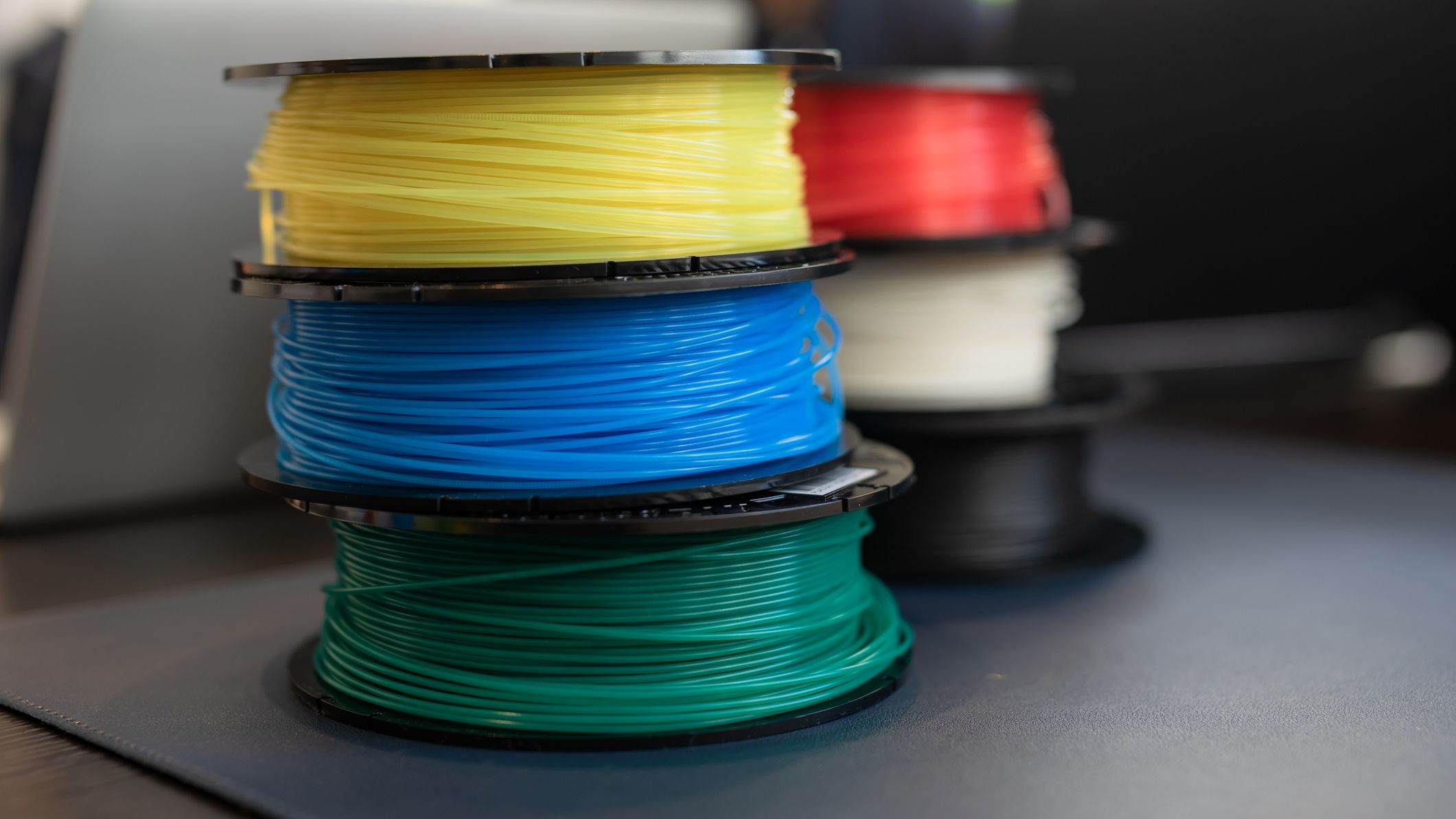 The best 3D printer tools and accessories for your business
The best 3D printer tools and accessories for your businessIn-depth Every business using 3D printers should be aware of these essential extras to raise its output to the next level
By Rory Bathgate Published