LED vs laser printers: Which is better for business?
Laser and LED printer technology is similar, but each come with their own unique benefits that could make them best for your company


Choosing the right printer for your business can be tough, especially if you want to really make your purchase count for your particular organisation.
The most commonly-used types of printer are inkjet, laser and light-emitting diode (LED). Although inkjet printers carry their own advantages over laser printers, there are a lot of clear benefits to both laser and LED printers that could give them the edge in a corporate setting.
Laser printer and LED printer technology comes with a range of advantages, particularly in an office environment, and with modern pricing neither option is as non-competitive compared to inkjet printers as they used to be. Even companies run from smaller offices or home can benefit from laser and LED printers, and small-to-medium businesses (SMBs) should seriously consider them when searching for the perfect printer.
Of course, both also come with their own drawbacks, with each slightly more suitable for some types of business than the other. It’s a close race, but the minor differences between the two are worth knowing in order to make an informed purchase decision and ensure you’re getting the best print quality for your business.
Are laser printers best?
| Pros | Cons |
| High speed | Louder than LED printers |
| Reliable for big print jobs | Initial cost high |
| Fantastic print resolution | Larger printer bodies |
Laser printers have seated themselves as the popular choice for offices for a number of reasons.
When it comes to the written word and simple graphics, laser printers are often the best bet for a business. The lasers used can produce extremely crisp, sharp results and at high speed, perfect for companies that require professional-looking print copy at short notice.
As a result of how they work, they're also cheaper to run than inkjet printers. This is because rather than using ink cartridges, laser printers use powdered toner which is cheaper to buy in bulk. The user’s pattern is beamed onto a positively-charged drum, leaving behind a negative charge in the shape of whatever is being printed that attracts the toner, sticking it to the drum which is then rolled over the paper. The paper is then heated to melt and dry the toner powder, resulting in a fast and highly accurate reproduction of the desired print.
True, laser printers are not the cheapest in terms of initial price. But an office where hundreds of sheets might need to be printed every week could find the initial investment more than paid back within a relatively short window purely through savings on ink. Combined with the best practice on reducing print costs, laser printers can prove a savvy office investment.
They're best suited in a larger office that requires many pages printed weekly, not least because the drum and laser setup requires laser printers to be larger than their counterparts. Some offices might find this a burden, and seek out more compact solutions for their printing needs.
If there is another downside to laser printers, it is that they struggle to reproduce photographs at nearly as high a resolution as inkjet printers, and are better at prints with fewer colours or purely black and white prints.
Are LED printers best?
| Pros | Cons |
| Smaller profile | Fixed resolution |
| Less prone to faults | Energy cost can be substantial |
| Quieter due to fewer moving parts | Uneven light distribution possible |
LED printers are similar to laser printers in that they use a drum and mirror, as well as intense light, to render a controlled copy of what the user seeks to print.
The main difference between the two is that instead of a laser being used to beam the design onto the drum, an array of LEDs within the printer is used instead. This blinks the image or text that is being printed onto a positively-charged drum, creating a negative charge that attracts print toner, in the same way as laser printing.
As a result of the reduced moving parts necessary for this system — with no need for the moving mirror that laser printers use to aim the laser — LED printers are also characteristically quiet. This makes them perfect for an office environment, particularly one with limited space looking to reduce potential noise pollution. An additional bonus of fewer moving parts is the reduced likelihood of internal components breaking, saving businesses time and money wasted on printer troubleshooting.
Both LED and laser printers use a substantial amount of energy to produce the light and heat necessary to charge the drum and heat the paper, so may cost more in terms of an energy bill than inkjet printers. However, this comes with the caveat that the potential for power efficiency with LEDs is greater than with some reaching power efficiencies of 70%. It's still a con overall, as the energy cost will be higher than with an inkjet, but this edge over laser printers may be something to bear in mind, with energy prices rising monthly.
However, because it's possible that minute differences in power usage or construction quality may exist between the individual LEDs within the array, LED printers carry the potential to distribute light less evenly across the drum than laser printers. As a result, prints could change in resolution slightly, or vary in colour accuracy, across the page.
Which produces higher quality prints?
Early LED printers sometimes faced resolution problems, where the quality of their prints couldn’t compete with pages put through a laser printer.
Thankfully, this is no longer the case, with technology having caught up to the point that the quality of prints are often indistinguishable between the two. The very best laser and LED printers can render images at up to 1,200 dots per inch (DPI).
As a result, it is very difficult to point to one as the overall winner in terms of image quality. However, because LED printers use a fixed array of LEDs to charge the drum, they cannot vary in resolution while laser printers have resolutions that can be changed to suit the user’s need. Those seeking flexibility on a minute level, down to the smoothness of individual curves, might be better suited with a laser printer as a result.
If you really want to get down to detail, the kind of paper you use with your printer can improve the quality of prints. Both LED and laser printers work best with heat-resistant paper, as a result of the intense heat used to melt toner, and a range of options are available with this property. Paper comes in a range of grams per square metre (GSM), and anything above a certain thickness is likely to be incompatible with LED and laser printers.
Is an LED printer better than a laser printer?
Laser and LED printers can go toe-to-toe on so many factors it’s hard to pick a specific winner. Certainly, both favour businesses that require frequent and large print jobs, clocking in at sizes much larger than their inkjet counterparts but boasting greater print speeds and lower running costs.
For longevity, LED printers slightly edge out their laser counterparts due to the reduced moving parts and therefore lower chance of anything breaking inside. On the other hand, laser printers offer greater flexibility with regards to resolution, as the laser can be recalibrated to produce more tightly-packed dots in a way that LED arrays cannot.
Get the ITPro daily newsletter
Sign up today and you will receive a free copy of our Future Focus 2025 report - the leading guidance on AI, cybersecurity and other IT challenges as per 700+ senior executives

Rory Bathgate is Features and Multimedia Editor at ITPro, overseeing all in-depth content and case studies. He can also be found co-hosting the ITPro Podcast with Jane McCallion, swapping a keyboard for a microphone to discuss the latest learnings with thought leaders from across the tech sector.
In his free time, Rory enjoys photography, video editing, and good science fiction. After graduating from the University of Kent with a BA in English and American Literature, Rory undertook an MA in Eighteenth-Century Studies at King’s College London. He joined ITPro in 2022 as a graduate, following four years in student journalism. You can contact Rory at rory.bathgate@futurenet.com or on LinkedIn.
-
 Geekom Mini IT13 Review
Geekom Mini IT13 ReviewReviews It may only be a mild update for the Mini IT13, but a more potent CPU has made a good mini PC just that little bit better
By Alun Taylor
-
 Why AI researchers are turning to nature for inspiration
Why AI researchers are turning to nature for inspirationIn-depth From ant colonies to neural networks, researchers are looking to nature to build more efficient, adaptable, and resilient systems
By David Howell
-
 HP LaserJet Pro MFP 3102fdwe review: Hamstrung by high running costs and the restrictions of HP+
HP LaserJet Pro MFP 3102fdwe review: Hamstrung by high running costs and the restrictions of HP+Reviews hamstrung by high running costs and the restrictions of HP+
By Simon Handby
-
 Replace your NAS device before you find a problem – don’t wait for things to go wrong
Replace your NAS device before you find a problem – don’t wait for things to go wrongOpinion After years of excellent service, retiring a Synology NAS server saw a drastic improvement in speed and functionality
By Jon Honeyball
-
 MSG giant Ajinomoto's chipmaking foray helps break financial records
MSG giant Ajinomoto's chipmaking foray helps break financial recordsNews In addition to umami seasoning, the company produces a microfilm insulation used by the semiconductor industry which was repurposed from its amino acid technology
By Zach Marzouk
-
 How we test printers and scanners
How we test printers and scannersReviews Everything you need to know about our benchmarking process for print devices
By IT Pro
-
 IBM unveils its 'most powerful' 433-qubit quantum processor
IBM unveils its 'most powerful' 433-qubit quantum processorNews The Osprey is three times more powerful than IBM's 127-qubit Eagle processor the company launched a year ago
By Zach Marzouk
-
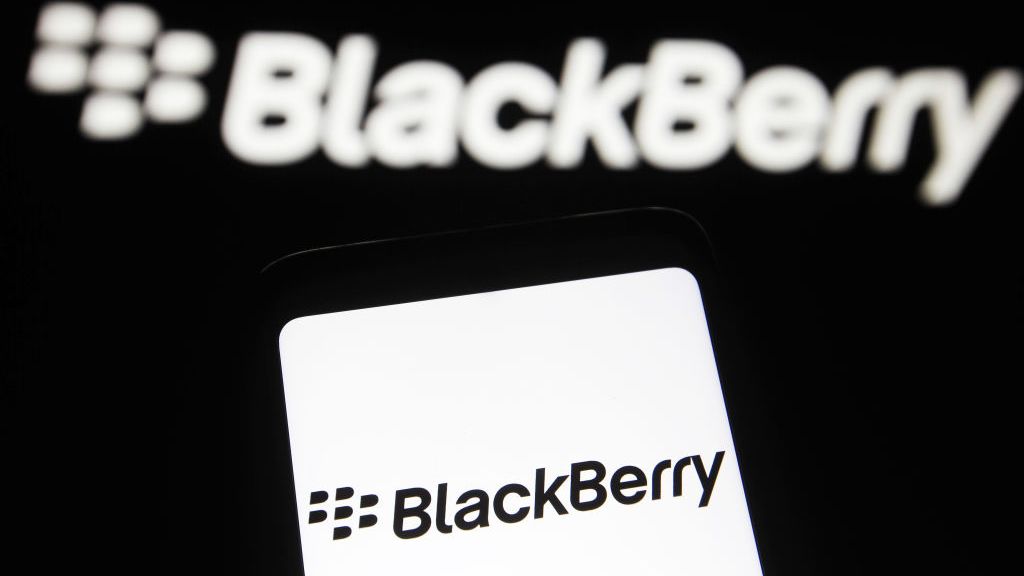 Blackberry revenue falls by 4% as cyber security division takes hit
Blackberry revenue falls by 4% as cyber security division takes hitNews Despite this, the company’s Internet of Things (IoT) division increased its revenue by 28% as it attracted new customers from the automotive sector
By Zach Marzouk
-
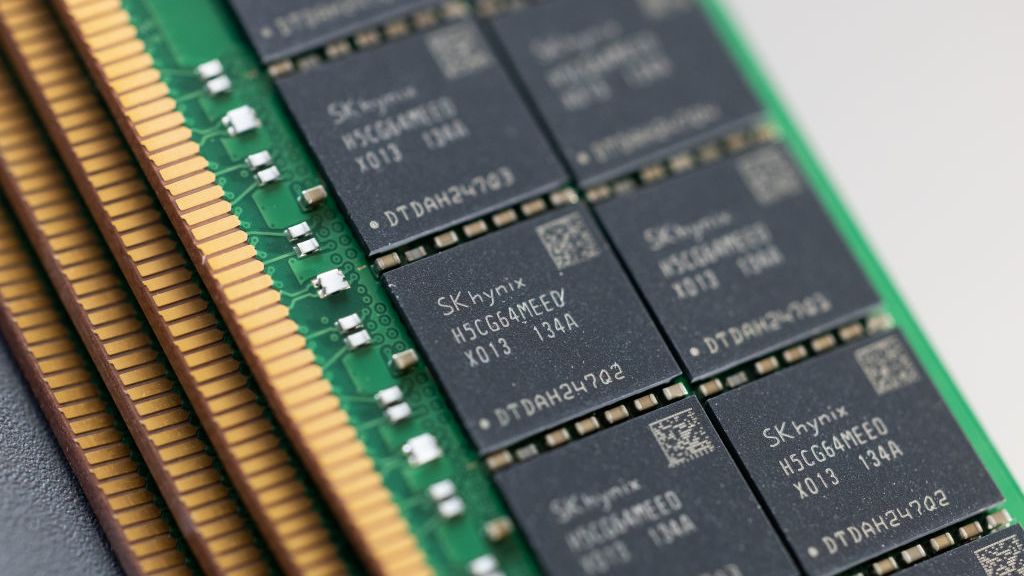 SK Hynix splashes out $11 billion on new semiconductor plant
SK Hynix splashes out $11 billion on new semiconductor plantNews The company will produce memory chips, but will reportedly decided closer to the time whether they will be DRAM or NAND flash chips depending on market conditions
By Zach Marzouk
-
 Intel strikes $30 billion private equity partnership to fund Arizona plant expansion
Intel strikes $30 billion private equity partnership to fund Arizona plant expansionNews Brookfield Infrastructure Partners will invest around $15 billion into the expansion of the chipmaker’s Ocotillo campus
By Daniel Todd