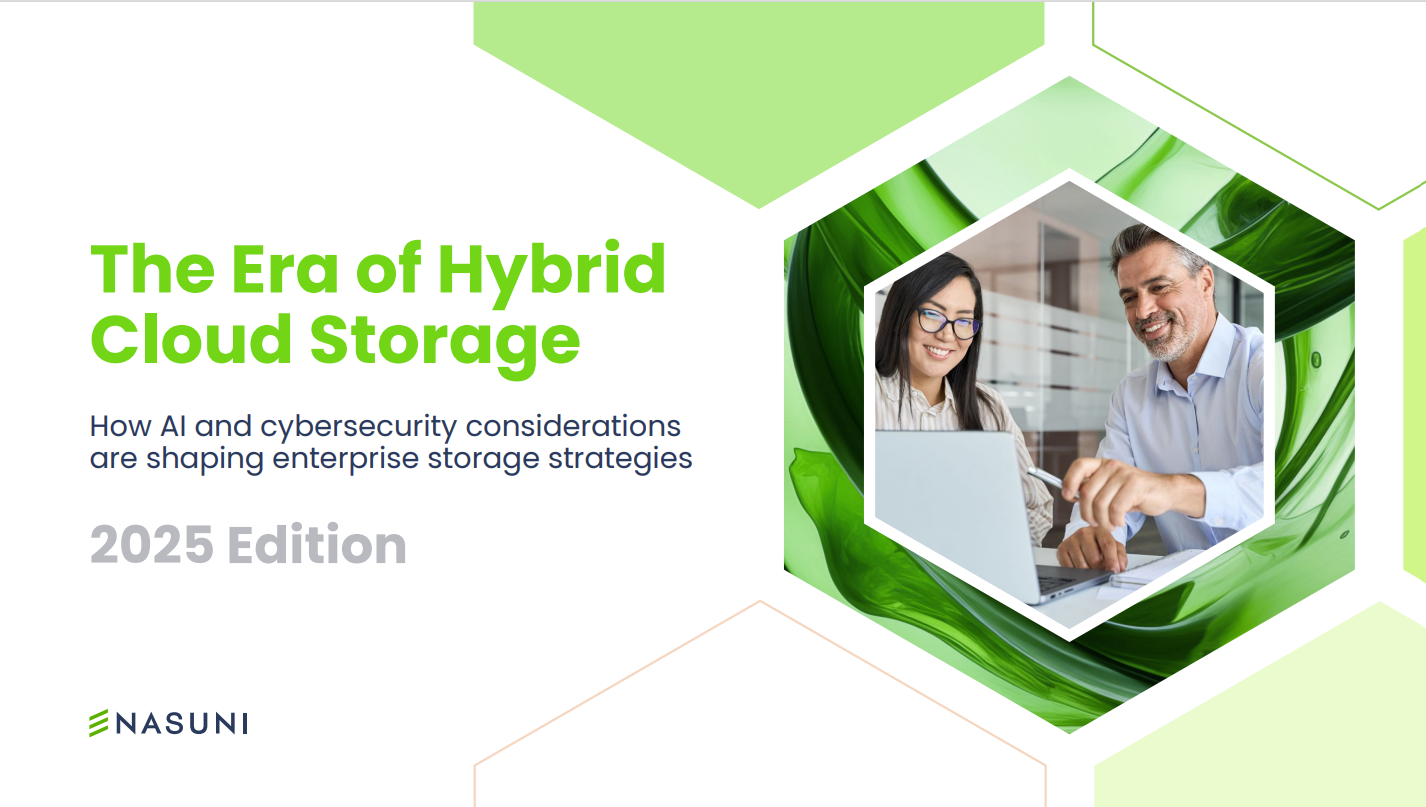Top five things you need to consider if moving to a hybrid working model
Hybrid work is still evolving, and your business needs to anticipate these changes with versatile and cutting-edge hardware

The nature of work had barely changed over the last half-century before COVID-19, despite an influx of new technologies. Remote working was only slowly gaining traction across various industries until businesses were forced to drastically change their working arrangements overnight. Two years on, with the dust settling, the genie is out of the bottle.
Most organisations have crystallised drastic changes to working arrangements, agreeing some form of hybrid working model – combining office-based work with remote working – is the way forward. What this doesn’t mean, however, is that companies that rolled out a strategy for COVID-19 can simply lift-and-shift this strategy into a post-pandemic landscape.
Although small businesses might have the core functionality in place to enable hybrid working, they need to ensure their strategies and tools are optimised to support this as an ongoing facet of their IT approach, rather than a stop-gap solution. Studies have shown that poor or substandard tech is one of the main causes of employee dissatisfaction. Businesses, therefore, should carefully consider whether their workers’ needs have changed as a result of increased hybrid working – and if their devices are meeting those needs.
1. Addressing the ‘where’ of hybrid work
While small businesses may have once been able to fall back on a ‘one size fits most’ approach to devices, the nature of hybrid working means that’s no longer the case. Every worker will have their own preferences and needs. Some may prefer mostly home-working, while others prefer mostly commuting into the office. Among us, too, are those who fancy themselves as digital nomads – those who travel the world while staying connected.
This diversity in approaches to hybrid work must be met with an entire suite of devices that can engage all employees and make them feel they have the right tools to do their work as efficiently as they can. Choosing a hardware partner like ASUS Business, with the variety and flexibility to suit multiple roles and requirements, is an excellent starting point.

Those working purely from home usually need less portability, but there are trade-offs in not having quick access to on-site IT support, which means their devices should prioritise performance and reliability to prevent downtime. For those regularly commuting, though, carrying a 2kg slab of machinery back and forth becomes tiring. For this contingent, highly portable devices that aren’t limited in terms of functionality are ideal. For a better experience, devices like the ASUS ExpertBook B9 are ultra-thin and lightweight for maximum portability, while still offering large, HD displays and a precision-engineered typing experience.The ExpertBook B3, too, is a prime example of how device versatility can complement workers who are always on the go, with the device’s detachable nature designed to be used as an ultrabook or tablet depending on the circumstance.
2. Enabling an always-connected workforce
It’s important, in an always-online world, for your workforce, too, to be always connected. Many employees may choose to work in remote and rural parts of the country, for instance, while a swathe of workers might opt to work on the go and migrate from location to location as part of their role. Either way, access to fast internet connectivity through Ethernet or Wi-Fi may not be guaranteed, especially in certain conference centres or in the event of outages.
Investing in devices capable of 5G connectivity can help to circumvent these issues and enable a truly always-connected environment. The higher bandwidth with 5G means that data-intensive activities, such as conference calls, aren’t interrupted, with video streams beamed in HD. This also helps to bring colleagues much closer together while working geographically apart. By supporting 5G data, it means users will rely less on potentially insecure public Wi-Fi networks too.
The ASUS ExpertBook B7 Flip is an ideal option – a versatile and highly portable device capable of 5G connectivity out of the box. For those who do rely on stable Wi-Fi connections, meanwhile, the optimised Wi-Fi 6 2x2 160MHz antenna in the ExpertBook series offers 300 metres of range alongside maximum speeds of 2.4 Gbps.
3. Giving workers the versatility to meet their needs
In our hybrid working environment, workers will all have different requirements of their devices – and ones that can change from day to day. The form factor is often just as important as connectivity to peripherals. Docking capabilities might be essential for workers on the go, particularly those working or moving between client offices or event spaces. The ability to quickly connect to power, data, display and peripheral devices with a single USB-C cable provides maximum flexibility, for instance. Ensuring devices include more established ports such as HDMI and USB Type-A, however, ensures staff won’t get caught out by older equipment.
For home-workers, desktop devices, like the ASUS ExpertCenter E5 are more advantageous. Part of the ASUS Business portfolio, this powerful all-in-one includes a comprehensive range of ports, a large monitor and an integrated webcam, in a small footprint to allow employees to integrate their home and work spaces more conveniently. For those favouring a more portable package, the ExpertBook B5 Flip comes packaged with an array of ports and tools, including a garaged stylus. For digital nomads, meanwhile, power and connectivity are key. Due to the lack of a permanent base, they need versatile devices with all-day battery life that is present on all ASUS Expertbooks, alongside military-grade build quality and LTE connectivity to be always-online. Many tend to be creatives, so elements like a touchscreen and stylus capability might come as a plus.
4. Staying secure in an increasingly public world
For any small business investing in hardware, security is paramount and among the most important things to consider, especially with a more distributed hybrid workforce that lacks the protection of being exposed only to internal personnel and internet connections. ASUS ExpertBook devices have a number of built-in safeguards against outside threats that ensure critical files, passwords and data are protected, regardless of the location of work.
ASUS Private View, for example, darkens the screen for those not directly facing the display, which keeps confidential information hidden from shoulder surfers while employees are working in more public settings. Using Windows Hello, with the built-in IR camera and fingerprint scanner, ensures users can get into their devices through safe and secure biometric authentication. Finally, a webcam privacy shield, which simply slides over the webcam when not in use, offers peace of mind when working in sensitive environments.
5. Maximising productivity
The key to many businesses in a post-pandemic environment is maintaining productivity – or even improving on this. Naturally, offering the hybrid workforce the exact tools they need, specifically, to get work done will lend itself well to boosting productivity. However, moving away from the office environment does not always have to mean less access to productivity tools. Within the suite of devices offered by the ASUS Business portfolio, too, are features that intend to boost productivity for all workers, regardless of where they’re working.

Cutting-edge features in the ASUS Zenbook Pro 14 Duo, for instance, are on the frontline of boosting productivity, with a second display built into the laptop providing additional bandwidth to complete tasks. The fingertip navigation wheel in the ProArt Studiobook Pro 16 OLED, meanwhile, has been engineered to complement creative software like the Adobe suite – including Photoshop and Premiere Pro. The ExpertBook series, too, offers at least 10hrs battery life – in excess of a full working day – on a full charge, so you don’t have to worry about power sources while on-the-go. The nature of the design of ASUS Business devices, too, lends well to productivity, with design features including the anti-glare display and an LED-illuminated number pad giving users additional reassurance and intuitive experiences previously limited to desktop setups.
Hybrid working may have come upon us quickly, but it’s clearly here for the long haul. By ensuring that your devices meet the needs of your employees, you can ensure that the new ways of working will be a benefit and not a hindrance to your business.
Get the ITPro daily newsletter
Sign up today and you will receive a free copy of our Future Focus 2025 report - the leading guidance on AI, cybersecurity and other IT challenges as per 700+ senior executives
ITPro is a global business technology website providing the latest news, analysis, and business insight for IT decision-makers. Whether it's cyber security, cloud computing, IT infrastructure, or business strategy, we aim to equip leaders with the data they need to make informed IT investments.
For regular updates delivered to your inbox and social feeds, be sure to sign up to our daily newsletter and follow on us LinkedIn and Twitter.
-
 Ultramobility: Empowering employees to truly work anywhere
Ultramobility: Empowering employees to truly work anywhereSponsored The era of hybrid work demands a new breed of devices, powered by cutting-edge components that enable constant connectivity and a multi-day battery life
By IT Pro
-
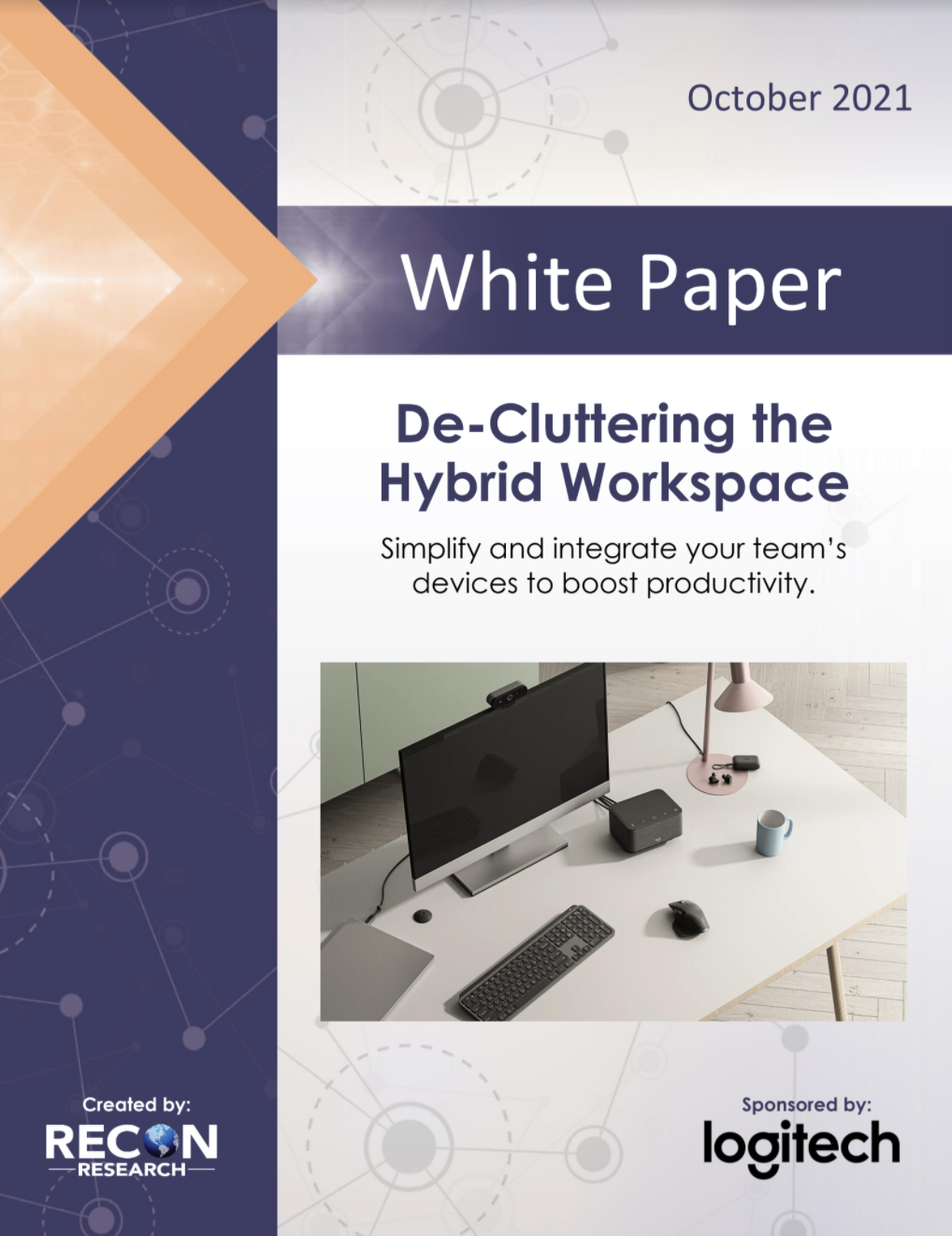 De-cluttering the hybrid workspace
De-cluttering the hybrid workspaceWhitepaper Simplify and integrate your team’s devices to boost productivity
By ITPro
-

 Asus ZenBook Flip S UX371 review: Stylish and light, but not a record-breaker
Asus ZenBook Flip S UX371 review: Stylish and light, but not a record-breakerReviews This hybrid looks great and has a stunning screen, but Intel’s latest chips don’t deliver much improvement
By Mike Jennings
-
 Best 2-in-1 laptops 2019: Get the best of both worlds
Best 2-in-1 laptops 2019: Get the best of both worldsBest The top hybrids, detachables and convertibles around
By Adam Shepherd
-
 Best business laptops: Top business notebooks from Apple, Asus, Dell, and more
Best business laptops: Top business notebooks from Apple, Asus, Dell, and moreBest Looking for the best business laptops? Here’s our pick of the best machines around
By Alun Taylor
-

 Microsoft Surface Pro (2017) review: Still worth buying?
Microsoft Surface Pro (2017) review: Still worth buying?Reviews Microsoft's hybrid maybe five years old, but it still manages to pack a punch
By Dale Walker
-

 Lenovo Yoga 920 review: A flipping powerhouse
Lenovo Yoga 920 review: A flipping powerhouseReviews While it sets the bar for convertibles, its price may be a little steep for some
By Clare Hopping
-

 HP Elitebook X360 1030 G2 review
HP Elitebook X360 1030 G2 reviewReviews Power, versatility and panache - this hybrid is a serious enterprise contender
By Adam Shepherd