Huawei MateStation X review: A superb Windows desktop
A stylish touchscreen workstation with lashings of AMD power and a tantalising Black Friday discount
-
+
Stunning display
-
+
Fast performance
-
+
Quality design











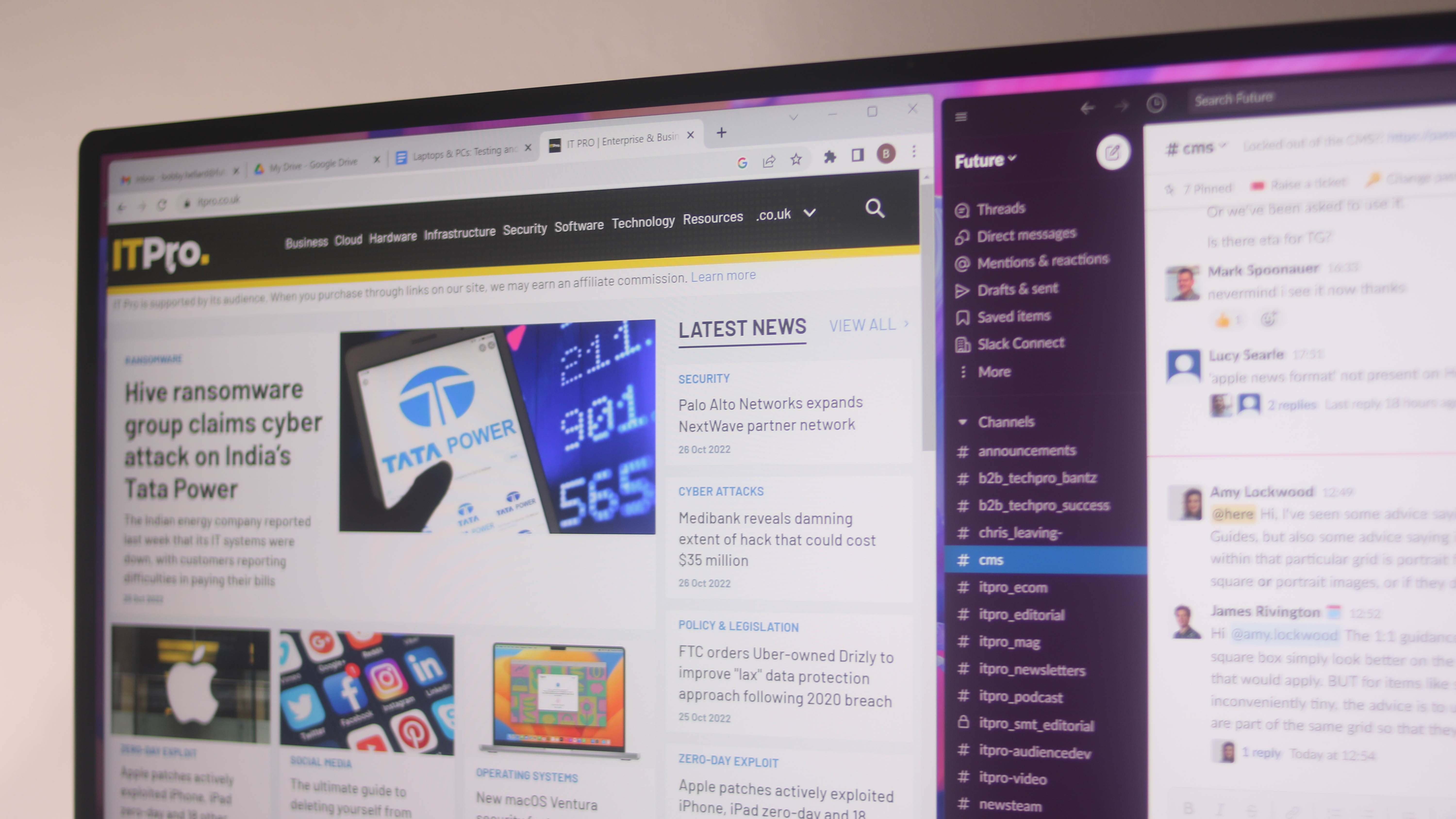


Considering the Huawei MateStation X is the first desktop the company has ever released it is awfully good. It has a crisp and vivid 28.2in display, a powerful AMD Ryzen processor, and a design that makes it a sleek addition to anyone's home office setup.
As we come to the end of the year, however, there are a number of deals for the MateStation X that add to its appeal. On release, Huawei's desktop was almost £2,000, but for Black Friday and Cyber Monday, it can be had for as little as £899.99 on the company's website.
Huawei MateStation X review: Design
For a company that had never released a desktop before, the MateStation X has a very accomplished design. It isn't a traditional workstation with a tower, but rather a large monitor with all the components cramped into its stand. It's both elegant and understated – though it heavily relies on the Apple Mac's design.
Neatness is the key here, with just one wire for the power cable while the keyboard and mouse are connected via Bluetooth. The stand is a minimalist's dream with two USB-C and two USB-A ports hidden on the sides. The only protrusion is the power button on the right-hand side, which just slightly spoils the tidy aesthetic.

The whole set-up weighs around 9kg, which is a touch heavier than the 27in iMac. But despite the size and weight, it should fit on most desks – including on our own modest home setup. The only bugbear with the design is that the Display's height is fixed; you can tilt it up and down, but you cannot raise or lower it.
Huawei MateStation X review: Display
The Huawei MateStation X is a surprisingly compact desktop considering it features a 28.2in IPS monitor. What isn't surprising, however, is the quality of the display which is very much in keeping with Huawei's brilliant Mate series of monitors. It has a 3:2 aspect ratio, a 3,840 x 2,560 resolution and a pixel density of 164ppi. Sadly there is only a 60Hz refresh rate, but the limit doesn't hamper the visual quality.
The display on the MateStation is something of a triumph; with our calibrator, it reproduced 99.5% of the sRGB gamut colour space, which is on par with the latest iMac. For DCI P3 it notched 94.6% and even 88.5% for Adobe RGB. The latter might be too low for colour-intensive work, such as professional photo editing, but it still suggests this is a fantastic monitor in its own right – it was great for our workloads, at least. What's more, the thing gets incredibly bright, peaking at 529cd/m2 in our tests, which is considerably more than the Apple iMac.
The MateStation is also a touchscreen which is probably the least useful function it has. This is very responsive and quick, but it just didn't feel right or comfortable to use, in our opinion. Finger smudges appear very rapidly and it just isn't an easier way to operate a desktop – best to stick with the mouse and keyboard.
Huawei MateStation X review: Keyboard and mouse
The MateStation comes with a Bluetooth-enabled mouse and keyboard and they appear to be quite basic additions – almost like they were mere afterthoughts. The keyboard has lots of travel in that your fingers feel like they're going through the desk as you type. It takes a little getting used to and can slow your typing down initially – though there is a way around this with Huawei Share (more on that later). Thankfully the mouse is quite good in that it does its basic job well, but, still, there is a lack of excitement here.

Huawei MateStation X review: Specs and performance
The MateStation comes in two guises; one with an AMD Ryzen 5 5600H chip or one built around an octa-core AMD 7 5800H processor. We had the latter, though both come with 16GB of RAM and a 512GB SSD. Performance is impressive, with an overall score of 288 in our in-house multimedia benchmark - a big jump above the Apple iMac. Its 512GB SSD also performed well, returning sequential read and write speeds of 3,003MB/sec and 2,187MB/sec respectively.
To translate that into day-to-day use, we found the MateStation X to be a fantastic home office companion, churning through almost everything we needed it for. Multiple apps, hundreds of tabs, and even some lunchtime gaming. If there was anything the MateStation struggled with, it didn't let us know making absolutely no noise.
Huawei MateStation X review: Features
Feature-wise, the MateStation has Wi-Fi 802, Bluetooth 5.2, and a 3.5mm headphone jack. Connectivity is OK with two USB-C and two USB-A ports. The built-in 720p webcam is OK, it can leave you looking a little grainy in video calls, but it isn't a huge issue.

One of the best features of the MateStation, which has been available on all Huawei hardware throughout the year, is the Bluetooth-based Huawei Share. This is a genuinely brilliant system for linking your devices together and it includes an interface that's designed as pebbles in water. Your available devices are the pebbles and you connect them by dragging one into another; it is both simple and pretty. We connected the MateBook X Pro laptop to the MateStation X, using the former as keyboard and trackpad. It was a joy from start to finish.
Huawei MateStation X review: Verdict
Huawei MateStation X hands-on review: All aboard for productivity Laptops vs desktops: Which one is better for the office? Huawei MateBook X Pro (2021) review: Battery woes plague the evergreen ultraportable
The Huawei MateStation X is a worthy addition to any home office setup, particularly if you are already in the Huawei device ecosystem. The screen is brilliant and bright, the performance is solid, and, quite frankly, it looks straight-up cool.
There are some downsides, however, such as the lack of movement with the display and the low-quality keyboard, though these are probably not enough to dampen the overall performance. Perhaps the biggest bonus is the current cost of a MateStation X, which has shed some £900. Those are some pretty jolly holiday season mates rates.
Huawei MateStation X specifications
| Processor | AMD Ryzen™ 5 5600H Processor (or 7 5800H Processor) |
| RAM | 16GB |
| Display | 28.2in IPS 3840 x 2560, 164 PPI (Touchscreen) |
| Graphics | Integrated Graphics: AMD Radeon™ Graphics |
| Storage | 512 GB NVMe PCIe SSD |
| Operating System | Windows 10 Home (Windows 11 available) |
| Connectivity | Wi-Fi IEEE 802.11a, Bluetooth 5.1 |
| Ports | 1 x 3.5 mm headphone jack, 2 x USB-C 2 x USB-A |
| Dimensions (HWD) | 529.74 x 187 x 614.16mm |
| Weight | 9kg |
Get the ITPro daily newsletter
Sign up today and you will receive a free copy of our Future Focus 2025 report - the leading guidance on AI, cybersecurity and other IT challenges as per 700+ senior executives
Bobby Hellard is ITPro's Reviews Editor and has worked on CloudPro and ChannelPro since 2018. In his time at ITPro, Bobby has covered stories for all the major technology companies, such as Apple, Microsoft, Amazon and Facebook, and regularly attends industry-leading events such as AWS Re:Invent and Google Cloud Next.
Bobby mainly covers hardware reviews, but you will also recognize him as the face of many of our video reviews of laptops and smartphones.
-
 ‘Phishing kits are a force multiplier': Cheap cyber crime kits can be bought on the dark web for less than $25 – and experts warn it’s lowering the barrier of entry for amateur hackers
‘Phishing kits are a force multiplier': Cheap cyber crime kits can be bought on the dark web for less than $25 – and experts warn it’s lowering the barrier of entry for amateur hackersNews Research from NordVPN shows phishing kits are now widely available on the dark web and via messaging apps like Telegram, and are often selling for less than $25.
By Emma Woollacott Published
-
 Redis unveils new tools for developers working on AI applications
Redis unveils new tools for developers working on AI applicationsNews Redis has announced new tools aimed at making it easier for AI developers to build applications and optimize large language model (LLM) outputs.
By Ross Kelly Published
-
 Google layoffs continue with "hundreds" cut from Chrome, Android, and Pixel teams
Google layoffs continue with "hundreds" cut from Chrome, Android, and Pixel teamsNews The tech giant's efficiency drive enters a third year with devices teams the latest target
By Bobby Hellard Published