HP All-in-One 27 review: The perfect PC for anyone wanting a simple solution to their general computing needs
A capable all-in-one Windows PC that's easy on the eye, the ear, and the wallet

-
+
Good value
-
+
Stylish
-
+
Decent quality peripherals
-
+
Solid performance
-
-
Rear-mounted I/O ports
-
-
Zero upgradability
-
-
No VESA mount

READ MORE

With the exception of Apple's colorful 24-inch iMac, All-in-Ones are mundane and functional items bought for value and convenience rather than performance or style. Previous Windows All-in-Ones that we've looked at include Acer's C24 and MSI's AM241, perfectly effective workaday tools but utterly devoid of inspiration and cursed by low-rent displays and speakers: Call center fodder, nothing more.
HP's new All-in-One 27 (officially called the cr0014na) is a cut above the Acer and MSI machines. If not quite up to iMac levels of desirability and capability, it looks, feels and performs like something you might buy yourself rather than have to endure because the IT department got a good deal from the manufacturer.
A "good deal" is actually what I'd call HP's pricing of this 27-inch AiO. The usual price is £899 inc VAT, but it's currently on offer for £820 inc VAT or £683 ex. VAT. The HP may not match the iMac for looks or performance, but it doesn't have to because it's £600 cheaper.
HP All-in-One 27: Design
By the standards of Windows All-in-Ones, the HP 27 is a looker thanks to its all-white livery and silver stand. If you look closely at the body, you'll see it has a flecked finish not unlike that used on Philip's new Evnia gaming monitors. It's a good look, and we like it a lot.
At 32mm thick in the middle, it's much thicker than the iMac, but the top and side bezels are a mere 7mm thick, and the chin at the bottom is not excessive at 24mm. The whole thing feels very solidly built, and at 6.72Kg it's not too difficult to move around.

The stand connects to the PC by way of a bespoke quick-release bracket, and there is nothing in the box to facilitate attaching the body to a VESA mount, so you'll need to buy an adapter like this. The stand doesn't offer much adjustment with no rotation or pivot, just tilt between -5 and +20° and 100mm of height adjustment. The top of the impressively small base is coated in a felt material, which stops things sliding off and offers a soft surface if you want to put your phone screen down on it.
The HP has a wide range of ports with a single Type-C and two Type-A ports supporting 5Gpbs data and another two Type-As running at v2.0 speeds. The Type-C port does not support video output, for that, you must rely on the HDMI 1.4 output. A 3.5mm audio jack and a Gigabit RJ45 Ethernet port round things out. The only control on the cabinet is a small on/off button in the bottom right corner of the back.
We only have one issue with the design: all the ports are on the back toward the bottom and spread on both sides of the stand bracket. If you continually swap out USB dongles or cables, you will soon start to curse the absence of side or front-mounted ports.
RELATED WHITEPAPER
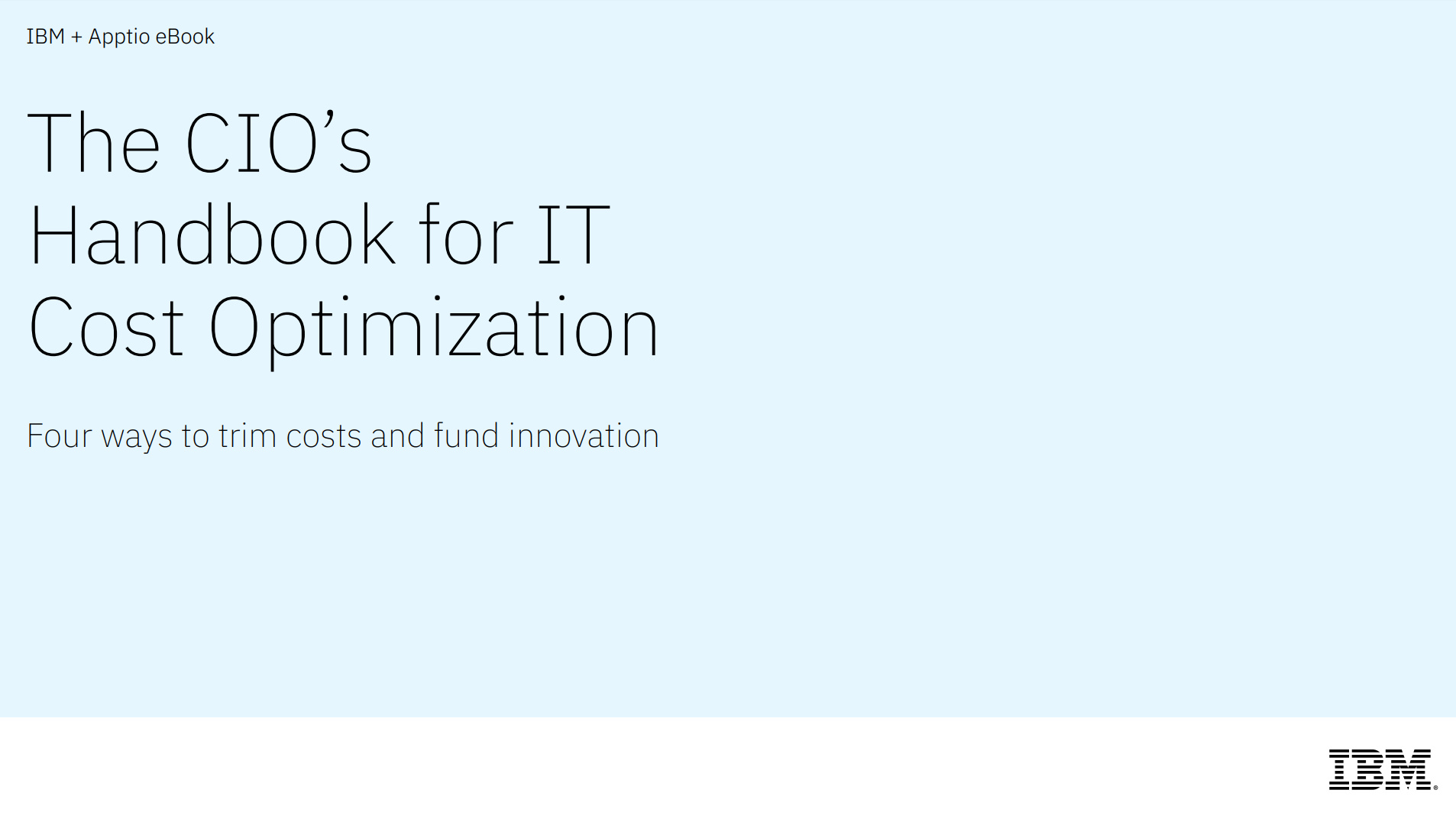
For wireless comms, you get 2.4/5Ghz W-Fi 6 (6Ghz would have been a stretch at this price point) and Bluetooth 5.3, which is handy if you plan on listening to music wirelessly, thanks to its improved support of low latency audio streams.
According to the specification sheet, there are two expansion slots inside, one for an SSD and one for a WLAN card. As there is no way to access the internals, we can't tell you if those two slots are in addition to the ones already occupied by the SK Hynix SSD and Realtek wireless card. We would guess that they are not and that the contents of those slots and the two SODIMM RAM mounts must be specified prior to purchase.
HP All-in-One 27: Accessories
The peripherals that ship with Windows all-in-one PCs are usually pretty grim, but the keyboard and mouse HP has bundled are not too shabby. To start with, they are all-white to match the main unit, so they don't look cheap. Secondly, they are wireless and connect to a single 2.4 GHz Wi-Fi dongle, making setup and connection a cinch and keeping your desk cable-free.

The mouse is a large, chunky, ambidextrous affair with a positive click-action and a well-calibrated scroll wheel. It's battery-powered, but HP bundles a Duracell AA for it along with a brace of AAAs for the keyboard.
The keyboard is also on the bulky side, but the typing action is good, the layout is faultless, and it has a numeric keypad and full-sized cursor keys. As a typing tool, it gives surprisingly little away to the Cherry keyboard we use, though it is rather noisier and lacks anything in the way of a backlight.
The HP 27's party piece is a concealed tiltable webcam that retracts into the top of the cabinet. It's a good quality 1080p affair that captures a sharp and colorful image even in low light and supports Windows Hello facial recognition.
The camera is mounted on a swivel, so you can adjust the vertical angle to around 20° below the horizontal, which is handy if you want to use the camera while the stand is at maximum height.
HP All-in-One 27: Performance
The HP 27 is built around an Intel Core i7-1355U processor, a 10-core, 12-thread component with a maximum clock speed of 5GHz. Accompanying that, you get 16GB of dual-channel but rather slow DDR4-3200MHz RAM, a 512GB SK Hynix SSD, and Intel's integrated XE graphics solution.
The HP 27 scored 5,657 in the PCMark10 benchmark and 170 in ITPro's in-house 4K multi-media benchmark. Those numbers are broadly what you should expect from a high-end ultra-compact laptop like the Asus Zenbook S 13.
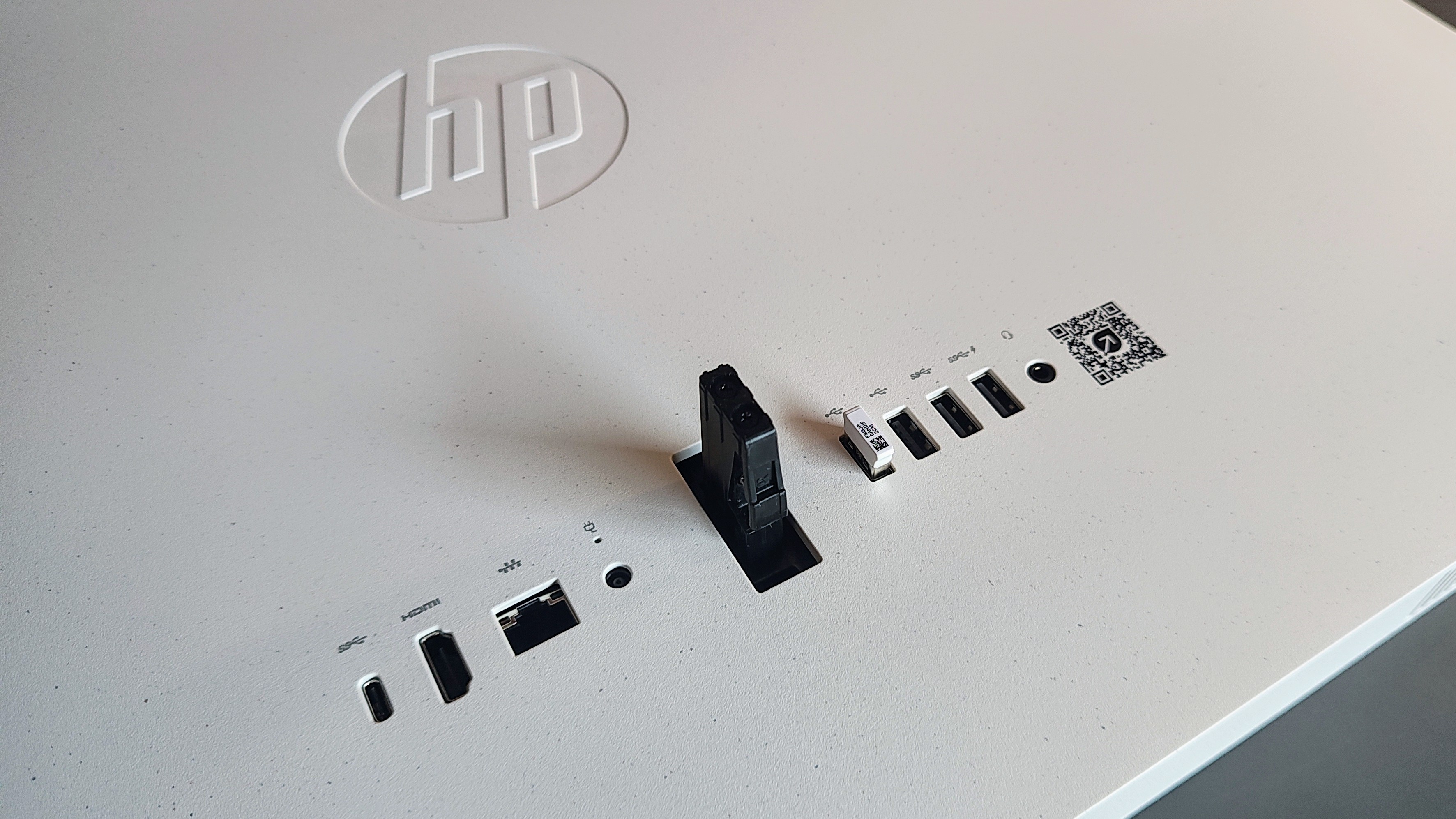
The Cinebench R23 scores of 1,709 single core and 6,799 multi-core were also similar to the Zenbook S 13 and highlight the main drawback of this U-series i5 chip: It only has two performance cores. That means it is enough power for everyday computing, entertainment, and admin tasks, but not enough for more demanding tasks or gaming.
While the HP may be short of out-and-out grunt, it runs quietly, even under heavy stress. Using the FurMark and Prime 95 apps to put the maximum stress on the CPU and the GPU, the cooling fans were inaudible unless we put an ear right up against the rear of the cabinet. Of course, part of the reason was that the CPU utilization dropped to 60% after a few minutes and then stayed there.
The SK Hynix SSD turned in solid rather than spectacular results with average read and write speeds of 3820MB/s and 2,415MB/s, respectively. Those are more than adequate speeds for general home or office usage.
HP All-in-One 27: Display and Audio
The display is not the sharpest you'll ever see. A 1,920 x 1,080 matrix combined with a 27-inch diagonal results in a lackluster 81.6dpi perilously close to a third of the 218dpi the iMac offers. Look closely at the HP 27's display, and you can discern the pixel structure. Things improve when you increase the Windows scale to 125% or 150%, but the HP 27 is still not an ideal choice if you want to look closely at big spreadsheets or pages of small copy.
In other areas, the HP 27's IPS panel makes a much stronger case for itself. Our colorimeter recorded the maximum brightness at a healthy 327cdm/2, though the contrast ratio turned out to be 1023:1, a little low thanks to a rather high black level luminance of 0.32cd/m2. There is plenty of color available with gamut volumes of 107.5% sRGB, 74.1% Adobe RGB, and 76.1% DCI-P3.
Measured against the sRGB profile, the Delta E came in at 2.06, which is a commendable result for what is, at the end of the day, a budget IPS display. Anything at or below 2 means the screen is good for color-critical work just as long as you don't require wide gamut support.

Watching our usual slate of test videos on the HP 27, the screen was nicely saturated and impressively colorful, though there is no support for HDR content. Given the mundane 60Hz refresh rate, motion handling was poor, but as this is certainly not a gaming rig, we can let that slide.
Out of the box, the panel's gamma was 2.24, and the visual daylight temperature 6496K, both close enough to the ideals of 2.2 and 6500K to be practically perfect. We expected the 2 x 2W speaker system to be pretty poor, but we could not have been more wrong. There was ample volume (73.5 dBA as measured against a pink noise source at a 1m distance) and plenty of bass combining to create a detailed, punchy, and melodic soundscape.
HP All-in-One 27: Is it Worth it?
When we pulled the HP All-in-One 27 out of its box, we expected another dull-as-dishwater Windows AiO that could only justify itself in the most brutally pragmatic fashion. Imagine our surprise then when it turned out to be a rather stylish and practical answer to the computing needs of many home and office users.
The main issue is the FullHD 27-inch screen. If you plan on looking at small text, 81.6dpi is a bit on the low side. Sadly, HP doesn't make a QHD version of this model, but there is a 23.8-inch version identical in all ways apart from the screen size, which gives a sharper 92.5dpi. At £779 inc VAT, it's not a lot cheaper, though.
Resolution aside, the display is good, while the speakers are excellent. Performance is also more than acceptable given the tasks the HP 27 is likely to be employed in, and the peripherals it ships with are better quality than you might expect.
For the asking price, it's hard not to see the HP 27 as good value and the perfect PC for anyone wanting a simple, compact, capable, and stylish one-box solution to their general computing needs at home or at work.
HP All-in-One 27 specifications
| Processor | Intel Core i5-1335U |
| RAM | 16GB (8GB x 2) DDR4-3200MHz |
| Storage | 512GB SSD |
| Ports | USB-C 5Gpbs x 1, USB-A 5Gpbs x 2, USB-A 2.0 x 2. RJ45 x 1, 3.5mm audio x 1 |
| Video Output | HDMI 1.4 |
| Wireless | Wi-Fi 6, Bluetooth 5.3 |
| Display | 27in 1,920 x 1,080 60Hz ISP non-touch |
| Audio | 2 x 2W speakers |
| Webcam | 1080p supporting Windows Hello |
| Size | 612.5 x 186.3 x 516.8mm |
| Weight | 6.72Kg |
| Accessories | Wireless mouse and keyboard |
| Operating System | Windows 11 Home |
Get the ITPro daily newsletter
Sign up today and you will receive a free copy of our Future Focus 2025 report - the leading guidance on AI, cybersecurity and other IT challenges as per 700+ senior executives
Over the years, Alun has written freelance for several online publications on subjects ranging from mobile phones to digital audio equipment and PCs and from electric cars to industrial heritage. Before becoming a technology writer, he worked at Sony Music for 15 years. Quite what either occupation has to do with the degree in Early Medieval History he read at the University of Leeds is a bit of a grey area. A native of Scotland but an adopted Mancunian, Alun divides his time between writing, listening to live music, dreaming of the glens and dealing with an unhinged Norwegian Elkhound. For ITPro, Alun reviews laptops and PCs from brands such as Acer, Asus, Lenovo, Dell and HP.
-
 Women show more team spirit when it comes to cybersecurity, yet they're still missing out on opportunities
Women show more team spirit when it comes to cybersecurity, yet they're still missing out on opportunitiesNews While they're more likely to believe that responsibility should be shared, women are less likely to get the necessary training
By Emma Woollacott Published
-
 OpenAI wants developers using its new GPT-4.1 models – but how do they compare to Claude and Gemini on coding tasks?
OpenAI wants developers using its new GPT-4.1 models – but how do they compare to Claude and Gemini on coding tasks?News OpenAI says its GPT-4.1 model family offers sizable improvements for coding, but tests show competitors still outperform it in key areas.
By Ross Kelly Published
-
 Meta just revived plans to train AI models with European user data – here’s how you can opt out
Meta just revived plans to train AI models with European user data – here’s how you can opt outNews Meta has confirmed plans to train AI models using European users’ public content and conversations with its Meta AI chatbot.
By Nicole Kobie Published