Chromebook Plus devices are getting an AI boost with Gemini — and we’ve had an early preview
New AI features in Chromebook Plus devices will help supercharge user productivity


Google is revamping its Chromebook Plus portfolio by making its latest AI model, Gemini 1.5, an integral part of an enhanced version of Chrome OS.
From today, Gemini will power a range of new OS-level features designed to make AI part of the everyday user experience, using a mix of on-device processing power and cloud-based AI services.
While Microsoft is reserving its strongest Windows Copilot features for a new class of Windows Copilot+ PCs, Google said it will roll out its Chromebook Plus with Gemini features to existing Chromebook Plus laptops, along with a new line of Chromebook Plus devices starting at £379.
The new features begin rolling out today, but we’ve had a sneak peak with a preview-loaded Acer Chromebook Plus to see the AI enhancements in action.
Some of the new features are clearly more consumer focused than targeting business users. This includes AI-generated wallpapers that can now be created from the standard Wallpaper and Style settings panel from a series of customizable prompts.
If you want a backdrop of a lake, painted in an impressionist style or a landscape with a fluffy fur pagoda, you’re in luck, though there’s no way to enter your own text prompts to create your own wallpapers from scratch.
You can select from eight low-resolution drafts to make your final choice, and the results can be striking, albeit with a strong AI-generated look.
Get the ITPro daily newsletter
Sign up today and you will receive a free copy of our Future Focus 2025 report - the leading guidance on AI, cybersecurity and other IT challenges as per 700+ senior executives
The same system can also generate background images for Web meetings and chats. The images load automatically not just in Google Meet, but in any browser-based meetings app that uses the webcam, much like the AI-powered audio and background filters introduced with the launch of Chromebook Plus.
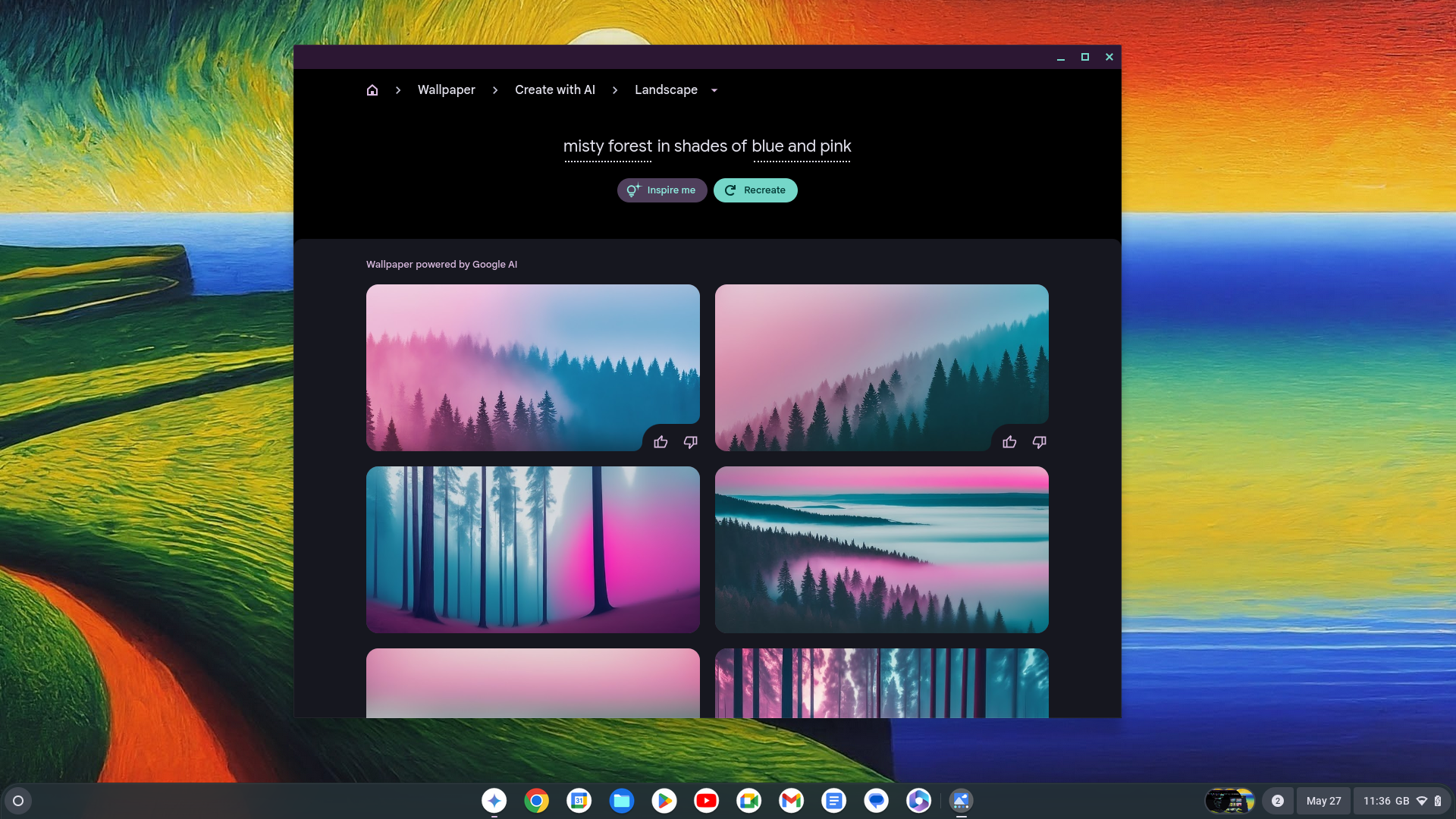
New Chromebook Plus AI features will let users auto-generate wallpaper templates
Google’s AI-powered Magic Editor tool also makes its Chromebook debut, appearing on the Chromebook Plus-enhanced version of the Google Photos app. Draw an outline around or paint over an object or person in a photo, and you can move it, resize it and/or delete it, with the AI covering any flaws and filling in any blank space.
Look closely and you may spot some imperfections, but as a quick and dirty fix it’s impressive.
Google’s new Chromebook Plus AI features will help you read and write
The key features for business users will lie more around Gemini’s text generation capabilities. Gemini’s Help me write feature now comes baked in as a right-click option, working across a range of social media and document-editing apps to help you auto-generate posts or comments from a simple prompt.
In tests, it produced useful - if predictably generic - responses across Facebook, Reddit, and LinkedIn, though it can also produce longer posts for social media or business blogs.
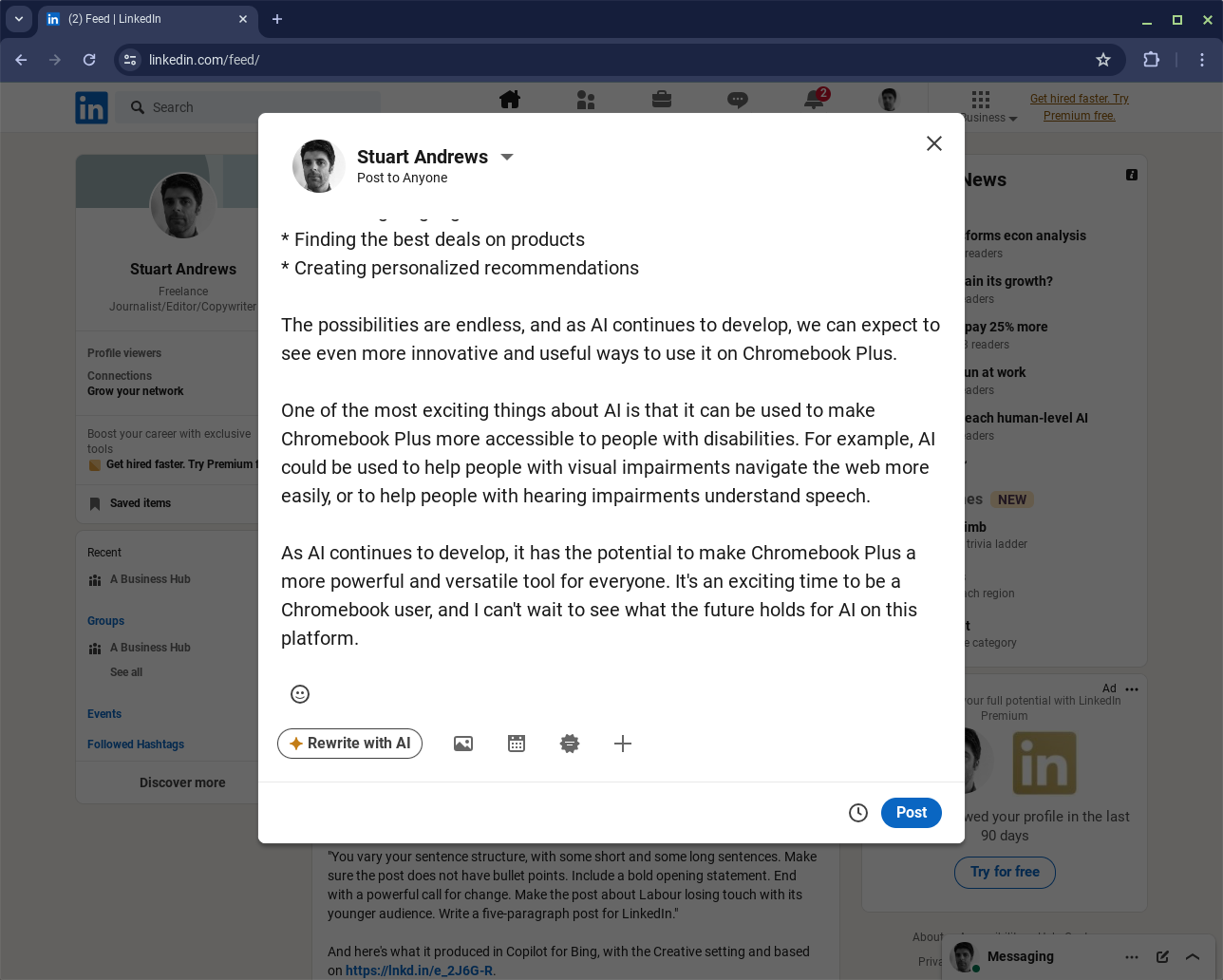
The 'help me write' feature takes a matter of seconds to generate a LinkedIn post
What’s more, ChromeOS now features a dedicated dashboard for Gemini and Gemini Advanced, ready to handle more sophisticated AI queries or generate more complex text-based content.
It’s effective at providing simple summaries of arguments and explanations, though - as ever - you need to keep an eye on bias, accuracy and hallucination. Google even has a note at the bottom of the window to warn you that ‘Gemini may display inaccurate information’, suggesting you ‘double-check its responses.’
For Gemini Advanced subscribers, the same Help me write technology already comes baked into Google Docs, while Google Sheets, and Google Slides have their own AI enhancements for auto-generating simple organisational spreadsheets and more attractive slides.
Meanwhile, Google has demonstrated a future Help me read feature, capable of summarizing website content, documents and PDFs at a right-click, with the chance to ask follow-up questions on the same topic or drill down to gather facts. Google compares the approach to a good teacher taking time to walk you through the topic at hand.
Beyond AI, Google has added a handful of features that will be rolling out across all Chromebooks. Google Tasks will now be integrated with the taskbar’s calendar and available at a click, while the ChromeOS screen capture tool gains GIF screen recording.
Finally, a new Game Dashboard adds options to remap game controls and record and share gameplay with voice overs. More enhancements have been promised for the near future, with a Focus mode for polishing off urgent tasks, and a new overview screen that will open up at startup to show your last open windows, browser tabs and apps.
It can even carry content over that you’ve been reading on your Android phone; a good example of how Google is working to create a more coherent experience across Android and Chrome OS devices.
New Chromebook Plus devices
For those without a Chromebook Plus, Google and its OEM partners have announced four new models.
First up comes refreshes of the Acer Chromebook Plus 514 and Chromebook Spin 714, the former swapping its AMD Ryzen 3 CPU for an Intel Core i3, the latter upgrading from 13th-gen Intel Core to the new Core Ultra CPUs.
Meanwhile, HP is launching two new models: a Chromebook Plus x360 with a 14in 1080p screen and Intel Core i3 inside a 2-in-1 convertible chassis, and the HP Chromebook Plus 14, with similar specs inside a more straightforward clamshell.
Finally, Asus is launching a revamp of its popular Chromebook Plus CX34 with a 13th-gen Intel Core i5.
RELATED WHITEPAPER
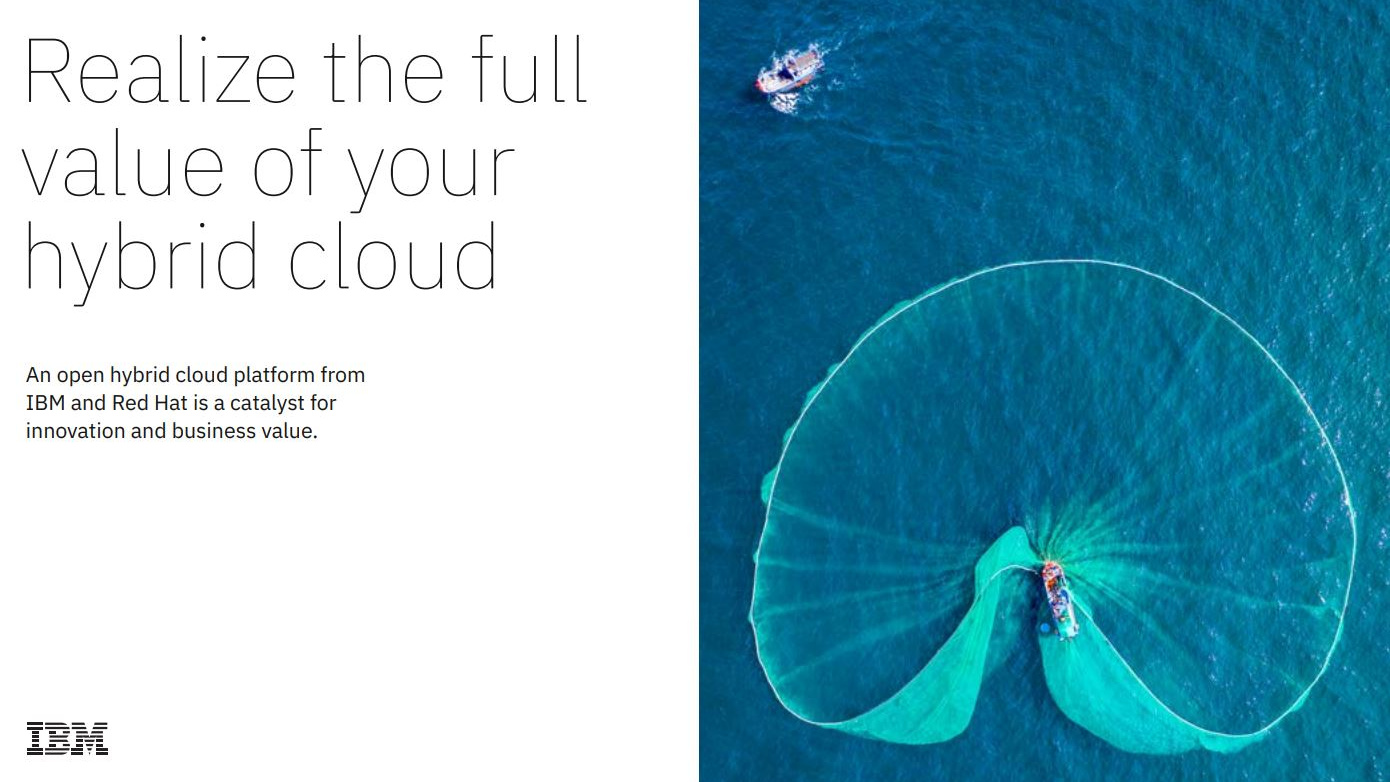
Prices have yet to be confirmed, but will fall within Google’s stated £379 to £799 scope. What’s more, all new Chromebook Plus laptops will be bundled with 12 months free subscription to the £18.99 per month Google One AI Premium plan, with 2TB of storage and Gemini Advanced,
Google’s strategy is a contrast to Microsoft’s. Whereas the latter is promoting AI as a killer app for new laptops costing over £1,000, Google instead is promising AI for everyone, with pricing to match.
Of course, there’s no dedicated neural processing hardware onboard, as you’ll find in the Snapdragon X processors on Microsoft’s Copilot+ PCs, and the subscription for Gemini Advanced may become a barrier for businesses once the free subscription term expires.
With Chromebook sales growing slowly – and Gemini seen to be lagging behind Microsoft’s ChatGPT-based services – this could be the shot in the arm Google’s AI future needs.
Stuart has been writing about technology for over 25 years, focusing on PC hardware, enterprise technology, education tech, cloud services and video games. Along the way he’s worked extensively with Windows, MacOS, Linux, Android and Chrome OS devices, and tested everything from laptops to laser printers, graphics cards to gaming headsets.
He’s then written about all this stuff – and more – for outlets, including PC Pro, IT Pro, Expert Reviews and The Sunday Times. He’s also written and edited books on Windows, video games and Scratch programming for younger coders. When he’s not fiddling with tech or playing games, you’ll find him working in the garden, walking, reading or watching films.
You can follow Stuart on Twitter at @SATAndrews.
-
 Bigger salaries, more burnout: Is the CISO role in crisis?
Bigger salaries, more burnout: Is the CISO role in crisis?In-depth CISOs are more stressed than ever before – but why is this and what can be done?
By Kate O'Flaherty Published
-
 Cheap cyber crime kits can be bought on the dark web for less than $25
Cheap cyber crime kits can be bought on the dark web for less than $25News Research from NordVPN shows phishing kits are now widely available on the dark web and via messaging apps like Telegram, and are often selling for less than $25.
By Emma Woollacott Published
-
 Asus Chromebook Enterprise Flip CB5 review: A big-screen Chromebook built for business
Asus Chromebook Enterprise Flip CB5 review: A big-screen Chromebook built for businessReviews Good design, strong ergonomics, impressive performance, and a bigger screen make this a brilliant, business-ready Chromebook for long working days
By Stuart Andrews Published
-
 Lenovo IdeaPad Flex 5i Chromebook Plus review: You can't beat this Chromebook Plus for value
Lenovo IdeaPad Flex 5i Chromebook Plus review: You can't beat this Chromebook Plus for valueReviews While not the strongest screen quality or performance, the Flex 5i Chromebook Plus gets most of the way there on a lower budget
By Stuart Andrews Published
-
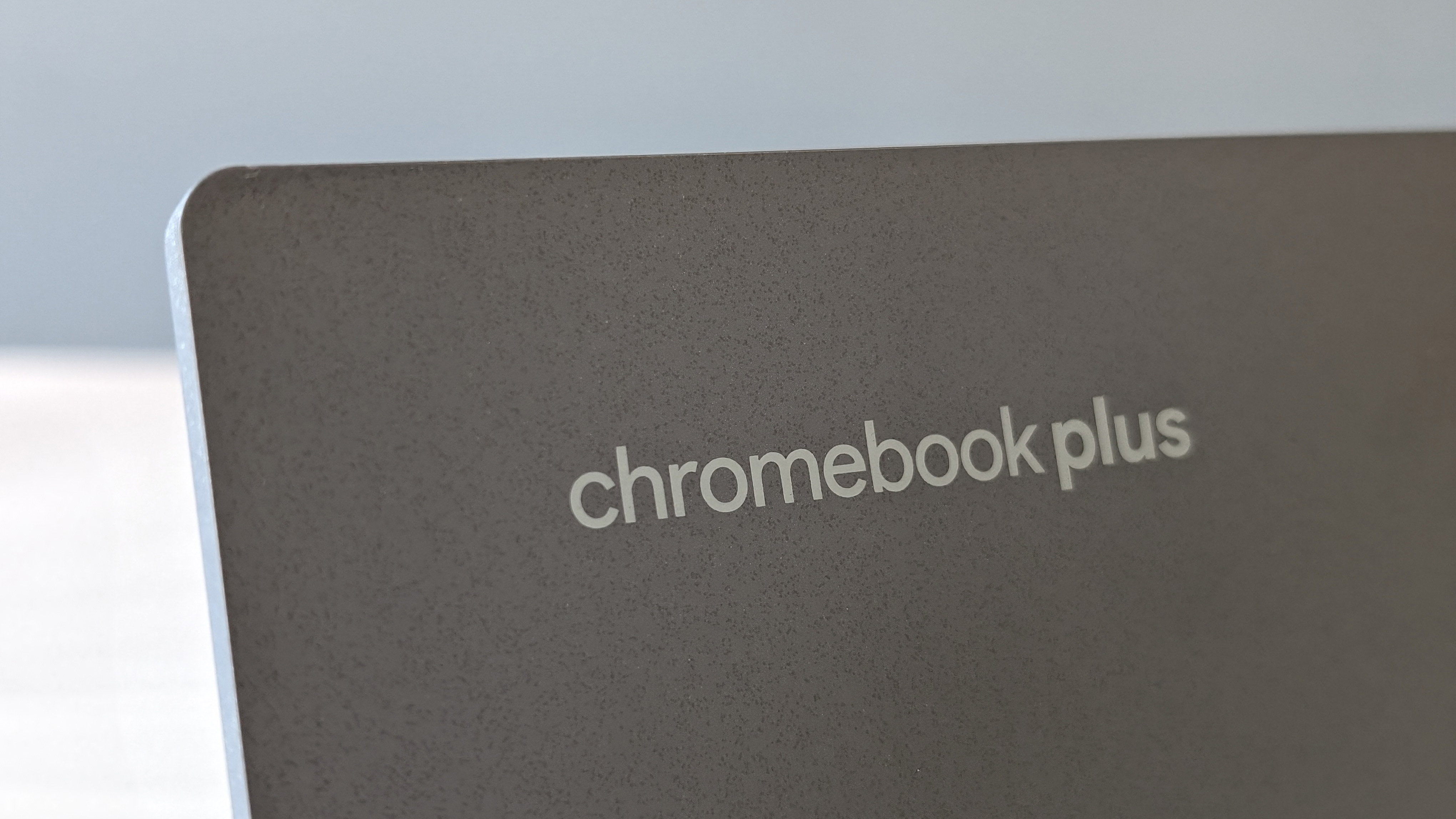 The business guide to Chromebook Plus
The business guide to Chromebook PlusIn-depth Google's Chromebook Plus initiative is driving a new wave of business-ready Chromebooks, but what does Chromebook Plus mean, and is it worth buying one for work?
By Stuart Andrews Published
-
 Acer Chromebook Plus 515 review: A brilliant big-screen workhorse for tight budgets
Acer Chromebook Plus 515 review: A brilliant big-screen workhorse for tight budgetsReviews Compromises have been made to stay in budget, but the Plus 515 makes sense as a hard-working, cost-conscious Chromebook
By Stuart Andrews Published
-
 Acer Chromebook Plus 514 review: A better class of budget Chromebook for business use
Acer Chromebook Plus 514 review: A better class of budget Chromebook for business useReviews The Chromebook Plus 514 is a solid, speedy Chromebook on a limited budget
By Stuart Andrews Published
-
 Asus Chromebook Plus CX34 review: i3-powered goodness for students and small businesses
Asus Chromebook Plus CX34 review: i3-powered goodness for students and small businessesReviews The first of a new breed of Chromebook, the CX34 is an affordable workhorse
By Bobby Hellard Published
-
 Acer Chromebook Spin 714 review: The best business Chromebook gets a refresh
Acer Chromebook Spin 714 review: The best business Chromebook gets a refreshReviews With a great design, excellent performance and impressive battery life, this is the new business Chromebook to beat
By Stuart Andrews Published
-
 Asus Chromebox 5 Mini PC review: A modern Chromebox with a wireless charger
Asus Chromebox 5 Mini PC review: A modern Chromebox with a wireless chargerReviews Asus' latest Chromebox is a thoroughly grown-up affair with a 15W wireless charger and a P-Series Alder Lake CPU
By Alun Taylor Published