Dell XPS 13 (New 9300) hands-on review: Chasing perfection
The newest XPS looks like a superior upgrade, if not a groundbreaking one

On-stage at Dell’s CES 2020 press conference, the company proudly announced that the Dell XPS 13 had won an award for the “best product of the decade”. It’s right to be proud, and we agree that the Dell XPS 13 is an outstanding laptop, but this comes with a painful corollary: how do you improve something that’s already so good?
We got our hands on a freshly minted Dell XPS 13 at CES 2020 to find out.
The first thing you notice is how tiny this laptop has become. With each passing year Dell squeezes here, nips there and tucks somewhere else, and in 2020 the net result is a laptop that’s not only slim but also a few millimetres narrower from front to back.
It’s because the screen is squatter than before, shifting to a 16:10 aspect ratio that makes it easier to compare documents side by side. This hasn’t affected the keyboard’s quality; Dell even argues that it’s better, with an edge-to-edge design resulting in key tops that are 7% bigger than last year. The trackpad is both larger and quieter, too.
Dell has made the bezels narrower than ever, with the biggest change being at the bottom. This was chunky before, but now it’s just as slim as the rest of the bezels, giving the XPS 13 a clean look and, according to Dell, a 91.5% screen-to-body ratio.

The screen itself looks as good and bright (note the 500cd/m2 maximum) as ever, but this shouldn’t be a surprise. The XPS is Dell’s premium line, and that’s reflected in the quality of such important components. You have a choice of Full HD+ or Ultra HD+ resolutions, which means 1,920 x 1,200 or 3,200 x 2,400. We would lean to the Full HD+ choice as the screen still looks sharp.
A Full HD+ panel also means slightly better battery life. Dell “targets” 19 hours of battery life here, and while that’s going to be tough to hit in real use it means you should last a day of hard graft away from a power plug. It charges through either of the two USB-C Thunderbolt 3 ports, and with a 45W rating, most USB-C monitors should be able to deliver the power you need.
Get the ITPro daily newsletter
Sign up today and you will receive a free copy of our Future Focus 2025 report - the leading guidance on AI, cybersecurity and other IT challenges as per 700+ senior executives
You have other choices to make too, the most obvious being colour. Dell offers two versions of the XPS 13: ‘frost white’ or ‘platinum silver’. The white version remains surely a little too white for most people, but the grey version is starting to look a tad dull. Dell does its best to enliven the design with a mottled effect on the palm rest, but MacBook lovers aren’t going to swoon.
Your final choices boil down to specification, and the one ‘gotcha’ to be aware of is that your choice of processor also dictates the graphics acceleration on tap. Buy the Core i7 version and you’ll benefit from Intel’s remarkably strong Iris Plus graphics; choose either the Core i3 or Core i5 and you’re stuck with Intel’s UHD graphics. The good news is that all these processors feature Intel’s tenth-generation Core technology, which is faster and more power-efficient than before.
Other caveats? There’s no return of the USB Type-A port - Dell jettisoned this last year - and while Dell does include a USB-C-to-USB-A converter in the box, that’s simply something to lose after two months. There’s no dedicated video output either, so you’ll either be buying a USB-C-to-DisplayPort adapter or connecting up a docking station.

And a docking station does make sense if you can find budget for it, as there are just two USB-C Thunderbolt 3 ports for physical connectivity (along with a microSD card slot and combo mic/headphone jack). Wireless connections are thankfully fast, courtesy of an 802.11ax Wi-Fi 6 chip.
The new Dell XPS 13 is already on sale from Dell with prices starting at £999 including VAT if you buy a version with Windows 10 Home and £1,239 exc VAT with Windows 10 Pro. With Dell currently offering four years of support with the latter, it’s a tempting buy.
When we caught up with a Dell executive after the press conference, she described the company’s efforts to “chase perfection” with the XPS 13. Ever since the original Dell XPS 13, released in 2015, it’s honed and refined the design to the point where this 2020 edition is very close to perfection.
In truth, none of this year’s upgrades will revolutionise your working life, but they add up to a machine that is clearly superior: the tenth gen Intel Core processors are faster and contribute to (probably) better battery life; the keyboard and touchpad are that little bit larger; the screen ever so slightly nicer to use. Unless you can bag last year’s XPS 13 for a bargain price, we recommend you choose the 2020 edition.
One final note: to make sure you’re buying the new version of the XPS 13 for 2020, not last year’s edition, look for “New 13” (9300)” after you choose the XPS 13 range.
Tim Danton is editor-in-chief of PC Pro, the UK's biggest selling IT monthly magazine. He specialises in reviews of laptops, desktop PCs and monitors, and is also author of a book called The Computers That Made Britain.
You can contact Tim directly at editor@pcpro.co.uk.
-
 Westcon-Comstor and Vectra AI launch brace of new channel initiatives
Westcon-Comstor and Vectra AI launch brace of new channel initiativesNews Westcon-Comstor and Vectra AI have announced the launch of two new channel growth initiatives focused on the managed security service provider (MSSP) space and AWS Marketplace.
By Daniel Todd Published
-
 Third time lucky? Microsoft finally begins roll-out of controversial Recall feature
Third time lucky? Microsoft finally begins roll-out of controversial Recall featureNews The Windows Recall feature has been plagued by setbacks and backlash from security professionals
By Emma Woollacott Published
-
 Work and innovate everywhere
Work and innovate everywherewhitepaper Protection across AI attack vectors
By ITPro Published
-
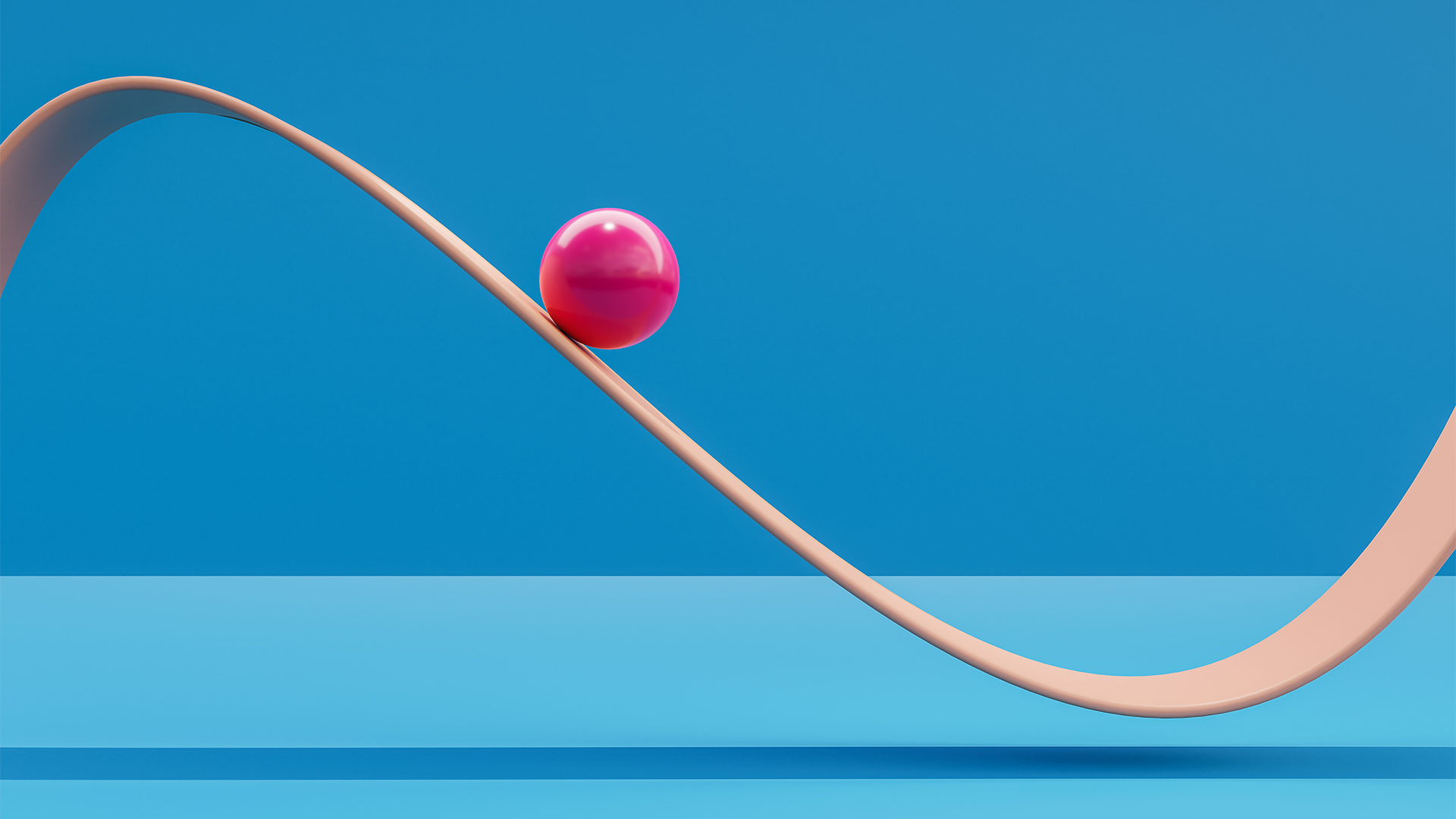 Dell, HP post underwhelming returns as PC market remains in a state of flux
Dell, HP post underwhelming returns as PC market remains in a state of fluxNews Original equipment manufacturers (OEMs) are contending with an impending Windows 10 EOL and a burgeoning AI PC market
By George Fitzmaurice Published
-
 Dell Inspiron 14 Plus (7441) review: The cheapest Snapdragon laptop yet
Dell Inspiron 14 Plus (7441) review: The cheapest Snapdragon laptop yetReviews A no-frills compact laptop that delivers good performance and solid battery life
By Alun Taylor Published
-
 Dell XPS 13 9340 review: Compact, stylish, and frustratingly flawed
Dell XPS 13 9340 review: Compact, stylish, and frustratingly flawedReviews Redesigned XPS 13 has lots of potential but finds itself hamstrung by iffy design decisions and Intel's underachieving Meteor Lake
By Sasha Muller Published
-
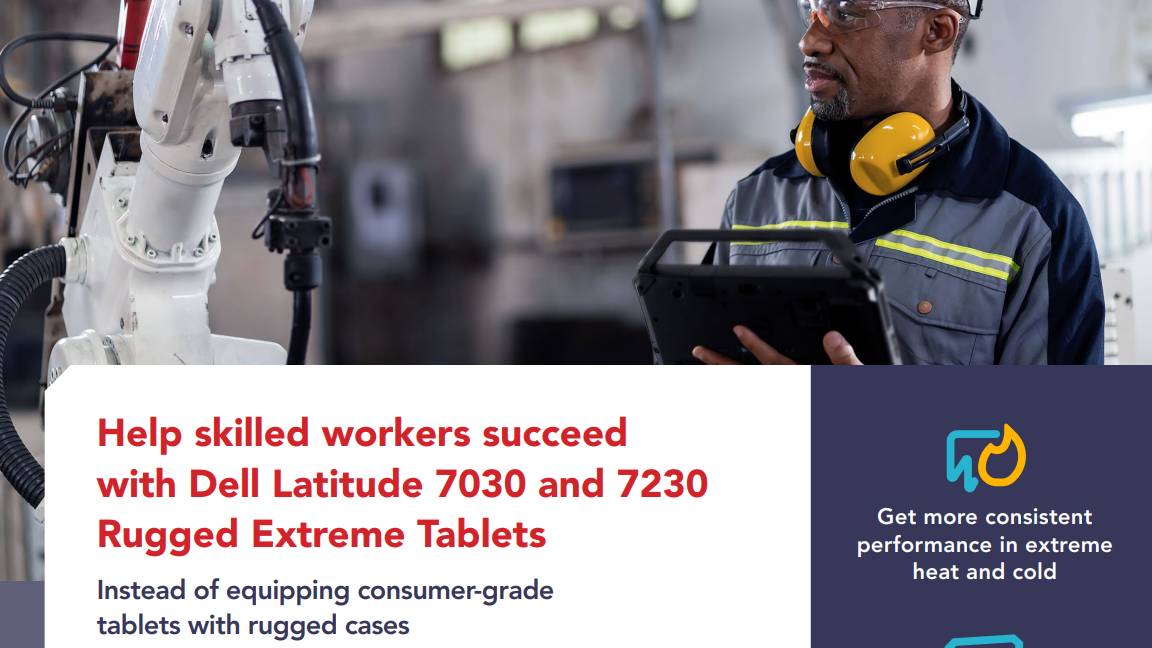 Help skilled workers succeed with Dell Latitude 7030 and 7230 Rugged Extreme tablets
Help skilled workers succeed with Dell Latitude 7030 and 7230 Rugged Extreme tabletswhitepaper Help skilled workers succeed with Dell Latitude 7030 and 7230 Rugged Extreme tablets
By ITPro Published
-

 Dell UltraSharp U2723QE monitor review: Feature-packed and 4K – but not quite perfect
Dell UltraSharp U2723QE monitor review: Feature-packed and 4K – but not quite perfectReviews Anyone needing respectable HDR performance or gaming-friendly features such as adaptive sync or high refresh rates should be looking elsewhere, the Dell U2723QE is just not that kind of monitor
By Sasha Muller Published
-
 AI is paying dividends for Dell Technologies – booming server sales and rapid networking growth have taken the edge off a rocky period
AI is paying dividends for Dell Technologies – booming server sales and rapid networking growth have taken the edge off a rocky periodNews Despite a troubling period for Dell Technologies, the outlook remains positive amid surging enterprise demand for AI solutions
By Nicole Kobie Published
-
 Dell Technologies World 2024 live: All the news and announcements from day-two
Dell Technologies World 2024 live: All the news and announcements from day-twoLive blog It's day-two at Dell Technologies World 2024 and we're live on the ground in Las Vegas - follow our rolling coverage for all the latest news, updates, and announcements
By Rory Bathgate Last updated