Anatomy of a Dragonfly
Lifting the lid on HP’s “lighter than air” 2-in-1 laptop

Enterprise laptops have become a crucial tool for business, and with the widespread remote working of recent months and flexible working set to become part of the “new normal”, the demand for high-quality enterprise laptops is only set to rise. With so many people using their laptops as their main work device it’s vital you carefully consider the performance capabilities, design and durability of the machine when you’re selecting the model, especially for remote workers, who don’t have such easy access to IT support.
One particularly well-equipped offering is HP’s award-winning Elite Dragonfly, which combines the aesthetics of a personal laptop with the capabilities of a business device. With the Dragonfly, which runs on Windows 10, HP has really pushed the boat out in terms of design, performance, functionality and portability. Here’s a look at the features baked into HP’s “lighter than air” machine.
Sleek design and top performance
As a business laptop, the Dragonfly stands out from the crowd. Unlike the standard black and grey hues of many business laptops, the Dragonfly has an eye-catching iridescent blue finish, just like a dragonfly. It also combines aesthetics and practicality with a durable magnesium chassis and a high screen to body ratio.
It's not all about aesthetics, though. For such a thin and light machine, the Dragonfly boasts impressive components. It’s equipped with 8th-gen Intel core processors, up to 16GB RAM and up to 2TB of SSD storage.
Plus, it has some great sustainability credentials. The HP Elite Dragonfly is the world’s first laptop to contain ocean-bound plastic (collected before it ends up in the ocean). Its speaker enclosure component is 50% recycled plastic, including five% ocean-bound plastics, and the HP Quiet Keyboard also contains recycled plastic. To top it all off, that striking shimmery blue paint is water-based rather than oil-based – another green tick.
Stellar security
Like other Elite models, the Dragonfly is packed with HP’s cutting edge security features. With phishing scams, malware and other cyber threats on the rise, and remote workers more of a challenge to protect than those onsite, having a strong security suite couldn’t be more important right now.
HP Sure Sense uses deep learning AI to identify and quarantine new attacks, and HP Sure Start Gen 5 equips you with a self-healing BIOS, automatically detecting, stopping, and recovering from an attack. HP Sure Run Gen 2 keeps critical security protections like antivirus up and running in the event of a security breach, and HP Sure Click provides hardware-enforced protection from malware by isolating applications in virtual containers, trapping and deleting anything malicious before it can infect your machine.
If you’re still concerned about being spied on, HP Privacy Camera gives you the option to close the shutter on the built-in camera, and HP Sure View Gen 3 provides a privacy screen to protect sensitive information from visual hackers. And, with HP Multi-Factor Authentication, built-in facial and fingerprint sensors means that only you or another authorised person can get into your machine – no danger of the kids getting in and messing around with important work documents!
Built for agility and collaboration
It goes without saying that in the current climate, the portability of enterprise laptops is paramount. The Dragonfly is among the world’s lightest compact business convertibles, starting at under 1kg. It’s also kitted out with plenty of ports, making it easy to connect other devices – from phones to second screens. Meanwhile, you can opt for gigabit-class 4G LTE to stay connected almost anywhere.
For professionals working on the move or battling over limited plug sockets at home, battery life is a big issue. The HP Dragonfly not only promises a long battery life, it also includes a Fast Charge feature, which can bump the battery up to 50% in 30 minutes. If you’re willing to carry around a little extra weight, you can opt for a model with a “performance” battery which aims to power your device for just over 24 hours.
RELATED RESOURCE
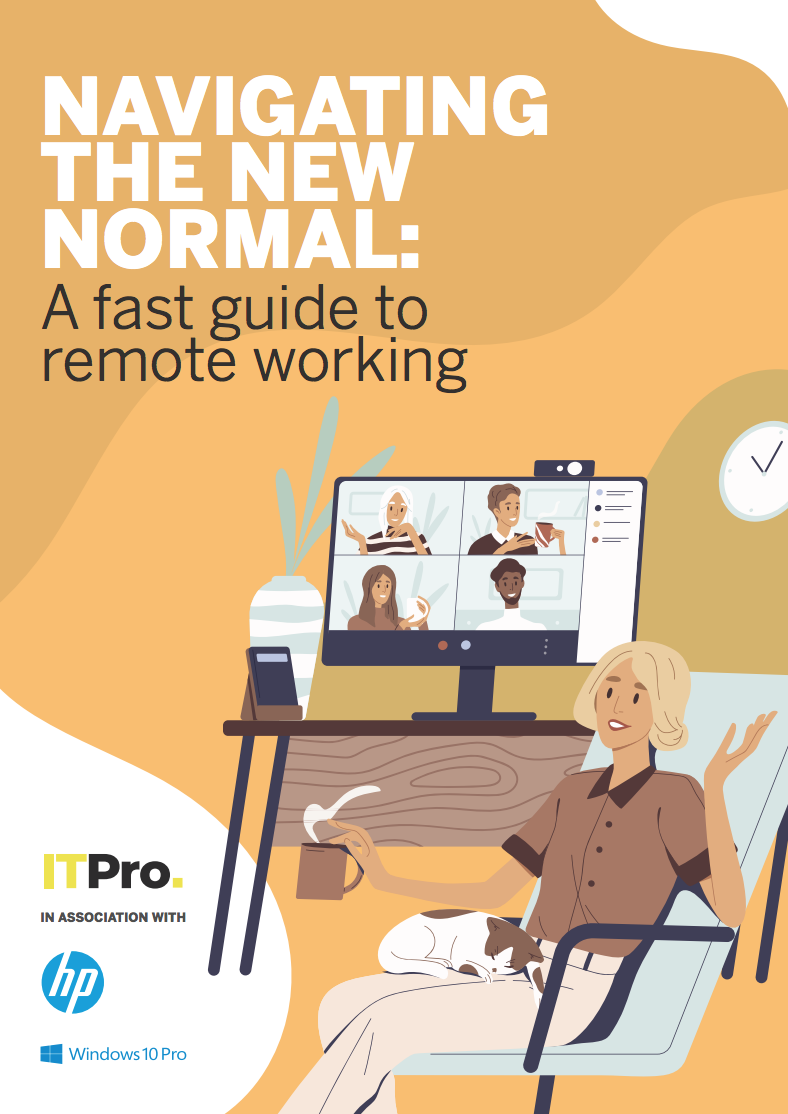
Navigating the new normal: A fast guide to remote working
A smooth transition will support operations for years to come
The screen is also designed to handle tricky environments, with the optional 1000-nit ultrabright display helping to combat sunny spots and bright lights. If you’re presenting content with audio, or just listening to music to drown out ambient noise in a shared workspace, the Bang & Olufsen audio has you covered. Remote communication is also well catered for, thanks to clever ambient noise-cancelling microphone technology, to help your colleagues hear you even in relatively loud environments.
From reading through documents to taking notes in meetings, there are plenty of moments at work where a tablet would be preferable to a laptop, but kitting out employees with more than one device can be expensive and complicated. HP offers a solution with the 2-in-1 models in the Elite range, including the Dragonfly. The 360-degree screen is fully convertible, so it can be laid back flat like a tablet or stood up in “tent mode” for presentations. Plus, the screen is touch-enabled and supports the HP Rechargeable Active Pen G3, so that the user can write on the screen just like a notepad.
With a beautiful design, solid performance credentials and top-notch security, the Dragonfly provides the kind of style, quality and portability that your workforce demands.
Get the ITPro daily newsletter
Sign up today and you will receive a free copy of our Future Focus 2025 report - the leading guidance on AI, cybersecurity and other IT challenges as per 700+ senior executives
ITPro is a global business technology website providing the latest news, analysis, and business insight for IT decision-makers. Whether it's cyber security, cloud computing, IT infrastructure, or business strategy, we aim to equip leaders with the data they need to make informed IT investments.
For regular updates delivered to your inbox and social feeds, be sure to sign up to our daily newsletter and follow on us LinkedIn and Twitter.
-
 Should AI PCs be part of your next hardware refresh?
Should AI PCs be part of your next hardware refresh?AI PCs are fast becoming a business staple and a surefire way to future-proof your business
By Bobby Hellard
-
 Westcon-Comstor and Vectra AI launch brace of new channel initiatives
Westcon-Comstor and Vectra AI launch brace of new channel initiativesNews Westcon-Comstor and Vectra AI have announced the launch of two new channel growth initiatives focused on the managed security service provider (MSSP) space and AWS Marketplace.
By Daniel Todd
-
 Windows 10 will receive only one more update before going EOL
Windows 10 will receive only one more update before going EOLNews Users have been urged to upgrade as Windows 10 22H2 will be the final version before support ends in October 2025
By Ross Kelly
-
 How to check if your PC is compatible with Windows 11
How to check if your PC is compatible with Windows 11Tutorials Find out if your PC is ready for the brave new world of Windows 11 with this guide.
By Alan Martin
-
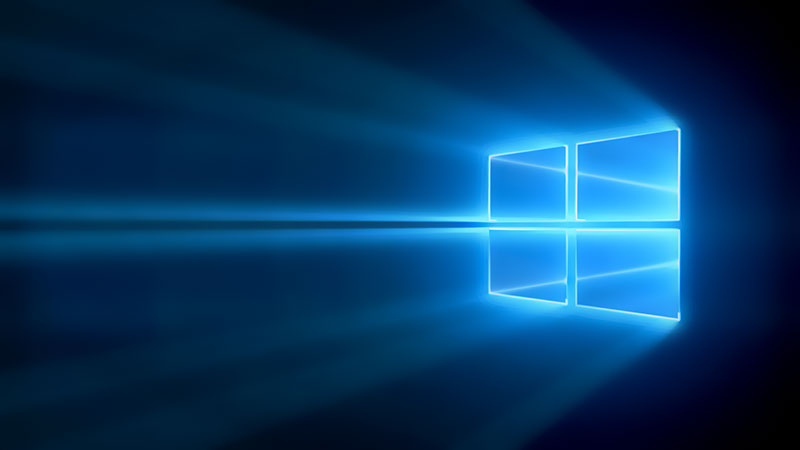 How to downgrade from Windows 11 to Windows 10
How to downgrade from Windows 11 to Windows 10Tutorials Are you missing Windows 10? Here’s how to get it back if you’re regretting your Windows 11 upgrade
By Alan Martin
-
 How to move the Start Menu in Windows 11 to where it belongs
How to move the Start Menu in Windows 11 to where it belongsTutorials …and other tips to make Windows 11 feel like Windows 10
By Alan Martin
-
 IT Pro Panel: The road to Windows 11
IT Pro Panel: The road to Windows 11IT Pro Panel As the new OS gears up for rollout, we talk to our panellists about their upgrade plans
By Adam Shepherd
-
 The IT Pro Podcast: Saying goodbye to software
The IT Pro Podcast: Saying goodbye to softwareIT Pro Podcast Why do we find it so hard to let go of our favourite applications?
By IT Pro
-
 Podcast transcript: Saying goodbye to software
Podcast transcript: Saying goodbye to softwareIT Pro Podcast Read the full transcript for this episode of the IT Pro Podcast
By IT Pro
-
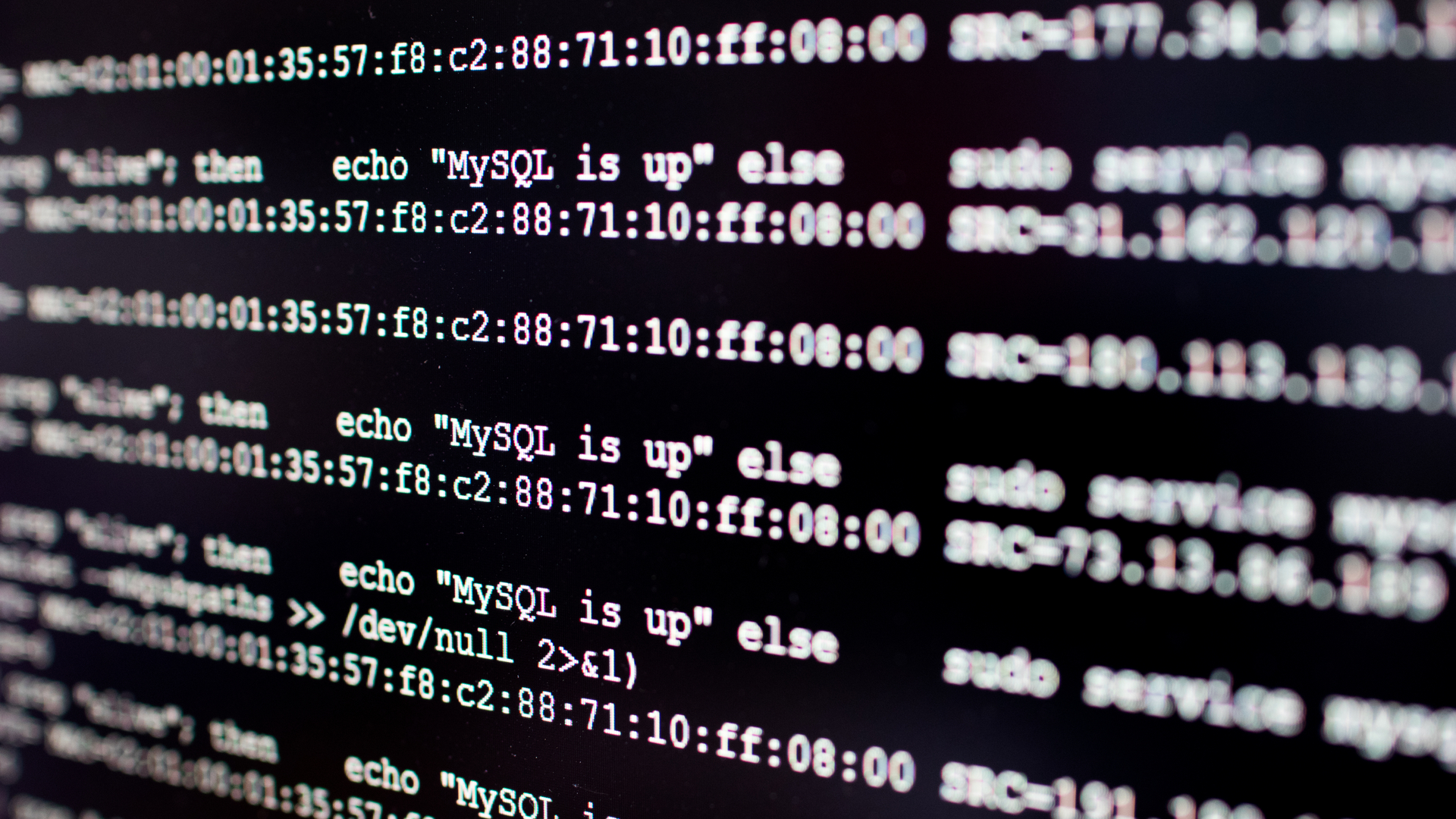 Microsoft makes Windows Subsystem for Linux a Windows 11 app
Microsoft makes Windows Subsystem for Linux a Windows 11 appNews The shift to the Microsoft Store decouples the Linux component from the Windows Update cycle
By Danny Bradbury
