Google Pixelbook Go review: Have-a-go hero
This first-party Chromebook is a slice of budget-friendly brilliance
-
+
Attractive design
-
+
Great battery life
-
+
Excellent value
-
-
Underwhelming performance
-
-
Unfortunate glitches








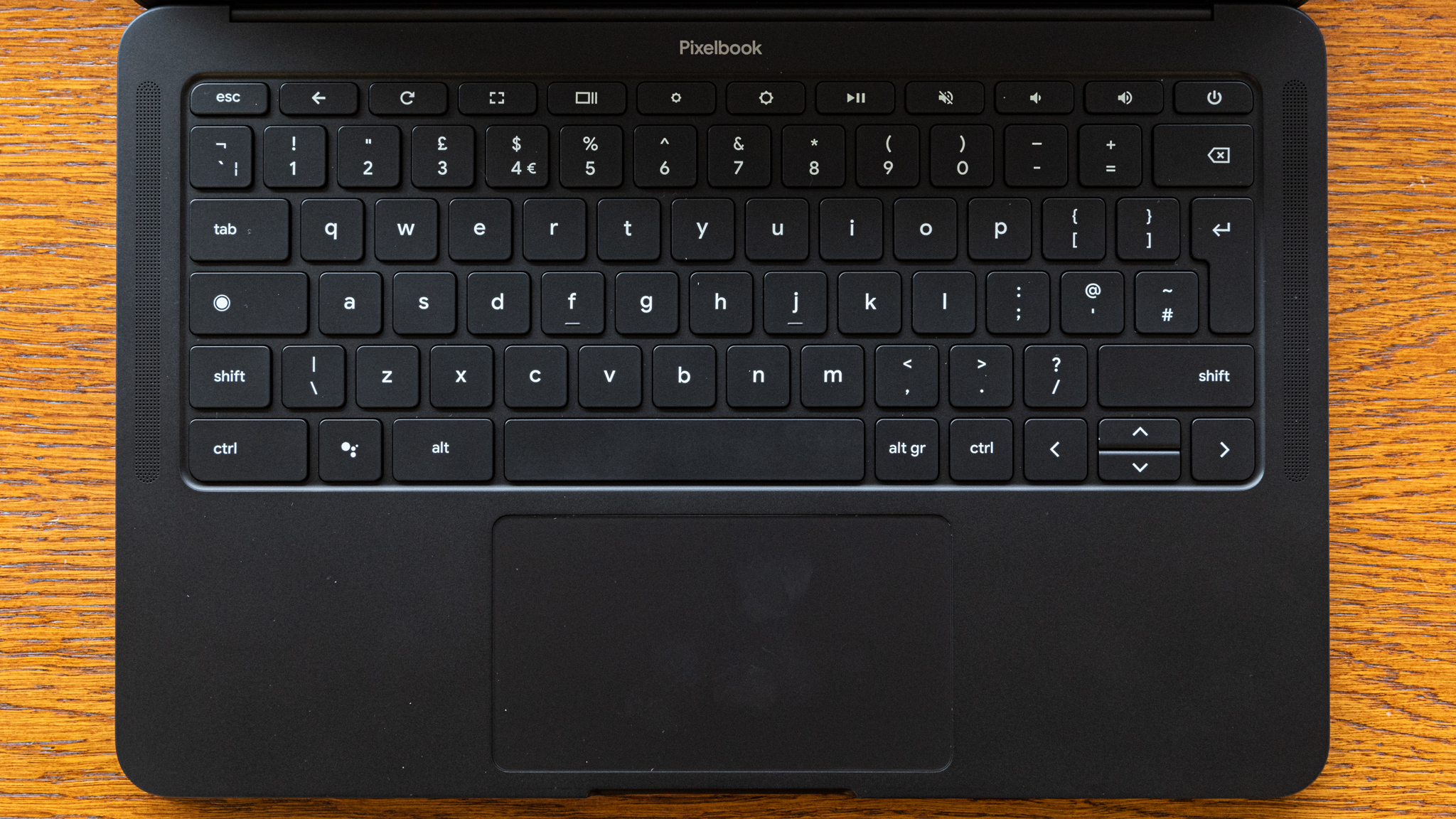
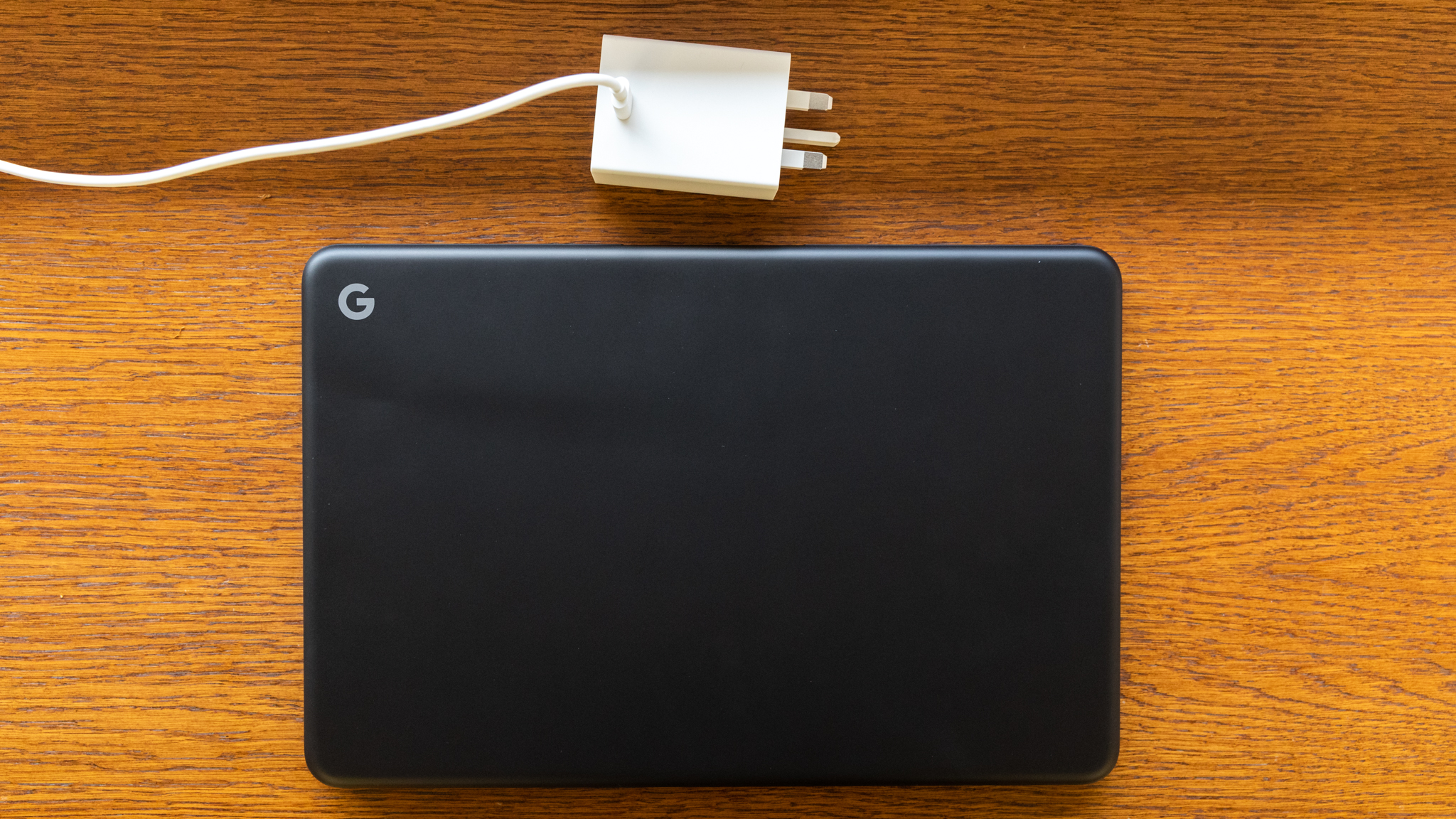









At the time of its launch in 2017, Google’s original Pixelbook was an absolute home run for the tech giant, demonstrating that Chromebooks have more potential than their reputation of being rinky-dink rubberised laptops for schoolchildren. On the downside, its professional appeal came with a rather hefty price tag of almost £1,000.
Three years later, Google is hoping to distil the Pixelbook’s charm to a wider range of consumers by introducing the new, budget-friendly Pixelbook Go. With prices starting in the upper £600s, it might prove to be quite successful in reaching a wider audience without sacrificing its hard-earned reputation. But is it as good as its predecessor?
Google Pixelbook Go review: Design
The Pixelbook Go doesn’t look as sharp as the regular Pixelbook, and we mean that in the literal sense; where the original was all sharp lines and right angles, this model has softer edges and more rounded corners. Although it doesn’t look as eye-catching or elegant as the first-generation Pixelbook, the change gives it an oddly cheery and user-friendly look.
The aluminium chassis also has a somewhat perplexing corrugated pattern on its underside. This presumably gives it a bit more stability on smooth surfaces, but it also adds to the laptop’s charmingly unique feel.
Aside from that, it’s a fairly boilerplate design, unadorned with extraneous design flourishes, save for subtle branding in the corner of the lid and below the screen. It’s finished in a smart matte black colour - although a pastel ‘Not Pink’ option is available with the second-tier Core i5 configuration - and it looks more than smart enough to comfortably blend into an office environment.
Its 13.4mm thickness is as slim as you could reasonably expect given the price, but its 1kg weight is really rather impressive, considering that it’s lighter than many modern ultrabooks and 2-in-1s. This is an exceedingly portable laptop, and one that you won’t at all mind taking on the go.

Google Pixelbook Go review: Display
Our review unit came with a 1080p display - which features on most Pixelbook Go configurations - but you’ll get a 4K ‘Molecular Display’ if you plump for the top-spec model. You probably won’t need to, though, as the 1080p version is one of the best displays we’ve seen on a Chromebook.
Like the Pixelbook before it, the Go’s 13.3in screen is great, hitting 92.6% of the sRGB colour gamut, with great colour accuracy and a good (if not exceptional) maximum brightness of 369cd/m2. It’s also a touch-screen, which is more useful here than it might otherwise be on a non-ChromeOS laptop, as many Android apps are still better suited to touch interactions than mouse-and-keyboard.
There’s no matte anti-glare coating to be had, sadly, and viewing angles could be better, but overall it’s far higher quality than most panels to be found at this price range. It would be just about good enough to use for colour-sensitive design work - although the continued lack of creative software support on Chromebooks makes this a somewhat unlikely use-case.
Google Pixelbook Go review: Keyboard and trackpad
The original Pixelbook has a rather outstanding keyboard, with clean, crisp typing action, minimal travel distance and firm feedback. Sadly, the Pixelbook Go hasn’t totally recreated this experience. The keys feel slightly more hollow, with mushier, less defined feedback and a slightly bouncier response than its forebear.
That’s not as much of a criticism as it might sound, though; the Pixelbook’s keyboard was phenomenal, so the fact that the Go’s is a little bit worse means it’s still pretty good. In fact, it’s leagues ahead of what you’ll find in most mid-range laptops.
The standard suite of ChromeOS hotkeys are in residence too, and it’s worth getting to grips with the various keyboard shortcuts - although you shouldn’t worry too much if you’re not already familiar with them, as most of them are very similar to their Windows and macOS equivalents.

When it comes to the trackpad, there’s very little to say. It’s surprisingly expansive given the size of the machine and is topped with smooth, matte glass, responding to gentle pressure with strong feedback. It functions well, but beyond that, there’s nothing surprising here.
Google Pixelbook Go review: Specs and performance
Google is offering the Pixelbook Go in a pleasingly wide range of specifications, from a wallet-friendly Core m3 model all the way up to a top-end model fitted with 16GB of RAM and a Core i7 processor. Our review model was the second-from-bottom configuration, including a Core i5 CPU and 8GB of RAM.
Sadly, that Core i5 chip is one of Intel’s lower-powered dual-core Y-series processors, and an 8th-gen one at that - so don’t expect this machine to be winning any races. It’s the same chip that Google used in its Pixel Slate hybrid back in 2018, and it’s starting to show its age. In practice, it’s generally capable of coping with heavy multi-tasking in Chrome and running a decent amount of simultaneous apps, but performance will start to falter if you overload it too much. We also intermittently found that it failed to wake up from sleep, requiring a forced reboot. The nature of ChromeOS meant that this never took long and we never lost any work, but it indicates slightly spotty performance.
This was borne out in our benchmark tests; while a single-core score of 761 in Geekbench 5 isn’t far off the 808 racked up by the Surface Pro 7, its multi-core score of 1,373 trailed some way behind most other competitors. In previous years, this probably wouldn’t have been an issue - a decent-sized handful of Chrome tabs and a few Android apps running simultaneously were all you needed in an average Chromebook.
Now, however, that slight power deficiency is felt a little more acutely. You see, Chromebooks can now run Linux apps, which opens up a whole new world of desktop software that could really benefit from a little extra oomph. Sadly, the underwhelming multitasking performance combined with the fact that Chromebooks run Linux in a VM means that Linux apps on the Pixelbook Go don’t perform as well as they could do. If you’re using it for a bit of casual testing, then you’ll probably be OK, but full-time Linux devs are better off elsewhere.
Still, while this is a shame, the fact that Linux apps run at all makes the Pixelbook Go infinitely more versatile than the Chromebooks of old, and the world of Linux software is well worth exploring.

Google Pixelbook Go review: Battery life
The blow of the rather lacklustre performance, however, is cushioned by the benefit of first-class battery life. In the series of tests we conducted, the Pixelbook Go was capable of enduring a staggering 14hrs 15mins of work time, snatching the title of the most durable Chromebook we’ve ever tested (not to mention its Windows-based competitors). Over 14 hours of battery life lasted us a full busy day at work and not only did it leave us some charge to spare, but also saved us from the undignified race to find a power outlet.
However, we needn’t have worried even if we had somehow run out of power: the Pixelbook Go is equipped with fast-charging capabilities which will give you at least two hours of battery life in as little as twenty minutes of charge time
Google Pixelbook Go review: Ports and features
Unsurprisingly for such a relatively minimalist device, the Pixelbook Go has a sparse selection of ports. In fact, there are just two USB-C ports (one on either side), and while both support display output and charging, they’re not Thunderbolt 3-enabled. That latter point is no great loss, however, as all it means is slightly slower data transfer speeds.
It’s also sporting Google’s Titan C security chip - although based on findings regarding the company’s standalone Titan security keys from last year, we wouldn’t cancel any antivirus subscriptions just yet.
Google Pixelbook Go review: Verdict
We were deeply impressed by the original Pixelbook, which wrapped Google’s increasingly capable operating system into a slim, sophisticated shell. Its sophomore effort, however, shows that it’s not just high-end luxury devices that the company can turn its hand to. The Pixelbook Go offers all of the things we loved about its predecessor - including an elegant, well-designed chassis, smart software capabilities and a gorgeous screen - in a much more approachable and wallet-friendly package.
There are some quibbles, to be sure. The performance isn’t quite what it could be, for one - although we’re not sure we’d sacrifice that outstanding battery life for a bit more oomph, given that ChromeOS still can’t run a lot of the intensive software that needs it. That in itself is still a bit of a problem, and as with the Surface Pro X, organisations looking to roll out this laptop are advised to make sure they can access all the apps and services they need to within the constraints of ChromeOS.

With that being said, those constraints aren’t as tight as they used to be, thanks to robust support for Linux and Android apps. It’s not as universally-compatible as the almighty Windows, but there isn’t much that it can’t do these days.
The real knockout blow is that price, though. At less than £700 before tax, it’s amazing value, and you’re unlikely to find a laptop that’s this capable and well-designed at this price - no matter what OS it’s running. This is a no-brainer for organisations using G-Suite, but even if you aren’t, this might just be what convinces you to give it a go.
Google Pixelbook Go specification
| Processor | Intel Core i5-8200Y |
| RAM | 8GB |
| Additional memory slots | No |
| Max. memory | 16GB |
| Graphics adapter | Intel UHD Graphics 615 |
| Graphics memory | Shared |
| Storage | 128GB |
| Screen size (in) | 13.3 |
| Screen resolution | 1,920 x 1,080 |
| Screen type | 166 |
| Touchscreen | Yes (10-point multitouch) |
| Pointing devices | Touchpad |
| Optical drive | No |
| Memory card slot | No |
| 3.5mm audio jack | Yes |
| Graphics outputs | USB Type-C |
| Other ports | USB Type-C |
| Web Cam | 1080p |
| Speakers | Stereo |
| Wi-Fi | 802.11ac |
| Bluetooth | Bluetooth 4.2 |
| NFC | No |
| Dimensions, mm (WDH) | 311 |
| Weight (kg) - with keyboard where applicable | 206 |
| Battery size (Wh) | 14.5 |
| Operating system | 311 x 206 x 14.5mm |
Get the ITPro daily newsletter
Sign up today and you will receive a free copy of our Future Focus 2025 report - the leading guidance on AI, cybersecurity and other IT challenges as per 700+ senior executives
Adam Shepherd has been a technology journalist since 2015, covering everything from cloud storage and security, to smartphones and servers. Over the course of his career, he’s seen the spread of 5G, the growing ubiquity of wireless devices, and the start of the connected revolution. He’s also been to more trade shows and technology conferences than he cares to count.
Adam is an avid follower of the latest hardware innovations, and he is never happier than when tinkering with complex network configurations, or exploring a new Linux distro. He was also previously a co-host on the ITPro Podcast, where he was often found ranting about his love of strange gadgets, his disdain for Windows Mobile, and everything in between.
You can find Adam tweeting about enterprise technology (or more often bad jokes) @AdamShepherUK.
-
 ‘Phishing kits are a force multiplier': Cheap cyber crime kits can be bought on the dark web for less than $25 – and experts warn it’s lowering the barrier of entry for amateur hackers
‘Phishing kits are a force multiplier': Cheap cyber crime kits can be bought on the dark web for less than $25 – and experts warn it’s lowering the barrier of entry for amateur hackersNews Research from NordVPN shows phishing kits are now widely available on the dark web and via messaging apps like Telegram, and are often selling for less than $25.
By Emma Woollacott Published
-
 Redis unveils new tools for developers working on AI applications
Redis unveils new tools for developers working on AI applicationsNews Redis has announced new tools aimed at making it easier for AI developers to build applications and optimize large language model (LLM) outputs.
By Ross Kelly Published
-
 Google layoffs continue with "hundreds" cut from Chrome, Android, and Pixel teams
Google layoffs continue with "hundreds" cut from Chrome, Android, and Pixel teamsNews The tech giant's efficiency drive enters a third year with devices teams the latest target
By Bobby Hellard Published