Acer Chromebook 715 review: A display of woe
All the specs and features to be a champion of the business world, shame about the screen
-
+
Numerical keypad; Powerful processor; Neat design
-
-
Poor display; Awkward trackpad





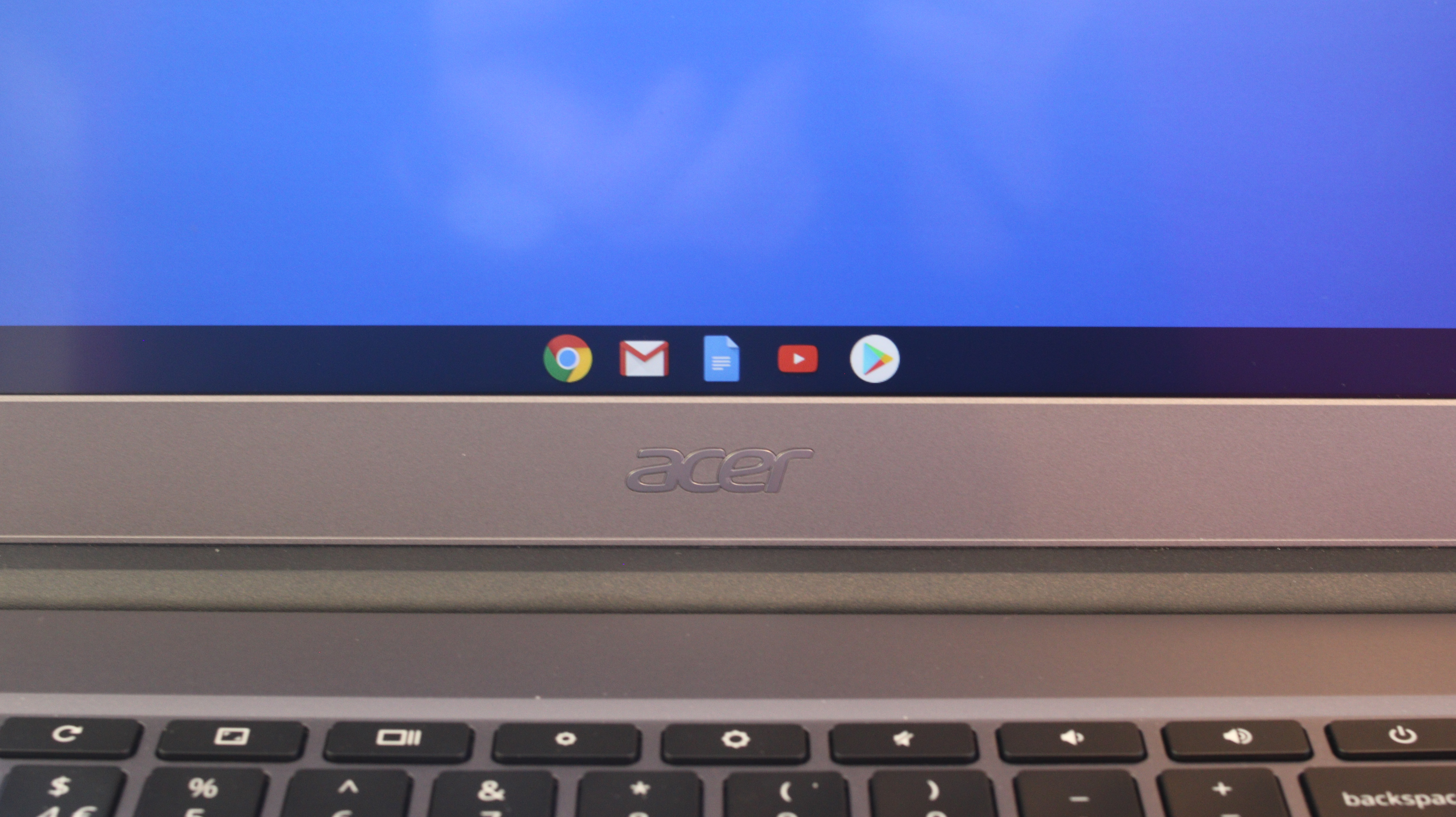
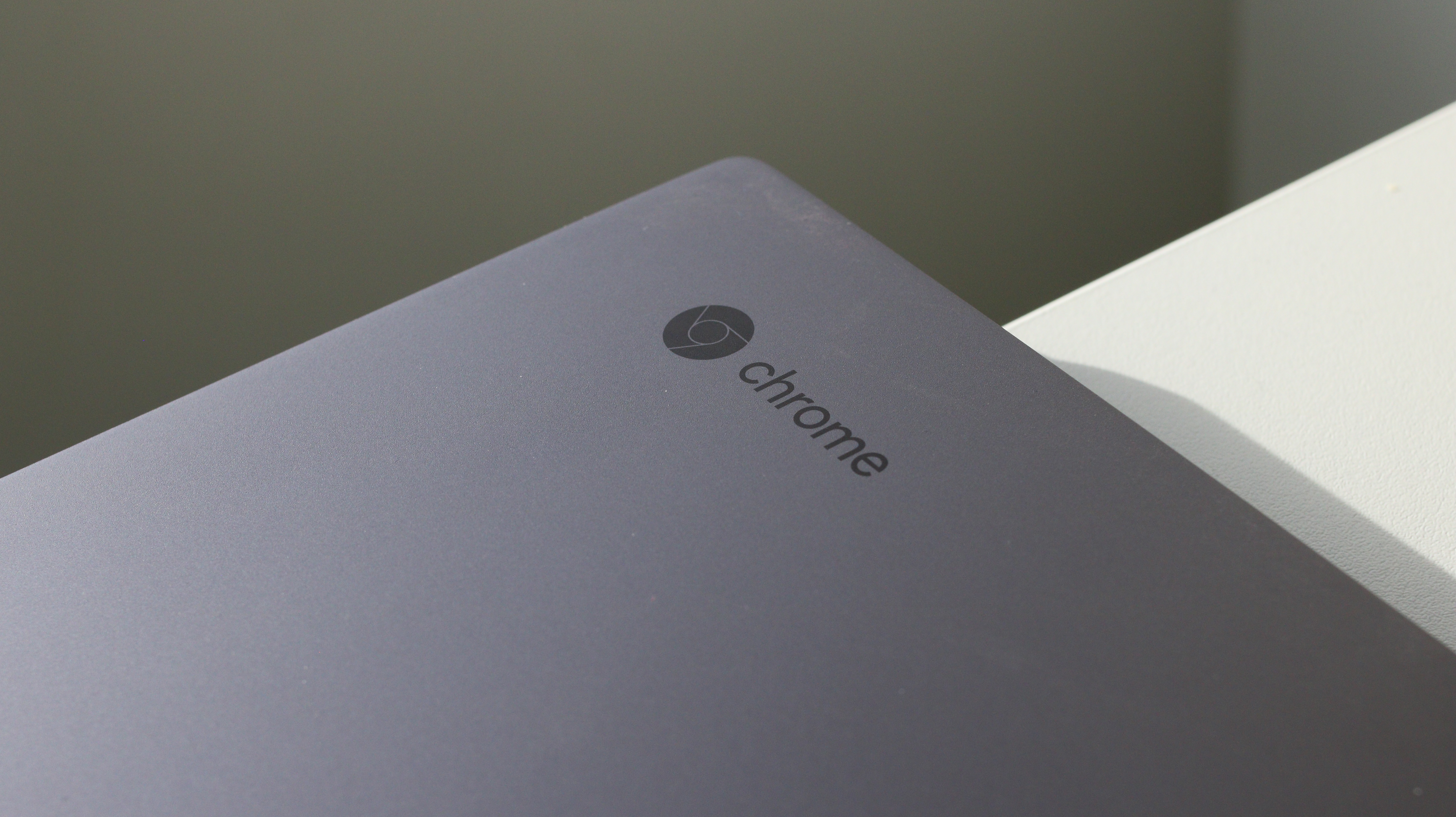
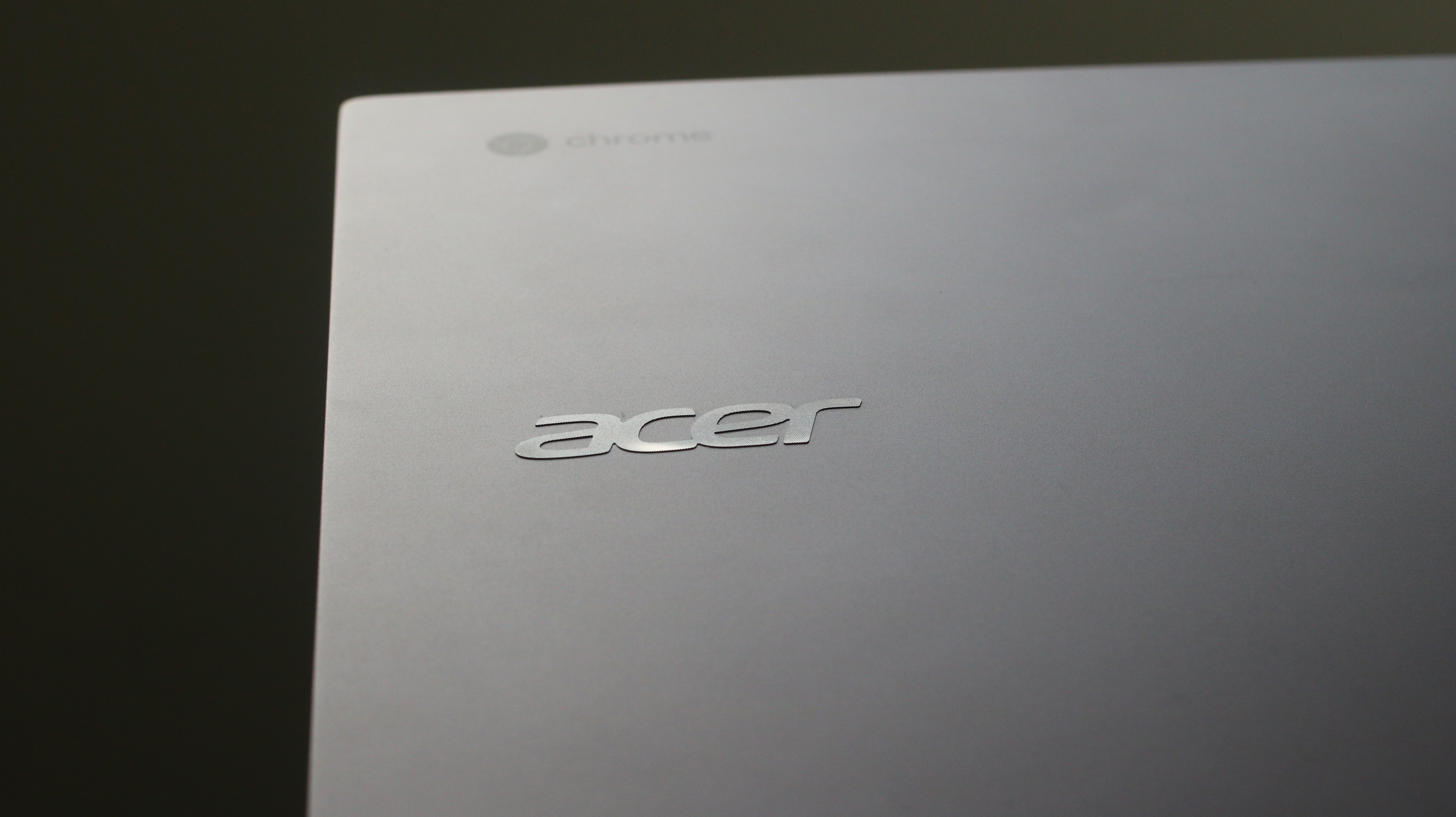



The general consensus with Chromebooks is that they're budget devices; simple to use and affordable for all, particularly for schools and small businesses. But every so often a 'premium' model will come around housing components of a higher calibre, or with a slightly fancier design, like Google's Pixelbook range. There are Chromebooks and then there are Chromebooks - usually differentiated by price.
Acer's Chromebook 715 falls into the second category. It's a 15.6in machine with features you wouldn't normally see on a Chromebook, and it costs £899. That's quite a lot for a Chromebook, but still lower than most enterprise laptops. If you're looking for units for a workforce and want that little bit more functionality, the 715 could be the machine your business needs...
Acer Chromebook 715 review: Design
Acer doesn't usually build beautiful Chromebooks, reserving more stylish designs for Windows-based ranges like the Swift series, so it's no surprise that the 715 isn't very eye-catching. Some, however, may like its simplicity. It has a slate-grey aluminium chassis, curved edges and a shiny Acer logo underneath a rather bland dark grey Chrome one - although in our view they always look better with the traditional brightly-coloured Chrome logo.

The design is very neat with a spacious glass trackpad and backlit recessed keypad - complete with a numerical pad. There's also biometric security thanks to a rather thin fingerprint reader, situated just under the 'Enter' button. It does have some fairly thick bezels around the display but beyond that, Acer's Chromebook 715 is pleasingly simple, though it does weigh 1.95kg, which is not so pleasing to lug around.
Acer Chromebook 715 review: Display
The 715 comes with a 15.6 FHD screen that has a 1,920 x 1,080 resolution and 16:9 aspect ratio, but it's a display that always seems faint and any kind of light or sunshine dims it further, making working outside an absolute no-no. Under our calibrator test, its brightness maxed out at 230cd/m2 which is a big drop from the Chromebook 13's score of 363cd/m2.
Another problem is the fact the 715 scored only 59.8% for sRGB colour gamut coverage. Again, this is far behind the Chromebook 13 which was very impressive with its 96.7% score. The low colour quality on the 715 is particularly noticeable if you look from smartphone screen to laptop regularly, and the brightness issues will be a problem if you have lots of windows in your office.
To put it into context, the Lenovo ThinkBook 13 is cheaper, has broadly the same specs and design, but that had an sRGB coverage rating of 88%. Its brightness was also significantly better at 322cd/m2. Neither is really ideal, but if you want value for money and a laptop screen that isn't going to fade under the tiniest bit of sunshine, then the £899 Chromebook 715 isn't for you.
Acer Chromebook 715 review: Keyboard and trackpad

This is a Chromebook with a dedicated numerical keypad, which is good for those that want to hammer in data without searching around the top row. It also helps that the keys in question are superb and travel very well. This is something we noted on Acer's Chromebook 13, where the typing experience was also very good.
There's a fairly spacious trackpad made of Corning Gorilla Glass which is nice and responsive. Our only gripe is that it's slightly to the left of the device and can be a little awkward to operate without looking away from the screen, depending on your preferred hand. This can be annoying if you're a heavy user of the number pad as it's quite far away from the trackpad.
Acer Chromebook 715 review: Specs and performance
Inside the 715 is an 8th-gen Intel Core i5-8350U quad-core processor. This is nothing special, given most new laptops are running 10th-gen chips, but it's quite good for a Chromebook. Acer's Chromebook 13 had Intel's dual-core i3-8130U processor, which struggled to match most smartphones for performance, and many Chromebooks feature even less impressive Celeron or Pentium chips. With the i5 under its hood, the 715 offers a lot more oomph. On GeekBench 5 it notched up single-core scores of 1,051 and hit 3,193 for multi-threaded tasks - significantly more than Google's Pixelbook Go, which managed a multi-tasking score of only 1,373.
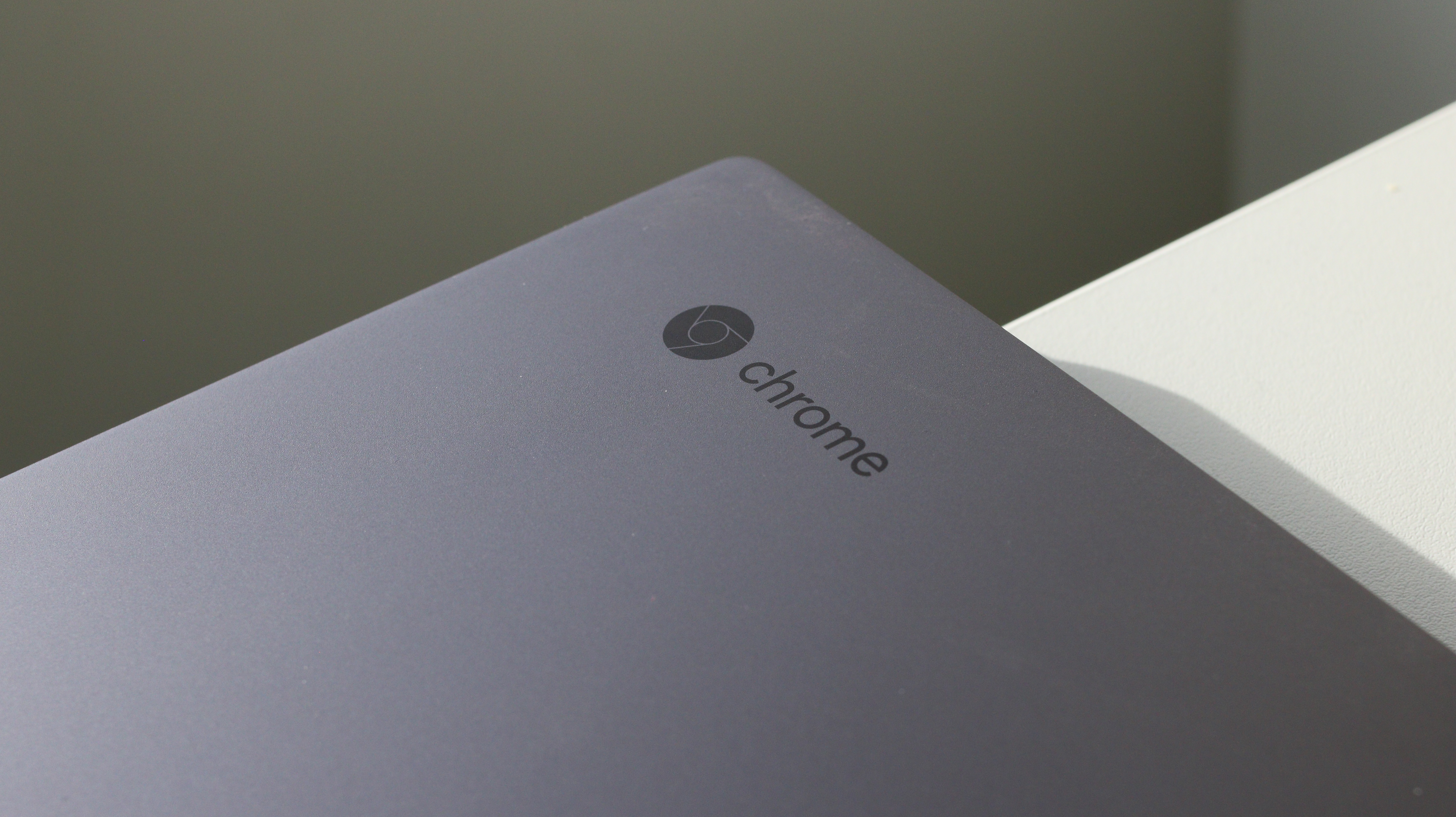
While the stats look good, it's worth noting that the 715 isn't going to be fast for everyone and it will struggle with some heavy workloads. From our experience with the machine, it's great with everyday tasks, responsive, quick and able to run smoothly with multiple tabs open.
Acer Chromebook 715 review: Battery
Acer says this Chromebook's battery can last for 12 hours. In our intensive looped video test, it managed 9hrs 35mins, which isn't exactly super, but it is a lot better than the 6hrs 16mins the Chromebook 13 managed when we reviewed it last year.
For a real-life perspective, it's a laptop that will only need an extra charge if you use it for heavy, power-sapping tasks. From our own experience, the machine had plenty of power left after an eight-hour shift. It may be a problem working remotely but again, that's dependent on what you use it for.
Acer Chromebook 715 review: Ports and features

This is one of the rare Chromebooks with a fingerprint reader - and a very good one at that. The button itself is very narrow and yet it registers your digit every time. This has been an issue with some smartphones, like the Sony Xperia 1 and 5 where the sensor doesn't always work, but there's absolutely no issue with the 715. ChromeOS is simple to use and supports both Android and Linux apps. There is also a fairly good selection of ports, with one USB 3.0 Type-A and two USB 3.0 Type-C inputs, a 3.5mm headphone jack and a MicroSD card slot.
Acer Chromebook 715 review: Verdict
There's a lot to like about Acer's Chromebook 715; a snappy processor, a lovely keypad - with a dedicated number pad - and premium-ish extras such as the fingerprint sensor. Then again, the screen is absolutely woeful and you should expect more from an £899 laptop - £17 more gets you an Acer Travelmate X5 and a much brighter, richer display.
Undoubtedly, if it had a better screen, the 715's fairly high price would be even higher but it really does stop us from fully recommending it. Adding extra functions and features to Chromebooks is always a good idea, but the Acer Chromebook 715's display, unfortunately, spoils the whole thing.
Acer Chromebook 715 specification
| Processor | Intel Core i5-8350U |
| RAM | 32GB |
| Ports | 1 x USB 3.0 Type-A, 2 x USB 3.0 Type-C |
| Screen Size | 15.6in |
| Screen Resolution | 1,920 x 1,080 |
| Fingerprint Reader | Yes |
| Touchscreen | No |
| Weight | 1.95kg |
| Dimensions | 17.8 x 356 x 248mm |
| Operating System | Chrome OS |
Get the ITPro daily newsletter
Sign up today and you will receive a free copy of our Future Focus 2025 report - the leading guidance on AI, cybersecurity and other IT challenges as per 700+ senior executives
Bobby Hellard is ITPro's Reviews Editor and has worked on CloudPro and ChannelPro since 2018. In his time at ITPro, Bobby has covered stories for all the major technology companies, such as Apple, Microsoft, Amazon and Facebook, and regularly attends industry-leading events such as AWS Re:Invent and Google Cloud Next.
Bobby mainly covers hardware reviews, but you will also recognize him as the face of many of our video reviews of laptops and smartphones.
-
 ‘Phishing kits are a force multiplier': Cheap cyber crime kits can be bought on the dark web for less than $25 – and experts warn it’s lowering the barrier of entry for amateur hackers
‘Phishing kits are a force multiplier': Cheap cyber crime kits can be bought on the dark web for less than $25 – and experts warn it’s lowering the barrier of entry for amateur hackersNews Research from NordVPN shows phishing kits are now widely available on the dark web and via messaging apps like Telegram, and are often selling for less than $25.
By Emma Woollacott Published
-
 Redis unveils new tools for developers working on AI applications
Redis unveils new tools for developers working on AI applicationsNews Redis has announced new tools aimed at making it easier for AI developers to build applications and optimize large language model (LLM) outputs.
By Ross Kelly Published
-
 Google layoffs continue with "hundreds" cut from Chrome, Android, and Pixel teams
Google layoffs continue with "hundreds" cut from Chrome, Android, and Pixel teamsNews The tech giant's efficiency drive enters a third year with devices teams the latest target
By Bobby Hellard Published