Razer Book 13 review: Taking on the big guns
With great performance and a beaming display, Razer’s first productivity-centric ultrabook is a knockout
-
+
Premium build
-
+
Fantastic display
-
+
Superb keyboard
-
+
Great performance
-
-
Pricey



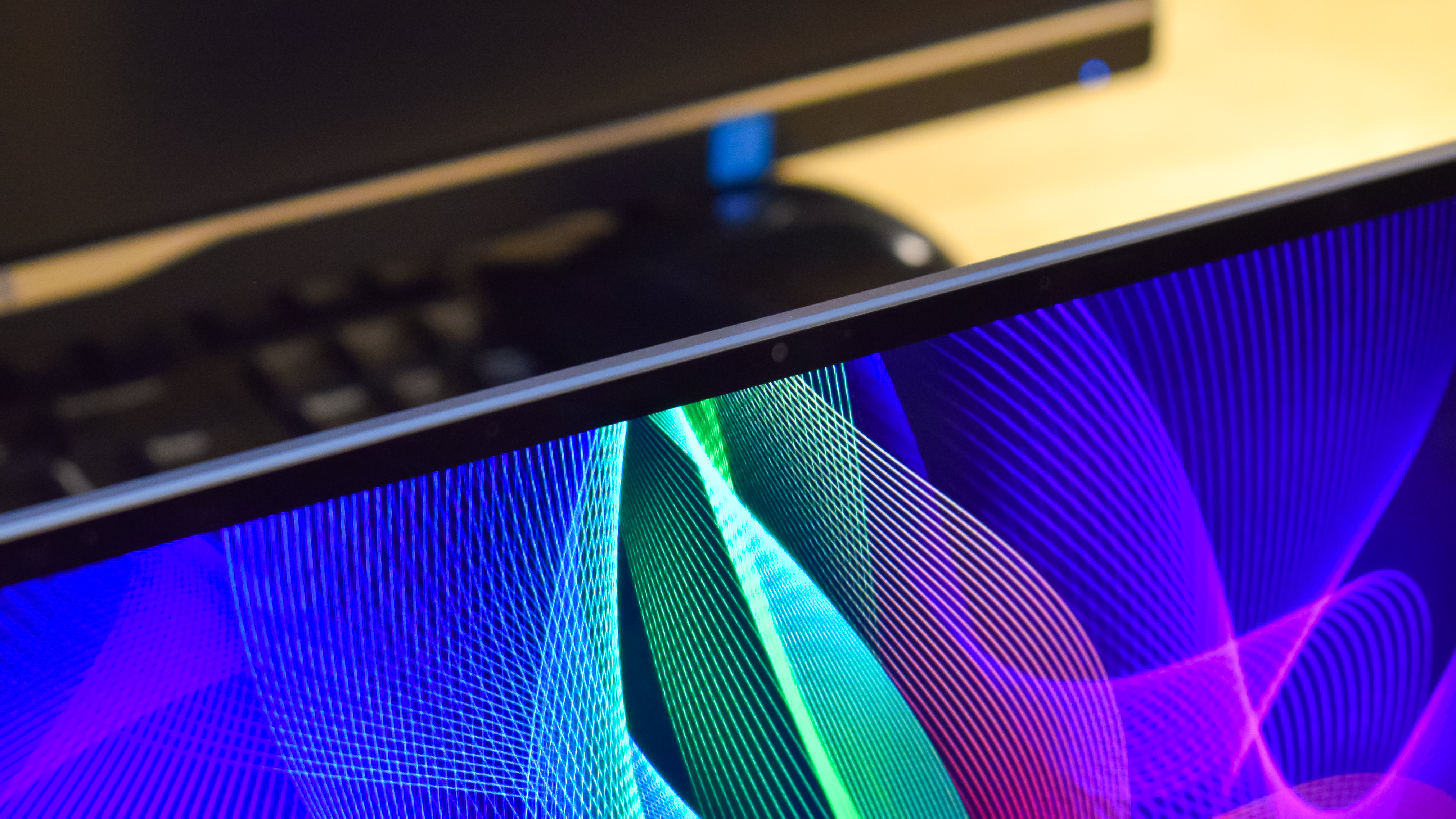




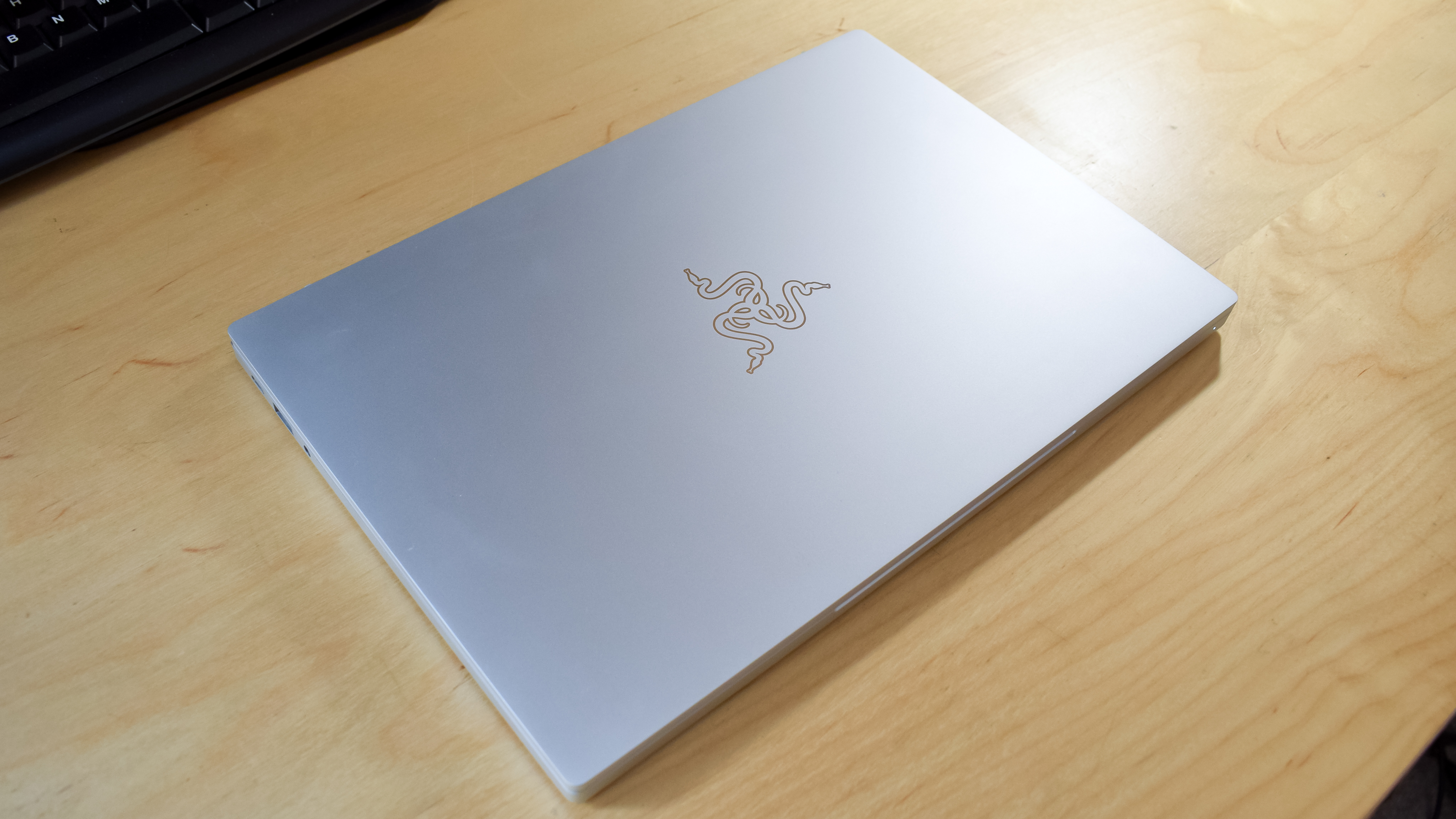
For a company renowned for building high-performance gaming equipment, the Razer Book 13 is a fascinating deviation from the norm. Many of its devices in years gone by have been versatile enough to appeal to professionals, including the Razer Blade Stealth 13. In almost every case, however, the promise of performance has come at the cost of battery life, while many business users may well have been warded away by the unusual green-tinged design scheme.
With a more conventional palette and build, the Razer Book 13 is a different proposition entirely. Its more palatable silver finish signals that Razer hopes this machine can explicitly compete with a number of high-end ultrabooks, including the Dell XPS 13 and even the MacBook Pro. With a new look, powerful hardware, and beaming 16:10 display, the Razer Book 13 sets out to prove it can be a viable enterprise-ready device.
Razer Book 13 review: Design
The only non-gaming device in Razer’s lineup ditches the firm’s traditional aesthetic in favour of something a little more corporate-ready, with the black anodised aluminium finish and vibrant green accents ditched in favour of a cleaner silver look, dubbed ‘Mercury White’.
It renders the Razer Book 13 more approachable to professionals, with this appeal only strengthened by its outstandingly premium build quality. With sharpened edges and rounded accents, as well as narrow bezels that bleed into its expansive 13.4in 16:10 display, the laptop is exquisitely designed, echoing the archetypal MacBook Pro look. The whitened chiclet-style keyboard, which offers a great contrast to the ‘Mercury White’ finish, is situated between two narrow speaker grills, and above a large glass-coated touchpad.
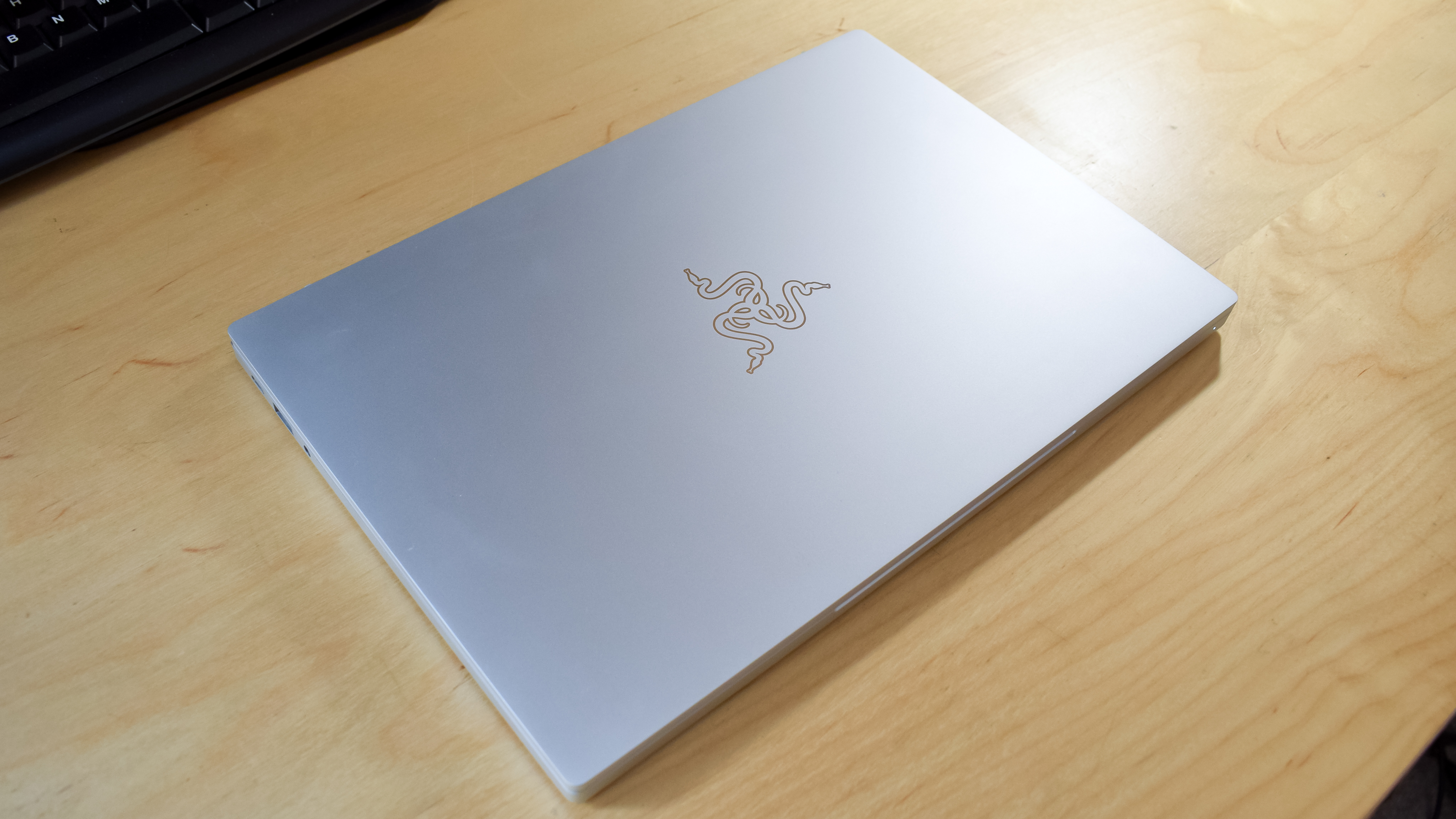
Despite its relatively compact dimensions (almost identical in size to the Dell XPS 13), the Razer Book 13 is heavier than average, weighing 1.4kg versus the sub-1.3kg weight for most 13in laptops. It���s hardly a black mark, but if weight is a serious concern then we’d encourage you to instead consider a handful of options that dip below the 1kg barrier, like the HP Elite Dragonfly or LG Gram 14. Dynabook’s Portege X30L-G even weighs an astonishing 870g.
Nevertheless, Razer is to be applauded for fitting a device as compact as this with a variety of ports, including USB and HDMI. The Dell XPS 13, by contrast, only features USB-C despite being nearly identical in size to the Razer Book 13.
Razer Book 13 review: Display
The Razer Book 13’s Full HD 13.4in touchscreen display is, at face value, almost everything you’d want from a modern enterprise-grade panel. The 16:10 ratio also offers more vertical space than conventional 16:9 displays, giving you more room to compare documents side-by-side or examine more rows on a spreadsheet, for example. You can purchase the Razer Book 13 with a 4K touchscreen panel instead, but the higher detail you’d get is rarely worth the sacrifice you’ll have to make in terms of power consumption.
Scratching beneath the surface, our display testing produced an array of strong results. An exceptional 554cd/m2 maximum brightness score, for instance, bests most competitors including the latest MacBook Pro, which measured 509cd/m2, and the HP Elite Dragonfly. Variants of the Dell XPS 13 released in recent years have eclipsed this score, but the very latest model registered just 411cd/m2 when tested.
Image quality and colour accuracy are similarly in keeping with its luminescence, with a strong 98% coverage of the sRGB colour gamut and a Delta E score of 1.36 indicating very accurate colours, although reds and blues have a very minor tendency towards oversaturation and undersaturation respectively. These results, combined with a superb 1,730:1 contrast ratio and solid 0.32cd/m2 black level, mean you can be assured the Razer Book 13 is capable of reproducing vibrant images with meaningful depth.
Razer Book 13 review: Keyboard and touchpad
Razer’s Chroma keyboards catch the eye due to their fully customisable key-by-key LED backlighting that cycles through a spectrum of 16.8 million colours. These kinds of keyboards are fun, albeit gimmicky, and can seem garish at times, so Razer does give you the option of setting the keyboard to a solid colour of your choice or turning it off entirely. More importantly, however, we were impressed with the quality of the keyboard and the general day-to-day typing experience.

The chiclet-style keyboard occupies a neat middle-ground between mechanical and muted, offering enough feedback to feel crisp and snappy without making a total racket. Its whitened keys, too, are sufficiently large and well-spaced, which means general typing is a breeze. The only issue we’d flag would be the half-sized enter key, meaning you might occasionally strike the hash key by mistake if you’re accustomed to a full-sized keyboard.
Similarly, there’s little we can say about the Razer Book 13’s flawless trackpad. This large glass-coated unit makes the most of the expansive space it’s afforded while feeling smooth to the touch, and highly responsive.
Razer Book 13 review: Specs and performance
Power is where you’d expect a Razer machine to excel, and the Razer Book 13 absolutely met our expectations. The ultrabook is fitted with a quad-core Intel Core i7-1165G7 processor built on the Tiger Lake architecture, clocked at 2.8Ghz. This chip combines well with 16GB of LPDDR4X RAM and Intel Iris Xe Graphics to produce a set of decent performance results. The only slight tinge of disappointment is a 256GB internal storage capacity, which can be upgraded if you opt for a more expensive configuration.
With an overall benchmarking score of 124, the Razer Book 13 goes toe-to-toe with several high-end enterprise heavy-hitters including the latest MacBook Pro and Dell XPS 13, which scored 124 and 120 respectively. The XPS 13 was fitted with the same chip as the Razer Book 13 when tested, as was the Asus ZenBook Duo 14 UX482 and Asus ZenBook Flip S UX371, which scored 122 and 83 respectively.

We should note that far more powerful ultrabooks are available, such as the AMD-fitted Honor MagicBook Pro, which scored an astonishing overall result of 229. The Razer Book 13’s architecture and cooling system, however, means it does make the most of the Intel chip it’s fitted with. This was reflected in relatively stable temperature readings taken across all four cores measured while the device was put under prolonged duress. Portions of its base, as well as its chassis just above the keyboard, can feel very hot to the touch, although the keyboard itself and palm rests tend not to overheat at all.
Razer Book 13 review: Battery
On the other side of the coin, a fleeting battery lifespan is the price we’d expect to pay for high-end performance in typical Razer devices, echoing the ancient Chinese proverb “the candle that burns twice as bright burns half as long”. This is chief among the reasons we’ve seldom been able to recommend Razer devices for use in professional contexts.
The Razer Book 13’s 55Whr battery, however, rejects historic trends, lasting an impressive 10hrs 48mins in our testing. By contrast, this is a longer lifespan than the LG Gram 14, HP Elite Dragonfly, Dynabook Portege X30L-G and Huawei MateBook 13.
Although not reaching the 11hrs 57mins of the Dell XPS 13 or the dizzying heights of the MacBook Pro’s 17hrs 31mins lifespan, it’s an above-average result. More importantly, it reinforces the Razer Book 13’s claim to be a productivity-centric device that doesn’t just offer great performance - but can be relied on to last more than a full eight-hour working day.
Razer Book 13 review: Ports and features

In light of the Razer Book 13’s compact dimensions, we were also impressed with the variety of connectivity options at our disposal. The ultrabook features one USB 3.1 port, two USB-C ports with Thunderbolt 4 support, an HDMI port and one MicroSD slot in addition to a 3.5mm audio jack. This is alongside support for Wi-Fi 6 and Bluetooth 5.1 connectivity.
It’s as close to a full complement as you’d expect, with many notebooks (including the highly-coveted MacBook Pro) only leaving room for USB-C ports with Thunderbolt 3 support. By contrast, the Dynabook Portégé X30L-G featured an additional USB-A port and Ethernet connectivity but lacks even Thunderbolt 3 support in its USB-C ports. Although there’s no room for a fingerprint scanner, the Razer Book 13 does support biometric login via Windows Hello through a small 720p webcam embedded above the display. The video quality is largely fine, but images may seem a little darkened compared with those produced by other webcams.
Razer Book 13 review: Verdict
Based on almost every metric, Razer’s first genuine crack at targeting professionals is a resounding success. The Razer Book 13 certainly looks the part in light of its gorgeous ‘Mercury White’ aesthetic and premium build quality, but it’s what’s happening beneath the bonnet that really cements its credentials as an excellent productivity-centric device.
A brilliant display, combined with capable hardware and great battery life, renders the Razer Book 13 a powerful and reliable machine with no obvious shortcomings. Its smooth trackpad and LED-backlit keyboard too are almost flawless, while a vast array of connectivity options are to be lauded. If you’re willing to look beyond its steep price tag, the Razer Book 13 is an outstanding ultrabook that goes toe-to-toe with the biggest guns on the market.
Razer Book 13 specifications
| Processor | Intel Core i7-1165G7 |
| RAM | 16GB |
| Additional memory slots | No |
| Max. memory | 16GB |
| Graphics adapter | Intel Iris Xe Graphics |
| Graphics memory | n/a |
| Storage | 256GB SSD |
| Screen size (in) | 13.4in |
| Screen resolution | 1,920 x 1,200 |
| Pixel density (PPI) | 220 |
| Screen type | IGZO |
| Touchscreen | Yes |
| Pointing devices | Touchpad |
| Optical drive | No |
| Memory card slot | Yes (microSD) |
| 3.5mm audio jack | Yes |
| Graphics outputs | 2x USB Type-C, HDMI |
| Other ports | USB-A |
| Web Cam | 720p HD webcam |
| Speakers | Stereo speakers with THX Spatial Audio |
| Wi-Fi | Intel Wireless-AX 201 (IEEE 802.11a/b/g/n/ac/ax) |
| Bluetooth | Bluetooth 5.1 |
| NFC | No |
| Dimensions, mm (WDH) | 295.6 x 198.5 x 15.2mm |
| Weight (kg) - with keyboard where applicable | 1.4kg |
| Battery size (Wh) | 55Wh |
| Operating system | Windows 10 Pro |
Get the ITPro daily newsletter
Sign up today and you will receive a free copy of our Future Focus 2025 report - the leading guidance on AI, cybersecurity and other IT challenges as per 700+ senior executives

Keumars Afifi-Sabet is a writer and editor that specialises in public sector, cyber security, and cloud computing. He first joined ITPro as a staff writer in April 2018 and eventually became its Features Editor. Although a regular contributor to other tech sites in the past, these days you will find Keumars on LiveScience, where he runs its Technology section.
-
 CyberOne appoints Microsoft’s Tracey Pretorius to its advisory board
CyberOne appoints Microsoft’s Tracey Pretorius to its advisory boardNews The threat intelligence leader will provide strategic guidance to CyberOne’s executive team
By Daniel Todd Published
-
 CISA issues warning in wake of Oracle cloud credentials leak
CISA issues warning in wake of Oracle cloud credentials leakNews The security agency has published guidance for enterprises at risk
By Ross Kelly Published
-
 Reports: White House mulling DeepSeek ban amid investigation
Reports: White House mulling DeepSeek ban amid investigationNews Nvidia is caught up in US-China AI battle, but Huang still visits DeepSeek in Beijing
By Nicole Kobie Published