HP Envy 13 (13-ba1013na) review: Not a luxury laptop, but a long-lasting one
This functional laptop beats the competition on battery life – and undercuts it on price
-
+
Impressive battery life
-
+
Bold, bright display
-
+
Comfortable keyboard
-
+
Cheaper than rivals
-
-
Mid-tier Intel processor
-
-
Unexciting exterior
-
-
Basic connectivity





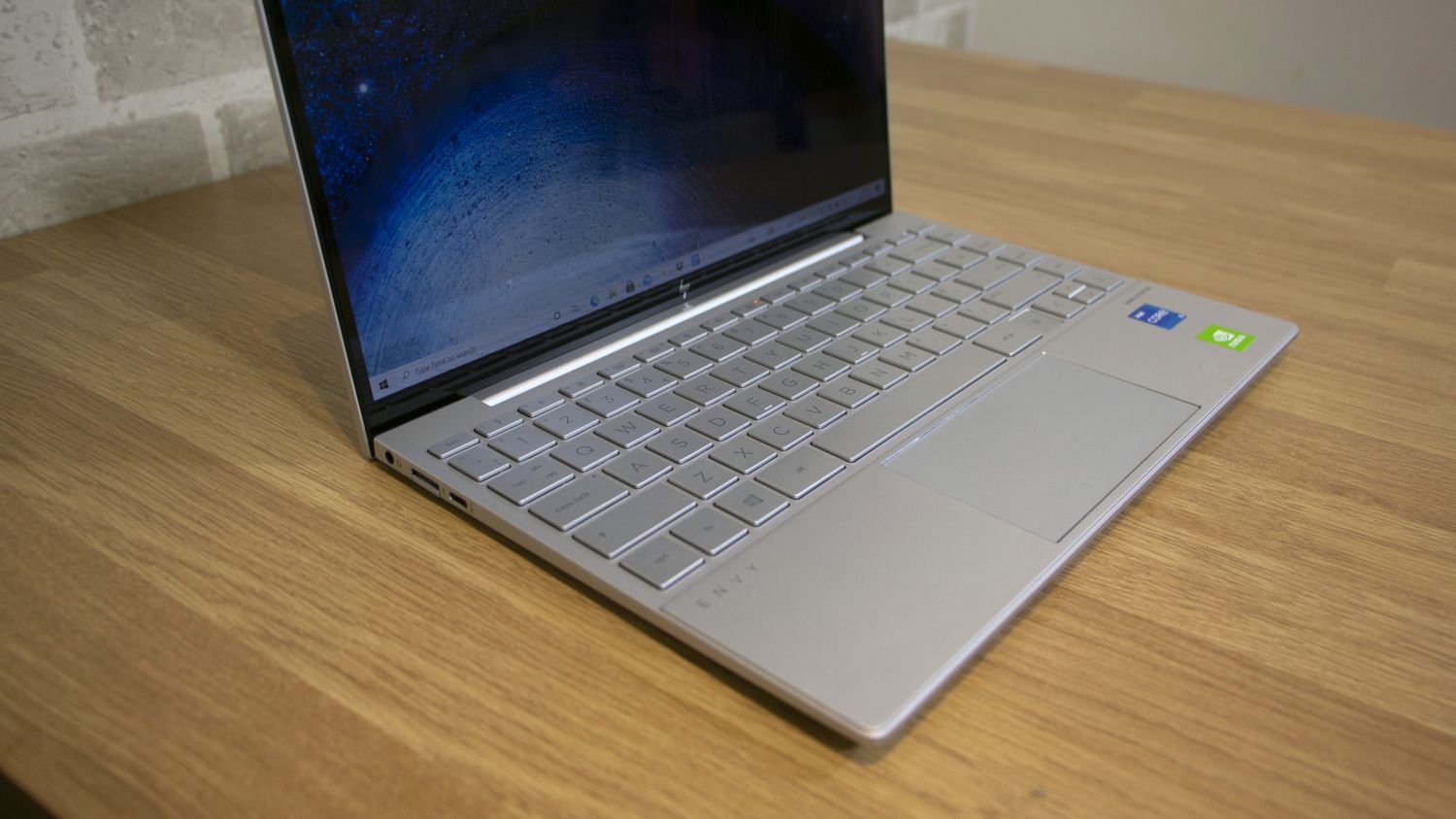







The HP Envy 13 is an uncomplicated ultraportable laptop costing £749 exc VAT. That makes it rather cheaper than many business-oriented rivals – and that’s not its only selling point. HP claims that this notebook outlasts the competition when it comes to battery life, and has a higher-quality screen than is usual at this price. Is all this really possible?
HP Envy 13 review: Design
There’s nothing groundbreaking about the Envy’s exterior, but it’s a clean, classic shape that looks good enough to sit in any office. It’s built from aluminium, with a slightly recessed keyboard and a modest dropped hinge.
Build quality isn’t exceptional, however. While the casing is sturdy enough to take it on your travels, the keyboard deck flexes when you type, and pushing the rear of the 13.3in display causes desktop distortion.
Nor is this laptop particularly light. At 1.3kg and it’s 17mm thick it’s not overwhelming, but it’s easy to find notebooks that are slimmer and lighter. For example, the latest Dell XPS 13 and Apple MacBook Air machines (both starting at £833 exc VAT) are both lighter than the HP, and more solidly built too. Or, for the same price as the Envy 13, there’s the Acer Swift 5 – a laptop with a bigger 15.6in screen that weighs less than 1kg and is 15mm thick.
HP Envy 13 review: Keyboard and trackpad
The Envy has large, soft keys that are comfortable for long days of typing. They’re quiet too, so you won’t annoy other people in the office, and a strong backlight and crisp font add to an overall classy typing experience. Some may prefer the more positive, clicky action of the Apple MacBook Air or the Dell XPS 13, however.
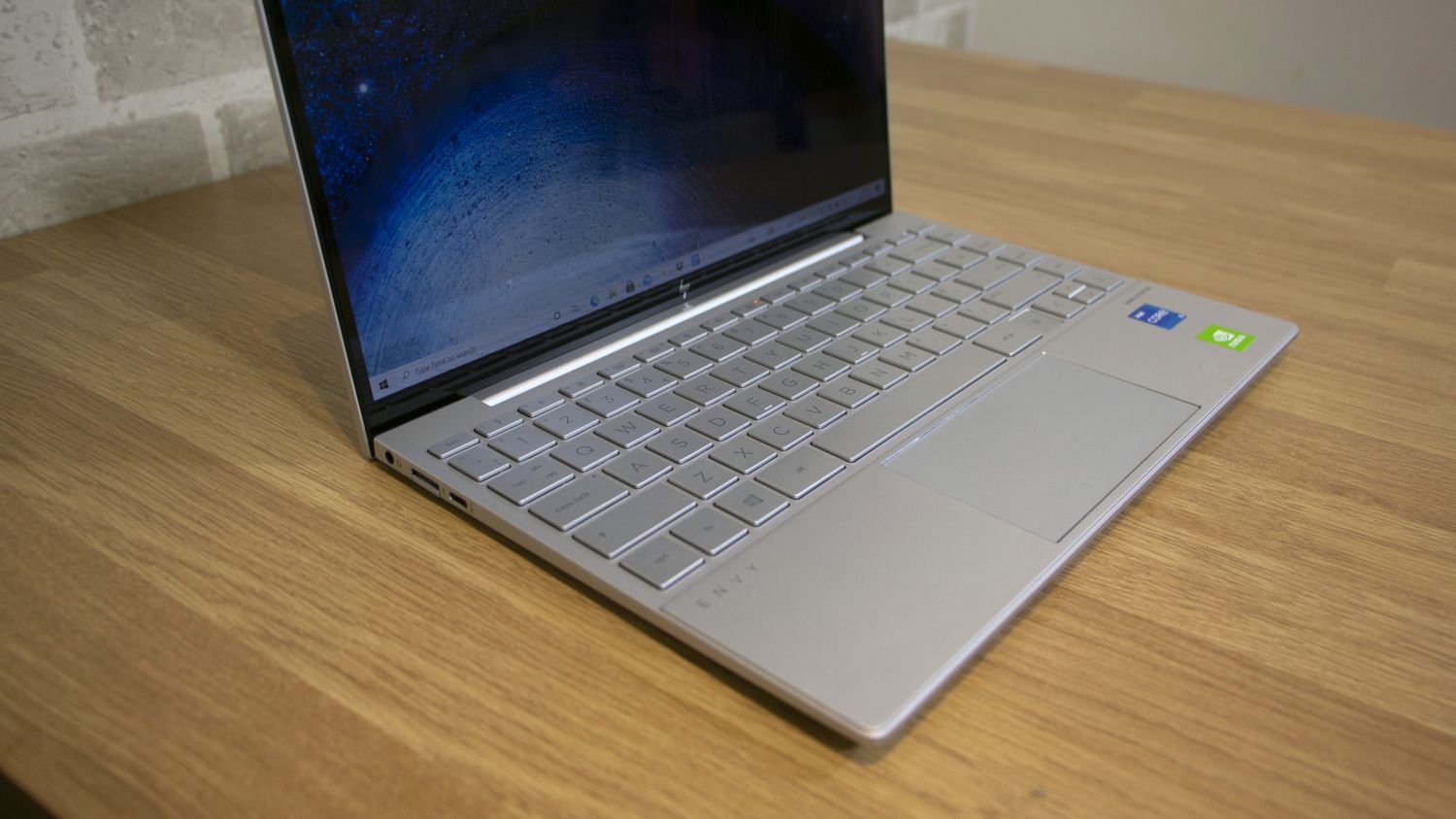
The compact layout can be irritating too. The power button is sandwiched between the delete and camera-deactivation keys, the fingerprint reader is crammed in beside the cursor keys and there’s no number pad. You’ll get used to these quirks, but larger portables will always be more accommodating.
The touchpad isn’t our favourite either. It’s not particularly large, its surface has a bit too much friction and the buttons feel soft. It’s fine for daily use, but it’s not a plus point.
HP Envy 13 review: Display
The Envy 13 has a 1080p IPS touchscreen, and it looks superb. We measured a peak brightness of 422cd/m2, which is ideal for indoor and outdoor use, and a black point of 0.21cd/m2 translates to a contrast ratio of 2,009:1. That’s stupendous for an IPS panel, and the result is incredible vibrancy, depth, and nuance: browser windows, photographs and media files pop with loads of dynamism.
Colour coverage is good too. The panel renders 97% of the sRGB colour gamut with an average Delta E of 1.26, so there’s sufficient accuracy and breadth here for mainstream colour-sensitive tasks. The temperature of 6,086K is reasonable, if a little on the warm side.
We have a couple of caveats, though. This panel doesn’t cover the DCI-P3 or Adobe RGB gamuts, so it’s not ideal for HDR or design work. The Dell and Apple can both handle a wider range of colours, and we’d also suggest that their 16:10 aspect ratios are better suited to productivity than the Envy’s more letterbox-shaped screen.

HP Envy 13 review: Hardware and performance
An Intel Core i5-1135G7 processor powers the HP Envy 13, offering four Hyper-Threaded cores and a maximum boost speed of 4.2GHz. It’s partnered with 8GB of dual-channel memory and a 512GB SSD, which in our tests delivered unremarkable read and write speeds of 1,763MB/sec and 964MB/sec respectively.
That’s a similar specification to the Acer and Dell laptops we mentioned above. The main difference is that this laptop also includes an Nvidia GeForce MX450 GPU rather than relying on the CPU’s built-in graphics. Don’t expect transformative performance though – it’s a modest model with just 2GB of dedicated memory, and it’s only marginally quicker than Intel’s integrated graphics.
With that being said, an overall score of 117 in our application benchmarks indicates that the Envy 13 is more than quick enough to handle Office apps, browser-based tools and everyday multi-tasking. It’s marginally behind the Acer and Dell models (although to be fair we tested the Core i7 variant of Dell’s XPS 13), but there’s not much between the three notebooks.
The Envy’s strongest performance was in the image-editing test, where it scored 155. Intel CPUs typically excel in single-threaded tasks, and this is good news for everyday photo-editing – though it does mean that the Envy is weaker for tough creative work.
And the Envy can’t match the M1 processor inside the Apple MacBook Air. In Geekbench’s single- and multi-core tests the HP scored 1,347 and 4,369 respectively, while the MacBook scored 1,724 and 7,476. For heavy workloads, that could translate to a significant productivity gap.

Still, as promised, the Envy 13 did stand out in our battery-life tests. With the screen set to 170cd/m2 the Envy was able to loop 14hrs 35mins of video on a single charge. That’s twice as long as the Dell, five hours beyond the Acer and two hours longer than the MacBook. You’ll get beyond ten hours of use in a work test with the Envy too – this is clearly a device that can handle a full day of productivity.
HP Envy 13 review: Ports and features
The Envy 13 has two USB 3.2 Gen 1 Type-A ports, one on each side of the laptop. The left-hand side also has a USB-C port that supports power delivery, plus a microSD card slot and a single audio jack. Power comes from a traditional barrel connector, which leaves the USB-C port available for peripheral duties. On the inside, the HP has dual-band Wi-Fi 6, Bluetooth 5 and a TPM 2.0 chip.
This should be sufficient connectivity for everyday use, but note that there’s no native HDMI connector, no Ethernet and no support for Thunderbolt. We’d also point out that the webcam doesn’t support Windows Hello, and while the stereo speakers have decent mid-range sound, there’s no bass and they’re only suitable for casual daily use.
Depending on your priorities, then, some rivals are arguably better equipped – the Dell doesn’t have full-size USB ports or HDMI but it does have Thunderbolt and Windows Hello, while the Acer offers HDMI and Thunderbolt.
HP Envy 13 review: Verdict
The HP Envy 13 won’t turn heads with its looks, build quality or performance, but it’s got a great screen, lengthy battery life and a comfortable keyboard. It’s also cheaper than some of its biggest competitors.
That means the Envy is well worth considering if you need an affordable notebook that lasts all day. Be aware, though, that it’s easy to find other portables that are slimmer, lighter, faster – and more stylish.
HP Envy 13 Specifications
| Processor | 0.9GHz - 4.2GHz Intel Core i5-1135G7 |
| RAM | 8GB DDR4 |
| Graphics | Nvidia GeForce MX450 |
| Storage | 512GB SSD |
| Display | 13.3in 1,920 x 1,080 IPS touchscreen |
| Operating system | Windows 10 Home 64-bit |
| Connectivity | Dual-band 802.11ax WiFi, Bluetooth 5 |
| Ports | 1 x USB 3.2 Gen 1 (Type-C), 2 x USB 3.2 Gen 1 (Type-A), 1 x microSD, 1 x audio |
| Dimensions | 307 x 195 x 17mm (WxDxH) |
| Weight | 1.3kg |
| Warranty | 1yr RTB |
Get the ITPro daily newsletter
Sign up today and you will receive a free copy of our Future Focus 2025 report - the leading guidance on AI, cybersecurity and other IT challenges as per 700+ senior executives
Mike Jennings has worked as a technology journalist for more than a decade and has been fascinated by computers since childhood, when he spent far too long building terrible websites. He loves desktop PCs, components, laptops and anything to do with the latest hardware.
Mike worked as a staff writer at PC Pro magazine in London for seven years, and during that time wrote for a variety of other tech titles, including Custom PC, Micro Mart and Computer Shopper. Since 2013, he’s been a freelance tech writer, and writes regularly for titles like Wired, TechRadar, Stuff, TechSpot, IT Pro, TrustedReviews and TechAdvisor. He still loves tech and covers everything from the latest business hardware and software to high-end gaming gear, and you’ll find him on plenty of sites writing reviews, features and guides on a vast range of topics.
You can email Mike at mike@mike-jennings.net, or find him on Twitter at @mikejjennings
-
 ‘Phishing kits are a force multiplier': Cheap cyber crime kits can be bought on the dark web for less than $25 – and experts warn it’s lowering the barrier of entry for amateur hackers
‘Phishing kits are a force multiplier': Cheap cyber crime kits can be bought on the dark web for less than $25 – and experts warn it’s lowering the barrier of entry for amateur hackersNews Research from NordVPN shows phishing kits are now widely available on the dark web and via messaging apps like Telegram, and are often selling for less than $25.
By Emma Woollacott Published
-
 Redis unveils new tools for developers working on AI applications
Redis unveils new tools for developers working on AI applicationsNews Redis has announced new tools aimed at making it easier for AI developers to build applications and optimize large language model (LLM) outputs.
By Ross Kelly Published
-
 Google layoffs continue with "hundreds" cut from Chrome, Android, and Pixel teams
Google layoffs continue with "hundreds" cut from Chrome, Android, and Pixel teamsNews The tech giant's efficiency drive enters a third year with devices teams the latest target
By Bobby Hellard Published