Microsoft Surface Go 3 review: Boldly going where we’ve already gone before
Microsoft’s latest budget 2-in-1 fails to stand out against the wider Surface range
-
+
Fantastic camera
-
+
Lightweight, slimline design
-
+
Windows 11 comes preinstalled
-
-
Appalling battery life
-
-
Lacklustre performance
-
-
Frustrating keyboard
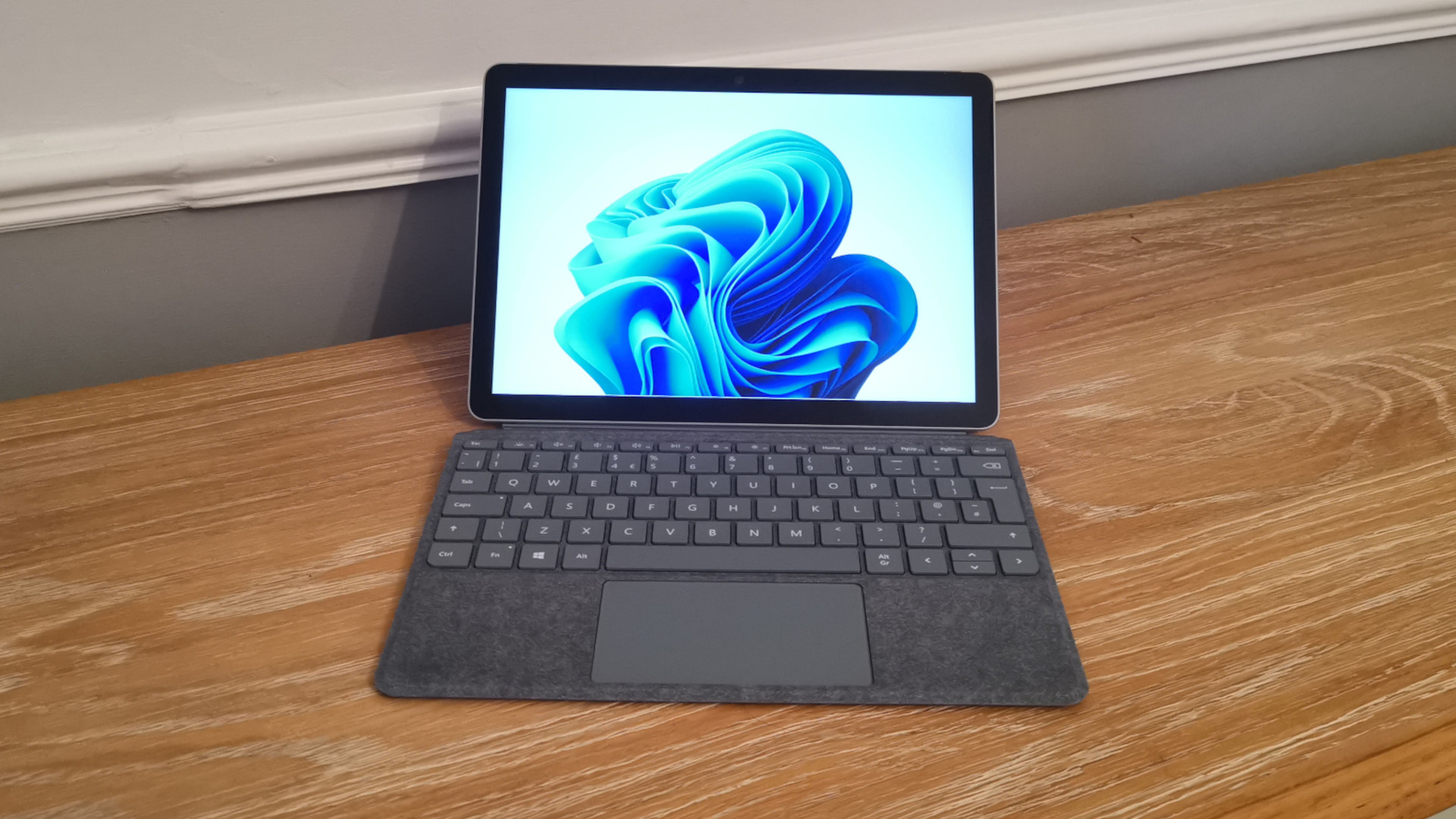




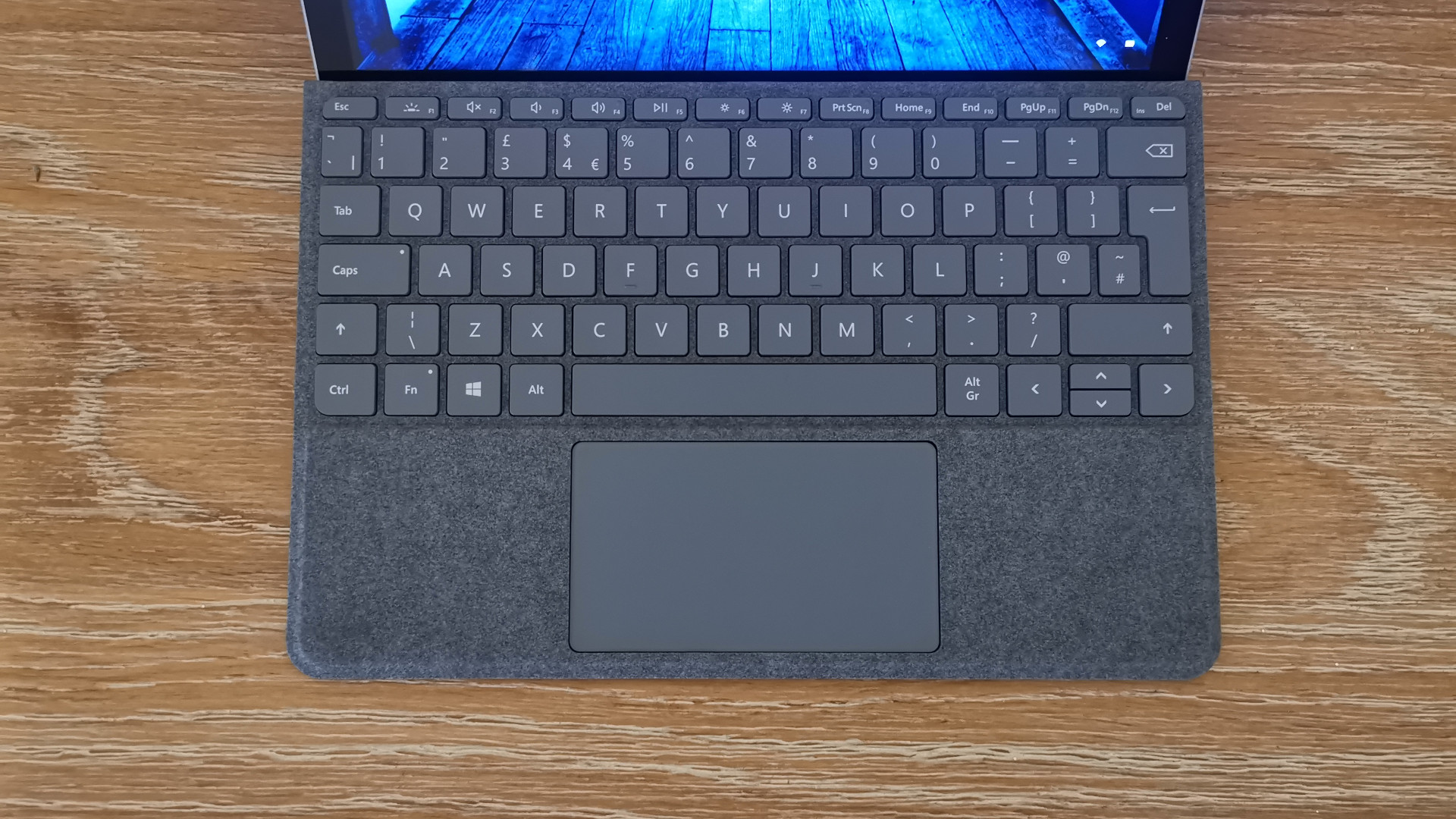



In a world where we’ve had to rapidly adapt to home offices and hybrid working, portability is king. It’s little wonder, then, that we’re seeing tablets rapidly growing in popularity as dedicated work devices, replacing chunkier, cumbersome laptops. The Surface Go 3 is Microsoft’s attempt to include a budget-friendly option in the current generation of Surface 2-in-1 products, an especially popular range of hybrid devices that rivals Apple’s iPad family.
Much like its predecessors, the Go 2 and the original Surface Go, the Surface Go 3 tries to capture the appeal of beefier Surface Pro products in a similarly designed, more affordable package that can appeal to users with less demanding needs. You’re not getting a portable workstation here, and Microsoft certainly doesn’t try to convince you otherwise, which pitches the Go 3 towards students and professionals with low hardware demands.
Microsoft Surface Go 3 review: Design
While it doesn’t have the same power as the rest of the Surface range, it does at least share a similarly attractive design, albeit a slightly dated one. Without the optional Type Cover keyboard, it’s just 8.3mm thick but the build quality is solid, with very little flex occurring when pressure is applied thanks to its sturdy magnesium alloy chassis. It also weighs just 544g and measures in at 245 mm x 175 mm, which is both ideal to slide into a small bag for commuting and makes it suitable for smaller hands.
It’s physically indistinguishable from the Surface Go 2, so you’re getting some seriously chunky bezels compared to more modern edge-to-edge screens like the HP Elite Folio. On the other hand, this means it’s easy to use as a handheld tablet without accidentally hitting any icons. Pair that with the sturdy Gorilla Glass screen and you have a lightweight device that’s ideal for schools, medical facilities and other high-energy industries.
The Surface range’s signature built-in fully-adjustable kickstand is also unchanged, allowing you to place the Surface Go 3 at any angle. It’s stiff enough to provide stability, but not unmalleable to the point you need to wrestle it into position: as the saying goes, if it ain't broke, don’t fix it. That said, it sits remarkably flush to the rear of the tablet when not in use, which can make it difficult to pry out.

Microsoft Surface Go 3 review: Display
Microsoft often includes high-quality displays in its products, and this is no exception. The 1,920 x 1,280 LCD screen uses a 3:2 aspect ratio, resulting in a usable size of 10.5in. This might seem fairly tame compared to modern tablets rocking an almost 4K mini-LED screen like the 2021 iPad Pro, but considering the size and cost of the Surface Go 3, this isn’t a feature you’d particularly need here.
Having a larger resolution would be meaningless on such a small display, and while the colour accuracy is satisfactory at best, opting to include new display technology such as OLED or Mini-LED wouldn’t have much tangible impact on your viewing experience apart from when watching content, as many creative applications will struggle to run on the tablet.
In our testing, it managed to cover 98.9% of the sRGB colour gamut which is plenty enough to not feel washed out, and we recorded an average brightness of 408cd/m2, though a maximum of 421cd/m2 was also achieved. This was sufficient enough to work in bright environments or daylight without any issues, but the display itself is so glossy and reflective that it makes viewing the screen difficult when working outside.
A less impactful issue is the refresh rate, which is still capped at 60Hz, unlike the 120Hz seen in the Surface Pro 8 - but you get what you pay for, and this ultimately won’t impact much on day-to-day tasks.
Microsoft Surface Go 3 review: Keyboard
The Go Type keyboard is an optional extra that will set you back an additional £99, but this is an essential purchase if you intend on using the Surface Go 3 as a daily driver. It’s a high-quality Type Cover that’s pretty much unchanged from the version that pairs with the Surface Go 2, with an incredibly low profile that can sit flush with the tablet when closed. The felt-like material coating its surface is comfortable on the wrists, but has a higher likelihood of discolouration and general mess, which contradicts its previously mentioned suitability for busy environments like schools.

Given the tablet itself is small, typing can also take some getting used to, though the key travel is still fairly spacious. You’ll need to be wary of the surface you’re typing on however, as the slim design of the keyboard makes it flex and wobble if you’re not using the device on a completely flat table. You’ll have great difficulty trying to write an email or message to your team while balancing it on your lap, so despite its lightweight size and portability, you’re resigned to using this at a desk or similarly flat surface rather than truly ‘on-the-go’.
The typing experience is otherwise responsive and doesn’t feel spongy despite the flimsy feel of the Type Cover. The touchpad has a satisfying ‘click’ when pressed, but also has a very slight, but noticeable delay which gets incredibly frustrating very quickly - we would go as far to say that a Bluetooth mouse is an absolute necessity if you want to use the Surface Go 3 for a lengthy duration without quickly losing your patience. The function keys located along the top of the keyboard are also cramped and easy to misclick when touch-typing, though you’ll likely adapt to them after a few days of use.
Microsoft Surface Go 3 review: Specs and performance
There are four configurations available, starting from an Intel Pentium 6500Y processor with a base clock speed of a mere 1.1GHz, along with 4GB of RAM and 64GB of eMMC storage for £369, up to the highest specification of an Intel Core i3-10100Y with 8GB of RAM and a 128GB SSD for £649. Bear in mind, however, that these prices don’t include any optional extras like the Type Cover (+£99), Surface Pen (+£99) or even Microsoft 365.
In all cases, the processor is a dual-core model, making it ineffective at multitasking, though the low power does allow the Surface Go 3 to be fanless. We found that the system was responsive when running a few Chrome tabs or low-demand applications like Slack, but things slow down sharpish if you try and open something like Adobe Photoshop or Spotify. Even a sizable spreadsheet can bring the Surface Go 3 to its knees.
We tested the Pentium 6500Y version with 8GB of RAM, and its Geekbench 5 scores of 851 for single-core operations and 1,611 for multi-core tasks were about on par with Lenovo’s Tab P11 Pro, which isn’t exactly inspiring. In our GFXBenchmark tests, scores of just 17.8 FPS for Car Chase and 39 FPS for Manhattan were also not too dissimilar to the Surface Laptop 2, but given that was released back in 2018, we would expect at least some improvements from modern hardware.

Single-threaded performance is acceptable for a device of this price, but its insufficient multitasking abilities are restrictive, leaving the Surface Go 3 better suited to light personal use than enterprise applications. That said, you’ll struggle to find anything that can outperform it for the price.
The Acer ChromeBook Spin 311 is one of the few rival offerings that comes with a smaller pricetag at just £280, and for that you also get a keyboard included, but performance fails to match the Surface Go 3. Similarly, you can pick up a Lenovo IdeaPad Duet 3i for £299, but this has an older, less capable processor and slow eMMC storage rather than the SSD featured in the Surface Go 3.
Regardless, this is still an especially low bar to be hitting in 2022 and It’s likely that the lifespan of the product will be cut short by increasing software demands. When you also consider that you have to pay an extra £200 for the Type Cover and Pen to get the full ‘Surface’ experience, it's hard to argue that the product you’re getting is actually worth the money.
Microsoft Surface Go 3 review: Battery life
Microsoft claims that the Surface Go 3 can achieve ‘up to 11 hours of typical device usage’ from its teeny 28Wh battery, though we couldn’t achieve anything close to that even while idling. During our battery tests, which involve playing a looped video in aeroplane mode, the Go 3 managed to hang on for just 6hrs 47mins. Real-world usage was even less inspiring, with the device running out of juice before it could hit the 7-hour mark of writing emails, working through spreadsheets and other light day-to-day tasks. The longest-running time we recorded for the Go 3 while actively working was 6 hours and 13 minutes.
This is astonishingly poor when you compare it to the closest entry-level Apple rival, the 9th-generation iPad, which lasted 13hrs 11mins. In fact, this is a battery life we would expect to see in a far more demanding device, such as a gaming laptop or portable workstation, and not a fanless 2-in-1 tablet.

This means you’ll struggle to get a full day of work done on the Surface Go 3 without keeping close to a power outlet. If you don’t have sufficient accessibility to keep charging up the device, you’ll want to look for something that can last for a full workday, such as the more expensive Surface Pro 7. A small positive is that you get a fairly sizable charge in a short time, with the tablet reaching around 20% battery capacity in 15 minutes.
The familiar Surface Connect port attaches to the device magnetically much like Apple’s MagSafe charger, but its positioning at the bottom-right hand side of the device is awkward when using the keyboard and frequently becomes detached at the slightest nudge. This is less of an issue when in tablet mode, but the predisposition to simply fall out of the device means you’ll have to stay fairly motionless to keep the Go 3 charging.
Microsoft Surface Go 3 review: Ports and features
Given this is a convertible tablet rather than a laptop, things look a tad spartan on the ports front. Outside of the Surface Connect charging port, you also get a standard 3.5mm combo audio jack and a single USB-C port located on the side, as well as a concealed microSD card reader located underneath the kickstand. The USB-C type isn’t verified on the Microsoft website, but we do know that it’s USB 3.2 Gen 2 rather than Thunderbolt, so you won’t be able to connect it to any 4K / 60Hz displays or external GPUs, although you can still connect it to additional FHD monitors.
It's not all doom and gloom, however. The cameras built into the Surface Go 3 are fantastic by the standards seen in most laptops, offering 1080p video at 30fps. The front-facing camera is 5MP while the rear is 8MP, which is plenty good enough for snapping pictures of documents and joining conference calls. The built-in microphone is also satisfactory, with very little background noise or echo.
The front camera also allows the user to use Windows Hello facial authentication for additional security and we found it never had trouble recognising a user. You’re not getting a fingerprint reader though, so your options for secure passwordless access are rather limited.

Software is very stripped back and Microsoft rarely adds cumbersome bloatware to its products so you’ll boot up the Surface Go 3 to a fairly clean slate. Windows 11 is the default operating system and it’s a pleasure to use alongside a mouse or even the touchpad, as the small display can make touch navigation a tad cumbersome.
The Microsoft Surface Go 3 also supports another accessory besides the Type Cover, the Surface Pen. Like the keyboard, this is an optional extra that will set you back another £99, but it complements the tablet well if you enjoy taking physical notes. This also magnetically attaches to the side of the device, but can get in the way if you need to connect the Surface Connect charger. Unlike the Surface Pro range, there’s no option for LTE across any of the four available configurations, but you are getting Wi-Fi 6 and Bluetooth 5.0 to keep you connected.
Microsoft Surface Go 3 review: Verdict
While the physical experience may be similar to an Android or iOS-based tablet, you’re getting the full Windows 11 operating system which makes using it feel like a strange middle ground between a full laptop and a tablet. In more powerful models like the Surface Pro 8, having fewer limitations on what applications can be run through a tablet design is extremely beneficial, but in the case of the Surface Go 3, most configurations are too underpowered to fully utilise the benefits.
As such, we can’t imagine the Surface Go 3 rivalling anything. It retains some of the charm that made us fall in love with beefier Microsoft products like the Surface 7 Pro, but the entry-level model is so woefully underpowered that it’s almost unfit for purpose and the pricier configurations don’t offer much beyond that. If you need to run several applications at once and love the Surface range, it would be worth your time to instead invest in the Surface Pro 8 or even a capable Chromebook like the Acer Chromebook 714. If your software requirements are limited to things like web browsing and emails though, the Surface Go 3 will serve you just fine, provided you’re not buying it to be a workhorse.
Microsoft Surface Go 3 specifications
| Processor | Intel Pentium Gold 6500Y |
| RAM | 8GB DDR3 |
| Graphics adapter | Integrated Intel UHD Graphics 615 |
| Storage | 64 GB SSD |
| Screen size (in) | 10.5in |
| Screen resolution | Full HD 1920 x 1280p |
| Screen type | PixelSense Display |
| Touchscreen | Yes |
| Pointing devices | Yes (optional) |
| Memory card slot | MicroSDXC |
| 3.5mm audio jack | Yes |
| Graphics outputs | USB-C 3.1 |
| Other ports | Surface Connect port |
| Web Cam | 1080p (front and rear camera) |
| Speakers | Dual 2W stereo speakers |
| Wi-Fi | WiFi 6 |
| Bluetooth | BlueTooth 5 |
| NFC | Yes |
| Dimensions, mm (WDH) | 245 mm x 8.3 mm x 175 mm |
| Weight (kg) - with keyboard where applicable | 790g including Type Cover |
| Battery size (Wh) | 28 Wh |
| Operating system | Windows 11 |
Get the ITPro daily newsletter
Sign up today and you will receive a free copy of our Future Focus 2025 report - the leading guidance on AI, cybersecurity and other IT challenges as per 700+ senior executives
-
 ‘Phishing kits are a force multiplier': Cheap cyber crime kits can be bought on the dark web for less than $25 – and experts warn it’s lowering the barrier of entry for amateur hackers
‘Phishing kits are a force multiplier': Cheap cyber crime kits can be bought on the dark web for less than $25 – and experts warn it’s lowering the barrier of entry for amateur hackersNews Research from NordVPN shows phishing kits are now widely available on the dark web and via messaging apps like Telegram, and are often selling for less than $25.
By Emma Woollacott Published
-
 Redis unveils new tools for developers working on AI applications
Redis unveils new tools for developers working on AI applicationsNews Redis has announced new tools aimed at making it easier for AI developers to build applications and optimize large language model (LLM) outputs.
By Ross Kelly Published
-
 Google layoffs continue with "hundreds" cut from Chrome, Android, and Pixel teams
Google layoffs continue with "hundreds" cut from Chrome, Android, and Pixel teamsNews The tech giant's efficiency drive enters a third year with devices teams the latest target
By Bobby Hellard Published