Acer TravelMate Vero review: An eco-friendly business laptop
Acer’s new eco-laptop may not solve the climate emergency but it’s a decent business laptop with its heart in the right place.
-
+
Eco-friendly design
-
+
Distinctive styling
-
+
Good speaker system
-
-
Mediocre display
-
-
Poor webcam
-
-
No memory card slot





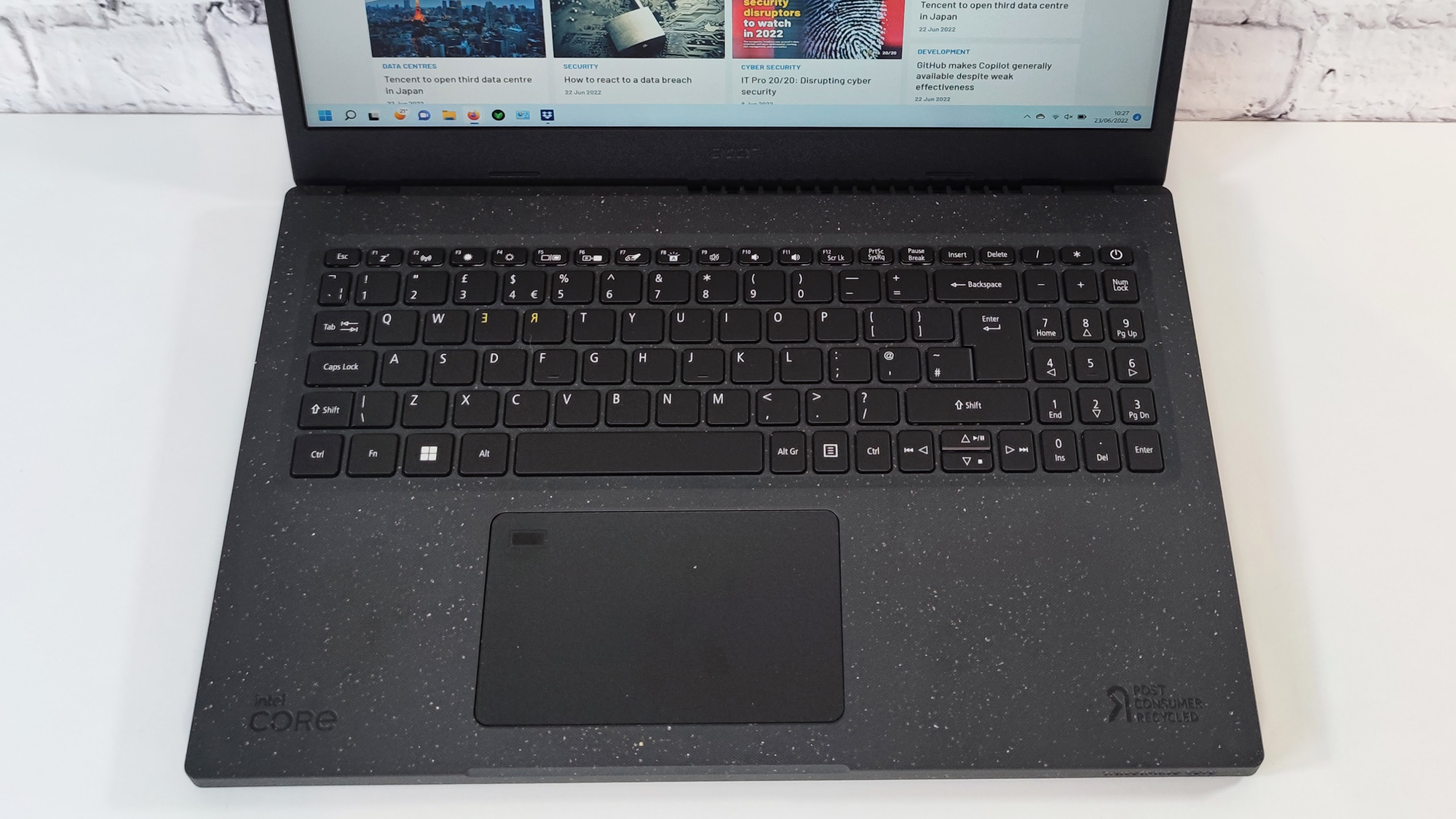



Acer’s new TravelMate Vero is being pitched as a laptop that has a lower environmental impact than its peers and a product with a more responsible approach to its manufacture. What exactly are the Vero’s eco-credentials?
First, in the UK Acer has partnered with an organisation called Ecologi to plant a tree for every 100 units sold. Secondly, there's a fair amount of recycled material in the build and lastly, the packaging is made from recycled cardboard while the cardboard sleeve that keeps the charger in situ within the box can be folded into a triangle and used as a laptop stand.
Considering how hard Acer is pushing the eco line, some of you may be asking “Is that it?” To be fair, that’s probably as far as it can really go when so many of the core components are bought in from third-party suppliers - but for comparison, Apple’s laptops have cases made from 100% recycled aluminium.
Acer Aspire Vero review: Design
The Vero isn’t made from entirely recycled material. According to Acer, the body contains 30% recycled plastic while the keycaps are made from 50% recycled plastic. Acer claims this reduces manufacturing carbon dioxide output by 21%. As a result, the plastic case isn't quite as solid as it would be if it were made of metal – grab the sides of the base and apply some torque and it does flex a little – but it still feels reasonably robust. The lid feels no less stiff than a conventional metal-backed affair.
The unpainted body has a textured finish and an unusual speckled yellow-on-black colour scheme. We rather like it and we suspect that being unpainted, it will stay looking good for longer than some more conventional finishes. The rough finish also does a good job of keeping greasy fingerprints at bay.

The styling is rather industrial with square edges and very little in the way of aesthetic flourishes but, again, it’s a look that appeals to us. Rather than having unsightly stickers slapped all over the place, the keyboard deck has ‘Intel Core’ and ‘Post Consumer Recycled’ etched into it for a smarter look. The front edge of the chassis has the words ‘TravelMate Vero’ engraved into it, presumably in case you forget what sort of laptop you’re using.
The lid can tilt back to a maximum of 135 degrees and in doing so elevates the back end by around 5 degrees to present a more favourable angle for typing.
The Vero weighs 1.8kg and measures 363 x 238 x 18mm (WDH), which is par for a 15.6in laptop with no ultrabook pretensions and it’s reasonably easy to upgrade: Remove the base panel and you can easily access the M. 2 2280 format SSD, the Intel wireless card and the single SODIMM memory slot which houses one of the 8GB memory modules - the other being soldered to the motherboard.
Acer Aspire Vero review: Display
While the design is pleasantly engaging, the MateBook Vero’s matte-finish 1,920 x 1,080 IPS panel is a frankly pretty mediocre affair. Brightness and contrast are respectable at 275cd/m2 and 1,302:1 respectively but it isn’t a very colourful affair, generating only 59% sRGB gamut coverage and 62% sRGB gamut volume. For the DCI-P3 colour space, those metrics drop to just 41.9% apiece. It’s not what you call colour accurate either, with an average Delta-E colour variance of 5.3, way above the ideal 1 or even the acceptable level of 3.
It’s worth pointing out that similarly priced competition like the Dell Inspiron 15 and the somewhat cheaper Acer Aspire 5 have equally workaday displays but that’s really no excuse. For the price, the Vero’s display should be better. For the record, the Vero’s display is not touch-sensitive.

The speaker system was more impressive with ample volume (a pink noise source played at maximum volume and measured at a distance of 1m recorded an average volume of 79dB), plenty of detail and definition and even a smattering of bass. Listening to music, podcasts and the like is certainly no chore on the Vero.
Acer Aspire Vero review: Keyboard and trackpad
The same is true of typing; the keyboard is perhaps just as little too bouncy in the middle but we can’t say it slowed us down and we found the 1.3mm key travel to be perfectly suitable. The white-on-black colour scheme is easy to read either with or without the single-stage backlight switched on, too.
Not all 15.6in laptops come with a numeric keypad but the Vero does, which is a definite tick in the plus column. If you look carefully at the pictures of the Vero you will see that the letters E and R are printed in reverse and in yellow. The RE letters represent the four key parts of Acer’s environmental philosophy: Review, Rethink, Recycle, Reduce. We found this to be something of a distraction but prolonged use may result in familiarisation.
The plastic touchpad is offset a little to the left but is usefully large at 125mm x 80mm, so there’s ample room to perform Windows 11 multi-touch gestures, and the click-action at the corners is well damped and clean.
Acer TravelMate Vero review: Specs and hardware
The Intel Core i7-1195G7 processor inside the Vero is the last hurrah of Intel's Tiger Lake mobile processor range. It’s a quad-core component with a base clock speed of 2.9GHz, a turbo boost clock of 5GHz and a maximum TDP of 28W and is accompanied by 16GB of dual-core DDR4 RAM mounted on a PCIe 3 mainboard. The Iris Xe integrated graphics can run at a maximum clock speed of 1.4GHz, up from 1.35GHz with the Core i7-1185G7.
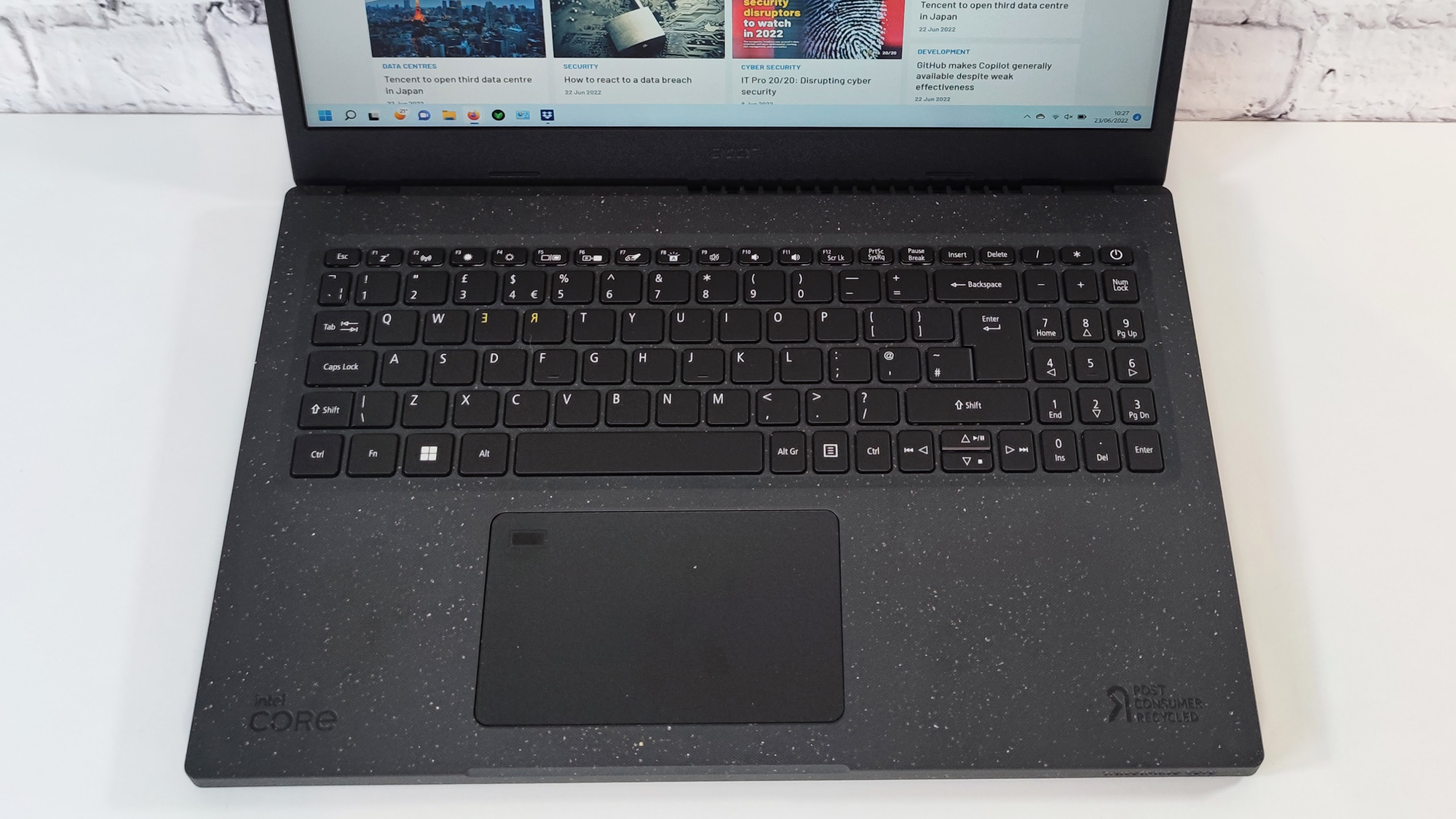
The IT Pro in-house 4K media benchmark returned an overall score of 165 making it one of the fastest 11th generation Core i7 chipsets we’ve encountered. For comparison, the similarly-priced HP Envy 13 - which combines a Core i5 CPU with an Nvidia MX450 discrete GPU - scored 117 while the Dynabook Tecra A40 scored 166 with a 28W Core i7-1165G7 processor.
However, it’s a score well shy of what’s being delivered by the new 12th generation Alder Lake chipsets. A soon-to-be-released Huawei notebook with a Core-i7 12700H 14-core processor scored 366: That’s the size of the step forward that Intel has made with its new processors.
That said, the Vero is still perfectly serviceable for day-to-day productivity and office tasks but anything that requires serious graphics capability will be beyond its comfort zone.
The Kensington M.2 PCIe Gen3 x4 512GB SSD, meanwhile, proved to be a somewhat mediocre performer, recording sequential read and write speeds of 2,271MB/sec and 1,141MB/sec respectively.
The Vero also comes with a bespoke control panel called Vero Sense that can be used to change the performance settings between Performance, Balanced, Eco and Eco+ with a view to either minimising power consumption or maximising performance. We ran the performance tests in the first and the battery rundown tests in the last.

The Vero has a 48Wh battery and this kept the lights on for 9hrs 48mins in our video rundown test. We were perfectly happy with that and with the fact that no matter how hard we pushed it, the Vero always got us through a full working day without recourse to a power socket.
Acer TravelMate Vero review: Ports and features
Acer hasn’t been mean-fisted with the ports either, finding room for a Gigabit Ethernet LAN port, an HDMI 2.0 socket, a single USB-C 3.2 Gen 1 port and three USB Type-A ports (two 3.2 Gen 1 spec and one 2.0 spec). Rounding things out is a 3.5mm audio jack, a Kensington lock slot and a DC charge port. Sadly, you can’t get power in or video out via that Type-C connector. Wireless communications are handled by Intel's ubiquitous AX201 card which supports Wi-Fi 6 (but not the new 6GHz 6E wavelength) and Bluetooth 5.0.
The fingerprint scanner is the only means of biometric log-in and sits in the top left corner of the touchpad. The webcam is rather disappointing, being just another somewhat mundane 720p affair that produces images that are rather grainy and drab. In this age of virtual meetings, business laptops deserve better. Sound capture from the microphone array was more impressive though, thanks to Acer’s PurifiedVoice AI noise reduction system.
TravelMate Vero laptops also ship with the Acer Commercial BIOS, which includes a feature that allows corporations, governments, and users to personalize their startup logo, as well as Acer ProShield Plus, an all-in-one software solution which is designed to secure it against unauthorized access and intrusion.
Acer TravelMate Vero review: Verdict
Fairphone 4 Review: A modular phone for a wasteful world Best laptops for working from home and digital nomads in 2023 BT sheds light on the UK's growing e-waste problem
Ignoring the environmental considerations for one moment, the TravelMate Vero is a pretty good laptop. We like the looks and, apart from the slightly weak display, it does its intended job well. Performance from the Intel Core i7-1195G7 processor is solid for the price and the speaker system performs very creditably.
Are its eco-credentials strong enough to make them a selling point? That’s harder to establish - but Acer does at the very least deserve kudos for trying. The Vero, then, can be recommended to anyone seeking a general-purpose 15in laptop and who isn’t oblivious to the tech industry's impact on the environment.
Acer TravelMate Vero specifications
| Processor | Intel i7-1195G7 |
| RAM | 16GB |
| Graphics adapter | Iris Xe Graphics |
| Storage | 512GB |
| Screen size (in) | 15.6 |
| Screen resolution | 1920 x 1080 |
| Screen type | IPS |
| Touch screen | No |
| Memory card slot | No |
| 3.5mm audio jack | Yes |
| Graphics outputs | HDMI 2.0 |
| Other ports | USB-A 3.2 Gen 1 x 2, USB-A 2.0 x 1, USB-C 3.2 Gen 1 x 1, RJ45 Gigabit Ethernet |
| Webcam | 720p |
| Speakers | Stereo |
| Wi-Fi | Wi-Fi 6 (802.11ax) |
| Bluetooth | Yes, v5.0 |
| Operating system | Windows 11 Pro |
| Dimensions (WDH) | 363.4mm x 238.5 x 17.9mm |
| Weight (Kg) | 1.8Kg |
| Battery capacity (Wh) | 48Wh |
Get the ITPro daily newsletter
Sign up today and you will receive a free copy of our Future Focus 2025 report - the leading guidance on AI, cybersecurity and other IT challenges as per 700+ senior executives
Over the years, Alun has written freelance for several online publications on subjects ranging from mobile phones to digital audio equipment and PCs and from electric cars to industrial heritage. Before becoming a technology writer, he worked at Sony Music for 15 years. Quite what either occupation has to do with the degree in Early Medieval History he read at the University of Leeds is a bit of a grey area. A native of Scotland but an adopted Mancunian, Alun divides his time between writing, listening to live music, dreaming of the glens and dealing with an unhinged Norwegian Elkhound. For ITPro, Alun reviews laptops and PCs from brands such as Acer, Asus, Lenovo, Dell and HP.
-
 ‘Phishing kits are a force multiplier': Cheap cyber crime kits can be bought on the dark web for less than $25 – and experts warn it’s lowering the barrier of entry for amateur hackers
‘Phishing kits are a force multiplier': Cheap cyber crime kits can be bought on the dark web for less than $25 – and experts warn it’s lowering the barrier of entry for amateur hackersNews Research from NordVPN shows phishing kits are now widely available on the dark web and via messaging apps like Telegram, and are often selling for less than $25.
By Emma Woollacott Published
-
 Redis unveils new tools for developers working on AI applications
Redis unveils new tools for developers working on AI applicationsNews Redis has announced new tools aimed at making it easier for AI developers to build applications and optimize large language model (LLM) outputs.
By Ross Kelly Published
-
 Google layoffs continue with "hundreds" cut from Chrome, Android, and Pixel teams
Google layoffs continue with "hundreds" cut from Chrome, Android, and Pixel teamsNews The tech giant's efficiency drive enters a third year with devices teams the latest target
By Bobby Hellard Published