How we test laptops and PCs
Everything you need to know about our reviews and benchmarking process for computing hardware

PCs are the bedrock of modern business computing, so it’s important that they meet certain standards of performance and quality. To that end, as well as judging elements such as build quality, additional features and aesthetic appeal, we run all the devices we review through a series of benchmark tests designed to empirically measure their suitability.
In the case of PCs, this primarily focuses on CPU, GPU and storage speeds, but with laptops, we’ll also measure the battery life and the quality of the display. When testing high-end professional workstations aimed at more demanding roles, we’ll also run more in-depth benchmarks to measure their effectiveness at tests like video editing, rendering and 3D modelling.
Laptops and PCs
Performance
We run a selection of benchmarks on all the PCs and laptops we review. To test performance, we use our own in-house benchmarks to measure photo-editing, video-encoding and multitasking speeds, which we combine into an overall score. We’ll always quote this result in the review, but we may also mention individual test results if they reveal anything particularly noteworthy.
We run these tests on Windows and macOS, but we also use the cross-platform Geekbench 5 test for comparisons between operating systems, which gives separate scores for single and multi-core operations. We may also incorporate other benchmarks where appropriate, including PCMark 10 and workstation tests such as Cinebench R23 or SPECViewPerf 2020.
We use the results of these tests to empirically compare the performance of different machines, but we’ll also assess the real-world experience of using a device, and whether the benchmarks accurately reflect that. From this, we can recommend whether or not different laptops or PCs are suitable for different workloads and job roles, such as day-to-day office tasks or more demanding content creation jobs.
Display
Some of our assessments about a laptop’s display will be subjective observations about how it looks to the naked eye, but we also test each screen using a colorimeter to measure the maximum brightness and colour reproduction. We primarily test against the sRGB colour gamut - which is the main colour space that digital displays are usually calibrated to reflect - but we also measure Adobe RGB and DCI-P3 if screens are specifically tuned to match this colour profile.

We also measure Delta E, which gives a guide as to how accurately the panel displays a colour. Anything under one is excellent and likely to be difficult for the human eye to distinguish; between one and two is still strong; above this suggests a panel that you shouldn’t trust for colour-accurate photo editing.
Get the ITPro daily newsletter
Sign up today and you will receive a free copy of our Future Focus 2025 report - the leading guidance on AI, cybersecurity and other IT challenges as per 700+ senior executives
Battery
To measure a laptop’s battery life, we fully charge the battery, set the screen to a specific brightness level of 170cd/m2 (in order to ensure consistently comparable results across devices) and put it into flight mode. We then play a looped video, and measure how long it takes for the laptop to reach critical battery level and go into hibernation mode.
This gives us a benchmark that we can use to compare relative performance between different devices, but which may not be representative of real-world use. To that end, we also assess how long the battery lasts when used as an everyday device, subjecting it to a variety of workloads throughout the day.
Storage
We measure the performance of solid-state storage drives with the AS SSD benchmark test, which simulates four different file transfer operations to give an overview of speeds across various aspects of PC performance. We also guage day-to-day capabilities throughout our testing.
Workstations
On top of our regular benchmark suite, workstation reviews involve tests specifically aimed at a range of higher-end tasks. To test 3D modelling in all the main content types, we use SPECviewperf 2020, which runs OpenGL viewsets (as well as one Direct3D viewset) based on popular 3D content creation, engineering and medical applications. These include Autodesk 3ds Max and Maya, PTC’s Creo, Siemens NX, plus Dassault Systèmes CATIA and SolidWorks.
To assess 3D rendering, we also run Maxon Cinebench R20, which contains a highly multithreaded test that benefits from multiple processor cores, and we test GPU-accelerated 3D rendering with the OpenCL-powered Luxmark 3.1 benchmark.
We’ll also use other testing tools from time to time, including IndigoBench 4 and a real-world test frame created in Blender for the Cosmos Laundromat animated movie, codenamed Project Gooseberry.
ITPro is a global business technology website providing the latest news, analysis, and business insight for IT decision-makers. Whether it's cyber security, cloud computing, IT infrastructure, or business strategy, we aim to equip leaders with the data they need to make informed IT investments.
For regular updates delivered to your inbox and social feeds, be sure to sign up to our daily newsletter and follow on us LinkedIn and Twitter.
-
 Should AI PCs be part of your next hardware refresh?
Should AI PCs be part of your next hardware refresh?AI PCs are fast becoming a business staple and a surefire way to future-proof your business
By Bobby Hellard
-
 Westcon-Comstor and Vectra AI launch brace of new channel initiatives
Westcon-Comstor and Vectra AI launch brace of new channel initiativesNews Westcon-Comstor and Vectra AI have announced the launch of two new channel growth initiatives focused on the managed security service provider (MSSP) space and AWS Marketplace.
By Daniel Todd
-
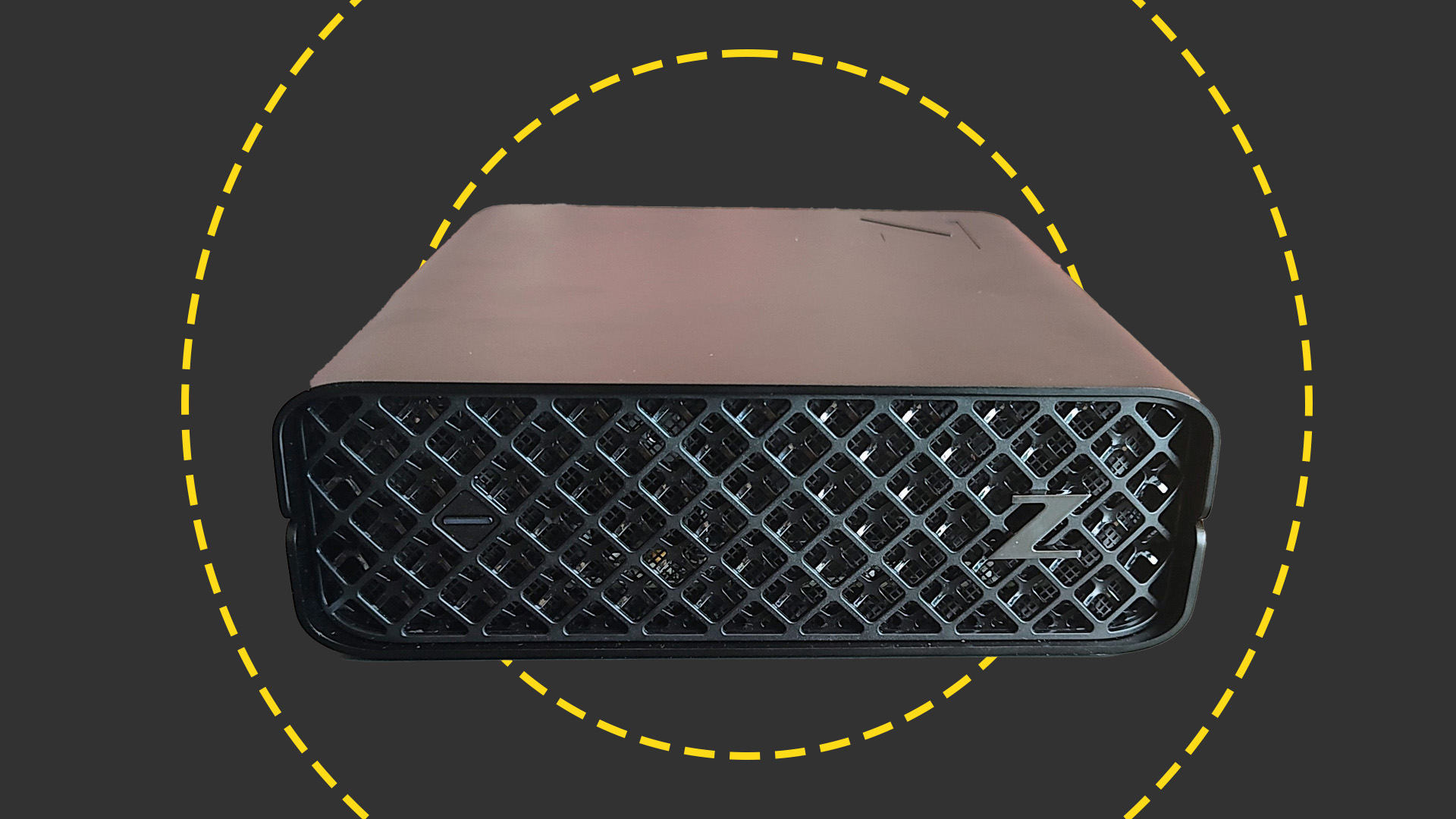 HP Z2 Mini G9 Workstation review: A reasonably potent but very compact workstation
HP Z2 Mini G9 Workstation review: A reasonably potent but very compact workstationReviews A masterclass in fitting a whole pint of PC into a half-pint container
By Alun Taylor
-
Take your workforce to the next level with an HP Workstation
Sponsored If you're looking to boost your enterprise computing power, HP Workstations could be the ideal choice.
By ITPro
-
 Windows admins complain of Dell “bloatware” filling 95% of hard drives
Windows admins complain of Dell “bloatware” filling 95% of hard drivesNews Dell SupportAssist Remediation was blamed for disk allocation issues
By Rory Bathgate
-

 Armari Magnetar M64TP-RW2000G3 review: Don’t call it a comeback
Armari Magnetar M64TP-RW2000G3 review: Don’t call it a comebackReviews The Threadripper Pro arrives just in time to retain AMD’s crown as king of workstation processors
By James Morris
-

 Scan 3XS GWP-ME A124C review: An Intel-powered workhorse that holds its own
Scan 3XS GWP-ME A124C review: An Intel-powered workhorse that holds its ownReviews A brilliant content-creation showcase for Intel’s 12th-gen Core i9 and Nvidia’s Quadro RTX A4500 graphics
By James Morris
-

 Asus ROG Zephyrus M16 (2022) GU603Z review: Huge processing power you can carry with you
Asus ROG Zephyrus M16 (2022) GU603Z review: Huge processing power you can carry with youReviews The Zephyrus M16 combines a potent 14-core processor with capable graphics and features in a bag-friendly format
By James Morris
-

 Alienware x17 R2 review: A frighteningly fast content creation monster
Alienware x17 R2 review: A frighteningly fast content creation monsterReviews Colossal power and a rock-solid exterior make for an expensive portable powerhouse
By Mike Jennings
-

 ASUS ROG Strix Scar 17 (2022) G733 review: True desktop power in a portable package
ASUS ROG Strix Scar 17 (2022) G733 review: True desktop power in a portable packageReviews The Scar 17 delivers desktop workstation levels of processing and graphics performance, although it won’t last very long away from the mains power plug
By James Morris
