LG Gram 16 2-in-1 review: A superlight 16in foldable
LG's new convertible squeezes a 16in screen and a large battery into a package that weighs less than most 14in laptops
-
+
Light and versatile design
-
+
Good battery life
-
+
Excellent Wacom stylus
-
-
Fewer ports than the clamshell model
-
-
Still a little bendy in places





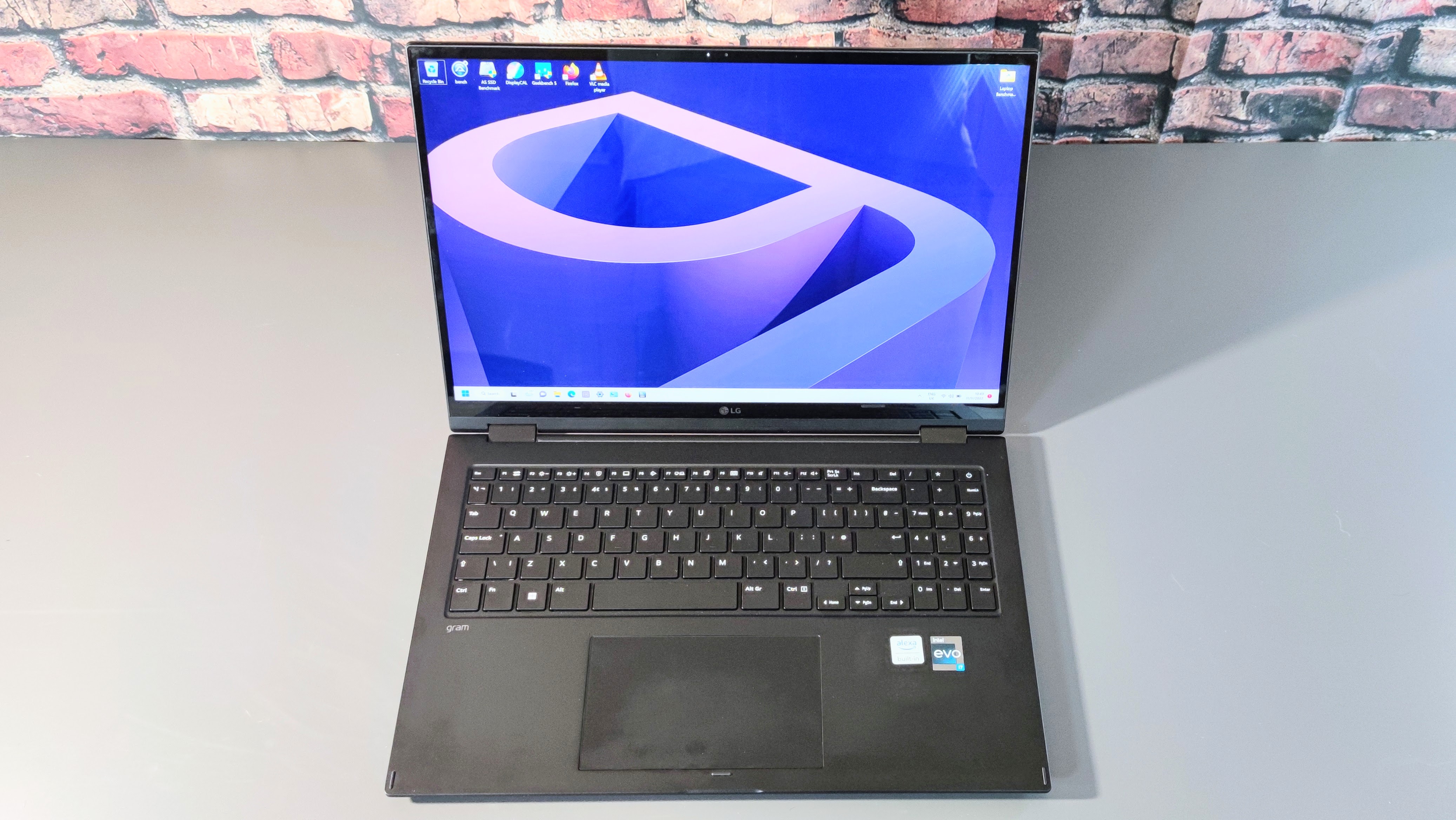



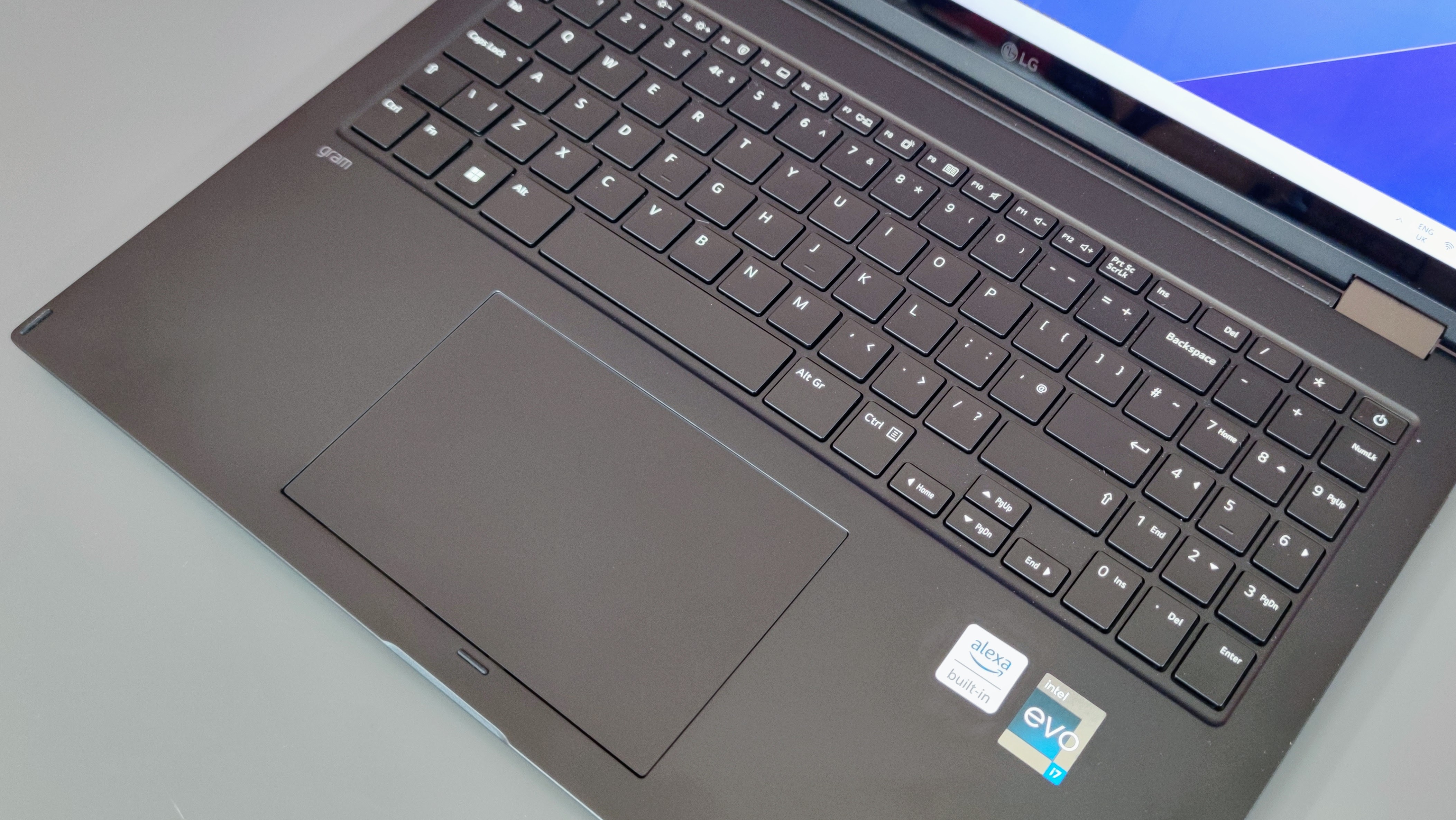
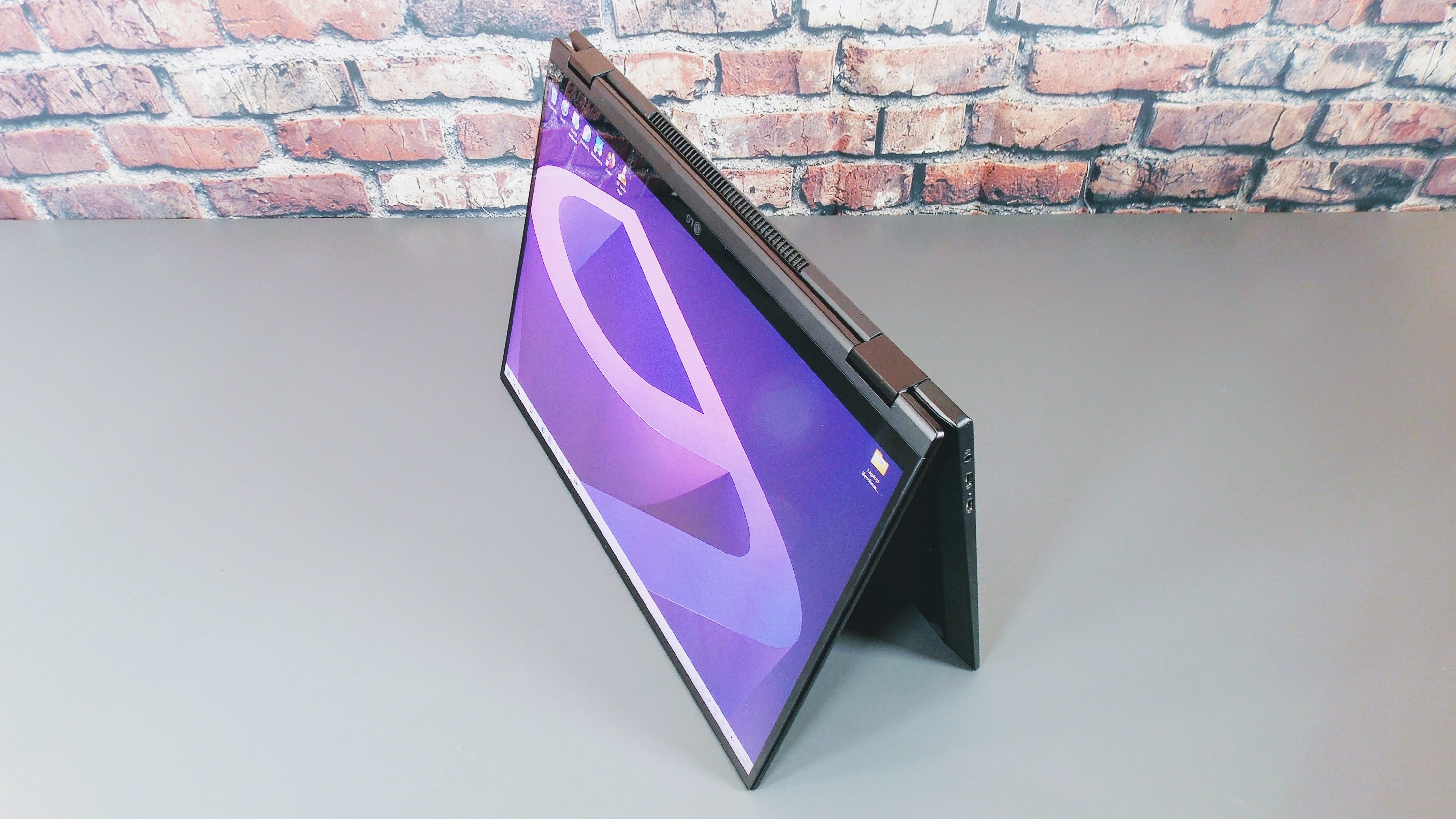



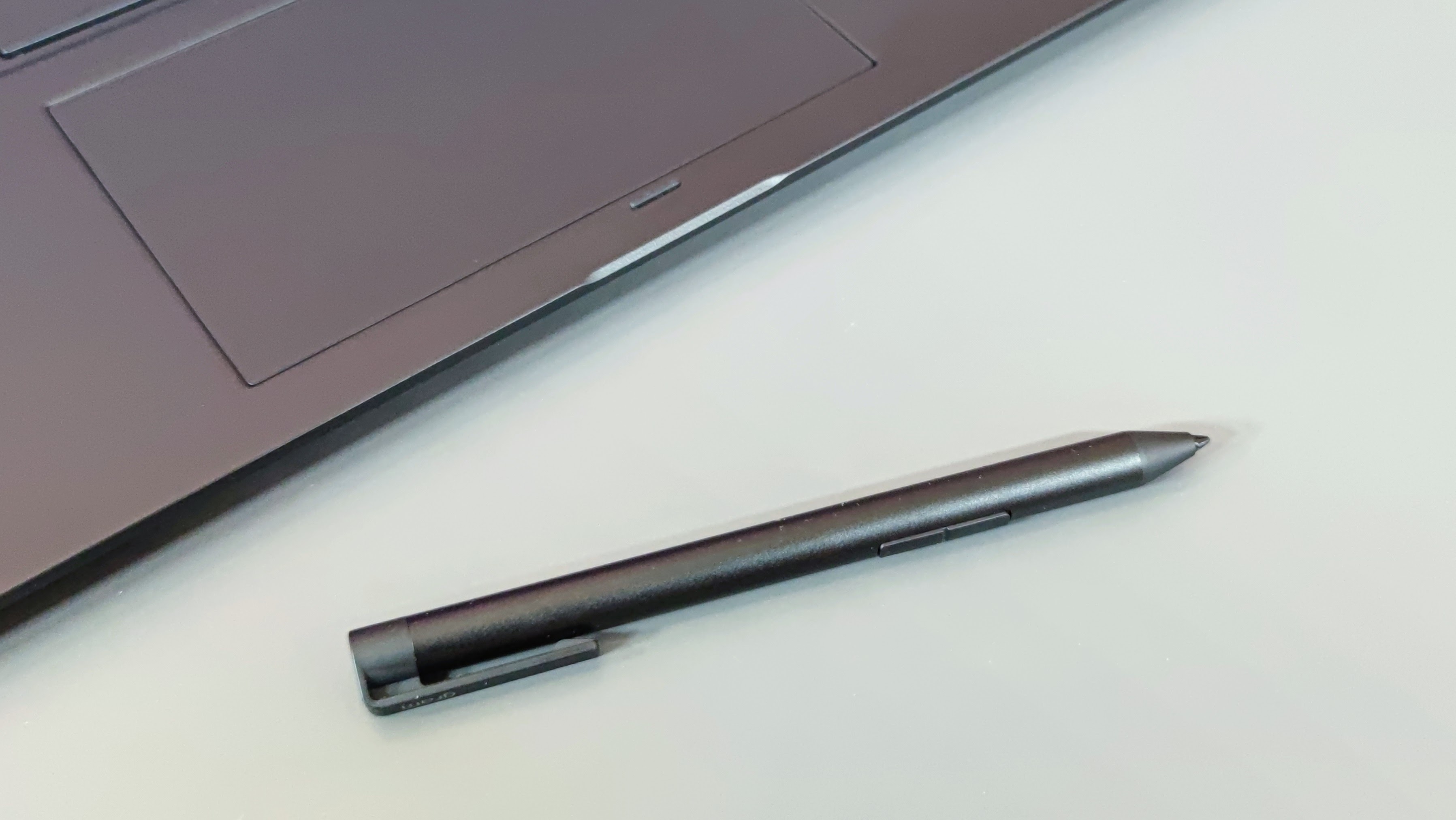
LG's lightweight Gram 16 laptop earned a well-deserved Recommended badge when we reviewed it back in September and now there's a companion convertible or 2-in-1 version with a touchscreen and 360-degree hinge. In theory, this latest Gram machine should carry over all the clamshell model's strengths but with added versatility and ease of use.
Those extra features naturally come at a premium so the 2-in-1 will set you back £1,458 exc VAT, £167 more than the standard laptop model which sells for £1,291 exc VAT.
LG Gram 16 2-in-1 review: Design
Visually the two versions of the LG Gram are very similar but if you measure them you'll discover that the convertible is actually a few millimetres wider, deeper and thicker. That said, 356.6 x 248.3 x 16.95mm is still quite impressive for a 16in notebook no matter the style. Aesthetically, the Gram 16 continues to be a smart and understated affair available in any colour just as long as it's black. The only blot on the landscape is the unsightly Alexa sticker on the keyboard deck.
At 1.48Kg the convertible is 280g heavier than the laptop, the extra being accounted for in the larger, more robust hinges and the use of aluminium rather than plastic in parts of the case, but again, that is still an impressive figure. For comparison Dell's latest 16in Inspiron convertible weighs 2.2Kg while the conventional 13.6in MacBook Air is not that much lighter at 1.24Kg. I'm not sure that the Gram 16 fully answers the question "can you make a large-screen convertible light enough to use as a tablet" but it comes closer than most of the competition.
Despite its magnesium alloy chassis and part aluminium, part plastic case, the Gram 16 still isn't the world's most solid laptop but you have to be pretty brutal to make it flex to an excessive degree and it meets the MIL-STD-810G standard which guarantees a certain baseline degree of resistance to shock and particle ingress.

Most importantly the 360-degree hinges are very solid and do a good job of keeping the Gram 16 in the position you set it in, be it tented like an A-frame or used in stand mode sitting on the keyboard (the keyboard and trackpad are both disabled once the screen is rotated past the 180-degree mark).
In the latter position, the display/lid does bounce a little when you use the on-screen keyboard but that doesn't impact the self-evident versatility of the Gram 16 when used as a portable whiteboard or in the confined space of a train or plane seatback table.
LG Gram 16 2-in-1 review: Display and audio
The basic specification of the display is the same as that used in the clamshell Gram 16; a 16in 16:10 2,560 x 1,600 IPS affair though here it's covered in a sheet of Gorilla Glass 7 and supports touch. At 321cd/m2 the display wasn't quite as bright as the conventional model which recorded 368cd/m2 (and to be fair LG admits this is the specification sheet) though the contrast ratio is a higher, and very respectable, 1376:1.
Colour space coverage is good with 99.9% of the sRGB (out of a 143.2% volume) and 98.2% of the DCI-P3 gamut accounted for while the colour temperature measured at 6,706K. The average Delta E colour variance vs sRGB was a rather high 3.95 which shouldn't be a problem for general users with colours looking vibrant and saturated but anyone wanting to use the Gram 16 for professional colour-matching tasks will need to think about recalibration.
The fully-laminated glass display reacts perfectly to touch inputs making for a very fluid and satisfying "tablet" experience. It also manages to keep reflections at bay even in bright environments and outdoors. The bundled AES Wacom Active Stylus 2.0 is a pleasure to use. A solid aluminium affair it feels good in the hand and supports 4,096 levels of tilt detection. LG bundles two spare nibs while Wacom's Notes and Bamboo Paper applications come pre-loaded.
LG Gram 16 2-in-1 review: Keyboard & touchpad
The keyboard has a little more flex to it than we'd have liked but that's a side effect of the weight-saving measures in all of LG's Gram series machines and it doesn't seriously detract from the user experience. The key travel is a standard 1.5mm and the action is light and precise. The keycap graphics are a model of clarity and the two-stage blacklight does an excellent job of keeping things legible in dark environments.
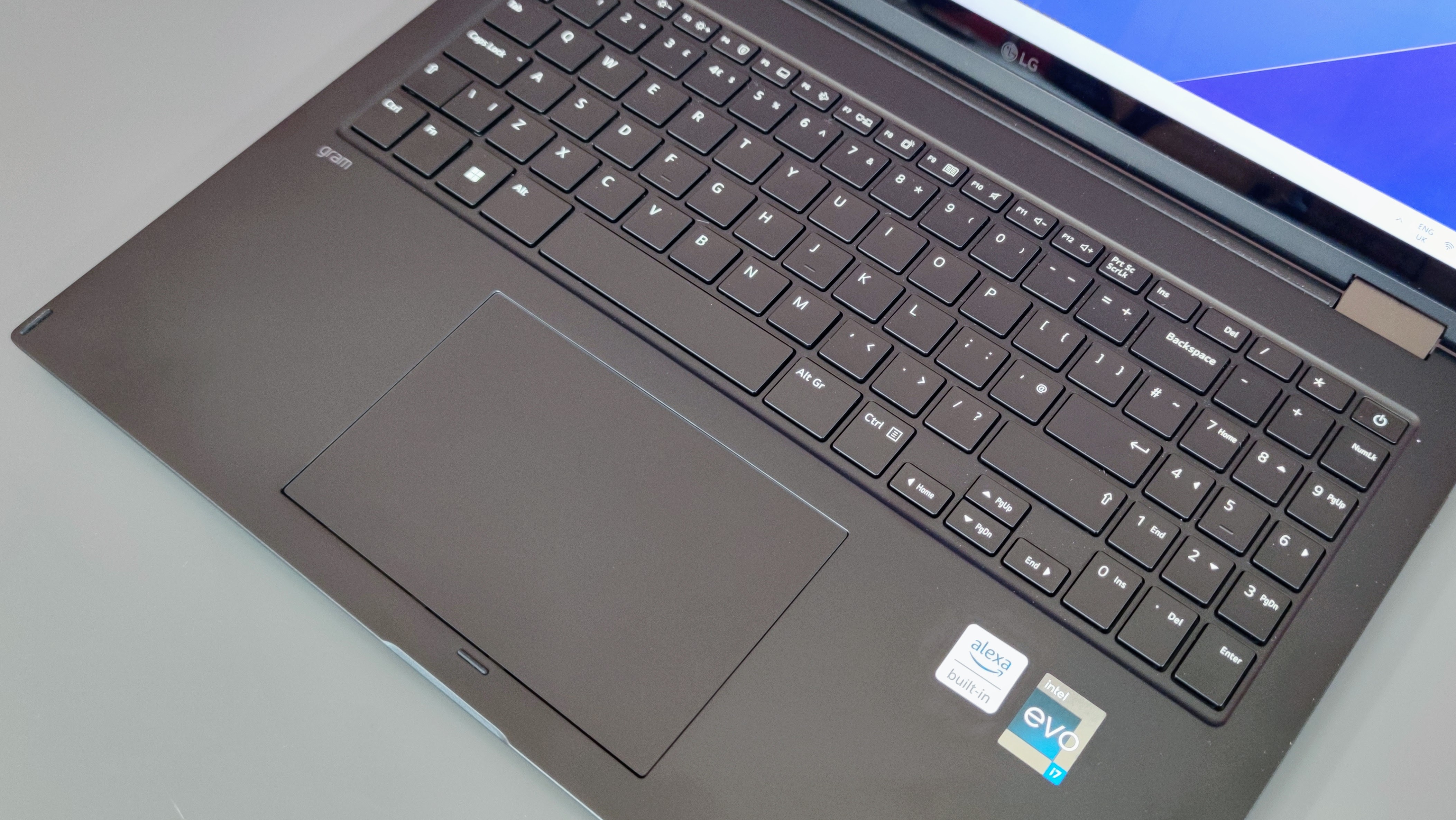
There's little to criticise about the layout. If we had to gripe, we'd prefer full-height cursor keys and a fingerprint scanner. It's not as though there isn't room for both. In the plus column, there's a full numeric keypad and a handy row of Fn shortcuts including one to kill the webcam and mic (Fn4) and another to launch the bespoke LG Smart Assistant system management app (Fn1).
At 131.5 x 82.6mm the touchpad is large enough to accommodate even the most expansive of gestures while the surface is pleasantly tactile. The corner-click actions are both positive and quiet.
LG Gram 16 2-in-1 review: Hardware and performance
The Gram 16 2-in-1 and the Gram 16 laptop share the same 12-core Intel Core i7-1260P processor in both cases supported by 16GB of quad-channel DDR5 RAM. The P-series i7 chips occupy the middle ground between the more powerful but power-hungry H-series and the more efficient but rather flaccid U-series and are ideally suited to devices like the Gram 16.
Thanks to the four 4.7Ghz performance cores in the 1260P processor the Gram 16 scored 197 points in our multi-media benchmark which is very healthy and high enough to ensure that it can chew through the vast majority of productivity tasks in short order. The GeekBench 5 results tell a similar story with a single-core score of 1,624 and a multi-core score of 8,073. To put that into context, that multi-core result represents a near 60% increase on what you would get from a 2021 LG Gram 16 running on an 11th-generation Intel Core i7-1165G7 processor.
Graphics are handled by Intel's integrated Iris Xe processor so you're not going to be running 3D modelling software or playing Metro Exodus on the Gram 16 but for most other jobs it does perfectly well. The GeekBench 5 OpenCL test scored 19,464 on the Gram 16, a 30% increase on what we'd expect to see from a Tiger Lake i7 chipset.
The 1TB SSD inside is of Samsung make and recorded rather impressive sequential read and write speeds of 4,598MB/s and 2,537MB/s respectively.
LG Gram 16 2-in-1 review: Battery life
LG deserves a pat on the back for resisting the temptation to fit the Gram 16 with a smaller and thus lighter battery just so the marketing team could say it weighs less than all the competition. The 80Wh battery kept the lights on for 11hrs and 20mins in our standard video rundown test which involves looping a video with the screen set at 170cd/m2 and the system in airplane mode.
That result was one hour less than the laptop model of the Gram 16 managed but it's still more than enough to get you through a full day of work and then some.
LG Gram 16 2-in-1 review: Ports and features
The port selection has taken a hit on the new model. Gone is the HDMI 2.1 port along with one of the Type-A USB ports leaving two Thunderbolt 4 ports and a 3.5mm audio jack on the left along with a drop-jaw USB Type-A 3.2 Gen 1 (5Gpbs) port and a microSD memory card slot on the right. There's also a sleep/screen lock button on the left. In the absence of a DC-in jack, you'll be using one of the Type-Cs for charging duties.
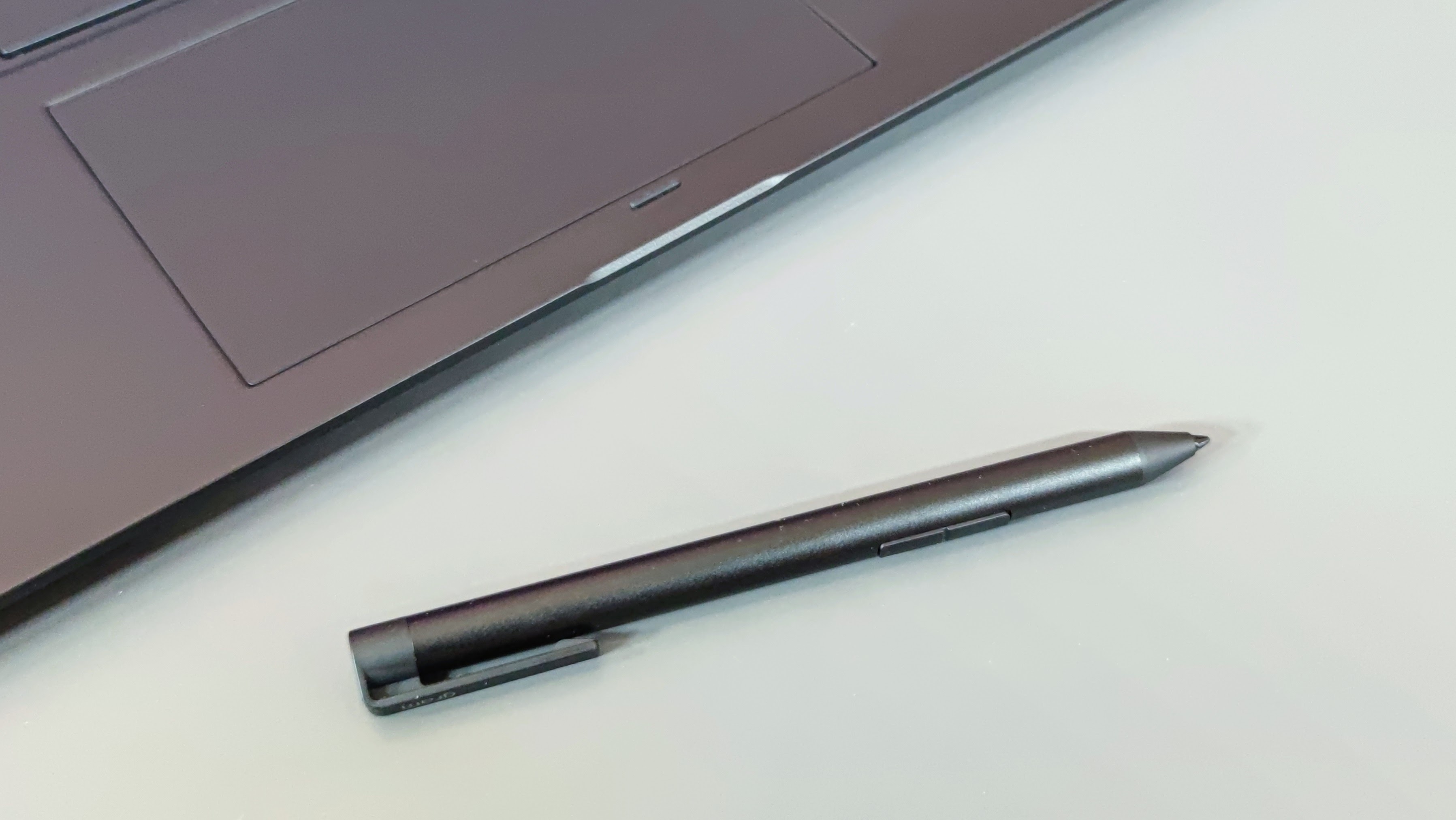
Getting the bottom panel off the Gram 16 requires some care and rather annoyingly the removal of several rubber screw covers and two of the rubber feet. Once you're inside you can add another PCIe 4 2280 SSD. That is hardly the most esoteric of undertakings so LG really should have fitted a plastic hatch over the spare SSD bay. Everything else is soldered in place so you are stuck with a maximum of 16GB RAM.
Digital security is well-catered for, with the webcam supporting Windows Hello IR facial recognition and a firmware TPM. The Gram 16 also comes preloaded with LG's Glance software from Mirametrix which includes such extra security features as Presence Detection which can dim or lock the screen if you move out of the webcam's view and Privacy Alert which lets you know if someone has been peeking at the screen in your absence. Our preferred feature is called Smart Display which blurs the screen when you look away. Oddly the Kensington lock found on the clamshell model has disappeared.
Wireless communications are handled by the ubiquitous Intel AX211 card, which supports the latest 6GHz Wi-Fi 6E standard and Bluetooth 5.1. The whole system carries Intel's Evo seal of approval.
The webcam is a capable 1080p affair that captures crisp and colourful video even in relatively low light. Hybrid and remote workers certainly won't need to invest in a stand-alone webcam to look their best in company web conferences.
LG Gram 16 2-in-1 review: Verdict
Compared to the clamshell laptop version of the Gram 16 the new 2-in-1 loses a Type-A USB and HDMI port, gains 280g in weight and gives a small amount away in terms of screen brightness and battery life. To offset that you get a touchscreen, a very capable bundled stylus and the option to use it in tablet, tent or stand mode That's not too much of a compromise in our opinion so we'd gladly take the extra versatility of the 2-in-1 model and pay the small premium for the privilege.
LG Gram 16 2-in-1 Specifications
| Processor | Intel Core i7-1260P |
| RAM | 16GB quad-channel |
| Graphics adapter | Intel Iris Xe |
| Storage | 1TB |
| Screen size (in) | 16 |
| Screen resolution | 2,560 x 1,600 |
| Screen type | IPS |
| Touch screen | Yes |
| Memory card slot | Yes (MicroSD) |
| 3.5mm audio jack | Yes |
| Graphics outputs | DisplayPort 1.4 / Thunderbolt 4 x 2 |
| Other ports | 2 x USB 4 Type-C, 1 x USB 3.2 Gen 1 Type-A |
| Webcam | 1080p |
| Speakers | Stereo |
| Wi-Fi | Wi-Fi 6E (802.11ax) |
| Bluetooth | 5.1 |
| Operating system | Windows 11 Home |
| Dimensions (WDH) | 356.6 x 248.3 x 17 |
| Weight (Kg) | 1.48Kg |
| Battery capacity (Wh) | 80Wh |
Get the ITPro daily newsletter
Sign up today and you will receive a free copy of our Future Focus 2025 report - the leading guidance on AI, cybersecurity and other IT challenges as per 700+ senior executives
Over the years, Alun has written freelance for several online publications on subjects ranging from mobile phones to digital audio equipment and PCs and from electric cars to industrial heritage. Before becoming a technology writer, he worked at Sony Music for 15 years. Quite what either occupation has to do with the degree in Early Medieval History he read at the University of Leeds is a bit of a grey area. A native of Scotland but an adopted Mancunian, Alun divides his time between writing, listening to live music, dreaming of the glens and dealing with an unhinged Norwegian Elkhound. For ITPro, Alun reviews laptops and PCs from brands such as Acer, Asus, Lenovo, Dell and HP.
-
 ‘Phishing kits are a force multiplier': Cheap cyber crime kits can be bought on the dark web for less than $25 – and experts warn it’s lowering the barrier of entry for amateur hackers
‘Phishing kits are a force multiplier': Cheap cyber crime kits can be bought on the dark web for less than $25 – and experts warn it’s lowering the barrier of entry for amateur hackersNews Research from NordVPN shows phishing kits are now widely available on the dark web and via messaging apps like Telegram, and are often selling for less than $25.
By Emma Woollacott Published
-
 Redis unveils new tools for developers working on AI applications
Redis unveils new tools for developers working on AI applicationsNews Redis has announced new tools aimed at making it easier for AI developers to build applications and optimize large language model (LLM) outputs.
By Ross Kelly Published
-
 Google layoffs continue with "hundreds" cut from Chrome, Android, and Pixel teams
Google layoffs continue with "hundreds" cut from Chrome, Android, and Pixel teamsNews The tech giant's efficiency drive enters a third year with devices teams the latest target
By Bobby Hellard Published