Dell Latitude 9330 2-in-1 Convertible Review: Standard setting for a 2-in-1 device
A 2-in-1 with spectacular performance and a sleek design that puts it in the rare breed of a foldable that can go toe-to-toe with a conventional laptop
-
+
Extremely slim and light
-
+
Incredible performance
-
+
No bundleware
-
-
Hefty Price Tag
-
-
No pen included
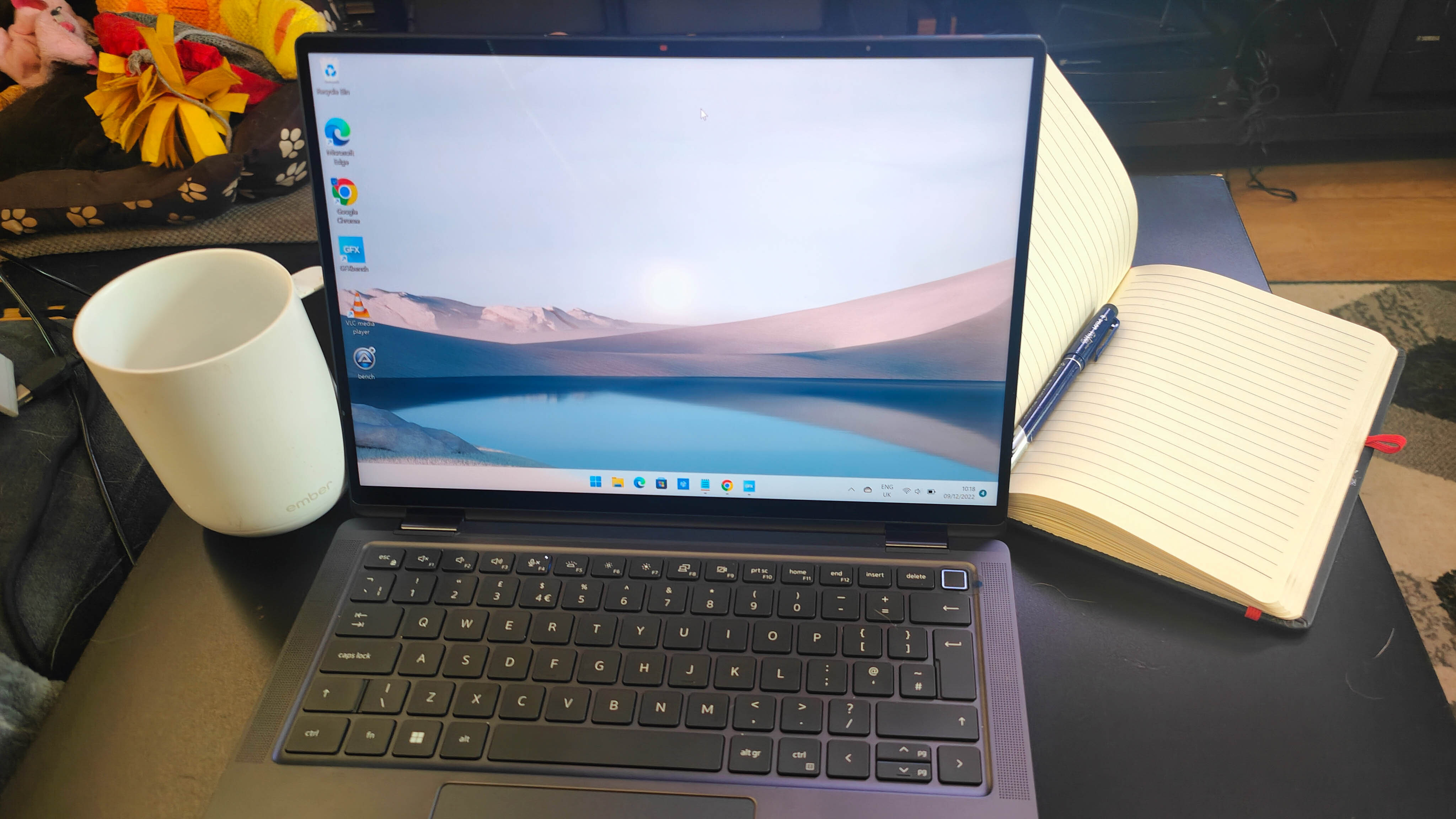
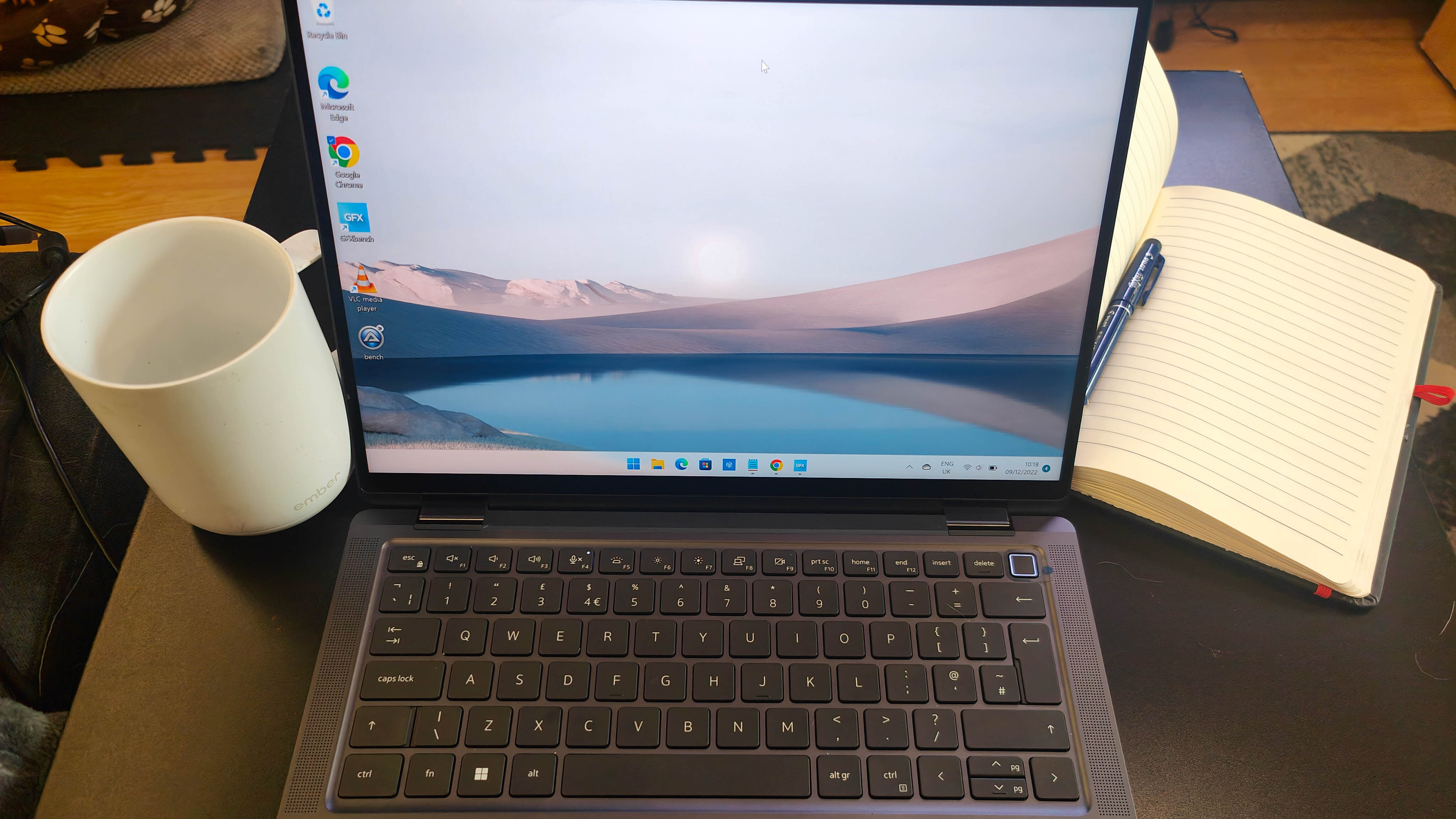
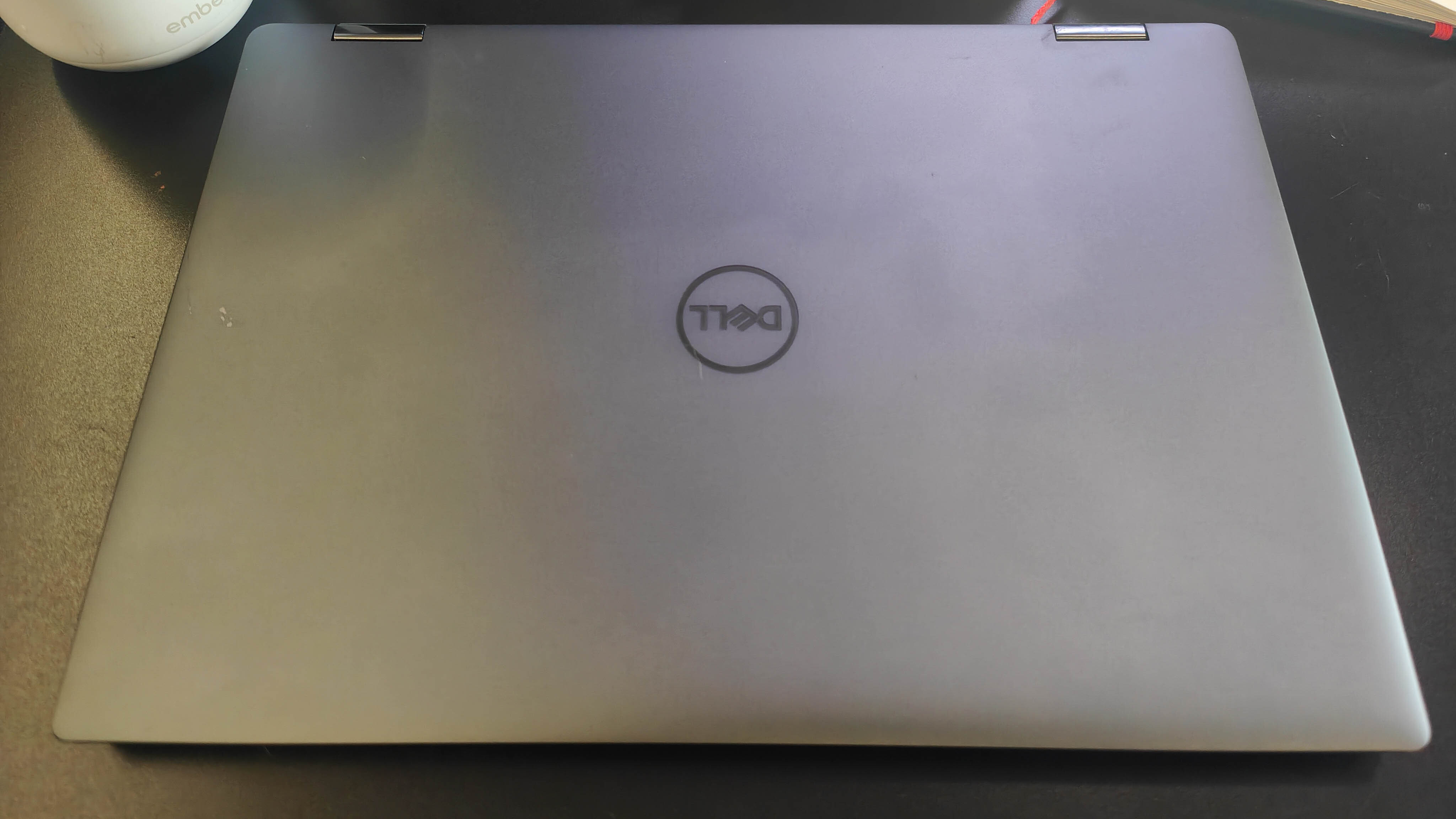
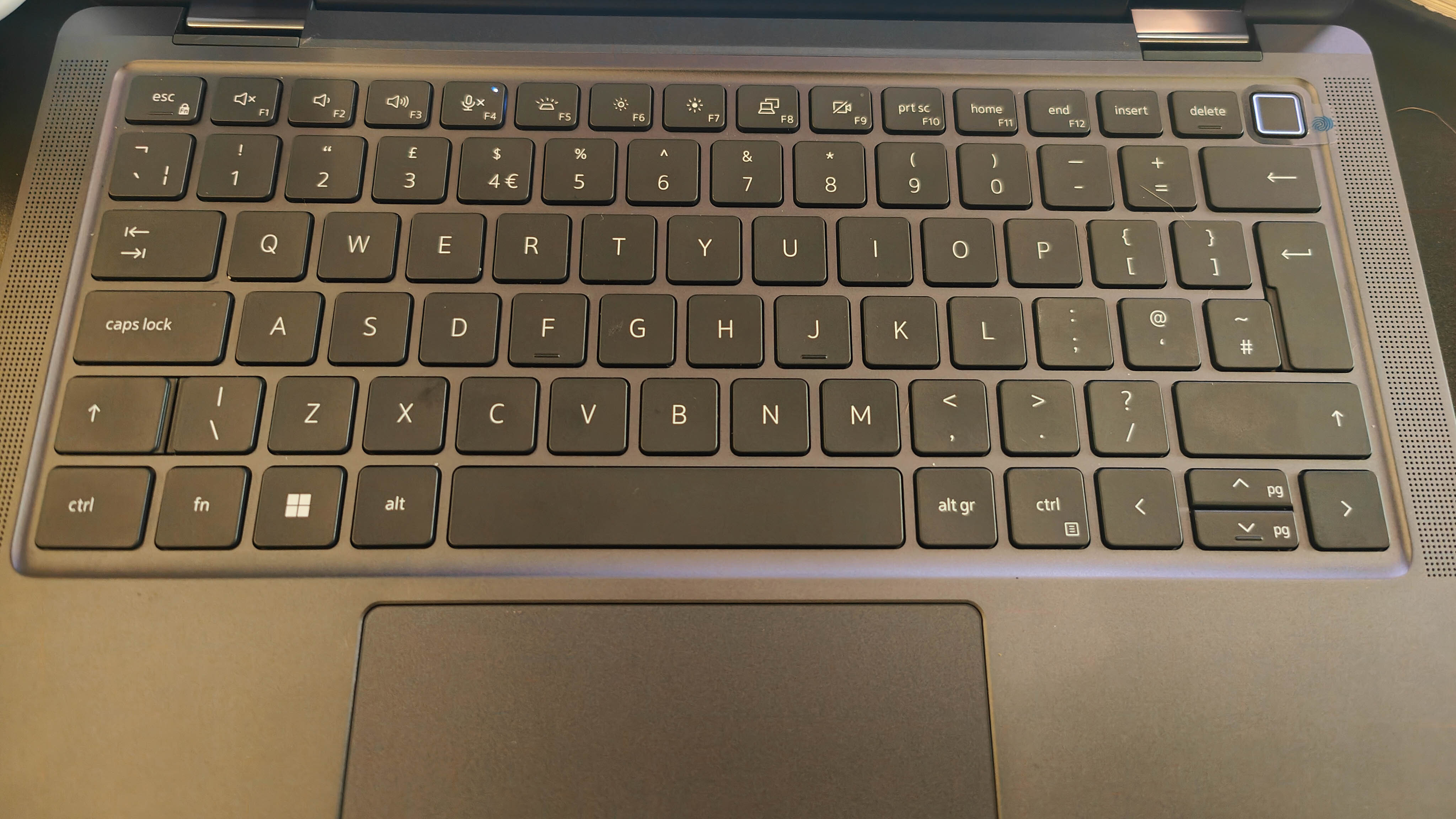
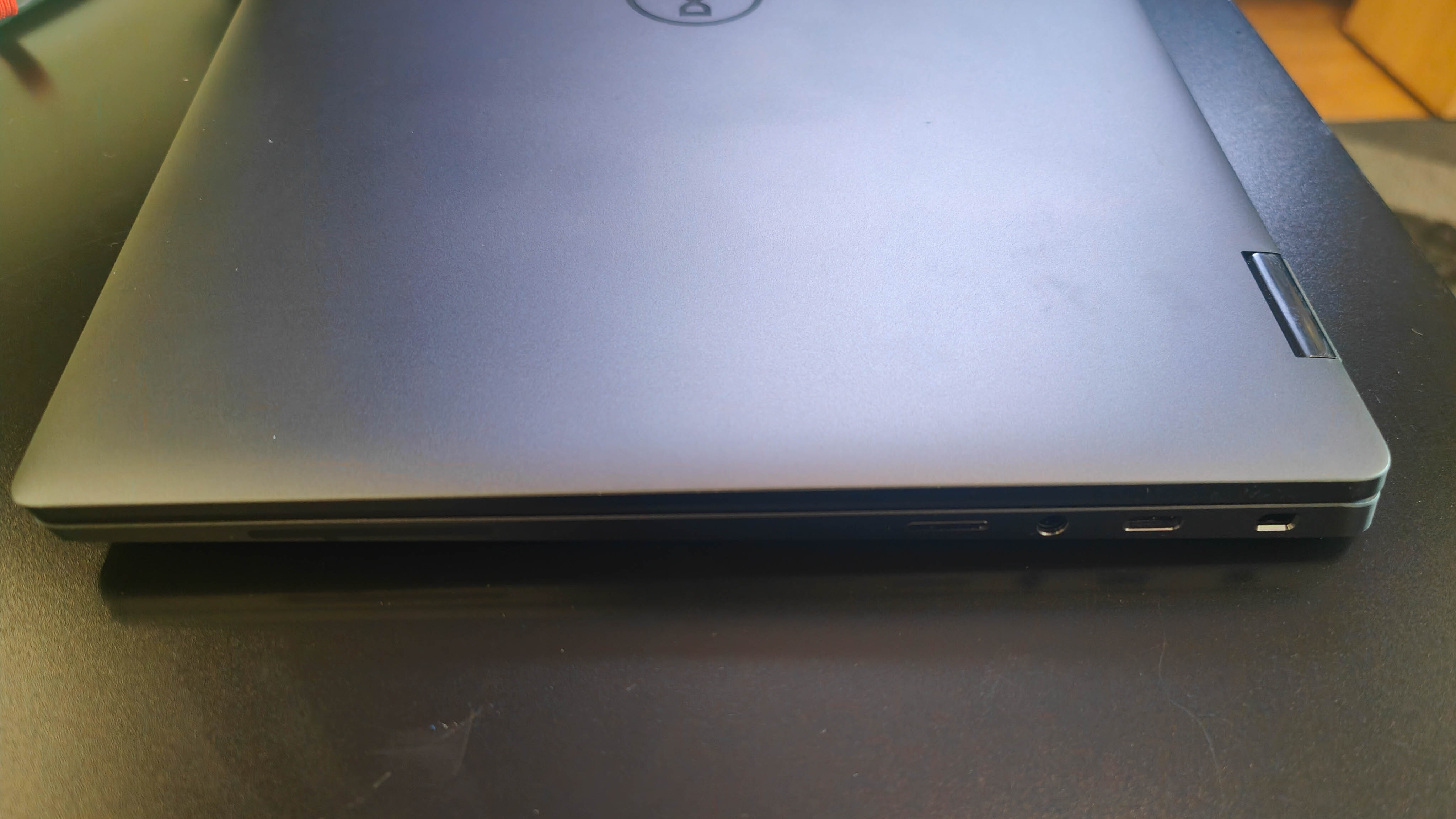
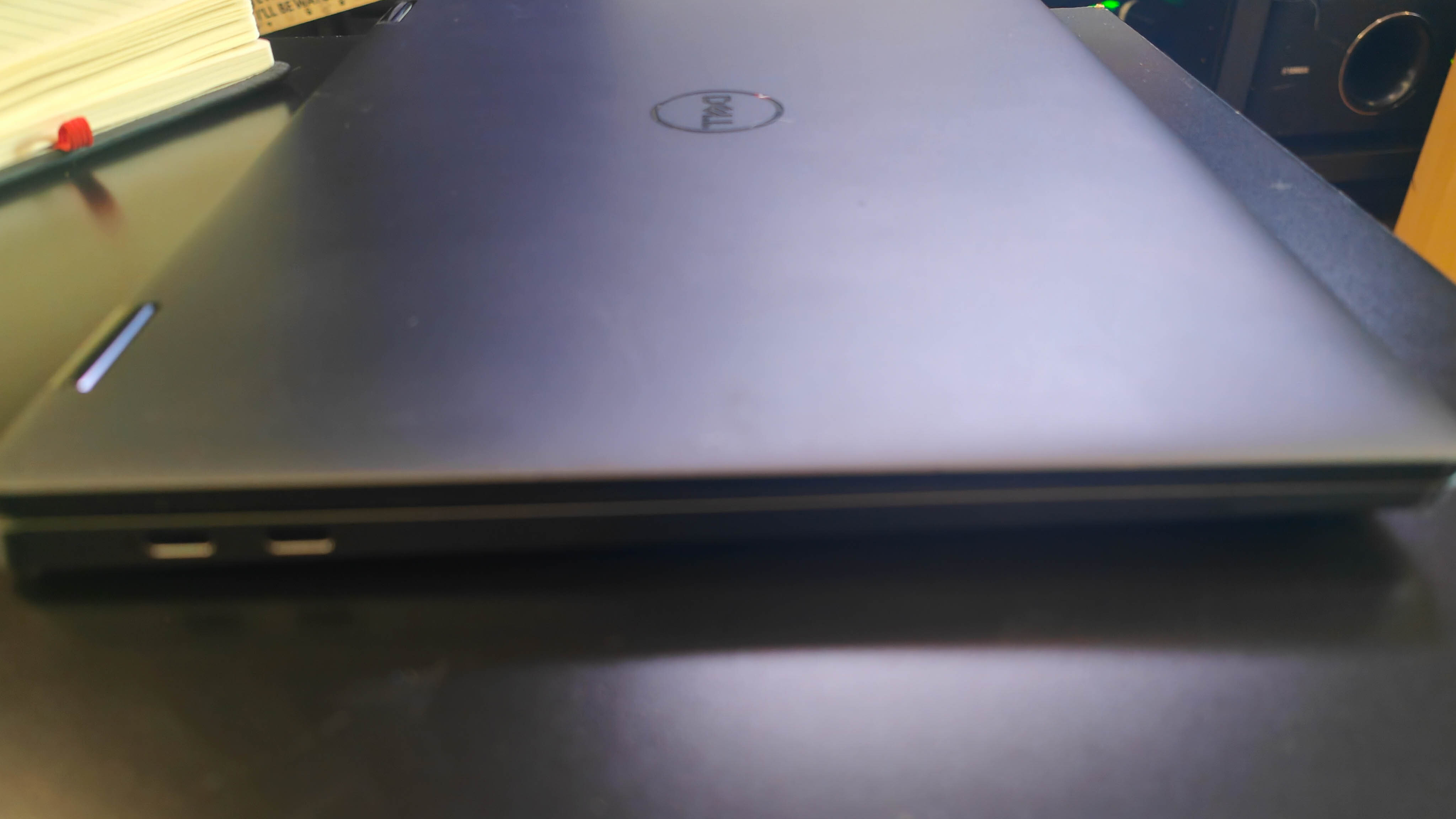

The market for convertible laptops has always been a bit 'marmite' – people either love them or hate them. Part of that comes down to the fact that, in order to make them thin enough to be usable as a tablet, there are usually sacrifices on performance, or they're simply too cumbersome in tablet mode. The Dell 9330 has tried to do it all - and for the most part, it succeeds, creating a 13.3in laptop that is on par with most of its high-end peers, but with a 360 hinge, allowing you to leverage the touchscreen. But is it perfect - and most importantly, is it worth it? Let's take a closer look.
Dell Latitude 9330 2-in-1 Convertible Review: Design
At first glance, the 9330 looks like a pretty average compact thin-and-light laptop; 296.35 mm x 208.39 mm and slightly chunkier than the zenith in its class. But still extremely easy to slip into a travel bag without really noticing, thanks in part to its mere 1.18kg weight – a full 300g less than the most recent LG Gram 2-in-1. The gunmetal grey colouring looks smart and sleek, and on opening it, we're greeted with a full-sized, well-spaced backlit keyboard, a spacious touchpad, and a 2560 x 1600 500nit screen. There are bezels that Dell refers to as "5% more screen" but don't actually tell us what that's measured against. Sufficed to say they're tiny – up there with some of the best screen-to-bezel ratio we've seen in a 2-in-1 device.
Flipping the screen into tablet mode reveals that Dell has managed to create a form factor that, while still a long way from being as thin as an iPad – we're still a long way from that - is perfectly usable with an 8.30 mm thickness at its thinnest point, offset by its lack of weight.
The heftiest edge of the device is the 14.3mm rear, which is taken up with fan vents. A fan-cooled design always adds thickness, but it's still mercifully thin, and we had no problems with heat egress when holding it from this side in tablet form. It's quite clear that Dell has shaved everything it can from the device to make it work, and it has done a fair job.
It's also worth noting that Dell has made a real effort with sustainability on this model – including 44% recycled materials in the keyboard, 50% recycled materials in the battery frame and 28% ocean-bound plastic in the fans. Even the packaging is 100% recycled, making it the first release to meet Dell's 2030 sustainability targets.
Dell Latitude 9330 2-in-1 Convertible Review: Keyboard and touchpad
Dell has managed to cram a full sized keyboard into the 13.3-inch chassis. It's extremely comfortable to type on with an easy action and the option for backlighting. The brightly lit power button, which doubles as a fingerprint reader merges effortlessly into the rest of the QWERTY-layout. There's a generous touchpad – not as big as, for example a Huawei Matebook, but it's more than adequate. We did have a few moments of accidental double clicking, such is the easy action, but this can be addressed in Windows settings.
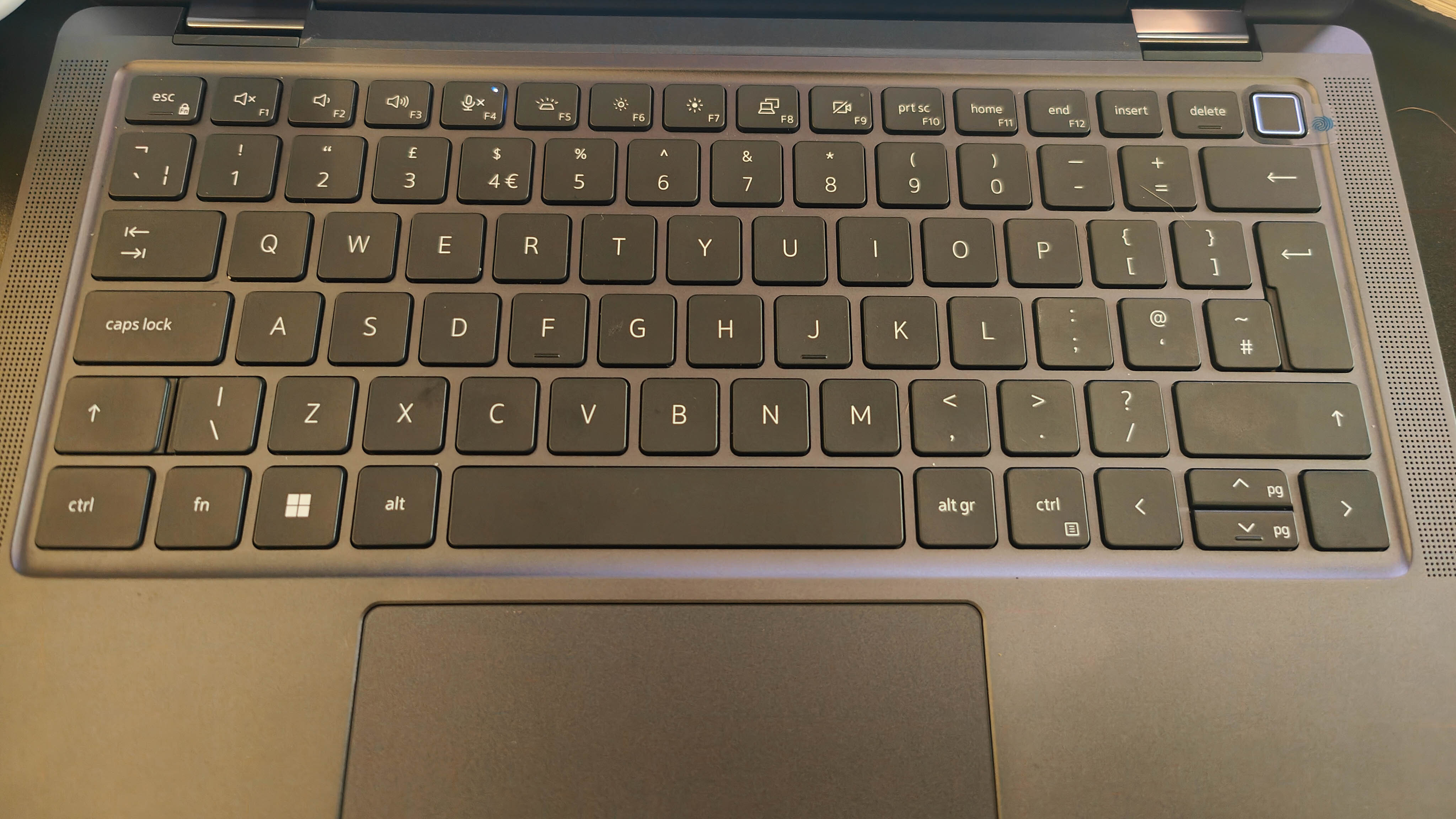
As an added bonus, the touchpad doubles as a dedicated video conferencing control panel for your Jackie Weaver moments, with additional virtual buttons in the top half of the pad for muting, adding chat messages, entering and leaving the call and turning the camera on or off. It may seem a bit gimmicky, but it's actually a rather practical addition and a well-thought-out use for the usually neglected top half of real estate.
Dell Latitude 9330 2-in-1 Convertible Review: Specs and hardware
The 9330 comes with Windows 11 out of the box, with options provided to upgrade to the Pro edition (for an additional fee, provided as standard) or downgrade to Windows 10 - though we're not sure why you'd want to do the latter.
Under the hood is a veritable powerhouse of specs, more akin to a Workstation than a thin-and-light machine. The Intel 12th Generation i7-1260U 10-core vPro processor clocked at 4.70ghz is flanked by a whopping 32GB of DDR5 RAM. With all this power, we were a little surprised that Dell has opted for integrated Intel Iris Xe graphics, rather than try and cram in a dedicated graphics card - but as we've already said, there's usually a sacrifice somewhere with 2-in-1 devices.
Dell Latitude 9330 2-in-1 Convertible Review: Ports and Features
On the left side of the 9330, we find two fully functioning USB-C ports with Thunderbolt 4, Displayport, USB-PD and USB 3.2 support. To the right, there's a Kensington lock port, a headphone jack, a third USB-C port, this time with relatively basic USB 3.2 functionality, and a uSIM slot - though eSIM is also supported.
Connectivity starts with Wi-Fi 6E support, and while there are relatively few routers in circulation that offer it, including it gives the 9330 the feel of a long-term investment. As previously mentioned, there's a uSIM slot for mobile 5G support, but if you prefer, you can opt for an eSIM instead. Exact specs for mobile support vary by region, and may be limited to specific networks in some territories. Bluetooth 5.2 is also aboard, as is Miracast for wireless display. Storage on our review model comes from a 480GB M.2 SSD, but a 1TB option is also available.
Although the three USB-C ports give more scope for peripherals than many devices, Dell has done its best to limit the need to use them. There are two top-firing speakers to bolster the two premium bottom-firing speakers and four far-field, noise cancelling microphones, and a FHD IR webcam, making it a complete huddle room without the need for any additions. As an added bonus, the touchpad doubles as a dedicated Zoom control panel.
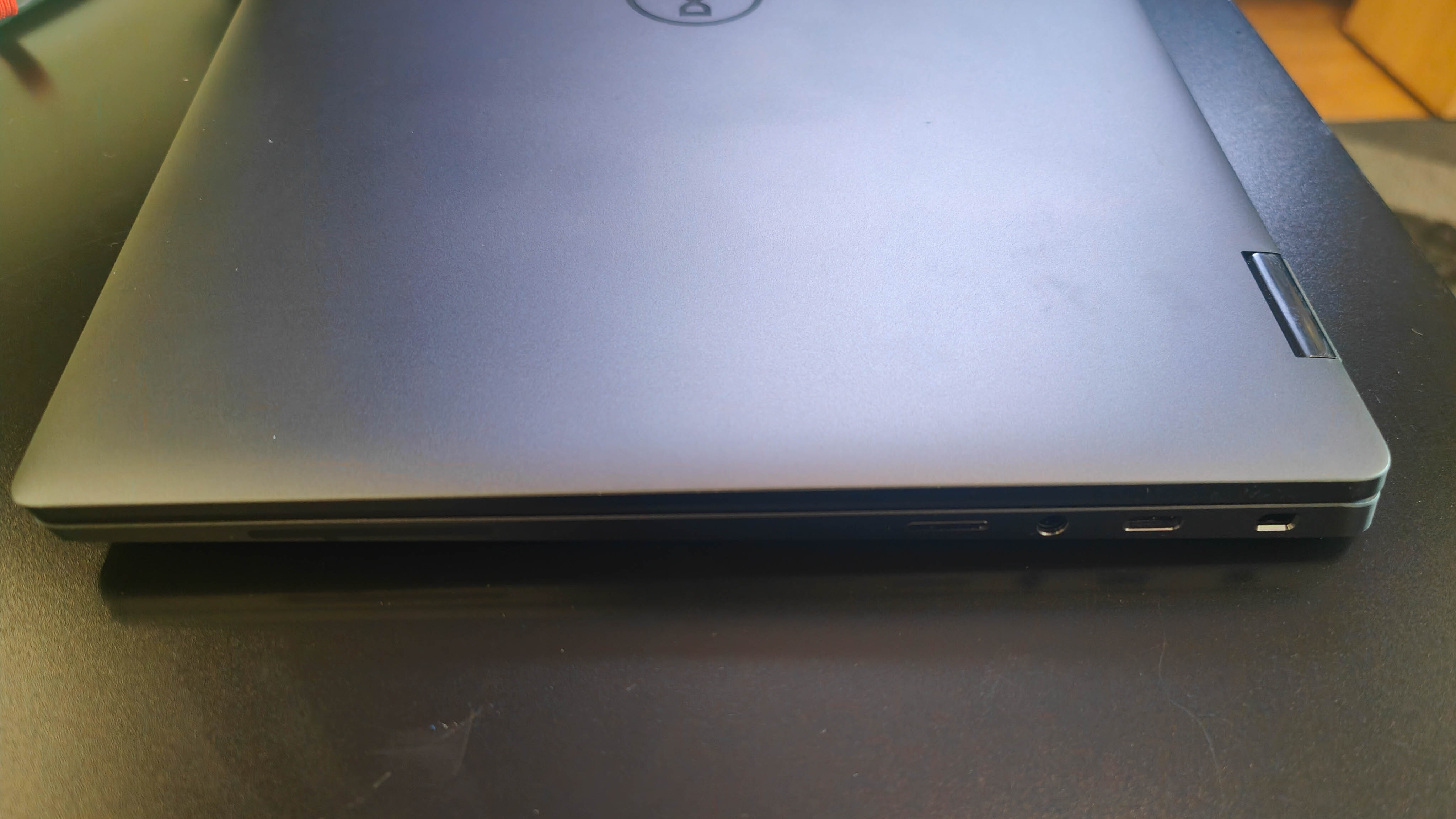
The camera offers Windows Hello compliant facial recognition with the added option to shut off the screen when it detects an unrecognised face, for added privacy. Some iterations offer a fingerprint reader integrated with the power button.
Our biggest disappointment at this price point is that Dell has opted not to include a stylus in this device, not only is there no slot for one, but it isn't included in the box either – but it is fully compatible with the Dell Active Pen, itself complying to AES and Windows Ink standard – meaning any Windows Ink compliant stylus should work, though we haven't tested this. It just feels like a bit of a cheek to be spending an extra fee on this for a premium 2-in-1 device. All that said, it's a disappointment, rather than a real negative.
Dell Latitude 9330 2-in-1 Convertible Review: Performance
As you'd expect from a device with specs like this, the 9330 works at breakneck speed with apps opening almost instantly when clicked. Certainly, it feels as fast as you could ever want for everyday use – flipping to tablet mode is a similarly seamless affair, with instant deactivation of the physical keyboard.
Benchmarking is an interesting challenge because convertibles are generally going to score lower than traditional laptops, and the Dell punches below its weight there, but above its weight in terms of convertibles. We're comparing like-for-like, so we're comparing to other 2-in-1s in our findings.
Our in-house multimedia benchmark gave a score of 119 which has a lot to do with the 32GB RAM compensating for the lack of a dedicated graphics card, but it's nevertheless a fairly stellar result, compared to the LG Gram 16 which hit 197. Even so, the video benchmarking threw up encoding errors in a few places, dragging that score down and reminding us that this isn't going to be able to cope with the most intense gaming or animation jobs – but it's ample for more than pretty much anything else.
Geekbench testing scored the processor at 1081 on single-core performance, and 4598 on multi-core. That puts this general-purpose convertible on par with Dell's XPS gaming convertibles of three years ago. Who said Moore's Law was dead? We'd expect a little more from a similarly specced regular form factor laptop, but in a convertible of this size, it's pretty impressive stuff.

GFXBench scores back this up - the 9330 still sailed through both testing scenes – with scores of 49.1fps on the Car Chase test, rising to 88.1fps off-screen, and 104.2/168.4 for the less demanding Manhattan. That tells us that for all but the most demanding games, you're really not going to find anything to complain about – these are good framerates by almost any measure.
Although we were fairly satisfied with the screen during use, our benchmarking shows that it underperforms a little with a Delta-E score of .45 – though maxed out at 2.2 – and a 99.4% sRGB colour gamut coverage. It's not a terrible score and hasn't put us off overall, but it's still slightly lacklustre on paper.
Dell Latitude 9330 2-in-1 Convertible Review: Battery
By using the designated port and the supplied 60-watt charger, you can charge up the device in under an hour. Battery life clocked in at an impressive 8hrs 15min, without Dell's optimisation features enabled - which for a 3-cell battery, necessary to keep the weight down, is no mean feat. It's significantly lower than that 14hrs of Lenova's Yoga 9i, but of course, real-world experience will vary depending on what you're using it for, nevertheless, we'd feel confident on it surviving a workday away from a plug socket.
Dell Latitude 9330 2-in-1 Convertible Review: Verdict
There's little doubt that as a thin-and-light laptop alone, the Dell 9330 is one of the best we've seen for a while in its own right. As a 2-in-1, it's certainly slick, and the form factor, coupled with the lightweight chassis makes it more usable as a tablet, but if you were hoping that it would finally be on par for usability with even the original Google Pixelbook, then we're sorry, but we're still not quite there yet.
To say that feels like damning it with faint praise, however, because the Dell 9330 is a delight and ticks almost every box you could dream of. We'd love to have seen a dedicated graphics card, but pragmatically speaking, that would probably have changed the dimensions of the device and the onboard Iris X performance is still more than adequate for all but the most dedicated gamer or CAD user.
Overall, we're nitpicking because this is a fabulous device that, given its specification and the relative stagnation in technology, is likely to give years of service without ageing. That is, however, very much reflected in its pricing which puts it out of reach for all but businesses and the extremely deep-pocketed. But if you choose to take the plunge - you'll get what you pay for and more. It's a fine machine.
Get the ITPro daily newsletter
Sign up today and you will receive a free copy of our Future Focus 2025 report - the leading guidance on AI, cybersecurity and other IT challenges as per 700+ senior executives
Chris Merriman has been writing about technology since the 1990s for a variety of titles including Computer Shopper, MSN, TechRadar, Tom’s Guide and The Inquirer, where he broke a number of major tech news stories that were picked up globally. He has appeared on BBC, Sky News and Al Jazeera and was the resident tech expert at TalkRadio for a number of years. In between times, he has also been a consultant for several major tech firms.
Chris is fascinated by automation and the internet of things, as well as the evolution of the ways we communicate in the digital era. He's also a frequent contributor to ITPro's software guides, including Windows operating systems. Other specialisms include storage, peripherals, and web apps, and any gadget he’s allowed to take apart and fiddle with, preferably after throwing away the box, manual and receipt.
-
 ‘Phishing kits are a force multiplier': Cheap cyber crime kits can be bought on the dark web for less than $25 – and experts warn it’s lowering the barrier of entry for amateur hackers
‘Phishing kits are a force multiplier': Cheap cyber crime kits can be bought on the dark web for less than $25 – and experts warn it’s lowering the barrier of entry for amateur hackersNews Research from NordVPN shows phishing kits are now widely available on the dark web and via messaging apps like Telegram, and are often selling for less than $25.
By Emma Woollacott Published
-
 Redis unveils new tools for developers working on AI applications
Redis unveils new tools for developers working on AI applicationsNews Redis has announced new tools aimed at making it easier for AI developers to build applications and optimize large language model (LLM) outputs.
By Ross Kelly Published
-
 Google layoffs continue with "hundreds" cut from Chrome, Android, and Pixel teams
Google layoffs continue with "hundreds" cut from Chrome, Android, and Pixel teamsNews The tech giant's efficiency drive enters a third year with devices teams the latest target
By Bobby Hellard Published